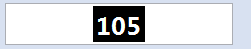Selectable text question
is it not possible to have the text selectable active when you make a link or a button?
Thank you!
If you want the text portion of the link/button to function as a link/button, then you do not want the lit textfield's selectable property.
Tags: Adobe Animate
Similar Questions
-
Moving pointers to select text to copy moves screen
Move pointers to select text to copy into a text file moves on the screen. I can't select text.
Another problem is often one of the refuses to pointer up or down. I can't select all the text.
I'm using Firefox 34.0.1 with a Motorola Droid 3 2.3.4 and Insignia tablet with android 4.4.2 Android smartphone.
Hi badbiosvictim,
Thank you for your question, I understand that there are two problems with the copy and past feature of Firefox for Android. The first is that when you go to copy a selection that the screen move and if you try to move the tail or head of the selection does not move.Try this, take a finger and hold the beginning of the selection of a selection for a second and then move it to the left or the right, does that help?
For the copy and paste, when the selection is correct to keep tap on the selection for two seconds. There will be a toolbar of the icon at the top that has copy and duplicate. They look like http://cdn.gottabemobile.com/wp-conte.../Screen-Shot-2014-01-15-at-11.04.10-AM.png
If the second extra hold does not work please after return.
-
How to select text in a stringcontrol
Hi guys!
Just a quick question.
I received this order of string in my FP:
Note that the text is selected (marked), such as when you click behind the text and made to drag your mouse over it. (Hope, je l'ai expliqué c'est bon ^ ^,))
Well, the case is, I want to do programically. Let me explain:
Customer opens my program and the cursor begins to blink within the control of the chain. Then the client uses a barcodescanner on a bar code and then press START to run a test. After the test is performed, the client is ready to scan a new bar code and test again.
Problem: After the first test, the customer has to select and delete the number in the control of the chain (105). Then analyze a new code.
What I want: after the first test, the old bar code is selected (but not deleted) and the customer can just scan the new code, which replaces the former.
I looked for some nodes of property, but not very well what to look for. I am not yet familiar with all the names in LV.
Thank you and best regards,
Even
Is that what you wanted:
http://forums.NI.com/T5/LabVIEW/string-control-Porperty-for-selecting-text/m-p/332940
-
Dreamweaver CC: How to change the color of the selected text
Maybe a stupid question, but I can't seem to figure it out, even with searches on the web. I want to change the color of a single word in my HTML document. Can anyone offer advice?
I can change some styles of the selected text (bold, italic, etc.), but do not understand the color.
Also, I know how to change the color of the different elements using CSS. But for the selected text in an element, CSS here the simplest solution?
Thanks in advance.
carlg79335635 wrote:
Thank you for that. But I don't have a color option in my menu format. It ends at some CSS Styles. I have to allow him anywhere? I use Dreamweaver CC.
Yes. I checked it and in CC DW, there is not a way to do as I suggested previously. I was watching DW CS6 and he got it.
Looks like you'll need to teach how them to manually code. This will make them think about what they are doing and so concentrate better.
-
Design mode - cannot select text, only the Divs
This is a page I have did not build, and I hope that I can describe it correctly. Here are the published page-
www.WheelTime.com
I'm in CS4 and there are two things happening when you try to change in design view. The first is that I can't select text content. Clicking to select such content, for example a line of text or a Word, selects and highlights the container div any and all content to the breast in a big piece. Why is DW not let me choose the actual content? It's the first time I met enver this problem.
It is the same for all ontainers div on the page. But a related problem may have to do with this content area. In design mode, there is a fixed height, so not only can I not select content, but I do not see everything. It of OK in the browser, develops as it should. I have looked at all the properties of any place and don't see any height attribute anywhere, particularly those that define this content area.
A you ask - this content area is warpped in a 'main content' div, with a class applied. But this div has no corresponding entry or properties in the style sheet. I can see where a div can be used has no specific properies of its own, but it's OK, not at all mentioned in the style sheet? And this can affect what happens in Design view editing?
So, I guess that the question is what governs this inability to change in Design view? Thank you in advance!
Have you tried to double click on the content?
I do not know what causes this exactly, but I downloaded your page and it ran into my DWCS4. Until I double click on the content of the div, it does the same thing. Allowed me to select without problem from there.
It may have something to do with the content that is wrapped in the tags within each
.On your other question, your
is affected by the class .container in your style.css instead of an id #main file - container.EDIT: The HTML id Type
used to identify the elements for many purposes, not just css. There is no problem with giving an element an id simply for organization purposes, although usually they are used as targets for javascripts, css, or php script ends. -
Select an object from a selected text.
The use of Javascript:
First selects the textframe containing selected text?
Second how to select the anchored object of a selected anchor marker character?
First question:
Property 'parentTextFrames' is the one you are looking for. It returns a table of blocks of text (or text paths). Explanation: If your selected text is threaded between two or more frames for text (or text paths), "parentTextFrames" contains more than one block of text or text paths.
If your selected text is a single character "parentTextFrames [0] ' will do. If your selected character is part of a traced text parentTextFrames property returns a textPath object.
The second question is more slightly more complicated:
To loop through the collection 'pageItems' in the "parentTextFrames [0] ' of your selected character.
Check if their parents (Yes, it is a character!) The index number is the same as the index number of your selected character.
End the loop then. You have found your object.
Select it then. Or do you like to do with him.See the code example:
//A single character is selected: var mySelIndex = app.selection[0].index; var myPageItems = app.selection[0].parentTextFrames[0].pageItems; for(var n=0;n
Uwe
-
How to select text on several pages of the PDF document
I really could use your expertise. I know that some people will say it is not a question of Acrobat, but I think it might be. I scanned the 3 pages and saved in PDF format. When I open the file it opens in Microsoft Document Imaging. I have ocr and then I save it to PDF and open it in Acrobat 8 Pro. I need to select text in the 3 pages and can only find a way to select the text on the first page? I don't want to retype this information if any suggestion would be great. I tried to save to tiff, but that no longer works. I have a lot of reports I have to scan and then select text and cut and paste to word. Is there a better product to achieve? Remember that documents will be scanned.
Thank you.
CAT
Since you have OCR has analysis and the PDF file contains text, the easiest way is to use Save as and select DOC. Don't expect formatting and others to be preserved, but typing must be intact. The other option is to a continuous page view and highlight the entire document, then copy and paste the word. Yet once, you won't have to preserve formatting and others. Other than that (which, from what I've read, what you asked), I'm not clear on what you are after.
-
gesture trackpad of three fingers to select text does not work on the sierra
I have a MacBook Pro (13-inch, mid-2014 retina). After upgrade to sierra trackpad gesture to select text using three fingers does not work. Instead, I saw that now a press and hold your finger and drag to select the text, it's very painful and does not work perfectly as three fingers gesture.
If by mistake the press with a single finger is lost text selection stop there and have to start over and it also causes mild pain if the selection is long.
Please let me know if anyone knows how to get the text selection gesture three fingers in sierra.
OK the solution is already here - https://support.apple.com/en-ae/HT204609
-
Why don't I have easily select my questions open after the connection support?
Why don't I have easily select my questions open after the connection support?
When I connect support communities, I have still no clear idea where to find my support questions which remain open to check updates.
Seems to me that this should be a great, distinct and separate button on the homepage of support after you have connected. "My open issues Apple Community Support."
Is this too much to ask?
Steve
- Click / tap your username
- Click / tap 'manage subscriptions '.
-
Unable to select text in firefox 41.0.2 / Android 5.1.1
Hello
I can't select text in firefox 41.0.2 on Android 5.1.1 + 12.1 Cyanogenmod.
I tried the procedure on https://support.mozilla.org/en-US/kb/how-do-i-copy-and-paste-text-android
Unfortunately a long press on a Word does not trigger selection and there is a text floating on every page pointer that is always displayed (see attached figure)
Seems that something is wrong
Concerning
TimHello
What is an example of where this is happening? Also we will reproduce in multiple sites to study then:
-
When I select text and right-click on it and looking for it, the new tab open and switched to immediately. I don't want that. Instead, I want to stay on the page that I am and don't want new tab to switch immediately.
Hi Obaid.Farooq, please try the following:
enter on: config in the address bar of firefox (confirmed the message information where it appears) and search for the preference named browser.search.context.loadInBackground. Double-click it and change its value to true. -
In Pages impossible to select text, so I can't copy. I tried to select text using a different text editor and it worked very well, but not in Pages more.
Pages version 5.6.2 and MacOs 10.11.5 on an iMac since early 2009.
Unable to choose what text, where, in what document?
My guess is you know, but suppose that we can see what you're watching.
Well sorry, but we cannot.
Peter
-
How to search the selected text with a default search engine?
Hello
Before the recent update of the search bar, you can select your 'current' search engine, and a search for the selected text (right click on the selection) would use this engine.
Now, it seems that you can only search for the selected text using the default engine. If that is correct, it's a big step backwards for me. For example, I can't have Google as my default search engine and the search for a text selected on eBay!
Or am I missing something?
Thank you!
R.
I find this extension very useful for selected items in the web pages. It offers all your search engines with select > right click.
https://addons.Mozilla.org/en-us/Firefox/addon/context-search/?src=search -
Tab behavior of the focus in the search of selected text
In versions previous to Firefox, when I selected some text on a Web page, right click on the text for the menu popup and click on the option 'Search' (search Google for "my text selection") tab that currently has the focus would stay focused and a new tab would be launched to manage appropriate search in the background. Since I updated to Firefox 13, the new tab now receives focus when I do a search on the selected text.
How can I switch to the old behavior? This change in functionality is driving me crazy. When you read a Web page, I often like to select words and phrases I need to learn more and search Google or Wikipedia via the context menu. I almost always like to finish reading the current page before going off to read the new tabs. Even if I did intend to stop reading the current page, and go to the new tab, there are often several seconds to ensure that the new tab to load and I prefer to keep the page being read and manually switch the new tab that watching a blank tab while I wait for it to load.
In the "Tabs" window tab options, there is a check box for "When I open a link in a new tab, switch to it immediately." Is there something like that for the new tabs launched by a search from context menu?
Thank you!
Hey bob, you can enter Subject: config in the address bar of firefox, confirm notification of information (where it appears), search for the preference named browser.search.context.loadInBackground & switch true by double-clicking it. that should bring back the old behavior...
-
When you click in a field to enter text (as in this text box), no visual indicator appears (for example, a cursor blinking) to let you know that you have access to the field. In addition, when you select the text in the field, there is no indicator that you have selected text (do not be highlighted). The only way to know is to start typing or trying to cut text or paste text. It is not at all intuitive.
You encounter this bug that will be fixed in Firefox 10.0.1, eventually published later this week.
- bug 718939 - Java applet causes fields to become semi-don't text not responding
Maybe you are looking for
-
There seems to be a bug in the Pages. I imported a text in my document to a different font.
I imported a text in my document Pages. The two texts were different. Then I selected all the text and selected in Times New Roman for everything. I saved and you leave. I have then opened the document, and the types of two texts are still there.
-
problem with the installation of update KB948465
Impossible to update the window Vista Service Pack 2 (KB948425) error code 800F080D
-
Whenever I try to access my computer as well as information on the performance and management of network and sharing Center says page failed to load. Help, please.
-
Compact Z3 crashes when accessing music is attempted
Each application that attempts to access the music falls down or freezes and causes a reboot. Includes the Walkman, doubletwist and same settings to choose a ringtone. Battery up to 28% after only 3.5 hours. It is a new phone, sim installed 3.5 hours
-
Remember - this is a public forum so never post private information such as numbers of mail or telephone! Ideas: You have problems with programs Error messages Recent changes to your computer What you have already tried to solve the problem