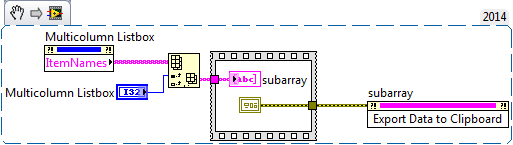simple copy and paste
Im trying to just copy a clip and paste on another time line how do I do? I tried the copy, but then I right click and there is nothing
After selecting your Clips, just press Ctrl + C (copy), navigate to your new Timeline/sequence, target the track, set the CTI and press Ctrl + V (paste). Not sure if this has changed, but the Transitions and some Audio, could have problems.
Good luck
Hunt
Tags: Premiere
Similar Questions
-
I must not have my image correctly recorded or marked or whatever the button is not pressed. I have an image I want to copy and then paste on another page. In addition, grab and drag I should be able to "copy" and "Paste" on another page. What I'm missing here? Here is a view of my screen that shows what I'm trying to copy. Something must not be ticked off or something.
Your source image, press Ctrl + A (select all) and then Ctrl + C (copy), navigate to your image of the destination and Ctrl + V (paste). Note: Layers can keep copy & pasting, so approach all those in the source image.
Good luck
Hunt
-
Bug? Quote simple copy and paste from MS Word
I don't know if this is a bug or not. Whenever I have a copy of MS Word with single quotes (for example, it is just a 'test') and put it inside an af:inputText field, save the value in a Java bean and then retrieve it for editing, single quotes become a reversed question mark (i.e., it's just a ¿test¿) this is only the case every time I have copy the text from MS Word. Copy from Notepad or Wordpad, but also enter manually the text not produce the bug said.
Does anyone have an idea about this problem?
Thank you.
-rolly... and no, I don'think it's a bug because you are facing a character conversion, which for example also happens when copying and pasting from Word to Powerpoint
Frank
-
I want to copy the 6 pages of text in an indesign document to another. Is there an easy way to do this without having to manually screw blocks of text into the new doc?
Not exactly in the same way, no.
No doubt you know how to copy the text you want (not executives - you cannot select fames on several variations at the same time). Quark requires a text box you can add content, but ID allows you to create blocks of text on the fly, so here's how I would deal with this:
Copy the text in the source document, then move to the first page where you want to paste in the destination document. You already have a frame on this page, but if you do, don't paste the text inside. Instead, hover over so your view is more or less centered on the table mounting and the dough without a picture or anything like that. The default ID will be a 2 "square frame in the center of the screen and filling with so that will fit, leaving the excess of rest.
With the selection tool, click on the Red sign in the output port of the small frame to pick up the text, and then press BACKSPACE to remove the frame. All the copied text will now be in the loaded cursor and you can auto-flux in your document the same as if it were a text file placed you.
-
It is quite a common event to send friends a thread in a web address for interesting articles or videos (Youtube URL). To make current means that you do a copy and paste into the email. When I was with Aol address presented in bold that allowed the recipient to click on the address to be connected instead of making a copy and paste into the address bar. Is there a way that this can be done in Firefox?
Thanks a lot, I had this problem for so long now. Yours is the only solution that makes it clear how to solve. Still don't understand not why it does not automatically in Firefox as it does in IE but good is not a big constraint... and it does not use new IE! See you soon
-
Copy and paste are all messed up
The basic function of copying and pasting in Firefox seems to have changed on me and I need to the way it was.
He used to work as it does in other Windows programs. I could use Ctrl-C or right click and select 'Copy' in the popup for copy, Ctrl + V or right-click-and-select Paste. But now that the of all messed up because it seems that simply * SELECTION * text enough to copy. I can see how for some people who would be a productivity gain, but a lot of things it messes up I have to be able to do.
For example, I often need to select text and REPLACE it with something stuck in fact. I can do it no longer. I need to remove the text manually then to separately copy/paste, add an unnecessary extra step. Another must-be-dirt-simple operation that this bug turns into an exercise in frustration becomes the text I wrote previously (in, say, a blog entry) in a link; This no longer works. Workarounds exist, but they are slower with more steps in the way I'm used to doing things, otherwise they only work in the narrow specific scenarios that do not always apply.
In short, for the way I work this is an * ABSOLUTE, NON NEGOTIABLE REQUIREMENT * selection and the copy to be TWO SEPARATE THINGS.
When and why it has changed, and more importantly, how do I change it back?
Sorry for the expression of 'mystery windows', I should have changed that after pasting from another thread.
The only extension that looks as if she would care to any selected text is 'count-Word-professional '. Hmm... research on...
Yes, he seems to have a function to automatically copy to the Clipboard, according to her page on the site of modules. Based on the screenshots, there seem to be an option in the context menu that can switch between manual and automatic:

If this does not work, you might find the parameters of the extension on the page modules. Either:
- CTRL + SHIFT + a
- "3-bar" menu button (or tools) > Add-ons
In the left column, click Extensions. Find the extension on the right, and then search for an option button.
-
How to copy and paste a blog to send in an email?
Never have copy pasted something on Mozilla Firefox (or any other site) I'm completely ignorant of how to do it!
Somebody directed me to his blog and suggested I send a large part of the content to a third party by using the "copy and paste". How can I do this? Please keep the simple instructions that my basic knowledge is really basic. Thank you.Generally, you use the mouse to select text, first of all, as you would in any other application. (To select the entire contents of a page, you can press Ctrl + a, but which would include an extra material of the headers and footer sidebars, so probably not useful on a ticket of a blog.)
Once you have selected what you want to copy, and then copy it by using one of these common methods of Windows:
CTRL + c
Right click > copy
Edit > copyTo paste into your email, once you have clicked where you want in the message, the same approach should work in most Windows programs:
CTRL + v
Right click > paste
Edit menu > paste(Some programs may also have an icon on the toolbar to paste.)
Now... some potential problems.
First of all, when you select a web page, highlighting that indicates the selection can pull in sidebars or can jump a few images, etc. It all depends on how the web page was built. It might take a couple of copy and paste to isolate only the part that you care without picking up a bunch of junk.
Second, web pages can include scripts and plugin content like Flash animations that are not allowed by some e-mail programs. For example, in Microsoft Outlook, these elements can generate a security warning. Then you have to work around those if you see in your selection.
Finally, some people have added a script to their page that appears when you right-click and notifies you that it is copyrighted. In this case, use one of the other methods for copy.
Does it work?
-
Copy and paste a cell in a multicolumn Listbox
Nice day.
I have a simple but delicate issue here. How can I allow the copy and paste (CTRL + C CTRL + V) function for a single cell to a multicolumn Listbox? I have developed an application using the multicolumn list box and then I found that I can't copy data...
Thanks in advance for your time,
Francesco
You can extract the data in a table and then copy these data to your Clipboard. You can throw this code in a structure of the event run at the push of a button.
-
My pictures are saved with another program and I can't copy and paste.
I'm pretty computer illiterate so please keep answers as simple as possible! I recently used Microsoft Office Picture Manager to play with editing a picture. Now for some reason, my computer has saved other photos that I had already stored it in this format. I can't copy and paste more. How can I get them all back to normal?
Looks like you've changed your JPEGs for Picture Manager associations.
In other words... If you left click a JPEG, it will open in Picture Manager.Because you are running Windows XP... it might be a good idea to change
return to the default Windows Picture and Fax Viewer associations.Try the following steps...
Right-click on a thumbnail of the image or the file name and choose the menu...
Properties / change button... Select... Windows Picture and Fax Viewer.
OK / apply / OK. -
How can I copy and paste to an employment application that has no 'attachments '.
I know how to copy and paste to add a RESUME for a job application that does not have the 'attachments' option. Y at - it a simple explanation on how to copy and paste to an online employment application.
Hello
It is a very good tutorial step by step for you to copy and paste.
«How to copy, cut and paste in Windows»
http://www.bleepingcomputer.com/tutorials/cut-copy-and-paste-in-Windows/
How to highlight text in a document
Before you copy, cut or paste text data, that you need to be able to highlight, or select, the text that you want to run the action. This is called putting in value and allows you to select information in a document or parts thereof. Once the text is highlighted you can then copy or cut the information according to your needs. An example of this highlighted text looks like below:
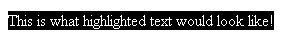
Figure 1: Example of highlighted textAnd you can use Ctrl + C to copy, and then Ctrl + V to paste.
See you soon.
-
Copy and paste a link from Web site
Hello
One simple question.
How can I copy and paste a website address, and add as one link in an e-mail, text or another?
I don't know how copy and paste text, but the same method seems to not work for the pages of the site.
Thank you
If you use Chrome:
-On the address bar, type once to bring up the full address of the Web page, and then double-tap on the address to mark.
-Shortcuts for cut, copy and paste will appear. Choose copy (two sheets of paper icon).
-Use "recent applications" button display to navigate through the newly opened app and choose your e-mail application.
-Press the message box and choose the paste option.
-
Could not find a way to copy and paste events on my calendar
Original title: * e-mail address is removed from the privacy *.
I can't find a way to copy and paste events on my calendar. I often have the same event repeated on different days. In Outlook, it is relatively simple to click and drag, but this doesn't seem to work in the Windows calendar ap on my Surface mail.
Hello PeterRiccardella,
Unfortunately there is no function to copy and paste your calendar events.
When you create your event, under how often, you can define the event in the daily, weekly, monthly, etc...
If the option you are looking for is not available, you can configure your calendar via IE, and it syncs with your calendar application.
I hope this helps.
Best regards
Giselle
-
How can I copy words and images - separately or at the same time - a PDF file to create a new PDF file? You know, copy and paste... I know maybe it's simple, but I can't make it work. Seems easy enough to do. In addition, the chezdwilly is pronounced "shay-dee-willy." My friends call me shady... ha! HA!
Hi chezdwilly,
In this scenario are trying to use the Acrobat application edition tool to copy & paste content from one PDF file to another.
Kind regards
Nicos
-
How can I audio copy and paste from one slide to another in 8 Captivate?
When I try to copy a bit of audio from one side to the other, I copy and paste, but it doesn't work. Should be simple, but I was not able to understand.
Thank you
Captivate allows you to edit audio files in a certain extent, but you must make sure that you are in the EDIT Audio dialog box tab drag, not the tab add/replace.
You can't cut and paste a piece of audio from a slide to another using this dialog box. You can only copy and paste audio part of the audio clip to another part of the same clip. In order to combine audio from a separate clip you must insert the whole clip and then cut out the pieces you want. Tedious, I agree, but it's like that. If you have the creative cloud Adobe, Adobe Audition to edit your clips outside Captivate.
-
New to InDesign, with problems of objects vs just copy and paste.
I'm working on my first page of brochure layout in InDesign. I am having some problems when trying to place some simple vector Illustrator in my Indesign document. When I do a place in the file, the image loses its sharpness, but if I select the image in Illustrator then copy to HAVE and paste into InDesign, it looks great. I don't know enough for all this knowledge if this will have a negative effect on printing, or any other aspect of the finished product. When you use the copy and paste method I don't seem to be able to change original that the work doesn't seem to be "associated" with a file I but rather just work in the InDesign document, if I understand correctly. I'm doing something wrong?
Thank you
Justin
Best practice is to always use place. You don't have to worry about how the image looks in InDesign - this is just a glimpse of the screen. You can improve its look a bit using the view > display performance > high quality display. Even then, what you see on the screen is always a preview and will not look as good as what's to print.
Remember that when you actually print, data from the original Illustrator, (not the preview) file will be used for output.
Maybe you are looking for
-
Help: A virus: "pilapil"? My laptop is now scroll "restart."
Stop MacBook last night... Today, after you start the system and connection, asked me if I wanted to Pilapil access to my internet connection. I "refused". (I've seen messages like that before, so never suspected anything... "And I had never heard of
-
How to permanently hide the bookmarks toolbar?
Some time around the beginning of this month, Firefox has jumped to the top of my bookmarks toolbar. It had been hidden since then. I thought it was an add-on that I recently installed to do this, but when I disabled all addons I had just installed i
-
I have a yahoo search bar, which was installed during a download and the installation of a http://gtopala.com/of SIW.exe system information application. This is the freeware version which is add-based software. However I wasn't expecting that the sea
-
the desktop icons becomes inactive in WIN7
My desktop icons becomes inactive and the right mouse click menu, two minutes later; 'button display Office' become inactive, too. gadgets to the left of the screen always active all the time and so for the task and start menu, the problem is resolve
-
Visual Studio Help Update leads to 100% charged by UPnP free hosting of images
Visual Studio 2010 update starting aid, goes to 100% CPU usage, download of 1 packet of 63 appears and nothing changes for hours; no net activity happens. The CPU is consumed by the process that hosts the UPnP services. When the UPnP host service is