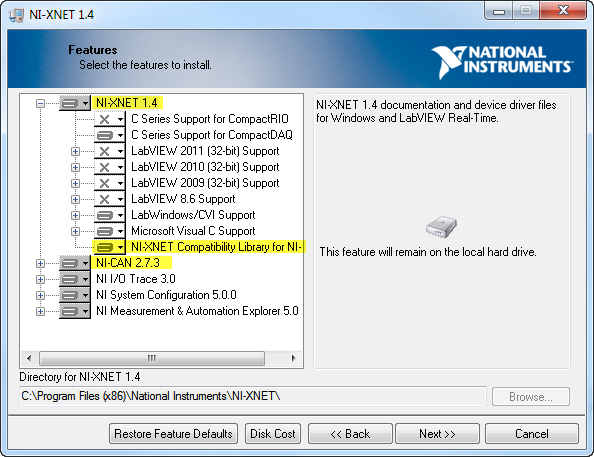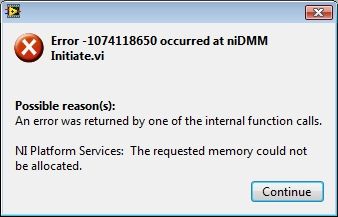Simulate the PXI-1033
Good afternoon
I need some clarification on the simulation of PXI via MAX. I have several PXI modules and a PXI-1033 (integrated into the PCIe MXI) chassis on command. As they will take several weeks to arrive, of course, I want to simulate these devices and to start building screws
If I understand correctly the information contained in the knowledge base and forums, all I have to do is to simulate modules PXI themselves in MAX and nothing to simulate PXI-1033 chassis.
Is this correct? Guarantees as to any would be greatly appreciated!
Sincerely,
Zach
Hey Zach,.
You are right. We cannot simulate a PXI-1033 chassis, but because it's just an expansion chassis, there is no need to. You can simulate the modules themselves in MAX under DAQmx devices and then you should be able to start writing code.
Good luck and thanks,
Ryan
Tags: NI Hardware
Similar Questions
-
Modules in the PXI-1033 chassis detection problem
Hello
I met difficulties in operating my PXI-1033, which installed two strips of XIA Pixie-4. Until recently the system was working properly, but now I am unable to detect and use modules using software of XIA, although according to Windows both modules are "working properly". Nothing has changed between the time it was working and now (that I know)!
I suspect the problem involves the chassis, since when I place a module in slot 6, the chassis will not be powered. It will power-up with any other occupied housing.
Any help would be appreciated.
See you soon.
Hello jnod,
At these modules never appear in measurement and Automation Explorer (MAX), if so they appear actually now?
Also if you have other material, I'd be interested to know if the PXI chassis will start when you have a module IN slot 6.
The chassis won't start when either module Pixie-4 is in slot 6?
You probably already know, but turn you on the chassis PXI before you have activated on your computer?
-
The attention! Error initializing PCI express slot 4 (for a PCIe used in the PXI-1033 chassis)
Hello
I have problems with my PXI system. When I try to contact the 1033 chassis using his high card my computer does not recognize (the PC displays the message during the start-up stage: "alert!) Error Initializing PCI express Slot 4). It was working fine before, but the chassis has been disconected with the PC on. I read that it may cause failures of communication, but I have not found a good source for this problem. Could someone help me with this problem?
Thank you very much!
Victor
Hi Victor,
Can you check something for me? One, can you try to disconnect the cable between the PXI and PCIe cards and try to restart your machine. When you do this, you still see the message? I know that you mentioned in your first point that the chassis is turned on when you see the error message, so I'm just trying to clarify what you mean by that.
Also, it is quite easy to plug in a cable express MXI upside down, so even if point 2 you said that the links appear to be good I had to check to make sure that the cable is properly connected. You have additional cables, you can test?
-
Difficulties in finding devices on the PXI-1033
When looking at the measurement and Automation devices explore my NI PXI-7853R and 128Mux (PXI-2532) seems to work very well. However, when you load a project, Labview FPGA the new project wizard displays the error:
No PXI controller have been found on the network. Ensure that your PXI controller is correctly configured in MAX and try again.
dependencies the option 'R series Intelligent DAQ PXI real-time '.
A similar promblem arises when you use NISwitch, simply, it does not find the PXI-2532 module.
With labview, I have been able, for example using an example, reassociate the device and managed to compile a race as part of an existing project.
However, to my knowledge, there is no way to do it with NISwitch.
I tried to solve the problem by restarting the computer several times. Also tried re-installing the drivers NI Switch as well, with no luck
Hi Jayem,
It seems that you have a few different things and possibly multiple systems. Can you please provide more details about your concerns and your setup (s)? Where the creation of project FPGA (http://zone.ni.com/devzone/cda/tut/p/id/6358) you receive the error?
-
Automatic shutdown of the PXI-1033 chassis. Noisy case fan.
I went to use my PXI chassis today. I always keep power, but today it wasn't on when I went to for use. It turns out that there is an auto power down if the fan "fails". So, I removed the power to frame and then repowered the chassis. Heard a loud fan - as one of the blades reached something solid. And I only heard something when the chassis in the sense of 'big fan down' is the big fan on the "merits" of the unit which cools the boards. To resolve this problem, I removed the air filter and then the wire screen and then wire fan guard. I rebent the 4 feet of the wire fan Guard (be sure to rebend both elbows on each leg) so that it is wider the fan blades. Put back to gether and now no sound.
Apparently my PXI chassis is part of a reminder "replacing the fan.
See http://digital.ni.com/public.nsf/allkb/B9BB6E483EDB5353862578180081FA6A
-
Can I connect a link more MXI for PXI-1033 card in order to work with it
Ladies and gentlemen,
Tell me please that I can plug a card of MXI link more in the PXI-1033 chassis in order to work with it.
In other words, I don't use the built-in controller for MXI and want to work with the NI PXI-8366 MXI-Express and PXI-1033.
Thank you.
The answer to your question is no. The question that must be taken into consideration is the type of housing, we have access to on the PXI-1033. To use a PXI MXI card for control purposes in a PXI system, we need to use the card in a slot of system controller (denoted by a triangle around the number of slots on the chassis). With the 1033 however, we have no access to slots control. Because of the connection of controller MXI incorporated, we only have access to a calendar/trigger and devices slots.
Is there a particular reason you don't want to use on the 1033 MXI connection, or you just want to avoid having to change the connection to another computer? Single MXI cards which would depend on the space available on the PXI-1033 would be something along the lines of the 8367 and 8367, who are used to the Garland of a separate chassis.
-
PXI-1033 not detected until the pc is rebooted
We have a chassis NI PXI-1033 with a PXI-5114 and PXI-4072-PXI-6221, fist, that he had failed to recognize and install drivers for motherboards. The search in the knowledge base, I tried workaround by disabling the PCIe mode ' bcdedit/set pciexpress forcedisable' command and rebooted the pc. Then the system recognized and installed the drivers for all the hardware.
Disabled the PXI system at the end of the day. The next day, after activating the system, he did not recognize the hardware, returned changes to aid 'bcdedit/set pciexpress by default', then restarted the pc. Once again the material have been recognized.
I tried to change the configuration on the PC BIOS, without success. The PC is an ACP-4000 of Advantech. We need to restart PC after a cold start so he could recognize the hardware and load drivers.
Is this normal?
Concerning
The PC is under Windows 7 Pro. I searched on google for similar problems, where I found one where someone said that the culprit is that the chipset of the motherboard not give not the PCIe card delay what he needs on a start cold in order to be recognized. A reboot gives the time required and the card works.
-
IVI Configuration with the PXI-4110 in TestStand
Hi all
Implementation:
PXI-1033 connected through MXI to a PC running Windows 7. LabVIEW 2014. TestStand 2014 (32 bit). DMM PXI-4110 food and PXI-4070.
In MAX, I can open two soft signs and two control units and they work great. In LabVIEW, I can control the two cards as well.
MAX I put in place a pilot and a logical name for my DMM. This unit works very well within TestStand using one-step IVI DMM.
I then configure the 4110 to the MAX with a pilot of the IVI and logical name. Here are my settings:
Name: ni4410_PS
Material: Immobilization of additional hardware and select the PS. This is checked, any other assets are checked.
Software module: NOR-DCPower, 4110 is listed as a device supported.
Virtual names: It is where I am confused, under the name of physics there are four options that arise (0, 1, 2 and 3). This power has only 3 exits, so I'm not sure why four rise. I've done 4 virtual names, one for each of the options. I named the ch0, ch1, ch2 and ch3 respectively.
When I put a power of IVI step TestStand, everything seems to work. I open the configuration window and set my values for each channel. If I try to validate the configuration by deselecting simulate and click init I do not receive an error. As soon as I click on 'Set up' or 'Show Soft Front Panel', I get the following error:
"IVI operation failed set to the name of lgical"OR PS 1'. Details: Possibility of Extention not taken care of by instrument driver. (Base) (- 30717) »
Any information would be appreciated. I tried to play with it for a few hours yesterday and a few colleagues trying to help. We are all under the assumption that it should work.
Thank you!!
Jesse
Hi jesserzamora,
Did you see this link: http://digital.ni.com/public.nsf/allkb/331F2717DBCD1F858625758200745773?OpenDocument
It addresses a failure similar to the step of IVI Power Supply of TestStand.
-
Override clock backplane PXI-1033 with clock OCXO PXI-6653
I need a a more accurate 19.2 MHz clock of a PXI-6653. Supposedly, it is possible to replace the background clock of basket with a clock of the PXI-6653 OCXO PXI-1033. It is not clear to me how to do this. NEITHER literature suggests I may have need of a few SW. Thank you!
OK, it seems to work now, thanks for the very useful comments. Someone suggetsed online (with a useful picture) to adjust the background rider of basket of 1033 'up' position... that opens the way for PXI_CLK10 - replacement of background clock of basket with the OCXO clock... Now I get what I was looking for, a (frequency) very accurate 19.2 MHz DDS clock.
-
Why does take so long to clear a task (with the DMA transfer) using the PXI bus?
I am migrating from a system that has the habit of using a PCI-6133 (8 channels HAVE simultaneous) and PCI-6733 (8 channels AO) to one that uses a PXI-6133 and PXI-6733 mounted in a PXI-1033 chassis.
In general, things seem to be working (synchronized I / AO to run near the maximum speed on both devices), with the exception that the compensation an AO task on the PXI-6733 takes always (the order of 20-30 seconds).
Even when I try the generation of the sine wave for the PXI-6733 in MAX test Panel, it takes the same amount of time to stop the task. If I switch to the use of interrupts as transfer mechanism, it stops immediately.
I tried to use the transfer mechanism of interruption on my more demanding set of synchronized tasks, but that does not produce good behavior (even if he doesn't give any errors).
Is there a trick (or the best diagnosis) to help get my tasks working with DMA under PXI that worked very well on PCI?
Thanks in advance!
Thank you, Patrick. I tried on another computer (Dell T5400) and everything worked as expected. I think that the problems I have experienced on the first computer were due to a conflict with a PXI driver for another card I have not installed during my tests (and which I did not know was PXI, but he appeared as a PXI device in M & A once I put it in it should have a kind of PCI - PXI bridge internal?). So ultimately, pure card / slot / pilot shenanigans and everything seems to be fine now.
-
Good evening, I asked questions about the use of the library of ncGetHardwareInfo function (CAN) with the NI PXI-1033 support although MAX CAN detect the card and the self-test function always returns 0 CAN boards. The return status is always 0.
Good day
Robertoi Guerzoni
Hi, I have finally found the problem and share the solution.
To use the functions of the NPC with the NI PXI-1033 and XNET CAN advice, he took the
Installation of compatibility layer.
This option must be checked OR-XNET driverInstall this option the criteria set in the shared folder https://decibel.ni.com/content/docs/DOC-20307
are passed.
Thank you
Roberto Guerzoni
-
-error with the PXI-4070 107418650 same w/o autorange.
I have a PXI-1033, which includes a PXI-4070 module in slot 5. I use a version of the scanning of switch with DMM - Handshaking.vi but I changed to read a list of fixed scanning and I have replaced the meter of while loop with a fixed reading of 144 samples. After the execution of the present VI about 47 times I get this error:
I am NEITHER-DMM 3.0.4 OR-DAQmx LabView 2101SP1 9.3.0f2 and Vista Business 32-bit slot. I use 4 resistance wire and tried both auto and fixed the range with the same results. Before this loop the related single DMM functions is to read resistance readings 4 son and close the DMM. This seems to loop forever without any problem.
Dozens of times to restart a day gets old fast, any ideas?
-
Position of the PXI Module in the chassis
Dear Forum,
I just got a new PXI-1033 chassis as well as a single PXI-6259 HAVE/AO/DIO and two PXI-2501 switch modules module.
No matter where I physically place these three modules in the chassis?
Sincerely,
Zach
Zach-
So, I see you have a PXI-1033 chassis and two modules PXI (PXI-6259 and PXI-2501). In this case, their placement is not serious. Just a tip: If you consider the symbols in each slot, they indicate what type of device they can accept.
A symbol of circle, the location is a generic peripheral location. A generic device location will work very well for both of your devices.
A symbol of diamond, that location is a location of triggering star.
A symbol of diamond with a circle inside means that the slot is a generic peripheral location with star triggering capabilities. This slot machine also works for each device.
I found these definitions of machines slot in user guide NI PXI-1033 and specifications. Check it out if you want more information than what I have provided.
See you soon!
-
I am trying to simulate a radiation of 3 mV/V power pressure transducers (excitement is + 10V, full range should therefore be 0mV at 30mV). I am looking for a PXI analog output device high number of channels (PXI-6723, possibly) who doesn't have the down side of the analog output channels linked to the land of installation (differential channels of AO). The plan was to use a voltage across the divider circuit of +/-10V output card AO to +/-50mV. I use a card AO 16-channel, 12-bit which has all the Commons AO related to the mass of the PXI chassis and Earth installation. The DC of the signal part I want it, but there are about 80-100mVpp of noise (from the ground connection) riding on it. I also tried a PXI-6115 card we had at hand and its reference AO are related hard chassis-same result with the noise of the Earth. Is PXI - 6723 AO GND isolated from the land of the chassis/installation? Even if all GNDs AO are shared on the Board, this solution should be much better than having a noisy ground reference.
Any ideas? Alternatives to simulate a floating, the millivolt output device?
Thank you!
The reference of the AO of the 6723 relates to Earth; pages exit track to track analog insulation research, only a handful of AO devices have an isolated field (the business is a low channel count).
-Ciao
-
Satellite L850-A845: simulate the middle button of the mouse on the touchpad
Hello
Is there a way to simulate 'the middle mouse button' on my laptop Pad?
I have Satellite L850-A845
Thanks in advance
Post edited by: handsah
Hello
I put t know if the touchpad software includes this option.
You should check this in the touchpad options.You can find it in:
Control Panel-> mouse-> tab advanced-> button Advanced settingsBut in my case, this option does not exist.
Maybe you are looking for
-
Live Mail will not receive any emails with slideshows
Howdy My new computer with windows 8 and Live Mail will not receive emails with slideshows or many photos attached. While my old laptop with windows 7 Live Mail will receive these same emails. Any ideas? Larry has soon
-
Skype does not not after change avatar
Hello. I tried to change my avatar today and suddenly a window pops up that says that Skype does not work. I wiped Skype on your computer using Revo Uninstaller and then I installed. And again the same problem. Sorry for my English.
-
How can I get rid of windows messenger service-Idon't ' t need
I want to get rid of the Windows Live Messenger Service. I don't want the box to appear. I never asked in the first place.
-
Cant of Smartphones blackBerry zoom on the camera?
This morning I tried to take a picture and for some reason, I couldn't zoom in no more, I tried to delete some pictures and turning off my phone, but still could not zoom. Any help please I would really appreciate it. Thank you
-
data between different forms IE workorder number even workorder number forms
Hi I'm looking for examples to convey a work order number, date etc. between different PDF files, I is according to what is the demand for maintenance, which will require different forms to fill out. I didn't understand it before, but it can be done