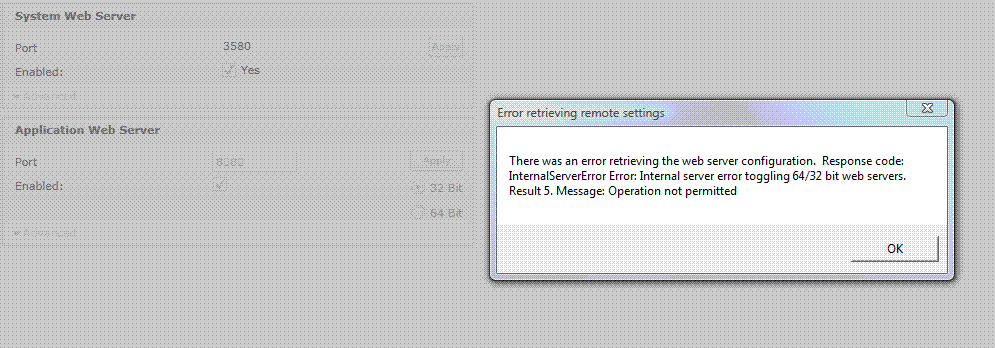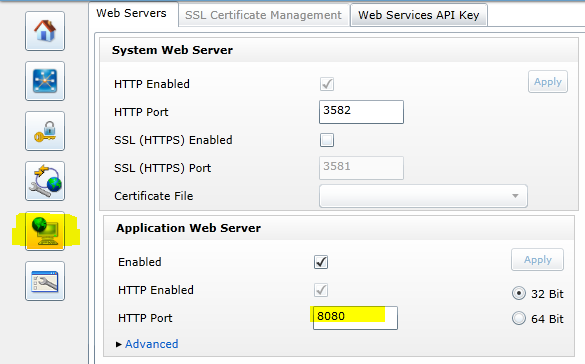SmartView connection-impossible to see applications in Server-
Hi Experts,I create a private using smartview connection.
(1) add a provider server < servername >
(2) add essbase Server stand-alone server < essbase server name: 1423 >
(3) open excel and create a private connection
(4) the location < http://APS server name: 13080/aps/SmartView >
5) click on the node for the server
(6) no application under the server node so that it should reflect the essbase apps.
Any suggestion
Concerning
Kumar
What version are you talking about, 11.1.2.x? Is this the first time that you log in?
I know a saw one question the other day where going APS for the first time did not work with a private connection then connected via a shared connection, once that this connection was successful the private to essbase connection worked fine.
See you soon
John
http://John-Goodwin.blogspot.com/
Tags: Business Intelligence
Similar Questions
-
Impossible to see 'application BPM' to create new gallery
Installed oracle bpm suite 12 c today. But I can't find 'Bpm application' option in create new app Gallery in studio jdeveloper. Any solution?
Check if you have the extension 'Spring and Oracle Weblogic SCA'
installed in your JDeveloper.
Check this blog for more details-
https://blogs.Oracle.com/soacommunity/entry/bpm_soa_application_missing_in
-
See cant SQL Server tab on the New/Select database connection
Hi all
I can't see the SQL Server tab in the new database connection window. I added the jdbc SQL Server driver using the tools-> Preferences-> Third Party JDBC Driver, but all I can see are the Oracle and the tabs to Access.
I use the version 1.5.4.
Pointers is very appreciated.
Kind regards
Anish.Note that the jdbc (for Sybase and SQL Server) driver is http://jtds.sourceforge.net/ jtds1.2 or jtds1.2.2
-Turloch
-
NEITHER Application Web server refuses to be activated
I am trying to deploy a web service in LabVIEW 2010 and it fails to deploy in saying that the Web of Application service OR work...
If I connect to http://localhost:3580, log in as Admin (empty password) and click on the page of web servers. I put the server to Application Web 8080 port, click on the check box turn on... then click apply - and the only thing that happens is that the browser displays the error on the page symbol in the status bar... There is not 'yes', showing next to the Enable checkbox for the web server of the system...
So - if I start again from zero and do the same thing, but also click the 32-bit option button before hitting the button apply - what is happening? Well, I get an error dialog box:
The service itself (32-bit, 64-bit is registered but not also started) runs according to the services control panel...
I'm stuck... If anyone knows what is missing here, is there something I am doing wrong, or something that must be done before activating the application service?
Uninstalling and reinstalling 32-bit LabVIEW 2010 on two different computers revealed that the problem appeared only on my Vista 64 bits - not the Windows 7 32-bit macine macine...
By looking at the services that are running on the machine with the problem that I could see that he was running the 32-bit version of the application Web server, had a 64-bit installed but disabled--but--only the latter has been fixed to depend on the Web Server service of NOR. This seemed a bit strange that the 32-bit version on the 32-bit computer was dependent on the Web server of OR...
So - I disabled the 32 bit Server Web Application service OR, turned on the 64-bit... and - I am now able to configure the Web application server to start.
Why so the 32 and 64-bit application Web services installed, with only 32 bit one running-, but not properly? This happens to everyone, but everyone arranges it by opting for the 64-bit version... or is there something that causes the installation get messed up?
-
Impossible to update applications. Error 80048264
Whenever I want to update my applications code 80048264 keeps popping up. What should I do?
Hi, Maximilian,.
- Are you facing this problem on a Windows phone?
- This problem occurs with all the apps?
- Did you recent hardware or changes to the software to the computer before the show?
You might face this problem due to several reasons such as bad date and time on the computer, using a connection through proxy to connect to Internet, corrupted, applications software conflicts etc. You can try the following steps and check if it helps.
Method 1:
Step 1:
Run app troubleshooting utility
I suggest you to download and run the troubleshooter modern UI App. Here is the link for your reference.http://download.Microsoft.com/download/F/2/4/F24D0C03-4181-4E5B-A23B-5C3A6B5974E3/apps.diagcab
Step 2:
You can go through the link and follow the steps. Here is the link for your reference.What to do if you have problems with a soft
http://Windows.Microsoft.com/en-GB/Windows-8/what-troubleshoot-problems-appMethod 2:
Clear the cache of the Windows storePlease follow the steps below.
(a) press "Windows + R" key on the keyboard to open the run window.
(b) in the type of window, run "wsreset.exe" and then click ok, it will clear all hide all Windows store.Method 3:
Turn off the proxy connection
If you use a proxy connection, and then follow the steps to disable the proxy:a. click on the gear box in the upper right corner in Internet Explorer.
b. click on tools and then click Internet Options.
c. click on the Connections tab, then click LAN settings.
d. uncheck the use a proxy server for your LAN box.
e. click Ok.Method 4 : make sure that the date and time are correct on the computer.
a. check the Date/time setting by selecting the tile office and then left click on the time in the corner.
b. click change date and time. And then check that the time zone is correct and the time of the internet tab has the ability to synchronize with the time server Internet.You can also see the following for more information Microsoft article.
Why can't find or install the application on the Windows Store?
http://Windows.Microsoft.com/en-us/Windows-8/why-find-install-app-Windows-storeI hope this helps.
Please report if the problem persists and we will be happy to help you further.
-
Impossible to reach the Adobe server
Hello
We have a problem with the connection to adobe CC.
We already checked a few sons but unable to solve our problem.
FYI, connect you to the internet via the proxy server / win10
Here is the error.
Please check the advanced solutions to errors in connection with Adobe Creative Cloud and Creative Suite applications
Other references are:
Impossible to reach on the Adobe servers, please check the firewall settings and try again
Unable to connect to the Adobe Creative Cloud Server
Cloud cannot create arrived on Adobe servers.
Concerning
Stéphane
-
Hello
I use the ODP.NET 11.2 (Oracle.DataAccess.dll 4.112.3.0) for .NET 4.5 (in Visual Studio 2012). I can connect to 11g databases but when trying to connect to 9.2.0.8 database, this error is thrown:
ORA-03134: connections to this version of the server are no longer supported
I do not understand why, like I could connect using Toad, but not a .NET application.
Furthermore, I use Windows 7 64 bit.
Any idea?
Thanks in advance,
Dave
Hi Dave,.
I see that you have version 12 of the supplier in the GAC (i.e. Version = 4.121.1.0). But only for the x 86 and you mentioned that you had Windows 7 64 bit. Your application is compiled as x 86, x 64 or Any CPU?
You have confirmed that your application does not load this version? For example, because policy redirects in the GAC (such as Policy.4.112.Oracle.DataAccess, Version = 4.121.1.0).
You can use a tool such as SysInternals Process Explorer or the Assembly Binding Log Viewer (i.e. the SDK fuslogvw) to confirm if necessary.
It is true that version 12 would return ORA-3134 when you attempt to connect to a database of 9.2 because this combination is not supported.
Thank you
Mark
-
Turn off NI Application Web Server
Does anyone know how to turn off the NI Application Web Server. It's hammering away on a port I need for an application. I opened up the .ini.default file and considered changing the default port (which is 8080). Would that result in issues? What about preventing it from starting up in bootup. I don't see it in my msconfig file.You can change the default port by using the Configuration Page of the Web server safely. Read the white paper in the section flags 'Web Services created by LabVIEW' to the location: http://www.ni.com/white-paper/12402/en/
The white paper says http://
: 5353 for the Web server configuration page, but the next Help topic now says http:// : 3582 to access the interface: http://zone.ni.com/reference/en-XX/help/371361L-01/lvhowto/ws_enable_web_server/ Then on the tab of the Web Server Configuration, you can set the port:
-
Wandering SQL Native Client Datasource - apparently, it's a pretty common problem and I see several resolutions to it. This problem started for our long company until I started working here. We do not allow remote connections. JDE Enterprise Server and SQL server are on the same subnet. Users are on a different subnet. SQL Server gets this message tries to connect to the Server Enterprise JDE:
Connection failed: State 08001 ' SQL': SQL Server Error 10061: Microsoft SQL Native Client TCP provider: no connection could be made because the target machine actively refused it.
I tried several suggested solutions and do not get the case. Any help is appreciated. Thank you, Sophie
Hello
The issue of Windows XP, you have posted is better suited for the IT Pro TechNet public. Please ask your question in the SQL Serversupport for assistance.
Hope the helps of information.
Concerning
Joel S
Microsoft Answers Support Engineer
Visit our Microsoft answers feedback Forum and let us know what you think. -
OBIEE 12 c - can't see application roles in Identity Manager (online mode)
We would be able to see Application roles in Identity Manager when it is connected to the repository in online mode? 11 g, after the opening of management > identity, there is an option of Action > Synchronize Application roles. That option is absent in 12 c. I don't see any application roles in Identity Manager dialog box.
I faced this problem in obiee 11g and open a Service request to the support.oracle.com. I got a solution less than an hour. (It was a bug and he suggested me to install a small patch)
Maybe you could do the same for your problem.
-
Connection of the ADF application module
I use JDeveloper 11.1.1.6
I would like some advice of good practices on how to manage properly the connection module of the application.
Here is a code example. I want to know if she properly managed in terms of DB, statement and result set connection? No optimization?
CallableStatement stmt = null;
Connection Conn = null;
ResultSet rset = null;
String sql = "start Process_query(?,?); end; « ;
MyAppModuleImpl m = dc_bc.getDataControl () .getApplicationModule () (MyAppModuleImpl);
try {}
stmt = am.getDBTransaction () .createCallableStatement (_getAttributesStatement, 0);
Connection Conn = st.getConnection ();
ArrayDescriptor = attributeDescriptor
ArrayDescriptor.createDescriptor ("PARAMS_TAB", conn);
String [] [] attributes = / / initialize the table attributes;
AttributesArr = ARRAY
New ARRAY (attributeDescriptor, conn, attributes); oracle.sql.ARRAY
stmt.setArray (1, attributesArr);
stmt.registerOutParameter (2, java.sql.Types.VARCHAR);
ResultSet rset = stmt.executeQuery (sql);
do something here
} catch (Exception e) {}
_logger. Sever (e);
throw e;
} {Finally
try {}
If (conn! = null)
Conn.Close ();
} catch (SQLException sqle) {}
_logger. Warning (sqle);
}
try {}
If (stmt! = null)
stmt. Close();
} catch (SQLException sqle) {}
_logger. Warning (sqle);
}
try {}
If (rset! = null)
RSet.Close ();
} catch (SQLException sqle) {}
_logger. Warning (sqle);
}
}
UPDATE:
According to Timo, I reorganized the code as follows:
In MyAppModuleImpl I have a processQuery() method
public String processQuery (String [] [] attributes) {}
CallableStatement stmt = null;
Connection Conn = null;
ResultSet rset = null;
String sql = "start Process_query(?,?); end; « ;
try {}
stmt = getDBTransaction () .createCallableStatement (_getAttributesStatement, 0);
Connection Conn = st.getConnection ();
ArrayDescriptor = attributeDescriptor
ArrayDescriptor.createDescriptor ("PARAMS_TAB", conn);
AttributesArr = ARRAY
New ARRAY (attributeDescriptor, conn, attributes); oracle.sql.ARRAY
stmt.setArray (1, attributesArr);
stmt.registerOutParameter (2, java.sql.Types.VARCHAR);
ResultSet rset = stmt.executeQuery (sql);
do something here
} catch (Exception e) {}
_logger. Sever (e);
throw e;
} {Finally
try {}
If (conn! = null)
Conn.Close ();
} catch (SQLException sqle) {}
_logger. Warning (sqle);
}
try {}
If (stmt! = null)
stmt. Close();
} catch (SQLException sqle) {}
_logger. Warning (sqle);
}
try {}
If (rset! = null)
RSet.Close ();
} catch (SQLException sqle) {}
_logger. Warning (sqle);
}
}
}
Then in my grain of support, I'm going to call this method
MyAppModuleImpl am = (MyAppModuleImpl) dc_bc.getDataControl () .getApplicationModule ();
try {}
[ String []] attributes = / / initialize the table attributes;
AM. processQuery (attributes);
} catch (Exception e) {}
manage the code here
}
My question is in MyAppModuleImpl,
I got the connection, statement and result set. But I doubt that I really need to close the connection (in bold)?
Well, the JNDI Data Source is recommended because you can reconfigure it without redeploying app and connection pool can be shared between different applications on the same server app...
In fact, in my app, we use JNDI, is it out of the frame?
Framework will publish connection acquired by AM to the connection pool, and application server (WLS) will manage connections in the connection pool.
Dario
-
My desktop app says impossible to reach the Adobe server.
My desktop app says impossible to reach the Adobe server. Someone else has had this problem. I can't access apps to download?
Hi Bunglefoot,
We just got an update on the Adobe website have a server problem. We hope to get it fixed as soon as POSSIBLE.
You should still be able to launch your applications from the shortcuts
Kind regards
Chirag
-
Cannot use Adobe CC, guests 'impossible to reach the Adobe server.
Cannot use Adobe CC, guests 'impossible to reach the Adobe server. Help, please.
Please see can't use Adobe CC
(Double Post)
-
What role I give to a user so that he can see applications in the Regional service console?
The user belongs to a group of security administration who has access to all applications, but it can't see applications in the EA.
When you say that the user group has 'access to all applications', exactly what role Essbase is granted on this request? The group / user has also the role of "Server Access" on the Essbase Server?
In addition, just to make sure, when say you that he 'can't see the apps in EAS' can he see the Essbase server, but no application, or do the Essbase server not at all? What attracts people all the time - when new users start using EAS the Essbase server must be associated with their EAS accounts manually. It is in the right click menu off "Essbase Servers".
-
Unable to connect to the management console essbase server,
Hi all..
After having managed completely the installation and configuration of essbase 11.1.2.3 iam unable to connect to the management console essbase server,
and also, when connecting to the oracle database, he says 'not found oracle. "
Essbase 11.1.2.3 is installed in windows server 2008 R1.
kindly help us.
OK so Essbase is now running, so you should be able to test a connection through Maxl, run c:\Oracle\Middleware\user_projects\epmsystem1\EssbaseServer\essbaseserver1\bin\startMaxl.bat
e.g. login password admin on ServerName.
See you soon
John
Maybe you are looking for
-
How can I remove only a part of my "sent" folder?
for example only the older items 50
-
I tried to install the update of security KB958623. He said initially the installed update reboot not configured correctly and I got error code 800719e4. I tried to install my virus protection with the firewall disabled. I received the same error. Pl
-
Windows update failure: 2007 Microsoft Office Suite Service Pack (SP1) and 967912 KB
Windows Update automatic updates have been lacking on my laptop since October 11 (there were 15 updates, lack of each stop). I found a thread that stated that I could download and install the updates manually and was able to do this for all the updat
-
Every day at the same time that play the same music
Hello I have my M4 2 days and now every day at the same time 10:03 play the same music. How to stop this, the music in the first place. And the second for every day. I don't have any timetable for an alarm setting alarm, something else? MVG,
-
Impossible to listen to the Radio on the Internet after you save the playStation.wax file
Original title: webradio - click look and pop-up screen appears In Window Media Player - media - Internet Radio Guide - click on listen and pop-up screen appears, asking to save the file - playStation.wax? When I cancel or save - no radio?