So - you think you're good at helping people... c410a on windows 7 is not printing from 1 computer
Printer has stopped printing from the main computer (Dell running Win 7). Main computer was used to set up the printer at the start. Printer still prints from a second office (connected wireless to the router) and a laptop (also conecting wireless). Confirmed the scan always main computer work and can give commands that are executed on (of the printer) the main computer (including the sweeping, cleaning, etc.). Printer seams to have all THE features of the main computer (main connected by ethernet to the router, then wireless to the router) except it does not print.
Performed troubleshooting:
- Latest uninstalled and reinstalled, printer drivers
- Reel stopped and restarted the printer,
- Rebooted computer (many times),
- Confirmation of latest Windows patches are loaded.
- Priter reset to the factory settings,
- A confirmed the printing of the laptop and a different desktop computer
- Ran the printer HP, doctor impossible to diagnose printer doctor and he told me to give the command to the printer generate its own document internal (he did) the printer doctor said the problem was outside it's are expert
- HP support wants to sell me a service in order to "clean" my computer. Is this possible without a great technician trick and a fee of $60?
If you successfully in printing, scanning, ECT on other computers, this indicates problems with the computer and the printer works and works correctly. You will need to have your computer checked or think execution of recovery after you back up all your data.
Tags: HP Printers
Similar Questions
-
Tried using Windows Anytime Upgrade. Bought at Staples have product key is entered correctly. "Following instructions, accepted USA get error message says ' the upgrade key you have entered is for an edition of windows that does not work with Windows Anytime Upgrade. Enter a different upgrade key. »
Which edition of Windows 7 is installed on the machine?
Which edition of Windows 7 you are trying to do an Express upgrade to?
Please note that the Express upgrade does not support OEM, MSDN-Academic, Volume (the student faculty licenses) license. If you are in possession of all these brackets, you will need to save and do a custom clean install. If you want to do it, please backup your Windows 7 Home Premium or according to edition currently installed. Some licenses for Windows distributed to tertiary level students are not perpetual, which means that you cannot continue to use the software after a course or graduating.
---------------------
Windows 7 Anytime Upgrade fails:
If your getting the following: error: Windows Anytime Upgrade failed
This problem may occur if Windows 7 SP1 was downloaded by Windows Update, but has not yet been installed.
See: http://support.microsoft.com/kb/2660811= Other reasons and possible corrections.
Windows Anytime Upgrade fails with the error:
"every time that the upgrade has failed. Go online to solve the problem.
http://support.Microsoft.com/kb/2658652If Anytime Upgrade still does not work:
Shut down and restart your computer.
Make sure that the Windows updates have been installed.
Download the hotfix that contains a tool called CheckSUR, this tool will look at the package and the maintenance of records and difficulty any data corrupted, the tool is listed under kb947821 he can be found at the following link http://support.microsoft.com/?kbid=947821
If Anytime Upgrade still does not work, turn off the user account control:
1. go in user accounts in Control Panel
2 change user account control settings
3. pull the slider to the level as low as possible
4. restart the PC
5. pass by the "Anytime Upgrade" as usual
Try the following:
1 disable any security software before attempting to upgrade
2. make sure that your computer is updated (devices and applications)
3. disconnect all external devices before installing.
4. check your hard disk for errors:
Click Start
Type: CMD, according to the results, right-click CMD
Click on "Run as Administrator"
At the command prompt, type: chkdsk /f /r
When you restart your system, your computer will be scanned for errors and will try to correct them.
1. click on start, type msconfig in the search box and press ENTER.
User account control permission
If you are prompted for an administrator password or a confirmation, type the password, or click on continue.
2. in the general tab, click Selective startup.
3. under Selective startup, clear the check box load startup items.
4. click on the Services tab, select the hide all Microsoft Services check box, and then click Disable all.
5. click on OK.
6. When you are prompted, click on restart.
7. after the computer starts, check if the problem is resolved.
Also run the Windows 7 Upgrade Advisor:
http://www.Microsoft.com/Windows/Windows-7/Upgrade-Advisor.aspx
Who should I contact if I have problems installing and / or activation of my product key card?
Please contact to the: www.windows7.com/getkeysupport.
If all above fails them, install Windows 7 Service Pack 1, and then try the Express Upgrade:
Learn how to install Windows 7 Service Pack 1 (SP1)
http://Windows.Microsoft.com/en-us/Windows7/learn-how-to-install-Windows-7-Service-Pack-1-SP1If your key is not valid and you will need to change the keys, you may need to Open regedit and remove first the ProductKey value in the following registry key:
HKCU\Software\Microsoft\Windows\CurrentVersion\WindowsAnytimeUpgrade -
Serial number you provided is valid, but a product of the home is not found on this computer
I bought and followed the instructions to download for Adobe Acrobat Standard XI - I went to open using the icon on my desktop and it gave me the error "serial number you provided is valid, but a product of the home is not found on this computer.
I then assumed that mabey, I had not downloaded correctly or finished downloading, so I followed the instructions, again and always got the same message
Why? How to solve this?
You have purchased a version upgrade.
Only, you are eligible for an upgrade if you already have a valid serial number for Acrobat 9 or Acrobat X.
If you do not have a serial number Acrobat 9 or X then you are not eligible for the upgrade. You must return the upgrade, you have bought and pay for a full version instead.
http://helpx.Adobe.com/x-productkb/policy-pricing/return-cancel-or-change-order.html
When you click on the button buy top defaults to I want to buy: update.
You must then manually change in "Full" (or if you buy an upgrade, you must select an option of "I have")
You leave on upgrade and then select an option in the drop down "I have", then complete your purchase without realizing that you were not eligible?
-
My desktop HP Pavilion P7-1074 4.5 years computer dropped last week. Planed to get a replacement on Black Friday or the day after Christmas. But I have to run some programs inside hard drve to the desktop computer. So I have attatched hard disk dive from my desktop to my laptop HP Pavilion 15 USB port with an enclosure.
The laptop would recognize the external hard drive as a SYSTEM (F
 62.2 MB of free space of 97.9 MB, OS (G
62.2 MB of free space of 97.9 MB, OS (G TB-free 1.11 of 1.35 TB and HP_RECOVERY (H
TB-free 1.11 of 1.35 TB and HP_RECOVERY (H 1.33 GB free of 11.0 GB.))) But I couldn't find the program I want to run.
1.33 GB free of 11.0 GB.))) But I couldn't find the program I want to run.I went into the BIOS to set the boot order to boot from USB first, but I could not get the result I expected. The laptop still start on its own hard drive. I tried all three USB ports, no one works.
Could someone help me please?
Thank you very much!
Hi @db69613,
Welcome to the HP forums! It's a great way to engage, ask questions and find resolutions by working with specialists from the community of HP. I understand that you need assistance with your desktop computer HARD drive that is connected to your laptop via the USB port. I'll be happy to help you with this.
I'm just surprised at the levels of technical knowledge and technical skills that your possession. Hats off to you for this. It was very clever of you! It has been a privilege to have shared this platform with you and work with you.
First of all, programs of a different version or windows session will not work on another computer as it was installed on the computer of origin at this time. It is an installation and application software, to the difference of the data or information that is accessible by any computer when the hard drive is connected. It is because no software installation binds the application of this specific operating system installed on this specific to the time machine.
If the computer does not and the hard drive is accessible, all the content (such as music, photos, videos, and other information are accessible), but the programs have been installed originally are not available and will not work on any other computer when it is connected to the outside.
However, if the hard drive works fine, windows is correctly installed, then the same hard disk can be installed on another PC of office and some of the programs should work ideally.
I hope this helps! Please let me know how it goes. I really hope that the issue is fixed without hassle.
To simply say thank you, please click the "Thumbs Up" button for appreciate my efforts. If it helps, please mark this as "'Solution Accepted". " If you need more assistance let me know and I will gladly do whatever I can to help.
Please take care now and have a wonderful week ahead.
-
When you delete a file in Windows Vista, the dialog box remove don't close until the computer is restarted. It is sometimes possible to remove it by closing tha task list. When this is done, the Explorer is closed and restarted.
Hi Brian,.
(1) since when are you facing this problem?
(2) remember to make changes?
Method 1: Run the fixit available in the link below and check if that makes a difference
Difficulty of broken desktop shortcuts and common system maintenance tasks
Note: Fixit would attempt to recover bad sectors on the hard disk, in the course of this process there are chances of data loss from that particular area.Method 2: If a Protection of resources Windows (WRP) file is missing or is damaged, Windows may not behave as expected. Auditor of file system (CFS) scan to fix all of the corrupted system files. To do this, follow the steps mentioned in the link below:
How to use the System File Checker tool to resolve missing or damaged on Windows Vista or Windows system files
http://support.Microsoft.com/kb/929833
Method 3: Select the boot and then check if the problem persists
Follow step 1 in the link below,
How to troubleshoot a problem by performing a clean boot in Windows Vista or in Windows 7Important: n ' forget not to put the computer to a normal startup follow step 7 in the link.
-
I have Windows 7 Home Premium and bought a Windows Anytime Upgrade to Windows 7 Ultimate. After extraction in the online store, I got a download link and product key.
However, when I try to run the Express upgrade and enter the key that I got from the online store, the operation fails and the window says:
"The upgrade key that you entered is for an edition of Windows that does not work with Windows Anytime Upgrade. Enter a different upgrade key. »What should I do?Windows 7 Anytime Upgrade fails:
If your getting the following: error: Windows Anytime Upgrade failed
This problem may occur if Windows 7 SP1 was downloaded by Windows Update, but has not yet been installed.
See: http://support.microsoft.com/kb/2660811= Other reasons and possible corrections.
Windows Anytime Upgrade fails with the error:
"every time that the upgrade has failed. Go online to solve the problem.
http://support.Microsoft.com/kb/2658652If Anytime Upgrade still does not work:
Shut down and restart your computer.
Make sure that the Windows updates have been installed.
Download the hotfix that contains a tool called CheckSUR, this tool will look at the package and the maintenance of records and difficulty any data corrupted, the tool is listed under kb947821 he can be found at the following link http://support.microsoft.com/?kbid=947821
If Anytime Upgrade still does not work, turn off the user account control:
1. go in user accounts in Control Panel
2 change user account control settings
3. pull the slider to the level as low as possible
4. restart the PC
5. pass by the "Anytime Upgrade" as usual
Try the following:
1 disable any security software before attempting to upgrade
2. make sure that your computer is updated (devices and applications)
3. disconnect all external devices before installing.
4. check your hard disk for errors:
Click Start
Type: CMD, according to the results, right-click CMD
Click on "Run as Administrator"
At the command prompt, type: chkdsk /f /r
When you restart your system, your computer will be scanned for errors and will try to correct them.
1. click on start, type msconfig in the search box and press ENTER.
User account control permission
If you are prompted for an administrator password or a confirmation, type the password, or click on continue.
2. in the general tab, click Selective startup.
3. under Selective startup, clear the check box load startup items.
4. click on the Services tab, select the hide all Microsoft Services check box, and then click Disable all.
5. click on OK.
6. When you are prompted, click on restart.
7. after the computer starts, check if the problem is resolved.
Also run the Windows 7 Upgrade Advisor:
http://www.Microsoft.com/Windows/Windows-7/Upgrade-Advisor.aspx
Who should I contact if I have problems installing and / or activation of my product key card?
Please contact to the: www.windows7.com/getkeysupport.
If all above fails them, install Windows 7 Service Pack 1, and then try the Express Upgrade:
Learn how to install Windows 7 Service Pack 1 (SP1)
http://Windows.Microsoft.com/en-us/Windows7/learn-how-to-install-Windows-7-Service-Pack-1-SP1If your key is not valid and you will need to change the keys, you may need to Open regedit and remove first the ProductKey value in the following registry key:
HKCU\Software\Microsoft\Windows\CurrentVersion\WindowsAnytimeUpgrade -
How can you add a group of people app in Windows 8
I must really be missing something simple. Is it possible to add a group in the people application in Windows 8. It's so easy on my Windows Phone. I want to be able to create groups and pin them to my home screen. Thank you.
It seems that one cannot create a group in the people application. An MVP posted a reply on another question / thread here: http://answers.microsoft.com/en-us/windows/forum/windows_8-ecoms/in-windows-8-how-do-i-create-a-contact-group/07bdfbf2-ccc0-4860-9de7-52121fafb2c1. I hope that this can be added in a future update.
-
Help please! Photosmart HP 6510 does not print
Thank you for taking the time to read this.
I had my HP Photosmart for about 6 months and it has worked well in the past by for the last two months, I can't get anything to print.
If I send something to print the printer icon jumps up and down (and does not), when I opened the icon, it says:
Print "Mocrosoft Word-..."
Connected to the printer
and then NOTHING!
The other day, I spit a page that had been sent to print a number of weeks, but that's all.
I uninstalled and reinstalled and looked through all the forums, I will find but have had no joy.
If anyone can help me I would appreciate it really - I'm a mature student and I have a number of essays due.
Thank you very much
Hi jojodeb,
Thanks for the reply. I would like to reset the printing system, run software update and reinstall the printer with a USB cable. If we are able to solve the problem effectively, we can then convert the wireless connection to test this type of communication. Follow the steps below and let me know the results.
A. reset the operating system printing system:
- Choose System Preferences from the Apple menu.
- Choose Print & Fax on the menu display .
- Hold down the Option key while clicking on the "-" (deletion of printer). If no printer currently not added, hold down the Ctrl key while clicking on the button that appears above the button of "+" (add printer), and then choose reset printing... from the context menu.
B. perform the software update:
- In the Apple menu, choose software update.
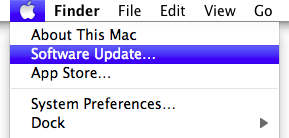
Menu Apple in Mac OS X 10.6.6 - Software update checks the available updates. In the software update window, select the items you want to install, then click on install. Usually, you should install all available updates.
- Enter an administrator account name and password.
- Once the installation is complete, restart the computer if necessary.
C. Reinstall printer with USB cable
1. turn the printer and the computer
2. connect the USB cable for printer
3. USB connection to computer
Note: this should automatically add the printer, if it does not manually add the TI-see below *.
4. open system preferences, and then click Print & Fax
5. click on the sign under component printer +.
6. click on the name of the printer
7. click on add
8. test the functionality
I hope this helps!
-
I'm trying to get my printer (brother 420 - CN) to print from my computer. Help!
I have trouble getting my brother printer to print from my hp laptop mini. Help!
Most often when a device does not work, it's because the driver has been corrupted.
Try reinstalling your.
http://Windows.Microsoft.com/en-us/Windows7/update-a-driver-for-hardware-that-isn ' t-work correctly? SignedIn = 1
http://captaindbg.com/how-to-update-drivers-on-Windows-7/
-
Pavillion DFV6: Windows 7 do not restore from DVD hp when you are almost finished.
I have a Windows 7, which was compromised by the virus and virus, then viruses withdrew.
Therefore, the infographic was considered compromised including any recovery partition.
Then,.
data backup
I order recover CD from HP, pay money for them.
I turn on the computer, press F9 select to boot from the dvd drive.
Follow the instructions to clear the computer and reinstall the OS.
Equip all 3 disks.
It formats the hard disk, files copys for driving, restarts that several times during the process as it is susposed
Then he said: installation failed with the following details
NOTE - the WIFI on the computer was turned off before the reinstall., I've seen a few mentions of this being a problem with hp for some reason any... But the wifi light is on after that installation is progressing a little...
I looked at the following log file and the main stuff I've seen fail was extra - usless applications
When he fails, no option for access to windows, just don't try again. It's pretty usless as a retry of the same thing usually gives the same result.
The system has also PASSED all tests system - memory, hard drive hp...
It seems to be poorly designed the HP restore disc.
for that he could actually be at fault because a player ir not active then the operating system installs? Or one of the programs of bloat ware was not installing?
Currently, the computer is a paper weight.
The virus was better than the dvd hprestore.
I provide Costco (place of purchase) on it in a few days. Maybe they have some pull with HP
------------------------------------------------------------------------------------------------------
Failure of the control of BurnBoot of P2PP
------------------------------------------------------------------------------------------------------
Possible causes:
1 yellow-Bang occurred in the Device Manager
2. some silent-installation failure of applications
3 found failed in the PININST_BBV
4 found failed in the PININST_BBV2
5. find the memory dump file
------------------------------------------------------------------------------------------------------
Suggestion:
1. control of the REGDEV_BB. Drivers LOG
2. BBApps.log control for applications
3. control of MEMDUMP_BBV.log for the memory dump file
------------------------------------------------------------------------------------------------------
Note (for the ODM):
If you know which component failed in the preinstallation process
After checking above files, please OTS to the owner of the component.
If not, suggest you contact TWN PDC NB-PreinPM or create PIN-Log and OTS with OTS category Image
------------------------------------------------------------------------------------------------------
[RegistryDevicesCheck]
Result = PAST[PININST_BBV]
*************************************************************************************************************
PININST (Mini-FBI) started: 23:48 Sunday, April 12, 2015
*************************************************************************************************************[RunOnceThese_CMD #1]
LAUNCHED-online "CMD.exe /c C:\System.sav\Util\WMIWirelessOn.exe".
START-online 23:48:03 Sunday, April 12, 2015
Pre-treat-online files disabled WOW64 Redirection...
Post-processing => files active WOW64 Redirection...
END-online 23:48:14 Sunday, April 12, 2015
RESULT-online order finished in 11 seconds.
>==============================================================================
[RunOnceThese_CMD #2]
LAUNCHED-online "c:\SwSetup\ocamrk\ocamrk.cmd."
START-online 23:48:14 Sunday, April 12, 2015
END-online 23:48:22 Sunday, April 12, 2015
RESULT-online order finished in 8 seconds.
>==============================================================================
[RunOnceThese_CMD #3]
LAUNCHED-online "CMD.exe/c MOVE c:\System.sav\FactoryUpdate\boot.wim c:\System.sav\2ndCap.
START-online 23:48:22 Sunday, April 12, 2015
END-online 23:48:23 Sunday, April 12, 2015
RESULT-online command completed in less than 1 second.
>==============================================================================
[RunOnceThese_CMD #4]
LAUNCHED-online "CMD.exe /c C:\System.sav\Util\Pre-BBV1.CMD".
START-online 23:48:23 Sunday, April 12, 2015
Pre-treat-online files disabled WOW64 Redirection...
Post-processing => files active WOW64 Redirection...
END-online 23:48:41 Sunday, April 12, 2015
RESULT-online order finished in 18 seconds.
>==============================================================================
[RunThese_CMD #1]
LAUNCHED-online "CMD.exe /C C:\System.sav\Util\TDCTWKs\ChangeVol.cmd".
START-online 23:48:42 Sunday, April 12, 2015
END-online 23:48:43 Sunday, April 12, 2015
RESULT-online command completed in less than 1 second.
>==============================================================================
[RunThese_CMD #2]
LAUNCHED-online "C:\System.sav\Util\TDC\MCPP\Drivers\chipset_BBV. CMD ".
START-online 23:48:43 Sunday, April 12, 2015
END-online 23:49:14 Sunday, April 12, 2015
RESULT-online order finished in 31 seconds.
>==============================================================================
[RunThese_CMD #3]
LAUNCHED-online "C:\System.sav\Util\TDC\MCPP\Drivers\IRST_BBV. CMD ".
START-online 23:49:14 Sunday, April 12, 2015
END-online 23:49:33 Sunday, April 12, 2015
RESULT-online order finished in 19 seconds.
>==============================================================================
[RunThese_CMD #4]
LAUNCHED-online "C:\System.sav\Util\TDC\MCPP\Drivers\IMEI_BBV. CMD ".
START-online 23:49:33 Sunday, April 12, 2015
END-online 23:49:42 Sunday, April 12, 2015
RESULT-online command ended in 9 seconds.
>==============================================================================
[RunThese_CMD #5]
LAUNCHED-online "C:\System.sav\Util\TDC\MCPP\Drivers\VIDEO_Sab_BBV. CMD ".
START-online 23:49:42 Sunday, April 12, 2015
END-online 23:49:43 Sunday, April 12, 2015
RESULT-online command completed in less than 1 second.
>==============================================================================
[RunThese_CMD #6]
LAUNCHED-online "C:\System.sav\Util\TDC\MCPP\Drivers\VGA_Ix86_BBV. CMD ".
START-online 23:49:43 Sunday, April 12, 2015
END-online 23:49:45 Sunday, April 12, 2015
RESULT-online order finished in 2 seconds.
>==============================================================================
[RunThese_CMD #7]
LAUNCHED-online "C:\System.sav\Util\TDC\MCPP\Drivers\VGA_Ix64_BBV. CMD ".
START-online 23:49:45 Sunday, April 12, 2015
END-online 23:49:45 Sunday, April 12, 2015
RESULT-online command completed in less than 1 second.
>==============================================================================
[RunThese_CMD #8]
LAUNCHED-online "C:\System.sav\Util\TDC\MCPP\Drivers\VGA_A_BBV. CMD ".
START-online 23:49:45 Sunday, April 12, 2015
END-online 23:52:21 Sunday, April 12, 2015
RESULT-online order finished in 156 seconds.
>==============================================================================
[RunThese_CMD #9]
LAUNCHED-online "C:\System.sav\Util\TDC\MCPP\Drivers\Audio_BBV. CMD ".
START-online 23:52:21 Sunday, April 12, 2015
END-online 23:53 Sunday, April 12, 2015
RESULT-online order finished 39 seconds.
>==============================================================================
[RunThese_CMD #10]
LAUNCHED-online "C:\System.sav\Util\TDC\MCPP\Drivers\Misc_BBV. CMD ".
START-online 23:53 Sunday, April 12, 2015
END-online 23:53:08 Sunday, April 12, 2015
RESULT-online order finished in 8 seconds.
>==============================================================================
[RunThese_CMD #11]
LAUNCHED-online "C:\System.sav\Util\TDC\MCPP\Drivers\LAN_BBV. CMD ".
START-online 23:53:08 Sunday, April 12, 2015
END-online 23:53:49 Sunday, April 12, 2015
RESULT-online command completed in 41 seconds.
>==============================================================================
[RunThese_CMD #12]
LAUNCHED-online "C:\System.sav\Util\TDC\MCPP\dotNet40_BBV. CMD ".
START-online 23:53:49 Sunday, April 12, 2015
END-online 23:53:49 Sunday, April 12, 2015
RESULT-online command completed in less than 1 second.
>==============================================================================
[RunThese_CMD #13]
LAUNCHED-online "C:\System.sav\Util\TDC\MCPP\Drivers\TouchPad_BBV. CMD ".
START-online 23:53:49 Sunday, April 12, 2015
END-online 23:54:17 Sunday, April 12, 2015
RESULT-online order finished in 28 seconds.
>==============================================================================
[RunThese_CMD #14]
LAUNCHED-online "C:\System.sav\Util\TDC\MCPP\Drivers\AUDIO_Sab_BBV. CMD ".
START-online 23:54:17 Sunday, April 12, 2015
END-online 23:54:18 Sunday, April 12, 2015
RESULT-online command completed in less than 1 second.
>==============================================================================
[RunThese_CMD #15]
LAUNCHED-online "C:\System.sav\Util\TDC\MCPP\Drivers\TouchPad_Sab_BBV. CMD ".
START-online 23:54:18 Sunday, April 12, 2015
END-online 23:54:19 Sunday, April 12, 2015
RESULT-online command completed in less than 1 second.
>==============================================================================
[RunThese_CMD #16]
LAUNCHED-online "C:\System.sav\Util\TDC\MCPP\Drivers\Fingerprint_BBV. CMD ".
START-online 23:54:19 Sunday, April 12, 2015
END-online 23:55:05 Sunday, April 12, 2015
RESULT-online command finished 46 seconds.
>==============================================================================
[RunThese_CMD #17]
LAUNCHED-online "C:\System.sav\Util\TDC\MCPP\Drivers\USB30HC_BBV. CMD ".
START-online 23:55:05 Sunday, April 12, 2015
END-online 23:55:17 Sunday, April 12, 2015
RESULT-online order finished in 12 seconds.
>==============================================================================
[RunThese_CMD #18]
LAUNCHED-online "C:\System.sav\Util\TDC\MCPP\Drivers\LAN_Sab_BBV. CMD ".
START-online 23:55:17 Sunday, April 12, 2015
END-online 23:55:17 Sunday, April 12, 2015
RESULT-online command completed in less than 1 second.
>==============================================================================
[RunThese_CMD #19]
LAUNCHED-online "C:\System.sav\Util\TDC\MCPP\Drivers\FLUSB30_BBV. CMD ".
START-online 23:55:17 Sunday, April 12, 2015
END-online 23:55:18 Sunday, April 12, 2015
RESULT-online command completed in less than 1 second.
>==============================================================================
[RunThese_CMD #20]
LAUNCHED-online "C:\System.sav\Util\TDC\MCPP\Drivers\MISC_Sab_BBV. CMD ".
START-online 23:55:18 Sunday, April 12, 2015
END-online 23:55:18 Sunday, April 12, 2015
RESULT-online command completed in less than 1 second.
>==============================================================================
[RunThese_CMD #21]
LAUNCHED-online "C:\System.sav\Util\TDC\MCPP\Drivers\Fingerprint_Sab_BBV. CMD ".
START-online 23:55:18 Sunday, April 12, 2015
END-online 23:55:19 Sunday, April 12, 2015
RESULT-online command completed in less than 1 second.
>==============================================================================
[RunThese_CMD #22]
LAUNCHED-online "CMD.exe /c C:\System.sav\Util\WMIDetectTest2.bat".
START-online 23:55:19 Sunday, April 12, 2015
Pre-treat-online files disabled WOW64 Redirection...
Post-processing => files active WOW64 Redirection...
END-online 23:55:19 Sunday, April 12, 2015
RESULT-online command completed in less than 1 second.
>==============================================================================
[RunThese_CMD #23]
LAUNCHED-online "C:\system.sav\Util\TDC\MCPP\TDCWIDI_BBV. CMD ".
START-online 23:55:19 Sunday, April 12, 2015
END-online 23:55:19 Sunday, April 12, 2015
RESULT-online command completed in less than 1 second.
>==============================================================================
[RunThese_CMD #24]
LAUNCHED-online "C:\SWSetup\ESUW7\ESURun.bat."
START-online 23:55:19 Sunday, April 12, 2015
END-online 23:55:32 Sunday, April 12, 2015
RESULT-online command completed in 13 seconds.
>==============================================================================
[RunThese_CMD #25]
LAUNCHED-online "C:\System.sav\Util\TDC\MCPP\WLAN_I_BBV. CMD ".
START-online 23:55:32 Sunday, April 12, 2015
END-online 23:55:32 Sunday, April 12, 2015
RESULT-online command completed in less than 1 second.
>==============================================================================
[RunThese_CMD #26]
LAUNCHED-online "C:\System.sav\Util\TDC\MCPP\WLAN_B_BBV. CMD ".
START-online 23:55:32 Sunday, April 12, 2015
END-online 23:55:33 Sunday, April 12, 2015
RESULT-online command completed in less than 1 second.
>==============================================================================
[RunThese_CMD #27]
LAUNCHED-online "C:\System.sav\Util\TDC\MCPP\WLAN_A_BBV. CMD ".
START-online 23:55:33 Sunday, April 12, 2015
Pre-treat-online files disabled WOW64 Redirection...
Post-processing => files active WOW64 Redirection...
END-online 23:55:33 Sunday, April 12, 2015
RESULT-online command completed in less than 1 second.
>==============================================================================
[RunThese_CMD #28]
LAUNCHED-online "C:\System.sav\Util\TDC\MCPP\RTBT_BBV. CMD ".
START-online 23:55:33 Sunday, April 12, 2015
Pre-treat-online files disabled WOW64 Redirection...
Post-processing => files active WOW64 Redirection...
END-online 23:55:33 Sunday, April 12, 2015
RESULT-online command completed in less than 1 second.
>==============================================================================
[RunThese_CMD #29]
LAUNCHED-online "C:\System.sav\Util\TDC\MCPP\RaWiFi_BBV.cmd."
START-online 23:55:33 Sunday, April 12, 2015
Pre-treat-online files disabled WOW64 Redirection...
Post-processing => files active WOW64 Redirection...
END-online 23:55:33 Sunday, April 12, 2015
RESULT-online command completed in less than 1 second.
>==============================================================================
[RunThese_CMD #30]
LAUNCHED-online "cscript.exe c:\SwSetup\powerset\sys_mem_check.vbs".
START-online 23:55:33 Sunday, April 12, 2015
END-online 23:55:33 Sunday, April 12, 2015
RESULT-online command completed in less than 1 second.
>==============================================================================
[RunThese_CMD #31]
LAUNCHED-online "C:\System.sav\Util\TDC\MCPP\BT_A_BBV. CMD ".
START-online 23:55:33 Sunday, April 12, 2015
Pre-treat-online files disabled WOW64 Redirection...
Post-processing => files active WOW64 Redirection...
END-online 23:55:33 Sunday, April 12, 2015
RESULT-online command completed in less than 1 second.
>==============================================================================
[RunThese_CMD #32]
LAUNCHED-online "C:\System.sav\Util\TDC\MCPP\BCBT7_BBV. CMD ".
START-online 23:55:33 Sunday, April 12, 2015
END-online 23:57:48 Sunday, April 12, 2015
RESULT-online command completed in 135 seconds.
>==============================================================================
[RunThese_CMD #33]
LAUNCHED-online "C:\System.sav\Util\TDC\MCPP\TVTuner_BBV. CMD ".
START-online 23:57:48 Sunday, April 12, 2015
END-online 23:57:48 Sunday, April 12, 2015
RESULT-online command completed in less than 1 second.
>==============================================================================
[RunThese_CMD #34]
LAUNCHED-online "C:\System.sav\Util\TDC\MCPP\RTWLAN_BBV. CMD ".
START-online 23:57:48 Sunday, April 12, 2015
Pre-treat-online files disabled WOW64 Redirection...
Post-processing => files active WOW64 Redirection...
END-online 23:57:49 Sunday, April 12, 2015
RESULT-online command completed in less than 1 second.
>==============================================================================
[RunThese_CMD #35]
LAUNCHED-online "C:\System.sav\Util\TDC\MCPP\RaBtooth_BBV. CMD ".
START-online 23:57:49 Sunday, April 12, 2015
END-online 23:57:49 Sunday, April 12, 2015
RESULT-online command completed in less than 1 second.
>==============================================================================
[RunThese_CMD #36]
LAUNCHED-online "C:\System.sav\Util\TDC\MCPP\MyWLAN3_BBV. CMD ".
START-online 23:57:49 Sunday, April 12, 2015
Pre-treat-online files disabled WOW64 Redirection...
Post-processing => files active WOW64 Redirection...
END-online 23:59:35 Sunday, April 12, 2015
RESULT-online order finished in 106 seconds.
>==============================================================================
[RunThese_CMD #37]
LAUNCHED-online "C:\System.sav\Util\TDC\MCPP\MYWIMAXS.cmd."
START-online 23:59:35 Sunday, April 12, 2015
END-online 23:59:39 Sunday, April 12, 2015
RESULT-online order finished in 4 seconds.
>==============================================================================
[RunThese_CMD #38]
LAUNCHED-online "C:\System.sav\Util\TDC\MCPP\IntelBT_BBV. CMD ".
START-online 23:59:39 Sunday, April 12, 2015
Pre-treat-online files disabled WOW64 Redirection...
Post-processing => files active WOW64 Redirection...
END-online 23:59:41 Sunday, April 12, 2015
RESULT-online order finished in 2 seconds.
>==============================================================================
[RunThese_CMD #39]
LAUNCHED-online "C:\System.sav\Util\TDC\MCPP\HPProtSHD_BBV. CMD ".
START-online 23:59:41 Sunday, April 12, 2015
END-online 23:59:49 Sunday, April 12, 2015
RESULT-online order finished in 8 seconds.
>==============================================================================
[RunThese_CMD #40]
LAUNCHED-online "C:\System.sav\Util\SysDiagEFIAddonInstallBOM.cmd."
START-online 23:59:49 Sunday, April 12, 2015
END-online 23:59:49 Sunday, April 12, 2015
RESULT-online command completed in less than 1 second.
>==============================================================================
[RunThese_CMD #41]
LAUNCHED-online "c:\System.sav\Util\CreateEFIPartition.cmd."
START-online 23:59:49 Sunday, April 12, 2015
Pre-treat-online files disabled WOW64 Redirection...
Post-processing => files active WOW64 Redirection...
END-online 04:00:00 Monday, April 13, 2015
RESULT-online order over in 15 seconds.
>==============================================================================
[RunThese_CMD #42]
LAUNCHED-online "cmd.exe /c C:\System.sav\Util\TDC\OOBE\CompName.cmd".
START-online 04:00:00 Monday, April 13, 2015
END-online 04:00:00 Monday, April 13, 2015
RESULT-online command completed in less than 1 second.
>==============================================================================
[RunThese_CMD #43]
LAUNCHED-online "C:\System.sav\Util\TDC\MCPP\BWIMAXT.cmd."
START-online 04:00:00 Monday, April 13, 2015
END-online 04:00:00 Monday, April 13, 2015
RESULT-online command completed in less than 1 second.
>==============================================================================
[RunThese_CMD #44]
LAUNCHED-online "C:\System.sav\Util\TDC\MCPP\HPQL_BBV. CMD ".
START-online 04:00:00 Monday, April 13, 2015
END-online 04:00:00 Monday, April 13, 2015
RESULT-online command completed in less than 1 second.
>==============================================================================
[RunThese_CMD #45]
LAUNCHED-online "C:\System.sav\Util\TDC\MCPP\vipsdk_bbv.cmd."
START-online 04:00:00 Monday, April 13, 2015
END-online 00:02:05 Monday, April 13, 2015
RESULT-online order finished in 121 seconds.
>==============================================================================
[RunThese_CMD #46]
LAUNCHED-online "C:\System.sav\Util\VPC_QFE.cmd."
START-online 00:02:05 Monday, April 13, 2015
END-online 00:02:05 Monday, April 13, 2015
RESULT-online command completed in less than 1 second.
>==============================================================================
[RunThese_CMD #47]
LAUNCHED-online "CMD.exe /c C:\System.sav\bbv\QFEList32.cmd".
START-online 00:02:05 Monday, April 13, 2015
Pre-treat-online files disabled WOW64 Redirection...
Post-processing => files active WOW64 Redirection...
END-online 00:02:08 Monday, April 13, 2015
RESULT-online order finished in 3 seconds.
>==============================================================================
[RunThese_CMD #48]
LAUNCHED-online "C:\System.sav\Util\_RTEND. CMD ".
START-online 00:02:08 Monday, April 13, 2015
END-online 00:02:08 Monday, April 13, 2015
RESULT-online command completed in less than 1 second.
>==============================================================================
*************************************************************************************************************
PININST (Mini-FBI) leaves at: 10:02:00 Monday, April 13, 2015
*************************************************************************************************************[Mini-FBI]
Result = PAST[PININST_BBV2]
*************************************************************************************************************
PININST (Mini-FBI) starts at: 00:03:24 Monday, April 13, 2015
*************************************************************************************************************[RunOnceThese_CMD #1]
LAUNCHED-ONLINE "C:\SYSTEM. SAV\UTIL\CLEANFBI. CMD ".
START-online 00:03:26 Monday, April 13, 2015
END-online 00:03:26 Monday, April 13, 2015
RESULT-online command completed in less than 1 second.
>==============================================================================
[RunOnceThese_CMD #2]
LAUNCHED-online "CMD.exe /c C:\System.sav\2ndCap\2ndCPrep.cmd".
START-online 00:03:26 Monday, April 13, 2015
Pre-treat-online files disabled WOW64 Redirection...
Post-processing => files active WOW64 Redirection...
END-online 00:03:31 Monday, April 13, 2015
RESULT-online order finished in 5 seconds.
>==============================================================================
[RunOnceThese_CMD #3]
LAUNCHED-online "CMD.exe /c C:\System.sav\Util\Pre-BBV2.CMD".
START-online 00:03:31 Monday, April 13, 2015
Pre-treat-online files disabled WOW64 Redirection...
Post-processing => files active WOW64 Redirection...
END-online 00:03:50 Monday, April 13, 2015
RESULT-online order finished in 19 seconds.
>==============================================================================
[RunThese_CMD #1]
LAUNCHED-online "C:\System.sav\Util\RemoveEFIBits.cmd."
START-online 00:03:52 Monday, April 13, 2015
Pre-treat-online files disabled WOW64 Redirection...
Post-processing => files active WOW64 Redirection...
END-online 00:03:52 Monday, April 13, 2015
RESULT-online command completed in less than 1 second.
>==============================================================================
[RunThese_CMD #2]
LAUNCHED-online "C:\System.sav\Util\TDC\MCPP\SysMonitor_BBV. CMD ".
START-online 00:03:52 Monday, April 13, 2015
END-online 00:03:52 Monday, April 13, 2015
RESULT-online command completed in less than 1 second.
>==============================================================================
[RunThese_CMD #3]
LAUNCHED-online "C:\System.sav\OSEnhReg\SETUP.cmd."
START-online 00:03:52 Monday, April 13, 2015
END-online 00:03:53 Monday, April 13, 2015
RESULT-online command completed in less than 1 second.
>==============================================================================
[RunThese_CMD #4]
LAUNCHED-online "cscript.exe c:\System.sav\Util\webcam.vbs".
START-online 00:03:53 Monday, April 13, 2015
END-online 00:03:53 Monday, April 13, 2015
RESULT-online command completed in less than 1 second.
>==============================================================================
[RunThese_CMD #5]
LAUNCHED-online "C:\SWSetup\ESUW7\ESUDelete.bat."
START-online 00:03:53 Monday, April 13, 2015
END-online 00:03:54 Monday, April 13, 2015
RESULT-online command completed in less than 1 second.
>==============================================================================
[RunThese_CMD #6]
LAUNCHED-online "C:\System.sav\Util\TDC\MCPP\ZyaMusic_BBV. CMD ".
START-online 00:03:54 Monday, April 13, 2015
END-online 00:03:54 Monday, April 13, 2015
RESULT-online command completed in less than 1 second.
>==============================================================================
[RunThese_CMD #7]
LAUNCHED-online "C:\System.sav\Util\TDC\MCPP\VUDU_BBV. CMD ".
START-online 00:03:54 Monday, April 13, 2015
END-online 00:03:54 Monday, April 13, 2015
RESULT-online command completed in less than 1 second.
>==============================================================================
[RunThese_CMD #8]
LAUNCHED-online "C:\System.sav\Util\TDC\MCPP\URLOffer_bbv. CMD ".
START-online 00:03:54 Monday, April 13, 2015
END-online 00:04:02 Monday, April 13, 2015
RESULT-online order finished in 8 seconds.
>==============================================================================
[RunThese_CMD #9]
LAUNCHED-online "C:\System.sav\Util\TDC\MCPP\IEHome_BBV. CMD ".
START-online 00:04:02 Monday, April 13, 2015
END-online 00:04:02 Monday, April 13, 2015
RESULT-online command completed in less than 1 second.
>==============================================================================
[RunThese_CMD #10]
LAUNCHED-online "C:\System.sav\Util\TDC\MCPP\HPOSD_BBV. CMD ".
START-online 00:04:02 Monday, April 13, 2015
END-online 00:04:02 Monday, April 13, 2015
RESULT-online command completed in less than 1 second.
>==============================================================================
[RunThese_CMD #11]
LAUNCHED-online "C:\System.sav\Util\TDC\MCPP\HPBIOSUEFI_BBV. CMD ".
START-online 00:04:02 Monday, April 13, 2015
END-online 00:04:07 Monday, April 13, 2015
RESULT-online order finished in 5 seconds.
>==============================================================================
[RunThese_CMD #12]
LAUNCHED-online "C:\System.sav\Util\TDC\MCPP\SetupMgr_BBV. CMD ".
START-online 00:04:07 Monday, April 13, 2015
END-online 00:04:19 Monday, April 13, 2015
RESULT-online order finished in 12 seconds.
>==============================================================================
[RunThese_CMD #13]
LAUNCHED-online "C:\System.sav\Util\TDC\MCPP\Ebay_bbv. CMD ".
START-online 00:04:19 Monday, April 13, 2015
END-online 00:04:19 Monday, April 13, 2015
RESULT-online command completed in less than 1 second.
>==============================================================================
[RunThese_CMD #14]
LAUNCHED-online "C:\System.sav\Util\TDC\MCPP\BIOS_S_BBV. CMD ".
START-online 00:04:19 Monday, April 13, 2015
END-online 00:04:19 Monday, April 13, 2015
RESULT-online command completed in less than 1 second.
>==============================================================================
[RunThese_CMD #15]
LAUNCHED-online "C:\System.sav\Util\TDC\MCPP\BIOS_BBV. CMD ".
START-online 00:04:19 Monday, April 13, 2015
END-online 00:04:31 Monday, April 13, 2015
RESULT-online order finished in 12 seconds.
>==============================================================================
[RunThese_CMD #16]
LAUNCHED-online "C:\System.sav\Util\TDC\MCPP\YouCam_BBV. CMD ".
START-online 00:04:31 Monday, April 13, 2015
END-online 00:05:52 Monday, April 13, 2015
RESULT-online order finished in 81 seconds.
>==============================================================================
[RunThese_CMD #17]
LAUNCHED-online "C:\System.sav\Util\TDC\MCPP\WinLive_BBV. CMD ".
START-online 00:05:52 Monday, April 13, 2015
END-online 00:05:52 Monday, April 13, 2015
RESULT-online command completed in less than 1 second.
>==============================================================================
[RunThese_CMD #18]
LAUNCHED-online "C:\System.sav\Util\TDC\MCPP\Snfish_BBV. CMD ".
START-online 00:05:52 Monday, April 13, 2015
END-online 00:05:53 Monday, April 13, 2015
RESULT-online command completed in less than 1 second.
>==============================================================================
[RunThese_CMD #19]
LAUNCHED-online "C:\System.sav\Util\TDC\MCPP\Norton180_BBV. CMD ".
START-online 00:05:53 Monday, April 13, 2015
Pre-treat-online files disabled WOW64 Redirection...
Post-processing => files active WOW64 Redirection...
END-online 00:05:53 Monday, April 13, 2015
RESULT-online command completed in less than 1 second.
>==============================================================================
[RunThese_CMD #20]
LAUNCHED-online "C:\System.sav\Util\TDC\MCPP\NorIS_DV_BBV. CMD ".
START-online 00:05:53 Monday, April 13, 2015
END-online 00:05:53 Monday, April 13, 2015
RESULT-online command completed in less than 1 second.
>==============================================================================
[RunThese_CMD #21]
LAUNCHED-online "C:\System.sav\Util\TDC\MCPP\LoJack_BBV. CMD ".
START-online 00:05:53 Monday, April 13, 2015
END-online 00:05:54 Monday, April 13, 2015
RESULT-online command completed in less than 1 second.
>==============================================================================
[RunThese_CMD #22]
LAUNCHED-online "C:\System.sav\Util\TDC\MCPP\intelWD_bbv. CMD ".
START-online 00:05:54 Monday, April 13, 2015
Pre-treat-online files disabled WOW64 Redirection...
Post-processing => files active WOW64 Redirection...
END-online 00:06:19 Monday, April 13, 2015
RESULT-online order finished in 25 seconds.
>==============================================================================
[RunThese_CMD #23]
LAUNCHED-online "C:\System.sav\Util\TDC\MCPP\RM4Win.CMD."
START-online 00:06:19 Monday, April 13, 2015
END-online 00:06:19 Monday, April 13, 2015
RESULT-online command completed in less than 1 second.
>==============================================================================
[RunThese_CMD #24]
LAUNCHED-online "C:\System.sav\Util\TDC\MCPP\IEACC_BBV. CMD ".
START-online 00:06:19 Monday, April 13, 2015
END-online 00:06:21 Monday, April 13, 2015
RESULT-online order finished in 2 seconds.
>==============================================================================
[RunThese_CMD #25]
LAUNCHED-online "C:\System.sav\Util\TDC\MCPP\HPSWFK_bbv.cmd."
START-online 00:06:21 Monday, April 13, 2015
END-online 00:06:21 Monday, April 13, 2015
RESULT-online command completed in less than 1 second.
>==============================================================================
[RunThese_CMD #26]
LAUNCHED-online "C:\System.sav\Util\TDC\MCPP\HPSPIP11_bbv.cmd."
START-online 00:06:21 Monday, April 13, 2015
END-online 00:06:44 Monday, April 13, 2015
RESULT-online order finished in 23 seconds.
>==============================================================================
[RunThese_CMD #27]
LAUNCHED-online "C:\System.sav\Util\TDC\MCPP\hppm_bbv. CMD ".
START-online 00:06:44 Monday, April 13, 2015
END-online 00:06:57 Monday, April 13, 2015
RESULT-online command completed in 13 seconds.
>==============================================================================
[RunThese_CMD #28]
LAUNCHED-online "C:\System.sav\Util\TDC\MCPP\HPLB_BBV. CMD ".
START-online 00:06:57 Monday, April 13, 2015
END-online 00:06:57 Monday, April 13, 2015
RESULT-online command completed in less than 1 second.
>==============================================================================
[RunThese_CMD #29]
LAUNCHED-online "C:\System.sav\Util\TDC\MCPP\HPDOC_dv6_BBV. CMD ".
START-online 00:06:57 Monday, April 13, 2015
END-online 00:06:57 Monday, April 13, 2015
RESULT-online command completed in less than 1 second.
>==============================================================================
[RunThese_CMD #30]
LAUNCHED-online "C:\System.sav\Util\TDC\MCPP\HPDoc_BBV. CMD ".
START-online 00:06:57 Monday, April 13, 2015
END-online 00:06:59 Monday, April 13, 2015
RESULT-online order finished in 2 seconds.
>==============================================================================
[RunThese_CMD #31]
LAUNCHED-online "C:\System.sav\Util\TDC\MCPP\HPCM41_bbv. CMD ".
START-online 00:06:59 Monday, April 13, 2015
END-online 00:07:00 Monday, April 13, 2015
RESULT-online command completed in less than 1 second.
>==============================================================================
[RunThese_CMD #32]
LAUNCHED-online "C:\System.sav\Util\TDC\MCPP\DVD2D3D_BBV. CMD ".
START-online 00:07:00 Monday, April 13, 2015
Pre-treat-online files disabled WOW64 Redirection...
Post-processing => files active WOW64 Redirection...
END-online 00:07:05 Monday, April 13, 2015
RESULT-online order finished in 5 seconds.
>==============================================================================
[RunThese_CMD #33]
LAUNCHED-online "C:\System.sav\Util\TDC\MCPP\Costco_BBV. CMD ".
START-online 00:07:05 Monday, April 13, 2015
END-online 00:07:05 Monday, April 13, 2015
RESULT-online command completed in less than 1 second.
>==============================================================================
[RunThese_CMD #34]
LAUNCHED-online "C:\System.sav\Util\WallpaperInstallBOM.cmd."
START-online 00:07:05 Monday, April 13, 2015
END-online 00:07:05 Monday, April 13, 2015
RESULT-online command completed in less than 1 second.
>==============================================================================
[RunThese_CMD #35]
LAUNCHED-online "C:\SWSetup\Wallpaper\Disk1\Wallpaper.exe."
START-online 00:07:05 Monday, April 13, 2015
Pre-treat-online files disabled WOW64 Redirection...
Post-processing => files active WOW64 Redirection...
END-online 06:07:00 Monday, April 13, 2015
RESULT-online command completed in less than 1 second.
>==============================================================================
[RunThese_CMD #36]
LAUNCHED-online "C:\System.sav\Util\TDC\MCPP\BBarIE9_BBV. CMD ".
START-online 06:07:00 Monday, April 13, 2015
END-online 00:07:27 Monday, April 13, 2015
RESULT-online order finished in 21 seconds.
>==============================================================================
[RunThese_CMD #37]
LAUNCHED-online "C:\System.sav\Util\TDC\MCPP\AFlash_BBV. CMD ".
START-online 00:07:27 Monday, April 13, 2015
END-online 00:07:27 Monday, April 13, 2015
RESULT-online command completed in less than 1 second.
>==============================================================================
[RunThese_CMD #38]
LAUNCHED-online "C:\System.sav\Util\TDC\MCPP\SymHPE_BBV. CMD ".
START-online 00:07:27 Monday, April 13, 2015
END-online 00:07:27 Monday, April 13, 2015
RESULT-online command completed in less than 1 second.
>==============================================================================
[RunThese_CMD #39]
LAUNCHED-online "C:\System.sav\Util\TDC\MCPP\HOSTEND.cmd."
START-online 00:07:27 Monday, April 13, 2015
END-online 00:07:35 Monday, April 13, 2015
RESULT-online order finished in 8 seconds.
>==============================================================================
[RunThese_CMD #40]
LAUNCHED-online "cmd.exe /c c:\System.sav\Util\TDC\OOBE\BKG.cmd".
START-online 00:07:35 Monday, April 13, 2015
Pre-treat-online files disabled WOW64 Redirection...
Post-processing => files active WOW64 Redirection...
END-online 00:07:35 Monday, April 13, 2015
RESULT-online command completed in less than 1 second.
>==============================================================================
[RunThese_CMD #41]
LAUNCHED-online "C:\System.sav\Util\_RTEND. CMD ".
START-online 00:07:35 Monday, April 13, 2015
END-online 00:07:35 Monday, April 13, 2015
RESULT-online command completed in less than 1 second.
>==============================================================================
[RunThese_CMD #42]
LAUNCHED-ONLINE "C:\SYSTEM. SAV\FactoryUpdate\FU_6_79927_20110701_100A1\FU79927_BBV2. CMD ".
START-online 00:07:35 Monday, April 13, 2015
END-online 00:07:36 Monday, April 13, 2015
RESULT-online command completed in less than 1 second.
>==============================================================================
[RunThese_CMD #43]
LAUNCHED-ONLINE "C:\SYSTEM. SAV\FactoryUpdate\FU_6_79103_20110607_100A1\FU79103_BBV2. CMD ".
START-online 00:07:36 Monday, April 13, 2015
END-online 00:07:36 Monday, April 13, 2015
RESULT-online command completed in less than 1 second.
>==============================================================================
[RunThese_CMD #44]
LAUNCHED-ONLINE "C:\SYSTEM. SAV\FactoryUpdate\FU_6_78905_20110528_100A1\FU78905_BBV2. CMD ".
START-online 00:07:36 Monday, April 13, 2015
END-online 00:07:36 Monday, April 13, 2015
RESULT-online command completed in less than 1 second.
>==============================================================================
[RunThese_CMD #45]
LAUNCHED-online "C:\System.sav\Util\TDC\MCPP\HPSF_bbv. CMD ".
START-online 00:07:36 Monday, April 13, 2015
END-online 00:07:36 Monday, April 13, 2015
RESULT-online command completed in less than 1 second.
>==============================================================================
[RunThese_CMD #46]
LAUNCHED-online "C:\System.sav\Util\TDC\MCPP\HPCM41_REG. CMD ".
START-online 00:07:36 Monday, April 13, 2015
END-online 00:07:36 Monday, April 13, 2015
RESULT-online command completed in less than 1 second.
>==============================================================================
[RunThese_CMD #47]
LAUNCHED-online "C:\system.sav\Util\TDC\MCPP\DTICON_BBV. CMD ".
START-online 00:07:36 Monday, April 13, 2015
END-online 00:07:37 Monday, April 13, 2015
RESULT-online command completed in less than 1 second.
>==============================================================================
[RunThese_CMD #48]
LAUNCHED-online "C:\system.sav\Util\TDC\MCPP\HOTSTART_BBV. CMD ".
START-online 00:07:37 Monday, April 13, 2015
END-online 00:07:38 Monday, April 13, 2015
RESULT-online command completed in less than 1 second.
>==============================================================================
[RunThese_CMD #49]
LAUNCHED-online "C:\System.sav\Util\TDC\MCPP\CTICON. CMD ".
START-online 00:07:38 Monday, April 13, 2015
Pre-treat-online files disabled WOW64 Redirection...
Post-processing => files active WOW64 Redirection...
END-online 00:07:38 Monday, April 13, 2015
RESULT-online command completed in less than 1 second.
>==============================================================================
*************************************************************************************************************
PININST (Mini-FBI) leaves at: 00:07:40 Monday, April 13, 2015
*************************************************************************************************************[Mini-FBI]
Result = PAST[C:\System.sav\Logs\BB\AFLASH.log]
Result = PAST[C:\System.sav\Logs\BB\Audio.LOG]
Result = PAST[C:\System.sav\Logs\BB\Audio_Sab.LOG]
Result = PAST[C:\System.sav\Logs\BB\BBarIE9.LOG]
Result = PAST[C:\System.sav\Logs\BB\BCBT7. JOURNAL]
Result = PAST[C:\System.sav\Logs\BB\BIOS. JOURNAL]
Result = PAST[C:\System.sav\Logs\BB\BIOS_S.LOG]
Result = PAST[C:\System.sav\Logs\BB\BKG_XML.log]
Result = PAST[C:\System.sav\Logs\BB\BTBHOST. JOURNAL]
Result = PAST[C:\System.sav\Logs\BB\BT_A.LOG]
Result = PAST[C:\System.sav\Logs\BB\BWIMAXT.log]
Result = PAST[C:\System.sav\Logs\BB\Chipset.LOG]
Result = PAST[C:\System.sav\Logs\BB\CompName.log]
Result = PAST[C:\System.sav\Logs\BB\Costco.LOG]
Result = PAST[C:\System.sav\Logs\BB\CustTweak.log]
Result = PAST[C:\System.sav\Logs\BB\dotNet40.LOG]
Result = PAST[C:\System.sav\Logs\BB\DTICON_BBV. JOURNAL]
Result = PAST[C:\System.sav\Logs\BB\DVD2D3D. JOURNAL]
Result = PAST[C:\System.sav\Logs\BB\Ebay.LOG]
Log file...
#############################################################
[Monday, April 13, 2015]
[0:04:19.16] start of the Ebay_BBV. CMD
#############################################################
[0:04:19.20] MIR detection
[0:04:19.21] installation Ebay
[12:04:19 AM] Set the folder of deliverable: C:\SwSetup\Ebay
ERROR-online [12:04:19 AM] found no available file C:\SwSetup\Ebay.
[0:04:19.24] result of Ebay
ERRRORLEVEL = 1
RESULT = FAILURE
The standard deviation information...
The information standard...
Result = FAILURE[C:\System.sav\Logs\BB\Fingerprint.LOG]
Result = PAST[C:\System.sav\Logs\BB\Fingerprint_Sab.LOG]
Result = PAST[C:\System.sav\Logs\BB\FLUSB30. JOURNAL]
Result = PAST[C:\System.sav\Logs\BB\FU77735.log]
Result = PAST[C:\System.sav\Logs\BB\FU78905.log]
Result = PAST[C:\System.sav\Logs\BB\FU79103.log]
Result = PAST[C:\System.sav\Logs\BB\FU79927.log]
Result = PAST[C:\System.sav\Logs\BB\FU84577.log]
Result = PAST[C:\System.sav\Logs\BB\FU_CTO. JOURNAL]
Result = PAST[C:\System.sav\Logs\BB\FU_Tweaks.LOG]
Result = PAST[C:\System.sav\Logs\BB\HOTSTART_BBV. JOURNAL]
Result = PAST[C:\System.sav\Logs\BB\HPBIOSUEFI. JOURNAL]
Result = PAST[C:\System.sav\Logs\BB\HPCM41. JOURNAL]
Result = PAST[C:\System.sav\Logs\BB\HPCM41_REG. JOURNAL]
Result = PAST[C:\System.sav\Logs\BB\HPDOC. JOURNAL]
Result = PAST[C:\System.sav\Logs\BB\HPDOC_dv6. JOURNAL]
Result = PAST[C:\System.sav\Logs\BB\HPLB. JOURNAL]
Result = PAST[C:\System.sav\Logs\BB\HPOSD. JOURNAL]
Result = PAST[C:\System.sav\Logs\BB\hppm. JOURNAL]
Result = PAST[C:\System.sav\Logs\BB\HPProtSHD.LOG]
Result = PAST[C:\System.sav\Logs\BB\HPQL.log]
Result = PAST[C:\System.sav\Logs\BB\HPSF. JOURNAL]
Result = PAST[C:\System.sav\Logs\BB\HPSPIP11. JOURNAL]
Result = PAST[C:\System.sav\Logs\BB\HPSWFK. JOURNAL]
Result = PAST[C:\System.sav\Logs\BB\IEACC. JOURNAL]
Result = PAST[C:\System.sav\Logs\BB\IEHome.LOG]
Result = PAST[C:\System.sav\Logs\BB\IMEI. JOURNAL]
Result = PAST[C:\System.sav\Logs\BB\IntelBT.LOG]
Result = PAST[C:\System.sav\Logs\BB\intelWD.LOG]
Result = PAST[C:\System.sav\Logs\BB\IRST. JOURNAL]
Result = PAST[C:\System.sav\Logs\BB\LAN. JOURNAL]
Result = PAST[C:\System.sav\Logs\BB\LAN_Sab.LOG]
Result = PAST[C:\System.sav\Logs\BB\LoJack.LOG]
Log file...
#############################################################
[Monday, April 13, 2015]
[0:05:53.98] start of the LoJack_BBV. CMD
#############################################################
[0:05:54.00] FIND. EXE C:\HP\BIN\Rstone_BBV.ini
[0:05:54.00] detect ChannelID of C:\HP\BIN\Rstone_BBV.ini
[0:05:54.03] MIR detection
[0:05:54.04] Install LoJack Start Menu Tweak
[12:05:54 AM] Set the folder of deliverable: C:\SwSetup\LoJack
ERROR-online [12:05:54 AM] found no available file C:\SwSetup\LoJack.
[0:05:54.07] result of the LoJack Start Menu Tweak
ERRRORLEVEL = 1
RESULT = FAILURE
The standard deviation information...
The information standard...
Result = FAILURE[C:\System.sav\Logs\BB\Misc.LOG]
Result = PAST[C:\System.sav\Logs\BB\MISC_Sab.LOG]
Result = PAST[C:\System.sav\Logs\BB\MYWIMAXS.log]
Result = PAST[C:\System.sav\Logs\BB\MyWLAN3.LOG]
Result = PAST[C:\System.sav\Logs\BB\NorIS_DV. JOURNAL]
Log file...
#############################################################
[Monday, April 13, 2015]
[0:05:53.73] start of the NorIS_DV_BBV.cmd
#############################################################
[0:05:53.78] MIR detection
[0:05:53.84] install Symantec Norton Internet Securities 2012 60 day subscription DV
[12:05:53 AM] Set the folder of deliverable: C:\SwSetup\NorIS_DV
ERROR-online [12:05:53 AM] found no available file C:\SwSetup\NorIS_DV.
[0:05:53.90] result of Symantec Norton Internet Securities 2012 60 DV subscription day
ERRRORLEVEL = 1
RESULT = FAILURE
The standard deviation information...
The information standard...
Result = FAILURE[C:\System.sav\Logs\BB\Norton180.LOG]
Result = PAST[C:\System.sav\Logs\BB\OSEnhReg.log]
Result = PAST[C:\System.sav\Logs\BB\PureOSSR.log]
Result = PAST[C:\System.sav\Logs\BB\RaBtooth.LOG]
Result = PAST[C:\System.sav\Logs\BB\RaWiFi.log]
Result = PAST[C:\System.sav\Logs\BB\RM4Win.LOG]
Result = PAST[C:\System.sav\Logs\BB\RTBT. JOURNAL]
Result = PAST[C:\System.sav\Logs\BB\RTWLAN. JOURNAL]
Result = PAST[C:\System.sav\Logs\BB\SetupMgr.LOG]
Result = PAST[C:\System.sav\Logs\BB\Snfish.LOG]
Result = PAST[C:\System.sav\Logs\BB\SymHPE.LOG]
Log file...
#############################################################
[Monday, April 13, 2015]
[0:07:27.32] start of the SymHPE_BBV. CMD
#############################################################
[0:07:27.32] MIR detection
[0:07:27.34] install Symantec SDK for HP Setup
[12:07:27 AM] Set the folder of deliverable: C:\SwSetup\SymHPE
[12:07:27 AM] Name of the deliverable: Symantec SDK for HP Setup
[12:07:27 AM] Way of classification of information: C:\System.sav\info.bom
[12:07:27 AM] CVA file: SymantecSDK.cva
[12:07:27 AM] Version of CVA: 4.0.0.12 A1
[12:07:27 AM] Install the file: install.cmd
[12:07:27 AM] Silent installation command: "install.cmd".
[12:07:27 AM] C:\SwSetup\SymHPE\install.cmd was located.
[12:07:27 AM] Match with info.bom version: 4.0.0.12 A1
[12:07:27 AM] The deliverable size: 750 KB
[12:07:27 AM] System size: 40,538,496 KB
[12:07:27 AM] Current directory: C:\SwSetup\SymHPE
[12:07:27 AM] Run the silent installation command: install.cmd
[12:07:27 AM] Return code: 0
[12:07:27 AM] Extend size: 1 532 KB
[0:07:27.88] check installation result.
[0:07:27.88] result of the Symantec SDK for HP Setup
ERRRORLEVEL = 0
RESULT = FAILURE
The standard deviation information...
The information standard...
Result = FAILURE[C:\System.sav\Logs\BB\SysMonitor.LOG]
Result = PAST[C:\System.sav\Logs\BB\TDCWIDI. JOURNAL]
Result = PAST[C:\System.sav\Logs\BB\TouchPad.LOG]
Result = PAST[C:\System.sav\Logs\BB\TouchPad_Sab.LOG]
Result = PAST[C:\System.sav\Logs\BB\TVTuner.LOG]
Result = PAST[C:\System.sav\Logs\BB\URLOffer.LOG]
Result = PAST[C:\System.sav\Logs\BB\USB30HC. JOURNAL]
Result = PAST[C:\System.sav\Logs\BB\VGA_A.LOG]
Result = PAST[C:\System.sav\Logs\BB\VGA_Ix64.LOG]
Result = PAST[C:\System.sav\Logs\BB\VGA_Ix86.LOG]
Result = PAST[C:\System.sav\Logs\BB\VIDEO_Sab.LOG]
Result = PAST[C:\System.sav\Logs\BB\vipsdk. JOURNAL]
Result = PAST[C:\System.sav\Logs\BB\VUDU. JOURNAL]
Result = PAST[C:\System.sav\Logs\BB\WallpaperOk.log]
Result = PAST[C:\System.sav\Logs\BB\WinLive.log]
Result = PAST[C:\System.sav\Logs\BB\WLAN_A.LOG]
Result = PAST[C:\System.sav\Logs\BB\WLAN_B.LOG]
Result = PAST[C:\System.sav\Logs\BB\WLAN_I.LOG]
Result = PAST[C:\System.sav\Logs\BB\WMIWirelessOn.log]
Result = PAST[C:\System.sav\Logs\BB\YouCam.log]
Result = PAST[C:\System.sav\Logs\BB\ZyaMusic.LOG]
Log file...
#############################################################
[Monday, April 13, 2015]
[0:03:54.08] start of the ZyaMusic_BBV. CMD
#############################################################
[0:03:54.08] FIND. EXE C:\HP\BIN\Rstone_BBV.ini
[0:03:54.08] detect ChannelID of C:\HP\BIN\Rstone_BBV.ini
[0:03:54.09] MIR detection
[0:03:54.13] install app Zya by music Mastermind
[12:03:54 AM] Set the folder of deliverable: C:\SwSetup\ZyaMusic
ERROR-online [12:03:54 AM] found no available file C:\SwSetup\ZyaMusic.
[0:03:54.16] result from the application of Zya by music Mastermind
ERRRORLEVEL = 1
RESULT = FAILURE
The standard deviation information...
The information standard...
Result = FAILURE[Log]
NumOfLogs = 89.[DumpFile]
Result = PAST[WinSAT]
Result = PASTThere is no such thing as [0:14:12.17] Sysprep_succeeded.tag...
[ 0:14:12.20] ------------------------------------------------------------------------------------------
[0:14:12.20] BBVLast.cmd: [20 x] CTOError.flg is detected at the end of the process of BBV...
[0:14:12.20] suggest that suggest to create PIN-journal and send to TWN PDC NB-PreinPM for further analysis...
[ 0:14:12.20] ------------------------------------------------------------------------------------------Part number of the WHOLE working set was part number 658854-001
Each disc has a reference numbers of the 658855-001 658858-001
Drive additional usless (that I have not even worry about using was the same part number, so I think it's mainly bloatware.)
The villains were part nunmber 670798-002
Each disc has a number of part of 670799-002 670800-002
-
Windows 7 does not start from when you are prompted to do so.
I ve uppdated just from XP to Windows 7 Professional. The program works very well. When I turn off the machine it does not turn off.
When I turn off the machine it does not turn off.
Well... What do I do? Nothing? Hibernate? Sleep? Reboot? Blue screen? Start to play the chicken dance? Remember that we cannot see your computer.
The power button may not be set to disable (or it could be a dozen other things because you did not say what it does):
Click with the right button on the start menu
Click on properties
Next to the power button action chosen Shut Down
Now he must shout downQuestions about installing Windows 7?
FAQ - Frequently Asked Questions from Installation Windows 7 & responses -
I have 2 laptops and one desktop. Desktop & laptop are very good. 2nd laptop computer cannot access the internet. I get a message media disconnected. I tried everything please help. I use Windows XP
Hi JessaRoy,
· The computer connected to the network or are they computer autonomous?
· What is the number and the model of the computer?
· What is the service pack installed don the computer?
· What is the full error message with the error code, that's all?
· What are the steps you tried to solve the problem?
Try the steps from the link below: to test TCP/IP connections by using the ping and the commands net view: http://www.microsoft.com/resources/documentation/windows/xp/all/proddocs/en-us/sag_tcpip_pro_pingconnect.mspx?mfr=true
With regard to:
Samhrutha G S - Microsoft technical support.
-
HP 6500 a: hp 6500 has only get blank pages when you try to print from computer
My 6500 will print word documents works and makes copies of fine
whenever I try to print from the computer - email or web pages, I get blank pages
the printer is set up via usb, no wireless
its not offline - no error messages - don't just blank pages
It was OK yesterday
Thank you
Hello @katt6,
Welcome to the forums

I understand that you can print documents with success and however, make copies when you try to print a Web site or an e-mail, the pages come out blank.
Personally, I think that there could be a problem with the browser you are using and would recommend that you try to print from another browser. Firefox or Chrome should work. Please try one of them and let me know what happens!
Download Firefox here: Firefox Free Download
Download Google Chrome here: Download Google Chrome
Good luck

If you like my answer to your concern today, click on the thumb upward below!

-
Original title: the windows service install could not be accessed
"I have no memory on my xp ran computer and I am trying to delete all programs to clear a space but when I try to delete all files, it says is following" windows service install could not be accessed. This can occur if you are running in safe mode or if Windows Installer is not installed properly. Contact your support team. "Help, please
http://support.Microsoft.com/kb/315353
Follow the instructions in this link and also please provide more info, make and model of the pc, current antivirus, operating system and service pack.
-
Hello, please help me. I use a power keyboard for my laptop. I see in the new keyboard is equipped with a num lock key is turned on. I can't use on it please help me disable it. I do not use a NumLock on. Thank you
You say that when you press the NUM LOCK key, the Numlock State does not change (if enabled to disabled and vice versa)? Have you tried to unplug the keyboard and by ensuring that the keyboard of the laptop does not have enabled Numlock? If so, turn it off on the laptop keyboard and reinsert the another keyboard and see if the problem is resolved.
If you do not need the Numlock key, it can be disabled at startup with the following procedure:http://www.technipages.com/enabledisable-numlock-at-login-or-startup.html. Once this is done, I don't think he's going to turn on or off and that they the keyboard will start in the off position. You will not be able to use the key yourself or another, but maybe the problem she is on (which is worse than it to be impossible to be turned on) will be resolved and I hope it will be enough for you.
If the key does not work and you want to be able to use it, the keyboard may be defective. Try the keyboard on another computer and see if you have the same problem. If so, the keyboard is defective and must be replaced.
I hope this helps.
Good luck!
Lorien - MCSA/MCSE/network + / has + - if this post solves your problem, please click the 'Mark as answer' or 'Useful' button at the top of this message. Marking a post as answer, or relatively useful, you help others find the answer more quickly.
Maybe you are looking for
-
username does not file sharing
Trying to file on network share local wifi between MBA and iMac. Both on Yosemite. MBA sees the iMac on network: I click on "Connect under...". "and enter the name of the main account and the password (note: this combination works great on iMac when
-
OfficeJet 7612: Ink system failure HP Officejet 7612
My printer is just over a year and it stopped printing. I went through all the steps suggested when this happens with the exception of the driver/software update, the printer will not accept as he says he is busy. Closing he took off and turing back
-
My repeated attempts this morning to receive my e-mail messages continue to fail. System seeks my log information resulting in the Ox800CCC92 error message - account: 'POP3', server: 'pophm.sympatico.ca', Protocol: POP3, server response: '-ERR stora
-
HP Officejet 7500 E910 won't print black
My Officejet 7500 E910 won't print black. I changed the cartridge HP, turned the printer market, printed a unique emblem of color, and my black printed pages are still blank.
-
HP Pavilion dv4: unlock password (key: 70511507)
Need help please, BIOS password... Enter unlock password (key: 70511507) HP Pavilion dv4dv4-1313dxs/n: CND914141GP/N: NM237UA #ABA Thank you very much