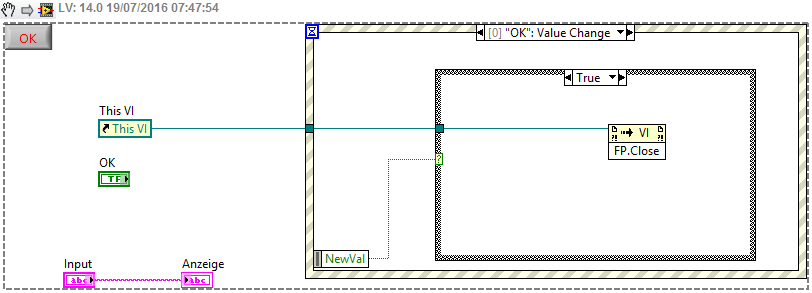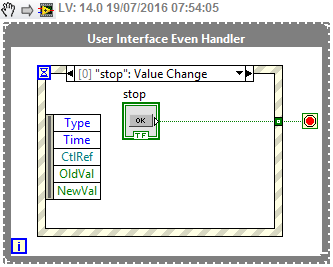software analog VI in LabVIEW 8.0
I have an old card PCI-6036E. In LabVIEW 7, it is possible to trigger an acquisition using waveform GOT scan VI, which is able to perform a 'software analog' trigger. Is there something similar in LabVIEW 8.0?
Hi Luciano,
Thanks for your help. The signal that I am able is a short pulse (delta T 10 ms, a pulse only). I think you have just sent me the VI will solve the problem.
Best regards
Anibal Marone
Tags: NI Software
Similar Questions
-
LabVIEW FPGA: An internal software error in the LabVIEW FPGA Module has Unknown
Sir/Madam,
Note Labview 2012 SP1 installed about 2 weeks ago.,.
Accident occurred during the compilation of an fpga vi who worked satisfactorally in the past.
When I restarted and went to the message recomplile "LabVIEW FPGA: an internal software error in the LabVIEW FPGA Module" see attached picture of popup.
I reinstalled Labview in its entirety and backed out the changes I made to the vi but still get the same message.
Thanks in advance
Daryl
It turns out that the question was in the VI and not of LabView FPGA module as the message may indicate. I created a vacuum vi, cut and pasted items in this from the vi error and recompiled and it ran very well.
Somehow the vi has been corrupted internally.
Thank you it's fixed.
-
How the sequence of output of analog signals in LabView
Hello, I want a series of analog output signals of sequence using LabView to my box USB-6281. For example I'd like a sinusoid of output for 10 seconds, then a wave square for 20 seconds, then a triangle wave for 10 seconds. I want to do it automatically, so I have not put on a sine wave, wait 10 secodns and change it manually. I tried to use a straight sequence structure and using delays in the loops, but it did not work. IM relatively new to LabView so im just stuck here. any help would be greatly appreciated.
-
How to create analog channels in Labview
I need to create 4 channels analog pressure through card PCI-6229 in Labview v8.2 and I have to set these channels so that labview can communicate with the card... But I'm failing to do...
If you have an idea, then please e-mail me back...
Waiting for your valuable advice...Thank you all for reply
but my problem is still not resolved I want yo not individually define the four channels at once.
If possible please sen me some screenshots.
Thank you
waiting for your advice
-
Internal software error of LabVIEW FPGA Module - 61499
I get the error next (in a pop-up window) in the phase of sompilation for the FPGA target with a vhdl IP. This error continues to occur even after restart LabVIEW and the PC. Someone at - it solved is this kind of problem before without having to re - install the software?
Here is the error information:
Error-61499 occurred at niFpgaXml_GetValue_String.vi<><><><>
Possible reasons:
LabVIEW FPGA: An internal software error in the LabVIEW FPGA Module has occurred. Please contact National Instruments technical support on ni.com/support.
Additional information: lack the tag required XML (/ CompileServerList)
As a first step, I can compile the vhdl IP node successfully. However, once when I'm running a VI with the FPGA, the bureau stop working. After that I restarted by force, it cannot perform the build of a vhdl IP node. Even without connecing to the jury of LabView, he pointed out errors before the end of the sompilation.
Interestingly, the screw which also includes nodes IP vhdl that I properly compiled before, I can still run the VI to the Commission and it works correctly.
Thank you
Looks like your ActiveJobsList somehow has been corrupted. I saw occur when computers are hard stop or blue screen during compilation. I don't have that LabVIEW 2014 installed on my machine, so your path will be a little different, and the file extension will be a .txt or .xml instead of .json, but try this:
Move the file "C:\Program Files (x 86) \National Instruments\LabVIEW 2014\vi.lib\rvi\CDR\niFpgaActiveJobList.json" (or your equivalent) out of the above directory (back it upward and delete essentially) and restart LabVIEW. Must regenerate the file and resolve the problem.
-
Good Aftrnoon.
My thesis is based on software developed by using Labview. Can anyone suggest the best way to write the main sections?
For example, how to describe the experimental flow? My ideas have been use explanatory, take the labview code print screens describing what each of the subVIs. Does anyone have experience in this field? Or if you can share a thesis based on LabView program written, it would be ideal for reference. Thanks in advance
Kiryl
If your project markers are not familiar with LabVIEW, then frankly they should not be monitored a LabVIEW project.
In the same way that you would not be supposed to literally print code of entire base of a project in a written language, you don't need to go into the same level of detail with a LabVIEW project.
You can document your code with system diagrams, annotate them extracts of interesting pieces of code, writing pseudocode to illustrate the feature.
-
NEITHER USB-6210 - the analog ground-sharing?
Dear gentlemen/ladies,
I use NI USB-6210 Council and I have four different devices that I need to join in. The problem is that I have to measure all these four analog signals in LabView with the referenced Single-End Mode, which means that I have four different pins to connect in the same slot of analog ground.
So, I would appreciate ideas on how to do it. Is it possible to create more analog grounds by software, for example? Or is there an electric simple component that I can use easily share location on the ground for several pins without causing interference to signals?
I thank very you much for your response, already in advance.
(My apologies if this forum was not one to correct for this post).
Hi Stephanie,.
You can't create more analog designs. On other devices, there are several Earth pins, but they are connected all in-house.
You simply link them all to pin GND AI because it is what it is.
I hope this helps.
Best regards
-
Accelerometer: Can I do this with my labVIEW 8.2 Student Edition?
Dear anyone who reads this,
Sorry, but I'm still a beginner in this program. But I want to know if I can do this with labVIEW or not: I have an accelerometer sensor, attached to a flat surface. Of course there will be noise, but there will be times of impact forces that causes a significant acceleration to be detected by the accelerometer. I want to put a threshold to a certain extent so that only signals above specified scope will give data. Most of the time sounds will be below the threshold, but impact force will be causes acceleration to go above trigger level - by using a counter (to continually County time), I want to labVIEW to record and give wide/show time (which is recorded by the meter) at the moment the first data point is detected (which is the first data point magnitudes the trigger level).
Now, considering the impact creates soundwaves and they are very fast, as it takes a microsecond counter.
Is this possible?
A simple answer Yes or no would be greatly appreciated. Any additional comments are welcome.
Thank you
Hi Bangkok,
You will be certainly able to do this using LabVIEW, however, so far, the discussion has been clocked by the software approach. In LabVIEW, rather than use the mask and the limit test VI, I probably just use the base level trigger found VI here instead.

For best performance, you must perform this trigger at the hardware level. Any of our material of the M series low cost support material analog trigger. You will program these devices with our driver OR DAQmx. The installation of this driver includes many examples of LabVIEW which will help you in the right direction.
-
LEGO Mindstorms 2.0 crashes at startup when LabView Signal Express is installed first
When NI Circuit Design Suite education edition is first installed in a computer and the LEGO Mindstorms software second, the LEGO Mindstorms software does not work, he reported the following:
Error: A required file is broken
Possible solutions: reinstall the driver of LEGO Mindstorms NXT (tried but does not work)
Error code: 1003
Ordinal not found
The 18 ordinal not found in the library of dynamic links NIVISV32.dll
Error loading "fantom.dll".
The operating system cannot run %1
On other computers the LEGO software starts, it displays the part of the initial screen and then a small window will open saying that the Mindstorms software has made an error and that it will close. The previous report does not display.
If LabView Signal Express is uninstalled and reinstalled the software, LEGO, the LEGO software works.
I downloaded and installed the new and old of the NIVISV32.dll versions and is not correct the problem. I went as far as version 4.20 of the dll because it is dated in 2007 and dll files installed by the LEGO software when it works is also dated 2007, but if I install the dll without uninstalling LabView Signal Express, the continuous LEGO software does not.
Please advice how to fix this without having to uninstall first LabView Signal Express. If the LEGO software is installed first, LabView Signal Express will use and no not to replace the old version of the dll 2007 installed by the LEGO software? Y at - it an update of the LEGO software that corrects this problem?
I repeat: I know a solution is to uninstall LabView Signal Express, install LEGO Mindstorms and then reinstall LabView Signal Express but I have 60 computers already cloned and deployed with this problem, so I don't want to go to this long process to solve the problem. Computers use Windows 7 and the problems occur on both 32 and 64-bit versions of Windows 7.
Any ideas?
-
Reading from the sensor to LabView via rs232 or Subvi problem
I'm quite new to LabView and not too experienced with instrument control so I was wondering if someone could help me to solve my problem?
Currently, I'm using LabView 2011 and I'm trying to read pressure DualGauge of Pfeiffer (TPG 262) pressure sensor and display the readings of two pressure on LabView. However, when I run my program, the pressure readings are not displayed - what is displayed are default 0.00 if same mBar pressure reading a reading of the display of the DualGauge probe. To connect the sensor, I use a RS232 cable and have managed to find the device on my device manager, so I don't think that the connection is the problem (I've also seen the port appears in the Device Manager, when I connected the sensor via RS232 and USB in my computer). I also use Subvi Pfeiffer in my code, and I suspect that the problem may be in there.
Attached is my code and here are links to the manual of the DualGauge and the driver of the software LabView of Pfeiffer
Double manual gauge - p. 23 and 68 are probably the only things related to the RS232 connection.
http://www.idealvac.com/files/brochures/Pfeiffer_TPG262_Operating_Instructions.PDF
DualGauge LabView driver - software Pfeiffer double gauge LabView driver 2009
Any help is very appreciated!
-Candice
You have not tested really do anything. Devices and MAX Manager displays only the com port that you added to the computer. It does nothing to verify that an instrument is truly connected. You might have the wrong settings of com or the wrong type of cable serial (null-modem is required). I suggest that you start with program such as hyperterminal, PuTTY or MAX and try something simple. It seems that you will receive an acknowledgement returned by the instrument when a correct command is received. Make sure that this simple step that happens.
-
Extremely slow camera in MAX and the software response
I am in the process of upgrading from a piece of test equipment that uses two firewire cameras.
Currently, the software is written in LabVIEW 7.1, it uses NEITHER IMAQ and is quite catchy, with little perceptible delay in the passage between the cameras in the software. Same MAX opens up the cameras relatively quickly and you can turn on or take a few seconds of clicking cameras and quickly change between cameras.
Without changing the external hardware to the computer, but with a new windows 7 PC in place and update the software to use OR-IMAQdx simply by replacing the IMAQ works with IMAQdx in 2014 of LabVIEW and install the latest version of MAX led the software becomes unusually slow in the passage of the cameras. When I say exceptional, I mean that it takes up to 30 years to set up and run each camera. Bearing in mind that the vision process takes 0.5 seconds or less is unacceptable. It is just as painful changing between cameras in MAX.
I noticed that on another system that uses a camera USB 3, simply by clicking on the camera icon in MAX takes a LOT of time answering to allow you to do anything.
On the old windows PC with MAX 5 and IMAQ clicking a camera brings the dialog boxes fairly quickly.
Someone has an idea, what happens? Is it something IMAQdx? Of course, this is not normal?
Can anyone offer advice please?
Thank you
Your post, I shared with my colleague FireWire camera (which is out of town, but regularly check the email), and here's his reply:
Three cameras at 25 frames per second, with RGB channel separated because of the bandwidth. We take avi and pngs simultaneously on several channels. My suspicion is that their former Council might not be fully compliant with the standards. Not all the work of commissions, I tried a little on-site, then chose the one that is recommended by the seller. In addition, no hubs as they can also stifle bandwidth.
Hope it will be useful.
Bob Schor
-
The USRP CSD requires the LabVIEW Communications?
I recently installed LabVIEW 2013 on my machine, as well as a whole bunch of toolboxes:
LabVIEW English 2013
VI Package Manager
Module LabVIEW Control Design and Simulation 2013
2013 LabVIEW Datalogging and Supervisory Control Module
2013 LabVIEW MathScript RT Module
NI LabVIEW 2013 LEGO (R) MINDSTORMS (R) NXT Module (in English)
Module OR Vision Development 2013
Module LabVIEW FPGA of 2013 (English)
Xilinx toolchain 14.4
Module time real LabVIEW 2013 (English)
2013 LabVIEW Touch Panel module
2013 LabVIEW Robotics module
Software OR SignalExpress 2013
LabVIEW Sound and Vibration Measurement Suite 2013
Module LabVIEW Statechart of the 2013
LabVIEW 2013 for myRIO Module
Toolkit OR run real time Trace 2013
2013 LabVIEW System Identification Toolkit
LabVIEW Toolkit 2013 Digital Filter Design
4.3.4 for LabVIEW Modulation Toolkit
2013 LabVIEW VI Analyzer Toolkit
2013 LabVIEW Database Connectivity Toolkit
2013 LabVIEW Report Generation Toolkit for Microsoft Office
LabVIEW Spectral Measurements Toolkit 2.6.4
2013 LabVIEW Advanced signal processing Toolkit
LabVIEW 2013 PID and Fuzzy Logic Toolkit
Kit filter LabVIEW Adaptive, 2013
Toolkit LabVIEW DataFinder of the 2013
2013 LabVIEW Desktop Execution Trace Toolkit
LabVIEW 2013 Multicore analysis and matrices hollow Toolkit
LabVIEW 2013 power electric Suite
Toolkit LabVIEW 2013 GPU analysis
Biomedical Toolkit LabVIEW 2013
Module LabVIEW 2013 OR SoftMotion
NEITHER Motion Assistant 2013
NEITHER Vision Builder for Automated Inspection 2012 SP1
OR DIAdem Professional 2012 SP1 (English)
LabWindows/CVI 2013 development system
Module time real LabWindows/CVI 2013
LabWindows/CVI Spectral Measurements Toolkit 2.6.4
Spectral measures of LabWindows/CVI DURATION 2.6.4
LabWindows/CVI SQL Toolkit 2.2
Toolkit for processing Signal of LabWindows/CVI 7.0.2
LabWindows/CVI PID Control Toolkit 2.1
Execution of LabWindows/CVI Profiler 1.0
Measurement Studio Enterprise Edition for Visual Studio 2012 2013
General safety NI Patch 2nd quarter of 2013
NEITHER TestStand 2013
NEITHER ELVISmx 4.5
NOR-DAQmx 9.7.5
Xilinx 10.1 Compilation tools (requires the build tools additional Xilinx DVD)
Device drivers or - February 2013I tried to follow this tutorial with the USRP 2932, coming soon, but I found out later that I have seem to have none of the LabVIEW Communications. No not those who prevent me from using the USRP radio? If not, then is there any restrictions on what I can do with the radio without communication?
Hi BreadLB,
The link to the tutorial you posted is based on LabVIEW Communications System Design Suite, a new software environment designed to accelerate the prototyping of the algorithm and stable air. It is a completely separate and independent of LabVIEW environment. See my post here for more details. You can also download a free 30 day trial copy here. Your hardware is supported with LabVIEW and LabVIEW Communications.
The 2932 NOR is a network based USRP, and there a small on-board FPGA. For this reason, the FPGA on that specific product is not a target of LabVIEW FPGA. The NI 294 x / 5 x family has a large Kintex 7 FPGA and can be programmed using LabVIEW FPGA and LabVIEW Communications, as in the tutorial you posted. The 2932 OR can be used with your host PC and LabVIEW for a variety of applications. Unfortunately the tutorial that you have linked to your post requires the NI 294 x / 5 x hardware and Communications of LabVIEW. If you have questions about a specific application for your 2932, please post more details and we would be happy to help you.
-
How to measure the frequency of sampling (s/s) in LabView FPGA?
Hello
I am trying to find a way to measure the sampling frequency (s/s) during which I read from analog input in LabVIEW FPGA. I know that the sampling frequency is specified in the data sheet of the module HAVE, but I want to measure in LabVIEW.
Any suggestions?
A screenshot of the example code would be greatly appreciated
Hey phg,.
If you have some time loopand in this loop, you export a sample by iteration of loop via an I/O node. You can't out two samples on the same I/O node within an iteration, it's always one!
So if your loop takes 1 second to run you have a sampling rate of 1 Hz output. The same goes for sampling of entry. How long your loop takes to run can be calculated as explained above.
Samplerate [s / s] = 1 / [s] while loop
-
All those put up the SPI bus on a 7831R using Labview 2009? I have
I tried to get the bus SPI (http://zone.ni.com/devzone/cda/tut/p/id/9117) Protocol to work on my series PCI-7831R device with no luck. I followed the directions on the topic "change FPGA targets." When I change the target FPGA to match my hardware, it seems that the FPGA (see FPGA Reference.ctl) reference is not being correctly transmitted between files following (FPGA, FPGA SPI_Read Write.vi and Example_Host SPI SPI_Configure.vi double Port.vi).
Common error among all the vi is the following:
An internal software error occurred. Contact National Instruments technical support on ni.com/support. Error details:
Error-61499 occurred at an unidentified placePossible reasons:
LabVIEW FPGA: An internal software error in the LabVIEW FPGA Module has occurred. Please contact National Instruments technical support on ni.com/support.
Additional information: the target class configuration does not match the target class in the bitfile. This can be caused by using the same VI in various targets. Try to rename your target.
Has anyone successfully pulled this off? Any suggestions would be greatly appreciated.
There are a few things that you need to do to move this bus to a different target.
-
LabView hangs after displaying a pop-up window
With my Test.vi I start a Subvi (Test1.vi). These two screws are set below. When you press the Start in Test.vi button a popup window is started via
Test1.VI. can I close this pop-up window with an OK button. The 1st time it works fine. By pressing Start and the time of 2nd OK button causes all LabView hang. It can only
be arrested by the Task Manager. I'm using LabView 2014.
Software details: Version of LabView 2014 (free entry)What you do doesn't make too much sense. You do a lot of programmatic errors. You should learn how to properly use the Structures of the event (through the Core 1 and 2 training materials). You should put controls (action buttons, control Boolean OK) associated with a case of event in the event company. Moreover, the reason why your grip VI: in your Subvi you close the front panel of your VI via the property node, but it will still be running, you do not set a mechanism to stop the VI.
Did you watch a few appropriate screws coming with LabVIEW examples? Go to file--> new...--> a UI event handler. Open it and watch how it works...
Maybe you are looking for
-
Get sync 1.1 installation error
I try to install sync 1.1 according to the instructions in the https://docs.services.mozilla.com/howtos/run-sync.html#howto-run-sync11 System Ubuntu LTS 14.04 After you download the source and try to build it has reported a number of ssl errors. Onli
-
Re: Satellite M45-S169 - need driver for Ethernet controller
It has always been used with wireless, but not go now. Got the main due virus reformat and reinstall XP Professional. Everything's fine, everything works, but found a yellow flag in device manager for the ethernet controller. Have tried all the drive
-
TouchSmart HP ENVY 17-j023cl: recovery stuck on 100%
HP ENVY 17-j023cl TouchSmart I am trying to perform a recovery a few times, but I got stuck on this screen For a long time, the mouse is working, but I can press anything Hard drive is new and I run usb recovery, I know that's not the hard drive
-
Since November 2008, on my Vista Windows Update has failed. He detects that there are updates available, but when I give the command to download, it tries and then say he failed. This is the case even when I tried to install the new Windows Live Mess
-
WAP54G works by default but the installation program can't find it...
I just had to reset my WAP54G (v2). With all the default settings, it works very well to connect to my hub and internet access. I need to connect to configure and update the bios but. Setup does not work on my network. I turned off antivirus, fir