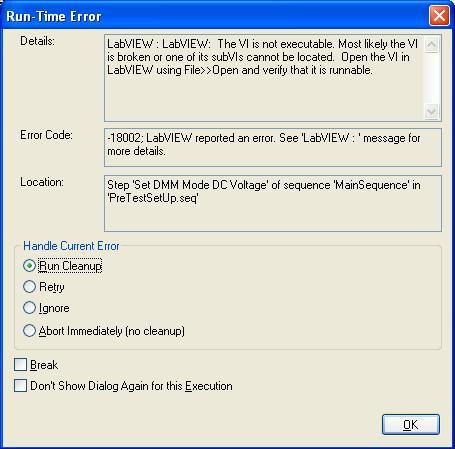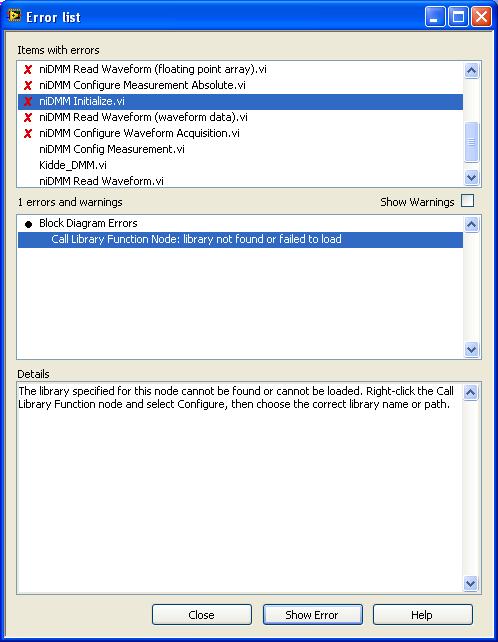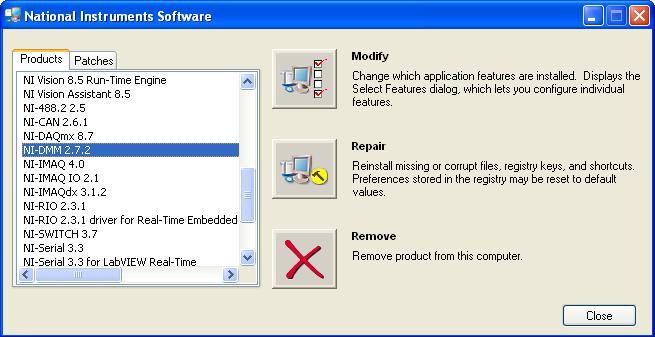Software repair Automation
Hi, I would like to know if is possible from Windows 8 to automate the process of restoring a driver installed in Control Panel > uninstall a program (sorry if we don't want the exact terminology, I use the Italian version) at startup. I tried to use the Task Scheduler utility, but since I can't find the uninstaller .exe nowhere I can not find another way. I tried with an external macro recorder without success, but would not be a solution because I don't want no matter what background process more waste computer resources (I need it for my work).
I already asked the Publisher of the software a solution but they (TC Electronics) can find no solution at the moment.
Thank you!
Lorenzo
PS the driver is for my audio card TC Electronic Konnekt 24 d and I need to put it back every time you start to make it work
EDIT: I edited the object: the correct term is 'Fix' not 'restore '.
Hi, I solved my problem on the TechNet forum thanks to:
Andreas Molin | Site: www.guidestomicrosoft.com
so I'll post here how to do this:
. Pro/Ultimate Windows (Vista, 7, 8, 8.1, not sure of XP)
If you can program:
create a script, in which language you wish, which executes the following command line when you log on your computer:
/fpecms MsiExec
This will repair the installation for you. If you can not program: Open Notepad, paste this string: msiexec /fpecms C:\Temp\driver.msi and change the address of your .msi (the original software/driver installation file) file, where it belongs. Save the file with a *.bat No *.txt file and follow this guide to add it to your user account: http://TechNet.Microsoft.com/en-us/library/cc771314.aspx or follow the instructions Windows Home editions below . Home / Enterprise editions Windows (Vista, 7, 8, 8.1, not sure of XP) You can access the home edition Local Group Policy Editor so you must use a tougher approach (but it worked perfectly for me): Open Notepad, paste this string: msiexec /fpecms C:\Temp\driver.msi and change the address of your .msi (the original software/driver installation file) file, where it belongs. Save the file with a *.bat No *.txt file; Place the *.bat file in your startup folder
Tags: Windows
Similar Questions
-
Software Repair Wizard does not load in Windows XP Home Edition.
I HAVE A HEWLETT PACKARD COMPUTER RUNNING WINDOWS XP HOME EDITION NOT SE NOT LOAD MY 'SOFTWARE REPAIR WIZARD"BECAUSE THE SYSTEM CANNOT FIND THE FILE"FLASH STUDIO PRO ERROR HANDLER. I SEND AN E-MAIL TO HP SUPPORT OFFICER AND HE ALWAYS SAYS NOT AVAILABLE AT THIS TIME TO SUPPORT
original title: NEED HELP TO GET SOFTWARE PROGRAM ASSISTANT FOR REPAIRSHello
Have you made changes on the computer before this problem?
The following thread might be useful: http://h30434.www3.hp.com/t5/Desktop-Operating-Systems/Sonic-Software-Update/td-p/377117
-
is be cube solutions are supported by a software repair scam?
Just paid for the own software for my mac book to BE CUBE SOLUTIONS SUPPORT are they legitimate or a scam?
Probably a scam
Phony 'technical support' / 'ransomware' popups and web pages
Everything that allowed you to do?
They have taken control of your computer remotely?
Did you pay by credit card?
If so, they can do more loads.
-
error occurs, DMM software repair, error goes far - rinse and repeat
This error first happened early last year, then it took place last month and now he's out twice this week. What could cause a missing library repeatedly disappear?
The error is in TestStand, but originally in in LabVIEW:
I don't remember not what I did the first time I saw this error, but the last three times it happened that I fixed it by repairing OR DMM installation:
Hi Jim,.
I looked through the technical report and nothing really stood out. Something obvious that we could / should do is to 3.0.2, which is compatible with LV 8.2.1 OR DMM. Technical report, I noticed that you have LV 8.5, which supports the DAQmx 9.2.2 and the latest versions of our drivers. You can check if you have the same problem when the screws are saved in LabVIEW 8.5. "' To do so, you would just open your compilation project and the mass, or if it's just a VI go Tools" Advanced "mass compile. Let me know if any of these steps resolves the problem.
Kind regards
-
software repair after windows update
My computer is a HP 110-023w (Energy Star) desktop PC and it came with Windows 8. I used a software called DVD Styler for awhile and had very little wrong with it. So I upgraded (?) to 8.1 Windows, DVD Styler has always been very good. A week later, Windows has added another of its updates, and since then the DVD Styler works sometimes, but usually not. When adding video clips to the brush, it keeps track of the size, it will not exceed the limit. Windows will say that the size limit has been exceeded and the video to delete or change the bit rate. I take size until a data disc would be, not a DVD. How can I prevent Windows to sabotage my recordings and allow my software working properly? I thought it might be a driver, but scan driver HP does not work, and I have no idea what driver manually download and install. Would it be a driver problem if it just works sometimes? Thanks in advance!
Hello again parabnormal,
I understand that you are having problems with the DVD Styler application since you upgraded to Windows 8.1. As I now know a lot about this software I suggest you that you'd probably find a better answer on the Forums of DVD Styler. The only thing I can think of is to uninstall DVD Styler and re-install to see if that solves the problem.
I hope that I have answered your question to your satisfaction or you oriented in the right direction. Thanks again for posting your question on the Forums of HP. Have a great day!
-
Information system
Account details:
User rights: Admin
User account control: default
The integrity of the process: not defined
Profile Type: no
Details of Acrobat:
Sandbox: Off
Captive reader: No.
Multi player on Desktop Support: Off
Installed applications:
Office version: Office 2010 32-bit
Available physical memory: 1252664 KB
Available virtual memory: 3997356 KB
BIOS version: HPQOEM - 1072009
Default browser: C:\Program may Explorer\iexplore.exe
Version: 11.00.9600.16428
Creation date: 24/08/2016
Creation date: 01:01
Detail of the display:
Screen width: 1440
Height of the screen: 900
Number of monitors: 1
Number of buttons: 3
At the mouse wheel: Yes
A Pen Windows: No.
Character set double byte: No.
The input method editor: Yes
On the inside of the screen reader: No.
Graphics card: Intel HD Graphics
Version: 8.15.10.2712
Check: Not supported
Installed Acrobat: C:\Program Files (x 86) \Adobe\Acrobat 11.0\Acrobat\Acrobat.exe
Version: 11.0.14.16
Creation date: 17/12/2015
Date created: 18:27:12
Locale: English (United States)
Monitor:
Name: Intel(r) HD Graphics
Resolution: 1440 x 900 x 60
Bits per pixel: 32
OS manufacturer: Microsoft Corporation
Name of the operating system: Microsoft Windows 7
OS version: 6.1.7601 Service Pack 1
The page file space: 4194303 KB
Processor: Intel64 family 6 model 42 Stepping 7 GenuineIntel ~ 3392 Mhz
Details of the session:
Startup type: Normal
Stop: No.
Network: available
Inside the Citrix: No.
Inside of VMWare: No.
Remote session: No.
Remote control: no
With the help of JAWS: No.
Using Windows-Eyes: No.
With the help of NVDA: No.
Name of the system:
Temporary directory:
Time zone: Eastern Standard Time
Total physical memory: 4079632 KB
Total virtual memory: 4194176 KB
Details of Windows:
Tablet PC: No.
Starter Edition: No.
Media Center Edition: No.
Slow the Machine down: No.
Windows directory: C:\Windows
Plug-ins installed:
C:\Program Files (x 86) \Adobe\Acrobat 11.0\Acrobat\plug_ins\Accessibility.api
Version: 11.0.14.16
Creation date: 17/12/2015
Date created: 18:27:20
C:\Program Files (x 86) \Adobe\Acrobat 11.0\Acrobat\plug_ins\Annots.api
Version: 11.0.14.16
Creation date: 17/12/2015
Date created: 18:27:20
reset your preferences - https://forums.adobe.com/thread/1595848?start=0&tstart=0
-
Automing instruments LabVIEW without using specific and coding drivers for each instrument?
Hello
I'm new to programming in labVIEW, but I had a few questions about its use in automation and remote controlling several instruments.
It is an ideal software for automation of various instruments remote control/test. Assuming that I have several different companies spectrum analyzers, I understand that labVIEW drivers of instruments or special VI who would control these instruments. But if I wanted that all these spectrum analyzers to say, to display on another computer using the remote control, but I wanted to use the same program for effeciency, is it possible to do so universally for all instruments using labVIEW? Or do I have to adapt this program for each instrument to instrument drivers cause?
If labVIEW can do that, is - anyone had good success for such scenarios in other programming languages?
Thanks in advance for your help.
Look for the Abstraction Layer material (that you can implement with LabVIEW, even if it's a slightly advanced topic).
The idea of having a specific Test and be able to enforce it against different Instruments, decided at run time, is the kind of situation that LabVIEW and use of HALs was designed to facilitate.
The concept is to 'Levels of Abstraction'. When you create a test, you can design it for an abstract Framistan, since all the Framistans are supposed to be able to measure Vorbels in the range of 0 to 100, so you just plug a generator of Vorbel to generate Vorbels in a certain sequence of Test (linear, random, quickly, slowly, pulsatile, continuous, you decide), measure your Abstract Framistan records readings and compare with the results you expect write the results in a nice report.
Of course, Framistat of OR uses Ethernet as the means of communication, while HP uses a serial port (depending on the model, series settings can change) and uses of the Intel one. DLL to communicate with the low-level API. So you also need to develop, for each specific instrument, an "interface" between its API and the Framistan abstract (not everyone uses Vorbels as the input unit, for example).
So the good news is that it can be done, the bad news is that one of the best ways of handling this type of question on the programming is to use OOP (OOP). A number of languages (LabVIEW, C++, JAVA) support OOP, but LabVIEW might have the advantage when it comes to interact with the material.
I you are looking for Hardware Abstraction Layer? Add LabVIEW to the search query and you should find some nice presentations by Elijah Kerry...
Bob Schor
-
Device not start after rooting and reinstalling the original software
Hello and welcome to you all from Cape Town, South Africa.
Awhile back, I decided it would be a good idea at the root of my Xperia Z, not a big deal really, even if I had to ask a mate of mine to help when I managed to bootloop device, the beautiful will... not!
Well good to cut a loooong story... short ish! My Z has been reset to the factory / carrier standard and after about an hour, I decided to play again and try my hand at "flashing" one of the other carriers due to having firmware changed service providers! If by chance, you were wondering how that happened, here, I'm stuck with a device that does not load properly and juuuust on boots, only for a fraction of second program start screen for THE SONY XPERIA Z... then... tickets... gone, dead, all just tired!
I then rolled along for my poor unsuspecting companion, who just shook his head when I handed him the said device. The poor boy had for a week and has just managed to restore the software, even if he is convinced that it is a hardware problem, as in the battery!
Please one, if not all of you, kind people put me on my my Sony and give me either a glimpse of hope, or simply give it to me right and tell me what might be wrong with the unit and weather or not, it can be resolved, I will impose a ban on all fiddle devices... capable.
Best regards
Travstar
Fix the phone with XC, if you encounter the same problem, most likely your friend is right
Alternatives on how to backup Xperias
-
Software component tab missing in 'Design' in vRA 7
Can someone if you please confirm, either we get 'Software components' tab in minimal installation. My installation is complete, but the 'software ' current design component tab is not visible. I have either assigned appropriate roles "Software Architect" for the user.
I am unable to see "Software component" tab. Are there other settings or role must be provided. According to the documentation, the role of 'Software Architect' should be sufficient.
Concerning
Pankaj
Advanced... I think I got my answer... the link of the product says "Application Services" are not available in Advanced Options. I think that's why software components not come... Please confirm
Compare vRealize Automation, software of automation of Cloud | The VMware India
-
vRealize Automation 6.2 licenses
I'm referring URL now
Buy VMware vRealize Automation, software of automation of Cloud | United States
It is said
Automation vRealize is included in vCloud Suite or vRealize Suite . vRealize Automation is also available on individually, the price per system operated in packs of 25 vRealize Automation Development Kit is available as an add-on through a perpetual license on an Automation Instance vRealize basis by.
I'm fighting to understand the difference between the things mentioned in the text.
Anyway I need a better understanding of vRA licenses.
It's "OSI" (or managed system) instead of "per VM" because the software manages physical systems and workloads cloud based as well.
Grant
-
I have an old HP Pavilion with Sonic DigitalMedia Deluxe v7 installed a1637c. When I try to open the Sonic program, I receive an update error message. It shows that it cannot find the c:\hp\tmp\tmp\src\UPDATEMANAGER_MSI\ file. When I went to the HP software Repair Wizard, to reinstall the Sonic program, I got an error message 'Flash Studio PRO' Manager of errors. A year or two ago, I had to replace my hard drive and I use the HP recovery CD to reinstall the files. Could that be the reason why I get that error message from Flash of Studio, the files are gone? The recovery disc "D:\". "shows that he has 7.9 GB of data on it, so I think that the files are still there. What can I do to get rid of this error message and find the missing file of Sonic?
Go to the drivers/software HERE . Under the multimedia software, there is an update for Sonic which may help.
-
I need help to retrieve my hard drive using the recovery of Neosmart disk (it takes days)
To get a better perspective, I'll tell you the history of what has gone wrong.
What happened is that the computer has a virus and it changed some coding on the computer. When this happened to that my computer wouldn't let me enter my account and the only account that I could go on was the administrator account. I tried on a few websites and the other microsoft Web sites told me to do something with the command userinit or something like that, which led to the black screen of death that I managed to fix it on my own.
Another website told me to use the recovery disk but like a lot of people that I don't have a recovery disk, I only had a reinstallation disk that said I could fix the computer, but it would delete all hard disk that I didn't, I need the intact files because they are important to my family.
Then I discovered on the recovery disk that you can buy from Neosmart.com and this disc is made like the original Vista recovery disk. Anyway I bought it and I clicked on "Automatic repair" and it comes up with 2 dives eligible for recovery (it says at the top) a player is 10 GB and the other is 288 GB (it says active is the 288 GB we) I clicked on repair automated on one of them, but I don't remember. Apparently fixed it (coding I guess) and I restarted but no consideration was there. He says "Please wait" for a long time, then it comes up with a single account that says "User" I click it and it says user name and password you will need to connect to a computer at school or something. I put my username and password anyway and it does not of course and it comes up with "the specified domain does not exist or could not be contacted.
So, I went back on the recovery disk and I so I click on system restore to get my stuff back and I can put it on a previous date until the virus has arrived and I click on it, then it is said that his recovery, files, but just like that, I let him recover and he was recovering for 3 days before I came on this site and tried something but it did not work. Like I said before it is 288 GB so I guessed it would take a long time to recover only the amount of data, but it seems just silly.
Could someone please help me with this with words that I can identify the disk recovery Neosmart.com please
Important additional information
I said before that I don't remember what I have fixed drive, the thing is that there might be I have set the wrong drive, but to be honest at this point, I feel like if I do a movement without knowing what it will do, im going to lose what's on that hard drive
Important files are not for work, they are files containing family photos of many years we couldn't print on paper of good quality printing. There is no other copy of these pictures and I really want to keep them, even with my parents.
The recovery of Neosmart disk contains the following options
- Auto repair
- Score editor
- Browse/Backup of files
- Internet browser
- Launch the command line
Within the Automated repair is where you can get the system restore. The others you can kind of guess, if you want to know so just ask.
Help, please
Thank you
To recover the photos, you can remove the drive and it slave on another computer (you can get very cheap external envelopes) and remove your data (you have just learned an important lesson in why you need to have backups).
Once you have saved your data, your best bet would probably be to reinstall. A good Web site for the removal of malicious software is that one.
http://www.selectrealsecurity.com/malware-removal-Guide/Good luck!
-
Speech 6.6.x hangs at startup and, apparently, because it tries to open the file that has been opened the last time that I used it.
My questions are:
- Some recommendations on this site suggest 'trash' of the Preferences/com.apple.iwork.keynote... I did, yet the crash continues. How to start Keynote without open this last file - I don't know which file I had open the last time I used Keynote.
- Another recommendation is to download a new version of Keynote, but the only option shown in the App Store is open and not download, so it'll open the same version installed, which fails. Deleting the file in the folder of the application is not do it either.
Any help will be greatly appreciated.
You should use version 6.6.2 Keynote because it is more stable and reliable version until now.
I suggest the following steps to try to fix the problems you are having
To reset the Keynote, you must use a removal tool to request for this procedure to work
and you have to perform all the steps in the order listed
AppCleaner is free and works well for this procedure, it can be download here: Appcleaner
- uninstall the Keynote
- empty the trash
- Shut Down the Mac (Apple menu > turn off)
- Wait 10 seconds, then press the power button
- as soon as you hear the startup tone, hold down the SHIFT key
- release the SHIFT key when you see the gray Apple screen, start-up will take a few minutes longer than usual as the Mac performs a software repair
- After the repair and the Mac is completely started, restart the Mac normally (Apple > restart)
- install Keynote from the Mac App Store
-
presentation is not showing is not the projector
I am a teacher. I use keynote to give the notes/lecture to my students. Today, after having finished class I escaped to my presentation and made preparations to restart. When I hit 'play', the presenter appeared on my MacBook Pro retina (as it does in general) and had no problems coming on my iPad. but he kept on my projector showing my office. I escaped and tried again, same thing. I unplugged my thunderbolt port projector cable then rep notched in: same result. I have mirrored display of the mbp and projector. Came on the MBP and not the projector. I tried to leave the program, which took time. When I re-opened, the main screen has become transparent. I then leave off of it and restarted the computer. This solves the problem, but after my next presentation, it's the same thing. I ran a scan of disk utility, and it says everything is fine. I am running the latest version of El Cap, in fact I've just updated last night. Could the update be the cause? Also, while this was happening, I was unable to restart or shut down the computer. I had to make a hard stop down by pressing the power button and hold. Ideas?
Try to reset the Keynote, perform all the steps in the order listed
Keynote, you must use a request to work procedure removal tool uninstall
AppCleaner is free and works well for this procedure, it can be download here: Appcleaner
- uninstall the Keynote with a removal tool
- empty the trash
- Shut Down the Mac (Apple menu > turn off)
- Wait 10 seconds, then press the power button
- as soon as you hear the startup tone, hold down the SHIFT key
- release the SHIFT key when you see the gray Apple screen, start-up will take a few minutes longer than usual as the Mac performs a software repair
- After the repair and the Mac is completely started, restart the Mac normally (Apple > restart)
- install Keynote from the Mac App Store
-
Slow keynote: adjust the Image
Meeting with a critical question with Keynote (6.6.1; OS X 10.11.4. MacBook Pro 2.6 GHz.)
When you edit images in Keynote, using Image settings, performance is extremely slow.
Selection of an image, the extreme slowness and delay occurs when you adjust any of the following sliders in Image settings:
Exhibition.
Contrast.
Saturation.
Highlights.
The shadows.
Sharpness.
Noise.
Temperature.
Hue.
The offset is serious enough to greatly affect modulation, and even my ability to set attributes to specific values directly.
(Speaking of which, I also wonder why there is no digital field for each attribute (given that in colors, for red, green and blue).
Interestingly, the cursor opacity for images (or objects) is perfectly without lag. And Keynote (and other applications) runs decently fast on my Mac, other than this issue. Images were pasted with pictures of the camera on my iPhone 5.
All the light shined on it very appreciated!
This isn't normal behavior for Keynote, none of our Macs show this through all Mac models.
Try the following two procedures:
1 reset the Keynote
Perform all the steps in the order listed
Keynote, you must use a request to work procedure removal tool uninstall
AppCleaner is free and works well for this procedure, it can be download here: Appcleaner
- uninstall the Keynote
- empty the trash
- Shut Down the Mac (Apple menu > turn off)
- Wait 10 seconds, then press the power button
- as soon as you hear the startup tone, hold down the SHIFT key
- release the SHIFT key when you see the gray Apple screen, start-up will take a few minutes longer than usual as the Mac performs a software repair
- After the repair and the Mac is completely started, restart the Mac normally (Apple > restart)
- install Keynote from the Mac App Store
2. download, install and run Etrecheck, and then copy and paste the results into a response to this discussion.
Etrecheck is a script notification, it does not repair or modify your system, the website gives full information.
Maybe you are looking for
-
My Apple Watch shows that I'm up-to-date 2.2.2. Today 3.0 is available. Is this only for new watches?
-
very noisy fan does not stop
-
Qosmio X 770-music stops when my TV shuts
Hello! Okay, this sounds very strange, but I noticed that whenever I stop my TV (LG 42LD450) music on my laptop stops. At first, I thought it was the remote control, but it also stops when I stopped the TV by pressing the button on the TV itself. So
-
I forgot MY E-MAIL of RESCUE and my SECURITY QUESTIONS.
I bought a gift card of $15 iTunes buying an app on the App Store, but he asked me to meet my security questions. I thought I knew them, but they were wrong. I ended up trying that so many times he ended up blocking of my account. He asked me to try
-
Wireless on my hp compaq nc6220
doeas does not work how to operate again Gibbs