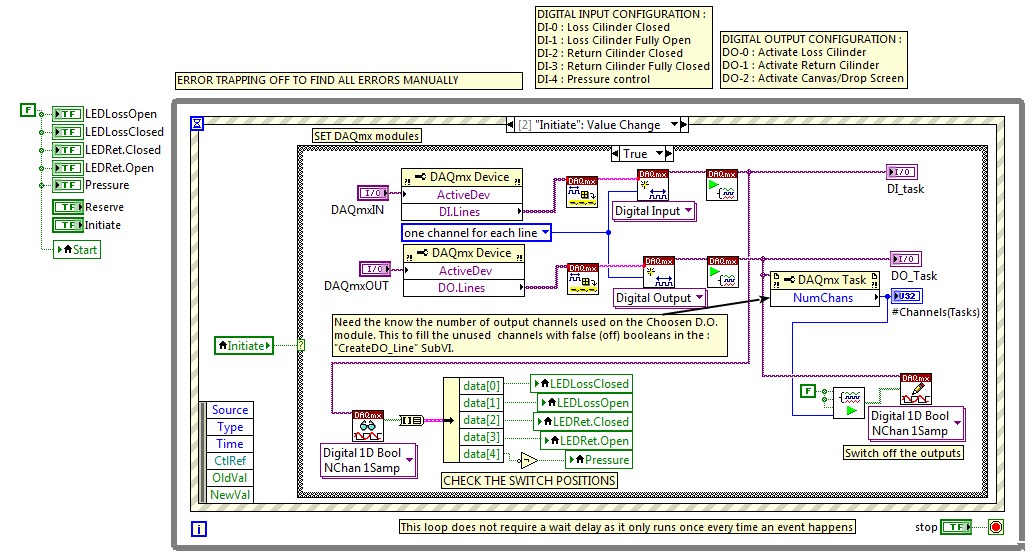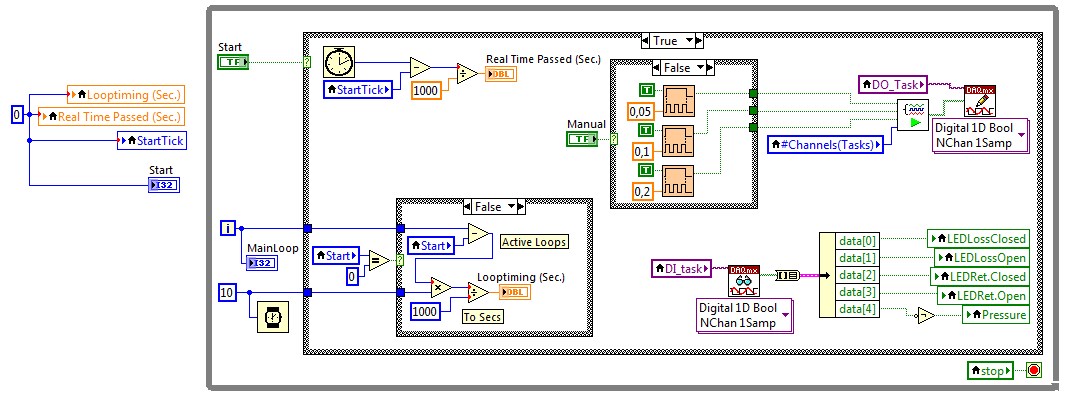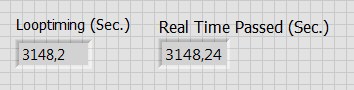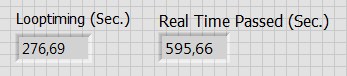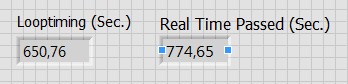SRP 572 drops DSL connection at night
I recently bought 2 SRP 572 W for 2 customers.
Set up the wizard just for ADSL without a voice and every morning he must restart the router for ADSL work.
Can someone tell me in what direction I should be looking?
The lines have been tested by the telecoms compaines and functioning without flaws.
Any advice would be appreciated.
Thank you very much
Martin
Dear Martin;
There is a known issue for some configurations when not to use voice ports. Please disable the voice ports (go to the section of the voice, then line 1 - deactivation of the line, do the same for line 2 and validate changes and restart. This should do the trick.
If it works for your configurations, please let me know
Alberto
Tags: Cisco Support
Similar Questions
-
Tecra 8100 cannot establish a DSL connection
Tecra 8100 can't do DSL connection.
On win98se, all parameters are the way the manual of my provider tells me.
The material indicate a problem with the network card.
I tested the DSL connection on no prob. 2 different pc if the signal is good.I think that maybe the problem is in the connector between DSL-cable and network cards.
How can I test this?Anyone?
Tecra 8100 can't do DSL connection.
On win98se, all parameters are the way the manual of my provider tells me.
The material indicate a problem with the network card.
I tested the DSL connection on no prob. 2 different pc if the signal is good.I think that maybe the problem is in the connector between DSL-cable and network cards.
How can I test this?Anyone?
-
Use the iMac with El Capitan 10.11.1 & Safari 9.0.1
During the last week, I was unable to access the site Web of John Lewis and the message "Safari cannot open page www.johnlewis.com because the server dropped the connection unexpectedly. Sometimes this happens when the server is busy. Wait a few minutes and then try again"I retry but get the same message all the time. Can access all other sites ok.
I emptied the cache, deleted the cookies and history. Enter the name of the site in its entirety is not helped either.
Unable to access the Web by John Lewis site with my iPad either.
Help!
Try restarting/resetting the router.
Try a reboot.
Make a backup using Time Machine or a cloning program, to ensure that data files can be recovered. Two backups are better than one.
Try to set up another admin user account to see if the same problem persists. If back to my Mac is enabled in system preferences, the guest account will not work. The intention is to see if it is specific to an account or a system wide problem. This account can be deleted later.
Isolate a problem by using a different user account
If the problem is still there, try to start safe mode using your usual account. Disconnect all devices except those necessary for the test. Shut down the computer and then put it up after a 10 second wait. Immediately after hearing the startup chime, hold down the SHIFT key and continue to hold it until the gray Apple icon and a progress bar appear. Startup is considerably slower than normal. This will reset some caches, forces a check for directory and disables all start-up and connection, among other things. When you restart normally, the initial restart may be slower than normal. If the system is operating normally, there may be 3rd party applications that pose a problem. Try to delete/disable the third-party applications after a reboot using the UN-Installer. For each disable/remove, you need to restart if you do them all at once.
-
Loop drops when connected wireless (NI 9191)
Hello
I can't understand why an a chassis OR cDAQ 9191 a connection drops when connected wireless and works
perfectly when it is connected to the LAN.
I wrote a small essay VI to check the accuracy of the connection. The chassis has a module of e/s 9375 OR plugged.
A Moxa AWK3121 is used as a wireless access point. What I do is check 5 digital inputs and control outputs 3 digital.
The outputs are continuously placed power at a different pace. I use a loop of events and a main loopt that communicates
on the chassis at a rate of 10ms loop.
The chassis, the laptop and the Moxa A.P. are all close together on my desk. The Wifi signal is excellent.
Now, the code I wrote is probably not optimal.
But... If I start by connecting the chassis with a LAN cable to my laptop, Wifi disabled, Local bound. Communication is perfect.
No drops between loops and real-time.
No communication error. Runtime was 52 minutes.
Second test. Connected the chassis to the A. P. Moxa with LAN cable. Laptop connected wireless to the A.P. Moxa
Chassis in Local link. IK can access the chassis in Max no problem.
When I run my test, I immediately see pauzes loop. After a minute you can already a difference of 20 sec.
between calculated looptime and in real time. The led on the chassis will sometimes market.
When the light is out, the loop is pending. (Which is normal because I assumed that the acquisition of data VI are awaiting response).
After appr.10 minutes the error-50405 'no transfer in progress because the transfer was abandoned by the customer'.
If I look at the timings, there is already a difference more then 5 minutes between the moment where the loop and real-time.
I tested with the chassis and the PC last connected wireless to the A.P. Moxa
I don't have the error of 50405, but once again the loop drops. After 10 minutes, we went from 2 minutes.
Someone at - it experience with wireless with the NI 9191 chassis connections?
Can I change my code? I've put something? (I'm a newbie to Labview)
For any help or suggestion would be appreciated.
Thanks in advance.
Frankie.
LabVIEW 2014 SP1 (32-bit) on Windows 7 Enterprise (X 64)
Chassis and Moxa all updated to the latest firmware.
-
VPN between two computers xp via a dsl connection
Is it possible to remotely connect to two computers xp via a dsl connection? Using vpn
Hello
To establish a VPN connection must act as a VPN server.
There are hardware devices (such as some routers) that can do the job.
Or try this, http://www.aeonity.com/frost/howto-windows-xp-vpn-server-setup
-
Is equivalent to a DSL ethernet connection or better ethernet internet connection called DSL connection?
On Saturday, 22 September 2012 17:04:18 + 0000, stuckfree wrote:
Hi Ken once again,
I'm sorry, I'm always clear that this question can reanswer again? Is not wired and not the RJ-45 connection.
What type of internet connection they call when you connect to the internet using a * connection cable *?
I'll try again and hope that you understand this time.
You connect to the internet via a modem, * not * a cable of any kind.
The modem connects to the internet in several ways; both
the most common ways are by using an RJ-11 cable (it is a standard phone
cable and is used for dial-up or DSL) or a cable TELEVISION cable
(it's just like the one you use to connect your TV if
"you have cable). This internet connection as the modem
connects to is usually a wall outlet.You must connect to your modem. If you are the only computer on
your site to connect to the internet, you can connect directly to the
modem.
If you have two or more computers that connect to the internet, they
normally connect to a router and the modem is connected on the
router (but with some routers, the modem is built in it, so a
separate modem should not be connected). Normally, you connect to
the modem/router using an ethernet (RJ-45) cable.Here is therefore a raw image of a default installation (the dotted lines are
cables):Computer 1-------.
\
\---
Router - Modem - Internet (DSL, dial-up, cable TV)
Computer 2-
Note that the lines (cables) on both computers to the router are
RJ-45, but they are generally * not * the internet connection and they
are not, which makes the internet more quickly or more slowly. The internet
connection is the last dotted on the right line. From
the Modem to DSL, dial-up, or TELEVISION outlet cable (usually a wall)
socket) is the internet connection, and is the type of cable, it is
any form of internet service you have (and what outlet
"you have to the internet connection).Ken Blake, Microsoft MVP
-
Dell Labtop has NO ability to wireless or wired efective connections last night.
Ability with or without wire
My Labtop of Wifes Dell has NO ability to wireless or wired efective connections last night. Can you give me a list of procedure to correct this? Please
I'm going nutts
Hello
1. don't you make changes on the computer before the show?
2. you receive an error message on the computer?
3. what browser you use on the computer?
Method 1:
You can try the steps from the link and check if it can help solve the problem.
Windows wireless and wired network connection problems
http://Windows.Microsoft.com/en-us/Windows/help/wired-and-wireless-network-connection-problems-in-Windows
Method 2:
I suggest that you want to run the system restore and check if the steps help:
http://Windows.Microsoft.com/en-us/Windows7/products/features/system-restore
Provide us more information for you to help. -
Version 4.0 Client VPN via a DSL connection
Hello.
In my corporate network, I have configured a PIX 520 firewall with vpn configuration, then, when I am connected via dial-up connection there is no problem,
but I have a DSL connection, a DSL router, the router ethernet workshop has the 192.168.1.1 ip address with my PC the IP 192.168.1.3 is mandatory that I must have a public ip address for my PC with the VPN client software?
because I have problems, and the message displayed by the software is: "secure VPN connection terminated locally by the motif client: the remote peer not responding."
is there a problem with the NAT (in my DSL provider's network? I need a static mapping to a public ip address?,)
Thanks for help me.
If you have v6.3.x fw pix, nat/pat is not going to cause a problem, it will automatically negotiate UDP encap.
THX
AFAQ
-
Problem of not seeing list drop-down connection to the wireless network when checking connections network - pc windows 7.
I just installed a Belkin modem-router - which went well. Can I connect WiFi gadgets etc. I can also connect to the internet via a network cable to my pc. I also installed a belkin usb wireless adapter and in Device Manager, says it is enabled and works.
My problem is, I have no way of choice get a WiFi PC to display in the list (from the notification area) and cannot get the pc to give me options to create a wi - fi connection. The more I get to try to do that is "unexpected error"!
If someone could help on this - I would be very grateful
Good news - update of my ongoing saga with this Belkin modem/router.
Got the pc to see wi - fi now. It turned out to be the Zone Alarm! As the router has a firewall, I uninstalled Zone Alarm completely. Also, I went into the properties of belkin usb and checked it was the most recent drivers, it does not so I installed them.
So far so good
Thanks for the help
TREV Smith
-
Windows 8 drops wireless connection on laptop
After having upgraded my Alienware m9700 to Windows 8 (starting from Windows 7), I now have questions where the wireless stops simply work. I have to refresh the scan wireless and reconnect to the router to connect. I can assign it directly to Windows 8 as I have other computers-by-side that are not running Windows 8 and do not drop the connection. Also, I changed the network cards to see if mine was a problem. Two adapters abandon the connection. I ran the laptop at the time allowed and they fall at the same time. I ran each separately and they fall. Yet once, it never happened with Windows 7.
Any thoughts?A short version of my answer, it's what you think. Windows 8 has a bug wireless where he will fall from the wireless network connections. I saw where Windows 8 shows you're connected to a wireless network and the system is not actually connected. Basically, wireless in Windows 8 connections are not strong and unpredictable.
There are a lot of these type of discussions found here and elsewhere (in other forums) about Windows 8 wireless network connection problems. Windows 8 tablets are also facing this problem.
-
Drop database connectable to including the file system data sheets files
I did experiments with the connectable Oracle12c to database functionality and have noticed that when I "drop database connectable to pdb1 including datafiles', I get the message that the database snap-in has been dropped." I also see that all files in the tablespace for the PDB except the SYSTEM data file have been deleted.
I want to remove the folder that has been used for the pluggable database after that the PDB fell, but cannot because the file SYSTEM data is left behind.Is it possible to delete the data file SYSTEM for a pluggable database once he fell? Or this part forever from the database of the container?
Thank you
This forum works on a Server Windows 2012.
Thanks for the Bug information. There is no error in the alert.log file, but I found a trace file with:
ORA-01265: cannot remove the D:\ETC\ETC\SYSTEM01 DATA. DBF
ORA-27056: could not delete file
OSD-04024: cannot delete the file.
S/O-error: (32 OS) the process cannot access the file because it is being used by another process.
This seems to be the same problem as described in bug 17659954, so I can follow in investigating the recommendations of bug
Thanks again
-
Why are there duplicate TNS in list names drop-down connection
Why are there duplicate TNS in list names drop-down connection.
Also what is the list updated, if I make an addition to my tnsnames.ora?
Probably because you have multiple tnsnames files in your directory.
Most people don't realize this, but SQL * Plus has the same behavior. If you have a. BAK copy/version, rename it with a leader 1 or something in front of the ILO "tnsnames" to the file name.
-
DSL connection to the integrated NETWORK interface
I have a brand new Dell Poweredge T310 with two NICs in it. I can't understand how to connect my DSL modem to my main vm. My main vm is CentOS5 and I do not see mto managed to raise dsl connection by plugging in port 1. Port 0 is my main ethernet port connected to my switch 24 ports.
Am I missing something simple to the initial installation to make it work? I chose two nic in my CentOS installation, but I wonder if they are just a virtual connection of my physical port 0.
I can't find an answer by searching.
I want the CentOS vm to bring DSL connection up to amd mark it as ppp0.
Thank you.
Hello
As shown in the screen, the network is ready, just install your operating system and for sure, connect your DSL for vmNIC1.
Its better to config of your storage space (if available), network and your host, then continue to your guests.
May I ask the purpose of this CentOS? It would be something like Firewall/cache or not only a virtual machine with access to the Internet?
If you want that this VM to communicate with the internet and NOT with your network, just connect to vSwitch1 and he do not connect vSwitch0.
If she would share internet access to other computers, networks and virtual or you want to connect from your network (via vmNIC0), then you must connect it to two vSwitch.
-= If you have found this note/response useful, please consider awarding points to 'Correct' or 'useful ' = -.
-= If there is a mistake in my notes, please correct me! =-
-= Thank you =-
! http://www.kasraeian.com/wp-content/uploads/2010/02/VCP4-logo-small.jpg!
! http://www.kasraeian.com/wp-content/uploads/2010/02/MCTS-logo-small.jpg!
-
Sierra periodically drops network connection
I installed Sierra last night. For the third time today, I was told that I was not connected to the internet. The first two times I have recycled my modem and returned. This time, before that I did, the system which I would put in sleep after that I lost the internet, woke up spontaneously and I was connected. And now, the same thing that happened to me last night also happens to know that after you put the system to sleep, in a few seconds, he wakes up immediately without doing me anything. (Which had itself set last night, but now it is again). No doubt these two are related?
No idea what is happening and how to solve this problem, so it doesn't continue to occur? Thank you.
Tonight after the system into sleep, I woke it and again, for the fourth time today, I have had no network connection. I waited a while and was connected again. So I think that there is something of how Sierra handles sleep taking offline or something similar. I always hope that someone here can help with advice about what to do to fix this problem. Thank you.
-
My watch keeps randomly, dropping its connection bluetooth for my iPhone 5
I need to load my watch and kept my iPhone 5 with me, so the bluetooth connection has been lost. When I put the watch on my wrist the Watch not re - appariaient is not with the phone. It has finally connected but then dropped again in a few minutes. Since then, the watch and phone are randomly connection and disconnection. Does anyone have advice?
If the watch as a new pairing will be pair I lose all of my previous settings?
Hi Peter
In order to clarify the terminology: the watch and the iPhone will remain "paired" unless and until that manually disable you them the match.
If they are always paired, they can become "disconnected" from time to time - for example, when taken out of reach of Bluetooth on the other. Normal Bluetooth is around 33 feet/10 meters, but this can vary in practice because of wireless interference.
The following steps can help treat an unusual level of disconnections Bluetooth:
- If you have not already done so, update your iPhone and Apple Watch to the latest version of the software, from your iPhone:
- Restart your iPhone and your watch:
- Close the two devices together, and then restart your iPhone first.
- To turn off your watch: press and hold the button side until you see the cursor off the power; slide it to turn off;
- To reactivate: press and hold the side button until you see the Apple logo.
- Reset the network settings on your iPhone (you will need to re-enter your credentials for the Wi - Fi later):
- On your iPhone, go to: settings > general > reset > reset network settings.
Maybe you are looking for
-
Mozilla does not take into account my settings
Mozilla used to restore my previous session after I closed it.After the last update, it stopped it.I checked my settings and all its always the same.(don't forget history in private life and the start of mozilla: ~ open windows of the previous sessio
-
I have a new job and desktop was a blank slate as far than go to bookmarks. I started adding new Favorites, bookmarks that were not on my computer at home and important to my work. However, I found that I needed a lot of my favorites home, so I set u
-
The battery percentage display incorrectly
anyone with an iPhone 6 noticed a problem similar to mine. I got my iPhone replaced because she was doing weird with the battery, but also this phone is too that I had replaced wwhen I'm not on my phone and I'm going to wake up the screen it jumps to
-
ENVY DV7 7243nr: how to identify the slots of ram for my hp Envy DVD 7243nr
I bought a 4 GB memory module to replace the 2 GB one in my laptop, I can't identify what the 2 GB one. The other location contains a module of memory 4GB so this will improve my laptop it's RAM max.
-
Windows Advisor daily is owned by Microsoft
I have the free version of Microsoft Essential. I was looking at e - bay and received a warning that there is a threat of trojanhorse and different virsuses, I wanted to disable, I replied Yes. He then started to download a program, he then asked i