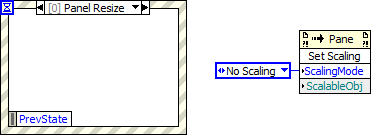SSDM 4.02.840 issue of resizing objects
Hello!
I use the standalone version of SDDM 4.02.840
When I resize an object, for example an entity and when I move the mouse cursor/arrow to one of these advanced corner the mouse arrow does not change the arrow 2 faces expected.
In SDDM 4.0.0.833 it still works. Did I miss something?
Best wishes
Guenter
Hi Guenter,
It is "Synchronize with tree" option in "preferences > Data Modeler > diagram" and it works for me.
Philippe
Tags: Database
Similar Questions
-
disable by program "resize objects.
I have a program that fits very well with some screen resolutions, I the "scale all the objects on the façade" selected. Is there a way to disable this option programmatically? I would like the user to be able to make the window smaller if you wish, but force the window to achieve if it is small enough.
Desire:
(1) to start the program: expanded PS, objects of scale to allow different resolutions
(2) the user resizes the window, turn off "resize objects with the size of the window. Keep the current sizes and spacing, forcing the user to scroll.
Thank you!
I think you can accomplish your desired behavior with a combination of the Panel Resize event and the method of the scale:
-
Cannot resize objects. By example, if I draw a square, and then, I lose the ability to resize the box. It will give me only anchor points which cannot be moved. If I try to move an anchor point, I find myself rather moving. What is a program error?
Help, please!
Post edited by: aldo pinto
I think that you have disabled the bounding box. in the menu bar, select view / show the rectangle enclosing
-
Can't resize object horizontally
For example, in Illustrator 2015 if I draw a circle with the Ellipse tool, using the selection tool I can resize vertically by dragging a handle up or down, but I can't resize horizontally by dragging a handle left or right. Now made an opening in the circle of the right handle and the left handle resizes proportionally (used to be able to resize proportionally by pressing the SHIFT key). I could resize in all directions in the previous versions of Illustrator. Is - it is no longer possible to resize horizontally by dragging the handles left or right with the selection tool?
Use: E for the free transform tool.
Here are the new forms of living:
New analytical features to Illustrator
You can also convert the Live form to the old object by using the object > shape > expand your form.
-
Scale / resize objects on a layer
I used the lasso tool to cut out an object. I need to scale / resize the object. How do I do that?
Hi LRMint,
You can use the free transform to the scale of your choice:
-
I really think that I can get lost on this one. I have problems of resizing any object inside the Illustrator. Normally when I use my selection tool, there is a rectangle around the entire object I can click and drag to resize. He's not here, and therefore, I can resize anything without going to the object & gt; Transformation & gt; Scale... and it is simply too.
Is there a setting that I've messed up somehow with that did? I'm completely lost. I don't have even a clue, which is more goin.
Any help would be appreciated!You may have hit CTRL + SHIFT + B, which hides the bounding around objects box. then click on CTRL + SHIFT + B to see if that fixes the problem. You can also find view / under "display rules".
Sorry Dreamweaverites for answering a question of Illustrator in a Dreamweaver forum.
I had to help a brother. You know
Shane
-
Resizing objects with scrolling effects
Hello
Is it possible to have an object get more or less important when you scroll?
Thank you
Yes, it is a. visit the following site to see all the effects they have to offer.
-
11 items change color/resize objects does
I would like to take a picture of a car and change the color of the paint. I also want to cut and paste the new wheels (resize). Photoshop elements 11 is capable?
Yes, its possible to do.
This can be easily done by using the different tools available in expert mode.
-Thomas yannick
-
Salvation;
In CS3 and earlier (I'll go back to Illustrator 88) I could use the selection tool (V) clamp a handle (corner or one side) and drag to resize a rectangle or other shape or group. Doesn't seem to work in CS5.5. What Miss me?
Chris
Display > display the bounding box?
(Bounding box added to CS1 or pretty close)
-
Hello. I am a beginner Flash user. I build my website using a flash template, that I bought. There is a kind of object (it's called sprite 45) which is like a box (I'll call it the mystery box). There are superimposed on a text with my bio box in the text box. When I run the test for the flash movie, the bio gets up very close. Its width is limited by the mystery box. It is very narrow, barely more than an inch, making it difficult to read the bio. It is possible to scroll the bio up a downstairs, but it is still too narrow. I would like to expand the mystery box. However, unlike the text box, it does not seem possible to do.
I have no idea what a sprite object is, and basically very little idea of what I'm doing. Can anyone help?
Thanks for any help you can give.
Best - cat
Use either transform tool to change the size of your mystery box.
or
Select it, goto Properties Panel and change its width.
-
not able to resize objects in the perspective grid
I placed a rectangel on the right side of the perspective grid. Then I tried to resize by clicking and dragging its corner with the perspective grid tool. The only thing that happened was the rectangle settles into the right perspective without resizing grid. Lynda video expects straignt. I have some parameter does not correctly set?
Thank you
Display > display the bounding box
-
How to resize objects simultaneously
Hello
I posted a question in the past on how to transform objects simultaneously in Illustrator, and the answer had to do with the help of "transform each" in the menu object. I'm trying to do the same thing in Indesign, but since there is no other choice "transform each" (or maybe I just missed it, or something similar there), I'm looking for another way...
I have arrows heads in a diagram which must be scaled down 50% in their current size. The problem with scaling, it's that when all items are selected, they are treated as if they were a large object and then set the scale so that they all meet in the Center (ie. 50% their size, they all spend together as photo would scale). Is it possible to do so that the arrow heads remain in place after each of them is scaling upwards or downwards?
I'd appreciate any help. Thank you.
Yes. Choose one to scale and then the rest and
Object > transform again > transform again individually
-
Just get the anchor points.
CS6 worm.
CreativeTreo,
We do not view > Show Bounding Box (Ctrl / Cmd + Shift + B), are we?
-
rotation of an image issue or an object
Hello illustrators.
I have this image in illustrator and I turned it just by clicking on it, do not use the rotation tool.id like to know if there is a tool or function
to get it to its original position again.when I turn I see the degrees change, is there a method of a tool where I can click on 0 degrees to get it again
on its original position?
Thank you.
N ° Illustrator does not have this perspective. But you can use benchmarks commented to turn back. Here's how: http://vektorgarten.de/img/tut/zurueckdrehen-gruppe.mov
-
Inability to move and resize objects
Hello
I'm new to photoshop and taken a crash course in things to know to design a book cover for a book of recipes I publish. I have everything pretty well how I like it, but several times, I am unable to acess certain elements on the screen.
For example, I have a 1/2 inch blue bar that I inserted that crosses the top of the cover. Under him, I inserted a 1/4 inch red bar. I realized the red bar wasn't exactly the same length as the blue bar, but for the life of me I can't figure out how to access to adjust. I clicked on the layer it's on, on the side--tried to move the layer up and down - tried to do all the other layers invisable.
I'm sure it's something very simple, Miss me him, but it really bugs me. Except that I love the program and it is perfect for the design of book covers if you don't mind the learning curve.
cookbookwriter
In photoshop elements, the transformation is under Image > transform.
Also if you select the tool move and click on one of the corner handles
allows you to change also. (see the bounding box must be checked the)
tool options bar when moving is selected to see the corner handles)
For later use, there is a forum for photoshop elements:
http://forums.Adobe.com/community/photoshop_elements
MTSTUNER
Maybe you are looking for
-
I know that I need to 'View', preferences, but where do I go from there?
Still a novice after 5 years with my Mac... silly question: when I'm in Safari and make LTRC N for a new window, it replaces the first person that I was disappearing. For example, I received an email notification that a person has responded to my po
-
I can't access HARD drive recovery utility
I hold '0' and running, but I get nothing by doing this... I bought my t130 2 days ago... Disk recovery utility HARD do not just start...
-
I'm having a problem with my WSUS machine that runs in Windows Server 2003, because it is unable to import import updates when I run the wsusutil.exe command. It keeps showing an error as follows: Import cannot import updates. Please see the log file
-
HP Support Assistant unable to fix a problem with the CD/DVD not detected
I have a G42-415DX laptop and I can not read cd/DVD, it was working fine 3 weeks ago and now nothing / I tried the support assistant and he could not solve the problem. I got a message saying the driver must be reinstalled, how do I reinstall the dr
-
I, as an ADMINISTRATOR, have the security firewall, automatic updates, and virus protection on. However, others are NOT. How to secure other users?