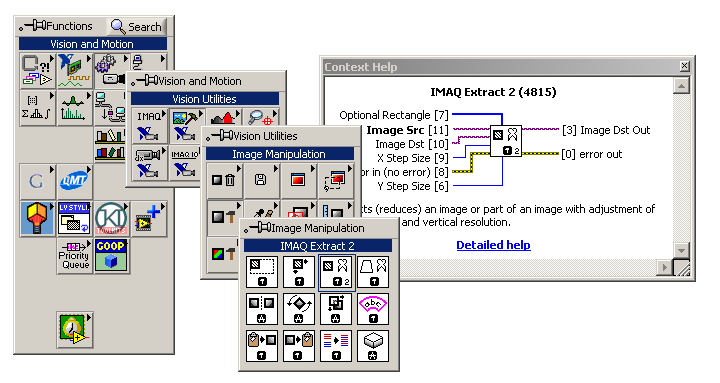Stacking of video images
Hello world
I need a little help to get started with a script for photoshop CS6.
I have seen that it is possible (even if not supported) to open an individual video images script. What I need is to take each image and apply it to blend mode clarify on executives in front of her.
The result should be a single image with a single layer (JPG, PNG, TIFF, anything...).
This should not be too complex a script, right? I don't remember much about photoshop scripting, so any help would be welcome!
Thank you!
If I understand correctly what you want, it should do everything except the final recording. Note it may take a while if there are a lot of images.
// this requires a document with a video layer be the activeDocument
// and the video layer be the activeLayer. It also requires the timeline panel be visible
var vidDoc = app.activeDocument;
var dupDoc = vidDoc.duplicate();
dupDoc.flatten();
app.activeDocument = vidDoc;
var numerOfFrames = GetFrameCount();
for( var f =0; f< numerOfFrames; f++ ){
GotoNextFrame();
vidDoc.selection.selectAll();
executeAction( charIDToTypeID( "CpTL" ), undefined, DialogModes.NO );// jump frame to new layer
vidDoc.activeLayer.duplicate(dupDoc);
vidDoc.activeLayer.remove();
app.activeDocument = dupDoc;
dupDoc.activeLayer.blendMode = BlendMode.LIGHTEN;
dupDoc.flatten();
app.activeDocument = vidDoc;
}
function GetFrameCount(){
var ref = new ActionReference();
ref.putProperty( charIDToTypeID( 'Prpr' ), stringIDToTypeID( "frameCount" ) );
ref.putClass( stringIDToTypeID( "timeline" ) );
var desc = new ActionDescriptor();
desc.putReference( charIDToTypeID( 'null' ), ref );
var resultDesc = executeAction( charIDToTypeID( 'getd' ), desc, DialogModes.NO );
return resultDesc.getInteger( stringIDToTypeID( "frameCount" ) );
};
function GotoNextFrame() {
var thatWorked = undefined;
try {
var desc = new ActionDescriptor();
var ref = new ActionReference();
ref.putEnumerated( charIDToTypeID( "Mn " ), charIDToTypeID( "MnIt" ), stringIDToTypeID( "timelineGoToNextFrame" ) );
desc.putReference( charIDToTypeID( "null" ), ref );
executeAction( charIDToTypeID( "slct" ), desc, DialogModes.NO );
thatWorked = true;
}
catch(e) {
thatWorked = false;
alert('All frames are processed.');
}
return thatWorked;
};
Tags: Photoshop
Similar Questions
-
Video images do not scale correctly
In Firefox video images do not fit properly. This affects both Flash and HTML5 example youtube.com videos videos for example twitch.tv.
When going to the movies to see in youtube, or close the side panels in contraction, the framework will extend to the left and to the right, leaving black bars on the side, but the video does not fit and the framework does not increase in height.
I don't have the problem in Mode safe and also not in Chrome. However I still have the problem in Firefox with all extensions disabled. I tried deleting cookies, cache and update of Firefox, but the problem persists. I also tried to disable hardware acceleration in Flash Player and Firefox, but this does not resolve the issue.Safe mode also disables userChrome.css and userContent.css. If you have created or any of these files to customize Firefox, you can check if these rules affect video sites.
Oh, wait, the problem persists even after that you used refresh? That would have removed these customizations. (I assume you have tested before going back to the old settings.)
-
Problem reading video image from the camera IP Axis - confusion of variant data buffer.
Hi there;
I am writing a VI for an Axis IP camera. He went to work, but I need to extract individual video stream images so I can overlay text using the functions of text IMAQ overlay.
The thing is when I take a picture using the axis dll library (GetCurrentFrame), it returns a buffer size and a Variant representing the raster data. The data is = 921 640 bytes representing a 40 byte header, and then the 640 x 480 x 3 raster data. When I run the vi, I get a correct value for the size of the buffer (921 640) so I know it works.
What don't understand me, it's the video image is placed in a buffer of type variant. I don't quite know how to extract the raster data of the data type of "buffer" which is a type variant. My apologies, I'm a bit ignorant in how to handle the types of "Variant".
Does anyone have a suggestion?
This is the VI
Hi Peter,.
Just to confirm, what IMAQdx version do you use? You want to get the version 2010.3 since it is the latest version: http://joule.ni.com/nidu/cds/view/p/id/1641/lang/en
The next issue would be that the Ethernet cameras discover is not necessary and that it is only used for GigE Vision cameras. The VI was named before IP camera support has been added and the name is unfortunately confusing now. In any case, the discovery of cameras takes place in the background and is automatic. The VI list must list your camera. It may be worth trying just to see if the camera appears in first MAX. Note that the IP camera must be installed on your local subnet, so it can be discovered.
Regarding the examples, virtually none of the IMAQdx examples included in help-> find examples should work.
Eric
-
I was wondering how to crop the video images as they run. Is there a module vi which can be used to do this? Examples I've seen online used a nonexistent moment IMAQ extracted.
What do you mean a "non-existent" IMAQ extract?
Are you sure that your vision module is installed?
It is possible to "reframe" the images, I think that there are examples in LabVIEW. Help > find examples... > tab "search"
Hope this helps
-
WMP has a VERY small video image that will NOT grow everything.
A few months ago my WMP was not and is still not functioning. I deleted all versions of WMP, until I had the original that came with my computer (WMP5 or 6, not sure). I reloaded my operating system twice. I deleted, reinstalled, downloaded the latest and best several times. I still can't WMP to play a video properly. Even when I set the video size to "Fit screen" or "200%" video is still about 1/10 the size of the screen. To 100% normal size is about 1/20 the size of the screen. The video image WILL NOT grow anything.
What should I do to get this corrected?Hi shanevj,
You can try to download the file and save it to a location, and then try to play the video.
Step 1:
You can try to play the video in full screen and check.
a. open Windows media player, and then click view
b. Select full screen and check.
Also read the following article:
Windows Media Player10 refuses to enter full screen mode
http://support.Microsoft.com/kb/555475/en-us
Step 2:
You can also download the latest codecs for the media player in Windows XP
You can use your favorite search engine to download and install the third-party codecs for windows media player.
Note: The use of third-party software, including hardware drivers can cause serious problems that may prevent your computer from starting properly. Microsoft cannot guarantee that problems resulting from the use of third-party software can be solved. Software using third party is at your own risk.
Hope this information is useful.
Jeremy K
Microsoft Answers Support Engineer
Visit our Microsoft answers feedback Forum and let us know what you think.If this post can help solve your problem, please click the 'Mark as answer' or 'Useful' at the top of this message. Marking a post as answer, or relatively useful, you help others find the answer more quickly.
-
I wish to see the two VIDEOS next to them playing at the same time, one on the left, the other on the right without the video image is compressed. I also need to use the effect to shoot a video of 270 degrees. Please don't tell me to download rehanfx it does not work with this effect. Then someone could provide me a way to what's going on? Since this split-screen is also popular then why isn't just a default thing on movie maker?
You will need to get a software that is able to do this.
-
Hi, my camera and video images are upside down, how can I solve this problem
Hi my camera and video images are upside down, how can I fix this problem
If it is in Windows (live) Photo Gallery, select the pictures that are backwards, right click, then select rotate (in the clockwise or counterclockwise). repeat if necessary. teengeek.freehostingcloud.com
-
Videos of Improting at the Gallery of photos shows no video image
original title: improting videos to Photo Gallery
How is it that when I import a video from my camera in Photo Gallery all get them in a model of frequency? I can never get the video image.
How is it that when I import a video from my camera in Photo Gallery all get them in a model of frequency? I can never get the video image.
====================================
Looks like you have audio with no video.More that probably needs a codec for the video.
No guarantee but the following free codec pack
may be worth a try;(FWIW... it's always a good idea to create a system)
Restore point before installing software or updates)Proceed at your own risk *.
Info:
Shark007 Win7 Codecs
http://Shark007.NET/Win7codecs.htmlDownload
Shark007 Win7 Codecs
http://www.MajorGeeks.com/Win7codecs_d5959.html
(the name of the file to download is: "Win7codecs_v392.exe")For Windows 7 64 - Bit... install the codec pack first
and then the x 64 components.Download (not required for 32-bit systems)
Shark007 x 64 components 3.8.2
http://www.MajorGeeks.com/download.php?Det=5535
(the name of the file to download is: "x64Components_v392.exe")Good luck...
-
can't import video images than the command of title cannot be performed, because unable to open file
Hi khot,.
Greetings!
Can you please share the exact workflow.
Also provide information on your system configuration and the version of photoshop with operating system.
Please try to create a new file and verify that you get the same error message.
Concerning
Jitendra
-
I have the video captured from turbo Android phone. Videos are not the normal video image size in first pro. How to fix this, or can I?
Of course, it does. This is how he was shot.
-
Download my video images, but there is no sound downloading camcorder hard drive with first Elements 7 on a Windows7 PC which has been upgraded to Windows XP
[transferred to Premiere Elements discussion forum]
-
I can't import video images into photoshop elements 12
Hello
I want to import video images (to make an animated gif). The instructions how to do this in the elements is clear (go to file, choose Import, choose video images), but I don't see this option in the menu... See screenshot.
(I tried to import video via organizer but is not possible either)
So what to do?
Thanks for any help.
Robert
The video image was deleted because it was all just too old and not useful for this that video is like today. It was designed to capture a picture of these short videos tiny digital cameras early does, you know who can record 30 seconds of video of 300 x 400. He has never been a good longer videos and couldn't do all HD, then adobe removed because it was becoming more a problem than a solution. It is not in any language version of PSE 12.
-
Why import video images to layers cut half top of each frame?
I had been using the product very well, then I restarted my computer one day and when I went to use photoshop, what happened. I have imported the video images of layers to make a gif, but was met with each image is missing its half superior. Why? And what can I do about it? I tried to reinstall, etc.. None of this has worked.
Thanks for the help, and it was interesting.
Now that you have explained interlacing I'm fairly certain that's not the problem. The way which explain the video blacked out areas appears more like a zebra pattern, and I am not importing old analog, for most of the DVD.
I opened the other clips I downloaded and they work fine. It's only when I import videos that I created using a screen recorder on my computer on which they are cut in half.
I'm guessing that this is the problem, but I do not understand why it became suddenly one as I have used for centuries.
I guess the screen recorder could make interlaced videos.
-
Is it possible to remove stains of video images with photoshop cc?
Is it possible to remove stains of video images with photoshop cc?
Yet once, show us reference screenshots and we will advise. Otherwise, this could become a theoretical discussion without end. Depending on what you want to do, you can import the video directly using layer--> new video layer for example what concealing fied sites with a blob of brush on a layer on the images, but you may also need to create separate layers for each image using the frames to layers script, so you can paint on each of them individually. There is really too much of is unclear and the possibilities are potentially endless...
Mylenium
-
Video image of first elements in JPEG high resolution?
Hello
Anyone know if the Premiere Elements can be used (and let me know how) to capture and imported video or frame DVD, and
then convert the image to JPEG high resolution that can be used to print as a photo 8 x 10?
Thank you
Greg
Standard video resolution is roughly the equivalent of an image of 640 x 480 pixels. At 200 dpi - the minimum resolution to produce a good, clear photo - that would produce a photo maybe 3 1/2 "x 2 3/4".
Hi-def video is 1920 x 1080. You could get a 9 1/2 "" x 5 1/2 "photo."
You can't really add pixels of an image, if you can he cheat a bit in a program like Photoshop Elements. If you push, you can enlarge a video caught about 10%, before she starts the fuzzy search and pixelated.
Also note that video pixels are generally consist of non square while the photos are made up of square pixels. The video images are often intertwined and must be désentrelacée to look good from the photos. It is therefore not an easy transition from one to the other.
Maybe you are looking for
-
I lost a piece of my iTunes on my Mac, but it's on the iPod. Can I restore it to my Mac without reload the CD. If I sync, I think I will lose it. Can anyone help please?
-
iTunes/apple is making me PAY AGAIN to the albums ALREADY BOUGHT
Then. I'm supposed to take this seriously?I bought an album and after a system crash, I had to reinstall the system from scratch.The purchase I did this time was the 12th of the month. I tried to re-download the directly from the itunes desktop appli
-
Dear Sir/Madam, I'm an avid user of your iphone device 6 more, I bought my iphone 6 more 64 GB on aug-2015 but I just use this device only for a month and the rest of the time machine is with the service center or a lot of problem. I bought the iphon
-
Windows Update error code 8000FFFF, and Windows Defender error code 80080005 0 x.
HelloThese error messages are on my laptop. The last successful update was January 14, 2010. He arrived on my desk before but I changed to windows 7 and no probs so far. Everything continues to be on my laptop. So I was a little stuck with reinst
-
Compatibility screen CQ61-340sa & 320sa
Hello I have a Compaq Presario CQ61-340sa and have recently cracked the screen well beyond repair. As far as I can tell that the screen is a 15.6 "CCFL 30 pins, which are apparently more difficult to find (read expensive). I found a screen LED with a