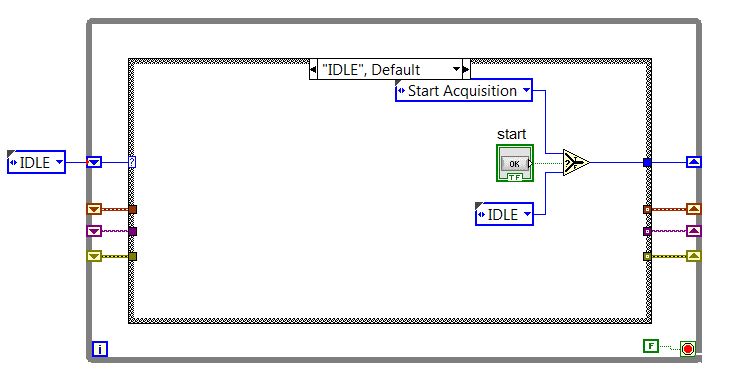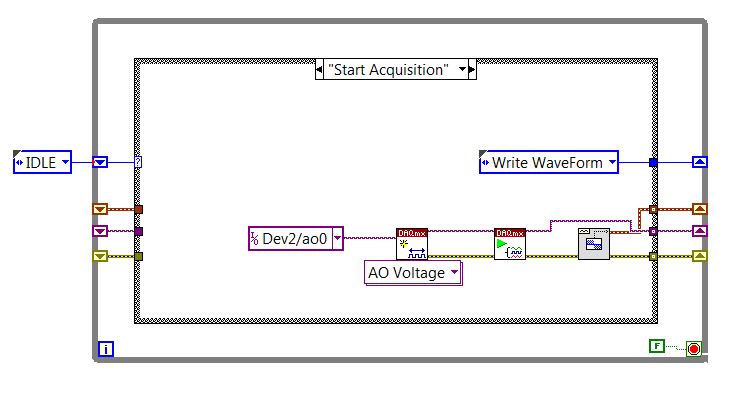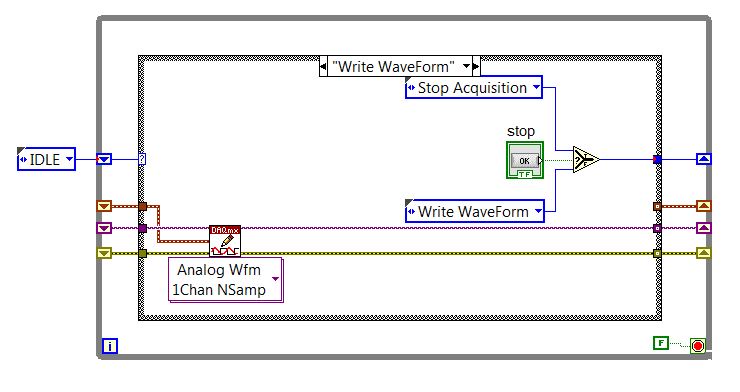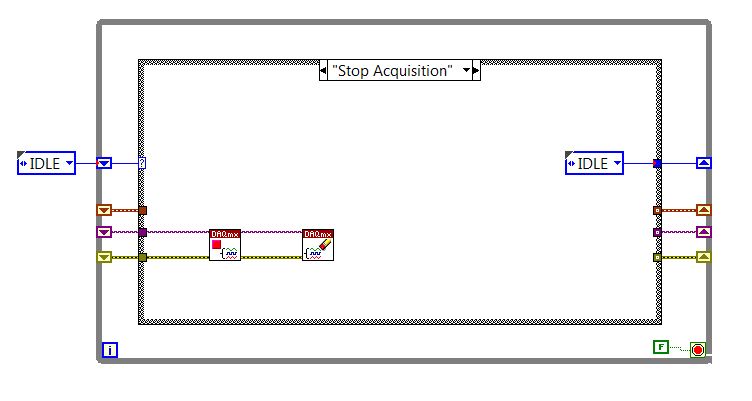Start, stop a with duration ParallelTransition changed to PathTransition
Hellowriting a little game where I try to stop (and restart with fastest time) 5 im turning circles running along a great circle. When the mouse is over one of the circles and then stop animation (rotation). When mouse leave this circle animation restarts with fastest time, means the circles must spin faster. Can I was able to stop and restart with the same rotationspeed rotation.
But when I try to change the rotationspeed (which I can) so the circles make a small jump, because the rotationspeed is changed. I restart the circles with parallelTransition.playFrom (currentTime) movement, but the currentTime caught the previous term.
So my question is how do I restart the ParallelTransition with fastest time in the PathTranstion and the circles do not jump after every restart?
public class XJavaFXApplication14 extends Application {
@Override
public void start(Stage stage) throws Exception {
Parent root = FXMLLoader.load(getClass().getResource("Sample.fxml"));
Scene scene = new Scene(root);
stage.setScene(scene);
stage.show();
}
/**
* The main() method is ignored in correctly deployed JavaFX application.
* main() serves only as fallback in case the application can not be
* launched through deployment artifacts, e.g., in IDEs with limited FX
* support. NetBeans ignores main().
*
* @param args the command line arguments
*/
public static void main(String[] args) {
launch(args);
}
}<?xml version="1.0" encoding="UTF-8"?>
<?import java.lang.*?>
<?import java.util.*?>
<?import javafx.scene.*?>
<?import javafx.scene.control.*?>
<?import javafx.scene.layout.*?>
<?import javafx.scene.paint.*?>
<?import javafx.scene.shape.*?>
<AnchorPane id="AnchorPane" fx:id="root" prefHeight="400.0" prefWidth="600.0" xmlns:fx="http://javafx.com/fxml" fx:controller="xjavafxapplication14.SampleController">
<children>
<Circle fx:id="cShapeRed" layoutX="300.0" layoutY="200.0" radius="100.0" stroke="BLACK" strokeType="INSIDE">
<fill>
<Color blue="0.400" green="0.400" opacity="0.000" red="1.000" fx:id="x1" />
</fill>
</Circle>
<Circle fx:id="cShapeViolett" fill="$x1" layoutX="300.0" layoutY="200.0" radius="100.0" stroke="TRANSPARENT" strokeType="INSIDE" />
<Circle fx:id="cShapeGreen" fill="$x1" layoutX="300.0" layoutY="200.0" radius="100.0" stroke="TRANSPARENT" strokeType="INSIDE" />
<Circle id="cShapeGreen" fx:id="cShapeYellow" fill="$x1" layoutX="300.0" layoutY="200.0" radius="100.0" stroke="TRANSPARENT" strokeType="INSIDE" />
<Circle id="cShapeGreen" fx:id="cShapeBlue" fill="$x1" layoutX="300.0" layoutY="200.0" radius="100.0" stroke="TRANSPARENT" strokeType="INSIDE" />
<Circle fx:id="cRed" onMouseEntered="#handleOnMouseEntered" onMouseExited="#handleOnMouseExited" radius="50.0" stroke="BLACK" strokeType="INSIDE">
<fill>
<Color blue="0.400" green="0.400" red="1.000" fx:id="x2" />
</fill>
</Circle>
<Circle fx:id="cViolett" fill="#d633ff" onMouseEntered="#handleOnMouseEntered" onMouseExited="#handleOnMouseExited" radius="50.0" stroke="BLACK" strokeType="INSIDE" />
<Circle fx:id="cGreen" fill="#33ff54" onMouseEntered="#handleOnMouseEntered" onMouseExited="#handleOnMouseExited" radius="50.0" stroke="BLACK" strokeType="INSIDE" />
<Circle fx:id="cYellow" fill="#fff733" onMouseEntered="#handleOnMouseEntered" onMouseExited="#handleOnMouseExited" radius="50.0" stroke="BLACK" strokeType="INSIDE" />
<Circle fx:id="cBlue" fill="#7266ff" onMouseEntered="#handleOnMouseEntered" onMouseExited="#handleOnMouseExited" radius="50.0" stroke="BLACK" strokeType="INSIDE" />
</children>
</AnchorPane>/*
* To change this template, choose Tools | Templates
* and open the template in the editor.
*/
package xjavafxapplication14;
import java.net.URL;
import java.util.ResourceBundle;
import javafx.animation.Animation.Status;
import javafx.animation.Interpolator;
import javafx.animation.ParallelTransition;
import javafx.animation.ParallelTransitionBuilder;
import javafx.animation.PathTransition;
import javafx.animation.PathTransitionBuilder;
import javafx.animation.Timeline;
import javafx.beans.property.DoubleProperty;
import javafx.beans.property.ObjectProperty;
import javafx.beans.property.SimpleDoubleProperty;
import javafx.beans.property.SimpleObjectProperty;
import javafx.fxml.FXML;
import javafx.fxml.Initializable;
import javafx.scene.input.MouseEvent;
import javafx.scene.layout.AnchorPane;
import javafx.scene.paint.Color;
import javafx.scene.shape.Circle;
import javafx.util.Duration;
/**
*
* @author PRo
*/
public class SampleController implements Initializable {
@FXML private AnchorPane root = null;
@FXML private Circle cShapeRed = null;
@FXML private Circle cShapeViolett = null;
@FXML private Circle cShapeGreen = null;
@FXML private Circle cShapeYellow = null;
@FXML private Circle cShapeBlue = null;
@FXML private Circle cRed = null;
@FXML private Circle cViolett = null;
@FXML private Circle cGreen = null;
@FXML private Circle cYellow = null;
@FXML private Circle cBlue = null;
private Duration currentTime = null;
private DoubleProperty dpDuration = null;
private ObjectProperty<Duration> opRed = null;
private ObjectProperty<Duration> opViolett = null;
private ObjectProperty<Duration> opGreen = null;
private ObjectProperty<Duration> opYellow = null;
private ObjectProperty<Duration> opBlue = null;
private ParallelTransition parallelTransition = null;
@Override
public void initialize(URL url, ResourceBundle rb) {
cShapeRed.setRotate(-90.0d);
cShapeYellow.setRotate(-18.0d);
cShapeViolett.setRotate(54.0d);
cShapeBlue.setRotate(126.0d);
cShapeGreen.setRotate(198.0d);
opRed = new SimpleObjectProperty<>(Duration.seconds(50.0d));
opViolett = new SimpleObjectProperty<>(Duration.seconds(50.0d));
opGreen = new SimpleObjectProperty<>(Duration.seconds(50.0d));
opYellow = new SimpleObjectProperty<>(Duration.seconds(50.0d));
opBlue = new SimpleObjectProperty<>(Duration.seconds(50.0d));
dpDuration = new SimpleDoubleProperty(50.0d);
parallelTransition = ParallelTransitionBuilder
.create()
.children(
this.createPathTransition(cShapeRed, cRed, opRed),
this.createPathTransition(cShapeYellow, cYellow, opYellow),
this.createPathTransition(cShapeViolett, cViolett, opViolett),
this.createPathTransition(cShapeBlue, cBlue, opBlue),
this.createPathTransition(cShapeGreen, cGreen, opGreen)
)
.cycleCount(Timeline.INDEFINITE)
.build();
parallelTransition.playFromStart();
}
private PathTransition createPathTransition(
Circle path, Circle node,
ObjectProperty<Duration> op
) {
PathTransition pt = PathTransitionBuilder.create()
.cycleCount(Timeline.INDEFINITE)
.duration(op.getValue())
.interpolator(Interpolator.LINEAR)
.node(node)
.path(path)
.build();
pt.durationProperty().bind(op);
return pt;
}
@FXML private void handleOnMouseEntered(MouseEvent me) {
if (parallelTransition.getStatus().equals(Status.RUNNING)) {
currentTime = parallelTransition.getCurrentTime();
parallelTransition.stop();
Circle circle = (Circle) me.getSource();
cShapeRed.setFill(circle.getFill());
double seconds = opRed.getValue().toSeconds() - 3;
if (seconds < 2.0d) {
seconds = 2.0d;
}
System.out.println("duration: " + seconds);
opRed.setValue(Duration.seconds(seconds));
opViolett.setValue(Duration.seconds(seconds));
opGreen.setValue(Duration.seconds(seconds));
opYellow.setValue(Duration.seconds(seconds));
opBlue.setValue(Duration.seconds(seconds));
}
}
@FXML private void handleOnMouseExited(MouseEvent me) {
if (parallelTransition.getStatus().equals(Status.STOPPED)) {
parallelTransition.playFrom(currentTime);
cShapeRed.setFill(Color.TRANSPARENT);
}
}
}Peter
import java.net.URL;
import java.util.ResourceBundle;
import javafx.animation.Animation.Status;
import javafx.animation.Interpolator;
import javafx.animation.ParallelTransition;
import javafx.animation.ParallelTransitionBuilder;
import javafx.animation.PathTransition;
import javafx.animation.PathTransitionBuilder;
import javafx.animation.Timeline;
import javafx.beans.property.DoubleProperty;
import javafx.beans.property.ObjectProperty;
import javafx.beans.property.SimpleDoubleProperty;
import javafx.beans.property.SimpleObjectProperty;
import javafx.fxml.FXML;
import javafx.fxml.Initializable;
import javafx.scene.input.MouseEvent;
import javafx.scene.layout.AnchorPane;
import javafx.scene.paint.Color;
import javafx.scene.shape.Circle;
import javafx.util.Duration;
/**
*
* @author PRo
*/
public class SampleController implements Initializable {
@FXML
private AnchorPane root = null;
@FXML
private Circle cShapeRed = null;
@FXML
private Circle cShapeViolett = null;
@FXML
private Circle cShapeGreen = null;
@FXML
private Circle cShapeYellow = null;
@FXML
private Circle cShapeBlue = null;
@FXML
private Circle cRed = null;
@FXML
private Circle cViolett = null;
@FXML
private Circle cGreen = null;
@FXML
private Circle cYellow = null;
@FXML
private Circle cBlue = null;
private Duration currentTime = null;
private DoubleProperty dpDuration = null;
private ObjectProperty opRed = null;
private ObjectProperty opViolett = null;
private ObjectProperty opGreen = null;
private ObjectProperty opYellow = null;
private ObjectProperty opBlue = null;
private ParallelTransition parallelTransition = null;
private static final double INITIAL_DURATION = 50;
private double currentRate = 1;
@Override
public void initialize(URL url, ResourceBundle rb) {
cShapeRed.setRotate(-90.0d);
cShapeYellow.setRotate(-18.0d);
cShapeViolett.setRotate(54.0d);
cShapeBlue.setRotate(126.0d);
cShapeGreen.setRotate(198.0d);
opRed = new SimpleObjectProperty(Duration.seconds(INITIAL_DURATION));
opViolett = new SimpleObjectProperty(Duration.seconds(INITIAL_DURATION));
opGreen = new SimpleObjectProperty(Duration.seconds(INITIAL_DURATION));
opYellow = new SimpleObjectProperty(Duration.seconds(INITIAL_DURATION));
opBlue = new SimpleObjectProperty(Duration.seconds(INITIAL_DURATION));
dpDuration = new SimpleDoubleProperty(50.0d);
parallelTransition = ParallelTransitionBuilder
.create()
.children(this.createPathTransition(cShapeRed, cRed, opRed),
this.createPathTransition(cShapeYellow, cYellow, opYellow),
this.createPathTransition(cShapeViolett, cViolett, opViolett),
this.createPathTransition(cShapeBlue, cBlue, opBlue),
this.createPathTransition(cShapeGreen, cGreen, opGreen))
.cycleCount(Timeline.INDEFINITE).build();
parallelTransition.playFromStart();
}
private PathTransition createPathTransition(Circle path, Circle node,
ObjectProperty op) {
PathTransition pt = PathTransitionBuilder.create()
.cycleCount(Timeline.INDEFINITE).duration(op.getValue())
.interpolator(Interpolator.LINEAR).node(node).path(path).build();
pt.durationProperty().bind(op);
return pt;
}
@FXML
private void handleOnMouseEntered(MouseEvent me) {
if (parallelTransition.getStatus().equals(Status.RUNNING)) {
currentTime = parallelTransition.getCurrentTime();
parallelTransition.stop();
parallelTransition.setRate(0);
Circle circle = (Circle) me.getSource();
cShapeRed.setFill(circle.getFill());
currentRate = INITIAL_DURATION / ((INITIAL_DURATION / currentRate) - 3);
if (currentRate > 25 || currentRate < 0) {
currentRate = 25;
}
}
}
@FXML
private void handleOnMouseExited(MouseEvent me) {
if (parallelTransition.getRate() == 0) {
parallelTransition.setRate(currentRate);
parallelTransition.playFrom(currentTime);
cShapeRed.setFill(Color.TRANSPARENT);
}
}
}
Tags: Java
Similar Questions
-
Original title: can't open WindowsI can't open my laptop at all... block when I select anything in the mode without failure or screen black normal mode :(What should I do? Thank you!!!
Hi Mihou,
1 have. what changes you made before the question?
2. What are the options you see in the advanced startup options?
You can follow the methods in the article in order to solve the problem.
Computer stops responding with a black screen when you start Windows XP
http://support.Microsoft.com/?kbid=314503Azeez Nadeem - Microsoft Support [If this post was helpful, please click the button "Vote as helpful" (green triangle). If it can help solve your problem, click on the button 'Propose as answer' or 'mark as answer '. [By proposing / marking a post as answer or useful you help others find the answer more quickly.]
-
Order of generation of the signal with the command START/STOP (State Machine approach)
Hello
I met the problem with the realization of control (START/STOP) signal generation using state machine.
There are 4 States in the computer status (see 4 screenshots below).
The problem is when I click the button START, only a short series of generated pulses.
What is the staff of task_in/task_out issue, which is not properly managed?
Thanks in advance
Pavel.
Oh... you have defined with the mechanical switch action up to published... Right click and go to mechanical Action > latch when released. Do the same for your Start button.
You took a second to read down hold value, because your writing acquisition takes on this subject for a long time, apparently.
The stop button the Application, I did switch when set to released. It is set to the switch so that it can be used as a local variable in the Acquisition State stop as Idle.
-
My habit of HP G62-455DX' turn on. but the Start button / stop flashes with indicator led F12 or wi - fi. u ' is the problem with that? Help, please. Thank you...
Perform a hard reset on the phone. To perform a hard reset, follow the steps below
- Unplug the PC laptop AC adapter
- Remove the battery from the laptop compartment
- Disconnect external devices or devices connected to the laptop. Press and hold the power button for about 15 seconds
-
Computer stops responding with a black screen when you start Windows Vista
Computer ceases to respond with a black screen when I run Vista, this happen right after the installation of updates. original title: computer stops responding with a black screen when you start Windows XP__
If you think that Windows updates are loaded:
Visit the Microsoft Solution Center and antivirus security for resources and tools to keep your PC safe and healthy. If you have problems with the installation of the update itself, visit the Microsoft Update Support for resources and tools to keep your PC updated with the latest updates.
MS - MVP - Elephant Boy computers - don't panic!
-
Computor stop communicating with the wireless printer
My computor Asus seems to have stopped communicating with my HP printer / scanner today, when I run convenience store he tell me the printer is offline. We changed anything. He has worked in the last two years very well.
Hello
What is the model number of the HP printer?
You can try the following and see if they help.
Method 1: Try to set the printer online.
a. open the start menu and click on the "devices and printers". This will open a window with a list of the printers currently installed on your computer. Right-click on the printer and select "Use printer online".
b. clear all print jobs. Double-click on the printer, then go to the Menu "printer" and select "Cancel all Documents." It could be a stuck print job that would cause the printer go offline. Try once more to put the printer online and try to print a test page.
c. turn the printer off and then on again. Check if the printer is blocked. Check all the network connections to make sure that none are loose.
Method 2: refer to this link and check if it helps .
Printer in Windows problems
http://Windows.Microsoft.com/en-us/Windows/help/printer-problems-in-Windows
Also check out these links and check:
Resources for the resolution of the printer in Windows XP problems
-
Original title: Windows XP does not start after the update, no error message
Has made no changes to the system, but the last thing that happened was an update of Windows security on stop.
Now when I boot, the BIOS p.o.s.t. shows good HDs, good DVD-Rom, RAM, but Windows never starts, goes just a black screen, HDs are not accessed.
-F8 does nothing, can't use the last known good Config or Mode safe
-Change boot order in the BIOS to boot from the Windows XP DVD, hoping to get the recovery console, but the same thing: black screen, no attempt to spin-up DVD or HDs.
-Removal of mobo battery to reset the CMOS, no joy.
-Checked and re checked all connections inside.
-Stripped devices and added one at a time, no joy.
-Traded-in an old video card in case it was difficult to generate the higher res gfx, no joy.
I was construction/upgrade / repair my own PC for 3 decades and can usually solve the problem and fix it myself, but this one me completely baffled.
Any suggestions?
Hi Cougarific,
We recommend that you repair your Windows installation in according to method 2 of this article and check the result.
See computer stops responding with a black screen when you start Windows XPNote: When you perform a repair installation, it restores the current installation of Windows XP to the version on the installation DVD. This requires you to reinstall all updates that do not appear in this version of Windows XP disc.
Visit our Microsoft answers feedback Forum and let us know what you think.
-
Automatic start/stop for guest settings keep reproduce every time I access the properties
Greetings,
I have a single ESXi host 5.5 with a single Win 2012 std server prompt. I have a second guest, but is not in production. Several months ago I "thought" I activated the auto start and stop for this particular customer. Due to problems of food in the building today, I had the opportunity to stop the comments and the turning off of the host completely. After the reboot of the host, my guest, never started (automatically). I connected to the host via vsphere client and started manually. No problems.
I decided to check the settings of automatic start/stop and it is set to manual. So, either I never actually put it on automatic (and I just have problems of memory in my head (not unusual for me)) or I put it really, and something happened where he became disabled or brought back to the default value.
That said, I went to properties of start-up automatic and as mentioned above, found it turned off, I was able to allow him, but when he returned to the screen (after clicking OK), it displays TWO of each of my virtual machines in the Autorun screen. I went back to see if I could change/delete/remove the extras (I've found a way to do it), and when I came back out of the screen there are THREE virtual computers listed in the pane. See attachment. Anyone know what is happening here and how can I remedy the situation?
Am I just being a fool and lack of obvious?
Thank you.
P....
Exit the VSphere client and restart it solved the problem. I presume a video type of bug, or maybe a bug with my version of the client.
-
for the virtual machines that are part of the HA cluster is still not possible to control the parameters of start/stop automatic start and delay?
any plans for it in vsphere 6?
Since the Center of Documentation of vSphere
If the failure of a host and its virtual machines need to be restarted, you can control the order in which this is done with the restart VM priority setting. You can also configure how vSphere HA responds if hosts and how vSphere HA responds so guests lose connectivity network management with other hosts using the host isolation response parameter.
These settings apply to all the virtual machines in the cluster in the event of a host failure or isolation. You can also configure exceptions for specific virtual machines. See individual vSphere HA to customize the behavior of a Virtual Machine.
VM Restart priorityVM restart priority determines the relative order in which virtual machines are placed on new hosts after a failure of the host. These virtual machines are delivered to market, with the highest priority of the VMS attempted first and continuing those who have priority low until all virtual machines are rebooted, or no resources cluster more isn't available. Note that if vSphere HA fails to power on a virtual machine of high priority, he engages to try any lower priority level of virtual machines. For this reason, the priority of restarting VM cannot be used to assert a priority to restart for a multiple application of the virtual machine. In addition, if the number of host failures exceeds what admission control allows, virtual machines with the priority the lower cannot be restarted until that more resources will be available. Virtual machines are restarted on the hosts of failover, if specified.
The values for this parameter are: off, low, medium (default), and high. If you select off, vSphere HA is disabled for the virtual machine, which means it is not restarted on other ESXi hosts if a host fails. The disabled parameter is ignored by the vSphere HA VM/Application monitoring function, as this function protects virtual machines against failure at the level of the operating system and not the failures of virtual machine. In case of failure at the level of the operating system, the OS is reset by vSphere HA and the virtual machine is running on the same host. You can change this setting for each of the virtual machines.
------
The thing with VM restart the priority that it is currently the order that the boot of VMS is attempted after an HA event. It is not a guarantee that the virtual machines will start in a particular order. It can work well for your environment. I recommend you to test if you can.
Here's a post from www.yellow-bricks.com about restart priorities and some of the issues in more detail with them:
I put priorities of reboot but still my VMs seem to be lit in a different order
And here is a rough idea of what we're looking to future:
http://www.yellow-bricks.com/2013/09/13/ha-futures-restart-order/
I hope this helps.
-
Start/stop of the Virutal Machine - settings of the ESX host
Hello
With the help of a powershell script I would change the parameters 'Virutal Machine putting into power' on multiple ESX hosts at the same time.
I need to change the following:
Check or turn on 'allow the virtual computers start and stop automatically with the system '.
And change the stop Action to suspend.
You how know?
Tim
And if you want to do it for all of your ESX servers, you could do
Get-VMHost | Get-VMHostStartPolicy | Set-VMHostStartPolicy -Enabled:$true --StopAction Suspend
-
Start/stop the server Oracle On Demand
Hello
I installed Oracle 9i R2 on my laptop (WinXP SP3) for certain events. When the project is completed, I want to keep the Oracle server on the laptop but disable to reduce consumption of resources. When I need Oracle server, I will start/stop it on request.
Is it possible to do that, if yes, can you please tell me the procedure to do?
Thank you very much in advance.Like Yingkuan said, changing (at least) the database services and the listener to the manual (instead of the default automatic value).
Then create a small batch with the Net Start command to start these services. (and another to stop).
net start "OracleOraDb11g_home1TNSListener".
net start "OracleServiceORCL".net stop "OracleServiceORCL".
net stop "OracleOraDb11g_home1TNSListener".(the name of your database can be more ORCL)
Then, you can double-click to start and stop Oracle as often as you want.
-
My Clickfree automatic backup drive I had for many years stopped working with my iMac, what is the best replacement to use with Time Machine.
I can't even reformat the drive to try to start over, then think its time I invested in a high today but don't know where start looking so any advise would be a great help.
Thank you guys
A lot of users on these forums recommend OWC (www.macsales.com) Mercury Elite Pro series JEP due to their durability, affordability and quality of construction. I have about 6 of them connected to my iMac and have never had a speaker to fail. When a hard drive fails, substitute is a 5-minute process to re - use the box. To help you get started, you can find the line to: https://eshop.macsales.com/shop/firewire/1394/USB/EliteAL/eSATA_FW800_FW400_USB
You can find them in various ways and with a variety of configurations of connection so you can find the one that best fits your needs.
Good luck!
-
I was wondering if Peter has any information about a remote starter / stop feature.
How can I connect start function of my C-motion or Preston the camera remotely? I don't see any other than the 'Remote' normal connection points, but this only works with the RM-B150/170 - so don't not compatiable with LCS.
I guess it's also possible that the stop and remote start could be addressed through the wi - fi connectivity when activated.
-
my selection talking has stopped working with text messaging
my selection talking has stopped working with text messaging
Hi, plumberboy58.
Please visit Apple support communities.
I understand that you have a problem with the selection of talk. Let's start by making sure that talk of selection is always enabled in settings > general > accessibility > speech.
If talk about selection doesn't always show when you select a text message, forces all applications to close and restart your iPhone.
See you soon
-
Start, stop, step chart generator
I would like to get into the start, stop and frequency step to build a table that will contain the value of to feed to a sweep generator.
I have something that works, except for one thing; the timeout value. I can't get this thing to stop on the stop frequency value. The step value seems to affect it too much. So could someone take a look at my vi and help me with this? In addition, the code seems a bit complex for what might seem like a simple thing to do.
Anyway, here's a slightly simpler implementation of your code. As you can see, you the codes was much more complicated than necessary!

Below is the implementation of the model of ramp (recommended). Both give the same result for entries healthy of mind.
I would certainly use the ramp model, because it has the better error handling (for example if the delta is zero or maximum is + Inf, etc.).
You can view the code to learn something.


You will need to pay attention to possible accumulations of bit errors, especially with fractional steps that cannot be fully represented in binary (e.g. 0.1)
Maybe you are looking for
-
labelling of devices in the remote for iPhone app
I have three Apple TV and the remote control app can control all three, but how do I label the devices I know what tv I'm controlling?
-
Vista Backup keeps asking for another disc
Greetings. I have a desktop HP with Vista Home Premium. I'm backing up files using the restore backup center &. The wizard opens and I put in the first disk and all right. When the first disk is full I have invites to second drive and mark 2... I d
-
Find a new power supply for HPE-350 t
Recently I upgraded my graphics card to a MSI GTX 570 Frozr III, he returned barely in there, and now I need to replace my power supply 300W so my computer would stop closing. I was very happy of the journal online CORSAIR TX650, but here is a proble
-
Irish of Smartphones blackBerry for Blackberry "BOLD"?
Anyone know where and how to get the Irish (gaeilge) language of the user for BB "BOLD"? Thanks in advance for your answers. G.
-
TextInput: error checking of text
I have seven executives with TextInput fields and I get random errors. you type the text, and when you press ENTER, it checks the entrance and go to the next section, if it is correct. Sometimes a certain range will work, and other times he will go b