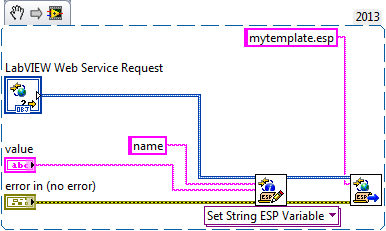start the Web server in different folders
I developed a compiled VI (Smarts - Net .exe) that has been designed to operate in a specific folder (\Smarts-Net) and activated the Server Web page of Smarts - Net .html in the same folder. So far so good.
The application receives data in real time produced another of our programs and generates graphs to show "what happens".
My clients would like run multiple instances of my program for their customers, but want to isolate their customer 'A' customer 'B' so that they cannot display the data on the other. I can start my application using different IP ports so that I can have multiple views, but I want to further isolate the data of the customer in different folders.
I did a 'manager' program that will create a subfolder of the folder in my main application (\Smarts-Net) so that it would appear as "\Smarts-Net\JobA" and copy all the files in the main folder in the new subfolder. I then change the of Smarts - Net .ini file with the new pathname of the file and the new port like this number:
[Smarts-Net]
server.app.propertiesEnabled = True
Server.OLE.Enabled = True
Server.TCP.servic = "My Server computer/VI"
server.vi.propertiesEnabled = True
WebServer.DirectoryIndex = "index.htm"
WebServer.LogEnabled = True
WebServer.LogPath=C:\Smarts-Net\Logs\Smarts-Net.log
WebServer.MimeTypes = (a LOT of Mime types in here... I left aside for this post)
WebServer.Port = 9501
WebServer.Enabled = True
WebServer.RootPath=C:\Smarts-Net\JobA
WebServer.TcpAccess = "" + c * ' "
WebServer.ViAccess = "' + * '"
DebugServerEnabled = False
DebugServerWaitOnLaunch = False
After you change the .ini file, I start the application (Smarts - Net .exe) to the new folder.
This is where I need help. If I try to display the VI from another computer using an address like http://snape:9600/JobA/Smarts-Net.html, I get an "HTTP 404 - File not found" error. But, if I try to http://snape:9600 / Smarts - Net .html, I get the VI Panel!
Thus, it seems that I can change the Port in the .ini file, but not the RootPath. Does anyone know how to get the html to load from a different folder from the one specified when I created the application code?
Hello Steve,.
From your description it looks that the web server is already doing what you say you need for.
There is a difference between the URL path, the path that is entered in the browser and the path of file system, the location of the file on the disk.
The WebServer.RootPath token specifies the directory of the file system that corresponds to the root directory, "/", in the URL. You have specified C:\Smarts-Net\JobA as root your path so all files in this directory will be the URL of the http://mycomputer:myport / myFile. If you want the URL of http://mycomputer:myport/Logan/myFile then you need to have your root C:\Smarts-Net\ directory.
Does make sense?
Nathan
Tags: NI Software
Similar Questions
-
Not able to enable the web server in exe
Hello
I have a problem with starting a web server. I Vi which allow the address of the directory to be published and after that it makes the stream server. And there are a few jpg files and some html files in the directory. And jpg files are attached to html files. And then there are a few vi which adds the other façades Vi:s of images. And that the program runs the image files in the directory on the server are written (updated). So the point is access through a Web browser on the site where some hyperlinks and behind links that there are photos of a few front panels. And my applications automatically updated images.
Problem is that the server will not go when I've built and run the application. In the development environment, it works perfectly. I tried this on another PC too, but the exe will not connect to the server on one of the computers.
Need help, thank you
There is the attached web server startup file.
Version is 8.2
Hello!
http://digital.NI.com/public.nsf/allkb/3B2160B128EE09A886256B60006FFA66
Run in LabVIEW application to run Web server is different from the development environment. Please, look at the link above and try it if she could help you.
ARO
Do Nguyen
National Instruments technical support
-
PIX 501 in the firewall of the Web server
Hello
At the suggestion of a colleague, we bought a firewall PIX 501 to protect our new Win2003 web server and a UNIX/Oracle DB server.
I've never worked with before firewalls.
Our servers are located in a cage at the ISP and belong to us. There are only two servers providing web site. I have read the documentation in the Getting Started book and it does not answer my question.
We have 2 web sites with different IP numbers on our web server. Let's say 140.5.5.4 and 140.5.5.5. I understand that I have will redefine the numbers with the firewall (192,...) but I do not understand how the routers at the ISP will be able to route requests for two websites to the firewall when it has one IP number, say 140.5.5.1?
Any help is appreciated.
Thank you, Jerry
Jerry,
what you are referring is called port forwarding. Whether you a PIX with a public IP address 12.1.1.1 and your web servers are respectively and 12.1.1.2 12.1.1.3. Port forwarding is really a 2 step process:
* a static translation of the public IP address of the PIX (12.1.1.1) at the address of the web server (12.1.1.2)...
static (inside, outside) tcp 12.1.1.1 12.1.1.2 www www netmask 255.255.255.255 0 0
* an intermediate statement basically "all web requests should be allowed in the pix outside of the interface"...
driving permit tcp host 12.1.1.1 eq www everything
Here is a link that will help you to clarify this point:
www.Cisco.com/warp/Customer/707/28.html
This should help you get started. Regarding the basic configuration, it takes config examples on the Cisco site, if you have access CCO.
Let me know if it helps.
Rob H.
-
Unable to connect to port 80 on the web server on host Ubuntu guest
I have a very strange problem. I've been running a VM of 14.04 Ubuntu on my MBP under VMware Fusion for some time. I have re-installed Yosemite during the weekend for a clean installation trying to solve some of the problems I had. I now have my Ubuntu VM up and running. All right, except that I can't hit the web server on the virtual machine.
I can access the virtual machine in a variety of different ways!
- Ping: I can ping
- SSH: I can ssh in
- psql: I can connect to the database remotely via port 5432
- NFS: can I get the files of the virtual machine files on my hard drive
- Tomcat: I can access my web application directly through Tomcat on port 8080
When I do a scan of port of the virtual machine, I get this:
Port scan started...
Host port scan: 10.39.186.13
Open TCP Port: 22 ssh
Open TCP Port: 111 sunrpc
Open TCP Port: 389 ldap
Open TCP Port: 2049 nfsd
Open TCP Port: 5001 commplex-link
Open TCP Port: 5432 postgresql
Open TCP Port: 8000 irdmi
Open TCP Port: 8080 http-alt
Open TCP Port: 8104
Open TCP Port: 37805
Open TCP Port: 41301
Open TCP Port: 42060
Open TCP Port: 55224
Open TCP Port: 60974
Port scan has completed...
Port 80 is not even there. The virtual machine itself, I can access the site via port 80:
wget xnat@xnatdev:~$ http://xnatdev.wurstworks.com
-2015-06-22 11:20:50- http://xnatdev.wurstworks.com/
Resolution xnatdev.wurstworks.com (xnatdev.wurstworks.com)... 127.0.0.1
Connection to xnatdev.wurstworks.com (xnatdev.wurstworks.com) | 127.0.0.1 |: 80... connected.
Query HTTP sent, awaiting response... 302 Found
Location: http://xnatdev.wurstworks.com/app/template/login.VM;JSESSIONID=18A2C3A7C7AB6A63F39F7AC49E54FCD4 [next]
-2015-06-22 11:20:50- http://xnatdev.wurstworks.com/app/template/login.VM;JSESSIONID=18A2C3A7C7AB6A63F39F7AC49E54FCD4
Reuse an existing connection to xnatdev.wurstworks.com:80.
Query HTTP sent, awaiting response... 200 OK
Length: unspecified [text/html]
Record on: 'index.html '.
[ <=> ] 12,818 --.-K/s in 0.001s
2015-06-22 11:20:50 (11.2 MB/s) - 'index.html' saved [12818]
But the host OS, I get this:
wget rherrick@Aerys:~$ http://xnatdev.wurstworks.com
-2015-06-22 11:21:50- http://xnatdev.wurstworks.com/
Resolving xnatdev.wurstworks.com... 10.39.186.13
Connection to xnatdev.wurstworks.com | 10.39.186.13 |: 80... has failed: connection refused.
I tried switching between NAT and open networking (I know that I had to work with NAT before, but I'm willing to try anything at this point).
I'm on OS X 10.10.3 and the most recent, and VMware Fusion 7.1.2. Any ideas on how to get this working would be greatly appreciated!
OK, got it market. The issue was the listen directive in configuring nginx for connecting Tomcat. I'd put it domain name FULL and port 80 on the server, but something I did is the determination of the FULL domain to 127.0.0.1 instead of the IP DHCP-published name. If this does not work because the incoming request has been the full domain name of host configured in my/etc/hosts, OS, then nginx not pair together configuring nginx for the domain since listening has been screwed up.
-
Need to use the web server or to publish web pages, is there anywhere to start easily, thank you.
Help-> find examples - > LV Queue Server
/Y
-
Hello
I run the Web server in the os(xp pro) host and now I want to run the Web server in the guest operating system
I put things in the host operating system, follow
router setting page (shared ip settings page)
1 DHCP using OFF
2 DMZ host server using on 192.168.10.201
3. setting of virtual server 192.168.10.201 port TCP port internal external port 81 81
TCP/IP
1 use the following IP 192.168.10.201
2 gateway 192.168.10.1
3. the DNS settings of
4. on the Advanced tab > Internet connection sharing > VMware Network Adapter VMnet 8
for now, when someone tries to access my WAN IP then page host server is apear (from external network)
If I stop server Web host then cannot access my WAN IPand in VMware, I put the (Windows XP Pro)
TCP/IP configuration
1 use the following IP 192.168.88.201
2. default gateway 192.168.88.2
3. the DNS settings of
4. click the guest OS tab and click Edit > virtual network editor > NAT VMnet host is VMnet8
5. setting NAT > Port forwarding > Add >: host port 81 machine virtual ip address 192.168.88.201 port 81
and at the moment access to 192.168.88.201 in the guest operating system is ok the page is apear
but nothing is apear when try and access my WAN IP external network and if I start it the host Web server then the host page is apear that im is not the intention of
How can I make the Web server of the guest to access other networks operating system?
in the guest operating system, I can access Web server of the customer by access 192.168.10.201
but I can't access Web server of the client by typing host operating system access the 192.168.10.201
any ideas? My version of vmware's vmware-workstation - 6.5.2 for windowsHi Teayun,
Thanks for visiting the site of the community of Microsoft Windows XP. The question you have posted is related to VMware and would be better suited to the VMware or TechNet community. Please visit the link below to find a community that will support what ask you
http://www.VMware.com/support/
http://TechNet.Microsoft.com/en-us/default.aspx Shawn - Support Engineer - MCP, MCDST
Microsoft Answers Support Engineer
Visit our Microsoft answers feedback Forum and let us know what you think -
WANT to 114 does not connect to the Web server
Have installed a 114 WANT, everything works except for the webservices - wireless eprint etc.
I tried everything-
1 re-install services - error cannot connect to the web server
2. Update - error cannot connect to the web server
3 give the static IP address
4 restore the default settings
I have an internet connection on all computers. Can someone give me a hint on how to get Web services to work?
Hi sbenzie,
How your printer is currently connected to the network? Via Ethernet or wireless? What is your current router / network configuration? That shows your printer because it is the IP address? What happens when you try to launch applications?
Not yet given the information above, here's what I would try.
I suggest to reconnect the printer to the network by running the Wireless Setup Wizard and attempt to restart the web services. If this is not enough, you may change some DNS settings in printers EWS (built-in web server) to do this, put the IP address in a browser window on your PC.
This should start the integrated Web server. In SAP, select the network on the network tab, select 'network '.
Then select "network address" (IP). Do not change the IP configuration at the top. Go down under "DNS address configuration"and select 'Manual DNS server'. " Under manual DNS server, enter (an 8 in each box on the first line) 8.8.8.8 and 8.8.4.4 on the second line. Press the button 'Apply' at the bottom.
Now try to connect to Web Services again.
-
Cannot start the managed server.
Hello.
I try to install weblogic 12.1 on CentOS 6.5 64. I installed, cluster. AdminServer, managedserver on the first server, then I installed the Web server to another server.
Then I deployed the first node to the second. Run nodemanager on the second server, and when I try to start managedserver on the second server, I get following:
# < 8 July 2014 16:59:06 IS > < WARNING > < security > < server2 > < Server-22 > < ExecuteThread [ASSET]: '0' for the queue: '(self-adjusting) weblogic.kernel.Default' > < < WLS Kernel > > <><>< 1404827946007 > < BEA-090076 > < an error has occurred the attempt to load LDIF for provider authorized person of the u4/wl_server/wls12120/wlserver/server/lib/XACMLAuthorizerInit.ldift file. >
# < 8 July 2014 16:59:06 IS > < error > < security > < server2 > < Server-22 > < ExecuteThread [ASSET]: '0' for the queue: '(self-adjusting) weblogic.kernel.Default' > < < WLS Kernel > > <><>< 1404827946009 > < BEA-090870 > < domain 'myrealm' could not be loaded: weblogic.security.service.SecurityServiceException: com.bea.common.engine.ServiceInitializationException: weblogic.security.spi.ProviderInitializationException: an error has occurred the attempt to load LDIF for provider authorized person of the file/u4/wl_server/wls12120/wlserver/server/lib / XACMLAuthorizerInit.ldift...
weblogic.security.service.SecurityServiceException: com.bea.common.engine.ServiceInitializationException: weblogic.security.spi.ProviderInitializationException: an error has occurred the attempt to load LDIF for provider authorized person of the u4/wl_server/wls12120/wlserver/server/lib/XACMLAuthorizerInit.ldift file.
at weblogic.security.service.CommonSecurityServiceManagerDelegateImpl.initializeRealm(CommonSecurityServiceManagerDelegateImpl.java:470)
at weblogic.security.service.CommonSecurityServiceManagerDelegateImpl.loadRealm(CommonSecurityServiceManagerDelegateImpl.java:845)
Please help me.
Thanks in advance.
Andrii.
Hi Andrii
I want to confirm how you move the domain created in the fist node the second node.
If you have not already tried so, you can use pack and unpack to achieve
Overview of the Pack and unpack commands - 11g Release 1 (10.3.6)
Basically, the procedure would be
1. install the weblogic server in the first node
2 run the pack in the first node
3. install weblogic serer in the second node
4 run the Nations United-pack in the second node
5. test.
In addition, CentOS is not a platform certified for weblogic server. This migth cause the undesirable behavior
http://www.Oracle.com/technetwork/middleware/IAS/downloads/fusion-certification-100350.html
I hope this helps
Best regards
Luz
-
Hello
When I open the file gateway.properties by ITTO's domain\application\peoplesoft\psigw web server directory, I see certain values that are not the same, when I open the file gateway.properties of PIA by navigating to Peopletools-> Integration Broker - > gateway configuration-> gateway.properties file. I tried to clear the web server cache, restart the web server. Even then, I see quite different values of these two places. If I do any change in one of the two places, his not reflecting only with access to another place.
Could someone delete the following point?
-I think there is only a file gateway.properties under the web server's domain. When access us the PIA file, wherever to be included in?
-Is the file stored somewhere in the database as well? where it recovers when PIA accesed?
-The two are always in sync from different modes?
-How to synchronize these two?
Thank you
Dinkar
There is only one file per domain. It is read by a web service call when you view it in the PIA. This allows you to edit files from another server. The only time they will be different, that is if the URL of your entry point to a server other than the local server.
If the URL of your entry points to the same server as your local file, then the only advantage to use the PIA to modify the file (except easy access), it is that sometimes it will update the properties in memory. Change the file in the file system requires to restart the web server for the properties to reload in memory.
-
The latest changes to the "Upload to Host FTP" function made it useless - no point using a program such as Muse if I can't easily and automatically upload work to the Web server. I use BlueHost webhosting with a main area and I have several domains with this account (such as subdomains or folders on this server) - with older versions of Muse when downloading pages it simply opened a warning window to tell me (what I already know) the Web site I am downloading does not point to the main domain BUT now Muse is trying to create a new folder separated into the root directory of the main domain. completely ignoring the directory path that I am giving him - useless! Why do these crazy changes to the program - and so often - it is very frustrating as amateur ware!
Hello Stephen,
There are some problems with the download of ftp through Muse, who knows the team of engineers and those will be corrected in a future version of Muse. At this point, the work around would be to export the html code of Muse and then download via some third party client like filezilla ftp.
I would recommend that you keep an eye on our page of release notes to get updates more about it - Release notes | Adobe Muse CC
- Abhishek Maurya
-
Urgent: Could not start the Web analysis services
Hello Experts,
I have problems starting the Web Analysis Services. Not able to start the Web analysis services
from weblogic with the Java version:
version Java '1.5.0.07 '.
Java (TM) 2 Runtime Environment, Standard Edition (build 1.5.0.07 - _20_mar_2007_05_31)
Java hotspot Server VM (build 1.5.0.07 mixed jinteg:03.20.07 - 11:05 IA64, mode)
WLS starting with line:
/opt/java1.5/bin/Java-serveur-Xms256m-Xmx512m - XX : MaxPermSize = 128m-Dhyperion.home=/hyphome/Hyperion-DESS_ES_HOME = / hyphome/Hyperion/BIPlus/appsinfo/WebAnalysis/EssbaseJAPI - Datf.session.binding.kill-avec-préjudice = vrai-Dweblogic.j2ee.application.tmpDir=/var/tmp/hyperion-Dcom.sun.xml.namespace.QName.useCompatibleSerialVersionUID=1.0-da-Dplatform.home=/hyphome/bea/weblogic91-Dwls.home=/hyphome/bea/weblogic91/server-Dwli.home=/hyphome/bea/weblogic91/integration-Dweblogic.management.discover=false-Dweblogic.management.server= http://localhost : 7001 - Dwlw.iterativeDev=false-Dwlw.testConsole=false-Dwlw.logErrorsToConsole=-Dweblogic.ext.dirs=/hyphome/bea/patch_weblogic910/profiles/default/sysext_manifest_classpath-Dweblogic.Name=WebAnalysis-Djava.security.policy=/hyphome/bea/weblogic91/server/lib/ WebLogic.Policy weblogic. Server
< 6 January 2010 12:28:36 IST > < Info > < WebLogicServer > < BEA-000377 > < start WebLogic Server with the Version of machine virtual Java hotspot Server 1.5.0.07 jinteg:03.20.07 - 11:05 IA64 Hewlett - Packard Company >
< 6 January 2010 12:28:37 IST > < critical > < WebLogicServer > < BEA-000362 > < server failed. Reason:
There are 1 nested errors:
weblogic.management.ManagementException: cannot get a lock on hyphome/Hyperion/deployments/WebLogic9/./servers/WebAnalysis/tmp/WebAnalysis.lok. Server may already be running
at weblogic.management.internal.ServerLocks.getServerLock(ServerLocks.java:159)
at weblogic.management.internal.ServerLocks.getServerLock(ServerLocks.java:59)
at weblogic.management.internal.DomainDirectoryService.start(DomainDirectoryService.java:82)
at weblogic.t3.srvr.ServerServicesManager.startService(ServerServicesManager.java:365)
at weblogic.t3.srvr.ServerServicesManager.startInStandbyState(ServerServicesManager.java:116)
at weblogic.t3.srvr.T3Srvr.initializeStandby(T3Srvr.java:630)
at weblogic.t3.srvr.T3Srvr.startup(T3Srvr.java:402)
at weblogic.t3.srvr.T3Srvr.run(T3Srvr.java:361)
in weblogic. Server.main (Server.Java:67)
>
< 6 January 2010 12:28:37 IST > < opinion > < WebLogicServer > < BEA-000365 > < changed failed State Server >
< 6 January 2010 12:28:37 IST > < error > < WebLogicServer > < BEA-000383 > < is not an essential service. The server will shut down >
< 6 January 2010 12:28:37 IST > < opinion > < WebLogicServer > < BEA-000365 > < server status changed to FORCE_SHUTTING_DOWN >
Any suggestions would be a great help. Thanks in advance.
Kind regards
Sudhir
Edited by: 637223 January 6, 2010 13:54Are you sure there's not another web analytics web application processes running, have you checked the processes running on the machine, you will need to kill or stop one of them to release the lock.
See you soon
John
http://John-Goodwin.blogspot.com/ -
Not possible to activate the scripts on the Web server
Hello
I would like to create a page .html for Web with a bit of scripting ESP included - Services because now I understand just this:
<% for (i=0; i<3; i++) {
...some text...
} %>According to this document NOR, I first need to enable scripting:
To use the script with a Web service, you must enable the feature on the Web of LabVIEW server. In LabVIEW, select the script on the Web Server: Configuration page in the dialog box Options to enable the use of scripts on the Web server.
I activated the Web server and it works OK. But there is nothing called "Scripting" in the configuration page - and the script is executed (the code is just printed in the form of simple text).
Anyone know how to activate the ESP script?
Version: LV 2012.
Best regards, Jan
Hi Jan,
In fact, you use the ESP file instead of a static HTML file. For example, if we had the static html file:
Hello world
This file can be located at something like /MyWebService/HelloWorld.html.
If I then do something like have a page to say "Hello, Jan" or "Hello, Mark" I could use ESP. In this case, your code might look like:
<>
var xname = form ['name'];
%>
Hello, @@xname
The URL of such a web method is perhaps something like jan/MyWebService/Hellovar/Jan where Jan string literal passed to the terminal of a web method that can resemble
In this example, the string "Jan" is passed to the terminal of the value of the VI. What implementation of the Web method in the spec to build his signature might look like in /Hellovar /: value.
So, back to your original question. You embed not ESP breast and the HTML document. Instead, you embed HTML inside a document of ESP and the rendering of the document in HTML format when accessing the URL of the Web method. While the paper you mentioned earlier has an example project in that you can use as a reference
-
Here's a question I'll get lucky with. I have a VI, set to be reentrant, broadcast via the web server. The main instance of the VI is never worked with: it's a clone whenever someone accesses the correct URL, and the user interacts with the newly created clone (never the main forum). A clone is able to configure and calling instrument VI when good IDs are entered, which translates to browser popups that are controllable on the end of the user (even if only one user ever does both. To clarify, many clones can be opened simultaneously for connection purposes, but that a user never interacts with the instruments that are not themselves reentrant).
If the user clicks on my Logout button in their browser, it is trivial to close these instruments other, independent and properly clean. But if the user simply click on the red X in their browser, it is non-stop and the instruments that the clone called stay open on the server, when they close.
My experience so far:
No close panel? event seems to be triggered in the clone. The clone simply cease to be.
The remote_panel_connections property doesn't seem to work properly in this case (I have not had luck so far), since it is possible that more than a clone to be active and that the main parent who is spawning clones stays running, but is not interacted with in some way.
What I need:
One way for the clone of VI recognize that the user has closed his browser and communicate that it closes all the assets of VI before ending.
--------------
I would like to avoid forcing the instruments that the clone call to constantly query to see if the VI clone is present on the network. If there is no other solution, but this, I would appreciate a suggestion as to the intensive way less code and resources to implement this type of interrogation, as the instruments are really designed to be totally independent after they are called, rather than under vi.
Thanks for all comments, let me know if you need more information.
MTdev wrote:
One way for the clone of VI recognize that the user has closed his browser and communicate that it closes all the assets of VI before ending.
When a VI stops running, any reference as a queue is also cancelled. You can make use of this fact. If your original clone VI could launch a second reentrant VI, which remains active, you could channel all communications to the instruments via VI second using a queue created in the first. When the first VI disappears, it will trigger an error waiting waiting VI in the second (no vote office is involved). The second VI can take all the necessary measures.
-
Additional installers do I need to use the web server?
I am building an application in LabVIEW 8.6 and want it includes the Web of LabVIEW server and eventually Web Services. Should additional installers I include? In addition to the runtime, the following options are: 'LV Web Services', "NI LabVIEW Run-Time Engine Web Server", "NI LabVIEW Web Server." I can find no documentation explaining the differences between these - especially the last two.
Hello Nathan,.
From 8.6 web server is a separate component. Just as LabVIEW desktop is a separate installation program since the runtime if there is a web server for each component. In addition, Web Services is a component that is generated on the web server.
So, if you need web server in the Office two, LabVIEW and RTE and you eventually will need to deploy web services, as well, then you'll need to install these components.
Here's our FAQ to get Web services work - you might be useful.
-
Activation of scripts on the Web server
I found this, but cannot locate Scripting on the Web Server: Configuration page
Activation of scripts on the Web server
To use the script with a Web service, you must enable the feature on the Web of LabVIEW server. In LabVIEW, select the script on the Web Server: Configuration page in the dialog box Options to enable the use of scripts on the Web server.
http://zone.NI.com/DevZone/CDA/tut/p/ID/7738
It seems that scripting is enabled automatically.
Maybe you are looking for
-
Hello I need to transfer my music library on my old iPhone that is now dead but have to still my new iPhone bluetooth SE. Is there a simple way to do it by connecting the two or a PC?
-
Re: Satellite L550-1CC - battery is not at all
Have had the laptop for 4 weeks. No problems. Went to use it yesterday and during use obtained indicates that the battery was low. However, laptop was hooked to the power cable and the green light indicated the laptop power. Seeing of battery orange
-
How can I update the maps in Microsoft streets & trips 2011
Can I update all my cards from a previous version of microsoft Streets & trips, the latest version at a glance. We recorded 2000 cards.
-
C4585 printer/scanner "scan error".
My printer/scanner C4585 "parse error" reports when it is used from the control panel. When I try to scan from the PC (Windows Vista) using the "HP Solution Center" (in a network on a wireless router), I get the report "no HP devices have been detect
-
Xperia is not playing music of Walkman app
Since the new update of the Walkman application my Xperia T play any music. When I press to play music nothing happens. Installed again and still a problem. The 4.3 update just makes things worse. What should I do?