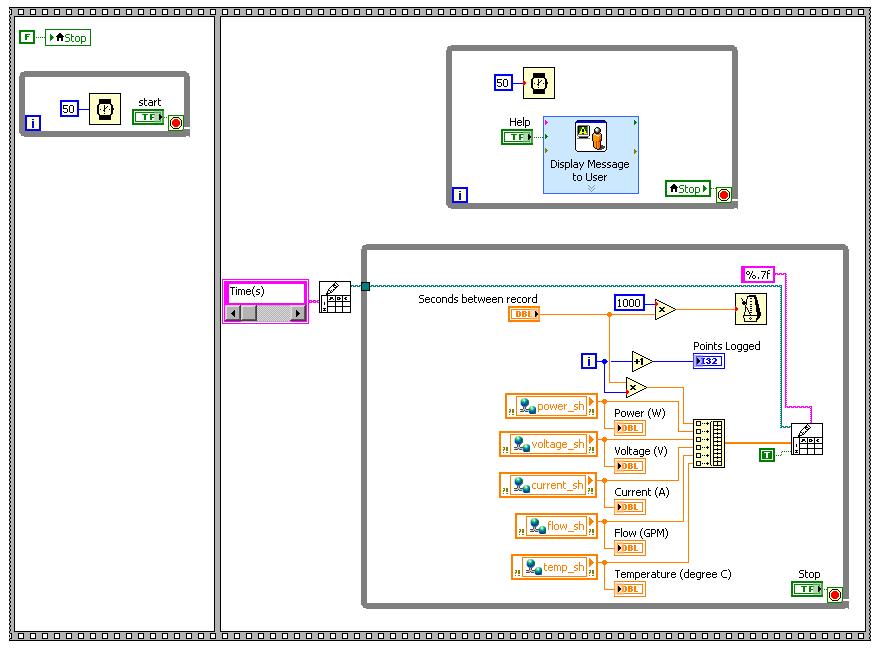Startup event?
How?
The running button is a debugging tool, not something to use for regular use, ever!
Simply place a while a loop around your code and thread startup code, so it is executed before the while loop begins. That's all!
Tags: NI Software
Similar Questions
-
Vista error, Startup event 100, 200 to 203 stop very slow to come and jump
Vista 32-bit, computer laptop Inspiron from dell, at the start of the office in about 1.5 minutes, I have ie 9 on the start menu, after the 1.5 for itthen Office takes about three minutes to load IE, I tried to disable all add ons, also a few times on the search for the original dell browser returns? have also defender of essentials of security msoft disabled, I tried auto works for all programs, but not all are listed, installed cccleaner to find all the start up, but not all listed, error events take place. Thanks sam
Hello
Did you change your computer?
Method 1:
Step 1:
I suggest you to check in safe mode and perform the clean boot and check.
Advanced, including safe mode startup options
http://Windows.Microsoft.com/en-us/Windows-Vista/advanced-startup-options-including-safe-mode
Step 2:
I suggest you perform the clean boot and check.
How to troubleshoot a problem by performing a clean boot in Windows Vista or in Windows 7
http://support.Microsoft.com/kb/929135
Note: After a repair, be sure to set the computer to start as usual as mentioned in step 7 in the above article.
Method 2:
I suggest you run the fix it tool and check.
Difficulty of Windows system performance slow computer problems
http://support.Microsoft.com/mats/slow_windows_performance/en-us
I also suggest you follow the links for the slow performance
How to troubleshoot performance issues in Windows Vista
http://support.Microsoft.com/kb/950685
Optimize the performance of Microsoft Windows Vista
-
Question about consistent errors in the event viewer XP Home Edition
I ran a program called VEW looking errors up to twenty in the XP Event Viewer.
Here is the data for the analysis of files:
V01c Vino event viewer run on Windows XP in English
Report run at 28/01/2012 23:42:23Note: All dates below are in the format dd/mm/yyyy
~~~~~~~~~~~~~~~~~~~~~~~~~~~~~~~~~~
"System" Log - error Type
~~~~~~~~~~~~~~~~~~~~~~~~~~~~~~~~~~
Journal: "System" Date/time: 01/28/2012 22:48:06
Type: error category: 0
Event: 10005 Source: DCOM
DCOM got error "% 1058" try to start the service NMIndexingService with arguments "" to start the server: {E8933C4B-2C90-4A04-A677-E958D9509F1A}Journal: "System" Date/time: 01/28/2012 22:47:40
Type: error category: 0
Event: 7023 Source: Service Control Manager
Windows Driver Foundation - User-mode Driver Framework service terminated with the following error: a device attached to the system is not functioning.Journal: "System" Date/time: 01/28/2012 22:35:31
Type: error category: 0
Event: 7023 Source: Service Control Manager
Windows Driver Foundation - User-mode Driver Framework service terminated with the following error: a device attached to the system is not functioning.Journal: "System" Date/time: 27/01/2012-22:49:54
Type: error category: 0
Event: 10005 Source: DCOM
DCOM got error "% 1058" try to start the service NMIndexingService with arguments "" to start the server: {E8933C4B-2C90-4A04-A677-E958D9509F1A}Journal: "System" Date/time: 27/01/2012-22:37:21
Type: error category: 0
Event: 7023 Source: Service Control Manager
Windows Driver Foundation - User-mode Driver Framework service terminated with the following error: a device attached to the system is not functioning.Journal: "System" Date/time: 27/01/2012-14:32:57
Type: error category: 0
Event: 7023 Source: Service Control Manager
Windows Driver Foundation - User-mode Driver Framework service terminated with the following error: a device attached to the system is not functioning.Journal: "System" Date/time: 27/01/2012 03:38:23
Type: error category: 0
Event: 7023 Source: Service Control Manager
Windows Driver Foundation - User-mode Driver Framework service terminated with the following error: a device attached to the system is not functioning.Journal: "System" Date/time: 25/01/2012-13:53:36
Type: error category: 0
Event: 10005 Source: DCOM
DCOM got error "% 1058" try to start the service NMIndexingService with arguments "" to start the server: {E8933C4B-2C90-4A04-A677-E958D9509F1A}Journal: "System" Date/time: 25/01/2012-13:32:34
Type: error category: 0
Event: 7023 Source: Service Control Manager
Windows Driver Foundation - User-mode Driver Framework service terminated with the following error: a device attached to the system is not functioning.Journal: "System" Date/time: 24/01/2012 23:35:59
Type: error category: 0
Event: 10005 Source: DCOM
DCOM got error "% 1058" try to start the service NMIndexingService with arguments "" to start the server: {E8933C4B-2C90-4A04-A677-E958D9509F1A}Journal: "System" Date/time: 24/01/2012 23:21:10
Type: error category: 0
Event: 29 Source: W32Time
The time provider NtpClient is configured to acquire time from one or more time sources, however none of the sources are currently accessible. No attempt to contact a source will be for 14 minutes. NtpClient has no source of accurate time.Journal: "System" Date/time: 24/01/2012 23:21:10
Type: error category: 0
Event: 17 Source: W32Time
Time provider NtpClient: an error has occurred during the DNS lookup of the manually configured peer 'time.nist.gov, 0x1 '. NtpClient will try the DNS lookup in 15 minutes. The error was: a socket operation was attempted to an unreachable host. (0 x 80072751)Journal: "System" Date/time: 24/01/2012 23:18:36
Type: error category: 0
Event: 7023 Source: Service Control Manager
Windows Driver Foundation - User-mode Driver Framework service terminated with the following error: a device attached to the system is not functioning.Journal: "System" Date/time: 24/01/2012 02:15:46
Type: error category: 0
Event: 7023 Source: Service Control Manager
Windows Driver Foundation - User-mode Driver Framework service terminated with the following error: a device attached to the system is not functioning.Journal: "System" Date/time: 24/01/2012-12:58:29 AM
Type: error category: 0
Event: 10005 Source: DCOM
DCOM got error "% 1058" try to start the service NMIndexingService with arguments "" to start the server: {E8933C4B-2C90-4A04-A677-E958D9509F1A}Journal: "System" Date/time: 24/01/2012 00 h delighteth
Type: error category: 0
Event: 7023 Source: Service Control Manager
Windows Driver Foundation - User-mode Driver Framework service terminated with the following error: a device attached to the system is not functioning.Journal: 'System' time: 23/01/2012 23:26:32
Type: error category: 0
Event: 7023 Source: Service Control Manager
Windows Driver Foundation - User-mode Driver Framework service terminated with the following error: a device attached to the system is not functioning.Journal: 'System' time: 23/01/2012 23:26:19
Type: error category: 0
Event: 10005 Source: DCOM
DCOM got error "% 1058" try to start the service NMIndexingService with arguments "" to start the server: {E8933C4B-2C90-4A04-A677-E958D9509F1A}Journal: 'System' time: 23/01/2012 23:02:41
Type: error category: 0
Event: 10005 Source: DCOM
DCOM got error "% 1058" try to start the service NMIndexingService with arguments "" to start the server: {E8933C4B-2C90-4A04-A677-E958D9509F1A}Journal: 'System' time: 23/01/2012 18:28:49
Type: error category: 0
Event: 7023 Source: Service Control Manager
Windows Driver Foundation - User-mode Driver Framework service terminated with the following error: a device attached to the system is not functioning.Journal: "System" Date/time: 24/01/2012 23:35:59
Parameters of scanning has been:
- System
- Errors
- 1-20 errors, valued at twenty.
What are these errors and they are nothing to worry about?
I have Nero 8 on this system and have an updated hosts file the running here: http://winhelp2002.mvps.org/hosts.htm
Not sure, but I may have changed a network setting to activate the new hosts file work properly.
Seen these errors for a while. system works well and smoothly. No symptoms of malware or infection seen or found. I would call these software errors as they seem does not affect the operation of the system.
XP Home Edition SP3 P4 2.8 2 GB RAM
Joe
Oh yes :)
I have never used the program VEW and don't think I will check it - I just look at the Event Viewer logs the old-fashioned way (manually) if I think that there is a problem, but that might just be the old me.
It is true that XP Home doesn't have Group Policy Editor, but all policy settings are always available via the registry.
Some malware will change your GP settings and cause problems.
I have a little import registry will correct all the ones I know, so if someone has these symptoms, any flavor of XP, they are running, I'll just send the script because sometimes you will be not able to solve the problem, even if you have not the GP Editor.
The registry always import work - and work well for XP Home or XP Pro. If you have the symptoms and XP Home, what would you? Start the import operation of the registry.
If you're curious, off on my SkyDrive it is a spreadsheet Excel (Group Policy settings) who has all the parameters of GP and where they are in the registry. I do not recommend start searching, but it is useful to know where things are if there is a problem.
I would not allow the connection of a security XP stuff unless you think you're being attacked. More and verbose logging slows things down. My Event Viewer Security log is empty.
Find the links to the Microsoft Support Engineer for the most part useless to actually solve a problem (because it help you with your problem), if someone has a question or point of Event Viewer, I usually just send them this:
To view the logs in Event Viewer, click Start, settings, Control Panel, administrative tools, event viewer.
A shortcut to the event viewer is to click on start, run and enter in the box:
%SystemRoot%\system32\eventvwr.msc
Click OK to launch the event viewer.
The most interesting newspapers are usually the system and Application logs.
Some newspapers such as security and Internet Explorer may be completely empty or have just a few items. The default settings for XP wants do not connect all this activity, unless you need to solve a problem in these areas. If you enable logging for them the papers fill up quickly and could adversely affect the performance of your system with all the extras (often unnecessary) activity.
If you have Microsoft Office installed, it has its own newspapers, and they can be empty or occasional boring activity very little or, if there is no problem with your desktop applications. It's normal.
Not every event is a problem, some are informational messages that things work very well, and some are warnings.
However, no event should defy reasonable explanation.
Each event is sorted by Date and time. Errors will be red Xs, warnings will have yellow! s.
Informational messages have white is. Not every error or warning event means that there is a serious question.Some are excusable at boot time when Windows starts. Try to find only the events to the date and time around your problem.
If you double-click on an event, it will open a window of properties with more information. On the right are black up and down arrow keys to scroll through the open events. The third button that looks like two overlapping pages is used to copy the details of the event in your Windows Clipboard.
When you find an interesting event that occurred at the time of your question, click on the third button at the top and arrows to copy the details and then you can paste the details (right click, paste or CTRL-V) the text in detail here for analysis. Remove all personal information from your information after you paste If you are forced to do so.
If you paste an event, it will look something like this annoying system startup event:
Event type: Information
Event source: Service Control Manager
Event category: no
Event ID: 7035
Date: 14/07/2010
Time: 17:54:18
User: Jose
Computer: computerDescription:
The Remote Access Connection Manager service was sent successfully a starting control.To get a fresh start on any log of the event viewer, you can choose to clear the log (the log backup is available), and then reproduce your problem, then just look at the events around your show and troubleshoot events that are happening when you have your question.
You can search for events on the World Wide Web and get ideas. It's where people events they see and then to the top of their questions, ideas and solutions:
If you find your event in the discussion, the first idea or discussion does not necessarily mean it is the "answer" to your situation, so read through all the ideas to find the one that sounds more like your situation.
-
Auto restart is disabled.
Please post that those event (s) so we can see what they look like and provide more information about your system/question:
Here is a method to display specific information about individual events.
To view the logs in Event Viewer, click Start, settings, Control Panel, administrative tools, event viewer.
A shortcut to the event viewer is to click on start, run and enter in the box:
%SystemRoot%\system32\eventvwr.msc /s
Click OK to launch the event viewer.
The most interesting newspapers are usually the Application and the system.
Some newspapers such as security and Internet Explorer may be completely empty or have just a few items. The default settings for XP wants do not connect all this activity, unless you need to solve a problem in these areas. If you enable logging for them the papers fill up quickly and could adversely affect the performance of your system with all the extras (often unnecessary) activity.
If you have Microsoft Office installed, it has its own newspapers, and they can be empty or occasional boring activity very little or, if there is no problem with your desktop applications. It's normal.
Not every event is a problem, some are informational messages that things work very well, and some are warnings.
However, no event should defy reasonable explanation.
Each event is sorted by Date and time. Errors will be red Xs, warnings will have yellow! s. information messages have white are. Not every error or warning event means that there is a serious question. Some are excusable at boot time when Windows starts. Try to find only the events to date
and the time around your problem.If you double-click on an event, it will open a window of properties with more information. On the right are black up and down arrow keys to scroll through the open events. The third button that looks like two overlapping pages is used to copy the details of the event in your Windows Clipboard.
When you find an interesting event that occurred at the time of your question, click on the third button at the top and arrows to copy the details and then you can paste the details (right click, paste or CTRL-V) the text in detail here for analysis. Remove personal information from your information
After having stuck if you are forced to do so.If you paste an event, it will look something like this annoying system startup event:
Event type: Information
Event source: Service Control Manager
Event category: no
Event ID: 7035
Date: 14/07/2010
Time: 17:54:18
User: Jose
Computer: computerDescription:
The Remote Access Connection Manager service was sent successfully a starting control.Maybe someday the dialog box 'ask a question' forums XP will ask these questions automatically when a new thread is started so I don't have to ask every time. It might even be possible to solve a problem in a single response when enough information is provided.
Please provide additional information on your system:
What is your system brand and model?
What is your Version of XP and the Service Pack?
Describe your current antivirus and software anti malware situation: McAfee, Symantec, Norton, Spybot, AVG, Avira!, MSE, Panda, Trend Micro, CA, Defender, ZoneAlarm, PC Tools, Comodo, etc..
The afflicted system has a CD/DVD drive work?
You have a true bootable XP installation CD (it is not the same as any recovery CD provided with your system)?
What you see you don't think you need to see?
What do not you think that you should see?
Fill in the blank: my system was working fine until this happened: _.
If the system used to work properly, what do you think might have changed since the last time, it didn't worked properly?
Do, or do not. There is no test.
I decided to implement the points for a new puppy instead of a pony!
-
I regularly see this warning in the event log: the size maximum file for the session "McAfee. {E4367DA7-2B80-47f3-86D2-7626A18FC6F4} ' has been reached. Thus, events may be lost (not connected) to the file 'C:\ProgramData\McAfee\MCLOGS\ETW\mclogs.etl '. The maximum size of files is currently assigned to 16777216 bytes.
It is immediately followed by this error: Session 'McAfee. {E4367DA7-2B80-47f3-86D2-7626A18FC6F4} "stopped because of the following error: 0xC0000188
Can someone guide me through this setting, it's getting boring as it appears almost daily in the event viewer.
Some things that I think might work but not sure how to make are: increase the maximum file size, or make the circular log. I tried these two changes by using performance monitor, but given that the registration process is in event trace sessions and not Startup event trace sessions, it seems that changes are saved only until I restart the computer. Then, the session of event tracking is re-created with old, faulty settings. I tried to simply remove the paper, but appears not to help because she is simply recreated the next time I start the computer. Help, please.
Hello
Remove and reinstall McAfee with temporary Microsoft Security Essentials for troubleshooting purposes:
Removal of McAfee- http://service.McAfee.com/FAQDocument.aspx?ID=TS101331
-MSE http://Windows.Microsoft.com/en-us/Windows/Security-Essentials-download
Kind regards
Patrick
-
Launch Excel initially to the top and bluescreen events
When I start my computer microsoft excel starts with it. I went through all the programs in my startup list and Excel is listed noty. Also I want to point out that I came twice this week to my computer saying he had stop unexpectedly due to a blue screen in the House. Any help would be appreciated! Thank you
Please contact the Microsoft Community Forums.
According to the description, it seems that you are having problems with the blue screen at startup events. I'll be happy to help you in this problem.
(1) did you do changes on the computer before this problem?
I suggest you download the mini dump files "C:\Windows\Minidump" on Sky drive to get help.
The mean while, I suggest you perform the clean boot in order to isolate the problem and check which driver is causing the problem material.
Follow the steps to perform material clean boot and check:
a. go to start and type device manager in the start search field.
b. type Device Manager and select device manager in the list programs.
c. right click the sound card, video card and NIC, one by one, and then click on disable.
c. restart the computer.
If it solves your problem, allow hardware devices that in time to find the exact device originally this problem. After you find the device that causes the problem you can solve by installing the latest driver or replacement of the device.
For further reference on the blue screen of death (BSOD) error see the link:
Resolve stop (blue screen) error in Windows 7
http://Windows.Microsoft.com/en-GB/Windows7/resolving-stop-blue-screen-errors-in-Windows-7
Important: Running chkdsk on the drive if bad sectors are found on the disk hard when chkdsk attempts to repair this area if all available on which data can be lost.
WARNING: System Image backup
When you restore your computer from a system image, the contents of your hard drive is replaced with the contents of the system image. This means that any changes you made, you have it installed, or you saved after the creation of the image of the file system will be probably lost, unless you have a recent backup of your data.
I also suggest you to provide error messages in the event and after feedback from the observer.
Open event viewer
http://Windows.Microsoft.com/en-us/Windows7/open-Event-Viewer
What are the information contained in the logs of the event (Event Viewer)?
http://Windows.Microsoft.com/en-us/Windows7/what-information-appears-in-event-logs-Event-Viewer
Try the above steps and get back to us for assistance. We will be happy to help you.
-
Create signals from the software
I am trying exteranlly trigger a camera by using its ready digital signal reading to invoke the next trigger.
The code below triggers a pulse counter, whenever there is a signal of falling on PFI0 edge:
camShutterOutputTask.COChannels.CreatePulseChannelTime ("Dev1/ctr0", "",)
COPulseTimeUnits.Seconds, COPulseIdleState.Low,
0,
0.000001,
(((double) exposure_time) / 1e6);camShutterOutputTask.Triggers.StartTrigger.ConfigureDigitalEdgeTrigger ("/ PFI0/Dev1", DigitalEdgeStartTriggerEdge.Falling);
camShutterOutputTask.Triggers.StartTrigger.Retriggerable = true;Right now it works very well by linking PFI0 to a USB-6002 output to test. Every time I press a button to send a signal of USB-6002, I see a shock occurs.
However, when connecting to a physical camera, PFI0 will be connected to the display of the camera. I need a way to manually launch the first impulse on the software side move the following loop. Is it possible to do?
Hi Joehsiao,
How long do you expect to be taken between the time the camera receives the initial impetus until when the camera on the impulse arrives on PFI0? If it's a pretty long time, then you could just reconfigure the task for counter 0 after the initial pulse. For example, you set up initially to generate a pulse based on a one-time event (application startup, event button user, time, etc) and then once it generates this initial impetus, clear this task (or change), so that the meter to exit task is then configured to trigger the signal coming from the PFI 0.
Kind regards
Kyle S.
Technical sales engineer
National Instruments
http://www.NI.com/support -
Best way to implement a help button?
I wanted to put a "Help button" in my program where the user needs to know what to do. My first try was to add a structure of the event, but that seemed to make the program which I don't really want to hang on. The sequence of flat is because I don't know how else to wait for the user to create a new spreadsheet file. I feel like there must be a more pleasant way to do so with three while loops and local variables, but I'm not sure how... Thanks for any help, the picture is attached.
You already got some good advice, so let's quickly look at your code of origin for the problem areas:
- Because you use a popup that blocks the local while loop, even though it is visible, it must be in a separate loop. So that's good. Yet, instead of constantly running this loop, a structure of the event is preferable. Because you can also capture the stop event, you can eliminate the local variable and return the stop knob to lock the action as it should.

- You have probably forgotten to uncheck ' front lock panel until the end of the event ", so the Panel before on appellant VI remain unmoved until the popup is closed. Personally, I make one using dialogue simple Subvi and use an event to toggle the visibility of the façade of the Help window instead. Given that it does not block, it can potentially be done in the main loop.
- Data flow for long periods of time in a file, you must use a file IO. You create a lot of overhead, opening and closing the file on each iteration. Open a reference file, write the header before the loop, keep adding inside the loop and close the file we ended the loop.
- According to the sampling intervals are how long, you should do the writing of the file in the case of an event structure time-out and add a case of stop. This makes it easy to immediately stop the VI, although the expectation is set in minutes or hours. If other events are allowed, you must make sure that the time-out is adjusted accordingly to maintain an equal pace. (See for example this old example posted here)
- Get rid of the structure of sequence and this silly loop on the left. Keep the time-out period in an initialized to-1 shift register (= infinity) and add a startup event where you set the time-out to the desired value.
- Soon, you have a nice state machine...

- Because you use a popup that blocks the local while loop, even though it is visible, it must be in a separate loop. So that's good. Yet, instead of constantly running this loop, a structure of the event is preferable. Because you can also capture the stop event, you can eliminate the local variable and return the stop knob to lock the action as it should.
-
What is the Ci service?
Can someone tell me where to get the information to find out what that all abbreviations in 'Source' in the case where the viewer are
Thank you to everyone.Here's a good place to troubleshoot things found on Windows Services:
You are looking for, if you use for example 32-bit XP SP3 and then click on the link:
Windows XP x 86 (32-bit) Service Pack 3 Service Configurations
You will see all the names of Services XP and much more information on them and you can go down even more to find more information about each individual Service, if he should be executed or not, can you do without it, etc..
If you run XP Indexing Service, it is probably slow your system down a bit and I will disable it usually, but we don't know anything about your system or what your question is or if you are simply curious.
If you need to share your events or ask questions about them, here's what I used to say:
To view the logs in Event Viewer, click Start, settings, Control Panel, administrative tools, event viewer.
A shortcut to the event viewer is to click on start, run and enter in the box:
%SystemRoot%\system32\eventvwr.msc
Click OK to launch the event viewer.
The most interesting newspapers are usually the system and Application logs.
Some newspapers such as security and Internet Explorer may be completely empty or have just a few items. The default settings for XP wants do not connect all this activity, unless you need to solve a problem in these areas. If you enable logging for them the papers fill up quickly and could adversely affect the performance of your system with all the extras (often unnecessary) activity.
If you have Microsoft Office installed, it has its own newspapers, and they can be empty or occasional boring activity very little or, if there is no problem with your desktop applications. It's normal.
Not every event is a problem, some are informational messages that things work very well, and some are warnings.
However, no event should defy reasonable explanation.
Each event is sorted by Date and time. Errors will be red Xs, warnings will have yellow! s.
Informational messages have white is. Not every error or warning event means that there is a serious question.
Some are excusable at boot time when Windows starts. Try to find only the events to the date and time around your problem.
If you double-click on an event, it will open a window of properties with more information. On the right are black up and down arrow keys to scroll through the open events. The third button that looks like two overlapping pages is used to copy the details of the event in your Windows Clipboard.
When you find an interesting event that occurred at the time of your question, click on the third button at the top and arrows to copy the details and then you can paste the details (right click, paste or CTRL-V) the text in detail here for analysis. Remove all personal information from your information after you paste If you are forced to do so.
If you paste an event, it will look something like this annoying system startup event:
Event type: Information
Event source: Service Control Manager
Event category: no
Event ID: 7035
Date: 14/07/2010
Time: 17:54:18
User: Jose
Computer: computerDescription:
The Remote Access Connection Manager service was sent successfully a starting control.To get a fresh start on any log of the event viewer, you can choose to clear the log (the log backup is available), and then reproduce your problem, then just look at the events around your show and troubleshoot events that are happening when you have your question.
-
I need to learn how to remove trojan my computer files and the registry.
Original title: cleaning your pc
I need to learn how to remove trojan my computer files and the registry. There is a financial has now attached ittibu or something. and how to remove the event source errors and all that is connected to this.
If you make financial transactions online and feel your system has been compromised, the more experienced people will recommend wipe you your HARD drive and reinstall your XP from scratch, but that is not always possible and of course is up to you depending on how you feel about this (you need to feel good about it).
If you still think your system may be achieved a malware, I would do these things before you start any troubleshooting effort:
Download, install, update and do a full scan with these free malware detection programs at:
Malwarebytes (MMFA): http://malwarebytes.org/
SUPERAntiSpyware: (SAS): http://www.superantispyware.com/They can be uninstalled later if you wish.
Download and run Hitman Pro here and during installation to be 100% sure to refuse the installation of toolbars, decline any e-mail options, nothing to do with Bing or MSN, perform a scan time, accept no e-mail and activate the free license:
http://www.SurfRight.nl/en/downloads/ (make sure you get the free version)
Download and run TDSSKiller from Kaspersky:
http://support.Kaspersky.com/viruses/solutions?QID=208280684The scans by operating clean, then to solve any problems.
If you still think that you have any questions, then proceed as follows:
Since the Microsoft Answers forum does not have any kind of information system request when a new question is asked, we know absolutely nothing about your system. Not knowing the basic information a problem prolongs the frustration and the agony of these issues.
Thank you MS Answers, allowing the resolution of simple problems as frustrating and a lot of time as possible.
Provide information on your system, the better you can:
What is your system brand and model?
What is your Version of XP and the Service Pack?
What is your Internet browser and version?
Your system's disks IDE or SATA drives?
Describe your current antivirus and software anti malware situation: McAfee, Symantec, Norton, Spybot, AVG, Avira!, MSE, Panda, Trend Micro, CA, Defender, ZoneAlarm, PC Tools, Comodo, etc..
The question was preceded by a loss of power, aborted reboot or abnormal termination? (this includes the plug pulling, buttons power, remove the battery, etc.)
The afflicted system has a working CD/DVD (internal or external) drive?
You have a genuine XP installation CD bootable, which is the same Service as your installed Service Pack (this is not the same as any recovery CD provided with your system)?
Do you see that you think not you should see and when you see it?
What do not you think that you should see?
If the system works, what do you think might have changed since the last time it did not work properly?
If you need help interpreting your logs in Event Viewer, follow these steps:
Here is a method to display specific information about individual events.
To view the logs in Event Viewer, click Start, settings, Control Panel, administrative tools, event viewer.
A shortcut to the event viewer is to click on start, run and enter in the box:
%SystemRoot%\system32\eventvwr.msc
Click OK to launch the event viewer.
The most interesting newspapers are usually the system and Application logs.
Some newspapers such as security and Internet Explorer may be completely empty or have just a few items. The default settings for XP wants do not connect all this activity, unless you need to solve a problem in these areas. If you enable logging for them the papers fill up quickly and could adversely affect the performance of your system with all the extras (often unnecessary) activity.
If you have Microsoft Office installed, it has its own newspapers, and they can be empty or occasional boring activity very little or, if there is no problem with your desktop applications. It's normal.
Not every event is a problem, some are informational messages that things work very well, and some are warnings.
However, no event should defy reasonable explanation.
Each event is sorted by Date and time. Errors will be red Xs, warnings will have yellow! s.
Informational messages have white is. Not every error or warning event means that there is a serious question.Some are excusable at boot time when Windows starts. Try to find only the events to the date and time around your problem.
If you double-click on an event, it will open a window of properties with more information. On the right are black up and down arrow keys to scroll through the open events. The third button that looks like two overlapping pages is used to copy the details of the event in your Windows Clipboard.
When you find an interesting event that occurred at the time of your question, click on the third button at the top and arrows to copy the details and then you can paste the details (right click, paste or CTRL-V) the text in detail here for analysis. Remove all personal information from your information after you paste If you are forced to do so.
If you paste an event, it will look something like this annoying system startup event:
Event type: Information
Event source: Service Control Manager
Event category: no
Event ID: 7035
Date: 14/07/2010
Time: 17:54:18
User: Jose
Computer: computerDescription:
The Remote Access Connection Manager service was sent successfully a starting control.To get a fresh start on any log of the event viewer, you can choose to clear the log (the log backup is available), and then reproduce your problem, then just look at the events around your show and troubleshoot events that are happening when you have your question.
-
replace or restore msvcp90.dll
How to replace or recover msvcp90.dll?
You must provide more information - it's a shame Microsoft Answers dialogue forums to ask a question don't ask basic questions like when you create a new topic so I wouldn't ask them every time.
Then it would perhaps not so backward Q & A to just get basic information to maybe answer a question in a response.
Please provide additional information on your system:
What is your system brand and model?
What is your Version of XP and the Service Pack?
Describe your current antivirus and software anti malware situation: McAfee, Symantec, Norton, Spybot, AVG, Avira!, MSE, Panda, Trend Micro, CA, Defender, ZoneAlarm, PC Tools, Comodo, etc..
Which is exactly the message that you see and when you see it?
Fill in the blank: my system worked well until: _.
What you are doing, or you need to do to create the error condition?
As msvcp90.dll file or files as it usually aren't something you just replace or recover (a system restore might work maybe).
These files usually fall in the area of influence of implementing Windows XP technology side by side (SxS).
Most of the time, we'd find DLL files in the C:\windows\system32 folder, but sometimes it's necessary (depending on the applications you have installed) to have two different DLLs with the same name on a single computer by side at the same time. Ouch! How are you going to do?
Because the file names are the same they cannot all be in C:\windows\system32 with (this condition is called DLL _) and you will be able not only to crush the replace, so XP is able to keep multiple copies of the file with the same name in a few other files in the Directory Windows Side By Side something like:
C:\windows\WinSxS...
XP keep track of the different versions and swap them pulling in and out files on-demand as needed.
If you search your system for the missing file, you find a file of the same name in many other files, but you have to put the correct version of the file in the right folder.
For example, Microsoft .NET Framework can use only one version, produced Adobe can use another version, Visual Source Safe could use another one
version, etc.If you look in the C:\windows\WinSxS folder, you can see lots of subfolders that are similar to the first part of the name of the folder, but then have some enigmatic characters for the rest of the name of the folder.
If the case of the file MSVCP90.dll, you might see some subfolders that look like this:
C:\windows\Winsxs\x86_Microsoft.VC90.CRT_1fc8b3b9a1e18e3b_9.0.21022.8_x-ww_d08d0375
C:\windows\Winsxs\x86_Microsoft.VC90.CRT_1fc8b3b9a1e18e3b_9.0.30729.4137_x-ww_d494ac0eUnder each of these records would be the correct msvcrt90 file (or several) necessary for a particular application. When the application needs a file (or several files), Windows XP will make that necessary files at the request of the correct folder that corresponds to the needs of the application that needs them.
If an application complains about one of the side Windows of files side is missing, you must determine what is the application and you may have to reinstall to restore the content of the side Windows per side records. More information is needed.
In the case of this kind next to files, you just may not download or copy the DLL file missing in your C:\windows\system32 folder with the rest of the DLL files, since the application will search for it in the side Windows by records side.
Look in the event viewer of the indices at the time of the incident.
Here is a method to display specific information about individual events.
To view the logs in Event Viewer, click Start, settings, Control Panel, administrative tools, event viewer.
A shortcut to the event viewer is to click on start, run and enter in the box:
%SystemRoot%\system32\eventvwr.msc /s
Click OK to launch the event viewer.
The most interesting newspapers are usually the Application and the system.
Some newspapers such as security and Internet Explorer may be completely empty or have just a few items. The default value
settings for XP does not log this activity, unless you need to solve a problem in these areas. If
you enable logging for them, newspapers fill up quickly and could adversely affect the performance of your system with
all the extras (often unnecessary) activity.If you have Microsoft Office installed, it has its own newspapers, and they can be empty or boring occasional activity
very little activity or if there is no problem with your desktop applications. It's normal.Not every event is a problem, some are informational messages that things work very well, and some are warnings.
However, no event should defy reasonable explanation.
Each event is sorted by Date and time. Errors will be red Xs, warnings will have yellow! s.
Informational messages have white is. Not every error or warning event means that there is a serious question.
Some are excusable at boot time when Windows starts. Try to find only the events to date
and the time around your problem.If you double-click on an event, it will open a window of properties with more information. On the right are
black top and down arrow keys to scroll through the open events. The third button that looks like
two pages on top of each other is used to copy the details of the event in your Windows Clipboard.When you find an interesting event that occurred at the time of your question, click on the third button
under the upper and down arrows to copy the details and then you can paste the details (right click, paste
or Ctrl + V) the text in detail here for analysis. Remove personal information from your information
After having stuck if you are forced to do so.If you paste an event, it will look something like this annoying system startup event:
Event type: Information
Event source: Service Control Manager
Event category: no
Event ID: 7035
Date: 14/07/2010
Time: 17:54:18
User: Jose
Computer: computerDescription:
The Remote Access Connection Manager service was sent successfully a starting control.For more information, see Help and Support Center at http://go.microsoft.com/fwlink/events.asp.
To get a fresh start on any log of the event viewer, you can choose to clear the log (the log backup is available).
then reproduce your problem, then just look at the events around your show and troubleshoot the
events that are happening when you have your question.Do, or do not. There is no test.
I decided to implement the points for a new puppy instead of a pony!
-
What does Fault 1665931649 bucket
This way in my diary, this error is showing daily
I wonder why Microsoft support engineers never seem to be able to view instructions on how to view event logs in the event viewer on the forums?
Would it because there is no article KB Microsoft reference and copy/paste?
Perhaps they should start to reference articles of JoseIbarra JB!
Here's what you should do if you see those messages in the case of the Observer newspaper (and much more information on the Event Viewer logs) If you wish to post your events here so the technical support engineer Microsoft can help decipher what you see:
Here is a method to display specific information about individual events.
To view the logs in Event Viewer, click Start, settings, Control Panel, administrative tools, event viewer.
A shortcut to the event viewer is to click on start, run and enter in the box:
%SystemRoot%\system32\eventvwr.msc
Click OK to launch the event viewer.
The most interesting newspapers are usually the system and Application logs.
Some newspapers such as security and Internet Explorer may be completely empty or have just a few items. The default settings for XP wants do not connect all this activity, unless you need to solve a problem in these areas. If you enable logging for them the papers fill up quickly and could adversely affect the performance of your system with all the extras (often unnecessary) activity.
If you have Microsoft Office installed, it has its own newspapers, and they can be empty or occasional boring activity very little or, if there is no problem with your desktop applications. It's normal.
Not every event is a problem, some are informational messages that things work very well, and some are warnings.
However, no event should defy reasonable explanation.
Each event is sorted by Date and time. Errors will be red Xs, warnings will have yellow! s.
Informational messages have white is. Not every error or warning event means that there is a serious question.Some are excusable at boot time when Windows starts. Try to find only the events to the date and time around your problem.
If you double-click on an event, it will open a window of properties with more information. On the right are black up and down arrow keys to scroll through the open events. The third button that looks like two overlapping pages is used to copy the details of the event in your Windows Clipboard.
When you find an interesting event that occurred at the time of your question, click on the third button at the top and arrows to copy the details and then you can paste the details (right click, paste or CTRL-V) the text in detail here for analysis. Remove all personal information from your information after you paste If you are forced to do so.
If you paste an event, it will look something like this annoying system startup event:
Event type: Information
Event source: Service Control Manager
Event category: no
Event ID: 7035
Date: 14/07/2010
Time: 17:54:18
User: Jose
Computer: computerDescription:
The Remote Access Connection Manager service was sent successfully a starting control.To get a fresh start on any log of the event viewer, you can choose to clear the log (the log backup is available), and then reproduce your problem, then just look at the events around your show and troubleshoot events that are happening when you have your question.
-
However, chkdsk finds no problems, so what happens?
Checking file system on D:
The type of the file system is NTFS.
Volume label is A RAID.One of your disks needs to be checked for consistency. You
may cancel the disk check, but it is strongly recommended
that you continue.
Windows will now check the disk.
Cleaning of minor inconsistencies on the drive.
Cleaning 9 unused entries index $SII of file 0x9.
Cleaning 9 unused entries index $SDH of file 0x9.
Cleaning unused 9 security descriptors.
CHKDSK checks Usn Journal...
Audit of the USN Journal is complete.
CHKDSK is verifying file data (stage 4 of 5)...
File data verification completed.
CHKDSK is verifying free space (step 5 of 5)...
Free space verification is complete.244196000 KB total disk space.
126454172 KB in 238052 files.
109736 Ko 22501 index.
0 KB in bad sectors.
868124 KB in use by the system.
65536 KB occupied by the log file.
116763968 KB available on disk.4 096 bytes in each allocation unit.
61049000 total allocation on the drive units.
29190992 allocation units available on disk.He is so little known about your configuration - because the forums MS Answers do not ask for information, when a new question is asked.
If you run some kind of RAID configuration, you might do better if you describe your RAID configuration and after the actual event that you see in the event log (is it event ID 55?). Then maybe you will get some ideas of the Microsoft Support engineer who might actually work.
You see just this event in the paper at random times or is it when you try to run a specific operation and if yes, what operation triggers the event? Here is an article of MS to help get you started, but if you use Google to search for the error message, you can find more ideas:
http://support.Microsoft.com/kb/246026
If sfc/scannow solves your problems, I'll send you (or your charitable organization preferred) US $100.
Here's how to publish events to the event to display the log files:
If you double-click on an event, it will open a window of properties with more information. On the right are black up and down arrow keys to scroll through the open events. The third button that looks like two overlapping pages is used to copy the details of the event in your Windows Clipboard.
When you find an interesting event that occurred at the time of your question, click on the third button at the top and arrows to copy the details and then you can paste the details (right click, paste or CTRL-V) the text in detail here for analysis. Remove all personal information from your information after you paste If you are forced to do so.
If you paste an event, it will look something like this annoying system startup event:
Event type: Information
Event source: Service Control Manager
Event category: no
Event ID: 7035
Date: 14/07/2010
Time: 17:54:18
User: Jose
Computer: computerDescription:
The Remote Access Connection Manager service was sent successfully a starting control.To get a fresh start on any log of the event viewer, you can choose to clear the log (the log backup is available), and then reproduce your problem, then just look at the events around your show and troubleshoot events that are happening when you have your question.
You can search for events on the World Wide Web and get ideas. It's where people events they see and then to the top of their questions, ideas and solutions:
http://www.EventID.NET/
If you find your event in the discussion, the first idea or discussion does not necessarily mean it is the "answer" to your situation, so read through all the ideas to find the one that sounds more like your situation.
-
What is NT Authority/Network Service? Should I be worried?
On my 'observer of events (Local)' check to see if something occurred that may contribute to the current boot extremely long process on Windows XP. (question reported previously, recommended to increase the size of the memory, for which thank you very much).
I saw a string of entries NT Authority/Network Service from the moment that I started my PC.Anyone could explain what it is/fact & it should be there, in very simple terms please!
It of scary, should I worry?If so, what should I do about it?The NT AUTHORITY account is built into account mainly used to run the XP Services. Many XP Services run under the NT AUTHORITY account (it's like a user account, but you will not see in your list of users) and there are different levels of different Services. You can see some of them as belonging to the ongoing process in the Manager of tasks and you can see them all with granularity increased if you use Process Explorer (see below for a link).
The types are:
NT AUTHORITY\SYSTEM (System Services)
NT AUTHORITY\LOCAL SERVICE (local Services)
NT AUTHORITY\NETWORK SERVICE (Network Services)You can search for events on the World Wide Web and get ideas. It's where people events they see and then to the top of their questions, ideas and solutions:
If you find your event in the discussion, the first idea or discussion does not necessarily mean that it is the "answer" to your situation, so carefully read all ideas to find the one that sounds more like your situation, you are bored or find a satisfactory explanation.
The most interesting newspapers are usually the Application and the system.
Some newspapers such as security and Internet Explorer may be completely empty or have just a few items. The default value
settings for XP does not log this activity, unless you need to solve a problem in these areas. If you enable logging for them the papers fill up quickly and could adversely affect the performance of your system with all the extras (often unnecessary) activity.If you have Microsoft Office installed, it has its own newspapers, and they can be empty or occasional boring activity very little or, if there is no problem with your desktop applications. It's normal.
Not every event is a problem, some are informational messages that things work very well, and some are warnings.
However, no event should defy reasonable explanation.
Each event is sorted by Date and time. Errors will be red Xs, warnings will have yellow! s. informational Messages have white is. Not every error or warning event means that there is a serious question. Some are excusable at boot time when Windows starts. Try to find only the events to date
and the time around your problem.If you double-click on an event, it will open a window of properties with more information. On the right are black up and down arrow keys to scroll through the open events. The third button that looks like two overlapping pages is used to copy the details of the event in your Windows Clipboard.
When you find an interesting event that occurred at the time of your question, click on the third button at the top and arrows to copy the details and then you can paste the details (right click, paste or CTRL-V) the text in detail here for analysis. Remove all personal information from your information after you paste If you are forced to do so.
If you paste an event, it will look something like this annoying system startup event:
Event type: Information
Event source: Service Control Manager
Event category: no
Event ID: 7035
Date: 14/07/2010
Time: 17:54:18
User: Jose
Computer: computerDescription:
The Remote Access Connection Manager service was sent successfully a starting control.For more information, see Help and Support Center at http://go.microsoft.com/fwlink/events.asp.
To get a fresh start on any log of the event viewer, you can choose to clear the log (the log backup is available), and then reproduce your problem, then just look at the events around your show and troubleshoot events that are happening when you have your question.
If you want another set of eyeballs on your situation of memory which is not speculation, follow these steps:
Click Start, run and enter in the box:
Msinfo32
Click OK, and when the system info summary appears, click Edit, select all, copy and paste then return here.
There will be some personal information (such as the user name and the name of the system), and what appears to be personal information for you, simply delete the pasted information.
Download Process Explorer, so you can see what is 'really' running on your system, especially behind those svchosts several process see you in the running task manager.
Download Process Explorer from here:
http://TechNet.Microsoft.com/en-us/Sysinternals/bb896653.aspx
You'll like Process Explorer when you get the hang of it. Process Explorer is the Manager of Windows taskbar on steroids.
Process Explorer installs nothing so it won't slow down your system since it works only on request.
Process Explorer can seem a little intimidating at first because it has so much information, but you will begin to make love the way it works when you're looking for performance problems. You can even say EP you want it to be your new default 'Task Manager' value in the future. You can always run the original tasks as Manager.
Once you get Process Explorer running, expand the columns, made drag the corners of the screen for it's largest, etc., so you can see as much information as possible in the window. Now you can really see what is running on the system.
Here's a screenshot of my poor system when I use Process Explorer:
http://img222.imageshack.us/img222/2567/ProcessExplorer.PNG
The CPU column is usually the most interesting start with performance issues - which uses the most?
-
the newspaper evet I have showing 1517. What SOEs this way. My computer keeps abdou and Ctrl + Alt + Delete does not work
Please provide additional information on your system:
What is your system brand and model?
What is your Version of XP and the Service Pack?
Describe your current antivirus and software anti malware situation: McAfee, Symantec, Norton, Spybot, AVG, Avira!, MSE, Panda, Trend Micro, CA, Defender, ZoneAlarm, PC Tools, Comodo, etc..
The question was preceded by a loss of power, aborted reboot or abnormal termination? (this includes the plug pulling, buttons power, remove the battery, etc.)
The afflicted system has a CD/DVD drive work?
You have a true bootable XP installation CD (it is not the same as any recovery CD provided with your system)?
If the system works, what do you think might have changed since the last time it did not work properly?
Can you do the system freezes when you want? For example, you would say that there is no specific system activity that coincides with the freezing point (like watching videos, playing games, etc.).Windows XP has a built-in mechanism specially designed to help diagnose problems when your system crashes, crashes or stops responding. This is the method to use if you want to understand with certainty what the problem is quickly and fix it instead of guess or try things.
There are several events of 1517, you might have, so we need to know exactly what your says.
Not every event is a problem, some are informational messages that things work very well, and some are warnings.
However, no event should defy reasonable explanation.
Each event is sorted by Date and time. Errors will be red Xs, warnings will have yellow! s. informational Messages have white is. Not every error or warning event means that there is a serious question.
Some are excusable at boot time when Windows starts. Try to find only the events to the date and time around your problem.
If you double-click on an event, it will open a window of properties with more information. On the right are black up and down arrow keys to scroll through the open events. The third button that looks like two overlapping pages is used to copy the details of the event in your Windows Clipboard.
When you find an interesting event that occurred at the time of your question, click on the third button at the top and arrows to copy the details and then you can paste the details (right click, paste or CTRL-V) the text in detail here for analysis. Remove personal information from your information
After having stuck if you are forced to do so.If you paste an event, it will look something like this annoying system startup event:
Event type: Information
Event source: Service Control Manager
Event category: no
Event ID: 7035
Date: 14/07/2010
Time: 17:54:18
User: Jose
Computer: computerDescription:
The Remote Access Connection Manager service was sent successfully a starting control.For more information, see Help and Support Center at http://go.microsoft.com/fwlink/events.asp.
To get a fresh start on any log of the event viewer, you can choose to clear the log (the log backup is available), and then reproduce your problem, then just look at the events around your show and troubleshoot events that are happening when you have your question.
You can search for events on the World Wide Web and get ideas. It's where people events they see and then to the top of their questions, ideas and solutions:
If you find your event in the discussion, the first idea or discussion does not necessarily mean that it is the "answer" to your situation, so read through all the ideas for the corresponding event to find the one that sounds more like your situation.
Maybe you are looking for
-
New tab does not display some sites, but nothing.
When I open a new tab, it does not display the usual sites, but it shows just a white screen. Only the search bars and icons are displayed. It is not also a gear in the top right.
-
All of a sudden not highlighted new messages
Until recently new messages are always highlighted, but now they are not. Dew messages my wife on a separate address are always highlighted. How can I fix it?Thank you
-
I would like to get people to work in beta 11
Is there a way to get the character to work in beta 11
-
Hi Amy. We have a Yoga 2 Pro with the problem of helmet. It is a second computer so that we can live without it for a time to the cause. The sound only plays through the headphones, when get out us them, nothing. We used a Bluetooth speaker as a work
-
Graphics disappear when the workspace to reopen
Sometimes, whenever I run the workspace of a particular workspace file charts and other graphics that I created in the file are not displayed. When I click on screen > Manage item it shows that everything is always there, but for some reason I can't