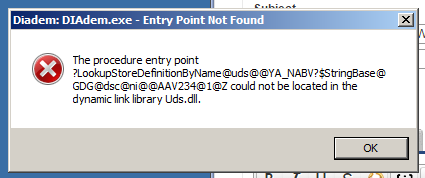startWeblogic - Server Administrator fails to start-Win 32-bit + Soa 11.1.1.5
All,I did a new install of SOA 11.1.1.5 and tried to start the administration server after creating a domain. However, it fails with the following error:
Error occurred during initialization of VM
Could not reserve enough space for lots of things
Could not create the Java virtual machine
The complete stack trace is given below:
C:\Oracle\Middleware\user_projects\domains\base_domain > startWebLogic.cmd
*********************************************************
* Setting up specific SOA environment to win...
*********************************************************
Path = C:\ORACLE\MIDDLE~1\patch_wls1035\profiles\default\native; C:\ORACLE\MIDDLE~1
\patch_ocp360\profiles\default\native; C:\ORACLE\MIDDLE~1\WLSERV~1.3\server\nativ
e\win\32; C:\ORACLE\MIDDLE~1\WLSERV~1.3\server\bin; C:\ORACLE\MIDDLE~1\modules\ORG
APA ~ 1.1\bin; C:\ORACLE\MIDDLE~1\JDK160~1\jre\bin; C:\ORACLE\MIDDLE~1\JDK160~1\Bin;
C:\oraclexe\app\oracle\product\10.2.0\server\bin; C:\Windows\System32; C:\WINDOWS;
C:\WINDOWS\System32\Wbem; C:\Program Files\Intel\DMIX c:\Program Hewlett-Pa
ckard\IAM\bin; C:\ORACLE\MIDDLE~1\WLSERV~1.3\server\native\win\32\oci920_8; C:\Ora
cle\Middleware\Oracle_SOA1\soa\thirdparty\edifecs\XEngine\bin
.
USER_MEM_ARGS =-Xms512m-Xmx1024m - XX: PermSize = 128 m - XX: MaxPermSize = 512 m
.
JAVA_OPTIONS = - Xverify: no
.
*****************************************************
The end of setting up the SOA environment specific to win.
*****************************************************
*********************************************************
* SOA specific environment is already defined. To jump...
.
.
Arguments of memory in JAVA: - Xms512m-Xmx1024m - XX: PermSize = 128 m - XX: MaxPermSize = 512 m
.
Start mode of WLS = development
.
CLASSPATH=C:\ORACLE\MIDDLE~1\ORACLE~1\modules\oracle.jdbc_11.1.1\ojdbc6dms.jar; C
: \Oracle\Middleware\Oracle_SOA1\soa\modules\user-patch.jar; C:\Oracle\Middleware\
Oracle_SOA1\soa\modules\soa-startup.jar; C:\ORACLE\MIDDLE~1\patch_wls1035\profil
es\default\sys_manifest_classpath\weblogic_patch.jar; C:\ORACLE\MIDDLE~1\patch_oc
p360\profiles\default\sys_manifest_classpath\weblogic_patch.jar; C:\ORACLE\MIDDLE
~ 1\JDK160~1\lib\tools.jar; C:\ORACLE\MIDDLE~1\WLSERV~1.3\server\lib\weblogic_sp.j
AR; C:\ORACLE\MIDDLE~1\WLSERV~1.3\server\lib\weblogic.jar; C:\ORACLE\MIDDLE~1\modu
les\features\weblogic. Server.modules_10.3.5.0.jar; C:\ORACLE\MIDDLE~1\WLSERV~1.3\
server\lib\webservices.jar; C:\ORACLE\MIDDLE~1\modules\ORGAPA~1.1/lib/Ant-all.jar
; C:\ORACLE\MIDDLE~1\modules\NETSFA~1.0_1/lib/Ant-contrib.jar; C:\Oracle\Middlewar
e\Oracle_SOA1\soa\modules\oracle.SOA.common.adapters_11.1.1\oracle.SOA.common.ad
apters.jar; C:\Oracle\Middleware\Oracle_SOA1\communications\modules\usermessaging
-config_11.1.1.jar; C:\ORACLE\MIDDLE~1\ORACLE~1\soa\modules\commons-CLI-1.1.jar; C
: \ORACLE\MIDDLE~1\ORACLE~1\soa\modules\oracle.soa.mgmt_11.1.1\soa-infra-mgmt.jar
; C:\ORACLE\MIDDLE~1\ORACLE~1\modules\oracle.xdk_11.1.0\xsu12.jar; C:\ORACLE\MIDDL
E ~ 1\modules\features\weblogic. Server.modules.xquery_10.3.1.0.jar; C:\Oracle\Middl
eware\Oracle_SOA1\soa\modules\db2jcc4.jar; C:\ORACLE\MIDDLE~1\USER_P~1\domains\BA
SE_D ~ 1\config\soa-infra; C:\Oracle\Middleware\Oracle_SOA1\soa\modules\fabric-URL-
handler_11.1.1.jar; C:\Oracle\Middleware\Oracle_SOA1\soa\modules\quartz-all-1.6.5
.jar; C:\Oracle\Middleware\Oracle_SOA1\soa\modules\oracle. SOA.fabric_11.1.1\oracl
e.SOA.fabric.jar; C:\Oracle\Middleware\Oracle_SOA1\soa\modules\oracle. SOA.fabric_
11.1.1\fabric-runtime-ext-WLS.jar; C:\Oracle\Middleware\Oracle_SOA1\soa\modules\o
squeegee. SOA.adapter_11.1.1\oracle. SOA.adapter.jar; C:\Oracle\Middleware\Oracle_SOA1
\soa\modules\oracle. SOA.b2b_11.1.1\oracle. SOA. B2B.jar; C:\ORACLE\MIDDLE~1\ORACLE~
1\modules\oracle.jrf_11.1.1\jrf.jar; C:\ORACLE\MIDDLE~1\WLSERV~1.3\common\derby\l
ib\derbyclient.jar; C:\ORACLE\MIDDLE~1\WLSERV~1.3\server\lib\xqrl.jar
.
Path = C:\ORACLE\MIDDLE~1\patch_wls1035\profiles\default\native; C:\ORACLE\MIDDLE~1
\patch_ocp360\profiles\default\native; C:\ORACLE\MIDDLE~1\WLSERV~1.3\server\nativ
e\win\32; C:\ORACLE\MIDDLE~1\WLSERV~1.3\server\bin; C:\ORACLE\MIDDLE~1\modules\ORG
APA ~ 1.1\bin; C:\ORACLE\MIDDLE~1\JDK160~1\jre\bin; C:\ORACLE\MIDDLE~1\JDK160~1\Bin;
C:\oraclexe\app\oracle\product\10.2.0\server\bin; C:\Windows\System32; C:\WINDOWS;
C:\WINDOWS\System32\Wbem; C:\Program Files\Intel\DMIX c:\Program Hewlett-Pa
ckard\IAM\bin; C:\ORACLE\MIDDLE~1\WLSERV~1.3\server\native\win\32\oci920_8; C:\Ora
cle\Middleware\Oracle_SOA1\soa\thirdparty\edifecs\XEngine\bin
.
***************************************************
* To start WebLogic Server, use a username and *.
* password assigned to an administrator-level user. For *.
* server administration, using the WebLogic Server *.
* the http://hostname:port\console console *.
***************************************************
from weblogic with the Java version:
Java version "1.6.0_24".
Java (TM) SE Runtime Environment (build 1.6.0_24 - b50)
Java Client VM (build 19.1 - b02, mixed mode)
WLS starting with line:
C:\ORACLE\MIDDLE~1\JDK160~1\bin\java-client-Xms512m-Xmx1024m - XX: PermSize = 1
28 m - XX: MaxPermSize = 512m-Dweblogic.Name=AdminServer-Djava.security.policy=C:\O
RACLE\MIDDLE~1\WLSERV~1.3\server\lib\weblogic. Policy - Xverify: none - da - Dplatf
ORM. Home=C:\ORACLE\MIDDLE~1\WLSERV~1.3-Dwls.home=C:\ORACLE\MIDDLE~1\WLSERV~1.3\
serveur-Dweblogic.home=C:\ORACLE\MIDDLE~1\WLSERV~1.3\server-Dcommon.components
. Home=C:\ORACLE\MIDDLE~1\ORACLE~1-Djrf.version=11.1.1-Dorg.Apache.Commons.Logg
ing.Log=org.apache.commons.logging.impl.Jdk14Logger-Ddomain.home=C:\ORACLE\MIDD
THE ~ 1\USER_P ~ 1\domains\BASE_D ~ 1-Djrockit.optfile=C:\ORACLE\MIDDLE~1\ORACLE~1\mod
ules\oracle.jrf_11.1.1\jrocket_optfile.txt-Doracle.Server.config.dir=C:\ORACLE\
AVERAGE ~ 1\USER_P ~ 1\domains\BASE_D ~ 1\config\FMWCON ~ 1\servers\AdminServer - Doracle.
Domain.config.dir=C:\ORACLE\MIDDLE~1\USER_P~1\domains\BASE_D~1\config\FMWCON~1
-Digf.arisidbeans.carmlloc=C:\ORACLE\MIDDLE~1\USER_P~1\domains\BASE_D~1\config\F
MWCON ~ 1\carml-Digf.arisidstack.home=C:\ORACLE\MIDDLE~1\USER_P~1\domains\BASE_D
~1\config\FMWCON~1\arisidprovider-Doracle.Security.JPs.config=C:\ORACLE\MIDDLE~
1\USER_P~1\domains\BASE_D~1\config\fmwconfig\jps-config.XML-Doracle.deployed.AP
p.dir=C:\ORACLE\MIDDLE~1\USER_P~1\domains\BASE_D~1\servers\AdminServer\tmp\_WL_u
SER-Doracle.deployed.app.ext=\--Dweblogic.alternateTypesDirectory=C:\ORACLE\MI
DDLE~1\ORACLE~1\modules\oracle.ossoiap_11.1.1,C:\ORACLE\MIDDLE~1\ORACLE~1\module
s\oracle.oamprovider_11.1.1-Djava.Protocol.handler.pkgs=Oracle.MDS.NET.Protocol
"|" Oracle.fabric.Common.classloaderurl.Handler "|" "Oracle.fabric.Common.uddiurl.ha
ndler | "Oracle.BPM.IO.FS.Protocol - Dweblogic.jdbc.remoteEnabled = false - Doracle.
Security.JPS.Policy.migration.Validate.principal = false - da: org.apache.xmlbeans.
.. -Dbpm.enabled=true-DSOA.archives.dir=C:\Oracle\Middleware\Oracle_SOA1\soa d
SOA. Oracle.Home=C:\Oracle\Middleware\Oracle_SOA1-Dsoa.instance.home=C:\ORACLE\M
OYEN ~ 1\USER_P ~ 1\domains\BASE_D ~ 1 - Dtangosol.coherence.clusteraddress = 227.7.7.9
-Dtangosol.coherence.clusterport = 9778 - Dtangosol.coherence.log = jdk - Djavax.xml.s
PAO. MessageFactory = oracle.j2ee.ws.saaj.soap.MessageFactoryImpl - Dweblogic.transa
ction.Blocking.Commit = true - Dweblogic.transaction.blocking.rollback = true - Djavax
.net.ssl.trustStore=C:\ORACLE\MIDDLE~1\WLSERV~1.3\server\lib\DemoTrust.jks - Dbam
. Oracle.Home=C:\Oracle\Middleware\Oracle_SOA1-Dums.oracle.home=C:\Oracle\Middle
ware\Oracle_SOA1-Dweblogic.Management.Discover=true-Dwlw.iterativeDev= - Dwlw.
testConsole = - Dwlw.logErrorsToConsole=-Dweblogic.ext.dirs=C:\ORACLE\MIDDLE~1\pa
tch_wls1035\profiles\default\sysext_manifest_classpath; C:\ORACLE\MIDDLE~1\patch_
ocp360\profiles\default\sysext_manifest_classpath weblogic. Server
Error occurred during initialization of VM
Could not reserve enough space for lots of things
Could not create the Java virtual machine.
I understand that 64-bit machines have a known problem but do not know what is in this case. I also checked http://forums.oracle.com/forums/thread.jspa?messageID=9684393, where it says that I have to choose the smaller number of products. It continues to fail despite this.
Any help will be greatly appreciated!
Thank you.
You can even reduce to 512 and test again. What is the configuration of the system on which you have installed SOA?
Kind regards
Anuj
Tags: Fusion Middleware
Similar Questions
-
Tiara 2015 fails to start (Win 7)
Whenever I try to start DIAdem 2015 on my Windows 7 computer, I get the error ' tiara: DIAdem.exe - Entry Point not found ". Here is a picture of the screen of the error.
I tried to reinstall both camps tiara but get the same error. (I also tiara 2012 on my PC and it worked fine before, now who is also giving the same error).
Also DataFinder.exe doesn't and fails with the same error. One of the messages said to reinstall OR ICU from the DVD DIAdem will correct this problem. I found NEITHER-ICU Version 15 on the DVD and tried to install it, but the installer would not install 15 NOR-ICU and says that it cannot install because a newer version is already installed. I can't find OR ICU under control panel > programs and features >, so I can't uninstall the ICU-OR corrupt that is probably causing all these errors.
Can you please help? Thank you.
Hello RagMan,
I agree that the ICU is probably damaged. It seems that you have a mixture of old and current ICU binary on your hard drive, which causes this error.
It's very special and I like to discuss possible solutions with you - of course, I'll post the result here.
Please post here your e-mail address so I can contact you.
Thank you, Dieter
National Instruments Engineering GmbH & Co. KG
-
A domain on the server vCenter Server installation causes vCenter Server fails to start
Hi guru,.
Well I tried for a while, to get my vCenter Server to work with my newly created domain name and at least i did not have much luck. It seems that every time that
I have create a new domain and restart the system. For the VirtualCenter Server service fails to start on reboot. I checked my odbc connection and test works very well.
I am able to log in microsoft management studio without problem. But still, the service does not start I understand I can meet here, it's probably a
with my database permissions issue. However I can't seem to find the answer by myself if I m hoping to hear some suggestions from all of you who help on this.
Thanks for the replies!
Sean
Uh, you have not installed vCenter on the same server that is running your domain controller you have?
ADAM and cannot run on the same machine AD.
If it is installed on the same computer that your DC - get a new machine for VC - this configuration will never work. (minimum supported ram is 3 GB.)
We see in the newspapers that ADAM is not from, and that's why VC fails to start as well.
Failed to get all pages of search results: 0xa (a reference was returned by the server).
Couldn't find OU = container of Instances. This may indicate a problem with the LDAP permissions for the execution account VirtualCenter, or that the schema is not compatible with this version of VirtualCenter.
Unable to run the search for the instance
-
Wamp server which could not start due to lack of MVCR110. DLL
I installed a wamp server that failed to start due to lack of MVCR110. DLL. but later, I downloaded the MVCR110. Update the DLL and install and the application started successfully. But the apache installation failed due to lack of VCRUNTIME140. DLL. This is why, wamp doesn't. Please, help me. Thank you.
This issue could if the Package redistributable Microsoft Visual C++ 2010 is not installed correctly.
I suggest you to uninstall all existing Microsoft Visual C++ Redistributable Package and install the latest Microsoft Visual C++ 2010 Redistributable Package to check if it helps.
Follow the steps below:
Step 1: uninstall the exit Microsoft Visual C++.
(a) press Windows key + x and select programs and features.
(b) right-click on the Microsoft Visual C++ , and then uninstall it.
Step 2: download the latest Microsoft Visual C++ and install it.
See the link below:
https://www.Microsoft.com/en-US/Download/details.aspx?ID=40784
-
vCenter Server service does not start after you run Windows updates
On a regular basis, my vCenter Server service fails to start after the automatic updates of windows are applied. The vCenter server is a datacenter 2008R2 VM.
The only other running applications are PerfectDisk and agents of ESET NOD32 - vCenter is in 4.1. I tried to adjust the vCenter Server and WedAdmin service of delayed start, but that doesn't seem to make a big difference. The following errors are displayed in the case of the newspaper which lead me to think the issue is related to SQL:
SQL Server is not ready to accept new client connections. Wait a few minutes and try again. If you have access in the error log, look for the informational message that indicates that SQL Server is ready before trying to connect again. CUSTOMER:: 1
The description for event ID 1000 from source VMware VirtualCenter Server can not be found. Either the component that triggers this event is not installed on your local computer or the installation is corrupted. You can install or repair the component on the local computer.
If the event is on another computer, the display information had to be saved with the event.
The following information has been included in the event:
Could not initialize the VMware VirtualCenter. Closing...
the message resource is present, but the message is not in the string/message table
Anyone encountered this before?
Hello.
I didn't know this, but the info in Ko 1007669 may be useful.
Good luck!
-
WebLogic Admin server fails to start after reboot
Hi gurus,
WebLogic Admin server starts after a reboot of the server. Note that weblogic has graciously stopped before restarting.
Also note that the following files have been accidentally deleted after reboot (but I don't think that that should cause a problem..):
/ opt/Shared/Apps/Hyperion/Oracle/middleware/user_projects/Domains/EPMSystem/Servers/adminserver/Data/Store/default/_WLS_ADMINSERVER000000. DAT
/ opt/Shared/Apps/Hyperion/Oracle/middleware/user_projects/Domains/EPMSystem/Servers/adminserver/Data/Store/Diagnostics/WLS_DIAGNOSTICS000000. DAT
Looking at the AdminServer.log:
* # < 11 October 2012 11:27:53 CEST > < critical > < WebLogicServer > < tnsq08041.energy.ge.com > < AdminServer > < main Thread > < < WLS Kernel > > <><>< 1349969273846 > < BEA-000386 > < server subsystem failed. Reason: java.lang.AssertionError: weblogic.management.provider.EditFailedException: *.
java.lang.AssertionError: weblogic.management.provider.EditFailedException:
to weblogic.management.mbeanservers.domainruntime.internal.DomainRuntimeServiceMBeanImpl$ SINGLETON. < init > (DomainRuntimeServiceMBeanImpl.java:79)
to weblogic.management.mbeanservers.domainruntime.internal.DomainRuntimeServiceMBeanImpl$ SINGLETON.getInstance (DomainRuntimeServiceMBeanImpl.java:68)
at weblogic.management.mbeanservers.domainruntime.internal.DomainRuntimeServiceMBeanImpl.getDomainConfiguration(DomainRuntimeServiceMBeanImpl.java:132)
at weblogic.management.deploy.internal.DeploymentManagerImpl.initAppDeploymentRuntimes(DeploymentManagerImpl.java:239)
to weblogic.management.deploy.internal.DeploymentManagerImpl. < init > (DeploymentManagerImpl.java:83)
at weblogic.management.deploy.internal.DeploymentServerService.initializeDeploymentManager(DeploymentServerService.java:256)
at weblogic.management.deploy.internal.DeploymentServerService.startAdminServerDeploymentService(DeploymentServerService.java:233)
at weblogic.management.deploy.internal.DeploymentServerService.init(DeploymentServerService.java:155)
at weblogic.management.deploy.internal.DeploymentPreStandbyServerService.start(DeploymentPreStandbyServerService.java:27)
at weblogic.t3.srvr.SubsystemRequest.run(SubsystemRequest.java:64)
at weblogic.work.ExecuteThread.execute(ExecuteThread.java:207)
at weblogic.work.ExecuteThread.run(ExecuteThread.java:176)
Caused by: weblogic.management.provider.EditFailedException:
at weblogic.management.provider.internal.EditAccessImpl.ensureBeanTreeLoaded(EditAccessImpl.java:1754)
at weblogic.management.provider.internal.EditAccessImpl.getCurrentDomainBean(EditAccessImpl.java:241)
to weblogic.management.mbeanservers.domainruntime.internal.DomainRuntimeServiceMBeanImpl$ SINGLETON. < init > (DomainRuntimeServiceMBeanImpl.java:76)
to weblogic.management.mbeanservers.domainruntime.internal.DomainRuntimeServiceMBeanImpl$ SINGLETON.getInstance (DomainRuntimeServiceMBeanImpl.java:68)
at weblogic.management.mbeanservers.domainruntime.internal.DomainRuntimeServiceMBeanImpl.getDomainConfiguration(DomainRuntimeServiceMBeanImpl.java:132)
at weblogic.management.deploy.internal.DeploymentManagerImpl.initAppDeploymentRuntimes(DeploymentManagerImpl.java:239)
to weblogic.management.deploy.internal.DeploymentManagerImpl. < init > (DeploymentManagerImpl.java:83)
at weblogic.management.deploy.internal.DeploymentServerService.initializeDeploymentManager(DeploymentServerService.java:256)
at weblogic.management.deploy.internal.DeploymentServerService.startAdminServerDeploymentService(DeploymentServerService.java:233)
at weblogic.management.deploy.internal.DeploymentServerService.init(DeploymentServerService.java:155)
at weblogic.management.deploy.internal.DeploymentPreStandbyServerService.start(DeploymentPreStandbyServerService.java:27)
at weblogic.t3.srvr.SubsystemRequest.run(SubsystemRequest.java:64)
at weblogic.work.ExecuteThread.execute(ExecuteThread.java:207)
at weblogic.work.ExecuteThread.run(ExecuteThread.java:176)
Caused by: org.xml.sax.SAXParseException: premature end of file.
at com.sun.org.apache.xerces.internal.util.ErrorHandlerWrapper.createSAXParseException(ErrorHandlerWrapper.java:195)
at com.sun.org.apache.xerces.internal.util.ErrorHandlerWrapper.fatalError(ErrorHandlerWrapper.java:174)
at com.sun.org.apache.xerces.internal.impl.XMLErrorReporter.reportError(XMLErrorReporter.java:388)
at com.sun.org.apache.xerces.internal.impl.XMLScanner.reportFatalError(XMLScanner.java:1414)
to com.sun.org.apache.xerces.internal.impl.XMLDocumentScannerImpl$ PrologDriver.next (XMLDocumentScannerImpl.java:1059)
at com.sun.org.apache.xerces.internal.impl.XMLDocumentScannerImpl.next(XMLDocumentScannerImpl.java:648)
at com.sun.org.apache.xerces.internal.impl.XMLNSDocumentScannerImpl.next(XMLNSDocumentScannerImpl.java:140)
at com.sun.org.apache.xerces.internal.impl.XMLDocumentFragmentScannerImpl.scanDocument(XMLDocumentFragmentScannerImpl.java:511)
at com.sun.org.apache.xerces.internal.parsers.XML11Configuration.parse(XML11Configuration.java:808)
at com.sun.org.apache.xerces.internal.parsers.XML11Configuration.parse(XML11Configuration.java:737)
at com.sun.org.apache.xerces.internal.parsers.XMLParser.parse(XMLParser.java:119)
at com.sun.org.apache.xerces.internal.parsers.DOMParser.parse(DOMParser.java:235)
at com.sun.org.apache.xerces.internal.jaxp.DocumentBuilderImpl.parse(DocumentBuilderImpl.java:284)
at weblogic.xml.jaxp.RegistryDocumentBuilder.parse(RegistryDocumentBuilder.java:163)
at javax.xml.parsers.DocumentBuilder.parse(DocumentBuilder.java:124)
at weblogic.management.provider.internal.ConfigReader.convert(ConfigReader.java:106)
to weblogic.management.provider.internal.ConfigReader. < init > (ConfigReader.java:70)
to weblogic.management.provider.internal.ConfigReader. < init > (ConfigReader.java:64)
at weblogic.management.provider.internal.EditAccessImpl.loadBeanTree(EditAccessImpl.java:1917)
at weblogic.management.provider.internal.EditAccessImpl.loadBeanTreeFromPending(EditAccessImpl.java:1807)
at weblogic.management.provider.internal.EditAccessImpl.ensureBeanTreeLoaded(EditAccessImpl.java:1740)
at weblogic.management.provider.internal.EditAccessImpl.getCurrentDomainBean(EditAccessImpl.java:241)
to weblogic.management.mbeanservers.domainruntime.internal.DomainRuntimeServiceMBeanImpl$ SINGLETON. < init > (DomainRuntimeServiceMBeanImpl.java:76)
to weblogic.management.mbeanservers.domainruntime.internal.DomainRuntimeServiceMBeanImpl$ SINGLETON.getInstance (DomainRuntimeServiceMBeanImpl.java:68)
at weblogic.management.mbeanservers.domainruntime.internal.DomainRuntimeServiceMBeanImpl.getDomainConfiguration(DomainRuntimeServiceMBeanImpl.java:132)
at weblogic.management.deploy.internal.DeploymentManagerImpl.initAppDeploymentRuntimes(DeploymentManagerImpl.java:239)
to weblogic.management.deploy.internal.DeploymentManagerImpl. < init > (DeploymentManagerImpl.java:81)
at weblogic.management.deploy.internal.DeploymentServerService.initializeDeploymentManager(DeploymentServerService.java:256)
at weblogic.management.deploy.internal.DeploymentServerService.startAdminServerDeploymentService(DeploymentServerService.java:232)
at weblogic.management.deploy.internal.DeploymentServerService.init(DeploymentServerService.java:154)
at weblogic.management.deploy.internal.DeploymentPreStandbyServerService.start(DeploymentPreStandbyServerService.java:26)
at weblogic.t3.srvr.SubsystemRequest.run(SubsystemRequest.java:64)
at weblogic.work.ExecuteThread.execute(ExecuteThread.java:207)
at weblogic.work.ExecuteThread.run(ExecuteThread.java:176)
# < 11 October 2012 11:27:54 AM EDT > < opinion > < WebLogicServer > < tnsq08041.energy.ge.com > < AdminServer > < main Thread > < < WLS Kernel > > <><>< 1349969274051 > < BEA-000365 > < changed failed State Server >
# < 11 October 2012 11:27:54 AM EDT > < error > < WebLogicServer > < tnsq08041.energy.ge.com > < AdminServer > < main Thread > < < WLS Kernel > > <><>< 1349969274053 > < BEA-000383 > < is not an essential service. The server will shut down >
# < 11 October 2012 11:27:54 AM EDT > < opinion > < WebLogicServer > < tnsq08041.energy.ge.com > < AdminServer > < main Thread > < < WLS Kernel > > <><>< 1349969274069 > < BEA-000365 > < server status changed to FORCE_SHUTTING_DOWN >
# < 11 October 2012 11:27:54 AM EDT > < Info > < JMX > < tnsq08041.energy.ge.com > < AdminServer > < main Thread > < < WLS Kernel > > <><>< 1349969274138 > < BEA-149513 > < JMX Connector Server stopped at service: jmx:iiop://3.56.11.196:7001/jndi/weblogic.management.mbeanservers.domainruntime. >
# < 11 October 2012 11:27:54 AM EDT > < Info > < JMX > < tnsq08041.energy.ge.com > < AdminServer > < main Thread > < < WLS Kernel > > <><>< 1349969274140 > < BEA-149513 > < JMX Connector Server stopped at service: jmx:iiop://3.56.11.196:7001/jndi/weblogic.management.mbeanservers.edit. >
# < 11 October 2012 11:27:54 AM EDT > < Info > < JMX > < tnsq08041.energy.ge.com > < AdminServer > < main Thread > < < WLS Kernel > > <><>< 1349969274141 > < BEA-149513 > < JMX Connector Server stopped at service: jmx:iiop://3.56.11.196:7001/jndi/weblogic.management.mbeanservers.runtime. >
# < 11 October 2012 11:27:54 AM EDT > < Info > < WebService > < tnsq08041.energy.ge.com > < AdminServer > < main Thread > < < WLS Kernel > > <><>< 1349969274146 > < BEA-220028 > < Web Service reliable agents are suspended. >
# < 11 October 2012 11:27:54 AM EDT > < Info > < WebService > < tnsq08041.energy.ge.com > < AdminServer > < main Thread > < < WLS Kernel > > <><>< 1349969274153 > < BEA-220029 > < Web Service reliable agents are shut down. >
# < 11 October 2012 11:27:54 AM EDT > < Info > < MessagingBridge > < tnsq08041.energy.ge.com > < AdminServer > < main Thread > < < WLS Kernel > > <><>< 1349969274318 > < BEA-200001 > < messaging bridge has shut down successfully. >
# < 11 October 2012 11:27:54 AM EDT > < Info > < JMS > < tnsq08041.energy.ge.com > < AdminServer > < main Thread > < < WLS Kernel > > <><>< 1349969274426 > < BEA-040308 > < service JMS suspends >.
# < 11 October 2012 11:27:54 AM EDT > < Info > < JMS > < tnsq08041.energy.ge.com > < AdminServer > < main Thread > < < WLS Kernel > > <><>< 1349969274506 > < BEA-040107 > < 8 cancelled by default connection factories. >
# < 11 October 2012 11:27:54 AM EDT > < Info > < JMS > < tnsq08041.energy.ge.com > < AdminServer > < main Thread > < < WLS Kernel > > <><>< 1349969274510 > < BEA-040015 > < stop JMS is done >.
# < 11 October 2012 11:27:54 AM EDT > < Info > < JDBC > < tnsq08041.energy.ge.com > < AdminServer > < main Thread > < < WLS Kernel > > <><>< 1349969274530 > < BEA-001144 > < Force suspending the JDBC service. >
# < 11 October 2012 11:27:54 AM EDT > < Info > < JDBC > < tnsq08041.energy.ge.com > < AdminServer > < main Thread > < < WLS Kernel > > <><>< 1349969274536 > < BEA-001146 > < Force suspend the JDBC service finished >.
# < 11 October 2012 11:27:54 AM EDT > < Info > < JDBC > < tnsq08041.energy.ge.com > < AdminServer > < main Thread > < < WLS Kernel > > <><>< 1349969274538 > < BEA-001147 > < JDBC service stop. >
# < 11 October 2012 11:27:54 AM EDT > < Info > < JDBC > < tnsq08041.energy.ge.com > < AdminServer > < main Thread > < < WLS Kernel > > <><>< 1349969274552 > < BEA-001149 > < stopping the completed JDBC service >.
# < 11 October 2012 11:27:54 AM EDT > < Info > < WebLogicServer > < tnsq08041.energy.ge.com > < AdminServer > < main Thread > < < WLS Kernel > > <><>< 1349969274694 > < BEA-000236 > < stop run > discussions.
.....
Kindly guide me with this. Thank you!
Published by: Kent Pawar. October 11, 2012 08:51It is:
Caused by: weblogic.management.provider.EditFailedException:
A likely reason may be a few changes in the config.xml file. If you have a previous backup of the config.xml file, then try to replace the config.xml file, and then restart the server.
Another reason for this exception maybe it were completely a few changes to the configuration through the administration Console that were not activated and the server administrator has been restarted. According to this scenario, weblogic will create a dir /pendig and have a config.xml file is created with the changes unchecked.a solution of workaround that you can try to restore the management server:
Under domain dir.
\pending directory - take backup and delete the directory.Under Dir Admin Server:
data\store - take backup and delete the directory.Thank you
Sandeep -
The backup application could not start due to an internal error:
Server execution failed (0 x 80080005)Vista Ultimate - trying to COMPLETE the backup of a computer
Hi people,
I had a similar problem with Vista (64-bit edition complete edition) machine. I run automatic backups for more than a year. Suddenly, backups started fail with the following error code:
"The file or directory is corrupted and unreadable 0 x 80070570.
I thought it would be my external drive - so I tried an another one - same error. After a search of different topics around, I tried various fixes (similar to above), but none of them worked.
I managed to find the problem though. The issue is not with the drive being written - it's the current backup disc that is the problem. If you want to save your primary drive (C:, for example), try to perform a check of the errors on this drive (right click on your drive home, you are trying to save, choose 'Properties' then go to 'tools' - click 'Check now' under the control of errors - and check both boxes). Since this is the current drive, you must stop and restart - the system then automatically checks the system files and windows files on the next boot.
After doing this, my problem cleared up. Apparently, the backup software was crashing trying to read a corrupted file or a sector of the hard disk, that he was backing.
-
When you start Windows Media Player I get error: "Server execution failed".
Hello
When I try to start Windows Media Player by double-clicking an audio or video file, I get the error "Server execution failed" for this file. Can someone tell me what this means and what I can do about it?
Thank you
Christi
Hi Christi,
You may receive this error if you try to open a file media shortly after the closing of Windows Media Player (WMP). When you close WMP, the user interface is closed immediately, but WMP continues to be in a State of "shutting down" for a few seconds, and the process is still in activity during this period.
To avoid this problem it should be enough to wait a few seconds before Windows Media Player opens, 2 seconds at least.
Bobby
-
Hi Experts,
JDeveloper 11.1.1.4.0 version, Windows 7.
I installed jdeveloper 11g Studio Edition Version 11.1.1.4.0.
«I'm trying to start the integrated by weblogic server: start run instancei Server weblogic the next ERREURLa get, Server Instance may not start because the integrated Weblogic domain was built not log successfully.the as a result of info"D:\Oracle\Middleware\oracle_common\common\bin\wlst.cmd ' C:\Users\aroy\AppData\Roaming\JDeveloper\system11.1.1.4.0\o.j2ee.adrs\CreateDefaultDomain.py «»
I tried searching but could not solve this problem.
Reinstalled Jdeveloper, formatted my system did not work. Different version of JDeveloper also gives the same error in my system.
One thing when I go to the folder structure, I can see the default domain contains only the config folder. The rest are missing.
Also, I have all the rights of administrator on all folders/subfolders. I can create a separate domain and run the weblogic. But I can't start the new instance of JDeveloper. I get the same error.
Thank you
Roy.
Also, what OS you are using? I had a similar problem under win8
-
Failed to open the first Pro CC 2015.Windows are unable to connect to the Adobe server... This application failed to start properly 0xc000001d... Click ok to close the application
Hi qksdjhfb,
For a fix, update for first Pro CC 2015 (9.2).
Thank you
Kevin
-
WLS managed failed to start server due to JMS Diagnostics Err BEA-320127
We started to expereince problems to start a weblogic SOA managed server. The server fails to start with the following JMS of error:
< error > < Diagnostics > < BEA-320127 > < an error occurred during the generation of Image Source JMS as part of the diagnostic image zip file:
java.lang.ClassCastException: weblogic.jms.common.DurableSubscription incompatible with weblogic.jms.backend.BEConsumerCommon
at weblogic.jms.backend.BackEnd.dump(BackEnd.java:2880)
at weblogic.jms.JMSService.dump(JMSService.java:1169)
at weblogic.jms.common.JMSDiagnosticImageSource.createDiagnosticImage(JMSDiagnosticImageSource.java:43)
at weblogic.diagnostics.image.ImageSourceWork.run(ImageSourceWork.java:111)
to weblogic.work.SelfTuningWorkManagerImpl$ WorkAdapterImpl.run (SelfTuningWorkManagerImpl.java:528)
Truncated. check the log file full stacktrace
Can someone help me solve this problem?
Thank you.
AdrianApparently, this problem was found internally and there is no patch for it yet. Please contact Oracle support and ask for a patch.
-
Cannot start OM Server Administrator (entry point not found)
All of a sudden when I try to open the Dell server administrator, I get the following message:
omastart.exe - Entry Point not found
The procedure entry point xmlParseFile could not be located in the dynamic link library libxml2.dll.
I can browse to the server administrator manually entering an address bar https://localhost:1311.
I tried to install the latest version over the existing version with no luck.
Any ideas?
Thank you.
If you don't want to waste his time with the new shortcuts or by setting the PATH variable, here's a possible solution:
Access \shared\bin [Server Administrator installation folder].
Copy the files in this folder to % windir%\system32.
Brian
-
EM fails to start with NoClassDefFoundError: HTTPClient/ProtocolNotSuppExce
New installation of Fusion Middleware 11 g on HP - UX 64-bit Itanium running VMWare on top. It is that the application of the EM fails to start, to starting AdminServer and when tried to start manually.
Caused by: java.lang.NoClassDefFoundError: HTTPClient/ProtocolNotSuppException
at oracle.sysman.eml.app.ContextInitializer.contextInitialized(ContextInitializer.java:1035)
to weblogic.servlet.internal.EventsManager$ FireContextListenerAction.run (EventsManager.java:481)
at weblogic.security.acl.internal.AuthenticatedSubject.doAs(AuthenticatedSubject.java:321)
at weblogic.security.service.SecurityManager.runAs(SecurityManager.java:121)
............
Anyone has any advice on what could be the cause? What particular type of communication happens while EM start which might be unique to it?
Additional details-
Installs on existing Windows 11g works without problems.
On the installation of the HP - UX system, it is the only symptom of problems so far. Can deploy and start the user applications, Console can start and stop the servers. No other symptoms or error messages identified yet.
EM app remains the failure State.
Have uninstalled/reinstalled several times, tried other instances of VMWare and without success. Same behavior each installation. Have wittled to rudimentary installation for MS, so little additional choices to muddy the waters.
WebLogic generic installation pot take all default values
AppDev install generic zip taking all default settings
Run the config for the new domain, changing AdminServer to add EM, which includes the JRFs
Run setNMProps.sh 1 time and then run startNodeManager.sh, which opens with no problem
Run startWebLogic.sh
Problem occurs on the first boot of the server admin and any attempt to launch the application of the EM.
Tried uping the settings with settings such as 1536 for main memory and 512 for permgen. Changes which have occurred in the startup file. But does not change the problem or behavior.
WebLogic Debug traces did not give me more clues. HTTP calls to get all the resources for EM appear before this failure without problems. The last one that appears is the resource get enemy consoleConfig.xml. On all types of tracks, there seems to be a wait several seconds between the last trace message and failure messages, as if he expected a response from something.
[# < 11 March 2010 12:26:43 PM CST > < Debug > < Http > < uspls111 > < AdminServer > < ExecuteThread [ASSET]: '0' for the queue: '(self-adjusting) weblogic.kernel.Default' > < < < > anonymous > > <>< 1268350003075 > < BEA-000000 > < ServletContext@1471358173[app:em module: / path em: / em spec-version: 2.5] getResourceAsStream() invoked for: /WEB-INF/config/consoleConfig.xml >
[# < 11 March 2010 12:26:43 PM CST > < Debug > < Http > < uspls111 > < AdminServer > < ExecuteThread [ASSET]: '0' for the queue: '(self-adjusting) weblogic.kernel.Default' > < < < > anonymous > > <>< 1268350003077 > < BEA-000000 > < ServletContext@1471358173[app:em module: / path em: / em spec-version: 2.5] getResourceAsSource() invoked for: /WEB-INF/config/consoleConfig.xml >
# < 11 March 2010 12:26:47 PM CST > < WARNING > < HTTP > < uspls111 > < AdminServer > < ExecuteThread [ASSET]: '0' for the queue: '(self-adjusting) weblogic.kernel.Default' > < < WLS Kernel > > <><>< 1268350007978 > < BEA-101162 > < oracle.sysman.eml.app.ContextInitializer listener has not defined by user: java.lang.NoClassDefFoundError: HTTPClient/ProtocolNotSuppException.
There was a thread OTN showing same error but with "Production" Mode and solved by enabling SSL on the administration server. This question is "Development Mode" but enabled SSL, without resolution. Noted that clearances HTTPS appear in newspapers after the EM localization for start-ups. Retried after start EM and still the same error.
Published by: user8755985 on March 16, 2010 16:07Hello
Include in DOMAIN_HOME/bin/setDomainEnv.sh after line 473:
# ADDED MANUAL
POST_CLASSPATH="${SOA_ORACLE_HOME}/Oui/jlib/lib/HTTP_Client.jar${CLASSPATHSEP}${POST_CLASSPATH}.
export POST_CLASSPATHEX:
export POST_CLASSPATH
# ADDED MANUAL
POST_CLASSPATH="${SOA_ORACLE_HOME}/Oui/jlib/lib/HTTP_Client.jar${CLASSPATHSEP}${POST_CLASSPATH}.
export POST_CLASSPATHIf ["${DATABASE_CLASSPATH}"! = ""]; then
TKS
-
PC Backup doesn't work no-internal error: Server execution failed - error Code 0 x 80080005
Hello
I use Vista Business SP2.
I'm having a problem with Windows complete PC Backup. When I click on the "create backup now" trying to create a full backup of the computer, spends about 15 seconds and then this message:
The backup application could not start due to an internal error:
Server execution failed (0 x 80080005)
Please check the configuration of your system and try again.
I click on ok, and the message appears once more.I'm trying to save on the same disk external I used for backups. Backup of the files on this drive works fine.
Here are a few things that may be useful to solve this problem:
- I recently uninstalled and tried to reinstall Sophos Anti-virus, but I can't reinstall.
- My computer has been restored using the backup of the computer in the past. I have not saved since.
- I recently changed the permissions/owner on the external hard drive that I support up to.
Thanks in advance.
If you have replaced TrustedIstaller with something else, which could very well be a part of the problem. It is a user of the system and it can be called by the name of some programs and if she isn't here so the program does not know what to do. I don't know how to solve this problem - I don't think add that a new administrator account to the user with this name will do (because it will have a different code). In my view, that a re - install is the only way to solve this particular problem.
Here is an article on the fixation of 4201 event viewer error: http://www.vistax64.com/tutorials/110886-event-viewer-error-4201-a.html but I wouldn't bother with this if you have an Installation of Windows Vista genuine disc. Come back if this disc does not (and I don't think it will be necessary).
CONGRATULATIONS on finding a disk for Installation of Windows Vista SP2 genuine - I guess that it's 32-bit (like your system). It is exactly what you need - a commercial version. The OEM versions do not work because they include device drivers specific to their computers and those who will hose your system unless they have exactly the same system for (and I don't think you can do an upgrade by using the OEM versions - at least not all of them - just a clean install {although I found a HP and it has used to update my XP system crashed then) ({I was waiting the disc of real update that I bought from Dell - not exactly kosher but finally in compliance}). Here is the procedure: http://www.vistax64.com/tutorials/88236-repair-install-vista.html. Although this will not affect your data, settings or programs, you should always back up your data before you start just be on the safe side (by copy and paste if necessary even if you can't use the full backup feature). If other procedures do not work, it is almost certain to work. You can have a lot of updates to re - install. What version of Vista do you have currently? I think that the drive will work with any version of Vista (they contain probably all versions on them and that they install is governed by the Code of the product used - but I have never actually tried using a different version of disc - I only heard this said by people who seem to know what they're talking about). The fact that it is SP2 means that you won't have to uninstall all the Service packs that is even better. I REALLY hope it works for you. Make sure you use the UPGRADE option or you're going to do a clean install. If the upgrade option is grayed out, it means that it will not work (but I don't think that this will be the case).
If the drive works (and after installing all updates), then there should be nothing to fix on your system - it should work like new. You should be able to do your backup with no error message. Have no other problems. This will fix the problem with TrustedInstaller so. I feel confident thiis will work.
I mentioned that Acronis because first of all, it's the best backup software and secondly because there could be a workaround, because it does seem like there was another solution because you do not want to delete this special software (but now that you have the disc - which is debatable – although it is still the best software {even though) ({, as you say, it's not free}).
As far as Windows7 goes, I refer you to the Windows7 Forum at: http://social.answers.microsoft.com/Forums/en-US/w7install/threads where the people who specialize in installation, the upgrade, and activation Windows7 will be more than happy to help you in the process. I have Windows7 (my computer is not compatible and it is too costly to update since it's several components that need to be changed and my other computers are even older, so he has no hope here - I just have to wait until the "I need a new computer" but strikes me to new, but that will probably not for one or two years). To be honest, I wouldn't intentionallly update at this point even if I could because I always wait a while before installing a new OS (generally up to the publication of its SP1 and in the case of Vista its SP2) to let other people work the new bugs - and there are some despite what you see in the ads. Spend time on Windows7 forums, if you don't believe me. Out of the box, she seems to be better than Vista did (which was awful) but there are still issues that need to be addressed - I'll wait instead until it is more stable (and a bit of my software is not compatible and I don't want to have to go out and buy all these updates at the same time (, because it will be too expensive overall). But if you want to upgrade, which is perfectly fine - thousands of others do (always, especially since Vista has problems after all this time) and I totally understand. This is just my own personal bias and procedure - I don't recommend to my clients that I recognize it as being just a personal preference rather than one-piece objective advice. Before installing Windows7, make sure that your system is ready with the Windows7 Upgrade Advisor to: http://www.microsoft.com/windows/windows-7/get/upgrade-advisor.aspx - you should perhaps update or remove some software and may not even need to upgrade certain hardware - better know before you start (especially if you go x 64 which I assume that your PC is able to treat - mine isn't).
I hope this helps and wish you all the best in your effort to make the repair/improvement of the system. I hope it works. Remember that you must use your own product key to activate the software if necessary. If it does not automatically have to activate manually, go to start, search, and type in slui 4 enter. Enter your country and press Next. You will be on a screen with a phone number and a bunch of codes below. Dial the number and browse automatic guests until you get to a human being. Have your handy product code because it will be asked. Explain that you had a problem and you need to reinstall the OS but it's the same PC. They should give you a code to enter on this screen to activate Vista.
Good luck! Lorien - MCSA/MCSE/network + / has + - if this post solves your problem, please click the 'Mark as answer' or 'Useful' button at the top of this message. Marking a post as answer, or relatively useful, you help others find the answer more quickly.
-
Windows 7 - Media Player 12 problem - won't open - error "Server execution failed".
Hello
I have trouble with WMP 12 on Windows 7. Whenever I try to open the program, the window opens, but it is completely insensitive and greyed out. I can close it in "End task" in the Task Manager.
When I try to open a file, for example a video, I get the C:\User\Public\Videos\Filename.wmv error message
Server execution failed
Previously, I was able to remove the library to solve the problem. Nothing I did worked this time.
Any help or assistance would be greatly appreciated that Windows 7 was not a very good experience for me so far!Kind regards
Jonesyboi
Hi Jonesyboi,
Welcome to Microsoft Windows 7 answers Forum!
Lets first try these two methods of troubleshooting and check if it is resolved.Method 1.
1. click on start and in the search bar type cmd.exe
2. right click on cmd.exe and click Run as administrator
3. in the command prompt, type the following commandnet localgroup "Administrators'"NT Authority\Local Service"/ Add
4. press on enter and restart the computer
Method 2.
Uninstalling and reinstalling Windows Media Player:
Step 1.
Uninstalling Windows Media Player:
1. go to start and in the search type "Turn Windows willing or not.
2. click on "Turn Windows features on or off".
3. search for multimedia and uncheck the brand in the face of Windows Media Player.
4 restart the computer
Step 2.
Reinstall Windows Media Player:
1. go to start and in the search type "Turn Windows willing or not.
2. click on "Turn Windows features on or off".
3. find the multimedia functions and place a check mark in front of the Windows Media Player.
4 restart the computer.Try to read the file now.
It will be useful.
Thank you, and in what concerns:
Shekhar S - Microsoft technical support.
Visit our Microsoft answers feedback Forum.
Maybe you are looking for
-
How can I turn off the fn in windows 8 "I can't go to the BIOS window. http://support.HP.com/us-en/document/c02035108 When I press the f10 key nothing happen it turn the computer and donot go to the BIOS window I have Hp envy 7350ee d6
-
the pages are bigger than normal how to set the sise
How can I reduce the size so that everything fits on the screen.
-
Get the path of the image of the contact for smartphone webworks
Hi allI'm trying to get the path of the picture of the contact in the address book.I get the title, first name etc with success.But I can't find such a code I can get the path of the image of the particular contact. Please help me if anyone knows the
-
My Toshiba laptop error: No. Bootable device-insert boot disk and press any key.
When I put the bootable disc in I lost all my data. Now the problem is that I have a disk of Home Premium Windows 7 64 bit with product key number. This drive doesn't have SP1 on it, and when I tried to load the disc the message was that he could not
-
Can I use my existing OEM Win 7 on a new PC?
I have Windows 7 original disc. I'm building a new PC. Can I use my Windows 7 disc in my new PC. ?