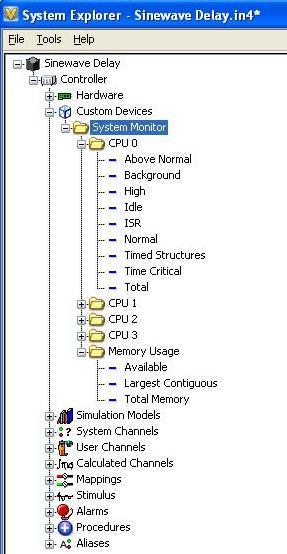SVCHOST eats RAM and the CPU load
Greetings! I have problems with this thing. Svchost, I did a lot of research and it is not fixed...
It is somehow overloading CPU to 100% and eats RAM. If I kill the process that's somehow affects the sound and the windows theme, it makes them bounce like classic Windows. I really want to re install Windows, I am currently using Windows XP. While I play WoW, and I get massive lag. I check the Task Manager and I see that SVCHOST is the higher usage of memory and cpu. It goes like 600 000 K + and if I do not cancel the process computer slows down as turtle.
Any ideas how to solve this problem? Please be specific, I can't find good resource for this cataclysmic problem :/
Thank you!
Svchost.exe is an application used by various applications. Usually, the problem isn't with svchost.exe but with the application that is running the service that is using svchost.exe. At any time, you can have a number any process ongoing svchost.exe to run and you have to identify who it is that is causing the problem. The process PID number is no help as it changes from one computer to another and each time that you start the computer. The constants are the command line and there are about 10 commonly used. You can't see them using the Task Manager. You need Process Explorer (freeware from Microsoft).
http://TechNet.Microsoft.com/en-us/Sysinternals/bb896653
You will see what copy of svchost.exe is more active, and if you right click on the process, you will see a list of services that use this particular process. Svchost.exe - k netsvc is an example of a command line. Uses a number of services and often causing the problems of this group is wuaserv, which relates to Windows Update. Once you have identified the service that you have to identify the application using the service. In the example I gave, it's pretty obvious, but others are not so easy to determine.
Tags: Windows
Similar Questions
-
Satellite L50 - B fan works even if the CPU load is very low
I recently bought a Satellite L50 - B and I made a Windows 10 updated. The problem is that the fan works even if the CPU load is very low and the noise bothers me a lot.
I ordered the video card driver and the system tells methat driver is updated to the latest version.
I don't know what I can do to change this sad situation.
Please, please, could you help me solve the problem?
Thank you very much for your support and understanding.
I await your quick response.
Thank you.
Giovanni SpinaWhat CPU temp? Probably overheating?
Try to replace the thermal interface on the CPU. ;-) -
SG - 500 - OID SNMP to lower the CPU load?
Hello
I have several SG500 (autonomous and stacked). How can I get the CPU via SNMP load? Who knows the correct SNMP OID to lower the CPU load?
In the MIB that are provided for download one was not able to find the correct OID.
Hello
There are three OID for the CPU usage:
CPU utilization for 5 seconds. 1.3.6.1.4.1.9.6.1.101.1.7.0CPU utilization for 1 minutes. 1.3.6.1.4.1.9.6.1.101.1.8.0CPU utilization for 5 minutes. 1.3.6.1.4.1.9.6.1.101.1.9.0This came a note of junk, I got in an email, so I don't know exactly where this information is originally.
Let me know if it works for you,
Christopher Ebert - Network Support Engineer
Cisco Small Business Support Center
* Please note the useful messages *.
-
I have a late 2008 aluminium MacBook El Capitan 10.11.6 running. The computer came with 2 GB of ram and the instructions say that there is a maximum of 4 GB. This ceiling is still valid or if I add 8 GB?
Yes, your MacBook accepts two RAM sticks of 4 GB, 8 GB total, you'd better update the firmware Version MB51.007D.B03.
-
HI PLZ I WANT TO HELP THE UPGRADE TO SSD ODNT WILL I KNOW IF MY BOARD OF DIRECTORS AND THE CPU SUPPORTS
MODEL
Compaq Presario CQ42-372TU computer laptop
PLZ ANY BODY HELP ME
You can upgrade to an SSD.
The simplest method is to use an SSD as the Corsair Force 3 and don't forget that you buy the kit of migration.
The migration kit comes with cloning software and a usb to SATA power cable that connects again SSD.
It is recommended that you purchase and SSD that is approximately 256 GB in quality if you can find one that is affordable.
-
How can I find out what type of ram and the amount, maximum I can add to my: xp professional 32-bit PC?
Thanks, GregCY
Original title: RAM
Fastest and easiest is to go to http://www.crucial.com/systemscanner/ and download and use the scanner.
-
I am under Windows Vista Home and when I start the system, I get the message "failed to load Launcher dll" I hit OK and the system load and seems to work. I'm afraid that something is not correct, what do you recommend? The two available Service Packs have been installed.
Discussions were merged.
Deleted duplicate.
Original title: failure of the Dll
The error seems to be a common problem with Dell laptops:
It seems that apoint.exe gives the error that indicates that the problem is with the Alps touchpad driver.
Try to uninstall the Alps touchpad driver and then install the latest version available from Dell for your laptop:
http://www.Dell.com/support/home/ca/en/cabsdt1/product-support/product/Inspiron-1545/drivers
-
How can I replace my app on iTunes Connect with a new version with air for iOS and app Loader?, how do I replace my app on iTunes Connect with a new version with AIR for iOS and the Application Loader? I got an error that the version number needs to be updated. I created a new record in iTunes Connect with version 1.1 and I took ownership of my current app 1.1 in air for iOS section in Flash.
Check your descriptor file to make sure that it shows the updated version, too.
-
Question about the CPU load and memory...
Hello. I'm a South Korea network engineer.
I am facing a problem with the DMP 4400.
I made a web page to publish the DMP 4400, but she loading has been so slow.
I don't know why it slows down, but it may be because of the memory or cpu.
So, I need to check the CPU and the memory usage...
is there anyone know control order CPU and memory?
I searched documents and web site include Cisco, but I couldn't know.
Jinsung salvation,
This should give you the amount of memory on the device:
https://:@:7777/get_param?p=sinfo.memory
It should I think give you the CPU:
https://:@:7777/get_param?p=sinfo.load
Kind regards
Nicolas
-
Correlation between the cpu load and the queue
We are seeing cases where our CPU usage is less than 50%, but we babysit run queues of more than 10 minutes. I expect a large queue if we were see a greater use of the CPU, but I'm unable to correlate a large queue with low CPU usage. Has anyone else seen a condition like this or have any ideas. Database is 11g RAC Exadata X 2 full rack. We use the ORM to manage the resources of the processor as well.It is an informative read: http://shallahamer-orapub.blogspot.com/2010/07/os-cpu-run-queue-not-what-it-appears.html
-
REMOVE AND CLEAN A SINK OF HEAT AND THE CPU
Hello, I have a PC that is 5 years of second hand and im planning to have a maintenance check to keep in top form and I want to clean and replace the thermal paste of my radiator and CPU can someone teach me how to remove, clean and re install correctly my radiator and provessor?
It comes to my specs. :Operating system
Windows 7 Ultimate 32-bit SP1
CENTRAL PROCESSING UNIT
AMD Athlon II X 3 440 27 ° C
Rana 45nm technology
RAM
2.00 GB Single-Channel DDR2 @ 399 MHz (6-6-6-18)
Motherboard
MSI 740GTM-P23 (MS-7302) (CPU 1) 45 ° C
Graphics
SyncMaster (1280x768@60Hz)
1024 MB NVIDIA GeForce 210 (undefined) 45 ° C
Storage
149GB Hitachi HDP725016GLAT80 ATA Device (ATA) 35 ° C
149GB Seagate ST3160813AS peripheral ATA (SATA) 39 ° CHello
With the support of MSI, check their documentation online and ask in their forums on any
known issues.Support MSI
http://www.msi.com/index.php?func=serviceMSI - Downloads (drivers and BIOS)
http://www.msi.com/index.php?func=downloadindexMSI - Forums
http://Forum-en.msi.com/MSI - Service
http://us.msi.com/index.php?func=serviceMSI - Live Update online
http://www.msi.com/index.php?func=downloadindexMSI - Contacts - USA - North America value
http://www.msi.com/index.php?func=HTML&name=aboutus===================
Install a processor and the heat sink
http://compreviews.about.com/od/tutorials/SS/DIYCPU.htmhttp://www.bing.com/videos/search?q=cleaning+a+CPU+heatsink&qpvt=cleaning+a+CPU+heatsink&form=VDRE
I hope this helps.
Rob Brown - Microsoft MVP<- profile="" -="" windows="" expert="" -="" consumer="" :="" bicycle="" -="" mark="" twain="" said="" it="">
-
What can I put the RAM and the hard drive of a Macbook Pro 13 "2014 in a Macbook Pro 13" 2016?
The main logic of my Macbook Pro 13 "2014 card is broken, and it turns out that it will be much easier and just slightly more expensive, buying a new Macbook Pro that, in order to replace. I would like to set up my new Macbook Pro 13 "online in a way such that it is as cheap as possible, while always respecting the level of my former. So, if I could order one with the minimum of RAM and disk space hard and then put these pieces of my old in the new, this would be ideal. I don't know so much about it, and the question is: is it possible?
my old Mackbook Pro 13 ":"
-purchased new August 2014
-3.0 GHz dual-core Intel Core i7, Turbo Boost up to 3.5
-DDR3L 16 GB 1600 MHz SDRAM
-Storage flash 512 GB PCIe
-Intel Iris graphics card
I'll get to buy e new generation Mackbook Pro 13 "with:"
-2.9 GHz i5 or i7 3.1 (I've not yet decided)
-RAM: Here I want to configure it with as little as possible, if I can just put the chips of the old in the new. Is this possible?
-Hard drive: same thing: if possible, I want to get the cheapest option and simply put the old in the new. Possible?
Thank you in advance to anyone who might take a few minutes to help out me! It would be much appreciated!
• The RAM is not transferable, and the reader will be not as fast as the original of the newest computer; In addition, change it the warranty of the news of the computer.
(143318)
-
I'm in the market for a new MBP 13 "retina and I have a few questions about where max out of the unit.
What I have... I currently have a renovated MBP 13 "retina, end 2012, 2.9 GHz, 8 GB to 128 GB of storage. I was especially pleased with this machine. I love the SSD and the quick start. The only regions that in deca for me were video compression and storage of physical disk speed. I currently have about 30 GB HD free space, but it's because I'm a Spartan and store essential files only on the MBP. Without a doubt, I want to double my storage on the following I buy (at least it will give it more leeway to work properly).
What I do for a living... I am a writer and also a vlogger. I opted for the i7 chip because video compression is painful on the cell current, particularly H264. I use MS Word, Photoshop, Quicktime Pro and compression software to take videos and convert raw. MOV H264. So my core processing tasks, record audio/video and audio/video compression. I turn on photoshop work.
What I would like to get...
- MacBook Pro 13 inch with Retina display
- 3.1GHz dual - core Intel Core i7, Turbo Boost up to 3.4 GHz
- Intel Iris 6100 graphics card
- 8 GB RAM
- 256 GB HD
My Questions:
- It is better to push either the HD or RAM, up to 16 GB or 512 GB, respectively? I can't afford both. Or does save $200. (I upgraded in general on 3-year cycles)
- I guess that the i7 will help with the compression of various media or export tasks I have? Usually, I have to record videos using the internal camera and then export it into a format more suitable for delivery. Same with the audio (except that I capture with a blue Yeti MIC). Basically, I want to just speed up export jobs and compression. To do this, I guess the i7 and turbo boost will shine?
Just curious if anyone has any advice... I would like to purchase today. Thank you! I'm leaning towards i7 with 256 SSD and 8 GB of RAM. Since I already have an i7 on my 2012 model, descending into the processor speed is not really sense (2.9-2.7). Nor do the same (2.9 to 2.9). I'd love to 16 GB of RAM, but it pushes the machine to near $2 K.
-
G505s slow down the speed of the CPU load while.
It's terrible using CPUz, I see that, while the laptop is in charge, the clock speed down to 900 mhz and fluctautes between this and 1400 mhz, it's shocking, I can hardly Watch youtube videos or even post this thread, the LAG and slow is unbearable. When running on battery power, the speed of the CPU pulls up to 2500 mhz and stays there, it never seems to go to turbo speed either. Lenovo please fix this as soon as you can, while charging, the laptop is unusabe, I can't do anything on this subject.
THIS DIFFICULTY PLEASE!
-
I need to display the CPU load of the controller under Veristand real-time on a copycat.
But one did not find a canal system (or equivalent) with these data.
I have a controller with 8 processor cores (RMC8355), so I need to have the CPU 8 charges.
Does anyone have a solution?
Thank you
The custom device available on the addons page System Monitor will allow you to get this information and much more than the tracks in your system definition.
Maybe you are looking for
-
Bootcamp error: CDBOOT: couldn't find the Bootmgr
Hello: I am trying to run bootcamp for Windows 7 on my early 2011 15 "Macbook Pro and get to the point where the computer restarts and I get the following message: CDBOOT: Couldn't find the Bootmgr Internal superdrive in my computer drive no longer w
-
"Hibernate" has disappeared from my computer
I ran Disk Defragmenter and other similar programs today and at one time remember seeing the word Hibernate. Now I can't find the option of hibernation anywhere in the control panel or elsewhere. I think I have accidentally deleted it? I also chang
-
How can I disable the keyboard sounds
How can I turn off the sounds on my computer keyboard? whenever I type a letter looks a sound ICT ICT. support it makes me crazy!
-
How can I change the settings of the clock for Trinidad and Tobago
My computer clock has changed, but I can't seem to stay on the exact time of Trinidad and Tobago and does not change to or from daylight saving time. The climate is tropical and our time never changes, but the computer changes, so I want to stop time
-
I downloaded creative cloud and everything went great, but when I run it I get an error. Would like to help so I can get back to editing on my new computer, thx!