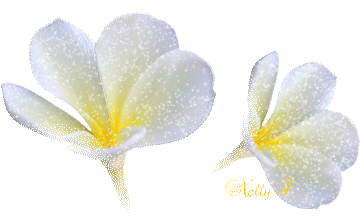SVG, convert, bmp, with transparent, BMG.
I have the .svg file to HAVE. I want to export / save as .bmp with transparent BG. How can I do?
You can not. BMP is not compatible with the transparencies.
Tags: Illustrator
Similar Questions
-
I created a vector Illustrator logo with transparency using multiply. I then saved as an SVG. But when I put in MUSE transparency / Multiply does not appear and it looks like the image before the ids of the applied effect.
How do I save it so it will work in Muse?
Stacy
Hello
Please try this in Illustrator.
1. Select all the objects on the artboard
2. go to object > flatten transparency
3. Select the following options in the window to flatten transparency.
4. click Ok and save the file as SVG and then try to use it in Muse.
Kind regards
Vivek
-
I am trying to order photos that were sent to me using Photosmart. Unfortunately they are BMP, and I need to convert them to JPG format. I know I did in it happened but didn't write the instructions. I thought I would remember, wrong again. Help, please. Thank you
Hello khadija
Unless you have used a 3rd party program allows you to convert images with Microsoft paint. Just open in paint and choose "Save as" and choose jpeg. The disadvantage of this method is that you must manually convert each photo.
Just a friendly reminder of jpeg is of lower quality than BMP.
If this does not help, I hope you remember how you converted your photos above.
-
Help! Difficulty my javascript to save a bmp with suffix in the same folder as the previous record.
Here are my javascript classes:
#target photoshop
sets the preferences of the document to inches
app.preferences.rulerUnits = Units.INCHES
Our values for the RESULT FINAL width and height (in inches) of our image
var fWidth = 11.73;
var fHeight = 5.97;
var CurrentDLPFile = app.activeDocument
var CurrentDLPFileName = CurrentDLPFile.name
var CurrentDLPFilePath = "~/Desktop/fetch".
var f = File.saveDialog ("Save where?'," ");
where we double clicked on the file
app.bringToFront ();
resizes the canvas to 11.73 x 5.97 inches
CurrentDLPFile.resizeCanvas (UnitValue (fWidth, "in"), UnitValue (fHeight, 'in'));
flattens all the layers
CurrentDLPFile.flatten ();
saves to the photoshop file
If (f! = null) CurrentDLPFile.saveAs (f, undefined);
split channels
CurrentDLPFile.splitChannels ();
Also converts active K bitmap image separation
var bitsaveoptions = new BitmapConversionOptions()
bitsaveoptions. Method = BitmapConversionType.HALFTONESCREEN
bitsaveoptions.angle = 45
bitsaveoptions. Frequency = 55
bitsaveoptions. Resolution = 300
bitsaveoptions. Shape = BitmapHalfToneType.ROUND
app.activeDocument.changeMode (ChangeMode.BITMAP, bitsaveoptions);
THIS I'm HAVING PROBLEMS - I want to save the file (which at this point is a bmp), with a suffix of 1 in the same folder. IS WHERE and then close the file.
var doc = app.activeDocument;
var Nomdoc = doc.name;
docName = docName.match(/(.*) (-.) [ ^\.] +)/) ? docName = docName.match(/(.*) (-.) [ ^\.] +) /): docName = [docName, docName];
var = "_1" suffix
var saveName = new File(decodeURI(doc.path)+'/'+docName[1]+suffix+'.bmp');
function saveFile (app.activeDocument, saveName);
I thought about it, this is for someone else who is struggling with a similar problem:
var CurrentDLPFile = app.activeDocument
saves the active doc as a photoshop file
If (f! = null) CurrentDLPFile.saveAs (f, undefined);
renames the active document for everything that has been saved
var CurrentDLPFile = app.activeDocument.name
assign the location of the saved psd
var psdPath = activeDocument.path
saveBMP = new BMPSaveOptions();
saveBMP.alphaChannels = false;
saveBMP.depth = BMPDepthType.ONE;
saveBMP.flipRowOrder = false;
saveBMP.rleCompression = false;
saveBMP.osType = OperatingSystem.WINDOWS;
var doc = app.activeDocument;
var Name = doc.name.replace (/ \.) [ ^\.] +$/, '');
var suffix = "1";
var saveFile = File (psdPath + "/" + name + suffix ".bmp");
activeDocument.saveAs (saveFile, saveBMP, true, Extension.LOWERCASE);
activeDocument.close (SaveOptions.DONOTSAVECHANGES);
-
How to replace a specific color with transparent colors?
I need to get the image of a control, but I want to change the background color of the control with a transparent color (like the handly image editor).
I can't use the library IMAQ, so I would use the palette of the 2D image.
I can read the pixel of data image by pixer, but... once the color replace is located, how to replace them with transparent?
Thank you all
It looks like you want the Mask.vi to 'create '. If this isn't the case, you can provide a code that indicates what type of situation, you do business with.
-
How to convert videos with Rhapsody?
Can someone guide me through the process of conversion of video with Rhapsody? Many have claimed that Rhapsody, while it may take more time, will make video conversion INSTEAD OF to the SMC HELP.
HOW ARE YOU?
As someone said in a previous post... can you show me how to love you teach a child of ten years?
I don't see any options to perform a video conversion on the site of Rapsody.
Rhapsody will convert the videos only purchased by them, and the converted videos won't work if your membership is current, because it is with the music? I can download a movie in public domain, and then convert it with Rhapsody? Convert a dvd with anyvidconverter, and then deal with Rhapsody? I don't see videos for sale (in electronic form).
How does this work?
People ask for help with this EVERYDAY! Can we get REAL assistance to this issue?
PLEASE?
With Rhapsody 4 client open, click the file tab in the upper left corner. Select Add data to my library.
Check the box Scan for videos in this folder, and then enter the path to your video files.
If the files are from a DVD, VOB files must first be 'cleaned' by an application like DVD Decrypter. Of course, these are DVDs in your collection. Also inexpensive that DVDs are, of course I have a copy of the movies I like. I myself remember days of movies $ 90 in format VHS-we have come a long way.
I've personally not played with R4 client and import VOB format yet. If this does not work, simply download AnyVideoConverter to convert the MPEG2 file or avi for Rhapsody to have a race. I always ran that from the CMS for most video DVDs without problem.
Once the files are imported, you just drag and drop to your Sansa then it is connected and available on Rhapsody customer's screen. Drag the videos. It is slower than the SMC, of course. Rhapsody send avi files for playback on the "rocket".
I hope that this puts you on the right track!
Oh, and if you mean by your highlight support RealNetworks, good luck with that. They need a lesson by the folks at SanDisk.
Bob

-
to convert BMP in JPEGF files__ files
I'm trying to find out how to convert BMP files I downloaded files to JPEG.
Open the BMP file in paint, click on 'file', click on "Save as", then choose JPEG as him 'save as type' visit my Web site: teengeek.freehostingcloud.com
-
Save in TIFF or PNG with transparent background
PS cc (2015.5.0) create an image with multiple layers, all with transparent when I try to save as TIFF or PNG so I can move to the WEB Site, the file does not keep the background transparent. How can I solve this.
For the WEB using the PNG.
If all your layers are transparent,
Save the png file, and then reopen the file in photoshop to check if it is registered with transparent background.
-
Unwanted white halo in the Gif format with transparent background
Hello
I'm a Photoshop user for years. Before, I could do glitter GIFs with a transparent background without White halo around the edge of the image. But unfortunately, in a few months, a white edge appeared on each gif with transparent background around. For months, I have tried many methods to solve this problem, but didn't succeed. My GIFs are unusable. How can I make GIFs without white edge? Thank you for your quick response.
I send you a sample of each.
Thanks in advance!
Configuration:
PC with Win 10
Photoshop CC
With halo:
Good idea:
In other words, you did a very bad job, cutting the object of its white background, it's hard to see how poor when superimposed on a white background so I put on a black background.
Poor curout on black background
Cut out the same with an added extra layer mask.
-
Help! Print to PDF with transparency?
I have a (8 x 16 spreads) document related to PDF files, updated frequently via Photoshop.
Make sure that the image mode is 8 channels, PDF files import into Design with transparency on the workspace.
However, when you try to print to a PDF file, transparency is flattened and replaced with a white background > :(
The idea is to use the paper color as the background instead of printing a block of white ink.
Forgive me if I'm missing something obvious - I tried different formats (png, tiff), flattering transparency 'preset' setting to 'high quality' and juggle with PDF printer driver settings. Displaying print PDF in Acrobat displays a white background on a transparent paper.
Its interesting to note the In-design background prints transparent (between related images), but not the transparent parts of the image/PDF files themselves.
Help, please!
Dropbox link to examples of files with parameters:
https://www.dropbox.com/sh/mh7pwit3amrwtw1/AABZbuCr6E7Y-0_2GWJAjQ-ta?dl=0
Thanks for any help or ideas that you can give!
When you create a PDF file you must never use the print to PDF or use any kind of Postscript.
Any PDF from InDesign file is to be exported, a PDF from Photoshop or Illustrator must be saved in PDF format. If you exchange PDF files between these applications to export or save as PDF/X-4.
Print or postscript will never support transparency, so do not use distilled, print to PDF, PDF1.3, EPS.
Do not PNG or TIFF with vectors.
BUT change the color of the paper will have no effect. If you need to print a background color different other than white, you should add a layer below all layers, name it background and draw a rectangle of guide line for the purge frame bleeding frame guide line in the desired color.
-
How to trim a logo with transparent and degraded traces?
I use Illustrator CS2. I have a logo with transparent traces and a gradient. I would like to cut or trim so there is no space on the bottom of the logo as seen in the screenshot below. Thank you for your help.
Like2Create,
If you want to keep the B as direct Type, you can:
(1) tick Edit > preferences > General > use overview of limits;
(2) to select the Type (B) with the selection tool (normal) and the effect > path > outline object.
Which will reduce the Bounding Box to the real limits of the letters and keep the editable Type, so you can set the direct Type you like in function since its appearance.
But if you need not described the text as a PDF, you will need to remove the effect:
(3) with the selected direct Type, click reduce it to the basic appearance button in the appearance palette.
Who's going back to normal Type Escarole.
Obviously, you will need to uncheck the box use a snippet of the boundaries for other purposes, but you can just check that again when you need to edit (some of) the Type if necessary to keep in place. Maybe it's not necessary the changes will (for the most part and only if no letter is more than the vertical limits far) horizontally.
-
I'm trying to download a book using the book module and got a message "pictures with transparency" on 3 of my photos. When I look in the library module, they look ok and I see no problem. Further, after clicking ok, at some point in the download, I tells me an error has occurred. What is this subject and what should I do?
Thank you
Herman
I think panoramas created in LR (DNG) will also show this warning, because they will have "transparent" pixels on the edges which do not show in the cropped State.
"Transparency" has never affected all the images in the books that I printed by Blurb.
-
I need a PDF Converter compatible with OSX.10.6.8
Hi Homoud,
I think you can use an online service to Pack Adobe PDF for conversion:online PDF converter, convert to web or Acrobat Reader | Adobe PDF Pack
Kind regards
Rahul -
How to save a JPEG file with transparency?
I need to save a JPEG banner with transparent areas, around the shape of the banner. How do I do this in CS6? There is no transparent Matt choice, only colors and 'none' which translates as white edges. I'm on a Mac running OS 10.7.5/CS6. Thanks for the ideas.
You do not have. You can not.
The JPEG format does not support transparency. Period.
Not in any version of Photoshop and not in any other software on this planet.
Use PNG, PSD, PSB, GIF or TIFF.
-
can images with transparency display edge art object - what I'm doing wrong, how it be fixed
Hello
With the help of MUSE CC 2014
I need to place images photoshop text (with transparency) on a full screen slide show but I'm artifacts edge around the inscription which looks like, well frankly, horrible. I do not remember previous versions of MUSE is quite as bad as this, I'm doing something wrong? Is there a trick to overcome these ugly artifacts?
PSD images are either imported SS
Thank you very much in advance for any help.
Hi Vikas
I was falling a pds on the scene file. No other layers as transparent image and bg. I was reducing the image down in the Muse that I discovered exaggerates the visibility of image edge objects. After a little reading, it appears that there is a known issue with Adobe Muse, something to do with the algorithms that muse use images nationwide. I also think that the color of the layer has contributed a bit to the effect also.
Problem solved when I gave up the way of the PSD and rather any SS as a PNG image.
Maybe you are looking for
-
How can I get Firefox to create bookmarks.html whenever I have add a bookmark?
I do it daily backup all user files that have been changed. I would like to register my favorites in this backup. I can't save my cache and other user settings.
-
Do you know something about the Satellite R10/R15/R20/R25
Hello Please make a body to know something on the Toshiba Satellite R10/R15/R20/R25? On the site of Toshiba, I have not found any of this series. Why? What is a current model? I need a few good tabletpc with the larger screen, and because the Tecra m
-
Why is the selection of the mode disabled in max for NIDAQ-USB-6009?
I try to use NOR-USB-6009 AO to generate the sinusoidal signal. (1) I want to use MAX, but the selection of the mode and frequency are all disabled in the "Analog output" section (2) I find a VB example to generate the sine wave, but I received an er
-
Cannot run executables in Windows 8
This issue has been resolved without doubt, but I couldn't find a thread in this forum to explain what is the solution for the problem below: We have developed a software pacakge in LabView 2012 SP1. The installation works fine in all versions of Win
-
end program device10 does not, as he tried to stop
As he tried to stop, end program Device10 responds does not appear on the screen. I can select end now or cancel. I select end now and end program hpqste08.exe hits the screen and again I select end now or cancel. This issue just started and I can't