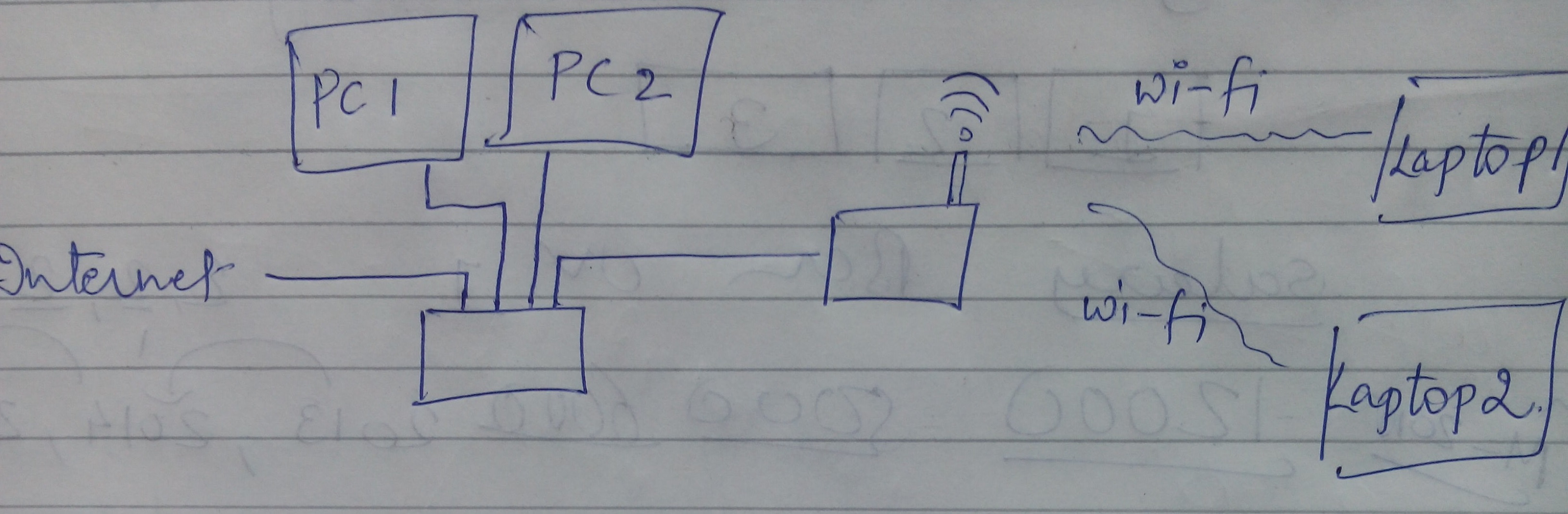Switching mode of EPC 3925 / router E3000 speed 20% loss
my setup is EPC 3925 Switch mode - E3000 router mode
my ISP speed is 200 Mbps I only have 160 MB/s maximum and is not stable
When I use the EPC 3925 I get 200 Mbps
can someone explain why this happens
takwansani wrote:
Thanks Meegosh and nerD_sayer for answers
one last question what happens if ask my ISP to swap the 3925 to a modem router as the 3208
I gain speed?
Yes. It is better to have just a modem ordinary to avoid double NAT issues as well as port easier opening if it is necessary to do so.
Tags: Linksys Routers
Similar Questions
-
WRT600N: How to switch mode to 'Bridge' to 'router '?
I already posted a messageasking if the WRT600N could be wireless connected w / my new WRT610N. The answer I got was no, I had to wire up together. Well, fair enough - it's been a long shot. The person who answered referenced this set of instructions, I've read before, when I linked the WRT350N w / my previous 600N (cable).
The problem now is that in these instructions, when he says to go the the "advanced routing" page and change the mode in the drop-down list of 'Gateway' to 'Router', the WRT600N does not have a drop down box - all there is "NAT", radio buttons marked "enable" or "disable." (I tried to insert a picture of the page, but cannot find a way to do that here.) Even the little "help...". "link out side says that there should be a drop-down list box, but there is not.
I guess I should I put 'NAT' to people with disabilities, that would achieve the same thng than to change the 'Gateway' to 'Router' mode, but I wanted to check here first and see what the official word. So should I set 'NAT' to disable to move my 600N mode to the "router"?
Thank you! This is good info to have. And looking at the "Advanced Routing" instructions, I notice now that they have dynamic RIP (Routing) active, but the "yellow flag" instructions don't say nothing about it, so I didn't change the disabled. The dangers to do these things later in nite!

-
My home network is configured with a box from Netgear 8 port that the server DHCP and an E2000 to wireless access (and some wired so ports) to set the mode.
Since the E2000 is no longer a DHCP server, it loses its IP 192.168.1.1 address and appears to be assigned as 192.168.0.8. When I try to access the E2000 this new address using the browser based utility, the expected login screen appears, but it doesn't seem to be a password that works. According to the instructions of the key WAP is supposed to be the password and it worked before when the E2000 has been implemented as a router.
I think that I do not understand something here. Comments? If I need/want to change the settings am I forced to reset the E2000 and start every time if I use switch mode?
Nevermind... According to the best information I can find, a switch is not displayed as a separate device in a table of DHCP addresses
-
Yoga 2 Pro: randomly switches modes even when closed and the peripheral use
I recently bought a Yoga 2 Pro, and I love it, except for an extremely annoying issue.
It toggles randomly modes on me without moving the screen. I have not been able to develop a model for switching, it seems to be completely random. This morning I use this connected to a monitor of periperal via HDMI with the lid closed, and it was fine for about an hour and then started switching of the modes - tablet, back to laptop, the marquee, stand up, back to laptop, for tent...
One of the benefits of its use with peripheral keyboard are the other modes don't disable the keyboard, but it is to randomly change the orientation of the screen. When I used it on its own without the devices, I can be typing away in the configuration of the laptop and all of a sudden it switches modes and the laptop is disabled.
Sometimes, it is very well for hours and then will be randomly 10 times in 30 seconds.
I know that I can turn on the rotation lock, but I just that it works correctly. He has been behaving in this way since the first night I bought it.
All my windows updates are current and I reinstalled the drivers of transition of Yoga.
Help, please. I need my computer for United work and cannot have a malfunction all the time and also cannot afford to lose if, during a period of time to have it fixed.
I think it's finally fixed, but he forced me to return the unit for repair.
Repair Center took two will solve the problem, but the ultimate fix seems to have required the replacement of the LCD: I guess there is some kind of sensor attached to the LCD unit. They replaced the motherboard and reconfigured the unit before replacing the LCD screen, so I can't be certain that he was not also a problem with the motherboard.
So I guess I would recommend all those who encounter this issue gets their unit in a Service Center for repair before the warranty runs out. The warranty repair process wasn't as smooth as I would have liked, but ultimately it looks like my machine works fine now, and I don't think that any amount of waiting for updates of pilot would have set it.
-
Hello
It is supported to connect 3 third-party servers to the fabric of interconnections in a UCS in the switching mode?
Is the switch in UCS mode fully supported (even if not preferred)?
Thank you
Even if its switching mode "called" she should not be considered a switch. It is an interconnection fabric and intended to connect only the servers Cisco and storage 3rd party devices. You must understand if we said that it is 'ok' to fix any ethernet device it would open valves to a lot of problems of support for the system.
I hope that if you can afford a UCS you can allow you an additional switch to connect your 3rd - party servers or just replace with UCS servers all together ;-)
Robert
-
Fabric of interconnection in the care of the CF NPIV Switch mode? If anyone can confirm?
Hello
I'm working on a scenario where a client will make Direct Attach Storage for a pair of UCS fabric of interconnections. It will also need to connect a device of backup based on the CF to the FI. So let's run the s FI mode Switch CF.
There apparently is a virtual machine on the blades which must have virtual HBA running in order to access their specific LUN.
The question is whether the fabric interconnect (version 2.1(3b)) will support NPIV when running in the FC switch mode. Or the GUI or CLI Configuration guide mentions this, and I have not any FI to connect to check.
Can anyone confirm this, either by pointing to a URL where it can be clarified or by connecting a FI Switch FC mode and by:
connect nxos
have SH
or see the race | feature Inc.
and check if the npiv feature is enabled or not?
Thanks a lot for your help
Gustavo
NPIV is by default active! See screenshot below
Tanti saluti
Walter.
-
MS NLB Multicast configuration on Cisco Bladecenter switches mode
We seek to MS NLB Multicast configuration on Cisco Bladecenter switches mode. We are adding static ARP and CAM entries for each port on the switches kernel that
the Bladecenters are connected to, or just the port of the virtual machine arrives at
push traffic at this time here? If we add it to a single port,
How vmotion will work... because it seems that we have to manually
transfer the arp from one port to the other entry.
We add the static ARP entry to the entire Cisco switch. If you can VMotion VMs NLB to another host that is physically connected to another switch, then this switch have thus added ARP entry. We have not tested the configuration only on the specified ports. But if you do, make sure that you include all the ports connected to the physical switch (if for DS you have four natachasery configured in a vSwitch...).
Here's a guide to how we have configured it several times in our society.
-
interface of the router switching modes
I would like to know the best type of mode switching for router interfaces. I have connections VPN site to site on the Wan. Can I use the command interface "no ip route-cache"? What other options are there? No matter if you run VPN vs frame relay? Is there an article someone can show me?
Thank you
RJ
1. turn on all interfaces, the router will handle the buffering if it cannot transmit data fast enough, it'll be even less load on the CPU of the router.
2. Yes, definitely do.
-
The Switch configuration and Wi - fi router in the same network
Hi team,
I have here is the configuration currently as below in the image. To describe the same internet cable is connected to a Cisco switch, which is connected to the PC in LAN (wired). A switch output is connected to the entrance of the wireless router Netgear Nighthawk AC 1900 Smart model of WiFi router # R6900. Wireless devices (laptop) are connected by the router.
Each device has internet access. However, I am unable to run software LAN or unable to share any file of devices connected to the switch to the connected wireless devices. I can't ping any device the device wireless wired.
Can anyone suggest what are the settings that I should do or what are the steps I should follow that will make wireless and wired devices in the same network.
PS Plus early I tried the internet connection to the wireless router and then out of the router to pass, which has solved this problem. But slowing down my internet speed in wired devices. So, is it possible to have all devices in the network even with the current configuration?
Thanks in advance.
Best,
Hardik
I made wi - fi router reset hardware and configured in Access Point mode, that solved my problem.
-
Bug of Linksys WRT54GC Mode of operation of "router"?
I use a Linksys WRT54GC router and I experience a behavior that I don't expect.
You give me your opinion?
This is the case:My assumption of "Gateway" or "Router" operating Mode is:
Gateway mode means NAT that makes invisible LAN subnet side WAN addresses. NAT is disabled by activating the Mode of operation of 'Gateway' to 'router '.I have connected a PC (192.168.2.100) to port the router WAN and another (192.168.23.100) PC on a LAN (192.168.23.1) of the router (192.168.2.2) port.
When I switch my WRT54GC "Router" mode I can't always ping the PC on the site of the side router LAN WAN. SPI Firewall protection and block anonymous Internet requests are disabled. Firewalls on both computers is disabled.I saw a similar problem at the forum "Connecting two routers via WAN" 08/28/2008 Victor Tang.
Don't you think that it is a bug in the mode of operation of the WRT54GC software?
I reported the bug to Linksys.
My first experience with Linksys technical support is very good.
They take the serious problem, ask for the discharge of Wireshark and send me an update of the firmware of the router.
This fixes the bug with the mode of operation, now I can without NAT on and outside, very well!
I don't have firmware update earlier because the release notes did not mention my bug, I read in the forum a lot of users having problems after the update of the firmware, so I followed the policy do not update unless it can solve your problem.
There are some things perhaps worth mentioning:
You should be careful to use the right firmware for your router.
Not only the model of the router is too important, the hardware version and too country!
I've got a WRT54GC, hardware version 1, and it is the type of the EU.
Of this material, there's also a different US with versions of firmware version!
The latest version of the firmware to the US type is v1.60.1, the latest version of the EU type is 1.60.0 v.
Thus, you should take care of this website, you download the update to get the right version and read the release notes. These release notes, you can check if your current firmware version is part of the history of this firmware, so you know that you have the right one. I was so very accurate because many have reported problems in the forum with updates.
Now I'm able to Exchange traffic between computers and printers in different subnets and I can access the Internet from each subnet gateway I want.
It is important to think about the configuration of your PC and routing tables.
The firewall on the computers must be configured on the additional subnet.
A PC has a default gateway to reach a device on another subnet.
Most of the time these are devices on the Internet, so if you create additional internal subnets that your traffic will be by default will be send to the Internet and will be lost. To define additional gateways where your additional subnet can be found to avoid this.
This can be done on a PC with the command: route add
(IE 192.168.23.0 mask 255.255.255.0 192.168.2.2) or you define a static route to your router (the latter is preferable). The problems I've had, forced me to consider how does networking, with the help of the users on this forum, I would conclude that this is a bug, with the support of very good Linksys everything now works as expected.
Thank you.
-
sparse mode multicast edge WAN router
Hi all
I hope you well. I have a problem of multicast and I was wondering if anyone can help. We have several remote sites connected to the router end hub and some sites are unable to receive multicast streams. We use the pim sparse mode with RP static. whenever I try to do a ping to a lan switch multicast stream I get
(*, G) entry with correct PR, RPF nbr and the incoming interface on LHR but oil mill interface iam get none. on the last jump (LHR) router I see interface OIL as pointing as the igmp join query comes from LAN to lan.
I see (ip lan of the CBC, G) entry in the table mrouting but interface new entrant is pointing to lan, no details of PR and outbound interface is WAN.
can you advise or point iin right direction. Thank you
concerning
M
You will see that because the switch acts as a source for a stream multicasting if your WAN router it records correctly.
If you try to troubleshoot multicast on the remote receiver then the above is not a valid test and tells you nothing.
What is the address of muilticast group you are trying to reach the remote site?
That shows the mroute for this group address table?
Jon
-
My internet does not work if I have my xfinity on bridge mode router and my TC on mode bridge?
Bridge on the modem/router and Bridge Mode on the TC will not work.
Xfinity modem/router must be configured as a modem only simple only (in bridged Mode), and the TC must be configured in router Mode of DHCP and NAT
or
Xfinity modem/router must be configured normally as a modem/router, and the TC must be configured in Bridge Mode
-
ZBook17: How can I keep my laptop switch mode 'sleep'
How can I keep my computer to switch into mode 'sleep'. At the moment, the screen turns off in a minute about. I adjusted all the settings of power, but nothing seems to help.
I regret that none of these steps seems to fix your problem, it's frustrating. Here are some more that you can try to see if the problem is resolved or changes in some way:
- Installation/update antivirus application and definitions, then run a virus in Windows scan check that no virus or malware
- Disabling hybrid sleep in Windows
- Disabling the requirement for password during the resumption of the mode standby
- Try a different power source
If you need instructions on how to perform these tasks, see the following document:
http://support.HP.com/us-en/document/c03383935#AbT2
Thank you!
-
No LAN after the switch mode user or sleep on Satellite L555-135
If it can help someone,
I had some problems after my L555-135 of wake-up after a sleep or when I used the switch user on Seven 64 mode.
No network detected.I can't find any update on the Toshiba site or windows update.
I download from the realtek site this driver and everything is OK now.
http://218.210.127.131/downloads/downloadsView.aspx?langid=1&PNid=7&PFID=7&level=5& Conn = 4 & DownTypeID = 3 & GetDown = false
It is really strange and shouldn't happen with the original preinstalled recovery image. All images are tested.
In any case, thanks for the info and the link. -
Anyone know how to disable the notifications that appear in the upper right say you that you have just changed from one configuration to another - for example switch from the tent to the Tablet mode?
It is not enough to uninstall the "Yoga Picks" modern application, you will need to uninstall the office by going to the desktop control panel > programs and features > uninstall a program > Yoga Picks > Uninstall.
Maybe you are looking for
-
frequency and tone of "Please update firefox 6.0" nag seem suspicious
I do not remember nagging Firefox with such insistence that the only safe version was a major version number higher than the new facility of the default download of the previous day (5.0.1 August 15). What was even more disconcerting was that I knew
-
Is Portege R600 - possible to make a call with the SIM card?
Hello I wonder if its possible to use 5 wireless connections Manager and to make or receive a call?
-
Re: Satellite A210 and replacing the screen
Hello I need to replace the screen on my A210 - 1 4. An A210-1AS screen would fit this model?Any help appreciated thanks.
-
Win8 upgraded to 8, 1 - is my warranty affected?
I have a copy of thumb disk backup on my Win8 - but none on the Win8.1, so what do I do if I need to recover? Don't have Pavilion Touch Screen Sleekbook - no DVD player - are there things like an external Dvd Player?
-
When I try to uninstall a program, it is said there is no implementation files, what to do next
I have several programs that don't work, when I try to uninstall it says that there is no configuration file and cannot be deleted. I'm trying to uninstall clean and even this will not work. What should I do now?