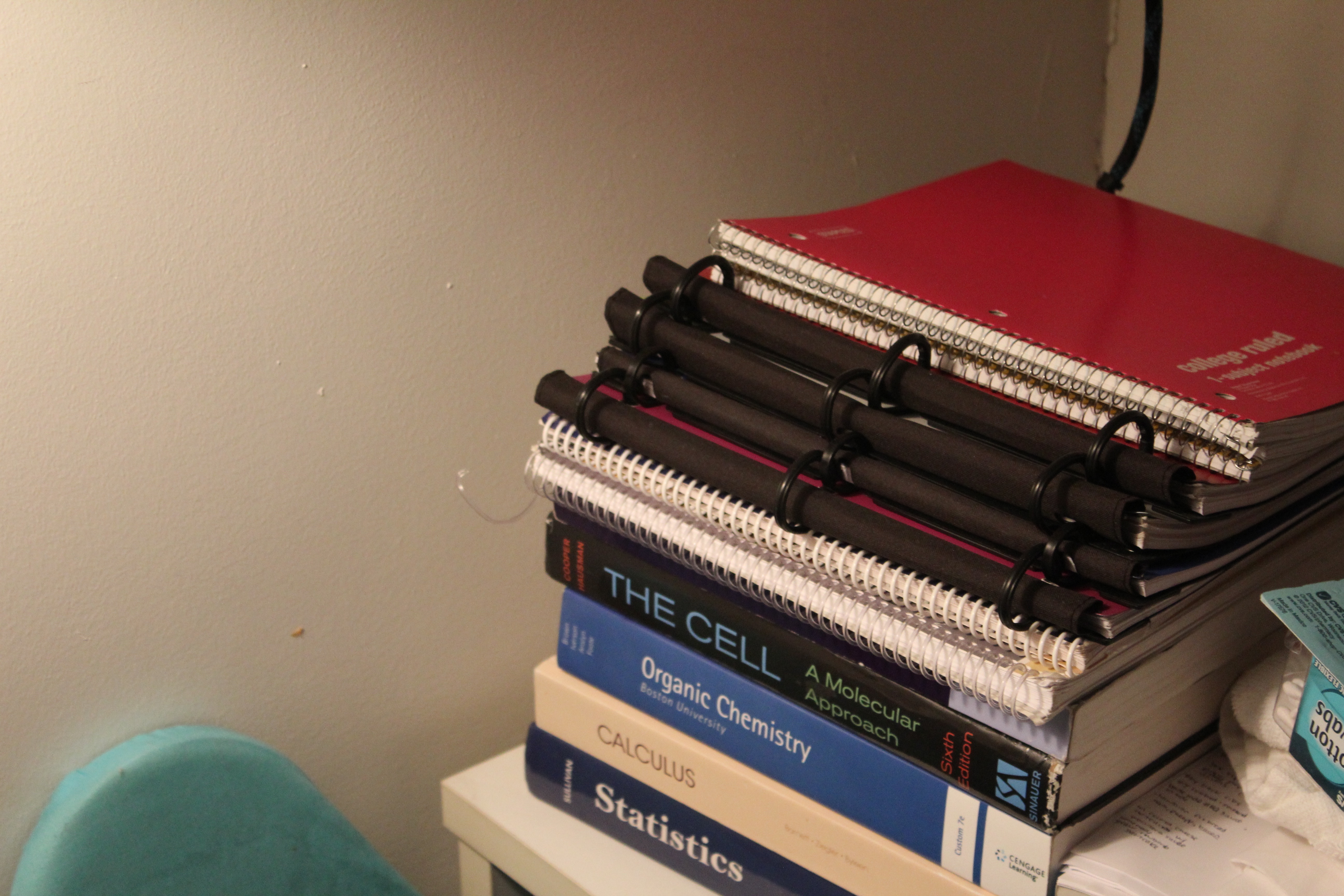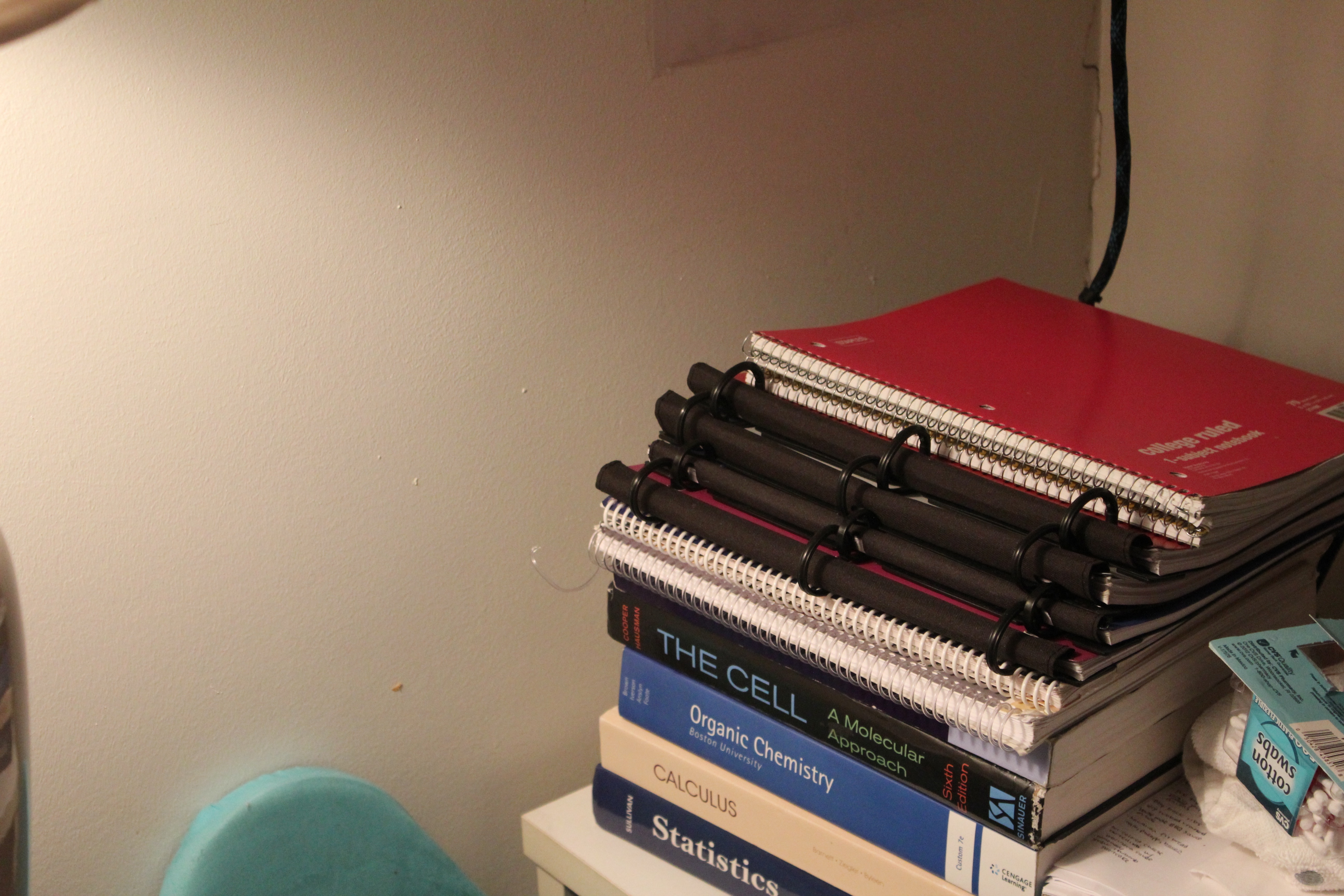No LAN after the switch mode user or sleep on Satellite L555-135
If it can help someone,
I had some problems after my L555-135 of wake-up after a sleep or when I used the switch user on Seven 64 mode.
No network detected.
I can't find any update on the Toshiba site or windows update.
I download from the realtek site this driver and everything is OK now.
http://218.210.127.131/downloads/downloadsView.aspx?langid=1&PNid=7&PFID=7&level=5& Conn = 4 & DownTypeID = 3 & GetDown = false
It is really strange and shouldn't happen with the original preinstalled recovery image. All images are tested.
In any case, thanks for the info and the link.
Tags: Toshiba
Similar Questions
-
Vista Ultimate 64-bit
How to get disabled login user (without password) at startup, so NOT to SHOW it to all (and needed clicked) and so after the switch, go to desktop directly?
Also after inactivity, how to not go to sleep mode and press "power on" to bring back?
Hello
If you want to start directly on the desktop?
How to automatically connect at startup in Vista
http://www.Vistax64.com/tutorials/66966-logon-automatically.htmlOr
How to make Vista require a user name and password when connecting
http://www.Vistax64.com/tutorials/89812-logon-username-password.html=========================================
Start - Control Panel - Power Options - upper left - require a password on wake up
tick her do not require a password - save the changes.I hope this helps.
Rob Brown - MS MVP - Windows Desktop Experience: Bike - Mark Twain said it right.
-
Manual mode is fuzzy until after the autofocus mode
I recently bought a refurbished T5. I learned how to use manual mode, and I understand very well now (at least I think). However, I was a problem. I'm going to start shooting in manual mode (lens and body) and everything will be blurred - the image in the viewfinder that I take the picture and the resulting image. I'll then go in autofocus mode, and the image will have very similar parameters and get the Crystal. I'll then go back to manual mode with the same settings as I had the last time I was in manual mode, and the image is now perfectly clear as well through the viewfinder and the resulting image. If I have the correct settings, why not the picture will be clear the first time around? I'm doing something wrong or is there something wrong with the camera itself? Thanks in advance for any help!
I have included some images to help:
So I turn on my camera, the lens configuration and body in manual mode and take this picture. It is 1/80, f 5.6 and (self) ISO 2500.
Then I go my goal and my auto body and get this picture. It is 1/60 f5.6 and ISO 2000.
I then my goal and my body return to manual and get this picture at 1/80, f5.6, (auto) ISO 2500.
How the same settings can produce different images? Did I miss a step or something? Please let me know!
You seem to get the manual exposure mode mixed with the manual focus mode. They are two different things. On the goal, when you switch to M, you use manual focus. You must turn the focus ring on the lens to focus. On the dial to camera mode, you change Aperture, shutter speed and ISO manually to chane exposure (brightness of the image).
The first time your goal is be blurred. After you return to auto, it twists the ring for you as it so now the lens is in short. Even after that you changed it to M, the lens is always point to the same object... If you aim now to something else more away or closer, then it will be fuzzy in M on the lens.
I recommend that you leave the lens on A. There is no reason to use the manual focus unless you need areal or you understand what you need to do. Similarly, there is no real reason to use the manual exposure in order to use manual. Use it when you need which means that you must first understand what it can do for you. I recommend your use Av or Tv mode first before trying the M mode.
-
put Airport Express before or after the switch?
Believing that it is preferable to wire as much of my LAN House as possible, I ran ethernet in all the House of my office (where desktop computer, printer and modem/router DSL reside) in my living room (Roku, Apple TV, etc. where). The living room is also where wireless laptops, iPads, generally used smartphones. So I'll have a (Netgear GS205) switch in the living room and an Airport Express station. It doesn't matter if readers (of the office) ethernet switch, which results in turn the Roku, ATV and Airport Express? Or better to attach the ethernet to EI and continue the switch port LAN on EI?
Any reason, that I should consider to put the modem/router in the lounge and the switch in the Office?
Netgear GS205 is a Gigabit Ethernet switch, so it will load 1 000 Mbit/s connections. The AirPort Express has only 100 Mbit/s Ethernet ports, so if you plug the Ethernet cable from the Office to the AirPort Express, and then connect the switch to the LAN port on the Express, the ability of the switch 1 000 Mbit speed <-->/ s will move to 100 Mbit / s for all connected devices.
All wireless on the Express will also drop up to 100 Mbps. So, you might think that you have a 300 Mbps wireless connection, but this connection will drop up to 100 Mbit/s, through the Express.
Not too exciting, but not a killer in the face if all devices that need to connect to the switch are only 100 Mbps devices compatible.
It would be better wiring practice to connect the Ethernet feed from the office to the Gigabit Ethernet switch and then connect devices to the switch. Here, I guess that the Ethernet feed office is actually Gigabit Ethernet to 1 000 Mbit/s. 1 000 Mbps or Gigabit Ethernet ports should use any modem/router of good quality.
If the modem/router that feeds the switch is only 100 Mbit/s capable, then you can connect things like what you want since the maximum speed on the network will never be above 100 Mbps in any case... and the Gigabit Ethernet switch will work on only 10% of its capacity.
-
Cannot access Mac on LAN with the name of user and password correct
I have two Mac Pros, it of brand-new and came with El Capitan installed, the other I've just updated to El Capitan.
I need to have access to the Mac via my local network and would usually use the option in the sidebar of the Finder. I can't access the new Mac.
I have the good registered user name and password, but every time I try to connect it just shakes and refuses to connect. Strangely, if I choose screen sharing, it works perfectly!
Is there something obvious that I do not forget to allow me to access the first Mac?
Thank you
Adam
by chance, you have file sharing enabled on the new Mac? (Preferences system - share - file sharing) Looks like you have active screen sharing, but not file sharing.
-
Black screen C805D - 13G satellite after the switch of the bios to the CSM
Hi everyone, I really need help on this one.
I have a Satellite C805D - 13G and it was working fine until I decided to install windows 7 on it. I did a USB key with the OS and the modified bios to UEFI in the CSM to boot from it. Well, since that point the PC never started again. It turns on but it shows nothing (even in the external vga monitor). RAM and HARD drive are very good.
Y at - there anyone who can help? I have seen many similar cases on the internet, but I can't find any solution (already tried to disconnect the battery and hold the power button for 60 seconds)
Thanks to all who help me to sort it.
PS Sorry for my English, I'm from the ItalyYou just need to put the Boot Mode to the CSM to install Win7.
If your USB boot it cannot be a problem with it. Try to create the USB using "WinUSB Maker" -
Why my adobe does not work after the switch to windows 7 Windows 10
Why can't I get my adobe to work after the transition to Windows 7 from windows 10?
Try to run the tool to clean up here - Download Adobe Reader and Acrobat tool - Adobe Labs
After that, restart the computer.
Here again, trying to install Acrobat reader X
Let us know the results.
Thank you!
-
Client v 11 Setup.exe ends abruptly after the text-mode windows
Hello
I try to install the Client Oracle v 11 (latest version) 32 and 64-by-side in Win 7 64 bit, 8 GB of RAM
This isn't the Instant Client, but the "regular".
I run the Start.Exe. In the 32-bit Setup program I select the installation type 'Runtime' and it installed fine. Then I restarted and tried to install the 64 bit version of the same Client v 11, but the 64-bit installation starts, I see the text/mode command window and then it closes and nothing happens
I am trying to install in the following folders:
C:\app\ < myUserName > \product\11.2.0\32 bit\client_1
and
C:\app\ < myUserName > \product\11.2.0\64 bit\client_1
Any help will be appreciated
Thank you
Richard
See pl if this thread is relevant - Re: failed to install for 11g Release 2 (11.2) for Microsoft Windows x 64
-
Hi all
I need help. 7.0 FF crashes at startup / launch every time, even in safe mode of Windows XP.
I've initially automatically upgraded to version 7.0 the FF of the version the latest version 6. This automatic installation crashed, then I downloaded again v7.0.
I uninstalled my existing installation of FF6, including personal settings and ran Setup v7.0. He appeared to install successfully, but crashes at launch. I repeated this process several times with the operating system restarts without success.
I also ran FF in safe mode of Windows XP, but have experienced the same crash at the launch of the application. FF now display only the 'Crash Reporter'.
Reminder:
- I am running Windows XP Pro SP3 on a computer.
- The machine is on Tivoli Access Manager (but I choose not to use it)
- I ran a scan anti-virus AVG Free with no result.
- I did a scan of MalwareBytes Anti Malware. An infection was detected (since corrected) as follows:
Infected registry data items:
HKEY_LOCAL_MACHINE\SOFTWARE\Policies\Microsoft\Windows NT\SystemRestore\DisableConfig (Windows.Tool.Disabled)Please let me know if you need more information.
Any help would be greatly appreciated. Thank you.
========
Crash IDs:
- Crash ID: bp-5597bbcc-ba4d-4d09-ba9e-2da392110928
- Crash ID: bp-da02239d-c951-4aaa-8b47-ec5922110928
- Crash ID: bp-3adc8e1e-f5ea-47dd-8b20-089a82110928
If you completely stop Tivoli, will launch FF 7?
Tivoli is based on the same code as Passlogix v - GO. If it does not work (even paused), it causes a conflict. The purpose of assistance of Mozilla is at the origin of the conflict.I'm curious to know if the reg key parameters are the same as the post above Associates
The "reg" shift key is probably set your field of business via GPO that prevents you to configure system restore settings. Probably not an "infection" but MalwareBytes can pick it up as a false positve.
-
Tecra M5 suspended at the time of the switch mode sleep after update Bios 3.2
I bought a new Tecra M5 - 104. February 6, 2007
Toshiba Assist button or the presentation button worked. After trying everything I tried a Bios upgrade, found and installed 3.20Still buttons don't work and now Hibernate and standby does not work either.
Hello
I'm don't know if this will help, but try to reinstall the TOSHIBA common Modules.
-
The user name or password is incorrect after the Hyebernet mode in Vista
Hello
Sometimes, but not always, what discharge my laptop Vista machine Hyibernet and wake him up Vista reports that my password is incorrect. I checked if Num/caps lock is engaged and is not. No matter how many times I try to enter the password it is incorrect. The only way to get Windows is stopped - lose all my work - and you log in again.Can anyone offer advice on how can I fix?
Hello Rahul Patil,
-Did you change on your computer before the show?
Follow the following troubleshooting methods:
Method 1:
Place the computer in a clean boot state, then check if it helps. You can start Windows Vista or Windows 7 by using a minimal set of drivers and startup programs. This type of boot is known as a "clean boot". A clean boot helps eliminate software conflicts.
To set up the computer in a clean boot, follow the steps in the link: How to perform a clean boot
Note: After checking in the clean boot, follow step: 7 article to reset your computer to normal startup.
Method 2:
Run System File Check to fix the corrupted system files and then check how it works.
Check the link 'How to use the tool File Checker system to troubleshoot missing or corrupted system files on Windows Vista or Windows 7' to run the System File Check.
Note: He may request DVDs windows of difficulty and allowing SFC to do more than minor repairs. Could some of the files saved on your computer are deleted when fixing corrupted files.
-
Cannot access my safe after the migration of user profile
Hello everyone, welcome to Australia
I have a user who migrated their user profile from windows to the field of our profile by using the small business server 2003 to connect Computer Wizard. This wizard have not migrated users or My content Safe fingerprints.
After connection to the old account and attempts to access my safe with password backup, user could not open it.Is it possible for the user to access the content in the folder of the safe MYy that these documents are very important. (Take the user to back up only not ;)))
Hmmm maybe it's not possible to access the MySafe because the laptop is a part of the domain of s.
I guess that the laptop was not included in the field when the user has used and saved the files in my safe.
So maybe you could try to reverse the settings and then you might try to enter the folder MySafe. -
Touchpad lost after the signature of user account on Satellite L70
I lose the touchpad cursor after signing my user account, but it still works on a different user account and before you enter the PIN code of my account.
How to re - activate it on my account? Obviously, I can't do much without the Tablet!
I suspect that some combinations of keys has been activated accidentally while cleaning the keyboard.
With the help of Windows 10
Searching the Web I found that the F5 key activates or turns off.
-
Inaccessible files after the private account user
When I created my user account, he asked if I wanted to make it private so that no one else using the pc could see my files. I said yes. How can I cancel it, as I pull my hard drives when I have in my other House and cannot access the information on this drive now. Is there an easy way to fix this without having to delete the account and start over?
When I try to access some files I get a message saying ' *' is not accessible. My user account is administrator.
This restriction/access control is implemented using integrated Windows access controls. As an administrator, you can change these access parameters using the 'Security' tab in the file/folder properties window
(Right click on the file / folder-> properties-> Security (tab))
The trick is to put the Security tab appears. The technique differs depending on whether you have XP Home or XP Pro. With XP Pro, simply disable "Simple file sharing"."How to disable the file sharing simple and how to set permissions on a shared folder in Windows XP"
<>http://support.Microsoft.com/kb/307874 > (applies only to XP Pro)If you have XP Home Edition, you can access the Security tab by starting your computer in Mode safe (repeatedly tap the F8 key during startup key) and then log in as a user with administrator privileges.
Another useful article:
"How to set, view, change, or remove special permissions for files and folders in Windows XP"
<>http://support.Microsoft.com/kb/308419 >If you want to restrict access to everything yourself on both machines, you can install the drive on the machine that currently only works, and then add your username on this computer to the list of access with full privileges.
HTH,
JW -
Before issuing with pictures to develop the switch mode
I use lightroom cc 2015.5 on windows 7 for specific this question, but I also run lightroom 5.7 at home on a mac that doesn't have this problem.
When I am in library mode, photos looked fine. When I switch to develop fashion, the same picture looks like the attached screenshot. In addition, the images load much more slowly that waiting for a processor quad-core i5 @ 3.1 GHz box. I tried to update but LR "updates" in the Help menu option is gray - I don't know what that means.
Any help would be appreciated!
Stu
Got to edit > Preferences > Performance and uncheck CPU chart use.
Maybe you are looking for
-
Problem between IOS 10 & Notes
Goodmorning, I'm updating the iPhone 6 + and I have a problem with the Notes application. The application of close Notes after a few seconds. 10 IOS is not reliable at the moment. No idea how I can fix this problem? Thank you.
-
For a few days, you have been blocked flash for "security reasons." Can not simply give a freaking message and let that be us? Hell, you really want people to leave your for Google Chrome?
-
Deactivation of the system 5961598... Please help
-
Password forgotten on IQon laptop!
My mate has an IQon laptop and it has put a password on the computer, but can not remember what is the password. The laptop does not start as normal laptops but rather resembles a password as soon as I turn on the laptop! Help!
-
Text color for the Windows loading
When I turn on the computer I have the usual loading (C) symbol Microsoft. When that is finished loading I customized background so when the computer starts, i.e. when I press Ctrl + Alt + Del and when the computer loads user and computer settings. H