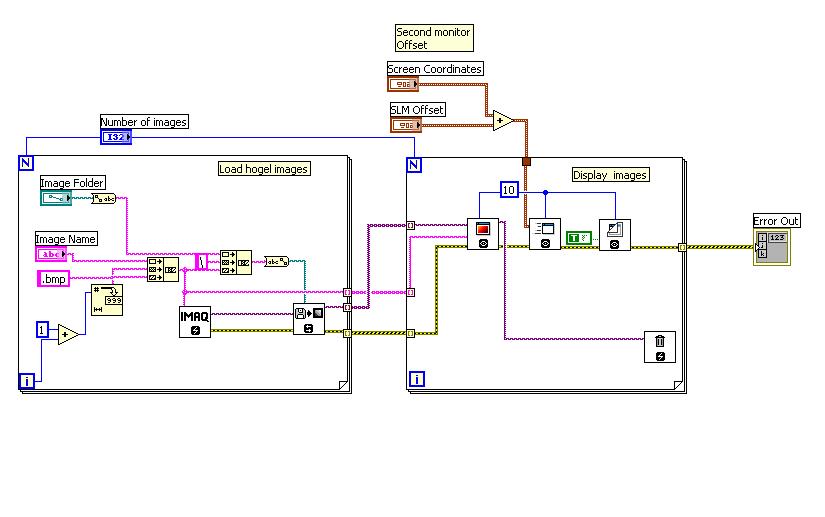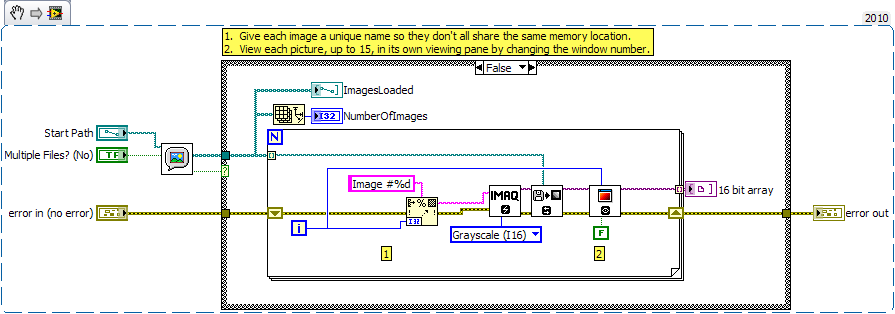Table Excel Image en
Hello, in fact what I want to do is convert a table 2D with only values 1 and 0 in .tif or .jpeg image. I tried to use the VI straighten the pixels array then write on jpeg file but there is a message error that appears (I don't know if it's a problem of 4, 8 bits).
Is that someone could solve this little problem?
Thank you in advance
Kind regards
Normal 0 21 false false false FR X-NONE X-NONE MicrosoftInternetExplorer4 / * Style Definitions * / table. MsoNormalTable {mso-style-name : « Tableau Normal » ; mso-tstyle-rowband-taille : 0 ; mso-tstyle-colband-taille : 0 ; mso-style-noshow:yes ; mso-style-priorité : 99 ; mso-style-qformat:yes ; mso-style-parent : » « ;" mso-rembourrage-alt : 0 cm 5.4pt cm 0 5.4pt ; mso-para-marge-haut : 0 cm ; mso-para-marge-droit : 0 cm ; mso-para-marge-bas : 10.0pt ; mso-para-marge-gauche : 0 cm ; ligne-hauteur : 115 % ; mso-pagination : widow-orphelin ; police-taille : 11.0pt ; famille de police : « Calibri », « sans-serif » ; mso-ascii-font-family : Calibri ; mso-ascii-theme-font : minor-latin ; mso-fareast-font-family : « Times New Roman » ; mso-fareast-theme-font : minor-fareast ; mso-hansi-font-family : Calibri ; mso-hansi-theme-font : minor-latin ;}
Hello Chamo3000,
Pour your function, you can use the vi of the palette icon and son.
Below is an example done en LabVIEW 8.6.
This example converted an array of Boolean (picture) black and white in jpeg file.
Kind regards
Cedric
Tags: NI Software
Similar Questions
-
a table of images only the last image shows the index
Hello world
I try to index a table of images and all, but the last item gives me the error: "not an image."
Here is a picture of the vi. The first loop load images and stores them in an indexed auto tunnel. Each diagnosis that I fell on this loop showed that all is well. The second loop must display the image stored in the tunnel sequence indexed auto, but it does not work. Instead, I got the error message that the 0 to n - 1 elements are not images, and only the last image is displayed.
What I am doing wrong?
Thanks for your help.
and vi:
Hello
This VI has worked well for me with a contribution of 5 bmp files. You can check your input files?
-
How to write the raw buffer grabber (table 2D) image to PC memory?
Hello
I use a library C++ and NIImaq to save table raw image 2D on PC.
I have a PCI-1428 acquisition card.
Now, I'm writing a 2D framebuffer grab table memory PC I assigned using virtualalloc.
Any way to do it?
Thank you
Travis
Hi Travis,
After further research, I found that you can use the imgSessionCopyBuffer function (see the reference help function OR-IMAQ for more information) to transfer your data from the memory embedded in your designated PC buffer.
Also, you can find more information on how to set up in the developer zone article below Acquisition ring (Versus the system of onboard memory section memory speak your specific question).
Hope that helps!
See you soon,.
-
Table Excel in document does not display in pdf format
I create multiple PDF files in Acrobat Pro 9 (Windows XP, Office 2007). After inserting a document with multiple Excel charts, sometimes a table is displayed and another will not be on the same page. Here are the very small maps. This time I had to recreate the table in order to show him in the pdf, but this is not always possible if all data labels are not displayed. Any suggestions? Large images see it is already checked. There are also times when there is a bmp in the header on a page.
Thank you.
I think that what you feel is related to this known issue some characters in the text box lost when you convert PDF in Excel 2007 files (Acrobat 9), which is linked to an Excel printing problem.
-
Tables of Images with different heights, causing the removal of Menu
OK, I posted this issue in the Council of LabVIEW before I realized that it was associated with Vision. I made some progress, narrowing of the cause, so I thought it would be best to start a new post here. Here is the original post:
http://forums.NI.com/T5/LabVIEW/blank-pop-up-menus/m-p/3281194#M958610
I'm running into a problem with all of my menus of LabVIEW to shutter when I create arrays of images where the heights do not match. I have attached a vi I created to illustrate the issue. In this document, I take a starting image and then extract subsets of it. Because I don't know how much I'll have to check out until the moment of execution, I'm subpictures in an array. What I've discovered, is that if the heights of subpictures don't match, I get a weird bug that causes all the menus in LabVIEW empty. This includes all right click pop up in the façade, block, or Project Explorer diagram and drop-down selections as for enums and ring controls. It also includes the file menu at the top of the window.
Rerun this vi with subpictures equivalent height or no subpictures corrects hidden menus. In addition, running IMAQ Dispose (with Boolean true of images) corrects the problem.
I'm relatively new to the Vision, so I don't know if I'm missing something basic, but please let me know what you think. Is there a better way to do this?
Thank you
Tim
Hi Tim,.
Thanks for reporting this problem. I have reported as a bug.
I recommend using a Cluster or the KING for manual zoom toolbar. If you want to use an array, each element of the array must maintain the same amount of zoom. (Similar to each LED in a table must have the same color.)
Sorry you came across this bug.
Kind regards
-
Adding a table Excel file using ActiveX
Hello
I want to add a figure that has been produced using data from data acquisition to a specific cell in my existing excel file (reversing a graphical indicator in jpg/bmp,... and put it in the excel file). But I can't find the specific method to do so. I have changed one of the examples so I can add a few numbers to a specific cell in excellent file (VI attached). Someone knows how to do this?
Also, in my test, I'll do this for 15-20 numbers (put 20 numbers in different places in the existing Excel file). I do this one by one? (opening of the application 20 times) or there is a way to just do all at the same time.
Thank you.
Now, it looks a lot better.
I also added the part in which the image is from a waveform graph. For this you must use the Invoke node Export Image waveform graph. I've exported as bmp, save it in a file and then added in Excel. It is a solution. You can try different image format in order to find the one that works best for you. BMP is big enough.
Another solution would be to use the graphical waveform / invoke node / export the Clipbord Image and spreadsheet use invoke node function / paste. In this way, that you don't have to write the image to the file. Although I find it more difficult to control the position where the image is pasted. In any case, you can give it a try and play with her a little.
You can build your complete code Export To Excel using this example. Just add a loop (or code) between the opening of the workbook and close it.
PS: I hope that the waveform graph node is the same also in LV2010. I can verify that Monday.
-
Impossible to index a table of images images!
Hi all
I encountered this problem lately. I am indexing a number of images in a table using a loop for. Then the array of images (16 bits) is used somewhere else in the program. It is indexed and the images are processed and displayed. The problem is; When you try to index the images of the sets using the table to index the result is the same regardless of the index!
Can someone explain that to me?
Thanks in advance
When you used the IMAQ create VI you specified each image to use the same name of 'image '. Each image must have a unique name. I edited your VI to give a unique name for each image and I could see three different images to three different display components.
-
Hi friends!
I use Jdev 11.1.2.3.0
I have to approach when you export a table to CSV
FIRST APPROACH (export Excel):
the first is the very well know to use a
<af:commandButton text="test" id="btnExport"> <af:exportCollectionActionListener type="excelHTML" exportedId="tbItms"/> </af:commandButton>
where tbItms is the id of the table that contains the data.
Well, this table has a column where I need to show the lines separated by lines of rupture
such as:
Column 1 Column 2 Column 3 blahblahblahblah column2stuff column2stuff column2stuff column2stuff
column2stuff column2stuff column2stuff column2stuff
column2stuff column2stuff column2stuff column2stuff
blahblahblahblah blahblahblahblah column2stuff column2stuff column2stuff column2stuff
column2stuff column2stuff column2stuff column2stuff
column2stuff column2stuff column2stuff column2stuff
blahblahblahblah You see to Column2? Well, I tried this in my session façade by adding "\n" at the end of the line, but without success
SECOND APPROACH (export to CSV format):
I do the same thing by adding the '\n '.
but I use:
<af:commandButton text="Exportar" id="btnExportar" immediate="true" binding="#{backingBeanScope.backing_transporte_factura_frm_consultar_pre_factura.btnExportar}"> <af:fileDownloadActionListener filename="pre_factura.csv" contentType="text/csv" method="#{backingBeanScope.backing_transporte_factura_frm_consultar_pre_factura.exportData}"/> </af:commandButton>public void exportData(FacesContext facesContext, OutputStream outputStream) throws IOException, WriteException { BufferedWriter writer = new BufferedWriter(new OutputStreamWriter(outputStream,"UTF-8")); List<BeanItemPreFactura> lstBeanItmsPF = beanSessionConsPreFactura.getLstBeanItemPreFactura(); writer.write("ORDEN"); writer.write(SEPARADOR_CSV);writer.write("GUIAS"); writer.write(SEPARADOR_CSV); writer.write("DESCRIPCION"); writer.write(SEPARADOR_CSV);writer.write("DESTINO"); writer.write(SEPARADOR_CSV); writer.write("CLIENTE"); writer.write(SEPARADOR_CSV);writer.write("SUBTOTAL");writer.write(SEPARADOR_CSV); writer.write("IGV SUBTOTAL");writer.write(SEPARADOR_CSV);writer.write("TOTAL"); writer.newLine(); Iterator it = lstBeanItmsPF.iterator(); while(it.hasNext()){ BeanItemPreFactura guia = (BeanItemPreFactura) it.next(); writer.write(guia.getOrden()+""); writer.write(SEPARADOR_CSV); writer.write(guia.getGuiasConcat()+""); writer.write(SEPARADOR_CSV); writer.write(guia.getGuiasItmsConcat()+"");writer.write(SEPARADOR_CSV); writer.write(guia.getDestino()+""); writer.write(SEPARADOR_CSV); writer.write(guia.getCliente()+""); writer.write(SEPARADOR_CSV); writer.write(guia.getSubtotal()+""); writer.write(SEPARADOR_CSV); writer.write(guia.getIgvSubtotal()+""); writer.write(SEPARADOR_CSV); writer.write(guia.getTotalItem()+""); writer.write(SEPARADOR_CSV); writer.newLine(); } writer.flush(); writer.close(); }And when I export the CSV format due to line breaks "\n" I get it like this: the \n create new lines in the excel worksheet
Column 1 column 2 ,column 3 blahblahblahblah column2stuff column2stuff column2stuff column2stuff
blahblahblahblah column2stuff column2stuff column2stuff column2stuff blahblahblahblah The second approach was taken: http://sreevardhanadf.blogspot.com/2012/05/exporting-master-child-data-to-file.html#comment-form
but he did in the usual way (without having to create new lines within a cell) I tried to use \r\n but without success
Help, please
Thank you! I followed this tutorial http://www.techartifact.com/blogs/2013/08/generate-excel-file-in-oracle-adf-using-apache-poi.html and I did for the automatic height like this: row.setHeightInPoints ((number * sheet.getDefaultRowHeightInPoints ())); where number represents the amount of lines + 1A Column2 in my example, and this worked thanks!
-
CONVERT A PDF TO EXCEL + IMAGE
I would like to convert PDFS into excel in of contained this PDF with images?
What product to use of can I ADOBE?
Hi Lambthie,
In order to convert the PDF file to Excel with images, you can use Adobe Acrobat XI. More more information on this topic, please see the link below:
http://www.Adobe.com/in/products/Acrobat/PDF-to-Excel-xlsx-converter.html
To test the features of Acrobat XI, you can also download and install the trial version which is fully functional and valid for 30 days. To download the trial version, please follow the link below:
http://www.Adobe.com/cfusion/TDRC/index.cfm?product=acrobat_pro&loc=UK&promoid=KIVTF
-
Table Excel import in Photoshop
I would like to be able to import Excel fields in Photoshop CS4 and that the information Excel print directly on the image of the photo as a line of text down and superimposed in the image itself. This Excel information must be able to change for sequentialy (for example: in ascending order of numbers, etc.) with each new picture. Is there a way to do it with CS4 (or do I need a later version of Photoshop)?
You need to export Excel data to a csv file, but I think what you try to can be done with the graphics engine data from Photoshop without any script feature. Using Photoshop has details on how to use data driven graphics (or do a Google search).
-
detect the completion of the load to a table of images
I have a table with 6 points. I have a loop that built a clip and load images dynamically. I'm trying to get an action/function to start only when the last image is over I loading have onLoadComplete work, but I can't seem to find a way so he could work on the last image, then activate an action/function?
Wil I have to find another way of looping using the onloadcomplete as a singnal to load the image on, and then the other?
Can anyone help?
You can use a variable to count the number of loaded images, if you do not want to load them in order:
var imagesLoaded:Number = 0;
whateverLO.onLoadComplete = function(mc:MovieClip) {}
imagesLoaded ++;
{if(imagesLoaded==yourarray.) Length)}
callyourfunction();
}
}
-
problem loading data from oracle table excel table / oracle
Hi all
I'm working on the form of data transformation 2 different sources to a target table only oracle.
My first source - excel sheet.
2nd source - oracle table.
Creation of data servers, dsn(for excel), reversing everything done very well.
When I try to display the data there is a problem.
EXCEL - serial number column is displayed as 1.0,2.0,.3.0 etc. need 1,2,3,4,5...
Oracle tables-> after that reverse it does not display the data types for the selected columns.
I am not able to create a join and run.
Help, please.
Thank you
Chaitanya.Hello
Just a thought, why not u cast TO_NUMBER to the interface mapping for the serial number column?
Thank you
Guru -
Click on the image to change the same image through table of images
Hello
I have an image in a form. I want to click on the image and then change to the next image in the table. When he arrives at the end it would be just a loop around on the next click.
My thoughts of code are lower, but it does not work - someone can help?
var images = Array (Image1.value.image.value, Image2.value.image.value, Image3.value.image.value);
for (var i = 0; i < images.length; i ++) {}
If (projectImageField.rawValue is {images [2])}
projectImageField.rawValue = images [i];
}
}The idea is so I click the image, it would check the table to the current position, add 1 and view the new image. If it is checked and the post was at the end of the table he could start again from 0.
Seems easy and yet I am unable to make it work. Thanks for your help.
Hello
Here is a sample. The main script is in the click event of the button. Please note that there is a variable overall "vCurrent' in the form (file / form properties / Variables), which keeps track of the current image.
Please take a look at the recent blog of John Brinkman on the incorporation of images and images of liaison (http://blogs.adobe.com/formfeed/2009/11/linked_vs_embedded_template_im.html).
This example has nine embedded images, so the file size is reflected by the size of the nine embedded images OVER the size of the current image in the ImageField.
Good luck
Niall
-
I used exel table easy to change a value in a worksheet. When I have no value AutoFormat, I get a border around the cell containing the value. I tried a different format. I tried xlRangeAutoFormatPTNone, and that really me messed up. How it's me getting rid of this format in the code? See attachment.
In fact, I just discover that there are a set of color and the border vi in the Toolbox. I'll just use that. Thank you!
-
Which is faster a bit manipulation to the table or image using the vision
I have to perform an operation on an image. It involves the calculation of the new locations for the pixels for each pixel of the image. Which is the fastest way to do it. Manipulate the pixels as elements of the array for loops, or manipulate the pixels of an image using vision tools?
Thank you.
Hello
If you can use vision tools to make the manipulation of pixels, it is much faster.
Vladimir
Maybe you are looking for
-
Windows 7 does not take into account swap file settings
I have Windows 7 Professional 64 bit installed on a system with a mirrored system disk and two disks no mirroring, including a SSD drive which is configured with ReadyBoost. Because mirroring is to the integrity of the data, and has a performance cos
-
Hello world I moved all my projects from XP to 7, some of them work perfectly on the new system, but others throw this error: JAR file creation failed with error -1 The preverified classes if any are in tmp18057. See jar log of errors in C:\Users\MIC
-
How to fix the error module APPCRASH Explorer.exe DesktopDock64.dll
This regularly happens at startup. My machine is patched with the latest versions. This annoying and potentially dangerous. Can you help me? Thank you Signature of the problem:Problem event name: APPCRASHApplication name: Explorer.EXEApplication
-
Graphics drivers on Sony VGN-SZ483N works is not in Windows 7
I just upgraded my Sony Vaio VGN-SZ483N of Windows XP to Windows 7. Windows 7 is set as the default graphics driver a standard VGA driver. How can I get my work GM950 Intel and Nvidia GeForce Go 7400 under Windows 7. Sony support site is without h
-
Hello. I used Dreamweaver image carousel in my site, but I have this weird 'jump' to go. I was wondering if there was a way I could get the images do not slip in? I want to just pop up on the screen I think I could line it better in the TV screen tha