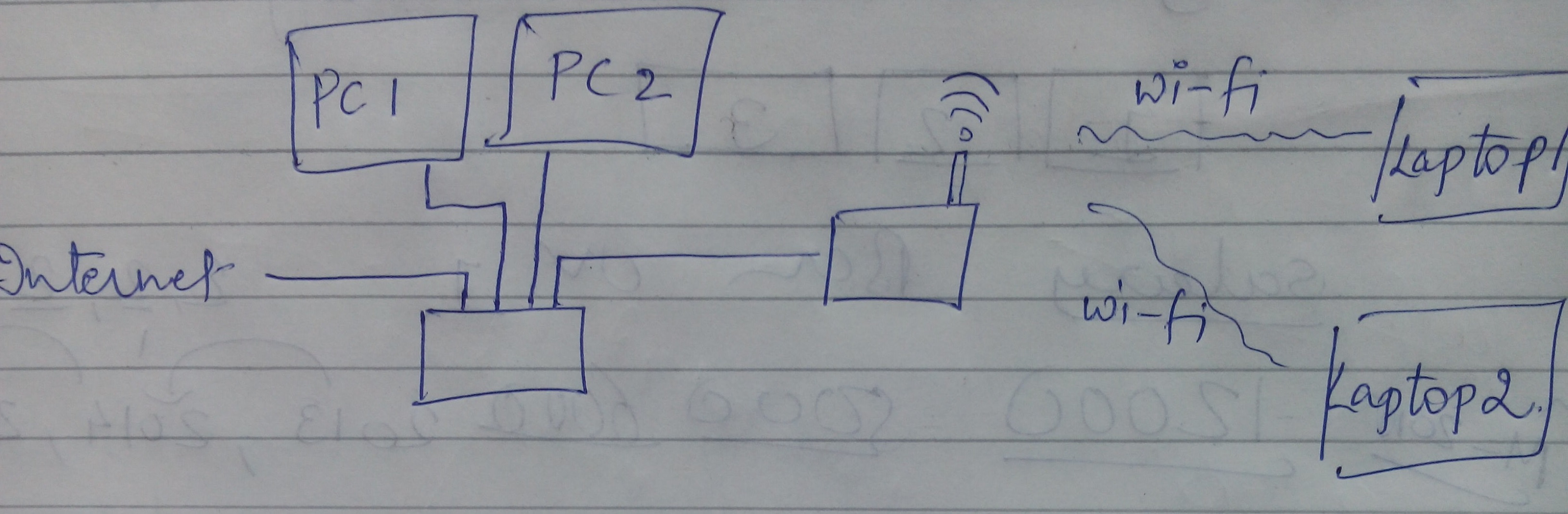tabs of the device shows no no tabs of desktop computers in the same network
Hallo,
I have two PCs on my home network that running Firefox desktop connected to the same sync account. My work PC and an Android phone are connected to the same sync account.
When I open "synchronize tabs" is show me only the tabs from the firefox Home Office which was last synchronized.
All Firefoxes have different sycn name.
What's not?
THX
Stefan
problem solved you must reset "services.sync.client.GUID" about: config
details, see here: https://bugzilla.mozilla.org/show_bug.cgi?id=1234181
Tags: Firefox
Similar Questions
-
Hi, I recently "lost" my MacBook Pro because of water damage. Fortunately, I've been using time Machine\Capsule and I have a MacBook Pro that is connected to the same network/device. I need to restore a few files in the backup TM of the computer 'lost' on computer 'work '. I was able to 'Browse' the other TM backup (click the icon TM plus the button 'Alt'). The Web browsing is extremely slow (took about an hour to break down / find the file on the network). However, I tried to copy the file and I get errors of the alias. Please advise me on what I am doing wrong.
Thank you
ggnpeter
PS My OS is 10.9.5
Visit Time Machine FAQ of Pondini helps with Time Machine.
-
The Switch configuration and Wi - fi router in the same network
Hi team,
I have here is the configuration currently as below in the image. To describe the same internet cable is connected to a Cisco switch, which is connected to the PC in LAN (wired). A switch output is connected to the entrance of the wireless router Netgear Nighthawk AC 1900 Smart model of WiFi router # R6900. Wireless devices (laptop) are connected by the router.
Each device has internet access. However, I am unable to run software LAN or unable to share any file of devices connected to the switch to the connected wireless devices. I can't ping any device the device wireless wired.
Can anyone suggest what are the settings that I should do or what are the steps I should follow that will make wireless and wired devices in the same network.
PS Plus early I tried the internet connection to the wireless router and then out of the router to pass, which has solved this problem. But slowing down my internet speed in wired devices. So, is it possible to have all devices in the network even with the current configuration?
Thanks in advance.
Best,
Hardik
I made wi - fi router reset hardware and configured in Access Point mode, that solved my problem.
-
Our two portable Windows 10 both our Photosmart Prem C410 AiO printer are connected to the same network (as evidenced by checking the name of the network of all 3 devices). We were able to connect between laptops and printer without problem (printing, scanning, etc.). A blow, or laptop computer can "see" the printer. I uninstalled and reinstalled the printer on two laptops, but when I enter the IP address of the printer as part of the installation process, I get the error message (on computers) "your printer is not found on your wireless network. I used the wireless Wizard connect to the printer, restarted the wireless router and restart the two laptops... the IP of the printer stays the same every time and laptops and printers continue to be connected to the same network named. Help
On the printer's wireless radio was 'on' but I clicked OK anyway. Disconnected and reconnected to the network and noted the address IP of the printer had changed. Laptops are now able to see the printer. Problem is solved.
-
Today morning when I opened my samsung mini, it displays a message that another computer is running on the same network with the same ip address please find a solution for this
In most home networks where multiple devices are connected to a router, router will assign an IP address to each device (via DHCP). This method keeps usually different devices to get the same IP address, but if you restart your router, it will not address remembered that he released before it was restarted. This condition can also occur if you manually assigned an IP address to a device located in the router's DHCP range. If the problem is not due to manually assign an IP address, then this condition will be corrected over time. But if you're in a hurry, you can unplug your router from the wall and stop all computing devices on it. Then plug the router back in and bring up all your devices again one by one.
HTH,
JW
-
BEFSR81 with WRT54GS to the same network?
I currently have a LinkSys BEFSR81 connected to a cable modem that I need at least 6 ports wired to my home network. I also have a WRT54GS which is currently unused, but I want to add to the network so I can have both wireless connectivity.
Assuming that it is possible, what is the best way to combine the two units in the same network? The simply connectable WRT54GS downstream of the BEFSR81 via one of the ports open? I guess I'll have to change the IP address of the wireless device for individually accessible for configuration, check status, etc. All the other things I have to do?
Please notify / thank you!
I found the solution in a previous post, sort of. Here's what worked for me:
(1) connect direct PC to WRT54GS
(2) turn off DHCP and change the WRT54GS IP to 192.168.1.2 (192.168.1.1 for the 'master' BEFSR81 vs).
(3) save changes
4) activate wireless, configure security, get access, etc. on the WRT54GS code
(5) save changes
(6) re - connect the PC to the original port BEFSR81
(7) connect the ethernet on BEFSR81 port to a port ethernet on the WRT54GS (NOT the Internet port)
(8) to enter the code in the WiFi device and make the connection...
-
CANNOT ACCESS VISTA BY XP AND CANNOT ACCESS XP SINCE VISTA WITHIN THE SAME NETWORK MACHINE
I'm using vista Business. while I try to view other machines with the same working group in the same network... My machine only manifests itself in the network... No, other machines are available... and will have remote desktop also does not work if I have an address user name and password and IP address of the remote computer running xp... Help me.
Hi NIRAJ KARKI,.
You can't use Remote Desktop connection to connect to remote computers running Windows XP.
This package contains the Link Layer Topology Discovery () LLTD Responder. The network map on a computer running Windows Vista presents a graphical view of the computers and devices on your network and how they are connected using the LLTD protocol. The LLTD Responder must be installed on a computer that is running Windows XP before it can be detected and appear on the network map. After you install this item, you may have to restart your computer.
I suggest to install Layer Topology Discovery LLTD Responder (KB922120) (Link) and check if the problem is resolved.
Link Layer Topology Discovery (LLTD) responder (KB922120)
http://www.Microsoft.com/downloads/details.aspx?FamilyId=4F01A31D-EE46-481e-BA11-37F485FA34EA&displaylang=enYou can check the link below.
Setting up a network home
http://Windows.Microsoft.com/en-us/Windows-Vista/setting-up-a-home-networkPlease post back and let us know if it helped to solve your problem.
Kind regards
KarthiK TP -
Two tacas server on the same network
Hi all
Is it possible to have 2 radius server on the same network, if the first authentication server fails,
Then, the other will be the auth?
Thank you
Of course, is. Simply configure your network devices to switch to the alternate server if the first is not available.
-
I have a windows server 2008 r2 server and windows 7 32 bit on the same network.
I couldn't see the server on the network and
also I could not access the workstation to the server.
not more than one device must perform NAT
Hi Bruce,.
Given that you are working on Windows server 2008 R2, please post your question here:
http://social.technet.Microsoft.com/forums/en-us/category/WindowsServer
-
Windows 8 and Windows RT can't find/see each other on the same network
My problem is very simple, but I can't for the life of understand me.
I have a Windows 8 PC and a tablet of Surface RT, they are both connected to the same network but I can't connect to the home group. I am not able to see computers, when I click on networks so connected devices.
When I disable the security of password of my router, everything seems to work properly. I don't want to leave my network available to everyone however. so as soon as I put a password on my router now I can't pick up devices and home group. I tried to change my network advanced setting but who just so used to work. I don't know what there is to do.
This is for both of my devices, I don't want to leave my router without protection. Is there a way to fix this?
I think I found the answer to the problem. I went to HomeGroup settings on my PC and on my Surface and I checked everything on making default setting the private setting may be available on the network.
After that, I went to make sure that the firewall on my computer has been set to its default value. Then I went to check my firewall antivirus (BitDefender) and noticed that the network was listed in public, that's why I could not pick up other computers.
So I checked the network in order to be under this judgment in Bitdefender and everything seems to work now. My surface to pick up the computer and the home group.
Check your anti-virus firewall settings, perhaps that is the reason.
-
MBA on the same network arrested in connection and iMac
I got an iMac and MBA on the same network more than 5 years. Today, he ceased to recognize each other. The MBA, the iMac is listed in the Finder window, but when I click it, window is empty and I have no Conneded. I click on connect as, again and again, and nothing happens. On the iMac, the Finder window list also the MBA and unrelated. Connect as > enter the name and the password. I copied the name of iMac on name and entered the password (even, 10 years), and I get a stirring display.
That is what it is? Thank you
Hello ArmandoWyo,
Thank you for using communities Support from Apple. I know have a problem using your computers Mac 2 together, it's not what you expect. These computers have worked together on the network before, good news as this should be as easy as some basic troubleshooting or setting up sharing on the network again. The following articles will help to solve your problem:
OS X El Capitan: connect to shared computers and servers for files on a network
OS X El Capitan: If you do not find the computer you want to connect to
See you soon!
-
Two Macs can connect to a URL, another on the same network may not
So far, I can connect this behavior to a unique URL only - but of course, it's an I need to get in order to save some software on this particular machine.
I emptied the cache, flushed the DNS cache and checked that I use valid DNS servers. It isn't Safari, chrome this brings. Two Macs reached the URL without any problem, but this new model Mac Pro simply will not reach it and traceroute expires after a few jumps. All three machines are on the same network, all three use the same DNS servers. I rebooted several times.
All three Mac running the latest El Capitan. The two reach the URL are a MacBook Pro and a Mac Mini Server.
I'm puzzled.
Please note that a traceroute on all three machines reveals the slowdown even at the same jump in the chain, but only the Mac Pro seems to have trouble with it.
-
Can I use a Gen 4 and Gen 3 ATV on the same network?
Can I use a Gen 4 and Gen 3 ATV on the same network?
Yes.
-
the Air iPad does not connect to a printer to air even if the two are on the same network
DIIAP Air does not connect to air printer, even if the two are connected to the same network. Message "Air printer not found".
Readhere: printing from your iPhone, iPad or iPod touch - Apple Support
-
several versions of the Variables shared on the same network
I have 2 separate reactors working on the same network each variable deployment shared ~ 50 (different names on each process) contacting LV 8.5RT running on hardware of the FP. One of the reactors is asked for new features and upgrade. It is possible the Heve 2 different shared variable engine (8.5 and 2010) and the versions on the same network, and the client computer, or I'm in trouble.
Oh boy I think you ask in trouble here!

-
2605dn will not print from a computer, but another computer on the same network print very well.
The two machines running Win 7 64 bit, both on the same network (such as a printer) all with cable connection to the local network. A single machine prints fine, but since a few days, my PC will not be printed on the printer. PING and TRACERT it is correct, and I tried removing/reinstalling the printer several times. Using the PCL6 driver, as well as a specific driver for printer have same results. Anyone else having this problem?
After almost 12 hours of continuous hair-pulling, finally ran across the solution on a Microsoft forum site: it turns out that the problem was a recent update of anti-virus software (McAfee, specifically) who changed the firewall settings. Can't seem to get the AV software allow constantly to the printer, but temporarily disable the firewall in the AV software has solved the problem. (the other machine running another AV software package) I have to just be careful during this 15 minute period.
Anyway, if you have a similar problem, make sure to check the firewall settings.
Maybe you are looking for
-
HP Pavilion a6519f: remove and cover your pocket media Bay driver on hp pavilion a6519f
Hello, hope someone can help out me. I've upgraded my pc and have no need for driver compartment Pocket multimedia so want to go out but nobody knows with what I can use to conceal the Bay so I have an empty space in front of the pc just for reasons
-
Question about new wireless mouse:
Got a Mobile Mouse Wireless 4000 for Christmas. I went through the installation process. The mouse seems very 'jerky' or 'jumpy' - do not know how else to describe it. What setting change to fix this? TIA.
-
I can't get two games to work on Vista.
I can get the games loaded on the computer, but when I go to play it the screen comes up for a second then it turns off. 'Notification of optimal resolution' see a screen I clicked and who and disabled, it did not work so I allow it and it still doe
-
Deleting multiple messages from phone
Is there a way to delete emails multiple (or all) of my phone inbox? They just keep piling up and I have to do each one individually. Even when I go to my Inbox via PC and delete them here they always remain on my phone. Thanks for any help.
-
My product key can not get verified in support technique contact
Hello I need a microsoft product support, but my product key can not get checked during the process, it says my product key is not valid in the country that I selected, which is very strange coz I bought here in sydeny 2 years ago. Anyone know what w