The BLOB (image) column in the report (interactive)
HelloI have a field called "image" in my "details" table, which is of type BLOB. I also have a field 'MIME Type' and 'filename '.
In addition, I have a "name" and "description" column I need to display with the image in the form of columns in a report (interactive preference).
I also modified the display BLOB format as per
http://www.Oracle.com/WebFolder/technetwork/tutorials/OBE/DB/Apex/R31/apex31nf/apex31blob.htm
what Miss me is the correct query. If possible, I want to control the size of the rendered image in the report as saying 40 * 50.
I also mentioned the thread
APEX 3.1 BLOB Image display
But I do not know how to place the
DBMS_LOB. GetLength ("BLOB_CONTENT") as "BLOB_CONTENT".
in my query.
The foregoing allows also the report type column 'number Should it?
Any help would be appreciated.
Kind regards
Rigaut
so I am very confused if the error is in the report or the table/data type definition itself.
Or {noformat}) {noformat}
The problem is in the settings of the P4_PICTURE element in the form on page 4. The Type of storage has been upgraded with WWV_FLOW_FILES of the Table, so the uploaded images were going to the repository of integrated files, not the BLOB on your CATEGORY table column. So the fundamental problem is that there are no images in your table to be included in the report.
I changed the element P4_PICTURE Type of storage to a BLOB column specified in the attribute of the Source element, has added the additional column information and the IMAGESource and changed column PHOTO report 3 Format page mask download image, and the picture I have uploaded via the updated form the appears.
Tags: Database
Similar Questions
-
How to make the search bar of the report interactive, aligned to the right?
Hi all
I need to make the search report interactive to be on the right side bar. How can I do this? any idea?
Please note that I use the Oracle XE11.2 database
Best regards...
Hussam.Hossam,
If you use apex 4.2... change your page in the css section, place the code in the Inline text box. -
Display data BLOB (image) in BI Publisher report - E-Business Suite R12
Hi all
As part of the upgrade of the E-Business Suite R12.1.3, I need to develop a report printed in. using MS Word BI Publisher Desktop Plugin. The report must include pictures (signatures) of the resulting database of approvers of requisition.
How can I create a custom view and a model to use with a RTF report and include dynamic images? Is this possible?
Thank you
SinanYes, it is possible
Watch the BLOBs to insert in your report
steps to follow:
-create with the query with blob data definition (say image) in xmlp
-create the empty template and load it into an RESP xmlp
-create a simultaneous
-concurrently
-Save the xml
-use of BI Publisher Desktop with to build xml data model presentation
-disposition of load to xmlp RESP modelAnother way
-If os image, you can try using OA_MEDIA + name of the image
-mos: how to insert Images and BLOB objects dynamically in the Word template or Document? [443957.1 ID] -
How to make all visible columns in a report interactive by default
Hi all
I have a report with the first column is visible and the rest are hidden by default. Is there a way I can do them all visible by default so that users may not go in equities to display in the report?
Thank you
SezerSign in as a developer > run the interactive report > actions > select all the columns of your choice
Now got to actions > save > default > primary > apply
http://docs.Oracle.com/CD/E23903_01/doc/doc.41/e21674/ir_using.htm#CHDFDFJA
-
Execute function javascript from the report interactive link (link).
Y at - it anyway to run the javascript function in the interactive report.
My (link) column is set to display an icon.
What I tried, is to use the URL as target and problem with the correct syntax to call the javascript function here.
I tried javascript:alert("test"); in the URL - it does not work.
Any suggestions?
Thanks in advance
RobertHi Robert,.
You can use "(double guillemets) in JavaScript, but for some reason any apex is love them not in the URL field"
{code}
JavaScript:Alert('test');
{code} -
All images appear as the same interactive report... APEX 4.2.
Hi, I have worked with apex oracle 4.2.2 window 7 theme 25
I met the problem when I create interactive report with the BLOB column, I create the sample report and I used the GET_BLOB_FILE_SRC function to display the image in the report but I face these problems
1 - the images do not appear when I run the report and all the images are empty
2-i press should edit on any column and go edit page and then return to report once again and the image appear
3-all folder have the same image (the image with the id that I pressed on)
I mean when I pressed the record with ID 1 and go to edit the page, then back to the report the image with ID 1 appear in all records in the report, and when to change the id of the same question appear. I don't know what the problem is.
pls advice me
Thank you
AhmedAhmed.F wrote:
Hi, I have worked with apex oracle 4.2.2 window 7 theme 25I met the problem when I create interactive report with the BLOB column, I create a sample report, and I used the GET_BLOB_FILE_SRC function to display the image in the report
Didn't it occur to you that it is important to understand exactly how you have used the function in the report? What is the report query?
but I face these problems
1 - the images do not appear when I run the report and all the images are empty
2-i press should edit on any column and go edit page and then return to report once again and the image appear
3-all folder have the same image (the image with the id that I pressed on)
I mean when I pressed the record with ID 1 and go to edit the page, then back to the report the image with ID 1 appear in all records in the report, and when to change the id of the same question appear. I don't know what the problem is.Looks like you pass item values to the edit page for the values of service instead of the report column. See the example of SELECT in apex_file.get_blob_file_src to see how to use in a report. The values of p_v1 (and p_v2 if necessary) must come from columns of the report, not the page elements.
Why do you need to use the function at all? Declarative using BLOB format is recommended.
-
Use the same image twice column in a report
Hello
I have a question which is, I can use the same column (column A in the example) picture twice in a report? first occurrence (column A) will show the thumbnail of the image and the second occurrence (column A) will display the image download link that opens the picture in a new window. Is this possible?
Thank you
Alexander
-APEX-perf wrote:
Yes, it is possible. However, if you intend to have two different images, then I would suggest you use javascript to link or download the blob.
What's happening on Earth? Why JavaScript is necessary to download two different images? Even if he was in any real way, the OP is clear that the link posted of thumbnails and download involves the same image.
To accomplish this task, you use decode or create a union query.
No, all that should be necessary is the image column twice in the projection of the reference report query and apply a mask download format to a column and one mask of the image to the other. That the OP apparently did not this probably indicates that they are unnecessarily complicate things.
For example:
table
where allow_view = 'Y '.
Union of all the
Select '
 ' link_col
' link_coltable
where allow_view = ' don't
or
Select decode (allow_view, 'Y',
("
 ") link_col
") link_coltable
What is downloadImg? It is not a Standard API JavaScript APEX. Therefore, it is highly unlikely that this is of no use to the op.
-
How to display a BLOB (Image) in a report of the EBS?
User has requested to add a Logo image to a report called the E-Business Suite (EBS).
The image is currently stores in a BLOB column.
How can I make the image to display in the report?
Thank you!I don't see why it wouldn't work on Unix. Each element in the layout is a source based on a column in your query (in the datamodel). It doesn't matter if it's Windows or Unix.
Reports done automatically if you use the wizard. If you change an existing report, you need to add the column (in the datamodel) and element (in the layout) yourself.
-
How you trigger sort column of the APEX report interactive page element?
Hi guys!
A certain page, I have an interactive report of the APEX. Part of the query is similar to:
SELECT
...,
(definition column1) BCV,
(definition column2) RFV,
...
table. RAU,
The TABLE table_name,...
WHERE conditions;
I also have a defined through the following LOV page P121_SORT_BY (selection box) element:
SELECT "BCV" d, "BCV" r FROM DUAL
UNION ALL
SELECT "RF value" d, 'RFV r' FROM DUAL
UNION ALL
SELECT 'RA (USD)' d, "RAU" r FROM DUAL
I've linked a dynamic Action to P121_SORT_BY which runs on the 'Change' event and performs the following JavaScript Code:
var my_column = $v ('P121_SORT_BY');
Alert ('test1');
$x('apexir_COLUMN_NAME').value = my_column;
Alert ('test2');
gReport.column.order ('DESC');
Alert ('test3');
Alert (my_column);
Obiously, there is something wrong with my code JS... What can I do to make my report interactive sort DESCENDING column selected in my page element?
Please note that I also tested the JS without comments and I get pop ups (test1, test2, test3 and the correct name of the column of my_column) but the report isn't back to normal... What am I doing wrong?
Thank you
Digital
Hi all
I found the answer to my question by navigating through the java scripts in Apex.
So, this is what works:
gReport.last_col_id = "BCV";
gReport.column.order ('DESC');
Where "BCV" is actually your name of column position, you can send it by a Page Item and means of descending "DESC" and "CSA" means growing.
I hope this helps other people too.
Thank you
Digital
-
Lowercase first letter in the name of the column in the non-interactive report... Once again
A few days ago a posted a question on how to make the column name in a non-interactive report
out like the lowercase. (original post: lowercase first letter on behalf of the non-interactive report column )
I use Theme13, which is probably the only theme that forces the first letter
a column in a report uppercase name.
In any case, I received several responses, including the response that I applied on my page.
Then I went back to make the column sortable and which denies the alternative CSS and
the first letter of the name of the column is back in uppercase... arrrggghhh!
Are there any other suggestions on how to force lowercase with Theme 13 and a sortable column?
Thank you
DonnaHello
Do you have it wrapped in the style tag?
BR, Jari
-
display of the image in the report of BLOB
Hi all
I have a requirement i.e.
I want to display the image in a basic report to condition
as if id = 1 then babou picture, id = 2 then second picture and id = 3 then third image
I have the image in the database by type of BOLB
I need to view in the report of this condition
Please help me this requirement is urgent
Reg,
JellIt's not clear to me exaclty what you mean by
>
as if id = 1 then babou picture, id = 2 then second picture and id = 3 then third image
>ID the ID of the image field is? Then you have not nead a condition in your report. But here's how show you it with a condition:
-
Lowercase first letter in the name of the column in the non-interactive report
I have a report of this query:
SELECT DISTINCT
v.isotope, v.location,
v.activity_in_ucuries as 'uCi '.
V INVENTORY
where v.location = 'IN PROCESS'
and v.activity_in_ucuries > 0
Note "as"uCi"" - when the report is displayed the tiny u is displayed like a capital U
Column attributes, I put the header of column as lowercase. In the report attributes I titled as custom defined Type
and the title of column displayed in lowercase. I also tried to use the a field type of column names. With all these changes the
report always comes out with a capital u.
Is there a way to protect the automatic set of the first capital letter and also to force the first letter lowercase?
Thank you
DonnaAs fac586 mentioned previously, you will need to override the style for the header of the table. Do you it by putting it in the page header:
< style >
Th.t13ReportHeader
{
text-transform: none;
}
< / style >
-
Apex 4.2, display image in the report.
Hi all
I'm a noob here Apex. I came across some problems with image display in a report. When I tried to have a report on a form of simple image download, it works perfectly with dbms_lob.getlength("IMAGEFILE") 'IMAGEFILE', workaround. Interactive report based on my table structure, already established the appropriate sections in report page for make my life easy.
Problem when I tried to create the report of a SQL query combining three tables (Image3, CustomerDB, PATMAN2). The report now generates a page where I can not have any selection of BLOB. The textual part, appears perfectly. I think my sql code is fine, but my generation of form Apex is faulty, but I need help to solve the problems.
-----------------
Here's the SQL code of the image gallery that works very well.
------------------
Select "PUBLICATION_NO."
"FILENNAME,"
DBMS_LOB. GetLength ("IMAGEFILE") "IMAGEFILE",.
"MIME TYPE"
'PDFNAME '.
DBMS_LOB. GetLength ("pdflink") "PDFLINK."
"LASTUPDATED"
"ID".
of ' #OWNER # '. " IMAGE3.
---------------------
And here is the one which does not show correctly the BLOB type.
---------------------
Select PATMAN2.ID as ID,
PATMAN2.PA as PA,
PATMAN2. SUCH as TITLE,
PATMAN2. OTHERS like the OTHERS,
PATMAN2. TYPE as the TYPE,
PATMAN2. PATENT_FAMILY as PATENT_FAMILY,
CUSTOMERDB.COMPANY_ID as COMPANY_ID,
PATMAN2. PUBLICATION_NO as PUBLICATION_NO,
IMAGE3. FILENNAME as FILENNAME,
DBMS_LOB. GetLength (IMAGEFILE) do IMAGEFILE,
IMAGE3. PDFNAME as PDFNAME,
DBMS_LOB. GetLength (pdflink) as PDFLINK,
IMAGE3. MIMETYPE as MIMETYPE,
PATMAN2. CUSTOMER_ID as CUSTOMER_ID
of IMAGE3 IMAGE3.
CUSTOMERDB CUSTOMERDB,
PATMAN2 PATMAN2
where PATMAN2. CUSTOMER_ID = CUSTOMERDB. CUSTOMER_ID
and PATMAN2. PUBLICATION_NO = IMAGE3. PUBLICATION_NO (+)
------------------------------
avman wrote:
Interactive report based on my table structure, already established the appropriate sections in report page for make my life easy.
Sorry, no idea what you mean by that.
Problem when I tried to create the report of a SQL query combining three tables (Image3, CustomerDB, PATMAN2). The report now generates a page where I can not have any selection of BLOB.
Still, it is far from clear what you mean by "that the report now generates a page where I can't have no matter what selection for BLOB".
The textual part, appears perfectly. I think my sql code is fine, but my generation of form Apex is faulty, but I need help to solve the problems.
-----------------
Here's the SQL code of the image gallery that works very well.
------------------
Select "PUBLICATION_NO."
"FILENNAME,"
DBMS_LOB. GetLength ("IMAGEFILE") "IMAGEFILE",.
"MIME TYPE"
'PDFNAME '.
DBMS_LOB. GetLength ("pdflink") "PDFLINK."
"LASTUPDATED"
"ID".
of ' #OWNER # '. " IMAGE3.
---------------------
And here is the one which does not show correctly the BLOB type.
---------------------
Select PATMAN2.ID as ID,
PATMAN2.PA as PA,
PATMAN2. SUCH as TITLE,
PATMAN2. OTHERS like the OTHERS,
PATMAN2. TYPE as the TYPE,
PATMAN2. PATENT_FAMILY as PATENT_FAMILY,
CUSTOMERDB.COMPANY_ID as COMPANY_ID,
PATMAN2. PUBLICATION_NO as PUBLICATION_NO,
IMAGE3. FILENNAME as FILENNAME,
DBMS_LOB. GetLength (IMAGEFILE) do IMAGEFILE,
IMAGE3. PDFNAME as PDFNAME,
DBMS_LOB. GetLength (pdflink) as PDFLINK,
IMAGE3. MIMETYPE as MIMETYPE,
PATMAN2. CUSTOMER_ID as CUSTOMER_ID
of IMAGE3 IMAGE3.
CUSTOMERDB CUSTOMERDB,
PATMAN2 PATMAN2
where PATMAN2. CUSTOMER_ID = CUSTOMERDB. CUSTOMER_ID
and PATMAN2. PUBLICATION_NO = IMAGE3. PUBLICATION_NO (+)
Did you specify IMAGE DOWNLOAD and BLOB format masks for the IMAGEFILE and PDFLINK columns? Select "BLOB" in the column of the number/Date Format attribute, then fill the section attributes of Blob column as requires it.
We cannot solve what we cannot see. We do not have your tables or data so we can not replicate this for ourselves. Please reproduce the problem with an example on apex.oracle.com and developer comments login information for the workspace here.
-
IMAGE Blob of a view in an interactive report.
From a view, I create an interactive report. Two tables of interest are the view:
Customers (ID, name, Logo, Mimetype, Filename, Last_Update_Date)
Projects (ID, title, CustomerID)
View combines the two in
QryProjectDashboard (ID, Title, CustomerID, CustomerLogo, LogoMimetype, LogoFilename, LogoLastUpdateDate)
I hope that the joints and such are obvious.
In preparing the report, I add all the columns above the view. In the settings field customer Logo, I tried to put in place the mask Format download BLOB that requires:
1. the format of the mask = Download
2 blob Table = QryProjectDashboard
3 column = CustomerLogo Bob
4 primary Key CustomerID = 1
5 Col MimeType = LogoMimeyype
6 Col Filename = LogoFilename
7. last Udate pass BLOB = LogoLastUpdateDate
8. content-disposition = Inline
9 Download Link Text = DOWNLOAD
BTW, I use all caps in the views and input fields, and double checked all the spelling.
By clicking on apply in the format mask window is ok, but when I click on apply in the column definition window, he complains of 'QryProjectDashboard' does not exist. So, it doesn't seem to like the view.
So the problem by using a view? How to wire to the top of the Blob object if the report is based on a view? All foreign keys are set up, and there is no private known issues.Hello
I have not tested with view.
But as workaround, if you just write even select in region report that you have in mind. Then use actual table to the BLOB format mask.BR, Jari
-
Footer text region appearing to the right of the BAR INTERACTIVE REPORT SEARCH page
We are the migration of Express 4.2.1 application at Apex 5.0.2
We use the 22 Bluejay theme.
In my interactive reports, I the text entered in the regions 'Header and footer' > footer text, including 4 Apex, rendering at the foot of the report.
The Apex 5, the same text renders in a new column to the right of the search bar of interactive report.
Is it a question of model, or a builder bug?
I can't find where in the model I can adjust the positioning of the text 'Footer region'
Gus...
I worked on it a little more.
just to say that I use the Chrome browser.
I worked as designer of the Page view and impossible to find using the attribute "footer text".
I went to the view of the component and found help.
It is said...
Enter a footer area to display directly after the body content (that is, after
#BODY#in the model of the region) or instead of #REGION_FOOTER #, where this substitution string is defined in the model.So I added #REGION_FOOTER # div AFTER the body...
#BODY #.#REGION_FOOTER #.Hurrah! the footer is now in the right place...
Also, I noticed that if I placed an HTML element
in the text, footer text would be in the correct position without having to change the model.Gus...
Maybe you are looking for
-
HP Pavilion Notebook - 17-f207: Please help-need driver
I need driver for HP Pavilion Notebook - 17-f207 hardver id is: ACPI\VEN_ASD & DEV_0001ACPI\ASD0001* ASD0001 Thanks for the help S
-
Equium M70 will not pick up my wireless network
Hello I have a Satellite M70-173. Laptop will not pick up my wireless network even though it shows on the other networks nearby.I tried to update the list of networks, I deleted the network and added it again but still no joy. This worked OK until al
-
How can I get rid of imesh, it won't uninstall it from my computer
I have imesh loaded down and now I can't get my computer
-
can not connect to some Web sites with vista, I get invalid email and/or password
I'm running Vista Ultimate, as is my wife. When I try to connect to some Web sites like the login screen 'to listen online now' at xmradio.com, I get "address incorrect e-mail and/or password" on my computer but it works fine on my wife. I have built
-
I installed Mysql. When I type net stop mysql I get: error System 5 has occurred access is denied.
