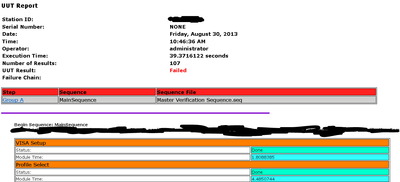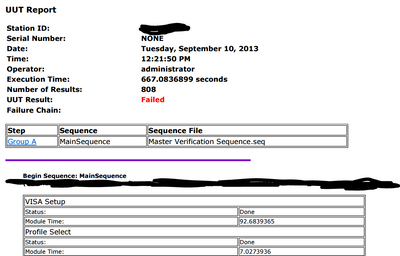The font color do not apply on a paragraph style
Hello
I try to change color on a paragraph style, and it won't change. I try another color, another paper, same thing. So, it's a software problem. Not a file. I delete InDesign and re-install. I fix the permission with disk utility and Cocktail. I restart the computer. I have reset PRAM. I run the last ID CC 2014 on Yosemite. No problem since the update. Do you have a solution for me? Thank you in advance.
If you select the entire title is an applied character style? The character style must be set to [none]. What you are showing can also occur via a style nested inside the paragraph style.
Tags: InDesign
Similar Questions
-
Change the theme color is not applied
I recently discovered the joy of change view code with CC 2015 color schemes, and it's great. (I don't know whether or not it existed before the update, but I've just learned about this.)
My qualm, however, is that when I have a theme (for instantiation, 'Dark Solarized'), then click on "Change the colors of theme", I can see the changes in the pop-up window, but they never applied on the main code Panel.
As an experiment, I've changed the HTML text color on the Solarized dark yellow bright (#FFFD00), clicked OK and apply in the Preferences menu. There is nothing - the HTML text in the code view is always gray #DDD. I try to turn the special HTML characters to "BOLD" using the same method, but they remain at a normal weight.
Am I supposed to be able to change these? Is it important that I'm working on one. ASP file type (since there is no option for this in the Type of Document the Code coloring preferences panel)?
Looks like it is because of the .asp extension.
I just tried to make comments html "BOLD" as the only change in the theme and it works perfectly in the .html pages. When I saved this page as .asp, the "BOLD" has been lost.
I have filed a bug report because it is so easy to reproduce: https://www.adobe.com/cfusion/mmform/index.cfm?name=wishform
-
The font color does not appear in the menu
I wonder if someone can indicate why the color of the font in the menu does not appear. I chose white as my color, but I still see the default is blue. the link is here and the code are provided. Thanks in advance.
http://www.rodriguezstudios.com/PCR/
< div class = "navbar" >
< ul >
< li > < a href = "#1" title = "Home" > home < /a > < /li >
< li > < a href = "#2" title = "Hourly" > repository < /a > < /li >
< li > < a href = "#3" title = "About" > on < /a > < /li >
< li > < a href = "#4" title = "Contact us" > contact us < /a > < /li >
< li > < a href = "#5" title = "Blog" > Blog < /a > < /li >
< /ul >
< / div >
{.navbar}
float: left;
Clear: none;
Width: 248px;
height: 300px;
margin: 0px 0px 0px 0px;
font-size: 24 PX.
color: #FFF;
do-family: Georgia, "Times New Roman", Times, serif;
}
.NavBar li a {}
height: 32px;
"" {voice-family: "------"} \ ' ";
voice-family: inherit;
height: 24 PX.
text-decoration: none;
}
.NavBar li a: link, .navbar li a: visited {}
Color:. FFF;
display: block;
background: #1F8A70;
padding: 8px 0 0 10px;
}
.navbar Li a: hover {}
Color:. FFF;
background: url (navbar.gif) 0 - 32px;
padding: 8px 0 0 10px;
}
ul {} .navbar
list-style: none;
margin: 0;
padding: 0;
}
Syntax error.
Color:. FFF;
should be
color: #FFF;
-
XML report (with report.xsl stylesheet) print shows the font colors, but not highlight table colors
I try to print the XML report generated by TestStand as a PDF for archive. When the XML report in Internet Explorer, everything seems fine - sequence names are highlighted in blue-green, the neck is green, in case of failure is highlighted in red.
However, when I print this page as a PDF (with BullZip PDF printer, or even the XPS printer), went to all the light of table layout. The result of the object to be measured in the header is colored red or green depending on the State of pass/fail, but sequence and setting names in the form applied to the tables in the body of the report have no highlighting.
The stylesheet modifies what is returned when the XML file is printed?
It is the output seen in Internet Explorer
It is the output seen as a PDF printed from the same file read in Internet Explorer.
Thank you
Matt
Hey Matt,
It is in fact due to a default setting in Internet Explorer to not print the colors of background on Web pages. To change it, simply go to the configuration Page screen (on IE9, you click on the gear icon, then print > Page Setup) and select the option to print background images and colors. After doing this, the printed report must contain the colors you see on your screen.
-
True color has not applied the requested settings - Dell Inspiron 5547
I bought Dell Inspiron 5547 last wee.
Since day 1, I get error of "True color has not applied the requested settings" . Now running Windows 10 (upgrade of 2 days).
Tried to update all the drivers. Is there anyone facing the same issue and got a fix?
Thanks in advance!
go to programs and features in windows 10, there you will find TrueColor application right click and press change, it will be to repair or reinstall the application. Even though I have upgraded to windows 10, true color works very well with me, yes sometimes it does, sometimes only. In windows update, you will get the update for graphics card intel it will be
Intel Corporation - graphic adapter WDDM1.1, WDDM1.2, WDDM1.3, WDDM2.0 graphics card graphics card graphics card - Intel(r) HD Graphics Family
just to update these things also, I remember seeing somewhere on the internet that intel could be the culprit for this problem.
After that repair is TrueColor 99% chance that it work.otherwise uninstalls true color and redownload it from there
Last thing, I would say, is dell people working on this issue itseems like they said to my friend who had the same problem when he called. wait patiently they release the fix.
Answer to what's going on
-
Background color do not apply to the selection
I'm trying to update the colors on my site, but I bought the site as a template and I have a problem. One of the problems is that the colors are divided into sections on the Web site. There's probably 15 boxes that I have to change the colors for each. And that's for each page! In a perfect world, I would have 3 or 4 sections, where if I changed it on one site (such as a background jpeg image?) it would change it on all pages. I use Dreamweaver CS5.
Here's the second thing: I wouldn't mind do it manually, even though I have probably 30 pages on my site (sections 15-30 times = a lot of time!), but I get an error that says 'background-color is not applied to your selection because it is not inherited. It is applied to an attached tag. However, page elements are transparent by default, so this color can show through. »
Here's an example of how I was able to change most of the colors (the more pale green and Brown), but there are even darker Browns and Greens that remain. These are the sections that give me this error.
http://www.clarkvideoproductions.com/services.html
I know that it might be more useful if I posted the code, but with me, being a beginner, I was wondering if there was security risks for the display of all the code of a page?
Provisions of base tables are inefficient and very labor intensive when lifestyle changes are needed. You should stay away from models that are based on tables and instead use CSS formatting.
Example: http://alt-web.com/TEMPLATES/2-column-fixed-width-template.shtml
Modern Web designers create a wide, cascading style (CSS) to the site linked to each HTML page. And then they use plain HTML markup for the content. Keeping your distinct styles of content, you can effectively re-style of your entire site by changing only 1 file instead of 20 or 30.
For an overview of what CSS can do for you, visit CSS Zen Garden. Each page of the site contains an identical markup but radically different CSS code.
Then work through this tutorial in 2 parts:
Tables to CSS Web Design part 1-
http://www.Adobe.com/devnet/Dreamweaver/articles/table_to_css_pt1.htmlTables to CSS Web Design part 2-
http://www.Adobe.com/devnet/Dreamweaver/articles/table_to_css_pt2.htmlHave fun!
Nancy O.
ALT-Web Design & Publishing
Web | Graphics | Print | Media specialists
http://ALT-Web.com/
http://Twitter.com/ALTWEB -
cannot change the font color of office files in windows 7
cannot change the font color of office files in windows 7
always white and I want black (because of the background of the desktop which is necessary for my work)
I have not finf sollution in internet
Please help meHello
Follow these steps to change the color of the font of the desktop folder.
a. right-click on a vacuum of space on the desktop and click on personalize.
b. click on the link to the color of the window at the bottom of the window.
c. click the link Advanced appearance settings .
d. Select the element in the Office.
e. If you want to change the font, then under police pick the one you want.
(f) to change the font color, corresponding to the location of police, you have options to change the color of the size and characteristics of the police.
g. you can make the changes you want.
h. click on apply and OK.
i. now, check to see if that makes a difference.
I hope this helps.
-
How to set the font color to drop substantial text to a topic only
I want to apply a different font color for drop-down text for a particular topic only. I tried to change the color through drop down text-> fonts-> font color-> properties apply. The selected color is displayed in the font color, but does not appear when the subject is presented as a preview. The drop-down list text appears in the color applied in style. Would appreciate advice on how to apply the drop-down menu the text color for a specific topic.If you have your style sheet saying you drop-down list text is blue, then it will be blue no matter what you do. It's logical. You can try using a different stylesheet for the single subject and changing the drop down to test color accordingly.
-
If this site is accessed by Safari, the font color is more 'black' and more pleasant to read.
Do you mean that greenish (color: rgb (113,155,47)) text in the sidebar on the right side?
You can attach a screenshot?
Use a type of compressed as PNG or JPG image to save the screenshot and make sure that you do not exceed the maximum file size (1 MB).
-
Change the font color on IE8 + XP
I need to change the font color from blue to black on my computer XP WIN8 + that my wife is legaly blind and can't read light blue lettering
Hi alkfmn,
You will not be able to change the color of the font in internet explore.
See the Microsoft article below to change the fonts or font on various components of Windows.
How to change the appearance of items on the desktop in Windows XP
http://support.Microsoft.com/kb/310543
Customize your system with Windows XP
http://www.Microsoft.com/windowsxp/using/Setup/personalize/default.mspx
How to set accessibility features for people who are blind or who have low vision in Windows XP
http://support.Microsoft.com/kb/308978
How to control accessibility features for visually impaired users by using Utility Manager in Windows
http://support.Microsoft.com/kb/307773
I hope this helps!
Halima S - Microsoft technical support.
Visit our Microsoft answers feedback Forum and let us know what you think.
-
Cannot change the font color on the desktop icons
I am running windows vista. I can't change the font as in windows xp. No matter if the background is dark or the police is always black... Help!
Hello
Thanks for posting the question in Microsoft Answers.
I apologise for the inconvenience.
Unfortunately, you cannot change the font color of desktop.
Because desktop wallpaper images have different colors, it is easy for the colors of unreadable fonts if they are on top of the same color in a background image to display. For example, a black font on top a dark part of the background image or a white font on a white part of a background image.
The desktop icon fonts are dynamic and show white on dark background and change in white with a shadow effect black on a light background.
In previous versions of Windows, it did not matter what color you chose to fund policies, some would still make invisible because of the background color of a desktop wallpaper. The user was constantly moving icons around the desktop computer to another colorful area where the police could be read. This was the source of a large number of complaints from users asking for a policy that was still visible, regardless of the color that was behind the police.
However, you can change the theme and see if that helps:
Change desktop theme:
http://Windows.Microsoft.com/en-us/Windows-Vista/change-desktop-theme
Hope this information helps. Let us know if you need additional assistance. We are happy to help you.
-
How can I change the font color on the title of file name list in a folder?
When you do a "file save as"..., type a document name... Can have the police on this document at a red name round (or other color) fonts for the list of files in the folder. I want to be able to open the folder and have a file name "stand out" in other securities of black font in grip my eyes with red font?
Vista does not have this capability. There may be some 3rd party programs that might work for you, but I could find no one who were free and no coming to add this feature to Windows Explorer.
Here "a s business option: http://www.xyplorer.com/index.htm but it's a pretty radical change (it is just to add the ability to change the fonts, colors file, and includes many other options, but it is not Windows
Explorer - this is a totally different file manager) and it costs money so I do not recommend because I think that it is better to use a totally different program Windows Explorer, even if it means not to change the font color of file names. And if you check, it's a bit expensive just to get this functionality (and who knows the other features of Windows Explorer that you like that you may lose with this alternative - don't really know us much and that it works well with Vidta or causes problems - maybe even serious problems as far as we know - because I know anyone who has ever tried it).Sorry if this isn't what you wanted to hear, but it's like that. I think the right answer is that Vista is not supported this feature, and then remove it.
Good luck!
Lorien - MCSA/MCSE/network + / has + - if this post solves your problem, please click the 'Mark as answer' or 'Useful' button at the top of this message. Marking a post as answer, or relatively useful, you help others find the answer more quickly.
-
How to change the font color of taskbar
How can I change the color of the font of the taskbar? The white letters for minimized windows are impossible to read.
Hello cheesechief,
Thank you for visiting the Microsoft answers community.
As SharonMary has previously said, there is not a configuration option to change the font color in the taskbar. Although there are many third-party applications that can help you accomplish what you're after, simply start looking for them.
Hope this helps
Using third-party software, including hardware drivers can cause serious problems that may prevent your computer from starting properly. Microsoft cannot guarantee that problems resulting from the use of third-party software can be solved. Software using third party is at your own risk
Chris.H
Microsoft Answers Support Engineer
Visit our Microsoft answers feedback Forum and let us know what you think. -
How can I change the font color in Notepad?
Hello
How can I change the font color in Notepad? I recently saw a .srt file that shows the different font colors and when I opened it in Notepad, it appears from fonts to black as usual... ! The advice in this regard will be appreciated... !
You cannot change the font color in Notepad. Why not use the WordPad integrated, or one of these freeware programs 'Office Like'.Open Office
http://www.OpenOffice.org/ -
How to change the font color under block Action workflow history?
Hi all
How can we change the font color to Blue(see attachment) to the Red under history of Oracle Workflow Action block.
In my scenario, the user has launched good order to the approver. He goes to the first approver. First approver enters his observations and approvers it. PO goes to the second approver for approval. now when the second approver opens the notification, it should be able to see the comments made by the first approver in red instead of blue.
In short every time that comments are those should visible in red once stored.
Try to set the CSS class.
I do not remember exactly where this region is generated. Check the Message in the workflow and see how this region is rendered.
If it's HTML, you must define tags, if there is an OA region, you must customize the OA region and add a CSS class on the ground.
See you soon
AJ
Maybe you are looking for
-
El Capitan and Canon scanner failure
El Capitan does more work with Canon 5600F scanner. New driver and supplied Canon software update and the new driver did not work either. A solution? A different software? This new scanner flat works with El Capitan? LDBennett
-
That is to say, for example, if I send a copy to a person and a BCC to someone else. The first person came back and wrote an email Guillaume Meyer I'm trying to answer him with a BCC to the third party. The first party will see the BCC?
-
Workgroup Windows 7 - can see the folders, but not files in the shared directory
I have three windows on the same workgroup machines (2 machines Windows 7 [A, B] and [C] XP machine). I have a shared folder on the [A], with many subfolders. When I created first the part, [B] has been able to see all files and folders in the shared
-
I have an obligation of provision of voice mail in 3 different groups with 5 or more subscribers by group. These subscribers have their own voicemail accounts in the unit. I read about the solution of the PDL, and I tried to create a group of 5 follo
-
Im a student and when I was in a hurry to get a project done at the time I signed up for the full price cloud adobe creative and only had access to photoshop and lightroom for $ 10 per month. It's around January. With the beginning of a new semester