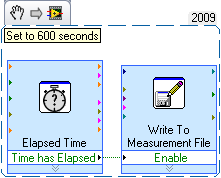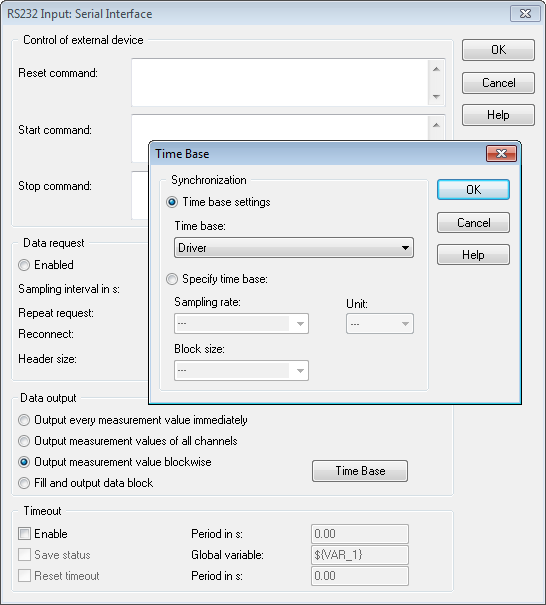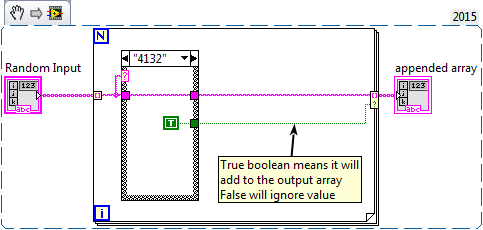The iterations data acquisition data record
I'm doing some tests on some materials. My cycles configuration a relay to change a solenoid and im monitor pressure in time with a pressure sensor. I'd like to save these data say every 5 min so im not constantly processing and registration. I don't know what is the best approach, or what will work best.
Im trying to write to the file of measure but can't operate the id of path as him. any help is appreciated
to use this vi, you'll need drivers/libraries for my relay and acquisition of data that are too large to load so I have attached links. otherwise a different vi just simulating a signal could achieve the same function
http://www.Phidgets.com/docs/Language_-_LabVIEW#Quick_Downloads
http://www.mccdaq.com/DAQ-software/Universal-Library-Extensions-LV.aspx
Hi cgarlow,
Have you tried to use the "flower?" entry on writing to measurement file Express VI? This entry to specify when LabVIEW writes data to a file of measures.
Tags: NI Hardware
Similar Questions
-
How to make the variable data record (intermittent time), with a real-time display
I'm a complete newbie to Labview. We are currently developing a piece of hardware in the lab to automatically take the readings of the concentration of a sample, through correlations with voltage readings. I have read and worked through the getting started with Labview .pdf, but other than that my knowledge is minimal. I have a flowsheet of work who is able to do it correctly and display and write the data in real time. However, I want to be able to write to a file only every 10 minutes or so, since experiments can run for several days and the amount of data it currently logs is unnecessary.
Would be nice if he could write it in columns like this:
[date time] [voltage ave] [levels]
xx xx xxx
xx xx xxx
xx xx xxx
.. .but only once every 10 minutes. Or at any interval of time, I put.
I tried to connect different parallel loops, but I failed miserably. I don't know if it is a relatively simple problem for you guys to help me with.
I have attatched file. Please note that the file variables.txt is there simply to hold the settings for the correlation of concentration, which took charge of him.
In addition, advice or tips to improve this would be greatly appreciated.
Hi mooray.
I took a quick look at your code, but you should be able to do something like this:
When you have an Express VI elapsed time set to 600 seconds (10 minutes). If every 600 seconds time out will pass a Boolean TRUE, which will allow to write the measurement file Express VI. Therefore, what iteration of the while loop, you would write some input comes in the signal input to write it into a file position.
There are other ways to do this as well, but it's pretty simple. I hope this helps!
Thanks for choosing National instruments.
Aaron P
National Instruments
Technical sales engineer
-
Hello
Before you begin, let me briefly introduce what I the material and what I want to achieve.
I got the chassis SCXI-1000 (chassis), SCXI - 1102C (module), SCXI-1303 (terminal block,
mainly for the entry of temperature sensor); A few months ago I bought crossed SCXI-1180 and SCXI-1302 terminal to my digital input signal (see attached PNG file). In fact, I have two digital signals at the entrance. The first digital signal (enter as PFI0) Injection that will trigger the start of the recording is my
Temperature profile; The second is entry signal (such as PFI1), that I want to use as a trigger of reference to stop recording and save the wrapping cycle.
And then the injection cycle keeps going. Please see the attached VI for more details.
I get my digital triggering working to start recording my profile of temperature sensor. However, I can not get the second part trigger to stop recording.
The error of the execution of my VI, is a trigger of reference applies to finishes of sampling. It seems I need continuously to record my temperature profile sampling! Thus, by browsing my VI, please give some suggestions for the task and solutions to solve the conflictions for sampling.
Your help is highly appreciated.
HW
-
I work with a VBAI.vi which captures images of a dual GigE camera and a cRIO information. It is supposed to recover information quickly and write them on a hard drive.
The procedure looks like this (you can also see them in the picture ' "operating mode." ") JPG'):
- The image is entered via dual-gig-e and the module "image acquisition.
- Via the "Calculator" module, the name of the file is determined and several variables are read via a cRIO network.
- Through the module "data record" variables are written in a .csv file in the hard drive.
- Via the 'image' module, the acquired image is written as a .tiff file to hard shore.
Our camera is able to charge up to 19 frames per second per double Gig-Ethernet. To avoid a passing image-guy, we need to acquire and write the information on the hard disk in seconds 1/19--> ~ 50 milliseconds.
As you can see in the "" measures. "" "JPG", the procedure takes between 80 and 100 ms, the slowest of the modules seems to be "data record" stage which takes 44 ms, which seems strange because it appears less elaborate than the image logging. You can see the data that are saved in "" forest operations. "" JPG ".
You have an idea how I can speed up this process? I thought to write a LabVIEW VI, which records data from worksheet instead of using the module "data record" of the VBAI, but I don't know how to run VI in VBAI.
These delays are not by the speed of the hard drive, I get similar results on a virtual disk.
Thank you very much for the help!
Sincerely,
PaulHere are some tips to improve performance:
1. make sure that you uncheck "Display result Image for that State" upstairs to the left of the script of inspection box. This, for all your States to improve performance. I think the Datalogging might look like he takes so long because the update of the display is asynchronous, and whenever the operating system decides to redraw the image, it can happen to be whenthe datalogging step is running.
2. make sure that you run in mode of inspection. Configuration mode adds a lot of delays, so you can see the status of the inspection
3. you can try logging of images and data in the background (there is a setting in steps). This will not be guaranteed that each image is saved but if you get images faster your hard drive can connect to them. If this is the case, you may want to consider:
-Get a faster as HD and SSD.
-Try different file formats (BMP or JPG can be faster than tiff)
-Make sure that you are not including the overlay to the image since this converts into a color image and can produce much more to save on disk images.
4 try to run the 64-bit version of the VBAI to improve performance.
5. do you have a fast PC you run this on?
As a quick test of validation, open the attached inspection. I put a CQI simulation in the State of the installation (view > view full Inspection Setup, then click the installation state in the box on the left toolbar). Then choose Run > Benchmark Inspection with 50 iterations and see how long the image is logging. This will give you an idea of just how fast your hardware can support saving to disk. Try various formats such as JPG, BMP, PNG image, etc. as different PC configurations will have different performance.
-
Hi all
I have a VI that puts in place a continuous grab for four camera link cameras at 100 Hz (512 x 640). I have the cameras running on an external clock of 100 Hz for synchronization (comes from box NI DAQ, trigger ports on 1430 cards are not connected to anything). The VI sticks all the frames in a queue, and then I (slowly) he writes to disk after that I get what I want.
The problem is, for a minute 4 capture, I get only about 14 000 items in the queue instead of 24 000. Also, each image gets populated with a number of buffer, so I can see it is missing all the other images or something like that, sometimes it will jump 10 in a row, sometimes it will jump rare... any ideas?
Here is a picture of my installation of collection (Scripture on the part of the disk is not displayed, but that pours out of the queue is fine)-

Hello
I see a number of problems with the approach in your VI that I'll try to cover...
Your consumption with queues and images won't work as you wrote because the images are a type of reference data and so put them in the queues is not copy data values, only the references. So if you keep to the same reference to the image in a queue, they are all pointing to the same data of the image (which may be substituted).
A better approach is to have two queues of images, representing the 'free' pads and then one that represents the images 'full' (your queue current consumer). You would then have your acquisition loop pull a 'free' image, fill it with data via a Get buffer call and then queue it for your use. Your consumer could pull this queue, do its thing and then queue the image to the queue 'free' for the producer to use again.
In addition, your code does not currently use the lower level is VI buffer, so you take advantage of the buffering model input-output IMAQ uses internally. The simple Grab acquire VI returns only the most recent image, but if you fall at all it does not use the FIFO. You want to call make buffer with a buffer incremeenting number so that you do not skip the buffers and are allowed to get behind up to the number of buffers in the buffers configured list.
Eric
-
acquisition and recording of analog data with producer consumer model
Someone on this forum, in a separate last week discussion, suggested that I use the producer model consumer data acq. My ultimate goal is to acquire analog channels 1-4 continuous data, display graphical band style and save the data on the boot disk when the user presses the 'Start Saving' button (and will continue to display recorder cards). Economy will stop when the user presses the button "Stop Saving" but strip map will continue to operate.
My attempt to use the producer-consumer model is attached (LV 8.5 only). It does not work. I have not tried to implement for recording user controls - just trying to make simple continuous display and save (1 channel) at this stage, using this model. VI runs, but the graphic Strip is never updated with the actual data, and the data file that is saved has zero byte inside.
Thank you.
WCR,
Looked at your code, and you are right. It won't work.
Take a look at this example:
http://decibel.NI.com/content/docs/doc-2431
The VI of the acquisition must be inserted in the loop of the producer. In addition, you must tell him how many samples for (otherwise, it will get 0).
-
How to refresh the iterator of 'detail' ADF liaison with up-to-date data?
JPA EJB - ADF Databindings JDEV 12.1.3 Application
I ve a (one to many) (many-to-one)- relationship
A CGrupo contains a list of UsuarioGrupo
A UsuarioGrupo contains CGrupo
I created a page with ADF databindings as follows:
Note that there is a Master table - table in detail
And the parameters of the iterator of detail (usuarioGrupoListIterator)
CacheResults: false
Refresh: always
Then I run the project and the only recording is displayed correctly
But if I delete the folder
and then I re run the iterator, but there are no changes in the page
Is there a solution for this problem?
Thank you for your attention and help.
Ok. If the data is modified by another application you will need to rerun the query on the master (and children collection of refreshment) database (assuming you have JPA caching enabled by default). There are number of ways to make your main EJB Session to use to query the objects method (for example, the query with @QueryHint (name = QueryHints.REFRESH, value = HintValues.TRUE); and FETCH JOINED on children). Then, children are automatically updated in the data control.
-
The computer date went before a day, switched back and now Firefox will not record history.
Hey guys! My brothers and sisters have decided to play a trick on me and changed my computer to the front of a week time (panic ensued). I changed it to the current date, 07/30/2104 21:18 (at time of writing), and now Firefox will not trace of my story. Just one day, I changed the time on the computer to the front and then Firefox will begin to record history. Changed, there again at the present time and also return one day and it will not save. Story work for Google Chrome and Internet Explorer.
TL:Dr - Firefox became the TARDIS and stepped forward in time to save the history.
Hello
Some Firefox problems can be solved by performing a clean reinstall. This means that you remove Firefox program files, and then reinstall Firefox. Please follow these steps:
Note: You can print these steps or consult them in another browser.
- Download the latest version of Firefox from http://www.mozilla.org office and save the installer to your computer.
- Once the download is complete, close all Firefox Windows (click on quit in the file menu or Firefox).
- Remove the Firefox installation folder, which is located in one of these locations, by default:
- Windows:
- C:\Program Files\Mozilla Firefox
- C:\Program Files (x 86) \Mozilla Firefox
- Mac: Delete Firefox in the Applications folder.
- Linux: If you have installed Firefox with the distribution-based package manager, you must use the same way to uninstall: see Install Firefox on Linux. If you have downloaded and installed the binary package from the Firefox download page, simply remove the folder firefox in your home directory.
- Windows:
- Now, go ahead and reinstall Firefox:
- Double-click on the downloaded Setup file and go through the steps in the installation wizard.
- Once the wizard is completed, click to open Firefox directly after clicking the Finish button.
More information on the resettlement of Firefox can be found here.
WARNING: Do not use an uninstaller to third parties as part of this process. This could permanently delete your Firefox profile data, including but not limited to, extensions, cache, cookies, bookmarks, personal settings and passwords saved. They can be retrieved easily unless they have been backed up on an external device! See back up and restore the information contained in the profiles of Firefox.
Please report to say if this helped you!
Thank you.
-
How to read the heart rate data recorded by the Apple Watch?
My wife wears a Apple Watch and suffer from power cuts irregulars. After the last of them, I checked the data through the health app and saw that at the time of the blackout, there seems to be no saved data. A range of heart rate was recorded both before and after the blackout. Can someone explain how the data record? Thank you
MIchael Gilmore
This explains the various triggers causing the heart rate measure:
Measure your heart rate with your Apple Watch - Apple Support
Here is some additional information:
Your heart rate. What it means, and where on Apple Watch you will find. -Apple Support
-
The GPS data with other analyzed data record
Hello!
I am a new user of DASYLab and not very good with coding, so please bear with me! I try to record (timestamp, latitude, longitude) already analysed GPS data with other data (accelerometer, etc.) in the same. DDF file. Right, GPS analysed is now sent through a series of three demultiplexers for each signal and only 1 of 16 channels, reducing the size of the output data. This data is then saved in a. The CAD file. Other data on average, recorded in one. DDF file, then saved another. The CAD file. We used to compare the data from the GPS and other devices by comparing timestamps.
I would like to save all data to a file, either. DDF of. CSA (.) DDF would be preferable).
When I try to add more channels in the. DDF save the module after the demultiplexer black box and GPS data to it, I get an error saying "the data to an entry in this module are the wrong type." I also receive this error when trying to send the data GPS to the. CSA Save module. I learned that this means that the size of the files is not the same of this thread. My question is, how can I make sure that the data have the same characteristics of time so I can save to the same file?
If you need more information I would be happy to provide it, I apologize if I have something important to go.
Thanks for reading,
etdiv
That's what I needed. Your time is the driver. In the RS232 input module, click the Options button.
Select the measurement of output value, and then click the button on the time Base and select sync/time Base driver.
That should allow you to write to the DDF file.
-
Download the data recorder of NOR
How can I download the data recorder of NOR?
It depends on what OS you are using and what data logger you talk. Do you mean Signal Express or the data recorder included with the NOR-DAQmx Base driver?
NOR-DAQmx Base for Mac OS X, Windowsor Linux (Mandriva, OpenSUSE, Red Hat WS 4 or 5 only).
-
When the file is transferred to the complete PC in a record of data of Veristand Sessions?
Hello
I use the NOR - Veristand - Startand Stop Logging of data Sessions to initiate and conclude the backup on a RT of the data target.
I noticed that the actual target RT to PC data transfer is done once recording has stopped after the call to Stop Logging of data.
Is there a way to control or at least to check when the data transfer is complete?
I want to read and possibly to empty the contents of the newly created tdms file in another repository. For a large file, the transfer may take a few seconds, and no doubt my candidacy would open the file before he knew that the transfer was complete with all data...
I could check the file of course size and see if it continues to change... but there should be a better way to do it.
THX.
L
PS: another post on the subject is here, related to the use of UDP for data recording... But it's more for streaming, which is different than what is done about this post.
The API you're referring to the target data streams to be connected directly on the host computer. The only generated log files are always on the host computer. In addition, when the command Stop Logging is completed, you are sure that the log file has been closed and no additional data will be get connected to it.
-
Operating system: Windows XP
Hardware: PCI 6259
Terminals used: PFI0 and PFI2
Counters used: Ctr0 and Ctr1
IM developing an application for the acquisition of data where timed loop synchronization source comes from my PFI2 (using the string A of an encoder). IM basically trying to acquire data based on the number of ticks from my encoder. For the synchronization source, I use counter 1 to capture the rising edge and have the loop time-acquisition of data. At the same time, Im using the counter 0 to count the number of rising edges so I know exactly in what tick data was acquired. PFI0 and PFI2 are connect to channel A of the encoder.
Questions:
Timed loop acquires data at each tick, because when I discover the data (text) file is missing count of my encoder value. Is it because there is a limitation on the Windows operating system? I used a noculars to measure the frequency at the maximum rotation of the channel encoder and 6,757 kHz. All solutions?
Also, is there anyway I can route the source channel internally an encoder to generate synchronization source instead of using another counter? I have attached my VI.
Hello
All the samples that you acquire will be read by LabVIEW in a sequential manner. Figure 4-21 on the M-series on page 80 (4-34) shows that you will acquire all the samples you request all channels that you enjoy in sequentially.
-
How to record on an output table iterated data
I want to save modified data (individual channels of data) in a table or an indicator that shows the ropes of checksums. As you can see from my attached code that each value is to be replaced by the following. I want to save all the iterations and not just the last. Need help please
You are missing some basics of the works of LabVIEW. The son of control the flow of data, but do not store data. Whenever you write a value to your table, you replace what was previously shown on this table. You must use shift registers to store Info for the iteration of loop iteration, or you need produce table from the table using automatic indexation.
Here's how you can do with a release of senior year under the loop condition.
See also below for free training.
"Give me six hours to chop down a tree and I will spend the first four sharpening the axe. -Abraham Lincoln
Here are some free training focused mainly on LabVIEW and hardware tools to help get started.
-Guide of MyRIO project Essentials (a lot of good simple circuits with links to youtube events)
Learning OR training videos resources
Introduction to LabVIEW for 3 hours
Introduction to LabVIEW for 6 hours
Paced self-study for students
Self Paced Training beginner to advanced, required SSP -
original title: robocopy
I'm trying to migrate data from a server to a new one with the file permissions of the files of users and records lost. So far, that's what I did, I used \\server1\share \\server2\share/sec /mir robocopy and robocopy \\server1\share \\serve2\share/e/s /copyall. It seams like they copied all files with the permissions of the user for the files, but not files. For example, if a user makes a folder with the files in the folder appear them have permissions appropriate for them but not the root folder or subfolders, they did... How can I fix this and what is the difference between / s /mir and/e/s /copyall?
Hello
You can find the Server forums on TechNet support, please create a new post at the following link:
http://social.technet.Microsoft.com/forums/en/category/WindowsServer/
Maybe you are looking for
-
My macbook pro early 2011 has windows 7 on it. Windows gave me a warning that I get is no longer supported, because the operating system is outdated. I have upgraded to windows 10 and now the computer will not boot. I recently upgraded my 8 GB, 4 GB
-
Pavilion a6500f: can I add a second SATA hard drive to my HP Pavilion a6500f?
I have a HP Pavilion a6500f running Windows 7 Home Premium. I would like to add a second hard drive to 500 GB 7200 RPM to it as a slave drive. Can I do this? And if I can how do I know what size must have the hard drive?
-
Bluetoothis is not ready - Qosmio F750
Hi all I only notice this problem recently with my Toshiba Qosmio laptop, in the past I was able to connect to my bluetooth very well (I use it to connect the controllers like a Wii remote). I left it for about a month or two without using it and the
-
HP Envy 4502: hp 4500 series cartridge not printing yellow
Hi, I changed the cartridge color tr twice, but all characters diagnostic outs show that the color of the yellow ink is missing, but black, blue and Red are perfect. I tried the head cleaning etc. nothing works. Someone at - it give suggestions on po
-
Y510p and Smart Response Technology - cannot be enabled
Yesterday, I received my new Y510p from NewEgg. It includes a 1 TB HDD and an SSD of 24 GB. It comes with Windows 8, I don't want to use. Therefore, I decided to clean the system completely and install Windows 7. I have overshadowed the two disks aft