The lack of optical drive
I have a HP Pavilion laptop about 3 years. I have not used for about 6 months. The last time that I used it everything was working. Now, he is unable to locate the optical drive at all. HP CDDVDW TS-L633N. Help!
Hello:
See if after steps of resolution on the link below will help you.
I would try first step 2 of the resolution.
http://support.Microsoft.com/kb/314060
Tags: Notebooks
Similar Questions
-
How to disable the icon "power optical drive?
Hello world
Anyone know how to disable the taskbar icon "player optical power" or how to disable the service? I don't find in Services, msconfig, not even in parts 3 publishers register Jv16 PowerTools as Cc Cleaner...Thank you very much
WalterHello
I have the same icon, you can right click on this icon and choose:
Disable automatic locking optical drive->But I don t think it will disappear the taskbar icon.
-
Device Manager and my computer can't detect my optical drives but present when starting
Hello Brenda,.
I suggest you follow the link below and run the fixit who will automatically diagnose this problem:
http://support.Microsoft.com/kb/982116
You can also do it manually, see the Windows XP section in the article to do it yourself.
Thank you
Irfan H, Engineer Support Microsoft Answers. Visit ourMicrosoft answers feedback Forum and let us know what you think. -
Can cling to the blue SATA port on the Mobo for optical drive SATA HDD
Studio XPS 435 t/9000 OfficeService Tag:This box has the following motherboard in it.X501H Dell Studio XPS 9000 435 t LGA1366 Intel X 58 + ICH10R DDR3 motherboard seriesThere are (5) SATA ports on the internal motherboard.
SATA1, SATA2 - blue color Code, I (1) optical internal drive attached to the SATA1SATA3, SATA4, SATA5 - black color code, I (3) HARD drive connected 3,4,5The blue color SATA2 port is openCan I connect a 4th HDD SATA blue SATA2 port?Or are the blue SATA ports only for optical drivesIt will cause some problems if I hang a 4th HARD drive SATA2 port blueHi rgadawg,.
Welcome to the community.
Blue SATA2 port must be compatible to connect to another hard drive. He should not ask any questions however, Studio XPS Installation Guide Page 57 under specifications says he has three bays for hard drives SATA 3.5 inch disk.
Thank you & best regards
Mustapha S
#iworkfordell -
Install the software without optical drive
I just bought a new Mac Book and I want to uninstall my CS4 on my old laptop and download on my new laptop. A problem, no optical drive. Y at - it somewhere online, I can enter my licens information and download it directly to my computer?
Use this method:
Direct download links for Adobe software
Follow the isntructions exactly...
Mylenium
-
Installation of the disks without optical drive
I have a new MacBook Pro with no optical drive. How to install Photoshop I bought elsewhere (and has 5 DVD)?
Download the trial of
l http://prodesigntools.com/Photoshop-Elements-10-Direct-Download-Links-PSE-Premiere-pre.htm
Make sure that you follow the Instructions very Important on this page first otherwise the links do not work.
When you run tests, enter your serial number when prompted to convert them to the licensed version.
-
Optical drive is not recognized in Windows 8.1 (x 64) or in the UEFI System Diagnostics.
Description of the problem:
Optical drive is not recognized in Windows 8.1 (x 64) or in the UEFI System Diagnostics.
Steps to recreate:
UEFI:
- Start the PC in diagnosis system UEFI (F2 at the STATION)
- Pane controls
- Optical drive
- Sequential control
- Error: Optical drive not installed.
8.1 Windows (x 64):
- Run Device Manager
- Error: No CD/DVD Drives section.
- Search for new hardware changes nothing.
Relevant system specs:
Mobile: HP Pavilion 15-n023sa (construction of vanilla)
Optical drive: HP DVDRAM gu70n
Steps already taken to solve:
- Replaced the DVD drive with one of the similar specs of HP Pavilion. The replaced gn70n perfectly in the other machine. No change on problem laptop. Conclusion: DVD player works, and there is no problems with Windows 8.1 (x 64).
- Removed DVD player. Restarted the computer. Sign in to Windows. Stop. Replace the DVD drive. Start the laptop. This is trying to solve defects of material with the PnP devices; more help to solve any problems of intermittent loose connection. Conclusion: No change.
- Ran, troubleshooting of hardware and devices, via the control panel. Problem found: material changes may not have been detected. Explore more options just takes you through http://social.answers.microsoft.com/search/en-us/?query=hardware+device, that it is a 404 error page. Conclusion: Help and Support Windows is sorely lacking. They show no more information than just that something was detected as incorrect.
- Ran the Microsoft FixIt troubleshooting of optical disc and auto repairman. (http://download.microsoft.com/download/F/5/8/F586FB7C-78E0-40EB-AF41-4C925F803CAF/CDDVDWin8.meta.dia... The convenience store has reported that the device was not found. He recommended to remove all power cables, power off, and various other things which have no relevance for computer laptop troubleshooting of switching equipment. He said: If the problem persists, contact the manufacturer. Conclusion: Windows troubleshooting can not solve the problem.
- Run Windows Update to ensure that all updates and definitions have been installed. Conclusion: Windows is perfectly up to date.
- Run a complete Rootkit and malware using Sbybot S & D 2.3 heuristic analysis. as a signature database scan using Windows Defender. Conclusion: Laptop is clean of rootkits and malware, to the best of my knowledge.
Notes:
The DVD player is NOT appear in Device Manager, OR in this PC.
The DVD drive is NOT detected by diagnostics system UEFI.
There is reference to the DVD in BIOS drive NUMBER , other than as an option of Setup, which is generic.
The DVD player itself, works and has been verified on a different machine.
The only possible conclusion is that the optical drive port mini-SATA on the motherboard is dead.
-
How to stop notification of power of the optical drive?
How to stop the power of optical drive: on / off the startup in msconfig because I have no idea of what the process is called so so I can't stop it?
Thank you
Hey Buddy,
To be honest, I don't know what you mean exactly.
Can you post a screenshot or tell us what program you mean exactly?
In addition, the exact model laptop with OS preinstalled number would be interesting.In general all start up programs, you can disable in msconfig. You can also see the program directory where it s installed.
-
At home, my wife and I have two computers four desktop computers and laptops. I often bring the laptop I got from my employer to use when I travel or work at home. Is there an easy way to identify the type of optical drive required by the optical drive in a computer? How to identify DVD + compared to a DVD player? I have never the disk right when I need to burn something. Thank you.
http://Windows.Microsoft.com/en-us/Windows-Vista/which-CD-or-DVD-format-should-I-use
Should which CD or DVD format I use
The above should help you.
http://Windows.Microsoft.com/en-us/Windows-Vista/burn-a-CD-or-DVD
General information on CD burning.
See you soon.
Mick Murphy - Microsoft partner
-
Pavilion a1140n dvd from the optical drive
I have a HP pavilion a1140n desktop pc running windows xp, and I think that the dvd ide optical drive is bad. Should I try to get a refurbished online or download an external cd drive? The answers would be greatly appreciated. Thank you!
Hello
You can buy a brand new for less than $50 or $80 with BluRay. It's a little more expensive for an external drive. I bought a pioneer of externally for $149 with BD burner because I don't use office. Please use the following manuals for your repair work:
http://h10025.www1.HP.com/ewfrf/wc/manualCategory?cc=us&LC=en&DLC=en&document=&product=483895
Kind regards.
-
My T5819 of accuracy came with two DVD-RW drives, a thin line 8 x, HL-DT-ST DVD + - RW GTA0N SCSI CdRom Device, the other a full size 16 x PLDS DVD + - RW DH - 16AES SCSI CdRom Device.
To start from a CD bootable (e.g. Acronis image recovery disk) at the present time, it's the drive slimline (E:\) is seen from the trunk once
optical drive menu start. I would prefer that it if it was a (currently F\ :).) What should I do to get the disks exchanged in the system (so the reader 16 x becomes E\: and I can start, and control of thin line becomes F\ :)?) Is it simply a matter of reconciliation where they are plugged, or y at - it a bios option (or both?) JR-
Guess the permutation of the cables can be that you are the only other choice. Restart, and then press F2 to open the BIOS Setup. Copy down all current settings, just to be sure.

Power then off, unplug and press/hold power button for about 15 seconds before opening the case.
If these are SATA optical drives and reached the data cables, do not bother exchange of berries. Just swap the cables. If they are IDE drives connected to the same wide ribbon cable, you will need to Exchange in the drive bays. That you want to create a primer must be connected to the end of the slick IDE and other intermediate connector.
Once that is done, remove the battery from the motherboard and the press/hold power button for about 30 sec force the BIOS to check the material after reinstalling the battery. Then reboot normally from the HARD disk.
If you get errors booting from the HARD disk, restart again and press F2 to go into BIOS again. Make sure that all the BIOS settings match what you wrote down or change to match. Save the changes and exit the installation program.
Assuming everything works now, try to boot from one that corresponds to your favorite optical drive.
You may need to check again drive letter assignments in Windows Management Console once it works the way you want.
Or just learn to live with it like that...
-
Optical drive cannot find the Adobe Creative Suite 6 disc
As written in the subject, my optical drive can't find my drive to Master Collection Creative Suite 6.
(I use Windows 7 Ultimate)
Every other disc I've tried BD of DVD - ROM or CD-ROM even worked perfectly well.
The disc itself is in good condition (no scratches and others) when I try to manually open it know "no disc not found" and opens the disc so I can insert a disc.
When I tried to force the autorun with "run" he gave me the same message "no disk found.
Anyone with ideas how to solve this problem?
Download the installation files.
Downloads available:
- Suites and programs: CC 2014 | CC | CS6 | CS5.5 | CS5 | CS4 | CS3
- Acrobat: XI, X | 9,8 | 9 standard
- Premiere Elements: 12 | 11, 10 | 9, 8, 7
- Photoshop Elements: 12 | 11, 10 | 9,8,7
- Lightroom: 5.6| 5 | 4 | 3
- Captivate: 8 | 7 | 6 | 5
- Contribute: CS5 | CS4, CS3
Download and installation help links Adobe
Help download and installation to Prodesigntools links can be found on the most linked pages. They are essential; especially steps 1, 2 and 3. If you click on a link that does not have these listed steps, open a second window by using the link to Lightroom 3 to see these "important Instructions".
-
What I have:
- Original disc Windows 7 Pro from Microsoft as to
- Downloaded ISO exact copy of Microsoft as well if need be
- DVD player Samsung external optics
- USB drive (s)
What I don't have:
- Optical drive internal and original; the Bay is empty.
- Patience to use VM and WinClone and all that BS.
Sorry for the harsh tone, but I'm losing my mind edition .plists and restart a hundred times a day. erasure of the USB drives when all this used to work years ago.
I was sure it was possible to install Windows 7 on my MacBook Pro 2011 delay, an external optical drive. I not even asking to use a USB key.
Why do I have all official records of Microsoft and a USB/DVD drive, but am forced to use an other intern, that is broken for like 90 percent of Mac owners.
I see a black screen with a cursor on startup or a black screen saying no boot device... After using Boot Camp Assistant. I tried to not use the wizard and make a Fat32 partition on my USB on and implemented to date, but this method failed as well for some reason any illogical.
Please help me or at least explain certain restrictions that I can never get about in what concerns my machine and Boot Camp.
Thank you!
Can you extract the the Samsung SATA connector and connect to the SATA internal optical drive connector?
The EFI on your Mac version works partially with a USB Flash drive, but the file info.plist mounting is required. The VM/Winclone method also works.
-
15 - af103ax: OPTICAL DRIVE READ WRITE COMPARE TEST: FAILED
ODD my laptop HP is not able to write disks, the performance of Optical Drive Read compare Test he gave me a "failed" message with ID QBRXWM-7RV87M-XD7WMF-6HLB03 failure.
Hello!
Thank you for your message. I see optical drive diagnostics failed and he gave you a failure code.
Outstanding work on these diagnostics running and properly determine the question. It is a hardware failure of the optic disc and needs to be replaced.
If the unit is under warranty, contact HP telephone support using this link:
If the unit is out of warranty, contact the HP part store to order the part.
Link for HP part store:
You can also check the status of the security of your computer by visiting this link:
I hope this helps! Please keep me in the loop.
Take care and have a wonderful day ahead.
-
Available to add the second internal hard drive to 17-e117dx
Hello
Can you let me know, if there is provision to add the second internal hard drive for HP Pavilion e117dx 17.
If so, one) is there requirments or the specifications of the hard disk (any make or model); (b) what equipment will be needed and where I can get to and c) Finally will be doing so make sure the warranty of my laptop HP Sub
HP Pavilion
Product: F9J38UA #ABA
Model: 17-e117dx
Thank you
Not in the way you probably do. Here is the Service Manual:
See Page 50. Unlike the Envy 17 and Pavilion dv7, Pavilion 17 has that a single hard drive Bay. The only way to add a second hard drive is to remove the DVD (optical drive) and insert a DVD to the hard drive bay adapter. The manual shows how to remove the DVD player and you can buy the adapter at amazon.com or jacobsparts.com. Note that this is a 9.5 mm thick disc, not a 12.7 mm. Both types are available. I do not recommend the adapter DVD player solution because you lose the use of the optical drive, and also because the interface of optical drive is usually not as fast as the main hard drive interface. Always fast enough for simple storage and you can run a video of her, but you do not want to edit the video of this disc, for example.
https://www.jacobsparts.com/items/HDDBAY-02/
If you decide to go the route of adapter DVD I would buy a large capacity 5400 RPM SATA 2.5 inches wide and drive hard thickness 9.5 mm. No sense in buying a reader more expensive high-performance.
http://www.Newegg.com/product/product.aspx?item=N82E16822178006
If it's 'the Answer' please click on 'Accept as Solution' to help others find it.
Maybe you are looking for
-
HP Officejet 6500 n710z: paper feed not working
My printer suddenly stopped picking up the paper from the tray. I cleaned the rollers, but the only way he'll be looking for if I force a sheet at the back of the printer. I get error #0x61011bef, but it gives me no help.
-
Volume and networks from the Notification bar icons
My review of Volume and the networks have been removed from my right side of my Dell notification bar. I went to the taskbar and the Start Menu, in re properties - click on the boxes, but it wont let me click on one of the people, although the Power
-
I ran a Secunia scan today and my WinDVD Gold 5.0.11.1268, which is preinstalled on my A61e has been classified as a CAT4 (highest level of danger) security risk. This is because it is listed as a product of end of life and should be upgraded to a l
-
How covert "asynchronous http" from c# to Java of BB
I'm trying to convert a code of .net compact framework Java of BB. But the problem is that I can't find API on asynchronous http BB Java. System.Net.HttpWebRequest . of the .net compact framework is the following method for asynchronos http. Public O
-
SSLVPN Multiple default domain
This question pertains to SSL VPN running on an ASA5520 using 8.2. I have to be able to support two values 'default domain' in the internal group of my SSL VPN policy. The 'default domain' field in the internal group policy servers don't seem to supp