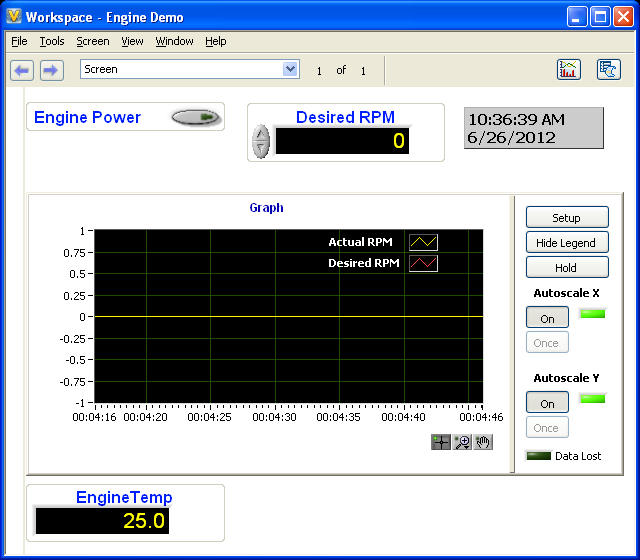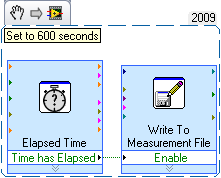time display
Hi, I write because I can not find how to do this anywhere!
I try to display the current system time and I managed to show. However, if possible, I want that it displays the live time of the system. I think the use of a timer to update every second or minute.
Is there a more easy and logical way to do it?
Hey gyubok,
to add to what RottenOgre said here is a code example to display and update the time system. There is also a TimeFormatter class in QNX but I'm not a big fan of him and seems to be off sometimes. So I created my own:
package
{
import flash.display.Sprite;
import flash.display.StageAlign;
import flash.display.StageScaleMode;
import flash.events.TimerEvent;
import flash.text.TextFieldAutoSize;
import flash.utils.Timer;
import qnx.ui.text.Label;
[SWF(width="1024", height="600", backgroundColor="#E8E8E8", frameRate="30")]
public class TimeDisplayTest extends Sprite
{
private var timeLabel:Label;
private var myTimer:Timer;
private var currentDate:Date;
public function TimeDisplayTest()
{
super();
// support autoOrients
stage.align = StageAlign.TOP_LEFT;
stage.scaleMode = StageScaleMode.NO_SCALE;
displayTime();
}
private function displayTime():void
{
/*
* We set up our label, timer and date
* Label will display our time onto the screen
* Timer will be used to "listen" for each second's tick
* based on the tick we call our update function
*/
timeLabel = new Label();
myTimer = new Timer(1000);
currentDate = new Date();
myTimer.start();
timeLabel.setPosition(100,100);
timeLabel.autoSize = TextFieldAutoSize.LEFT;
timeLabel.text = formatTime(currentDate);
myTimer.addEventListener(TimerEvent.TIMER, updateTime);
addChild(timeLabel);
}
private function updateTime(e:TimerEvent):void
{
trace("tick");
/*
* Every second we update the time label with its new time
* we update the currentDate with a new date every call
*/
currentDate = new Date();
timeLabel.text = formatTime(currentDate);
}
private function formatTime(curDate:Date):String
{
var formattedTime:String;
var curHour:int = curDate.getHours();
var curMins:int = curDate.getMinutes();
var curSecs:int = curDate.getSeconds();
/*
* To get the ending AM or PM we do a simple test for the hour
*/
var curEnding:String = ((curHour > 11) ? "PM" : "AM");
/*
* I'm not a fan of military time so I like my numbers less than 13
*/
curHour = ((curHour > 12) ? curHour - 12 : curHour);
/*
* Return the formatted time including adding zeros such as "02" instead of "2"
*/
formattedTime = formatStartingZero(curHour) + ":" + formatStartingZero(curMins) + ":" + formatStartingZero(curSecs) + " " + curEnding;
return formattedTime;
}
private function formatStartingZero(num:int):String
{
/*
* Function to format and return the number based on its value of being less than 10
*/
var formattedNum:String;
formattedNum = ((num < 10) ? "0" + num.toString() : num.toString());
return formattedNum;
}
}
}
There are some comments to explain the code. If you need assistance let me know. This must be what you are looking for. Good luck!
Tags: BlackBerry Developers
Similar Questions
-
RE: Thunderbird email list
I like to see the columns 'Date' and 'receipt '. I noticed that the time displayed is exactly the same in both columns, and I knew from Outlook it wasn't normal. When I checked the headers, I found that Thunderbird did not display the received time, but rather, in all cases, it is at once sent. Here is an example:
The last "Received" line in the header is: (> > added)
> > received: by 10.216.205.198 with SMTP id j48csp33972weo;
> > Thu, May 22, 2014 07:25:10-0700 (PDT)The other relevant line is:
> > date: Thu, May 22, 2014 14:21:21 + 0000Note that there is difference of 4 minutes which is not too uncommon, but 09:21 for the two columns is displayed. It is sent in good time, but not the good received on time. It should display at 09:25 in this column.
http://blog.dmitryleskov.com/small-hacks/putting-the-received-column-in-Thunderbird-to-work/
-
Any instance of time displayed when you use Firefox see the days off by + 5 hours. I'm in Philly so use felt all other settings are correct on the computer. For example the call time display to Comcast and every foot of page log displays time + 5 hours. I have not found anything useful in Web search. I always check after each update for Firefox but the problem persists.
-
Time display time display QuickTime vs FCPX
I need help to understand what I see in FCPX.
I have video files on a map of the camera. When I import a clip that I see, for example, an hour of starting 12:39:03; 20 and an end time of 12:49:18. 23. the shows 'content created"November 11, 2015, 18:49:35. After importation, the start and end times correspond to watch the window of time code in the center of the window FCPX.
If I open the clip in FCP beam original media file, Quicktime show it starts at 00:00 and ends at 10:09. The person that I work with has a workflow of the first draft I Watch clips in Quicktime format and take notes using QuickTime displayed timecode. When he moves to FCPX to mark and keyword sections, the times do not match.
We talked about its evolution, its workflow, but it's something he did for years and is comfortable with it.
Why FCPX displays something different? Can I change the time display FCPX to correspond to Quicktime? Is there maybe a setting of the camera that I missed?
MFT displays timecode from camera. The QuickTime X player does not work. He must use the QuickTime 7 or Pro Player or another player who displays the timecode. FCP can be made to display the time of day.
-
Why the time display is set to 19 when I run the attached VI
Why the time display is set to 19 when I run the attached VI?
Thank you.
Seconds function Date/time returned to 12/31/1903, as UTC is false. Set the Boolean value TRUE (UTC)
-
The clock in the taskbar has set both military, how can I get that back to the normal time display?
Clock in the taskbar has set both military, how can I get that back to the normal time display?
You make this kind of adjustments in the regional and Language Options applet.
Click Start, settings, Control Panel, regional and Language Options.
On the Regional Options tab, in the section Standards and formats, your language is selected.
To the right of your selected language, click on the Customize button, the click the time tab.
Change the Format of the time to your desires.
Eastern Standard time: h:mm:ss:tt
Military time would be: HH
Click OK, OK to save the settings.
You don't need to restart, but I would reboot in any case to ensure the changes 'stick '.
Do, or do not. There is no test.
I need YOUR voice and the points for helpful answers and propose responses. I'm saving for a pony!
-
Watch OS 3 is unable to change the time display am/pm
My question is, where I can set up the format of the time on my watch?
My iPhone display am/pm, the time zone is correct, but now after the update I can not control the display of the time on my watch.
I need support
Hello
On your iPhone, in the application of the watch, go to: Watch My > clock > disable it on 24 hours.
-
I need at any time display on Apple Watch
Hello
I use Apple Watch 42 mm, now my screen not showing when I have my hand to show the watch, but I want all the time like a normal watch display... How to change this mode? Please help meHello
Apple Watch does not offer the possibility to keep the screen on all the time.
The maximum period during which the screen can stay awake without constant interaction is 70 seconds. This option applies when the screen is taken to reactivate it.
To set the length of your favorite by tapping the screen to reactivate:
- On your iPhone, the Apple Watch app, go to: Watch My > General > screen Wake - under on press on, select Wake 15-70 seconds.
-
Disabling the automatic night time display mode
night very my iphone goes into night time mode. How do I disable this so it is not automatic
iPhone IOS 6 9.3.2
Go to settings > display and brightness > night shift and turn off planned
-
Satellite R630-144: faded for a few seconds the time display time
Hello
I have problem with my laptop.
From time to time the screen greyed out for a few seconds and restore again.
It is not serious laptop runs on battery or plugged in.Can someone give me an advice?
Hello
Theoretically, it could be just a problem of software; for example, display driver starts to do strange things in this case, that I recommend the update or reinstall the display driver to check if it could contribute
But it could also be a hardware problem; FL-inverter
FL inverter is a small part that controls the backlight so theoretically, it could also be the FL inverter malfunction, but that's just my guess
This should be checked by a technician for more information. -
I'm sorry if this has already been reported. I don't know if it's a Droid Maxx or a problem of Android, but if you go into the settings of-> apps, slide to the 'running' tab and look at the time that one of the applications were broadcast, it seems to be a display error. You see things like "B1:09:11", or "; 1:15:52 ', 'A3:40:59', etc.
-
Date and time display on the workspace
Is it possible to display the date and time on the workspace window?
An example of a control that you can add to the workspace to display the date and time on your host PC is attached. I created it by following the instructions on this page. If you want to make any changes or customize it more, this document can help you get started. I based off of decoration - free label template, so that I could completely customize the behavior of the control.
To use this control, simply copy \National Instruments\NI VeriStand models 2011\Display to
. -
the time display of the data stored in a file using Labview
I saved data in an Excel file but I donnot know how to display the time recorded for each data. I would be grateful if you can help me.
Thank you very much
Sincerely,
Nehemia Elvis
Hi Matt,
where do you have problems? You have already saved time and you only write in the file?
Mike
-
Hello everyone,
I have a time stamp indicator in a Subvi and I he pass out as part of a cluster. the display format of the timestamp is "time format system", digits 0. When I probe the Subvi output in the main vi I get a value of time with 3 digits stamp. It makes no sense at all.
Unfortunately, I could not reproduce this behavior in a simple to fix vi.
Maybe you've met this kind of behaviour before.
all ideas are welcome!
using labview 2011
Screen format information are not in the data; It is a property of the indicator, which is not necessarily going to be the same format of you in a probe.
-
OfficeJet 4632: how to set the exact time display?
We'll not duration displayed on the screen. How do reset you?
Hey @desert_scene,
Welcome to the Forum from HP Support.

I understand that you're looking to adjust the settings of your HP Officejet 4630 e-all-in-one printer. I would like to help.
From the front panel of the printer, use the arrow keys to navigate the printer menu. Select Preferences and then the Date and time. From there, you can make the desired changes and click OK to complete the setting.
If I helped you to solve the problem, feel free to give me a virtual h.o.t. by clicking the "Thumbs Up" icon below and by clicking to accept this solution.
Thanks for posting in the Forum from HP Support. Have a great day!
-
How to make the variable data record (intermittent time), with a real-time display
I'm a complete newbie to Labview. We are currently developing a piece of hardware in the lab to automatically take the readings of the concentration of a sample, through correlations with voltage readings. I have read and worked through the getting started with Labview .pdf, but other than that my knowledge is minimal. I have a flowsheet of work who is able to do it correctly and display and write the data in real time. However, I want to be able to write to a file only every 10 minutes or so, since experiments can run for several days and the amount of data it currently logs is unnecessary.
Would be nice if he could write it in columns like this:
[date time] [voltage ave] [levels]
xx xx xxx
xx xx xxx
xx xx xxx
.. .but only once every 10 minutes. Or at any interval of time, I put.
I tried to connect different parallel loops, but I failed miserably. I don't know if it is a relatively simple problem for you guys to help me with.
I have attatched file. Please note that the file variables.txt is there simply to hold the settings for the correlation of concentration, which took charge of him.
In addition, advice or tips to improve this would be greatly appreciated.
Hi mooray.
I took a quick look at your code, but you should be able to do something like this:
When you have an Express VI elapsed time set to 600 seconds (10 minutes). If every 600 seconds time out will pass a Boolean TRUE, which will allow to write the measurement file Express VI. Therefore, what iteration of the while loop, you would write some input comes in the signal input to write it into a file position.
There are other ways to do this as well, but it's pretty simple. I hope this helps!
Thanks for choosing National instruments.
Aaron P
National Instruments
Technical sales engineer
Maybe you are looking for
-
HP Envy dv6 7200 CTO: has stopped working
Hello world. I have a problem with a stopped working error. When I opened the call of duty 4 Multipalyer and play for 5 to 6 minutes (sometimes up to 15 min) it give stopped working error (iw3mp.exe has stopped working). I use coolpad for the laptop
-
My Officejet Pro 8500 wireless won't all print cyan?
I have been using this printer for about 4 years. A few months ago, he stopped printing cyan and I'm now talking to her. I ran the clean print heads, etc. and cyan has not come at all. This is after trying a former and new officer, print cartridge Cy
-
Comment by link to objects icons
Is it possible to link comments to the objects referred to, as shown in the figure. This would allow the comment to automatically move when I drag the object itself. I find it heavy to move the comment and separtely for the object when things have
-
Guide to quick launch buttons please!
I have a Pavilion g60 235wm laptop and would like to know how to use quick buttons launch, please, especially the volume. Thank you
-
HP Deskjet 3000 (j310a) - Wifi problem
I can't the printer to connect to the wireless network. The main problem is that the router do not have a WPS button. And I find no way to the config to the printer via the USB port. Router - Zyxel 2602HW-D1A