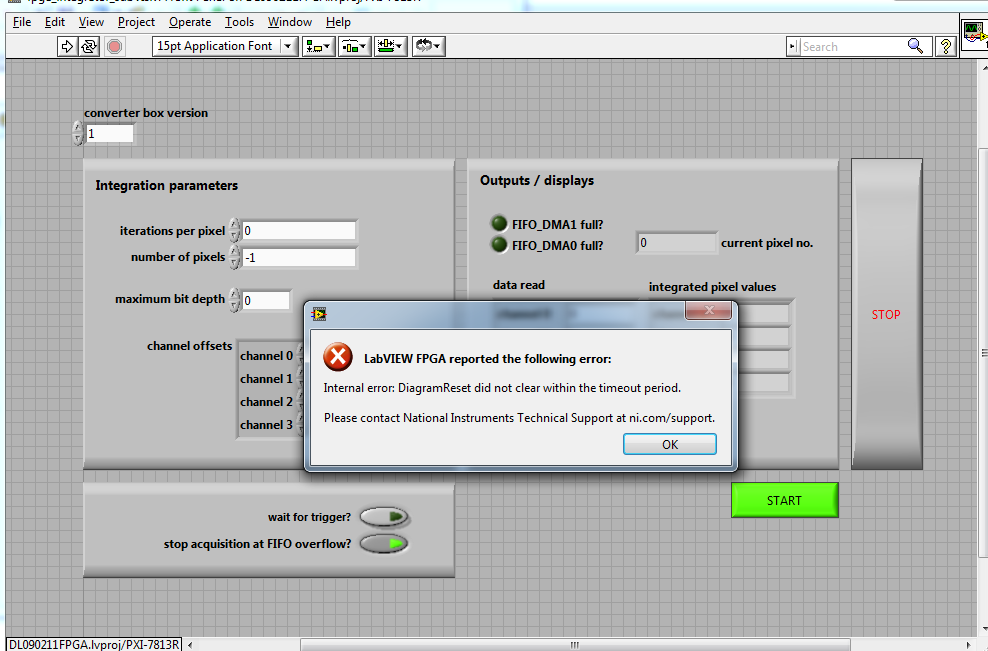Timer not clearing
Hi all
I have problems with a range of channels (mx.lang.locale) XML loading code of language XML files not to delete the timer of the success.
I need to create a world clock? AS2 CS5 Player 8
import mx.lang.Locale;
stop();
//Prepare for importing language variable from Director
var Lang:String = new String();
//Test for missing variable - default to Strings Panel default, usually English
onEnterFrame=function(){
Locale.setLoadCallback(localeCallback);
if (Lang == null) {
Lang = Locale.getDefaultLang();
trace(Lang);
} else {
var temp:Boolean = new Boolean();
temp = false;
for (var i=0; i<Locale.languageCodeArray.length; i++){
if (Lang==Locale.languageCodeArray[i]){
temp = true
break;
}
}
if (!temp){
trace("Not a supported language or missing Strings Panel setting for XML file for - " + Lang);
Lang = Locale.getDefaultLang();
}
setLangXML();
}
delete this.onEnterFrame;
CBActivate();
}
function setLangXML():Void{
Locale.loadLanguageXML(Lang);
var locale_int:Number = setInterval(checkLocaleStatus, 10);
}
function checkLocaleStatus():Void {
if (Locale.checkXMLStatus()) {
clearInterval(locale_int);
trace("clearing interval @ " + getTimer() + " ms");
}
}
// callback function for Locale.setLoadCallback()
function localeCallback(success:Boolean):Void {
success=false;
txt0.text = Locale.loadStringEx("IDS_GT8-LD-001", Lang);
}
//Language Selector ComboBox
function CBActivate():Void{
Menu1.dataProvider = Locale.languageCodeArray.sort();
var myListener:Object = new Object();
Menu1.addEventListener("change",myListener);
for (var i=0; i<Menu1.length;i++){
if (Menu1.getItemAt(i)==Locale.getDefaultLang()){
Menu1.selectedIndex=i;
break;
}
}
myListener.change = function (){
Lang = Menu1.value;
trace("Set to " + Lang);
setLangXML();
}
}
you have entered local local_int setLangXML this is a problem. you will never be able to erase.
to remedy this, declare the variable outside setLangXML. :
var local_int:Number;
function setLangXML():Void{
Locale.loadLanguageXML(Lang);
clearInterval(locale_int);
locale_int = setInterval(checkLocaleStatus, 10);
}
Tags: Adobe Animate
Similar Questions
-
Video playback that I just downloaded in my VLC it don't watch not clear enough to read Instructions, how can I make it clear to be able to read the Instructions? I thank very you much for your time and your help.
It could be that the music is bad. It could be your software.
Download the latest VLC Player.
Post a public link to the clip.- see if there are updates for your graphics card disk drivers
https://support.Mozilla.org/KB/upgrade-graphics-drivers-use-hardware-acceleration
- Disable protected mode in the plugin Flash (Flash 11.3 + on Windows Vista and later versions)
https://forums.Adobe.com/message/4468493#TemporaryWorkaround
- turn off hardware acceleration in the Flash plugin
-
- Question
When I opened the window "save the Page under", the drop-down box file name indicates the files that have been saved a long time ago. It is not cleared by a function 'clear history' that I can find. How can I erase this?
Hello.
I think this is a related issue of Windows, because it is the Manager to save the windows file that we are talking about here (right?). You should contact Microsoft for help with this one, I think. You expect to be able to delete entries simply by touching delete on your keyboard when they are concentrated (that is how it goes for the removal of the form entries specific autocomplete in Firefox), but I have not tried.
I'm sorry I can't be more helpful.
-
Error-61207 and DiagramReset did not clear in the expiration time.
Hello
Just to start with FPGA programming and trying to get my NOR-9155 and NOR-9223 to capture some simple analog voltages.
After you have compiled the NI9223 get started (FPGA) for my 9155 - NEITHER with NOR-9223 VI I get the following error messages:
LabVIEW FPGA: Internal error: DiagramReset is not clear in time.
Please contact National Instruments Technical Support on ni.com/support.
Error-61207 occurred at niLvFpga_Open_NI 9155.viI tried to reboot the host and the chassis and reset FPGA but continue to receive this error message.
I am running LabVIEW 2012 SP1 on a Dell Inspiron 1520 (Intel Celeron 540 @ 1.86GHz. and 3574 MB of RAM and Windows Vista Home BasicI ran it on another laptop computer (Dell Dimension M6700) and do not receive this error, and the project works very well.
Any help would be appreciated.
Bob
Soloman,
I met Adam Bakehouse (rep FOR Imperial College London) Thursday and he suggested that my view of the installation of Windows XP instead of Windows Vista. I did it and everything seems to work fine now. I realize that XP is no longer supported bu MIcrosoft, but this correction will enable me to move forward in the short term, using my old laptop computer Dell.
Thanks a lot for your help.
Kind regards
Bob
-
Why 'Download & browser history' compensation crash Firefox and NOT clear my history?
I want my Locator bar autocomplete erased. I use my computer for personnel, business and do not want my story showing on screen sharing meetings when you type in the browser.
Firefox on Mac (Yosemite) 40.0.
I go to:
-History
-Clear recent history
-Browsing & download history
-Click the 'clear now '.Firefox blocks (beachball), wait a few minutes, still react not, must be "Force Quit" through OS X
Reopen Firefox, Locator bar always auto-termine. History still there.
Starts in Mode safe, disabled all add-ons. Always hangs and does not clear the history.
Disable AutoComplete in the location bar is not a solution. This is a bad solution.
If there is a folder or .js I could remove from the file system, it would be at least something, but I found nothing on these forums who instructed on how to do it. The only solutions are to disable add-ons, start in safe mode, click the button "Clear recent history" even making crash the browser. To try to solve this problem, I had to wipe all my open tabs, re - configure my workspace, all it costs me time and money.
I use Firefox because I'm a software developer and he has the best tools for development, but he is trying more and more to be a browser based on the consumer, as Chrome or Safari, and I hate those intensely. I don't want that. I want something that is a development tool.
Maintenance of the premises {web link}
Allows to run Maintenance tasks on the database that drives
Bookmarks and history module places behind Firefox.Start Firefox in Safe Mode {web link} by holding down the < shift >
(Mac options) key and then from Firefox. Is always the problem?Problems with bookmarks and history does not properly can
be caused by a corrupted database places.sqlite file. -
Built-in camera is not clear - Satellite L635
Since I bought this Satellite L635-I discovered that the built-in webcam is not clear.
I tried several times to adjust the settings but seems that I can't get through to fix a good resolution.I can assume that there is an updated driver?
Can someone guide me to solve this problem? Thank youHello
Did you remove a protective film of the webcam of the Tower? To check the latest version of the driver for the webcam you can following the link:
http://EU.computers.Toshiba-Europe.com/innovation/download_drivers_bios.jsp -
Error FPGA: DiagramReset did not clear within the period
After compiling my FPGA VI, I get the following error message when I want to run it:
Internal error: DiagramReset is not clear in time.
Any help much appreciated!
- recompile the VI: did not help
- restart LabVIEW: did not help
- shut down the PC, switching market power to the PXI chassis with FPGA card and reboot the PC: helped--> problem solved
-
Structure of the event does not clear the queue after his release from the Subvi
OK I'm not sure if this is a stupid question or not...
I was trying just a few tips and stumbeled on this problem...
So I created a sample (not exactly)
In qqq_Main.vi just press PressMe
(it opens a Subvi qqq.vi)
There are two buttons to stop "Alt1" and "pylone2".
To close the Sub - VI press either on "pylone2".
or press "Alt1", then "pylone2".
with the latter method of the value of closing change pylone2 is registered outside the while loop and after the closure of the Subvi should not it be erased? (Or should manually clear us it?)
For this reason not clear, the second time I press 'PressMe' change the value of pylone2 even goes off before you press anything
I can't look at your code at the moment, but according to your description, it seems that the system works as expected. I guess you do a completely static record of events (open the event configuration dialog box and select the controls and event).
The first thing to clarify is your use of the term "registered". In this case, it's a problem, because the registration in the context of the protests means asking to receive the event when it happens.
Now that you know it's important to understand where the recording is happening, because that's what determines which events are stored in the queue. When you use this type of static record, registration happens from the VI the event structure is in run mode (Note: this does not mean that the VI is actually running, but just that it's the of running or reserved for the race) and the cancellation of registration only happens when the VI mode of execution. Who is right for which you get the events in the queue of the previous run of the VI - the VI is still in run mode, then the event is added to the queue and still waiting in the queue until the structure of the event to run again.
You can work around something like that by switching to dynamic registration of events, where you can unsubscribe to empty the queue at the end of the VI, but requires more code. Also, in 2013 LV there are a few features added to events that could allow to do this statically (I don't study all the additions, so I don't know if this is possible for static recording).
There is a good presentation on the events of NIWeek 2013 by Jack Dunaway. You can find details of how to download the video here - http://lavag.org/topic/16091-ni-week-2012-videos/
-
Placeholder not cleared on focus to the Textbox control.
I'm developing an application using JQuery Mobile and phonegap. I keep a placeholder in each text box. But these placeholders not been clear on the focus of the text box. For the first time on the focus to the text box it is clearing, but, if it hurts and focus again, then it is not clearing. This problem occurs only in 9800 touchscreen device. I tested in Bold 9780 and 9900, it works fine. But I don't know why this problem only occurs in the 9800 device. I am also using all the latest version of Phonegap, JQuery and Jquery Mobile.
Finally found the solution.
Here is the solution
http://w3stream.blogspot.in/2012/11/placeholder-not-cleared-on-focus-to.html
-
Bridge 5.0.2.4 with camera RAW 8.4.0.199 ON a MAC 10.10.1. Try to update camera RAW 8.7 to get my canon 7dMK2 raw files to work. But the update I have the last update! Witch, I did not clearly. And my Photoshop have different camera RAW plug-in. 8.4 the old and the new 8.7. But it does not work. Have removed and reinstalled several times. What is going on? Why can't update bridge to the last version 8.7 or read my raw files from the Canon 7dmk2?
Try this:
http://blogs.Adobe.com/Crawlspace/2011/03/keeping-Photoshop-up-to-date.html#NotConnected
-
badge iPhone app notification will not clear
badge iPhone app notification will not clear. The version of the software 6 using iphone 9.3.5. The phone application will not erase the last badge referring to a message I've ever listened to and deleted. The problem started after updating iOS version 9.3.4 and continues with 9.3.5. Research on possible solutions, apparently this has been a recurring problem with the iPhone over the past years. Possible solutions included notification of closure when it pops up, restart the iphone, update to the latest version of iOS, activating / disabling the group by App. I had to disable notifications from app badge hoping that Apple will provide a solution. In the meantime his is going to be a pain not having not not available visual notification.
Tap Settings > general > reset > reset all settings
-
Not cleared leaving privacy data
Clear privacy data on output are enabled but are not cleared. It appeared to start with the most recent version of Firefox because it worked OK in the past. Manual removal works very well. Update Samsung S5 on Verizon.
Make uninstall/reinstall did the trick and everything works as it should.
-
I download my e-mails from gmail to my computer using firefox and only downloads of firefox 3 at a time, not all of them, I. Takes forever.
Sorry, I should have to say that I use Firefox Thunderbird. To automatically download my emails to gmail, but it downloads only 2 or 3 when I did about 50 per day. I have to click again and again. It is on a desktop computer, laptop computer, in fact. My office works very well. Thanks for any help.
-
Why all the videos are scrambled. not clear
When you view the videos or ads they are all scrambled, & is not clear. My os is linux zorin are the correct settings? Many thanks allan
You can attach a screenshot?
- http://en.Wikipedia.org/wiki/screenshot
- https://support.Mozilla.org/KB/how-do-i-create-screenshot-my-problem
Use a type of compressed as PNG or JPG image to save the screenshot.
You can have zoomed pages by accident.
Reset the zoom of page on pages that are causing problems.- View > Zoom > reset (Ctrl / command + 0 (zero))
You can try the following steps in case of problems with web pages:
You can reload webpages and ignore the cache to refresh potentially stale or corrupt.
- Hold down the SHIFT key and click the Reload button
- Press 'Ctrl + F5' or 'Ctrl + Shift + R' (Windows, Linux)
- Press 'Command + shift + R' (Mac)
Clear the cache and cookies only from Web sites that are causing problems.
"Clear the Cache":
- Edit > Preferences > advanced > network > content caching Web: 'clear now '.
'Delete Cookies' sites causing problems:
- Edit > Preferences > privacy > "Use the custom settings for history" > Cookies: "show the Cookies".
Start Firefox in Safe Mode to check if one of the extensions (Firefox/tools > Modules > Extensions) or if hardware acceleration is the cause of the problem.
- Put yourself in the DEFAULT theme: Firefox/tools > Modules > appearance
- Do NOT click on the reset button on the startup window Mode safe
-
Fixed not clearing cache and cookies and restart in safe mode.
Your system details list shows two plugins Flash, a Flash 10.0 very old version you must uninstall (remove).
- Shockwave Flash 11.7 r700
- Shockwave Flash 10.0 r32
Manually, see "uninstall a plugin:
See also:
Maybe you are looking for
-
I want to recover my files from a Time Machine on a Time Capsule backup. My Mac not connect to the Time Capsule said as he tells me that I entered an incorrect password. I've never had a Time Capsule password and it has never changed, nor no one else
-
Serial number rubbed off after only 4 days on Satellite Pro L
I would like to express my shock that important information on the back of my laptop almost completely rubbed off after only four days of use, Inc. serial number, model number, voltage/ampage, etc.. I bought a toshiba laptop on the premise that their
-
How to get USB ports work on Portege M400?
I'm not able to get the memory card flash, cameras and iPods recognized when plugged into the USB port of my M400. I've updated all windows software and all the drivers that I can find. When a device is plugged in the found new hardware dialog box so
-
HP pavilion m7-1015dx: 1015dx how to remove the motherboard
I am trying to replace the fan in the system on my m7-1015dx, and I'm stuck at the withdrawal of the motherboard. I followed the user guide and I mode of elimination, but I'm not physically able with the kidnapping. Specifically, I can't remove the
-
OfficeJet 8600 printing blank envelopes
SW: Windows 8 Pro 64-bit, office 2013 My new OfficeJet Pro 8600 prints empty envelopes. The diagram in the feeder indicates that the envelope should be centered on the length, face down. Word indicates contrasting, face down but positioned on the lef