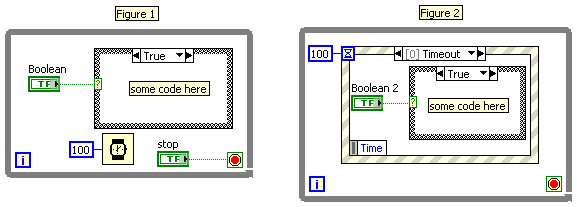To inform a field based on the activation of a button
HelloI have a new problem and I need help:
-I want to fill an area only when the support of the user of a button called "E-MAIL."
How I do?
Thank you.
Olivier
Hi Olivier,.
You can wear on the request after the submission of the page by creating a branch on the same page and by setting the REQUEST attribute of the button.
For example, that your page is number 50 and the button is named e-mail and sends a query called EMAIL.
Create a conditional branch on the button SEND, then assign the new request EMAIL, page 50 of the target (or & APP_PAGE_ID.) If you want to keep this generic).
Then do the conditional region on request = Expression1, then write email in Expression1.
I hope that makes sense for you.
Flavio
---------------------------------------
http://oraclequirks.blogspot.com
Tags: Database
Similar Questions
-
In: toggle a field based on the State of a checkbox
Hi all
I have a tabular form on a single table. The table has a Y/N column type. So to see this checkbox column I followed excellent tutorial http://www.inside-oracle-apex.com/checkboxes-in-tabular-forms-the-easy-way/ Patrick
It works very well. But now I also want to turn another field based on the question of whether this check box is checked or not. To do this, I followed another post on how to do it and it also works. But the problem is when I try to save the form, I get the dreaded MRU error.
Tabular form fields
NAME, SALARY, ACTIVE
NAME-> Normal text box
SALARY-> I want this field to be enabled/disabled based on the value of the last column ENABLED_CHECKBOX
ENABLED_CHECKBOX-> it's a checkbox (created by following the tutorial of Patrick)
What I did to make SALARY toggle dynamically (it works, but I get error MRU registration)
Change ENABLED CHECKBOX_
ENABLED_CHECKBOX-> This is a standard report with the following HTML Expression field:
"< pre > < input type ="checkbox"#ENABLED_CHECKBOX # value =" "#ROWNUM #" name = "f40" id = "f40_ #ROWNUM # ' class = 'MyClass' / > < / pre >
Additional dynamic action
WHEN = change event
Selection type = jQuery Selector
JQuery Selector = .myClass
Condition = no requirement
Real Action = run Javascript
Code =
< pre >
column_2_id = "f02_000" + $(this.triggeringElement).attr('id').substr (4);
If (.attr ('checked')) $(this.triggeringElement)
{
$("#"_+_column_2_id).attr ("disabled", "disabled");
}
on the other
{
$("#"_+_column_2_id).attr ("disabled", false);
}
< / pre >Sylvie,
You must reactivate the fields before being submitted, because the disabled fields are not subject at all - and that throws what APEX collections uses tabular forms. See my post here.
Short version: use something like this as an action dynamic javascript before submitting the form:
$('input:disabled').attr('disabled',false);-David
-
Auto-fill text box values field based on the selection of the menu drop-down
Try to fill in address, city, province, zip from text fields based on the selected option in a select form field. The following code works fine in Internet Explorer, but in Chrome or Firefox, after selection, text, the fields are filled with the word "undefined."I found a PHP script Jquery here version that would probabably do the trick.
http://StackOverflow.com/questions/3657127/jQuery-populate-text-input-from-table-based-on-select-Valeur
Maybe someone has a version of CF. they could share?Thanks in advance to anyone who can point me to a solution for this code, or a better way to fulfill my need.<!--> destinations with address auto-fill, city, etc.
< script type = "text/javascript" >
function selectAddress (list) {}
take the first element is empty
If (list.selectedIndex > 0) {}
var locationID = list.options [list.selectedIndex] .value;
locationAddress var = list.options [list.selectedIndex] .locationAddress;
var locationCity = list.options [list.selectedIndex] .locationCity;
var locationState = list.options [list.selectedIndex] .locationState;
var locationZip = list.options [list.selectedIndex] .locationZip;
document.getElementById('locationID').value = locationID;
document.getElementById('locationAddress').value = locationAddress;
document.getElementById('locationCity').value = locationCity;
document.getElementById('locationState').value = locationState;
document.getElementById('locationZip').value = locationZip;
}
}
< /script >
< b >
< td align = 'right' bgcolor = "#FFFFFF" valign = "top" > Destination name < table >
< td align = "left" bgcolor = "#FFFFFF" valign = "top" >
< select name = "locationID" onChange = "selectAddress (this)" class = "smallforms" > "
< option value = "" > SELECT the DESTINATION ››› < / option >
< cfoutput query = "allLocations" >
"" < option value = "" #locationName # "locationAddress =" #allLocations.locationAddress # "locationCity =" "#allLocations.locationCity #" locationState = "#allLocations.locationState #" locationZip = "#allLocations.locationZip #" > #locationName # < / option >
< / cfoutput >
< / select >
Others: cfinput name = "destinationNameOther" type = "text" class = "smallforms" size = "75" >
< br / >
< input id = "locationID" name = "locationID" type = "hidden" > < br >
Address: < input class = "smallforms" id = "locationAddress" name = "locationAddress" type = "text" size = "30" >
City: < input class = "smallforms" id = "locationCity" name = "locationCity" type = "text" size = "20" >
State: < input class = "smallforms" id = "locationState" name = "locationState" type = "text" size = "2" >
Postal code: < input class = "smallforms" id = "locationZip" name = "locationZip" type = "text" size = "8" > < br / >
< br / >
< table > < /tr >In your last code done selectAddress refers to "index" but I'm not declared or assigned. I think that you are missing 'var index = list.selectedIndex;' statement.
-
How to I raise an event based on the State of a button?
I'm trying to trigger an event based on the State ON / OFF button. When I click on the button, I want the structure of the event in a loop to trigger each iteration until the button goes back to the OFF position, manually or programmatically. Is there an easy way to do this?
Thank you very much.
A structure of the event is absolutely necessary? It's so simple with just a case structure, as shown in figure 1. If you use a structure of the event, you can place the structure dealing with the push button inside the time-out event, as shown in Figure 2.
-
Auto create the value of a given field based on the range of percentage in another area
Hello, people forum! I am trying to create a field that fills a score based on the percentage in another area. To this end, I have a field that autocalculates a percentage based on two other fields. I would be close to a third field which, for example, the rate less 75% 2... 75 - 85% 3... and more than 85% 4. I can't understand the syntax to make it happen, can anyone of you help?
For the edification, my percentage field looks like:
Calculation of the percentage of rock - use the number Format "percentage".
If (this.getField("RockTotalQ").value == 0) {}
Event.Value = 0;
} else {}
Event.Value = this.getField("RockComplQ").value/this.getField ("RockTotalQ") .value;
}Thank you.
You can use something like this than the calculation script custom in the other field (make sure that it appears after the 'Percentage of Rock' field in the calculation order, if!):
var v = this.getField("Rock Percentage").valueAsString; if (v=="") event.value = ""; else { v = Number(v); if (v<=0.75) event.value = 2; else if (v<=0.85) event.value = 3; else event.value = 4; } -
How to calculate the sum of two digital form fields based on the selection of the checkbox.
I have a form in Acrobat Pro who needs a custom calculation. How to calculate the sum of two digital form fields based on a selection of the checkbox. I have three number fields. Field-A and B are simple one or two digits. Field-C is the sum, or the total field. I want to field-C have a control box which, when turned on and off, just gives a. gives the sum of A + B
_ Field - 2
_ Field - A 4
[check] _ _ field - 6 C
[disabled] _ _ field - 2 C
Thank you
The custom field C calculation script could be:
(function () { // Get the values of the text fields, as numbers var v1 = +getField("A").value; var v2 = +getField("B").value; // Set this field's value based on the state of the check box named "CB" if (getField("CB").value !== "Off") { event.value = v1 + v2; } else { event.value = v1; } })();Replace 'A', 'B', and 'CB' with the real names of the fields.
-
How do fill you a text field based on the entries in other text fields?
I would like to be able to have a text field that fills as 'Full' or 'Incomplete' based on the question if all required fields have been filled or not.
For example, if the "First Name", "Last Name" and "City" text fields are not filled, the text of "the State of completion" field displays 'Incomplete' and once they are filled, the text of "the State of completion" field will turn into "Complete".
How can I do this using javascript? I searched the web for a tutorial, but most of the results seems to be focused on the menu drop-down.
Please point me in the right direction!
Try the script below. I put this on the calculate for Field1 event
If (FirstName.rawValue == null |) LastName.rawValue == null | City.rawValue == null) {}
Field1.RawValue = "incomplete."
}
on the other
Field1.RawValue = "complete."
-
show/hide fields based on the drop-down list of choices
I have a field from the drop-down list with three choices. Based on the selection, I need a specific text form field to appear and the others to stay hidden. (Or if it makes the code cleaner, the resulting field could be a drop-down list, too, with the selected choice.) I don't know Java well enough to extrapolate the code from the examples online and it fit my forms. I can provide an example of form. Thanks in advance for your help.
There are ways to run this. the easiest for you would be to add this script to the event (calculation of the Properties tab) to calculate the field that must be hidden. Take notes, all "/ /" is some tips for you to understand the code. You will need to put this script in all the areas you want to replicate the behavior, change the value depending on what you want to accomplish. the word 'event' means myself to make you understand.
If (this.getField("dropdown").value == 'put value here') {//replace "drop down" with the name of the drops}
Event.Target.Display = display.visible;
}
else {}
Event.Target.Display = display.hidden;
}
This works if you have a small amount of fields. If you manage to have a large number of similar fields, let me know because there are other, faster ways.
-
need a field based on the comparison of the other fields
Generator 6.0.8.11.3
ORACLE Server Release 8.0.6.0.0
6.0.8.11.0 Oracle procedure Builder
Oracle ORACLE PL/SQL V8.0.6.0.0 - Production
The basic Oracle 4.0.6.0.0 - Production version
Oracle Tools Integration Services 6.0.8.10.2
Space common tools Oracle 6.0.5.32.1
Oracle Toolkit 2 for 32-bit Windows 6.0.5.35.0 platforms
Resource store 6.0.5.0.1
Oracle Help 6.0.5.35.0
Oracle Sqlmgr 6.0.8.11.3
Query Oracle 6.0.7.0.0 - Production Designer
PL/SQL Editor (c) WinMain Software (www.winmain.com), v1.0 (Production)
Oracle 6.0.8.11.3 ZRC
Oracle Express 6.0.8.3.5
Oracle XML Parser 1.0.2.1.0 Production
Virtual graphics system Oracle 6.0.5.35.0
Image of Oracle 6.0.5.34.0
Widget media Oracle 6.0.5.34.0
Oracle tools GUI Utilities 6.0.5.35.0
IAM, saw the presentation of the State as below
Above is my complete schema of my report how she look like-- M_6 -- M_10 -- B_13 -- F_94 -- M_FOR_REP1 -- R_SALESMAN -- M_39 -- B_74 -- F_113 -- M_7 -- B_33 -- F_2 -- M_CUSTOMER -- R_CUSTOMER -- F_98 -- M_GNAME -- R_5 -- M_12 -- F_41
(B_33) Sales men: F_2
F_2 lists all sellers. (david, george... so on)
F_98 lists all the categories of products (furniture, cars... so on)
Lists of F_41 amount of special category
F_113 lists the sum of F_41.
The parameters I pass is:
Date: 1 Aug 11
Updated: 31 Aug 11
Company code: 110
Orgn name: OR dodine
Type of sale:
Sellers of: DAVID FOO
Sellers to: DAVID FOO
Customer of:
Customer to:
Year of the Date: June 1, 11
Year to date: 31 Aug 11
Report in detail: Yes
And the output of my report is
I need a field more and the result should like to compare F_2, F - 98, F_41Item Type ProductFamily Quantity Sales (MYR) ------------- --------- ------- --------- Sales Men : DAVID FOO 01FN 01FN FNDM FNUM NEW CASA [BROWN (CS5839)] CELLINI LEATHER [BEIGE FL35A] CELLINI LEATHER [BLACK FL 10B] 21,585.50
For each salesman(F-2) it will be of a different category (F_98), I need to add the quantity (F_41) for all of the same type.
as
Sellers: Thomas DanielCustomer : David Sales men : Thomas Furniture 100 Automotives 50 Textiles 20 Mobiles 10 Sales men : Daniel Furniture 30 Textiles 10 Ship 20 Customer : George Sales men : Thomas Furniture 20 Mobiles 50 Sales men : Daniel Furniture 10 Mobiles 20 {code } result
120 40 furniture
Automotive 50
20 10 textiles
60 20 mobile phones
Boat 20
Designates all the function of the category for each vendor for different clients should be added. Please explain to me how to place the extra field and write the logic for this. I'm trying to do this from last month that nobody gives a feedback appropriate, if you want to know something more about this let me know I will give you with the full flight of information.
Published by: user9093700 on March 12, 2012 01:08your break is best for this nt
I think you can create a temporary table
the category of fields and quantity seller
Insert and update for each record with a formula or create a new sql query and maybe use a matrix to show as you want
-
Make the text visible/invisible field based on the menu drop-down
I currently have a form that automatically calculates dates based on the value in particular the "Text10" field with the current script of
Custom calculate script for the field 'date '.
(function () {}
Get the date in the field
var v = getField("Text10").valueAsString;
Convert string to date
var d = util.scand ("mm/dd/yyyy", v);
Add 30 days
d.setDate (d.getDate () + 31);
Fill in this field with the result
If {(v)
Event.Value = util.printd ("mm/dd/yyyy", d);
} else {}
Event.Value = "";
}
})();
I want to thank this option to hide the field if one selects a particular value in a drop-down list. Allows to call the drop "decline.1" and values are just 'Yes' and «» Yes makes visible, hide it.
Is this possible? I looked through the forums and can't seem to find a solution. I use Adobe Acrobat X Pro
Thank you
Yes, it is possible. Just add the following line, this isn't little matter so long it after the first year and before the last:
Event.Target.Display = getField("drop1").value = 'no '? Display.Hidden: display.visible;
-
How the auto fill a field based on the drop-down list unless the specific item is selected
Hi all
My apologies if I posted this in in the wrong place, but I am new to these forums, JavaScript and Adobe LiveCycle.
I am trying to build a form using LiveCycle Acrobat but have problems with the drop-down lists.
Inititaly I just wanted to fill in the fields in a table based on a matching menu selection dropdown in another table.
I used the following code and it worked fine:
Workbook.Content.Table1.Row3.AppropriationDetails.Row4.Cell1::change - (JavaScript, client)
fFrom var = xfa.resolveNodes ("Workbook.Content.Table1.Row3.AppropriationDetails [*]. Row4.cell1');
OTF var = xfa.resolveNodes ("Workbook.Content.Table2.Row3.AppropriationDetails [*]. Row4.cell1");
for (var i = 0; i < = fFrom.length - 1; i ++) {}
fTo.item (i) .rawValue = fFrom.item (i) .boundItem (xfa.event.newText);
}
The problem is that now I want the code above works UNLESS one of the items in the drop-down list is enabled specifically in this case, I want the text box in the other table to display a message such as "Details of the entry in the field below.
I tried to create an If Else statement using the following code:
Workbook.Content.Table1.Row3.AppropriationDetails.Row4.Cell1::change - (JavaScript, client)
fFrom var = xfa.resolveNodes ("Workbook.Content.Table1.Row3.AppropriationDetails [*]. Row4.cell1');
OTF var = xfa.resolveNodes ("Workbook.Content.Table2.Row3.AppropriationDetails [*]. Row4.cell1");
for (var i = 0; i < = fFrom.length - 1; i ++) {}
If (fFrom.item (i) .rawvalue = "Option 3") {}
fTo.item (i) .rawValue = "enter the details in the field below.
}
else {}
fTo.item (i) .rawValue = fFrom.item (i) .boundItem (xfa.event.newText);
}
}
The code now filled the field with "Enter the details in the field below" any item I select in the drop-down list.
Your help is greatly appreciated.
See you soon,.
ozzy_q
Hello
You use .rawValue in the change event. This will cause problems because the selection of the users has not received .rawValue from the drop-down list at the time when the change event is triggered.
Move your script as it should to the output of the dropdown event.
Hope that helps,
Niall
-
Fill in the field based on the entrance to the previous field
So it's probably a very simple question, but I tried for hours to make it work. I have a pretty long form I'm trying to get data from the beginning to a field on a page more later. I have a digital field of the user has entered in a subform on the first page. Then I have a place in a subform more later (actually a set of completely different pages) I want, filled with information from the user to input on this first page. I don't have the calculations, I want just this original information to appear in several places. I tried to rename the second field identical to the first, but that doesn't seem to work. Any help would be appreciated.
Hello
There is a simple solution.
Select the object on the first page and go to object > range of liaison. Linking the Global value.
Then set the name of all the other objects that need to display the same information and change their NAME to match the object on the first page.
The overall binding means that everything that is typed in one of the objects will be instantly updated in all others. And no script not involved.
Hope that helps,
Niall
-
Change the value in the field based on the drop-down list
Let me start by saying that I consider myself as a rookie full when it comes to this program, but I'm learning. I have a drop down menu containing two choice (white or bright white) based on the selection in the drop-down list, I would like to change a field value to reflect the appropriate part number (Alpha numeric if it matters). I'll have 10 fields that will be either / or a value based on the selection. I searched the forums, but without understanding the terminology still, it is difficult to find the answer.
Thanks for any help.
Wayne
Oh, OK. So add "select" to the list and then on the value tab, select the default value: drop-down list and choose the item you want to appear by default. I think that's what you're looking for.
-
Toggle the fields based on the choice of the user
Hello!
I need to create a form in which it fields should be enabled based on the user's choice in a previous question (with radio buttons).
Please, where can I find the info to learn how do?
Thak you responsible for any idea!
Here's the Script Editor of screen capture...
Once the script editor opens, then edit the event click in the menu on the left corner.
Thank you
Srini
-
Update form field based on the evolution of the Organization
Hello Forum!
This is my first post, as I'm new to IOM, I'll try to explain the problem as specific as possible.
The situation:
We have some sso devices, each of them associated with an organization with a search, so when you create a user, based on the name of the Organization, a predefined resource is associated with the identity. For this, we use an adapter pre-populate the form of resources.
The problem arises when we move from a user to other agencies, I can't get this update automatically value.
I capture the event of organizational change using the process task 'User to move' with a dummy adapter that returns true and calls the "Update SSOAPPLIANCE" task that downloads the device identification information.
All tasks are running, but the form process remains the same.
Is it what can I do to make this process of automatic update?
Thanks in advance.
Xisco Fernández.Hello
I'm not sure, but if your type of variable is this resource, then you can set it as a String.OIM will convert him at length internally. If this isn't the case, then Yes you must get the key of the resource COMPUTER in the name of the resource and then update in the form of process.
Let me know if you have any other questions.
Concerning
Nitesh
Maybe you are looking for
-
iCloud sync for notes - two sets of notes on the same account
Hi, I have something very unusual. In short, some time last year, it looks like notes on an account, which are synchronized in iCloud, split: now, the notes synced to iPhone/iOS or iCloud.com are the same, but they are different from the notes synced
-
How can I change a download from Word to PDF format?
When I tried to open a PDF file from my Bank, a pop-up window declared that it would not recognize a PDF (which has never happened before). So I saved the file in Word. Big mistake as each document that I now open cannot be read. How to reverse or ca
-
1 beep long... After installing the new Ram, Windows XP... Help!
Hello Not familiar with computers, but I recently decided to upgrade the RAM on my very old Windows XP HP Pavilion s7320n Desktop. Initially, it came with 2 x 512 RAM mp. I would like to upgrade to 2 x 2 GB RAM. All I get is different unique long bee
-
video of CTR. Serious media blacked out, win his other works very well, RDO xp 3
When minimized in fullscreen. the video went black and stayed that way... I have the drivers updated and checked all wiring, DVD perform very well but recorded tv is blacked out... sound and guides etc all work very well... video image is blacked out
-
I installed lifecam 1.4 on my dell Inspiron 530 s. tried to establish links with the son to Oman. I could see him, but no sound, he could not hear or see me and my screen was blank. Very old and in need of advice step by step