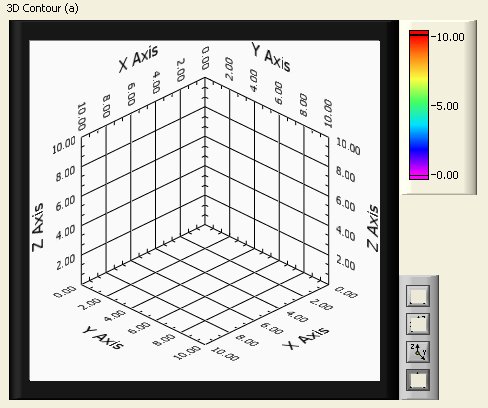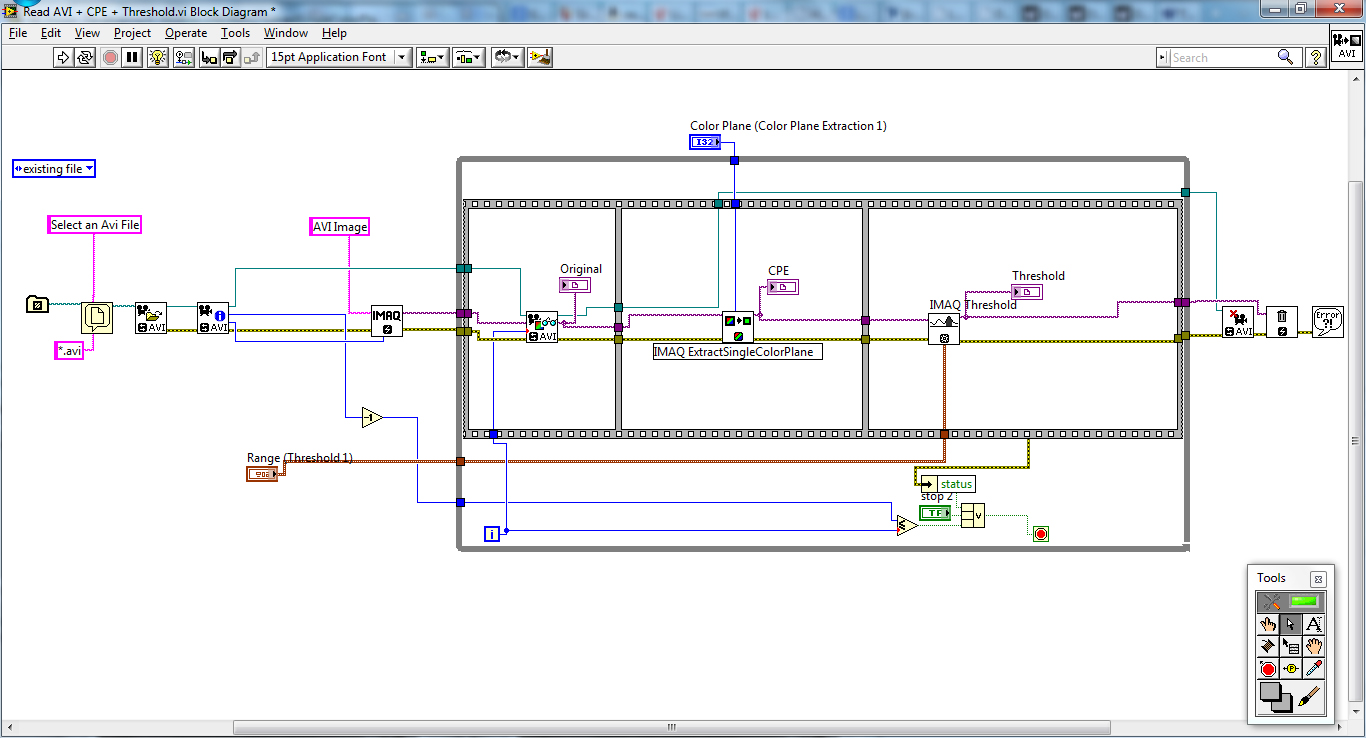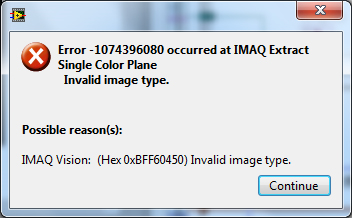Types of classification coloring Bug in 4.0.1?
The coloration of the Classification Types feature affected in 4.0.1? I can't get all the colors to change.
Looks like they worked well in 4.0 to: http://kentgraziano.com/category/data-modeling/
Hello
Thanks for the reply. I just realized, I was clicking the OK button only and not the button APPLY. I assumed that the OK button also has an APPLY operation. Alas, it was not so.
All good now.
Tags: Database
Similar Questions
-
Create programmatically Type of Classification?
We have some custom collation types that all modelers must have. I would like to create a transformation that auto-crée them if they do not currently exist. I can get a list of existing types, but I don't see a way to hang on to the new. I still can't create the new object. I can't understand what are the parameters of the constructor ClassificationType() needs. I tried the name (string), color (java.awt.Color) and color (string, java.awt.Color).
Here's the code I try to run (Test type with a color blue medium):
newTypeObj = new Packages.oracle.dbtools.crest.model.ClassificationType("TestType", new Packages.java.awt.Color(0.5, 0.5, 1.0));I know that I can push new config files that have it in them, but I would like a method which does not annihilate the customizations that the Modeler may have already added to their config.
Assuming that the object can be created, assign the new object to the parameter classificationType of an entity or the Table will be enough to save the object?
Here, any help would be appreciated.
Thank you
Eric
It seems you need to perform the following operations
get the DesignLevelSettings for Design - design.getDesignLevelSettings)
a list of the types of classification - designLevelSettings.getClassificationTypeList)
and add your new ClassificationType to this list.
You should probably also call
design.setDesignLevelSettingsChanged (true)
to make sure that your change is recorded.
David
-
Question about the Type of Classification in 4.0.2.840
Is it possible to add the Classification Types and/or change the colors for those who in 4.0.2?
I looked in Preferences > diagram and there's only sub-menus for logic model and the relational model.
I think that remember that some versions also had a Type of Classification submenu in which you might add custom so types that change the colors associated with them.
It's been a while that I used the tool - maybe I'm not remembering correctly...
Rgds, BP
Hello
Since they are design related, classification types are moved design properties dialog box (settings-> diagram) and Yes, you can add custom collation types.
-
I just discover new objects of chart 3D (LV 2010) and noticed a strange behavior.
If you colour the graphical object (not the plots), it cannot be cancelled (in other words, Ctrl-Z does not work).
That's fine, being a simple work-around to paint the object returns with the original color.
I think that it is considered a bug nonetheless.
However, it's something even more bizarre: If you paint the buttons 'Point of view' (or whatever they are called), depending on where you click with the brush, you can end up with a square middle button as shown below (at the bottom right):
The problem is it seems to be a workaround.
As Ctrl-Z does not work, I tried to paint the square with a transparent color and a few color combinations, but could not find a way back to the original 'no hidding the glyph square' situation.
The only solution is to "Return" to the previous state of VI (which is quite dramatic), or remove the graphic object and set a new mark instead (or replace it with a brand new), which is barely less drastic.
What is a "known feature"?
The colors were staying not after you savings is the default setting for the 3d graphics but can be changed to stay after recording.
The mysterious projection palette color boxes that appear are due to a Boolean textbox on each of these buttons. The odd square is the bottom of the text. You should be able to do this boolean text invisible in replacing it with a sticker instead.
-
I am puzzled about this. Discover the almost identical two screws attached. Run one and try to change the color of the plot. Changes color according to the value of the color property. Do the same with the second VI (PlotColorWrong.vi). Try changing the color of the plot: it does not change!
I'm doing something wrong or is this a bug of LV?
LV2009, SP1, Windows XP.
As I said, the crux of your property is by looking at the second route for some reason any. The plot active set to zero and things will fall in place.
-
Invalid Image - AVI file type + monkey plan color extract + threshold
Hello
I don't have a lot of experience on LabVIEW so far... This may be the reason why I'm faced with the following problem.
I would like to open an AVI file and turn to get that information. That's why I tried a 'easy' step by opening the file, view, by modifying the file (single color plane Extraction) and showing that one too, after that the avi image enters the threshold function and appears as well.
I use LV10. And when I run the vi 1074396080 error occurs (invalid Image Type). I tried to use different avi files but it still does not work. What Miss me?
Thanks for your help!
My vi:
and the error:
Use IMAQ create for you another image buffer to save an image. Give it the name in levels of gray or something like that. Connect the output of IMAQ Create at the Dst Image IMAQ ExtractSingleColorPlane entrance.
Use IMAQ create for you a third image buffer to save an image. Give him the binary name or something like that. Wire out of the IMAQ create the Dst Image IMAQ threshold entry.
You can put the screws to create IMAQ on the diagram outside the loop, just below the existing IMAQ create.
Bruce
-
I have a big orange rectangle. In this rectangle I would place a title that is a 15% of the same orange screen that I use for the rectangle. Obviously, a screen of 15% of color above 100% of the same color will not work. I guess I'll have to create a trap to make this work. How I did this in InDesign CC?
Unless you set the type to overprint or with a blending mode, it will be just fine output setting the color of your colour. No need to do anything other than add the type and specify the value of the screen.
-
All known bugs to replace the colors in the document? I am running windows 7 with new Acrobat Reader DC.
For example, if by default my document is black text with a white background and I change the white text and black background (Edition > Preferences > accessibility), I now have with black background and white text pages and other pages unreadable with black text on a black background. Again, I have change the green on a black background and yet my entire document has a black background, but now some pages contain the green text, others have white text, and others have black text and cannot be read.
What is the fix for this problem of accessibility?
This does not solve the problem.
The problem seems to be that Acrobat Reader only changes the color of the text for a single page in the document. I found a work around by going to Edit > Preferences > accessibility. There's a box of "change the color of the art online as well as text. If this box is checked, then uncheck the box; If it is not checked, then check that it and the color of the text for all of the document should now be correctly formatted. This procedure seems to ignore any bugs in the code it keeps updating the color of the text on each page, but these steps should be done whenever you need to change the color of a word processor based PDF.
-
Hello everyone
I have a little problem since the week last with my photoshop CS6 extended. Everytime I try to choose a color or a change that my color of background and foreground, Photoshop tells me that he cannot perform this action because of a program error (I'm translating for my version of Adobe is in french). Someone already had this kind of problem?
Thanks for your replies
You may need to reinstall Photoshop. If you do, you want to make sure that you disable Photoshop first. You can also use the cleaning tool.
The Adobe Creative Cloud Cleaner tool allows to solve installation problems
-
How can I choose the color of the text I want to type and the color of the highlight?
Hello!
I have not found the trick to achieve this.
Can you help me, please?
What is your version of reader?
Basically, you right-click on a typed text or put highlighted, then select Properties. You can change the color for this instance only, or make it the default.
-
If you take a color out of your story, then the change that the new color is not saved in the history. The colorpicker eliminated (very annoying), which makes it almost impossible to recreate a color created in this way. Can it get fixed (or better, bring the selector)
I discovered when this problem occurs. It's when you choose a color and use the press to fill. If you draw, and indeed in the history, but if you meet only, it is not. Thank you
-
Photoshop CC Type 2014.2 tool Bug
Text tool is upward, since I have updated to the latest version. Most of the shortcuts does not work:
-cannot change the letter spacing
-cannot use the arrow keys to move the cursor within the text
-can't not "done editing".
Mac, Photoshop CC 2014 with the last update
have you tried to restore your preferences?
-
SDDM 4.0.1.836 Classification problem Types
I can't find where you store the names of the types of classification. Same edition dl_settings.xml has not helped.
What is my problem? SDDM 3 * and 4.0.0 I could change the names of the types of classification and used them on my features. Now with the 4.0.1.836 which is no longer possible.
So when I opened my model 2500 entities with 100 subviews with 4.01 I logging, Dimension, made, summary, etc. According to the classification types not my 'old'. I have to use 4.0.0.833 to have
my drawing I want to have.
You have any advice that he must change or is this a bug in 4.01?
Hi Guenter,
predefined classification types are also used by Data Modeler - done, summary, temporary Dimension. It is best to use new types of classification rename rather those coming with DM
You can look here for solution Re: physical model of Oracle 11 g--> datamodeler 4.0.1 bug - 836
Philippe
-
SD3.0 EA3: ER model - Classification Type in the Table Properties window
Hello
In my ER model, for some tables in my model, I am not able to use the Type of Classification. When I select a classification type and click on the button apply the fist type classification letter appears on the header of the table. But the format of classification does not apply. For example, I created a new type of classification 'Story' and given a red background color. When I apply this type of ranking on a table the letter "H" appears on the header color but background of red table has not been applied. Table is always to have default yellow background.
This behavior is identical, even if I select a Classification type predefined as fact or Dimension etc... And this behavior is for a few tables only. For other paintings his worksheet.
I'm not able to identify any particular difference between these tables.
Please help me.
Thank you
Rahul
Published by: user10986679 on January 24, 2011 12:04Rahul,
can you check the settings for 'format' for tables without own colouring - it's "Format" in the menu of items on the diagram - 'Use the default color' should be selected. If it is not selected, then using the specific defined on the object and color associated with type of ranking is not applied.
Select all objects (can use CTRl-A) and "format" dialog box allows to define the use of the default color.Philippe
-
Color change of Type Master while maintaining the content
I am trying to set up a document now which has a number of footer and page along the bottom. This is defined in a master page and lets say that the type is black. Sometimes the footer will be on a dark image and I would like to change it to white. I can replace the footer and change the color but it will no longer update the content if I change it in the master. I keeps all the properties of the text such as postion frame but none of the actuall type parameters.
Is it far from having master type with different colors?
If your version of InDesign supports text variables, then you can set up and name a variable that contains the text to your footer. Then, you can add this variable to master pages and format everything as you want on each master.
Change all instances of the footer on all master pages just need to edit the text in the Panel text Variable.
Maybe you are looking for
-
Pier show shared network - Manager profile
Running the Server 5 and el cap, if I add network shares to a dock users that they show as a question mark that is not resolved when you click on it. I think it's because of the network shares mapped AFTER THAT the docking station is responsible. I
-
UDATE stopped at 65% and now it will not continue...
01/04/2010 I received notification today an update is available. I went to download the updated, but about 65% the download just stopped. Since the time (5 hours ago) whenever I try to re - download the update, I get the message "an update is current
-
Part 1: First of all, I try and click on a name IM (after your in the instant messaging session, you click on their name to add to a contact) and it gives me just a blank white screen. Part 2: Is it possible to replace by a name, so that it shows as
-
I bought windows 7 two years ago, but I have the activation key.
I got the original disks, but I don't have activation key, even though I have the sticker with the code series, is - this posible to recover serial key of microsoft?
-
I want to create an ad 480 px by 60 px - InDesign doesn't let me.
I want to create an ad 480 px by 60 px - InDesign doesn't let me. What should I do?