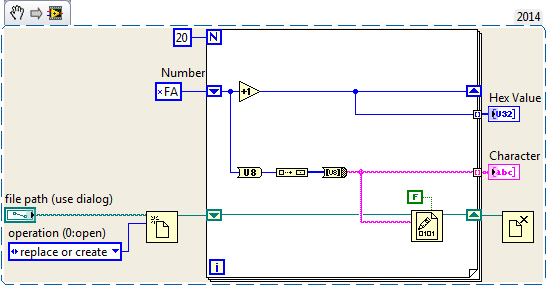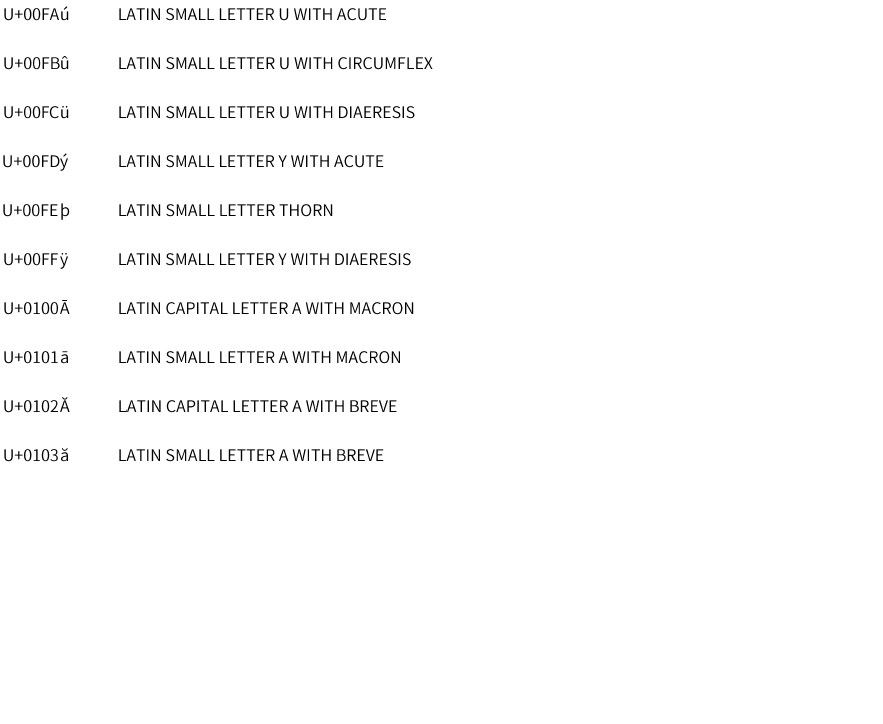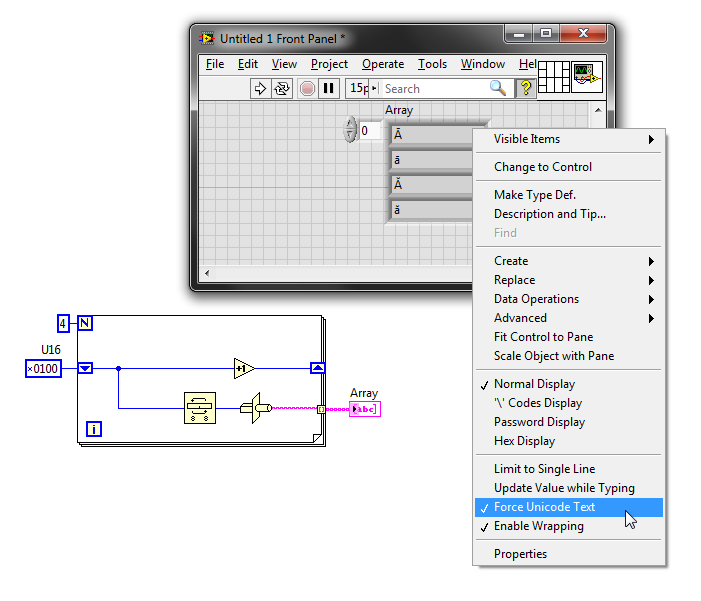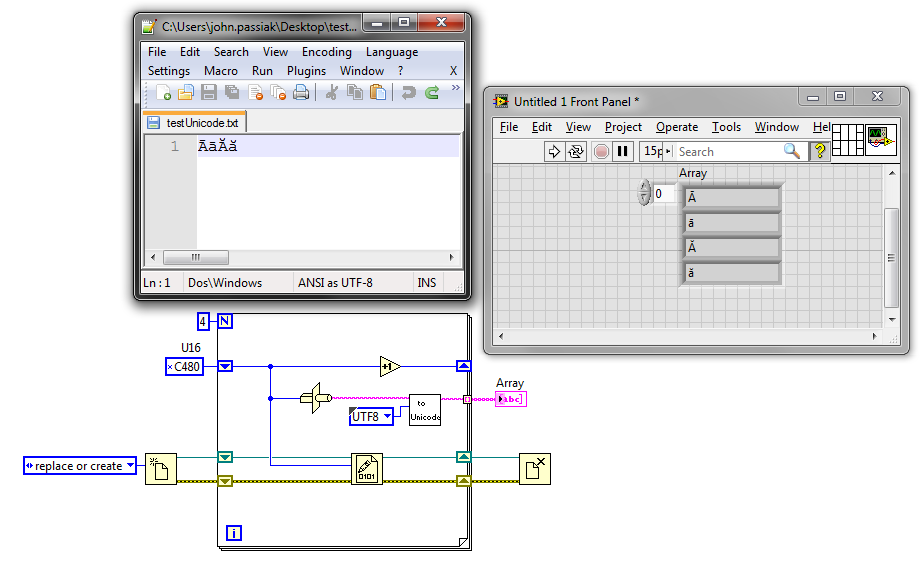Unicode characters not properly transferred to mysql to oracle
HelloWe are data of Oracle11g and MySQL5.5 using DG4ODBC. Data are getting transferred successfully in MySQL, but the characters like Russian, Chinese etc. are not transferred successfully. They are displayed in form? in MySQL database and even with the GUI tools like sqldevelopper or a squirrel.
NLS_Character uses Oracle is AL32UTF8 and MySQL database is UTF8.
Oracle version is 11.1.0.6.0
MySQL is 5.5.
unixODBC 2.2.11, comes from redhat for RHEL 5
I've tried to set HS_LANGUAGE = american_america.al32utf8, but not luck.
Can someone please give tip to configure settings of initialization of bridge or some other configuration that is required to support all the characters of the language during the transfer.
Sudhakar-
In the init of the gateway file, please specify:
HS_NLS_NCHAR = UCS2
HS_LANGUAGE = AMERICAN_AMERICA. AL32UTF8-online you still have some we8sio8859p1 in this file from previous tests using unixODBC-2.2.1-online 2.3 should now work properly.
Tags: Database
Similar Questions
-
After effects error: could not convert Unicode characters. (23::46) CS6
Hello I just created a project in AE CC and wanted to also save a version for CS6.
Everything went well but when I tried to open the project in CS6 I received the following error message:
«After effects error: could not convert Unicode characters.» (23::46) »
Does anyone know what this means and how to fix it?
After effects CC is much, much better handling of the characters that are outside the defined character used by the operating system to its current settings of the language. Thus, the file names and paths (and other channels) which operate very well in after effects CC and later may fail with older versions.
For example, if you run your operating system and applications in English and Chinese characters in your file names, After Effects CS6 and earlier will fail, but after effects CC and earlier will succeed.
-
After effects error: could not convert Unicode characters. (23:46)
Hey guys,.
I'm trying to change the output path for a render queue item.
But I still have this error "after effects error: could not convert Unicode characters.» (23:46) ".
Here is my code
A_char outPath [256] = "D:/test.mp4;
ERR (suites. OutputModuleSuite4()-> AEGP_SetOutputFilePath (0, 0, outPath));
What I am doing wrong? Help me please! Thank you very much!!!
You must use A_UTF16Char instead of A_char.
-
Generate and write unicode characters to file
The characters of genearted seems OK (up to x00FF), but after writing to file these characters and their values are different. Also the characters after 0x00FF are not good.
Any idea?
You should probably give this page than to read a thorough if you relied on the use of Unicode in your application. Here is a relevant excerpt:
ASCII technically only sets a value of 7 bit and can therefore represent 128 different characters, including characters such as the newline (0x0A) and return (0x0D) transport. However ASCII characters in most applications including LabVIEW are stored as 8-bit values which can represent 256 different characters. The 128 additional characters in the ASCII range are defined by the code page of the operating system aka "language for programs non - Unicode. For example, on a Western system, Windows uses by default the character set defined by the Windows code page 1252 Windows-1252 is an extension of another commonly known used encoding ISO-8859-1.
Offers Windows-1252 characters up to 0xFF (ÿ) but not something higher to 8-bit (for example no 0x0100). By default, LabVIEW support these uses of 8-bit, multibyte strings characters - only interpretation is based on the current code page selected in the operating system. You can turn on Unicode, the instructions in my first link (this is not supported and can be a little buggy from time to time...) to get the support of multibyte unicode characters to multibyte codepage characters not in the operating system.
Unicode has several encodings, and the bit raw to a character depending on the encoding used. LabVIEW limited unicode support seems to use UTF-16 (little endian) encoding for whatever it will be displayed in the user interface. So to get the characters displayed on the interface user, you must enable unicode (instructions illustrated in my first link) and write the appropriate UTF-16 code:
UTF - 8 is more common and therefore easier to work with outside LabVIEW (e.g. my version of Notepad ++ obviously do not support UTF-16). I usually find myself using UTF-8 for files format strings and convert them to UTF-16 for display in LabVIEW.
Unicode in my first link library has the necessary subVIs to convert between UTF-8 and 'Unicode' (i.e. UTF-16).
Best regards
-
Muse - characters not supported
When I'm trying to publish my site on BusinessCatalyst, I get this message on the muse:
Error:
Adobe Edge animate "/ users/joekaul/Dropbox/J-Col Design / Square / untitled folder/Square animation.oam ' cannot be exported to Adobe Business Catalyst because it contains a file (images/down # .jpg) named containing unsupported characters: / \ *? & "<>|:;" % # + ' ^ { } [ ] `
As you can see, there are no characters not supported in the expansion... it is a lively edge of .oam file and has worked in the past. In fact, on my last successful upload that it worked. You can see here:
TheSquare. BusinessCatalyst.com
This is the place 'drawing' upper-left.
Can someone enlighten me as to why this is happening? Thank you!!
I would certainly find what is this file.
The active panel will display a type checker icon small next to the image (I think) which indicates a property that is not properly sized.
-
Escaping of unicode characters
I'm trying to percent encode unicode characters (when they come to the top). I just stumbled up to: e
SELECT UTL_URL. Escape ('e') FROM Dual;
Returns: % BF
What I need is: % C3% A9
Is it possible to get in Oracle?
----------------
Moreover, if the 'e' could be turned into a 'e', it would probably be fine.
Published by: Brian Tkatch on July 23, 2012 13:29But if I have to define CHCP, what would be the impact on other things, or how I would use inside a DBMS_SCHEDULER to run the PACKAGE.
You define anything for programs running inside the database server side.
I think you put too much thought into that.
Again, it is a matter of customer. Your application is not based on SQL * Plus, is that?Apply the function on a column of data, not a literal string whose interpretation relies on the NLS page and the code used by the interface.
-
Using XML with special characters - not rendered
Hello
I use xml to fill the contents of a Flash file, but we located the contents for different regions of the world. Thus, when the content contains special characters like 'e' that they don't appear at all in flash. I tried using & eacute; but making just the actual code...
Is there a solution for this?
Thank you
Rothrock,
With your help, I was able to determine exactly what was going on. You hit the nail head when you mentioned the police include parameters. The people who originally created the file not selected one of the Latin glyphs or no matter what foreign glyphs, so I changed it and republished.
Another problem was that the XML of files that I saved in Homsite were detects not properly register with the UTF - 8 encoding as default does not read Homesite file encoding when you open a file. I changed the setting and now correctly saves it in a file encoded in UTF - 8. (for those who need to know how to change this setting, go to the top in the Options > settings > file settings > check the box ' Enable non ANSI file encoding. ")
Thanks for your help, might not have thought of it otherwise!
Edit: This accidentally marked as the answer, but Rothrock was indeed the answer n the post above...
-
Safari Web Clip does not properly
Hello everyone
I have a problem with safari Web Clip and that is does not properly for almost all pages, as example, I participate in a contest of therapy dbrand/unbox, and I really don't want to open the web page, whenever a new winner is announced, so I created a web clip, but it does not work well When I click the web clip icon he asked the location of the clip and when click on done, the web clip is from a different region and I can't fix.
Is this some sort of bug or can I fix it myself?
Web Clip still didn't work if the cut element remains in the exact same on exactly the same site. This is apparently not the case here.
Dashboard widgets in general, are an old technology that has not been updated in many years.
-
Lately my Iphone (6) was not properly.
It it constantly restarts randomly, it is not allow me on apps (they crash). If I get on its connect outside and very slow. The screen is most of the time of freezing and glitching. It's really slow, sometimes too the point that I have to wait about 10 seconds for the lock screen comes on. Also when I open the texts, it does not allow me too click anywhere, so the only way I can answer is too open the app about twenty times or drag the text down and answer.
It has been like that since then, time I plugged my charger of friends, next to the issue of texting (I don't know if this has nothing do with it). I tried to manually reboot several times, and I don't know what else to do. I plan to do a complete reset.
Is anyone know a cause or a possible way to fix this?
Try these...
Reset: hold the Home and Power buttons until you see the Apple logo (10 to 20 seconds).
If this does not help, you may need to restore your iPhone: https://support.apple.com/en-us/HT204184
If your backup in iTunes, make sure that it is an encrypted backup.
The next step would be to restore like New.
-
iPhone upgrade of the navigation software now works not properly
iPhone 5
New IOS software updated and now the navigation screen not working not properly
is your site on?
-
I manually moved my profile of Thunderbird in Ubuntu 12.04 LTS to 8.1 Windows. I followed the instructions and everything settled as expected except the calendar. Not only the calendar data has not been transferred, the calendar itself does not, for example no dates & everyday of the week, etc., all the menus associated with the calendar are "grey," etc. I'd appreciate any help. TIA KellyJMorris
Calendar (aka Lightning) contains binary components, which are dependent on OS. Thus, you should not remove the add-on lightning in your add-ons Manager and install the Windows version of lightning.
https://addons.Mozilla.org/en-us/Thunderbird/addon/lightning/ -
Satellite Pro U200: VGA output works not properly when the AC adapter / CC has been connected
Hello
I have a problem with vga output. When I'm working on the battery and connect my laptop to external monitor is ok, but when I connect adapter then start waving also bluetooth and wlan is not working properly. In other cases when I disconnect laptop battery and connect the AC adapter it works correctly.
Thanks in advance
Hello
Can you please describe more precisely what is happening here? Does not properly is a rather general statement.
-
I want to run an update on my iPod Touch, but I get a warning "it buying things... that have not been transferred to your iTunes library." How can I determine what those are? Does he want me back up my Touch before update?
Just sync or backup and they will go to the iTunes library.
-
Toshiba 47L7453DG - CEC does not properly using exernal amplifier
I bought Toshiba 47L 7453 a few days ago.
It is connected to the amplifier Onkyo TX-NR535 but CEC does not properly. Volume control works fine but On / Off or stanby does not at all.
My previous TV Toshiba 42XV635DG was communicated by the CEC with the Onkyo even without any problem.
The wire connection is HDMI 1.4 certified.
Maybe the problem is with the firmware of the TV.Maybe someone had the same problem.
Any suggestion?
Thank you
Hello
From my point of few TV and amplifier are connected some CEC (Volume control) functions that work. I think you should check the auto power settings and HDMI CEC standby control system.
Manual, you will find some important notes:
http://www.Toshiba-OM.NET/LCD/PDF/English/L7453-424755-English.PDF_Page: 11_
+ You can control the basic functions of audio/video devices connected with s TV remote if you connect an HDMI-CEC compatible AV amplifier or playback device. +
+ If several devices are connected, the HDMI CEC control function may not work correctly. +_Page: 86 - 87_
+ When the point to activate the HDMI CEC control in the menu of HDMI CEC control configuration is defined on.
+ On, also allocated to individual features will be activated. +
+ When the connected equipment work, HDMI CEC control automatically detects the TV input selection. If the TV is in standby mode, it will be automatically reactivated. +
+ If the TV is off (standby), television will send a message turns off (standby) all devices HDMI CEC control connected to the TV. + -
When you try to download and install new updates of security for my iPhone 6 s, I get the following error Message:
"They buy items on the iPhone"XYZ"which have not been transferred to your iTunes library. You must transfer these items in your iTunes library before the update of this iPhone. Are you sure you want to continue? »
How do I 1) locate those particular items purchased? and (2) how to transfer them to my iTunes library?
Click here and follow the instructions.
(139952)
Maybe you are looking for
-
.xls files do NOT open in figures
I have a 2009 end MBP (15 ") and spin El Capitan. I use numbers vn. 3.6.2. I have now 2 external applications this file .xls products that just numbers cannot be read. The first is that despite the many protests and my Bank, they seem unable to do
-
HP-P6-2133W graphic questions.
Well first of all... It has an APU which is supposed to be able to use double graphics, right? If I were to add a video card, the GPU of the APU shouldn't continue to work alongside the video card? So, activate it using the tool of Vision from AMD? W
-
ThinkPad 10 support and quality control issues: Moderator/Support, help please
Please ignore, or even support/moderator - I don't want to waste your time Hello I got a Thinkpad Tablet 10 Thursday directly from China. The Tablet has a manufacturing defect. There is a piece of land under the layer of glass/digitizer, but higher o
-
Misleading message on Vista? (: "Enable logging is also accessible by...") " ? )
Vista Home Premium My connection failed then I got this message: "The logging options are also accessible by clicking on the menu item of the preferences of the remote access UNDER the Advanced Menu OF THE network connections folder." If I click Star
-
Please help, my cd/DVD on my laptop drive disappeared all of a sudden and I don't know what to do to get it back?