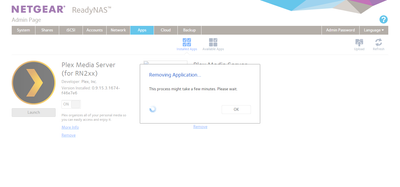Uninstall the old software
I've recently upgraded to CS6 and have previous versions on my computers. How can I uninstall the old software for Photoshop and keep all the good things for the new?
For MAC:
< uninstall="" old="" adobe="" applications="" using="" its="" uninstaller="" from="" utilities-="">Adobe installers folder
< download="" and="" install="" the="">Adobe Creative Suite cleanup tool and remove the remnant of Creative Suite applications.
< empty="" the="" temp="" folder(go-="">Navigate to the folder-> / tmp)
< empty="" the="">
< reboot="" the="" machine="" and="" install="" ps="">
For Windows PC:
< uninstall="" old="" adobe="" applications="" using="" its="" uninstaller="" from="" control="" panel-="">Program features &
< download="" and="" install="" the="">Adobe Creative Suite cleanup tool and remove the remnant of Creative Suite applications.
< empty="" the="" temp="" folder(start-="">Run-> %temp%)
< empty="" the="" recycle="">
< reboot="" the="" machine="" and="" install="" ps="">
Hope that helps!
Tags: Adobe
Similar Questions
-
Satellite Pro M70: Should I uninstall the old drivers before installing the new?
I downloaded the 'INF update utility', the software of the chipset for my Satellite Pro M70 for windows vista, but not sure if I need to uninstall the old driver before installing the new.
You don't have to uninstall the old.
-
I went to my addons tab, and I have, in fact, have two versions of shockwave flash, a 11.9... version and a 13.9, which, if I'm not wrong, is the latest version. There is a 'request to activate, activate always, never activate' button for EACH module. I clicked on never turn on the old version and the closed tab. I then tried to play a video on the Web. He would not play, I tried another site with the same result, so I went back to my tab add-on, and the button for the old version had changed again to "always enable" in itself. He continues to repeat this, and WILL NOT stay on "never activate. Whenever I return to the page complementary modules, THE NEW VERSION IS DISABLED, SO THAT THE OLD ONE. I tried to uninstall the old version, but when I go into Control Panel and make the contents of the file, the old version is not yet there. I did start, search and typed in "Adobe", and the old version is NOT FOUND! The two versions to change back the turn on button and they both will disable themselves, no matter how many times I fix it! SMH!
No worries, I was just starting.
The Flash plugin is stored in this folder:
C:\Windows\SysWOW64\Macromed\Flash
The filenames for the plugin in Firefox have this model:
NPSWF32_13_0_0_206.dll
where the middle part (not in bold) is the version number of the plugin.
Update from Adobe should normally remove older versions, but if they are actively used, it is possible that the update is not able to remove them.
If you find the file, try to delete or move the temporary office.
Firefox may not immediately realize that the file has disappeared, but hopefully that will detect only after the next time you're out and start it back up when it updates its scan plugins.
A little luck?
-
I tried to uninstall the old version of Firefox, so I can install a newer version. I go to install/uninstall and that you try to uninstall the old version and it says that I need to reboot the system, but it does not end the uninstall when I restart the system
Upgrading to a new version of Firefox, you don't need to uninstall the previous version. Update Firefox to the latest version of playback
-
Skype can not uninstall the old version 6.3 - error code 1603
Hello
Skype can not uninstall the old version I (6.3.60.107) in order to install the latest version.
It is impossible to find the Skype.msi in the Application Data folder.
Is there a link I can download this msi?
PS: I tried Microsoft Fixit method, the program returns an error and closes.
Try this:
Be aware that if you want to install the 6.18.0.106 currently the latest version, then you must use this msi installer link in order to extract the Skype.exe and Login.cab files:
-
Uninstall the old Version of Plex hangs on the screen "Delete Application"
So I try to uninstall the old instance of Plex of the ReadyNAS. All I see is the "Withdrawal request" screen, where it remains until I just close the browser. See photo below for a screenshot of what I'm talking about. Is it possible to complete the uninstallation of the application or should I just walk away from the computer for a while and hope it is uninstalled when I return?
I removed the Plex.
-
Can not uninstall the old version of Silverlight
The old version of Silverlight 3.0.50106.0 does not work, but my attempts to install the new version are filled with error messages telling me to uninstall the old. I tried several times but can't. Error message says "this patch package could not be opened." and wants me to check to see if it exists or is accessible - neither of which I know not how or what I'd do with the answer.
You will find help in the forum: http://forums.silverlight.net/forums/13.aspx ~ Robear Dyer (PA Bear) ~ MS MVP (that is to say, mail, security, Windows & Update Services) since 2002 ~ WARNING: MS MVPs represent or work for Microsoft
-
How uninstall the old version of Java 6 and its updates when it does not uninstall to delete command? I get the following message: we have detected the following older versions of Java installed on your system:
- Java (TM) SE Runtime Environment 6 Update 1
- (TM) 6 Update 2
- (TM) 6 Update 5
- (TM) 6 Update 7
These older versions do not want to uninstall it and I get the message: "error application of transformations. Check that specified transform paths are valid. What I'm doing. Java will not respond to help. Thank you
Hello
Thanks for posting your query in Microsoft Community.
According the information you have provided, I understand that you are trying to uninstall Java in Windows XP.
I will certainly help you in this matter.
Please follow the steps in the links.
Why should I uninstall older versions of Java from my system? http://www.Java.com/en/download/FAQ/remove_olderversions.XML
After uninstalling Java, how to remove its entry in the windows?
http://Java.com/en/download/help/regkey_addremove.XML
Important this section, method, or task contains steps that tell you how to modify the registry. However, serious problems can occur if you modify the registry incorrectly. Therefore, make sure that you proceed with caution. For added protection, back up the registry before you edit it. Then you can restore the registry if a problem occurs. For more information about how to back up and restore the registry, click on the number below to view the article in the Microsoft Knowledge Base:
How to back up and restore the registry in Windows
http://support.Microsoft.com/kb/322756
Using the windows-related issues feel free to post on the Microsoft Community Forum.
-
msiexec has encountered a problem, it can not install Java Update or uninstall the old version
Tried to upgrade to the latest version of Java, update fails continually are woth MSIExec.exe error message has encountered a problem and needs to close. Tried to uninstall the old version of Java and get the same message. Win XP, SP3
http://www.Java.com/en/download/FAQ/remove_olderversions.XML
Have you ever visited this site to help you remove older versions of Java?
What is the brand and model of the pc?
What is your current antivirus?
Make sure that your system is free of malware and viruses:
Download, install, update and scan with these full free malware detection programs:
Malwarebytes (MMFA): http://malwarebytes.org/
SUPERAntiSpyware: (SAS): http://www.superantispyware.com/
http://www.Microsoft.com/security/scanner/en-us/default.aspx Security Scanner
After back with the results.
-
I am running Windows XP SP3, I can't uninstall the old java version 6 update 29, I get a "error code 1606: could not locate the directory... fatal error" How can I remove the old version of java? I tried to uninstall regedit.exe, javaRa and windows unsuccessfully capability. I uninstalled java, deleted the program file, but the version 6 29 poster update still in the program directory. Help, please!
original title: uninstall older versions of JavaHelloMethod 1:Check out the link and follow the steps.After uninstalling Java, how to remove its entry in the windows?Method 2:See the article and follow the steps.Error message when you install a program: "Error 1606. Could not access thenetwork location. "All the users\ directory ' Method 3:Check out the link and follow the steps.
Download errors: 1305, 2755, 1606, etc..
http://www.Java.com/en/download/help/error_installshield.XMLImportant This section, method, or task contains steps that tell you how to modify the registry. However, serious problems can occur if you modify the registry incorrectly. Therefore, make sure that you proceed with caution. For added protection, back up the registry before you edit it. Then you can restore the registry if a problem occurs. For more information about how to back up and restore the registry, click on the number below to view the article in the Microsoft Knowledge Base: 322756 (http://support.microsoft.com/kb/322756/ ) how to back up and restore the registry in Windows -
Original title: upgrading an earlier version of Windows Media Player
If I want to move my old windows media player, must I first uninstall the old version and delete its program files?
Hi CorinneWesley,
1. what version of Windows Media Player do you use?
2. what version of Windows Media Player that you want to install?
Do not uninstall the current version of Windows Media Player. Download & install the version of Windows Media Player that is compatible with Windows XP.
Hope the helps of information.
-
BIOS updated after uninstalling the printer software, now Win7 does not! Help!
I just uninstall software ago 2 nights for my Officejet HP8500 and after reboot, I was invited to the update of the BIOS (?). After that it ran its course, I can not get Windows to load. it freezes at the home screen after entering my password.
Help, please. I have nothing but uninstall the HP software and reboot (which she asked me to do).
Hello
(1) once the unit is on keep tapping F8 key control if unit loads in safe mode try to do a system restore.
(2) if the unit will not charge at F8, you can try to load to F11 option also and try to restore the system here as well.
(3) if unit is not loasd to two option please try F10 or F2 option run the hard drive & memory test and let me know the results.
-
How to uninstall the printer software
I can't get my printer HP Deskjet 3940v at work; I tried the troubleshooter without result. I want to completely uninstall the printer.
I have the original disc for the printer that it is came with, so if I can remove all of my hard drive then I can re - install the printer and see if that solves the problem. I don't think that the problem lies in the hardware itself. HP offers more support for this printer.
Here is the problem and my question for the forum: (I am a novice) I went to Control Panel then printers and removed the printer from this location. But I don't think that uninstalled everything. I looked in programs and features, and I see there, no program to uninstall. (No HP, no Deskjet, no program to a printer).
I downloaded Revo Uninstaller and it still doesn't show any HP or other programs of the printer on my computer. But there must be something that has to do with the printer still on my computer. I looked in other posts on this site but didn't know what steps to uninstall a printer under Vista.
Can someone tell me the steps to completely uninstall the printer software?
I use Vista Home Premium OS on my Sony Vaio computer.
Hi Mike,.
To help you to propose measures to solve the problem, I would appreciate if you could answer the following question:
Did you do changes on the computer before the show?
You can uninstall and reinstall the printer in Device Manager and check if that does the trick.
See these articles for more information:
Add or remove a printer
http://Windows.Microsoft.com/en-us/Windows-Vista/add-or-remove-a-printer
Find and install printer drivers
http://Windows.Microsoft.com/en-us/Windows-Vista/find-and-install-printer-drivers
Solve printer problems
Hope this information is useful. If you need further assistance on all issues related to Windows, just tell me and we will be happy to help you.
-
Having problems uninstalling the old version of Java
I have a dell vista home premium 64-bit. I use automatic updates and run McAfee. I have a problem with Java and show two versions 6.0.23 and 6.0.26. I can't uninstall the old version. Uninstall housing starts and then dies without full error message about 75%. I tried to uninstall several times. Help, please!
Thank you!
Hello
(1) could you give us the exact error message?
I suggest you to follow the steps from the link below and check if it helps.
http://www.Java.com/en/download/FAQ/remove_olderversions.XML
http://www.Java.com/en/download/help/regkey_addremove.XML
Hope this information is useful.
-
I have an old version of Silverlight. Attempt to upgrade. Told me to uninstall the old version. When you attempt to uninstall I tells me that it can't open the program to uninstall. Without uninstalling the old version, I can't spend
Hi Oskar stabs,
To uninstall the old version of silverlight on your computer follow the steps below.
Step: 1
a. click the Start button
b. go to the control panel
c. Select programs
d. then click on uninstall or change a program
e. you will find the list of programs, in this selection of Microsoft silverlight
f. click on uninstall
See the link given below to learn more on how to uninstall Microsoft silverlight.
Uninstalling Microsoft Silverlight
To install the latest version of silverlight, see the following link
Maybe you are looking for
-
My iPad will not keep my Google account.
I need to connect to a Google Calendar and my families calendars. My Mac, my wife, my iPhone, my wife's iPhone Mac and my old iPad could connect without any problems. But recently I replaced my iPad with an iPad pro. The calendar app does not see
-
How can you factory reset an ipod nano 6th generation.
I want to factory reset my Ipod nano (6th generation). Is it possible to do it like the day I bought it.
-
can I add a 16 GB of ram for my macbook pro 2010 Middle
I was wondering if I could add 16 GB of ram for my MacBook Pro. It is a mid-2010 model.
-
Is it possible to have a 22 character product key?
Install Vista Ultimate. Is it possible to have a 22 character product key or does that mean that it is a counterfeit copy? At all holograms, security threads, etc. Original title: install Vista Ultimate. Is it possible to have a 22 character produ
-
How can I delete account / I had on iPad for Adobe reader