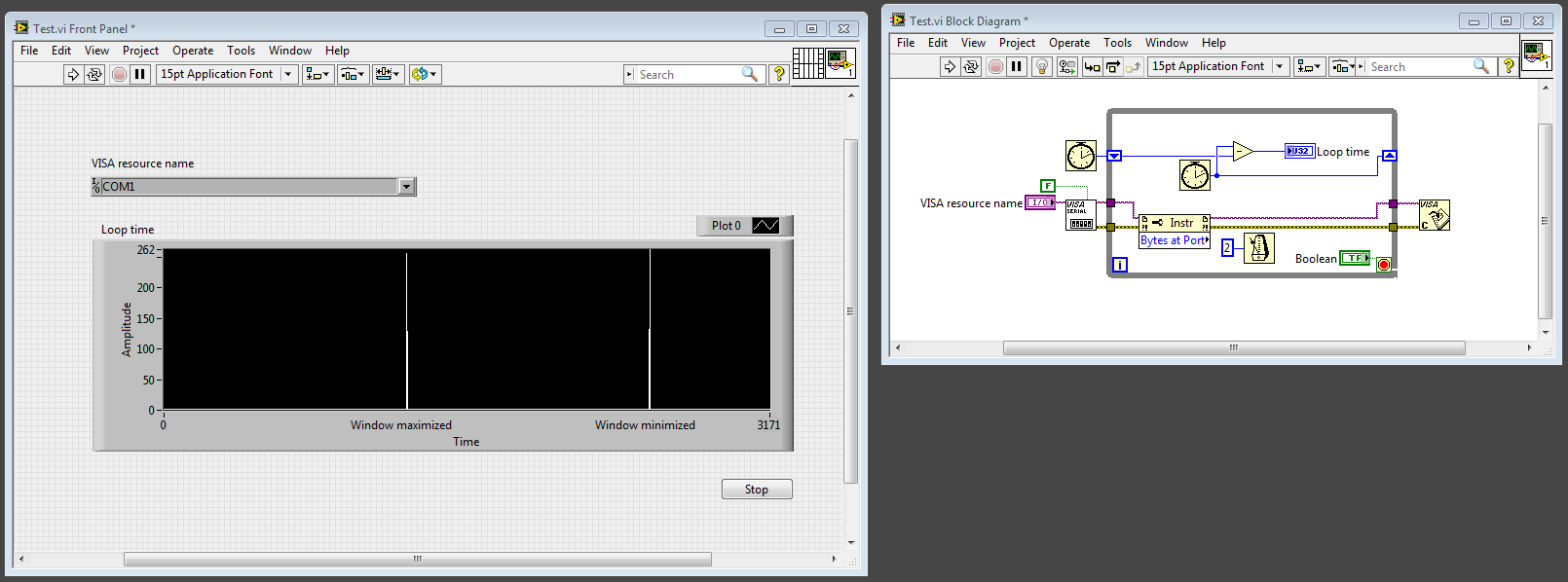Unlock Port 1947
How can I unlock port 1947?
Hi Sandra,.
Thanks for posting your query on the Microsoft Community.
According to the description, I understand that you want to open the port using Windows 7.
Try the steps.
1. open the Windows Firewall by clicking Start , clicking Control Panel, clicking Security, and then clicking on Windows Firewall.
2. click allow a program through Windows Firewall. If you are prompted for an administrator password or a confirmation, type the password or provide confirmation.
3. click on add port.
4. in the name box, type a name that will help you remember what the port is used.
5. in the Port number box, type the port number IE 1947
6. click on TCP or UDP, depending on the Protocol.
7. to change the scope of the port, click Change scope, and then click the option that you want to use. ("Scope" refers to the set of computers that can use this port opening).
You can also view the article as well.
http://Windows.Microsoft.com/en-us/Windows/open-port-Windows-Firewall#1TC=Windows-7
Hope this information helps. Please let us know if you need any other help with Windows in the future. We will be happy to help you.
Tags: Windows
Similar Questions
-
"Unable to communicate with your printer - this may be due to a firewall - check port TCP/UDP 139 is unlocked - reconfigure the firewall.
Original title: how to install the printing software to solve the error message?
Hello
Follow the troubleshooting steps in the following article and make sure that port 139 is unlocked:
See also:
Troubleshooting settings of Windows Firewall in Windows XP Service Pack 2 for advanced users
Note: Information provided in the article applies to Windows XP with Service Pack 3 (SP3) installed.
If you use a third party firewall, I recommend you contact the software vendor for assistance.
-
On the installation of google earth, Windows Firewall has blocked some features of the program. Then it asks me if I want to unblock this program. It offers assistance to understand the risks if you unblock. But the answers speak "what happens if you open a port" and he speaks of "create an exception or open a port. But it does not mention what happens if I select "unblock this program." Like is it the same as opening a port? or unlock open all ports? or what?
No explanation of any person who knows how to keep consistent terminology (other than MS Windows 'staff') will be appreciated.
If you select unlock Google earth creates two inbound firewall rules.
The two rules are called Google Earth
Both allow to program C:\program files\google\google earth\client\googleearth.exe
Both allow to any port and an address
A rule is used in TCP protocol
The other rule allow the UDP protocolFor more information about windows vista / win7 firewall see http://npr.freei.me
-
How can I unlock the 427 udp port. I'm under win 7 with firewall and microsoft security essentials. No additional firewall or a security software when I go to the microsoft security essentials in the start menu, I can't find any reference to the ports. I can't printer to work on the wireless network, even if the printer says that it is connected to the network.
Hello
Start the firewall of Windows listed in administrative tools.
Create a new rule to open port 427.
Carlos
-
How to unlock my iphone 6 s forgotten pascode
How can I unlock my forgotten password locking?
If you mean the password lock screen:
Forget your password
iOS-forgotten password or a device is disabled after you have entered the wrong password
iPhone, iPad, iPod touch: wrong results in red disabled screen access code
Support forgotten password Restrictions
iPad, iPod, iPod Touch Recovery Mode
On Restrictions (parental control) on iPhone, iPad and iPod touch - Apple Support
You need to restore your device as New to remove a restriction password. Go through the normal process to restore your device, but when you see the options to restore like New or from a backup, do not forget to click New.
You can restore from a backup if you have one on before you set the restriction password.
If none of the work for you, then:
Follow these steps to put your device in recovery mode iOS. If your iOS device is already in recovery mode, you can proceed immediately to step 6.
1. disconnect the USB cable from the iPhone, iPad or iPod touch, but leave the
other end of the cable connected to the USB port of your computer.
2. turn the power off: press and hold the sleep/wake button for a few seconds button
until the Red slider appears, then drag the slider. Wait until the device turns off.
* If you can not turn off the device using the slider, press and hold
Buttons sleep/wake and Home at the same time. When the device turns off,
release the sleep/wake button and the home.
3. While pressing and holding the Home button, reconnect the USB cable on the
device. The device must light up. Note: If you see the battery charge warning,.
leave the unit in charge for at least ten minutes to make sure that the battery has some
charge and then start again at step 2.
4. continue holding the Home button until you see the "Connect to iTunes" screen
When this screen appears, you can release the home button:
5. If necessary, open iTunes. You should see the following alert of "recovery mode":
6. use iTunes to restore the device.
If you do not see the "Connect to iTunes" screen, repeat these steps. If you see the "Connect to iTunes" screen, but the device does not appear in iTunes, see this article and its related links.
[Permission to use any part of the foregoing has been granted by khati, exclusively, to theratter.]
-
Limitations of the iphone unlocked 6
My iPhone 6 (iOS 9.3.1) was purchased through Tmobile. I have since put end to this carrier and had them unlock the phone so I can use another carrier (GSM phone).
It is all fine and good. I have no problem with the new carrier. However, since then, I can no longer connect to my UVO system in my Kia automobile.
Previously, I would connect via the USB port on the integrated port. With that, I would be able to launch my Pandora app on the screen of the UVO. Now, I can't. In fact, I can't access one of the UVO applications.
My question is for the geniuses of the iPhone very well informed there. Is there anything known to unlock a (non-usine) cause this? I have connected 2 other iPhones and they tested OK (including a factory unlocked iPhone SE).
My online research have developed dry.
Thank you
Traj
You say that your device is currently on iOS 9.3.1. He was on that iOS and still works with the USB plugin? If it's an older iOS, it is possible that the Kia does not support the most recent iOS. It's quite possible. If it worked with the latest iOS, there is nothing on a release that should affect only. The right unlock code determines which carriers can connect to the phone.
When you mention off factory unlock, I'm guessing that you use the term to describe the fact that it was unlocked on T-Mobile? It is in fact, an authorized release, which should be done through Apple, it's just that it's done by the carrier because they are the only ones who can authorize an unlock. The term factory unlock can be confusing, because it isn't really what some would consider a factory unlock after the fact, just a release authorized. In fact, the factory does not lock the phones, carriers don't, but that's a conversation for another time.
-
Ports Satellite A135 - S2306 defective USB after the BIOS update.
OK, I searched all over the internet and not found anyone else with this same problem, or anyone with a solution that worked for me.
A few weeks ago, I had the common error of the BIOS reset itself and asking for a password at startup. I took my local Toshiba authorized repair center, and they have not taken care of him, no problem.
Since the resume, however, all 4 of my USB ports have been going crazy. What happened in the following three steps (in order):
-One of the ports does not work at all, won't provide any current or even recognize that nothing is connected.
-The 3 remaining ports are now only recognized as USB 1.1 ports, not USB 2.0 as they were before.
-Now, only a very small number of my devices is not at all, with three USB mouse and two unrecognized hard drives work (I get the error message "USB device not recognized" standard Windows when I connect them to one of the three ports).
I am running Vista Home Basic (32 bit) with SP 2 and the new version of the BIOS is v1.60.Is this something people of repair caused when they have unlocked the BIOS and updated? Is this a problem with the new BIOS itself? Any help would be GREATLY appreciated! Let me know if I let him out any relevant information, I tried to be as complete as possible. Thank you!
The old Duke
Hello
> What is the repair people caused when they have unlocked the BIOS and updated? Is this a problem with the new BIOS itself? Any help would be GREATLY appreciated! Let me know if I let him out any relevant information, I tried to be as complete as possible. Thank you!
It is not easy to say. I think that would be best to ask guys why it happens or what they have done in the past.
But have you set the default BIOS?
Please do; access the BIOS (by pressing F2). Set it to default by pressing F9 (I guess) and save the changes. Restart the unit.
Access the Device Manager, and then remove all hubs USB and commands from the list of devices. After that reboot the device again. Windows should recognize the devices deleted again. -
Authentication port GS108T with 802.1 x problem
Recently, I bought a couple of switches GS108T I'm supposed to use with the authentication of 802. 1 x.
I've implemented a PKI structure that works well and uses NPS (network POLICY server) on Win 2 k 8 to manage the 802. 1 x.
It did not work and after a while when I tried, tried and tried again, I decided to call the Netgear support here I Sweden. I asked them how long the PKI-keyes for certificates may be (2048 or 4096 bits or something like that). They started a case and now, I got a reply:
"The notes added by 30002.
GS108T and all the smart switches allow only authetication port using MD5
Certificate based authetication port is not supported.For support, you need managed switch.
Now two questions:
(1) isn't GS108T switch managed?
(2) I have now the certificates are not partisan, that are the options that I can use instead for 802. 1 x? Please give me some ideas/examples

Thank you!
/ Calle
NogNeetMachinaal wrote: Hello What settings did you use on all three to make this work?
For now, I'd settle for EAP - MD5.Friend - will
You must unlock EAP - MD5 in Server 2008 and then choose it from the policy authentication option network server.
I think they have out in Server 2008 R2 so.
-
Unlocking on Satellite A100 BIOS
Hello
Anyone able to confirm the official and non-official line regarding it have a unlocked locked BIOS. Have a Toshiba Satellite A100 523 model: PSAA2E-01D00JENAre the BIOS USB unlocking devices listed on ebay any use?
Best regards
HI Martin,
Officially, the only way to get your BIOS password reset must take your laptop to authorized service center which will need to verify your ownership of notebook before feflashing of the BIOS.
Unofficialy there are various "devices" that claim to reset or bypass the password of the BIOS so that you can access the BIOS Setup panels and also the operating system. You will find instructions for making these devices (involving generally taken cross-wiring and old parallel port) If you search Google for "BIOS Password Reset".
I know that on some laptops, but are not guaranteed to work on all of them, especially models later these devices.
Kind regards
-
I can have blocked my bluetooth device, how do I unlock it?
A dialog box appears saying that 'an unknown port' was trying to communicate with my computer. Box asked me if I would like to block this port (thinking it was something bad) I hit the option "block permanently.
A minute later, I tried to play music through my speakers blue tooth and nothing happened (it was working fine a few minutes before). I tested the bluetooth connection and it is fine.
So, how can I get the dialog return in order to unlock my speakers?
Thank you.
You have posted on the forum iPhone. I'll ask the hosts to move your message to the El Capitan.
-
How to unlock my disabled I touch
How to unlock the ipad to my child disabled
I forgot to lock or Restrictions Passcode, need to restore your device: alternative solutions
A
1 iOS-forgotten password or a device is disabled after you have entered the wrong password
2you forgot password for your iPhone, iPad or iPod touch, or your device is disabled - Apple Support
3 iPhone, iPad, iPod touch: wrong results in red disabled screen access code
Support forgotten password Restrictions
1. iPad, iPod, iPod Touch Recovery Mode
2. restrictions (parental control) on iPhone, iPad and iPod touch - Apple Support
You need to restore your device as New to remove a restriction password. Go through the normal process to restore your device, but when you see the options to restore like New or from a backup, do not forget to click New.
You can restore from a backup if you have one on before you set the restriction password.
If none of the work for you, then:
Follow these steps to put your device in recovery mode iOS. If your iOS device is already in recovery mode, you can proceed immediately to step 6.
1. disconnect the USB cable from the iPhone, iPad or iPod touch, but leave the
other end of the cable connected to the USB port of your computer.
2. turn the power off: press and hold the sleep/wake button for a few seconds button
until the Red slider appears, then drag the slider. Wait until the device turns off.
* If you can not turn off the device using the slider, press and hold
Buttons sleep/wake and Home at the same time. When the device turns off,
release the sleep/wake button and the home.
3. While pressing and holding the Home button, reconnect the USB cable on the
device. The device must light up. Note: If you see the battery charge warning,.
leave the unit in charge for at least ten minutes to make sure that the battery has some
charge and then start again at step 2.
4. continue holding the Home button until you see the "Connect to iTunes" screen
When this screen appears, you can release the home button:
5. If necessary, open iTunes. You should see the following alert of "recovery mode":
6. use iTunes to restore the device.
If you do not see the "Connect to iTunes" screen, repeat these steps. If you see the "Connect to iTunes" screen, but the device does not appear in iTunes, see this article and its related links.
Note: When you use recovery mode, you can only restore the device. All content on the device user is deleted, but if you had previously synced with iTunes on this computer, you can restore from a previous backup. See this article for more information.
-
Bytes to Port stops on maximizing the window
LabVIEW for Windows 32-bit 2012SP1f4
Short history: Any use of bytes of VISA at the port will stop for about 260 milliseconds each time that any window in the same application is maximized or minimized.
Background:
I'm working on an application that requires a connection series to transfer data acquired with a very low tolerance for discontinuities due to the lack of timestamp and small buffers. The IO series runs in a dedicated VI configured to run in the runtime system DAQ, with time-critical priority, but whenever one of the Windows GUI of the application is maximized/minimized what causes a disruption that is very important in the IO series and continuity of data collection gets broken.Example:
Here's an example where I stripped the problem to a minimum and measdure the delay time as it happens (the spikes on the graph). In this case, will tell you that MISTLETOE has too much coupling with the measure, but it is not the case in the actual code, and there is no difference in the effect then:
The funny is that I can point the GUI in a number of ways (scaling heavy GUIs manually on trips for example), but no effect is visible then. Only with minimization/maximization (the first is the worst).
I tried to find info on this here at ni.com, as it's something I expect others to have seen before, but have not found.
Is this expected behavior? "Property nodes run in GUI" - type of thing, but VISA-properties? There is no other solution if you need to get the number of bytes, not there...? I could try the VISA-free alternatives that are out there, but it would be a pretty big rewrite at this time, with possibly of other weaknesses...
To minimize/Maximaizing, Windows did a lot of things under the hood, among other things by making a so-called Cup of memory size. This means that Windows will be the page on memory pages that have not been used for some time, that appears in the Manager of tasks like a massive fall in the used memory. To work correctly, Windows should basically freeze most of the processes so it can mix with memory under his feet, without application running in a dead end of sorts. It is likely that not only the bytes to Serial Port is affected, but also other functions VISA, but at least it's a try. Maybe NOT only managed to keep most of the VISA pilot unlocked here, but the bytes to serial port must call in the Windows COMM driver to do its job properly and that could be a place were Windows will block the process but cut his memory.
So my first try would be to try with simple functions of VISA, without the use of bytes to the Serial Port. Bytes to the Serial Port is in any case in 99% of cases the wrong function to use. VISA has much more powerful functions with the mode of endpoints on the operation of reading or time-out. Properly used, they are bytes to Serial Port not only unnecessary in most of the cases, but also the top beat the hand in performance. The only case where the bytes to Serial Port should really be necessary is when you try to implement a Serial Port Terminal type application.
If you find that the culprit is in fact only the bytes to Serial Port rewriting your code to use simple VISA read with operation of character good timeout/termination to resolve it. If other functions VISA will also be blocked (which I think it highly) the only solution is to separate your task of communication in its own executable file to separate it from the user interface (or turn off the option to minimize the front!).
-
I'm trying to deploy BitLocker network unlock, but I have problems when the computer tries to get the certificate of the WDS server (different from DHCP as Microsoft tutorial explains). Monitoring by Wireshark start-up (with mirror port switch), the computer gets a valid IP address, but pray the Bitlocker PIN (failure). Looking at the event log, the message "Bootmgr not got the protector key network. BitLocker volume master key" message. I tried to look on the Microsoft Web site, but have no information of what can be, computers use Win 10 as operating system and Windows Server 2012 r2 servers. Could someone help me?
I followed this tutorial (https://technet.microsoft.com/en-GB/library/jj574173.aspx) to set up.
Hi Andre,
I suggest you post your query in the TechNet forums to improve assistance in this regard.
Thank you.
-
Why switching USB ports makes my iPhone that is recognizable as a camera in Windows XP?
My iPhone 4S has been recognized under Windows XP in the iTunes application, but not by the scanner and Camera Wizard. I called Apple support and confirms that iTunes and Windows XP are both aware. The representative of Apple technical support suggested that I have try changing USB ports and immediately the camera appeared in the wizard. I'm curious as to why this could have happened. Recognition of camera to fail last time I had to remove and reinstall iTunes but that seems to be and obverkill solution.
Thanks in advance for anyone's thoughts.
Jim Snively
Hi Jim Snively,
Universal Serial Bus (USB) is the most common interface for connecting devices to a computer. Most computers have two to four USB ports to connect keyboards, mice or hard drives, or plug a flash drive or a similar storage device. Locking and unlocking of the ports through Group Policy Windows settings reduced risks related to USB security.
Read more: USB Ports - How To Information | eHow.com http://www.ehow.com/usb-ports/#ixzz25qrtyu50
-
Need to unlock files on the old hard drive to be used as secondary drive
My mother had crashed on my computer. I wanted to be able to access my hard drive of this computer, so I bought attached to it that allows me to connect it to another computer via the USB port.
My problem is that I can't access all files & programs on the hard drive. I had a pass to logon Windows on my old computer. I know the password, but have no idea how unlock it now.
Because I can no longer use this hard drive as my C drive, I can't get Windows at startup, & cannot get the login screen or find the Control Panel on this drive.
Any ideas? I got most, if not all, my files sauvegardeesent, but there is something else that I need to access, as my old emails in Outlook Express.
See How to take ownership of a file or a folder in Windows XP .
Maybe you are looking for
-
Re: Computer laptop Qosmio F15 does not start when the Start button / stop is pressed
My Toshiba Qosmio f15-av201 does not turn when you push the power button, even if the lights of ac adapter & battery are both on (on). Indeed, the yellow light that is supposed to turn on the power button when the laptop is turned off does not appear
-
SBS2003 sbs2011 migration. Access denied on installing KB968930 powershell 2.0
Hi all, when trying to install KB968930, towards the end, and like its doing the up-to-date register I get an access denied error dialog box then it uninstalls. I tried as admin (run as) etc., log files that I include extracts, this seems to indicat
-
Winlogon, csrss duplicate restarts continuously
I recorded a video of the show happening: http://www.youtube.com/watch?v=AcQVGRy00vs You can see in the video that there is double csrss and winlogon reboot all the time. I also recorded the processes with procmon, but the log file is larger than 500
-
Several failed attempts later, I tried to restart in "Safe network Mode", which is where I am currently. My next option, I might try a system to a previous restore... point? Any advice would be greatly appreciated. TKS
-
NOT COOL AT ALL! lol - if I use an external USB DISK (NTFS FORMAT). Windows XP Home Edition recognizes the letter of the root as E: I have a folder called "MY STUFF" - on the inside, there are a few individually labeled folders my videos, music, file