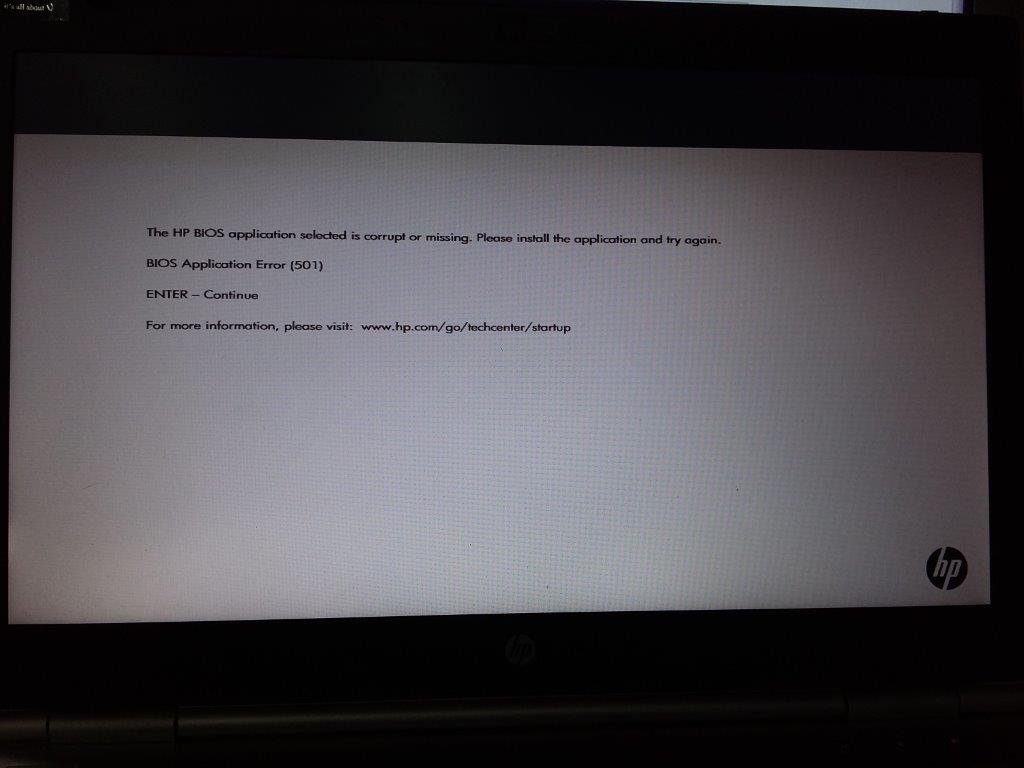update from HDD to SSD on elitebook 8460p
Hello
I own the elitebook 8460p.
I want to upgarde it and replace with a new SSD HARD drive.
A new SSD SATA3 would work?
What features should I put my mind in the purchase the SSD?
Thank you!
Hello
SASA3 is backwards compatible so would work. In fact they are standard now, but I would go for Intel, Samsung, SanDisk, Crucial. I have not had luck with Kingston and OCZ.
Kind regards.
Tags: Notebooks
Similar Questions
-
I want to update my HDD sata SSD? XPS 15 (L502X, early 2011)
Hi people
I want to update my HDD sata SSD in Dell XPS 15 (L502X, Early 2011, computer laptop). Please suggest which SSD support my laptop.
Please check attached picture of the HARD drive.
Thank you
Hi Rajdel,
New SSD should work fine.
-
Mobile OS from HDD and SSD 16 GB Express SSD Cache (HP Envy H8 - 1520t)
Product number: C9D47AV #ABA
Serial number: [personal information deleted]
I recently bought a new desire and while I had originally planned on just using the 1 TB HDD as well as 16 GB of cache to boot the system, I decided to go with a 120 GB Samsung SSD 840 for where I want my OS to be.
After reading a lot of posts and have tried to do it myself last night, I know it will be a pain. I saw a few solutions on the forum I'll try tonight and I don't want to revisit old but I do not see anyone mentioned have a 16 GB SSD cache for the computer to start from. Does make a difference in what I like?
If I am able to well to clone the current HARD drive can I spend with the 16 GB Sandisk Disk Cache? I can live with keeping the 16 GB startup disk, using the SSD 120 GB for my OS and find another use for the 1 TB HARD drive, but ideally, I would like to boot directly from the 120 GB SSD and use the HARD disk of 1 TB as additional storage space.
Thanks in advance for reading this.
Ban
Thanks in advance for reading this.
Hello
SSD 16 GB cache is primarily for you to have a faster access to your data.
Before installing the os or the image you want to make the current system, it's better that you create a recovery Kit using the HP software to create the installation DVD for your device.
At any time, you want to restore your system to its original configuration, simply launch the Kit.
Now, with respect to the imaging system and having it installed on the SSD, how do you intend to do? What software will you use to perform this task?
Thank you
-
EliteBook 8460p: DisplayPort does not connect
I connected my new HD monitor via the VGA input with no problems. When I connect the laptop to the monitor using a DisplayPort adapter to DisplayPort cable and the monitor DisplayPort mode no connection is established. My graphics cards are DameWare Development mirror driver 64 bit and Radeon HD 6470 M. The monitor is an ASUS VE278Q. Is there a setting on the laptop that I need to activate the DisplayPort? I guess that the cable connection should be sufficient for the monitor to the laptop. Any help is very appreciated!
Hello pmoo,.
I have also an Elitebook 8460p (AMD Radeon HD 6470 M GPU) running Windows 7 (Enterprise), with an external HP 2511 x, LCD and * only * crossed a sceanrio simliar you did: I had problems to get a picture on my monitor when connected with a HDMI cable.
To clarify, I actually use a docking advanced (230W) which has connections 2DVI & 2DisplayPort at the rear; I use one of these DisplayPort connections with a DisplayPort-> HDMI dongle to connect my HDMI cable to the monitor. If you connect directly to DP your laptop, this behavior * should * be the same...
First of all, let me start by how I 'fixed' my question (your mileage may vary):
- I still think that it was a timing issue with me: the monitor and the laptop should be ISOLATED. Connect the cables; Turn on the laptop first, but make sure that the lid is CLOSED. THEN turn the monitor on.
- Have the most recent drivers can't hurt; Make sure that you install them before connecting the external monitor.
- CABLES CABLES CABLES! Always check the wiring and try another HDMI cable if you have one.
- Make sure the connections themselve are nice and safe: in my case, the HDMI connection on the monitor was a bit sloppy (brand new monitor).
- And just stick to it... (im also confused as to why it took so long... > I spent 4 or 5 hours until what it worked..).
Now, let me detail that I got here:
My connections: I had my system & monitor off, and after removing my my docking station DVI connector and the monitor, I plugged my DisplayPort dongle to my dockign and plugged the dongle to the monitor using a HDMI cable. I fed my monitor & notebook (with cover open notebook in case I had to update the drivers, activate something, etc.).
Tried to activate the mointor: I right click on the desktop to open the control/display panel / 'Screen Resolution' UI and interpreted by "detect": nothing: he showed the "integrated monitor' for the laptop and a generic monitor, but I don't see my monitor HP 2511. I have done several times, and finally, after some trial and error the right monitor #2 (HP 2511) appeared as a second monitor.
I tried to "Extend desktop" for two monitors; but this only * partially * worked; I could see that the mointor received a signal because she was out of 'sleep' (the power light went from orange to blue (active))... but there is no image on the monitor (!)
I've then updated the software and drivers for my laptop for the latest news from hp.com for laptop (3.20 - 130911 A - 164036 C (20 December 2013):)
Note: "solves a problem where the system does not detect external displays properly when the system is connected to a docking station with 2 attached external displays and the lid is closed the system."
Well, I said: nothing to see new drivers... so I installed them.
However, even after installing the drivers, no. picture on the screen... I saw that it was getting a signal (did not sleep), but does not display anything.
NOTE: I did this with my laptop open cover...
I have so I checked the wiring; Brand new DisplayPort HDMI cable...... quite new dongle so I reversed the HDMI cable, tried another cable...
Yet, nothing...
Finally:
- Back to the 'screen resolution' UI, this time I made sure that the Office was NOT extended to the #2 monitor (external monitor).
- I have powered off the COAST of the external Mointor (I could here the PnP event for the monitor).
- I have closed the lid of the laptop.
- Double check all connections again (and again! they are capricious!).
- I then On the external Monitor; I heard the PnP event for the monitor... and... PHOTO! The external mointor now had an image.
I hope this helps... it of just me and not of HP.

-
HP Elitebook 8460p: is my power supply dead/dying?
OK, so for Christmas, I got a HP Elitebook 8460p. Everything was fine, except that on the 3rd day, something terrible happened.
Day 1 (Christmas): the laptop set up, new installation of Windows 7. Minor only freezes occor all seconds for half a second about. "Upgrade Bay" does not work, made just 2 short grinding noises when closed after opening
.
day 2: even freezes. That night, I run a disk check before going to bed. (Don't ask me what are the results, because I fell asleep during the test)
Day 3: incredibly slow Windows now. Starting about 15 minutes, and answers may last from 1 to 5 minutes, never even.
Symptoms: my HARD drive light is constantly on, however I ran many tests my self and even the player was tested for possible errors and he spent everything. Running Windows from a disk external DRIVE is fine and going at normal speed (for an external that is). When I push the switch down to close the laptop, there is a sharp wail (only half a second). My internal battery cool and is holder of a load at normal speed, only when the internal HARD disk needs accesed for anything on any platform, it's very very slow.
What I tried:
Defrag: Windows disk shows the fragmentation of 27%, however any attempt not to defragment that lead to progress stuck at 0% defragmented.
SeaTools: Spent Seatools smart test.
Reseting BIOS: BIOS reset by using the option in the BIOS.
Store testing: took the laptop computer to the store and paid $20 for them to test, it passed all tests.
Auditor of Windows errors: found mistakes (I've marked recovery of bad sectors and fix file system errors) and fixed (I have this on the external HARD drive that was running windows 7).
If this is not the power supply, I have no idea of what is more. Assistance to access the drive HARD internal from the external windows copy is still slow, so there is nothing to do with the problems of corruption or OS driver I know. If you need more technical info let me know. I really don't care about the short freezes more, I just want to be able to use my new laptop
 if anyone can help me identify the problem I love them. I'm just suspecious of the PSU now because of her crying when being cut.
if anyone can help me identify the problem I love them. I'm just suspecious of the PSU now because of her crying when being cut.Well, after reciving absolutely no help on this subject, I finally concluded that my HARD drive is indeed bad. I took it on my laptop, it was hooked up to my office, it's still slow respondent (although a little faster) and the HARD drive is also still on. The only reason why I come back to this post is someone else do it who is having these symptoms:
-HARD disk always turn on.
-HARD drive passes all the tests.
-Great answer/access times (for me, it would take an hour or more just to get windows 7 booted up and logged).
-No real lag, just windows waiting on the HARD drive.
-Crazy waiting for HARD disk defragmentation time (Mine was going to take a week + and there by about 33% fragmentation)
-Small amounts of offset or "stutters / hiccups" than occor all few seconds (about once every 3-4 seconds for me) (this applies only if the HARD drive worked before).
-A small, short, high-pitched shrill when the computer is forcibly stops using the power button.
My HARD drive exposes all of these symptoms. If your HARD drive is having these same questions, sorry to say, but you'll probably have to get a new HARD drive or get an SSD. The good news is that HARD drive prices have fallen since SSD majorly became public.
42 people have seen this post but not one bothered to even try to help. I am very disappointed.
-
Problems with the graphic driver for Elitebook 8460p
Hello
I m of the problems with the Elitebook 8460p driver display. The latest version (15.28.20.64.3347), published on 16 June 2014 have some problems on the laptop. When the laptop is running on battery screen suffers from flicker and damaged graphics, as you can see in this video:
https://www.YouTube.com/watch?v=gQ1w0aOaF7A
(you can see the flickering between 0:20-0:22)
I contacted with support local hp and send me a COMPUTER technician, who has changed my motherboard and CPU, but nothing worked. I tried to contact with intel for support (the issue is present with drivers intel non - oem), but they are sending me to the OEM. I would like to have a real driver that works with the system (3347 is a driver of the year), is it possible?
This isn´t of question at all in linux drivers, more change motherboard I totally ignore a hardware problem.
I can provide feedback to any solution.
Thank you!
Another update:
Found a solution to this thread (which I started) in the forums of intel:
-
EliteBook 8460p and external monitor/projector does not work
We have several 8460 with the same question.
They work fine until you try to connect to an external monitor/TV/projector and then the trouble begins.
When you use Fn + F4 to establish a dual monitor output the external monitor and integrated display switches between the two, as if the PC cannot determine the display to use. On rare occasions, it works but it is not reliable. I ve it first met on a fair and when I tried it before the session, it worked fine. During the session it just started this behavior. I took it out and replaced the graphics drivers, BIOS and made sure that the resolution was not the issue. It worked fine and I returned it to the room of the lesson and he did it again.
I started to believe that the projector was the wrong part here, so I didn't want to use the PC again on this fair, but no other computer shows no signs of distress.
Since then, it was at the beginning of this spring, I ve seen and experienced the same problem with several computers of the same type and with different monitor and they all behave in the same way.
I have spent some time now and searched the web but found nothing I ve doesn't explain anything around it and so far no update driver, and no other updates (including a full installation) has solved this problem.
There are the HP Elitebook 8460p with AMD graphics card in the computer.
There is no any other indication that something isn't going to the newspaper or whatever it is.
Any suggestion of what may be the cause of this is useful.
Hello and thanks for the reply.
The original problem is old, from 2012, in fact and more or less no longer applies. Some of the more troublesome computers has been replaced with other models at the time and the 8460 p is used more or less entirely users who do not have the need for external screens.
Have not seen it since a long time but we've updated the BIOS and drivers a couple of times so the current status is in fact "stable".
Thus, we can say that the problem is not more, but whatever solved the problem is unknown.
-
Z560 - replace the HDD with SSD - solved using OneKey Recovery
Hey guys,.
In a few days time Santa is put me an SSD, OCZ Vertex 3 120 GB.
I think to clone the drive following this guide: http://www.ssdfreaks.com/content/664/how-to-clone-hdd-to-ssd-with-windows-7s-own-software and I'm a little confused on the partitions that are currently on the disk.
I have:
Local disk C: 552,55 gb,
LENOVO 28.8 GB D:
and a partition unassigned 14.75 GB.
Does anyone know what contains the unassigned partition? I guess that's the One - Key recovery software? If this is the case, then I intend on deleting the D: Partition, which currently contains drivers, narrows the C:\ about 100 GB and cloning then the C:\ 100 GB and partition unassigned... will this work?
Bravo guys!

Rastaman
Hey guys,.
I got my Vertex 3 today and it is ridiculously fast. Totally recommend it if you can afford it. Anyway, I discovered how do I reinstall my laptop, and I'm going to ask you now:
(1) One Key Recovery Opened and clicked on 'create recovery disk', followed by 'default recovery drive '.
(2) thought - sod it, I'll just stay in my new SSD and see what happens. Inserted, set the BIOS to boot from the DVD drive, and then install windows.
(3) gain?
In fact, I found myself with
C:\ 96,84 GB
Partion unnamed (14, 75 GB) - this is the area of a key recovery
Unnamed (200 mb) - partition likely etc boot sector reserved by operating system - seen elsewhere on other systems and is quite normal!
So yes, that happened on a NEW SSD building, which had not been formatted before - OneKey Recovery did everything by himself.
I hope this helps people in the future!
Merry Christmas!
-
Help the flicker of screen HP Elitebook 8460p & question flashes and upgrade.
Greetings,
I have a problem with my Elitebook 8460p. My old servant me service for 3 years. We have a good relationship with highes and downs. Changed hard drive, the improved Rams, monthly cleaning and etc.
In any case; I have a problem with flickers and flashes. When I push the start of (the computer On / Off), some strange black lines appear and never went. The funny part is that the black lines, flashes / flickers become crazy when I touch the touch pad. But if I touched the touchpad of the black lines just less.
Things I've done;
Electrical parts Checked - no electric leakage (verified to the ohmmeter)
I tried to run with AC and battery - nothing has changed.
I've been handicapped ambient light sensor - nothing has changed.
I've been disabled touchpad - nothing has changed.
Formatting, update the BIOS to the latest version of w7 updated, no unknown device, performed stress test CPU GPU & played back & assemble nothing has changed.
My suspicions;
CPU
 because this computer VGA card integrated with CPU. Change CPU, maybe to fix any problems.
because this computer VGA card integrated with CPU. Change CPU, maybe to fix any problems.I want to switch my computer to my choice and i7: Intel Core i7 - 2670QM.
My booking / questions;
Intel Core i7 - 2670QM CPU is compatible with my Chipset QM67? If it is compatible; What should I do? (Updated the BIOS, or different version of BIOS etc..)
I have some information on this situation and my laptop.
HP Elitebook 8460p series using Hannstar MV6 and my motherboard is same. No VGA. I will not worry the my solution. If I'm wrong; I spend my money for nothing.
I'm waiting for your answers.
Thank you.
Really? No response. Thanx HP.
I found the answer. -
EliteBook 8460p: WWAN Sierra Wireless Module
Hello
Can anyone give me the link for update my drivers of WWAN Module HP un2430 for 64-bit Windows 10 platform or the update isn't out yet... If Yes, then pretty close when it comes out? The reason why I asked this question is because my module drivers Windows 8.1 is not compatible with Windows 10 so the wireless with no signal, so does not work.
I've used Windows 8.1 64-bit but am now on Windows 10 64-bit for my EliteBook 8460p. The module hp un2430 worked perfectly when I used Windows 8.1.
Finally, on the other hand if there is a patch that is useful to let the thing working please let know me.
Thank you, in advance for your help.
Jamie
Oh, I solved the problem myself... I can now connect intracellular... Detective Conan.
-
HP EliteBook 8460p: BIOS Application Error (501) missing or Currept
Dear all,
I have problem with my HP EliteBook 8460p
"BIOS Application Error (501) missing or current" I install newer and updated date of the BIOS and drivers but problem not solved, there is another problem is the power of the laptop on through Internet browser button. Can I replace the motherboard with a new one. Issuance of replacement still exists please need full as soon as possible.
Dear all
I find the solution of the power on the issue, in solving this problem of corruption of the Bios is also resolved. And the solution is mentioned.
Just to go to the bios-online currency configuration => and change the "Web View" button like hide (by default it is selected as change or use) and also update BIOS version
Thanks and greetings
Mohammed Sohail
-
Windows 8 EliteBook 8460p chipset driver
Hello people,
Recently, I upgraded my (XUO58UT #ABA) HP laptop Elitebook 8460p to Windows 8 Pro 64-bit. Since upgrading my laptop now has former Microsoft drivers installed for the Intel Core i5 processor.
I'll try the Intel Download Center, but I wanted to check with my OEM for drivers for their product. He is not much of page drivers on the HP support site.
Anyone else upgraded this laptop and also updated the drivers updated?
It is a work laptop, and I am the Guinea pig for the upgrade of Windows 8.
I'm here looking for help that the HP community should share about the upgrade of this machine to Windows 8.
Any help is appreciated and I thank you in advance.

Phil
Hi, Phil:
All pilots W8 you see on the assumption of your laptop and driver page will be all you'll ever see.
I would use the Intel chipset drivers.
If you want to use the security stuff (fingerprint reader, protect tools, etc.), you can try using the W8 protect suite of security tools of the p 8470 Manager if the W7 software does not work.
Paul
-
I am using this SSD external boot drive to start two different iMacs at work and home, making all my stuff to update this SSD.
However, when I open the virtual machine in Mac OS X Server 10.6.8 (Snow Leopard) on VMware Fusion on OS X 10.8.3 5.0.3 (Cougar) installed on startup such external SSD disk, VMware asks what follows by trying to open the virtual machine on the FIRST Mac:
"This virtual machine may have been moved or copied. In addition, I saw:
Q.) VMware tells me: "this virtual machine may have been moved or copied. What should I do?
VulnHub - Frequently asked Questions
Choose "I moved it", or "I copied it"?
Is it possible to PREVENT VMware Fusion ASKING such question with each single switch to Mac (as said, I always start the two Macs at work and home from the same SSD drive)?
Thank you.
VirtualMac2009 wrote: WoodyZ, the "Mac OS X Server 10.6 64 - bit.vmx" has a lot of lines. I understand that I should just stick
UUID.action = 'keep '.
the last line and save. Right?
The order of placement of the options in the
.vmxconfiguration file are not relevant as long as each is on its own line.On the other hand, I hope than boot from SSD external drive to start two different Macs (one at work and one at home) will not break she like says dlhotka.
The main issue will be the differences between the CPU and according to what difference, say a Core 2 Duo vs Quad Core this by itself may be sufficient to trigger WPA on a Windows Virtual Machine. Like many a Client in Mac OS X or OS X Client that shouldn't be a problem however with Mac OS X Server or OS X Server so that I moved it with a Core 2 Duo vs Quad Core, I have not had problems yet but the haven of the exhaustive tests with the server version. I think it will go well, however, we should always do... maintain appropriate backups!
Post edited by: WoodyZ - point makes it dlhotka about snapshots is a very good and must be taken into account! ;)
-
Podcast app is not updating from iTunes
Podcast app is not updating from iTunes
Saying "Podcast is available on IOS - only to get Podcasts search app store for your IOS device.
I use 3 (new ipad, IOS 9.3.2) iPad and iTunes for windows 12.4.1.6
How to solve it? Thank you
Ignore the update, Podcasts is built into iOS 9, you can't update built-in apps on your iPad (except through iOS updates). (It's show due to: remove the built-in apps from the home screen on your device iOS with iOS beta 10 - Apple Support)
If you have not all devices running older versions of iOS (or if you do, if you do not use Podcasts on them), you could remove the application from the My Apps from your iTunes library section so that the "update" to disappear.
-
How can I disable the Agent updates from HP running?
HP pavilion D4100Y
Windows XP SP2 or 3 (not sure)
No error message
No recent changes
Problem: The program "HP updates Agent" run frequently and on no particular schedule, certainly not the one I chose. He takes over my computer for hours and using most of the CPU, fluctuating between 13% and 87% to 1 etc.3% at 6%, etc.. The computer crashes and I can not use it for something else. On the HP updates screen, I put updates on 'NEVER', but that did not work. The programs always run. In the Windows Task Manager window, the program is called "Agent updates from HP".
I find nothing on this problem in the base of support.
How can I disable the Agent updates from HP running?
Select your Start button, in the search box type 'msconfig' then msconfig.exe under programs.
Look under the tabs "Services" and "Boot". Uncheck update HP agent, select 'Apply' and close.
Maybe you are looking for
-
Installation of application from an unknown source?
When I try to install some application that i've copied to the SD card, get the error such as "Cannot install Application of unknown Source". When I google, I got a news as parameters-> Applications-> check "allow the application from an unknown sour
-
Disable the identification of network cams
Hi all I use LV2010 with 2 USB cameras. The cameras are controlled as NOR-IMAQdx devices and everything works fine. However, there is an irritating behavior: LabVIEW is always looking the intranet for all connected devices. In my company are more tha
-
I am writing this issue on my XP computer. This program is claiming that my Vista machine has 38 virus, keyloggers, trogans and everything. I have no way to know if it is accurate. I hate having my computer held hostage as this program is done. Now,
-
2015 retail Windows 7 Anytime Upgrade
A DETAIL will modernize key (new/sealed) bought today (March 2015) always updated and load correctly? I have a machine that still has the Starter and upgrade to the Home Premium edition. Microsoft will always honor the upgrade?
-
Customization of FA of SLA - where are the new CCID?
Experts:I created a new AAD custom for FA... was intended to derive from segments for the addition of expense accounts so that the natural event of the category settings class. Post setting the aad, validate and confirm that the validation was succes