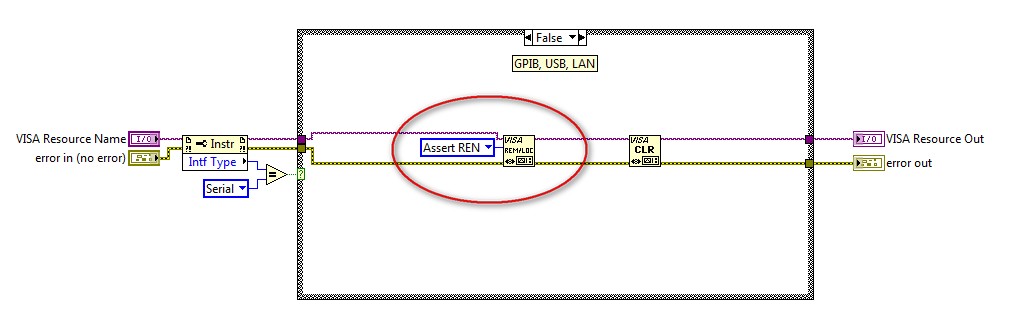Upgrade to W7 application LV with SM2064 DMM WXP
I have to upgrade a LabVIEW application using a SM2064 DMM of WXP to W7.
The device is recognized by the operating system, but the LabVIEW library does not work. The DLL seems to be inconsistent.
Did someone already used that DMM abandoned on a W7 64-bit machine?
Thank you very much in advance for any advice.
You must install IO libraries Suite.
Tags: NI Hardware
Similar Questions
-
The upgrade of my application fails (when it is registered with PhoneLogs)
I use Desktop Manager to install/upgrade the java application, I am writing to you. My application is configured to run automatically at startup function.
1. when I just install my java application (which means that it is not on the device), it installs and works fine.
2. when I update my application, the phone restarts, fails it application (IE not dΘmarre). More clearly, if I go to the icon and click on it, nothing happens.
3-if I delete the app, reboot the phone and install the application, it is very good (line with scenario 1 above).
I narrowed down it to 1 line of code that makes the difference:
PhoneLogs.getInstance () .addListener (myPhoneLogListener);
If I don't register my app/process with the PhoneLog, upgrading the app has managed in all scenarios. I guess that's because one of my 'myPhoneLogListener' objects is in the memory space of the PhoneLog at the time of the upgrade. Also, my application is running at the time of the upgrade. The application is still running in the background, intentionally.
I would try an OTA update to see if it behaves differently, but I don't have any private location secure to host my app.
How to make this upgrade work, without requiring the user to quit the application before the upgrade; given that I can't guarantee that users will do, and I don't have to have a bad experience with my application.
I'm writing my own solution for others in the future.
So before in my MAIN() method, I capture all the Exceptions and out in silence. This was to avoid the dreaded AppError-200 during development.
So I added a try/catch in my MAIN() to write all the Exceptions in the event on the device log, before to leave. It turns out, I was getting a "ControlledAccessException.
So, I decided to add a Thread.sleep (30000)-30 seconds before trying to run my problematic registration code.
Good news and bad news, it worked. But that tells me that there are a few occurring in race condition. Well, I have no other choice. I hope this helps someone else out there...
-
I bought a portable hard drive used HP for the upgrade of my Lenovo G550 with ugraded CPU with Intel's CORE DUO T9300 2.50 ghz
(HP hard drive: computer laptop slim drive HARD 500 GB SERIAL ATA DISK DRIVE S/N W627S9NL P/N 756731-001 MFG Seagate Technologies DOM 8 / 2015)
I was happy to see that the hatd drive had already installed because Windows 7 I had bought already separate legitimate Windows 10 Pro license key for the upgrade. I was able to go online and download the upgrade of Windows 10 and used my purchased license key to activate my updated.
While doing the installation, there are some HP software that was still on the hard drive. I thought it would be good to have some additional security protocols, so I also installed the WinMagic Securedoc Bootloader v1.2.12 and saved the drive encryption HP with the security issues and password for secondary access.
10 Windows has been activated and everything was beautiful. But when I restarted the laptop, I put my password for windows and then it goes to this screen of disc HP encryption rises. I put the password and it is accepted - and then the screen turns white... not offshore... jblank TEU with a cursor flashing that doesbn can't react to inputs.
I tried leaving it for a day or so and still nothing. There is nothing I can change in the configuration of the BIOS that works so far.
I also tried Reimage download on USB and re-creation of the sequence of boot, but not good. Even tried a boot drive, but nothing there either. I'll try again.
I don't know where to go or how to get beyond the screen of HP encryption. I am pretty good at following directions, I don't know coding, but may do what you suggest to help me fix this problem.
Can you help me?
Sorry... I missed the part that you have a license Win10. I thought you were trying to activate 10 using the OEM HP license and causing problems.
I do not use HP encryption applications - as having recently completed a career in the InfoSec, I personally focus together on the encryption of the PC to be laughable-, but my guess is that you are basically out of luck.
If it was my drive, I WIPE the drive of all its content and then again install Win10. A good product to do i.e. DBan: http://tiptopsecurity.com/how-to-securely-wipe-your-hard-drive-with-dban-erase-your-data-for-good/
Once your disc is clean, then simply install Win10 on it.
That said, with a bit of luck, one of the HP EXPERTS will probably come along and tell you how to get around their encryption.
Good luck
-
Hello, hope someone can help with my MacBook Pro sluggish.
I'm in OS X Yosemite 10.10.3 version and tried to upgrade to El Capitan 10.10.5 on a Macbook Pro 13inc mid-2012. He said it has already downloaded twice, but when I open the software it is still sitting at 10.10.3 without modification, download seems to take a lot of time - been sitting for about 6 hours.
Now I trying to open the photos app but get the following error coming - the application built with PhotoLibraryPrivate version 215.65.00 but works with version 209.52.00.
Any advice on what are the options for my new photos app! Have you tried different time machine backups and the computer does not like it either
Upgrade to El Captain OS X 10.11.2 which includes Photo 1.3
I have no idea of what you see on "El Capitan 10.10.5" as far as I know is not exiat
LN
-
Restrict access to the database for the upgrade of the application
Hi all
We're performing an upgrade of the application that requires us to perform a lot of scripts on our server Oracle EE 11.2.0.4.
This specific database has around a website based end and a front end based client, but it is also accessible on the network through TNS SQLPLUS/Toad, ODBC, JDBC etc.
For obvious reasons, the upgrade, I want to make sure that no one else that the DBA can access the database. Usually change us the listening port of 1521 to let say 1544. This prevents all access.
But now we run in a physical Data Guard with two Standby configuration so I don't really want to play with the listener ports. The upgrade must propagate changes from primary to Standby. I could interrupt them temporarily, but I would like to avoid that if possible.
Another way I thought would work was to stop the database and open it in restricted mode. But before that, I would need to grant the privilege of the Session to RESTRICT all users upgrade scripts using (around 5 users).
This approach using the restricted mode seems reasonable?
Other opinions would be much appreciated.
Thank you
This is exactly what restricted session is for. You can do online and then kill a session is currently connected. No need to stop:
orclz > alter system enable restricted session;
Modified system.
orclz > change system disable restricted session;
Modified system.
orclz >
-
I can not select Windows 8.1 upgrade and other applications after update system
I just refreshed my laptop Windows 8.1 after that that he returned to Windows 8... I opened the store and I can't select Windows 8.1 upgrade and other applications. What can solve this problem?
Hey Kevin,
If you bought your laptop with Windows 8, and she had a recovery partition, it would reset to Windows 8 when you want to run a system to refresh. This also applies if you have performed the update system using a disk installation or recovery of Windows 8. You mentioned that you are now unable to update Select 8.1 of Windows update, the Windows store.
The Windows 8.1 update is not listed? Or you can not face problems with the update 8.1 for Windows from the Windows store?
If you are facing the issue later, what happens when you click on the update of Windows 8.1 in Windows store? An error message appears?
You also mentioned that you can not store of Windows other apps? What happens when you try to install?
If you are unable to find the Windows 8.1 update in the Windows store, try the steps suggested in this article and checking:
http://Windows.Microsoft.com/en-us/Windows-8/why-can-t-find-update-store
If you are unable to install the update Windows 8.1 displayed in store Windows, then try these steps and check:
First of all, make sure that you have installed all the Windows updates available, including 2871389 KB and KB 2917499.
Method 1:
Run the Windows update troubleshooting utility which can automatically detect and fix most of the incorrect settings that could cause problems with the download of updates. See the following steps:
- Press the Windows key + F to bring up the Search bar charms.
- Type of Troubleshooting and press enter; Click the tab settings , under the search box.
- Click on the tile to find and fix the problems and then click on the button show all the left pane.
- Click the Windows update troubleshooting tool and run it.
Method 2:
If the problem persists, disable any third-party antivirus software that you may have installed temporarily and check.
Important note: Antivirus software can help protect your computer against viruses and other security threats. In most cases, you should not disable your antivirus software. If you need to disable temporarily to install other software, you must reactivate as soon as you are finished. If you are connected to the Internet or a network, while your antivirus software is disabled, your computer is vulnerable to attacks.
Method 3:
If the problem persists, start your computer in a clean boot state, and then try to install Windows 8.1. Start your computer in a clean boot state, you can reduce conflicts between software and help identify the root cause of the problem. You can read this article for more information:
http://support.Microsoft.com/kb/929135
Note: after the resolution of the problem, reset the computer to start as usual. Refer to the step How to configure the computer to start as usual after a boot minimum troubleshooting under more information.
-
Hi all
We improve our 11.1.1.3 to 11.1.2.2 HFM application using hfm copy utility.
We also have run utility upgrade schema hfm and then save it with shared services.
but we can see the error in hfm as system messages
HsvDatasource for application ABC with a process ID of 5424 on server Hhfserver could not start!
Server: HIBTV-HYP1T with ID 0 has been removed from the list.
Unspecified error
It seems that HsvDatasource hfm application does not start even in the Task Manager
have idea about it
Kind regards
Dattatray Mate
Hello
That's how oracle has solved this problem.
We had rules of /HFM of calc scripts in calculation for this HFM application manager.
If oracle has asked us to remove references by running as a result of the SQL on the schema from table binaryfiles HFM hfm
delete ABC_binaryfiles where label like '% CalcRules % ';
After execution of this statement, we could open our HFM application successfully without any problem!
Kind regards
-Matt Dattatray
-
The upgrade of the application of 10.2.0.3
Hello
I have my application on 11i with 10.2.0.3. It must now be upgraded to R12.1.3 with 11 GR 2.
I want to upgrade 10.2.0.3 to 11.2.0.2 directly. He would'nt be problems with this right?
However I think to upgrade DB to 10.2.0.5, like 10.2.0.5 is the last group of patches, so it has all bug fixes that will make the upgrade smoother.
Please suggest.
Thank you
TaherTaher,
I want to upgrade 10.2.0.3 to 11.2.0.2 directly. He would'nt be problems with this right?
You should be fine with this approach.
However I think to upgrade DB to 10.2.0.5, like 10.2.0.5 is the last group of patches, so it has all bug fixes that will make the upgrade smoother.
If you want to upgrade to 11.2.0.2 then I think that this step is not required.
Thank you
Hussein -
How, at the request of upgrade - remove old application
Dear all,
I sent my application in production with an application called alias "App_Mon".
After that, I made several improvements to my existing application in the development server, and now I want to upgrade the production application.
That's what I thought,
1 export application development (here I will add necessary upgrade scripts for the database as install scripts) for application export file will contain everything to run the new application.
But my question was in the production server we have long-standing app with the same alias application. For the updated release also, I need to use the same alias because all users to access the application using aliases.
2 import in on production server
So I think that when I have o this,1. I need to change the former alias application in other prior importation somehting new application
It's a bit of manual work of the user that install it in production.
or
2 remove the old applications.
Is there a way to change the alias of the application or remove any application using PL/SQL?
Any other approach better also welcome...
See you soon,.
AlexWhen you import an application file, you can choose to replace the existing application if there is with the same ID. This way also ensures that saved IR will remain intact (not the case if you delete it)
-
Since the last system upgraded my menu bar top with wifi and time, date etc etc is hidden unless I have sulk my cursor on it. Same thing with apps from shingles. How can I restore it is always there? bar menus hidden-how do I restore?
SystemPreferences-> Dock: automatically hide / show Dock
SystemPreferences-> general: automatically hide / show menu bar
-
T440P, Windows 7 upgrade to Windows 8.1 with 63% battery charge threshold
Hello
I have a T440P
Until recently, I was in Windows 7 with Lenovo Power Manager set of limited to 63% support threshold
So far so good.Now, Windows 8.1 has been installed from scratch (not an upgrade).
The laptop with windows 8.1 always stop loading at 63%. But there is no available for windows 8.1 Lenovo Power Manager. I can't find any solution to disable this limitation...
Help, please
Regarding
Alain
Hi Amemo06,
Welcome to Lenovo Community!
According to the request, we understand that you are facing problem with the battery not charging more than 63% on your ThinkPad T440p.
Download and install Lenovo implementation of store Windows, and then follow the link to get help on the troubleshooting steps below.
I hope this helps!
Best regards
Agnes Kumar
-
On my Mac Book Pro to always stop get question "continue application"? with the boxes option to cancel or continue the request.
Selection of abandonment does not prevent the following message appears when closing next down.
Activity monitor shows all the applications that you have
installed, running in the background? Something can be...
If you open the force quit, are there topics other than the Finder
and maybe a browser?
You repaired the disk from disk utility permissions lately?
We could also see other boot options on the use in
Recovery of OS X to use the "OS X Utilities" in there. Be careful.
Is there more than one user account on your computer? If you
Start in another user account and have auto login for
the fact that it is one that rises at the start, a piece
similar issues or is it just works fine on shut down?
The question may take some trial and error troubleshooting. This
may include some basic startup keyboard shortcuts for
the computer to start in Safe Mode, to do more test, etc.
If you have access to an official Apple store, you can be
able to set up an engineering appointment & have someone closer.
Good luck anyway...
-
Applications installed with device drivers OR
I bought a few applications that have been written entirely in LabVIEW that also use data acquisition OR PXI cards. Before the installation, I installed the drivers of devices OR newer. I discovered that more than 70 applications installed with the drivers. Where can I learn what do each of these applications? I need this information because, in order for me to install device drivers OR on my networked computers, I need to know what my local network vulnerabilities could be introduced with these applications. If anyone can help? I enclose a list of executables (*.exe) installed in the C:\Program NIUninstaller Instruments\ folder only.
Hi USAARL.
I follow with you on a private message. As mentioned, we have what you ask because well documented right now, it's something we will address actively. We are having this type of information will be documented and available to all users soon. Please, followed in the manner specified in the private message.
-
All 32-bit applications crash with error 0xc000005 after windows Server 2008 R2 backup
Hello world...
I am in a big mess... and really need help!
I did last night a Backup windows... but one of my users were connected to the server works with applications...
and this morning No 32 no bits applications... same installer...
the 64-bit application works very well...Others or generating an error 0xc000005 and stop...
failing Ole32.dll module...And I'm sure that the backup is reliable, even if the backup of windows said it was successful...
I tried to restore only the apps files... but it seems more complicated than that...
If anyone has an idea...
Hi, Emeric,.
Thanks for posting the question on Microsoft Community.
According to the description, it seems that 32-bit applications crash with an 0xc000005 error code in Windows Server 2008.
As the question more appropriate forums Technet, write the topic in this forum for better support.
http://social.technet.Microsoft.com/forums/en-us/WindowsBackup/threads
Using the windows-related issues feel free to post on Microsoft Community.
-
Hello
I have a really strange problem with my DMM Agilent, I looked on the internet for the solution and I have not found any that contributes.
So why is it so strange?
Because it happens sometimes and sometimes not. In addition, I use the example I downloaded with my driver, so why?
That's what I get when I try to read DC current with the example of Agilent 34401 read several Measurements.vi:
Error 1074000000 has occurred to Agilent 34401 a. .lvlib: error query.vi
Reports of instruments:
+ 550, "command not allowed locally.
-420, "request not completed".
+ 0, "no error".
Help, please...
Thank you
HI -.
It seems that the "Unauthorized local command" error message can often occur when the 34401A need to have the line REN said. Please try the following change to the example:
- Double-click it to open the Initialize.vi at Agilent 34401 read several Measurements.vi
- On the block diagram of the Initialize.vi, exchanging the fake (GPIB) of the first structure of business cases.
- Double-click on it to open the device Clear.vi
- Page on the case of forgery of the case structure in this VI
- Add a VISA GPIB control REN VI and set the input mode to "Assert REN"
I've included a picture below that shows the change in the device Clear-VI. Please let me know if it suits it for you.
Best regards
John M
Maybe you are looking for
-
Blank screen after screen connection to Hot Mail, Outlook, Live Mail
Hotmail.com, live.com, login.live.com, mail.live.com , and outlook.com allowed in the white list. Can get the login screen, enter the user name and password and then the screen turns white.
-
Since I installed the new version of Firefox (version 8.0), I download each file is downloaded as "attachment.ashx" and will not open. I need to change the name and the type of file to open the document. This happens regardless of whether I download
-
M604 HP: Printer does not print on the left side of the page
I have a new HP LaserJet M604. When I print, nothing appears on the left side of the page. I put in a new cartridge, but I have the same problem. I ran a cleaning page already. I printed from the console.
-
Wireless printer will not install. Rpet print spooler service stopped.
Original title: Print Spooler Service. I am trying to install a wireless printer, and he goes on to say that the print spooler service stopped stop. How can I fix this problem?
-
buy the new computer with windows 8 - How to turn off and add Windows Vista
My new computer came loaded with Windows 8. (no previous program it) I HATE Windows 8. Can I get Windows Vista from my laptop and move it to this computer?