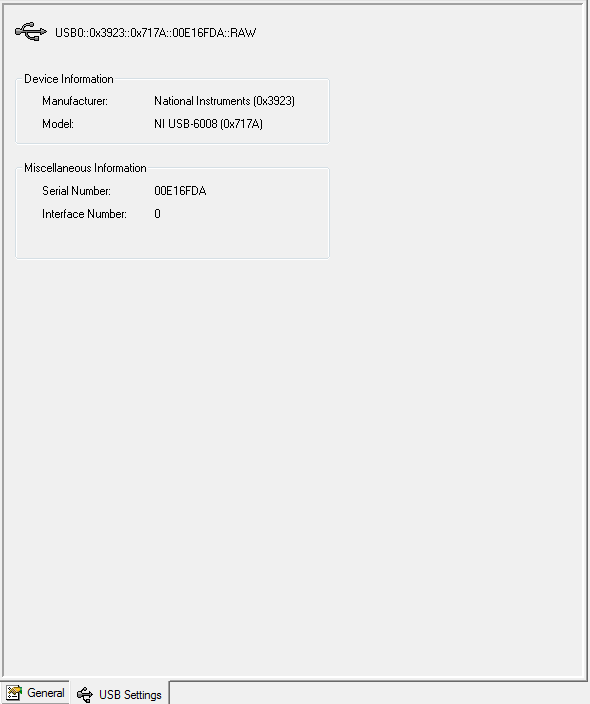USB connection not detected for Samsung Fascinate
I have a smart phone Samsung Fascinate 1500. When I connect it by USB to my computer, the computer no longer detects it as a media device or mass storage mode (although it worked fine the first few times). The phone also does not detect the connection and simply seeks to charge the battery. I downloaded the latest drivers and tried allowing pop ups without success. Any ideas? I cannot download my music, and it's a lot of time to transfer photos by other means..., including that I had to buy a SD card adapter.
The USB port works with other devices. I don't think that the USB cord to my phone is the problem, as others have shared this problem in other forums. Does anyone have a solution?
Hi Lin,
1. have you tried to connect the phone to another computer?
2. have you made any recent changes of hardware software on the computer?
Test the device on another computer. Additionally, make sure that the software provided with the Samsung phone is updated.
Please visit these links for more information:
Install a USB device:
http://Windows.Microsoft.com/en-us/Windows-Vista/install-a-USB-device
Problems with USB devices:
http://Windows.Microsoft.com/en-us/Windows-Vista/tips-for-solving-problems-with-USB-devices
I hope this information helps!
Tags: Windows
Similar Questions
-
Internet connection not detected for re-activation Adobe 8
Also tried "Activate phone" with no results. Tried the "Chat room" - no help.
I have just upgraded to Windows 7 Pro to Vista.
Erniehana please see sign in or activation errors. CS6, subscriptions CS5.5, Perpetual CS6 - http://helpx.adobe.com/x-productkb/policy-pricing/activation-network-issues.html which deals with several common network configuration errors that can prevent you from being able to activate successfully.
-
I have lenovo ideapad laptop z580. i5, family basic Windows 7. in the week, I have a problem as "my USB is not detected in my pc, but it is detected other pc and laptop. and if I restart my computer at that moment there, it is detected. "so please give me the solution. Thank you. my email is * address email is removed from the privacy *. Thank you.
Hello Badodariya Malay,
Welcome to the Microsoft community where you can find all the answers related to windows.
According to the description, it seems that you are having problems with pen drive not getting not detected.
I need to ask you some questions to help you better.
1. don't you get error message when the USB not detected?
2. What is the brand and model of the USB?
Perform the steps in the link and check.
Tips for solving problems of USB devices
Answer to us if you are having problems with the USB key or any other problem of Windows, and I'd be happy to help you.
Good day!
Hope this information helps.
-
Kindle Fire PC USB connectivity, the drivers for this device are not installed. (Code 28).
I connect and transfer content from my computer to my Kindle all the time, but today when I plugged the Kindle my pc tells me that the device needed troubleshooting. After you run the troubleshooter, I gives me this message:
"The drivers for this device are not installed. (Code 28)
There is no driver selected for the item or a set of device information.
To find a driver for this device, click Update driver. »
This has never happened before, and, no, I have not recently downloaded new applications, programs, updates or had a system crash. It was, as usual, a few things. Where it says "to find a driver for this device, click Update driver" which is non-interactive. I can see it, but you can't click on it. That's happened? What should I do?
Scott.
Hello Scott,
Thanks for posting your question on the Microsoft community.
We need more information about the issue so that we can help you better.
What is the brand and model of your computer?
Thank you for details on the question and your efforts to resolve.
This problem can occur because the parameters or corrupt device drivers.
I suggest you run this Microsoft fixit and check if it helps.
Reference:
Hardware devices do not work or are not detected in Windows
https://support.Microsoft.com/en-us/mats/hardware_device_problemsAutomatically, he diagnoses and fixes problems with the hardware. (USB) Keyboard and mouse are not detected by the Manager of devices or when they do not work.
Please also try to update the device drivers by using the steps described in this article and check.
Reference:
Updated a hardware driver that is not working properly
http://Windows.Microsoft.com/en-us/Windows/Update-driver-hardware-ISNI hope this information helps.
Please let us know if you need more help.
Thank you
-
HP a6554f: Front USB Ports not working for a6554f
Hi, I cleaned the dust from my computer yesterday for the first time because the computer kept crashing. I removed the motherboard, so I unplugged everything that was clinging to her and I also removed the hard drive then plugged everything once I had finished, (do not know if I just plugged in as it was, even if I took a video of it, but the wasen can't good quality so I had to guess a little). I also added thermal compound to the cpu.
Anyway, everyhting seems to work except the 2 usb ports front of the case. It was working fine until I opened the case (this is why I do not open the computers, but the dust was just too). The audio ports and microphone located in the front work correctly. And the rear USB ports are working properly.
What I've done so far is running pilot Booster and also I went to Device Manager > USB Bus controllers, then I turned off everything on the list, then allowed them again. And nothing has worked.
I don't know much about computers so I don't want to go to the hassle of opening the case cause once again I was scared lol but could I maybe hooked up a cable in the port of fake?
Also, is there a diagram to show where each cable goes to the a6554f model?
As you pointed out the audio before and MIC ports are working, then it might be just the plug for the ports before USB is not properly or is in the wrong place. Here is a page that relates to the motherboard. In the lower right corner of the image or the page layout scheme, there are two blocks header before normally taken into USB ports. Says F_USB1 and F_USB2. Either we must work to the front ports. Check to make sure that the wiring box beam (which has the wires going to the front USB ports) is connected on one of them.
-
USB 2 not detected mass storage devices
Windows XP SP3 USB - 2 ports do not detect mass storage devices (reported as unknown device). Same device is detected and works OK on the USB-1 ports. Function USB - 2 ports for printers and mass storage OK no (no brightness, without removable hard disks). Have tried all the simple fixes found on support.microsoft.com. No success yet.
Hi Lostcauseracing,Follow the steps in these articles and check if it helps in fixing the issue: -
Model: HP pavilion 2231tx g6
Operating system: Windows 7
My laptop model is indicated above. In my address to the left USB ports side 2 does not properly. During usb connection, it has not detected. Please give me a solution.
Thank you
have you installed USB 3.0 drivers, otherwise use this link to download
-
Old hard drive PS3 by USB box not detected by Windows Vista
Hello
I recently updated my old HD PS3 40 GB with a 500 GB one. Since then, I bought an external HD for my old HD, in the hope that I could use it as a hard drive for some files I have. However, I encountered a big problem - Windows Vista does not detect the HD.
So far I read a lot of posts on the internet with people having similar problems, but with no definitive answer, so I hoped to get :)
So far, I've tested the speaker on both the different 40 GB and new 500 GB PS3 in HD, as well as 2-3 computers. Nor are detected by windows... both have the power (green light is on, and I can hear the disc rotation), but are not detected on the management of the devices or programs in 3rd (SwissKnife). As far as the computer is concerned, nothing is connected.
Thinking that it was probably a hardware problem, I whipped my laptop HD out and connected on a separate computer and it worked without me even having to he invites. This leads me to believe that the device works perfectly and its something about the PS3 HD, who doesn't like Windows.
The only thing I have not tried is put my old hard drive to the PS3 in the PS3 and reformatting. The only reason for this is a screw on the case of the PS3 has decided, that he's not budging despite all my efforts. Its now 12:45 and I'm too tired to fight with 1 screw more! :) I really don't know not how tabling in so well, 3 others went fine and I deliberately don't screw them in tight with the new HD after I read about the problems people have had by removing the screws.
Someone at - it suggestions at all? How to get Windows to recognize that this has something plugged in, on how to remove that last screw embarrassing! Whatever that either would be appreciated!
Thanks in advance
HelloCheck if the drive works very well with the game station.Chipset driver update and see if that makes a difference.Check if the HARD drive is detected in the Device Manager or disk management tool.
1. click on start, type devmgmt.msc and press to enter.
2. from the list of issues, expand disk drives and check the sub for its detection.1. Click Start, type diskmgmt.msc and press to enter.
2. check if the HARD drive is detected.If the HARD drive is not detected, try the next step.
Step 1: Connect the HARD drive to the computer and find the hardware check if it detects. To do this, try the following steps.
1. click on start, type devmgmt.msc and press to enter.
2. from the list of items, click drives.
3. click on the Action menu, and then click check for material changes.
4. follow the wizard to complete the task.
5. If there is no progress, then click the Action menu and click Add legacy hardware to install the device.Post back with the results, so that we can help you further.Kind regardsSyedAnswers from Microsoft supports the engineer. -
Bluetooth not detected in Samsung ATIV Smart Pro
Bluetooth is not detected in ATIV Smart Pro, is there a solution to this? There is no option for me to turn it on in the background. Can anyone help? Thank you very much, your help is much appreciated
Hi Lewis,
Please follow the steps in the link to ensure that airplane mode is disabled and activate the Bluetooth settings.
Check out the link:
How to register a Bluetooth device in Windows 8
http://www.Samsung.com/us/support/howtoguide/N0000504/9856/116930/XE700T1C-A04US
For all windows questions do not hesitate to contact us and we will be happy to help you.
-
Original title: USB device
I can't get Windows 8 to detect my USB video to DVD connector. I installed the necessary drivers but nothing seems to work.
Thank you for your answer
Apparently, the USB connector is damaged or has simply not. I took it to a computer store, their computer could not detect the connector either. I think I'll buy another connector $ 49 after only 3 years.
Thank you
-
Peripheral USB is not detecting in ESX4.1 Std
Hello
I recently installed std ESX4.1 in one of my server DELL 2930 after what one needs for the data movement to my 8 gb Transcent USB device to one for the vmfs data store, but unfortunately, the operating system is not able to detect the USB, I mean it detect but unable to provide an editing tool.
for ex/dev/sdx
I checked the logs log I found the USB input with some scsi 6: USB.xxxxxxxxxx. But although it appears not in
fdisk - l, I tried all the possibilities, but it failed. the same dongle works fine with ESX3.5 server with the same hardware.
Can any budy help me on what could be the reason for this
Thank you
E Prasad
You should probably follow the suggestions of http://kb.vmware.com/kb/1023976.
But be careful: you lose the ability to move a USB device in a virtual machine under 4.1.
-
Acquisition of data USB-6008 not detected in LabVIEW
Hello
So my USB-6008 DAQ hardware is not available when I do a new task DAQmx (or open the DAQ assistant).
I found this link: http://digital.ni.com/public.nsf/allkb/179BC9B0266168288625722100738C22
I did everything just said but LV still does not detect my USB-6008.As you can see on the image below it is detected by the solution of measurement and Automation Explorer. I don't know how to test with visa test Panel.
After that, I tried to test with the diagnostic utility, and here it does not appear in the list.
I downloaded the appropriate (several times) drivers but still nothing.
Can someone help me with this?
-
USB mouse not detected at startup.
Hello
My new HP USB mouse is not detected when I start my PC. I have to unplug & plug to make it work every time. My USB ports are fine and my previous USB mouse still works fine. I deleted installation driver from the Device Manager, but no utility.
I have Windows XP.
No idea how to solve this problem?
Shaan-
HiShaan,
I suggest you contact the manufacturer of the computer and check if USB devices is enabled in the BIOS and enable it and check if the USB mouse is detected when you start the computer.
NOTE: Changing the BIOS / semiconductor (CMOS) to complementary metal oxide settings can cause serious problems that may prevent your computer from starting properly. Microsoft cannot guarantee that problems resulting from configuration can resolved BIOS/CMOS settings. Changes to settings are at your own risk.
You can also check if the Interface device access human service is set to automatic and started. You can change it accordingly and check if it helps. To do this follow the steps below:
- Click Start and click Run.
- In the Run dialog box, type services.msc and click Ok.
- In the services window, scroll down to Human Interface device.
- ClickHuman double Interface of device service and click the general tab.
- Change the startup to automatic type, then click on apply.
- Click Start, and then click OK.
Restart the computer and check if the USB mouse works fine when the windows start.
I hope this helps. Let us know the result.
Thank you and best regards,
Srinivas R
Microsoft technical support.
Visit our Microsoft answers feedback Forum and let us know what you think.
-
CD or DVD not detected for the first time, always detected on insert it again.
Whenever I insert a CD or a DVD into my DVD drive, the drive is not detected. No contents of the drive is displayed in Windows Explorer. I see the drive to read the disc, as indicated by the green light flashing, but nothing happens. This problem is always solved by reinserting the disc. I don't know why I have to insert each disk twice each time so to be read and any help would be greatly appreciated. When I insert the DVD for the first time, its content is not considered in the Windows Explorer, however, he begins to play when I open my DVD playback software and click on the play button. I have Windows XP Professional SP3.
Hello
1. don't you make changes to the computer until the problem occurred?
I suggest you to try the steps below and check if it helps.
Method 1: Your CD or DVD drive cannot read or write media
http://support.Microsoft.com/mats/cd_dvd_drive_problems/en-us
Method 2:
The article below describes how to troubleshoot common problems that may occur when a Windows XP-based computer cannot read a CD or a DVD in a CD or DVD drive. This article contains several methods that you can use to try to solve these problems, and it also includes some advanced troubleshooting steps.
How to troubleshoot common problems that occur when a Windows XP-based computer cannot read a CD or DVD:
http://support.Microsoft.com/kb/321641/See also:
How to manage devices in Windows XP
http://support.Microsoft.com/kb/283658Hope this information is useful.
-
A DVD player is not detected (for Windows)
Windows repeat me that "a DVD player is not detected," even if there is a DVD player installed in my computer by the manufacturer. I pushed it completely with my thumb to make sure that it is not disconnected from its moorings of connection. The little green light on the door of the reader flashes once every second about. It did not used to do this when the DVD used to work perfectly. The driver up to date. But my DVD still does NOT appear on my device manager page. What could be the problem? How should I do?
Done anything here helps,
It is always possible that there is a hardware problem but disappears under Vista disks were a 'common' problem
Have you made any changes or installed new programs?
Have you tried a system restore?
Maybe you are looking for
-
where is the download link for the plugin of Neuron sumtotal.ToolBook site says it is located in the folder Plugins firefox browser of the product. but I can't find that.
-
USB boot on the Satellite 2180 CDT
Hi allCan someone help me on how can I boot from USB HDD?My HARD drive is damaged so I can't run any OS from him. & Actually I don't want to buy a new HARD drive.So I want to boot from my USB HDD.The most recent machine BIOS contains a boot USB menu.
-
I disabled find my phone to restore, do a restore itunes trying to get a SIM to activate and now the phone activation said lock that it belongs to someone else, HOW?
-
How can I remove a name from a fax machine company, he appears near the fax number when received.
When I send a fax the company name appears next to the above fax number when it is received. How can I remove that?
-
C4780 Wireless - Apple Airport/TimeCapsule will not connect to wifi
I just bought a HP C4780 Wireless printer. Installation via the USB port on my MacBook Pro OSX10.6 works very well. BUT when I try to set up a wireless connection, only connected via the USB port while it fails during the installation process. Set