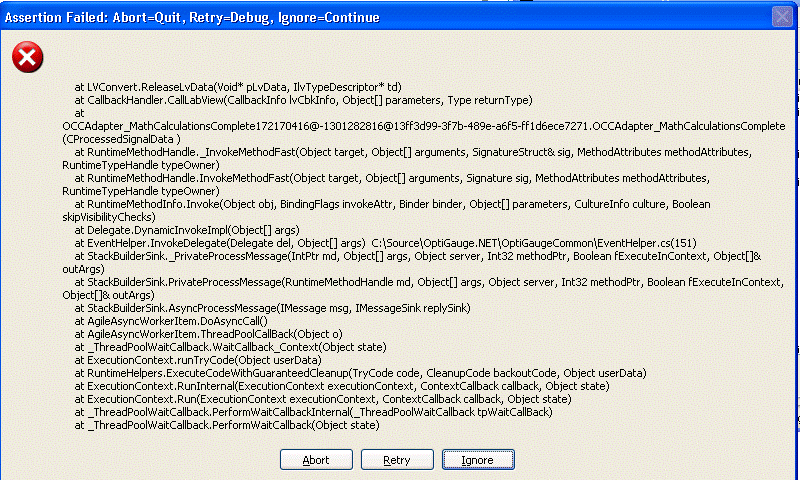Use camcorder Panasonic HD HG-AC90 with HP dv6-1030us as monitor/screen including live camera.
I have connected an HDMI cable between the two, but can't find anything showing the connection.
1. should I set the device to the HDMI output?
2. what should happen with the laptop?
I use the wrong cable? There is no firewire on the LT entry.
Jim
HG-AC90 comes with exit HDMI, USB 2.0 (mini B type), output AV multi. Your system comes with only the USB 2.0 inputs. So, you need use the USB connection to get the display on the laptop.
The HDMI port on the laptop, it's a HDMI output that connects to a monitor to my knowledge. It is not a port of entry.
Tags: Notebooks
Similar Questions
-
Smaller with the 2511 X HP monitor screen HDMI cable?
Hi people, I have a desktop HP p6230f, Windows 7 64-bit o/s and a GPU ATI Radeon HD 5770. I had no problem with it until last night. Finally, I changed my DVI cable connecting the monitor to the computer during an HDMI cable.
I have a picture of a 1 "wide black on three of the four sides of the screen! For example; If I drag an icon on my desktop or one of the items in my sidebar to the outer edges of the screen, they begin to disappear behind a blackened by the section of the frame of the screen about 1 "of the actual plastic mount that make up the structure of the entire screen!
Now that 1 "size approximate but the width of the glass of the monitor is 21 3/4 but I can get about 20" of the real, usable, the screen display and 12 1/4 inches monitor glass vertically measured I can get about 11 1/8 inches of usable display! This means that I get less of 23 "usable display when measured diagonally.
I already checked the monitor to the HDMI settings and I don't see nothing wrong in the settings of Windows 7. I'm about to reinstall the driver for the monitor, but I seriously doubt that will work.
Also, I noticed that all my fonts and size of my desktop icons are smaller than they were before the change. I know how to enlarge them all but the problem is that they seem to keep back to the small size when I shut down the computer and start it back up.
Now, it is possible that the problem is not related to the HDMI cord and I'm only note this 1 "black frame on each side and the top of my screen for other reasons unrelated to the monitor HDMI cable.
So yes, I'll reinstall the DVI cable and see if that makes a difference, but even if it does, my question is; Why this would happen when connected to the HDMI cord, (I will also check the drivers of the HD 5770)
Thank you
HAH! It wasn't my imagination! Just when I was about to throw in the towel and admit that I was imagining all this and he went even to pull demand for assistance on the site I found the problem.
For those who can run in this one day in the future, the resolution is in the "AMD Vision Engine Control Center" . I had lost my settings because I got an error of starting due to my inability to follow directions on a USB HUB, I added to the system last night*.
On the left of this Panel of the user is a number of adjustments, you can do on a good many things involving graphs including the monitor you are using. Just click on the box entitled 'My digital flat screens' and Tin the drop-down list, click on "Options of scaling (Digital Flat Panel).
You will see a slider that lets you adjust the scale yourself, or you can put a check in the box and have done automatically. If you use the cursor like I did, drag it over to the full adjustment right up to '0% overscan. As you do that you will see on the screen grow to fill the entire display window, (every 25 inches diagonal of it).
That's all! Click "Apply" and you're done. This issue is resolved.
** (that's another story, but the short of it is that you do not want to add devices to the HUB USB FRONT that the new hub will load its drivers!).
-
I want to use my camcorder panasonic SC-with v720 good hdmi as a webcam how do I do that
Subject: I want to use my camcorder panasonic SC-with v720 good hdmi as a webcam how do I do that
I was looking for a good webcam (video camera) that I can use to spread my webinars.
I can't find on the website of apple that works well with my macbook so I can use it in quicktime, Skype, facetime, google den, jam Webinar, goto webinar etc.
If you know that a good webcam please let me know.
Then I found an article on the internet how to use your own video camera as a webcam.
But you must have some sort of converter video thunderbolt Blackmagic Design UltraStudio datalogger of 150 dollars.
I don't understand that, my camcorder has my mac book has hdmi hdmi why isn't is possible to connect them so that I can use my camcorder as a webcam.
My panasonic SC-720v is also compatible with imovie.
Please who can help out me.
Greetings
Conrad
The Netherlands.
By the present the link which connect a video camera with the crush blabla UltraStudio recorder of Blackmagic Design Mini converter
https://Ozar.me/2014/03/using-HD-camcorder-Mac-webcam/
I think that the HDMI on your Air port was released only to screen external which is why you need the converter.
-
My digital camcorder Panasonic NV-GS11 USB driver is not compatible with my Windows 7 OS
* - Original title - programs Application Applications App Apps games inherited Freedoms (e) (s) hang crashes aren't more answers like
My "digital video camera", Panasonic NV-GS11 can't work with my PC because the 'USB Driver' is incompatible with the Windows 7 OS. Please help me! Thank you.
My digital camcorder Panasonic NV-GS11 USB driver is not compatible with my Windows 7 operating system. Please help me! Thank you.Hi John,.
I see that the usb for digital camera driver is not compatible with windows 7. I'll help you with this problem.
1. What is the brand and model of the computer?
2. what security software is installed on the computer?
3. have you made changes on the computer recently?
4 is the issue limited to usb drivers?
Method 1.
Open the hardware and devices Troubleshooter: http://windows.microsoft.com/en-us/windows7/Open-the-Hardware-and-Devices-troubleshooter
Method 2.
Installing the driver in compatibility mode and check.
Make sure to run older programs in this version of Windows: http://Windows.Microsoft.com/en-us/Windows7/make-older-programs-run-in-this-version-of-Windows
Method 3.
Install a USB device: http://Windows.Microsoft.com/en-us/Windows7/install-a-USB-device
Try these steps and let us know the status.
Thank you.
-
Are there available for windows7 home premium software to use my panasonic VDR-D100 hand cam
Original title: Panasonic VDR - D100 DVD 30 X / 1000 X camcorder
Y at - it available for windows7 home premium software to use my panasonic VDR-D100 hand cam.
Hello
Your hand of Panasonic VDR-D100 cam is not compatible with Windows 7. Check out the following link.
Step 1:
You can try first to download the drivers for the Panasonic VDR-D100 hand cam available for Windows Vista. Check out the following link.
http://shop.Panasonic.com/shop/model/VDR-D100?t=downloads&support#tabs
Step 2:
Now, try to install the drivers in compatibility mode. Follow the steps.
(a) after downloading the Setup file for the Panasonic VDR-D100 cam your desktop hand.
(b) right-click on the configuration file, scroll down to properties and click on Properties.
(c) in the window that appears, clickCompatibility tabCom.
(d) in compatibility mode, check the box run this program in compatibility mode dedicated
(e) in the scroll down select Windows Vista.
(f) under the privilege level, check the box run this program as an administrator.
(g) click apply and OK.
Then install the file and verify that it works.
You can also contact the Panasonic for assistance. http://shop.Panasonic.com/shop/model/VDR-D100?support
-
Life using private > never remember history, breaks with the disqus twits
Latest version Firefox 42.0 broke it. Disqus comments people link Twitter messages inside. The image of these messages no longer appear. There is just an empty space. I found I could do work again going in Firefox Privacy settings and turning "remember history" back on. When I never use 'remember history' twitter 'image' is not climbed. Here is an example.
http://www.17-seconds.com/2015/11/2015-11-08-Quizas.HTML#comment-2348980476
It is used to display the twitter even with "never remember history" selected.
Hi nschm873, what you see is probably the new tracking feature of protection in incognito in action.
However, since this is completely optional, you can easily disable it in the section the Panel privacy options: disable the Tracking protection -
On facebook I can't watch my friends with Tracey name I can use my phone app I can with Chrome etc but not using Firefox on my PC Tower
Hello
To better help you with your question, please provide us with a screenshot. If you need help to create a screenshot, please see How to make a screenshot of my problem?
Once you have done so, attach the file to screen shot saved to your post on the forum by clicking on the button Browse... under the box to post your reply . This will help us to visualize the problem.
Thank you!
-
Use the iMac 5 k with Macbook air as a second screen
Hello
I just bought an iMac 27 "5 k new and I want to know if I can use my Macbook Air as a second screen and if so what cable do I need? Ive read some stuff claiming the 5 k unusable with a second monitor, but this looks like it could mean that the iMac can serve as a second monitor?
Thank you
You're right that a k 5 iMac can be used as a display of the target, but cannot a MacBook Air to use your iMac as a display with the target - Apple Support Display Mode
Nor has any video in ability.
-
On my old Outlook Express I could call 'Friends & Kin' for your "unknown recipient", but I can't find how to do this on Thunderbird. Does anyone have a suggestion? Thank you. CFB-
If you have a domain control you, you could configure friends & Kin@yourdomain and use it as the address 'To', with the distribution list in the BCC field
-
Can I use the Windows Vista I had with my Toshiba laptop on virtual machine?
Hey all
I have changed Microsoft for Macintosh, but installed on a virtual machine (oracle vm virtual machine) my Windows Vista I got with my Toshiba Satellite A350D Notebook previous. I installed Vista with the recovery disk. Now he asks me the Windows Vista product key. The sticker on the back of my laptop is more readable. I run the Belarc Advisor to get the product key in this way. But right now, he said: "it's the product key installed at the factory by the manufacturer rather than yours. You can change this to your product key here for Windows http://go.microsoft.com/fwlink/?LinkId=45668"
My question: am I not allowed to use windows vista legally, I had with my computer toshiba laptop on other devices? I won't use the Thoshiba laptop. Do I have to delete the record from the Thoshiba laptop? Where can I get a new product key?
Maybe someone can help me here. Thank you in advance for taking your time to read this.
Betty
Recovery disk or recovery image is designed for some cell phone only and is not a kind of universal image that can be used on other devices. It comes with the laptop.
You can use the Microsoft Windows disk with valid license on each device. Recovery image is not only BONES. This is the package that contains the drivers and tools specific to Toshiba and utilities.
As you also know recovery image when you install it on your laptop must be turned on not so the license code downstairs just proves you have purchased a valid license with your laptop.
> Should I remove the record of the Toshiba laptop?
Not why do this?
> Where can I get a new product key?
You cannot get it because you need when you use the recovery image on your Satellite A300D. I think even you will hear of Toshiba. -
How to use the adapter from the wall with my Mac Pro laptop?
How to use the adapter from the wall with my Mac Pro laptop?
The AC wall connector is not compatible with the outlet on the MBP? As the MBP charger will work from 100v to 240v, a transformer is necessary. You need a converter that connects to the power outlet home and is compatible with your MBP. You can buy the Apple travel kit:
http://www.Apple.com/shop/product/MD837AM/A/Apple-world-travel-adapter-Kit
Or you can use a single specific converter for the geographical area:
(it is a UK USA example)
Or you can get the converter that adapts the charger directly:
(again, this is for a UK plug.)
Ciao.
-
I use iPhone 5s. While syncing with iTunes yesterday most of my contacts disappeared and now I don't know how to get them back.
This happened a lot once with me in the past and they suddenly appear again. Don't know what the problem is.
-
How to use the kit sensor Bioinstrumentation Vernier with NI ELVIS II and LABview on a CPU?
So I have the NI ELVIS II + and a box full of Bioinstrumentation sensor, including Kit sensors: Analog Proto board connector (s), pressure sensor, hand dynamometer, hand grip monitor heart rate, EKG sensors, Surface temperature probe, among others.
I can't seem to get all the sensor data to my PC that I use, I'm not too familiar with electrical circuits but I followed the manual directions for the specific sensor but it seems as if it doesn't have a difference. I'm with copper son crochet and so that they know the places appropriate (according to the manual) but nothing.
Am I missing something? I have also the is open regardless of the specific LABview laboratory (Surface Temp lab for example), but when I press run it is as the sensors are not recognized or even be recognized. The sensors are plugged into the connectors on the analog Proto Board also. What I am doing wrong, and how can I get these sensors to work?
Any help will be greatly appreciated.
From what I see, it looks like a typing mistake in the manual.
Try to connect GND AI0 - and NOT ALWAYS.
It should look like this.
Connect the following pins for wire connector:
AI0 + SIG1 analog connector Proto Board
+ 5V power supply DC to 5V analog Proto card connector
Power supply to the GROUND to GND of the analog Proto board connector
AI0 - GND of the analog connector Proto Board
-
Original title:
Mail server
Guys, I'm having trouble managing my mail server using Alt - N Mdeamon Mailing software with windows server 2012 R2...
Can anyone suggest Me an alternative to that.
Waiting for the answer
Problems to go to the post office software company.
Google for other e-mail programs.
-
Failure of the assertion when using Labview ActiveX functions to communicate with the dll
Hello
I'm looking for suggestions and tips about the following error that I get when I use .NET Labview functions to communicate with the dll written in .NET environment. I just need a starting pointer on where can I search for the origin of this error. I am a newbie in. NET.
I am also attaching the .vi I use, if this is of any help. All suggestions are welcome! Thank you.
The origin of the error found after studying the examples provided by the OR .NET. The callback function had to be moved out of the loop, which solved the problem.
Maybe you are looking for
-
My current OS is xp sp2 so I upgrade to xp sp3 none of my data will be lost or not, please tell me.
-
Windows Vista update froze my phone? help please!
Yesterday morning I disable my Acer aspire laptop and it was installing some updates from microsoft... An hour later, when I turn on my computer laptop sound on the password screen and none of the keys on the keyboard work and he does not even recogn
-
Windows Vista says not genuine after replaced motherboard
I had to replace my motherboard recently, and now Windows Vista said that it not a copy not genuine (although it is). How can I sort this?
-
OfficeJet 7500 has large Format: installation without screen wireless
I just moved to a new House and the need to set up a new IP address on my HP printer, but the touch screen no longer works. Is anyway to work around using the printer configuration wizard?
-
Device driver for hl-dt-st-dvd + rw ghbon cd rom device disabled
I ran convenience store and received this response message. a driver (service) has been disabled, another driver can provide this functionality (code). Finished TROUBLESHOOTING device does not work properly. I insert a cd, and the device does not rea