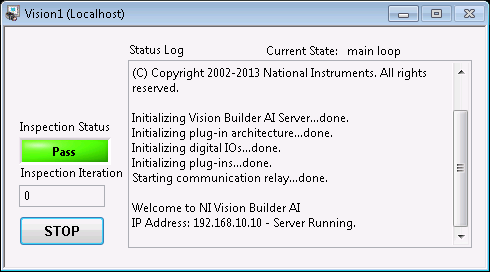VBAI API fails to load/launch of inspection
Hello world
I am facing a problem today with an application that worked before. Do not know what is spent on the computer, but now, my application doesn't work anymore.
I have different inspections of VBAI tree running on the same PC, they are loaded and started through the VBAI API from a small VI LabVIEW functions.
The HMI of the VBAI appears but never turns by inspecting the mode. See screenshot below. The iteration count remain at 0.
I already checked that the inspection is fully functional, if I run the normal VBAI interface.
Could you please help me to troubleshout this question.
Thanks a lot for your answers.
Find the problem by myself!
For some unknown reason, the Vision Builder.ini has been replaced with the default values.
And the allowmultipleinstances = True line prevented is gone, my request to load the 3 different instances.
By adding this line once again, everything returned to normal.
Thank you
Tags: NI Hardware
Similar Questions
-
I am under Windows Vista Home and when I start the system, I get the message "failed to load Launcher dll" I hit OK and the system load and seems to work. I'm afraid that something is not correct, what do you recommend? The two available Service Packs have been installed.
Discussions were merged.
Deleted duplicate.
Original title: failure of the Dll
The error seems to be a common problem with Dell laptops:
It seems that apoint.exe gives the error that indicates that the problem is with the Alps touchpad driver.
Try to uninstall the Alps touchpad driver and then install the latest version available from Dell for your laptop:
http://www.Dell.com/support/home/ca/en/cabsdt1/product-support/product/Inspiron-1545/drivers
-
How to load dynamically an inspection of PC previously built in VBAI 3.6?
Hello world
A 1744 SmartCamera jointly with VBAI 3.6 and LabVIEW 7.1.1 is used to conduct inspections on a test bench. Inspections are created in VBAI 3.6, communication between LabVIEW and VBAI is done through ActiveX. For memory used on the SmartCamera (now there are only a few inspections, but their number will increase rapidly because the test bench where the SmartCamera is integrated will test hundreds of different EHR, each with an own inspection) I want to manually export inspections of the SmartCamera to the PC where LabVIEW is executed (this could be done through the control that comes with VBAI Manager) , but then I want to load the necessary inspection dynamically via LabVIEW. How do I do this?
Access with FTP for the SmartCamera client I see the directory structure, and I know that inspections are in/vbai/products/and everyone in a
own subdirectory, where two files exist: Inspect.bin and Info.txt. The control manager creates only a VBAI file when you export an inspection to the PC. Of course I can do both ways - export and import of an inspection - via an additional tool of LabVIEW that simply moves the appropriate directory and its contents via FTP, but y at - it another way to do as described above (export manually using the Manager of the Inspection, import programmatically using LabVIEW)?
Best regards from sunny Berlin
Carsten
Guten Morgen Carsten,
ICH habe heute Antwort aus den USA has. Yesterday our leider wird,
dass're nur durch den Manager of Inspection possible ist, die zwischen .vbai und .bin conversion
touch. Man konnte noch den select Inspection stage use, um dem Benutzer die
Auswahlmoglichkeit zwischen different content zu ermöglichen,
hyva ja dafur alle auf der Cam vorliegen content however, was bei something 500 content
schwierig breast uninteresting.
Possibility surely die, die ich sehe daher, der ist Weg, den of the La showers did.
namely alle content once by auf die inspection Manager Cam supported.
die Yes erzeugten bin-files in einem zentralen deposit auf der host-Fliegengitter speichern
und dann bei Bedarf auf die Smart Cam loaded FTP.
Sorry, aber das scheint bisher really der Weg zu breast ointment.
Beste Grüße,
David
-
Half-life 2 says failed to load the Launcher DLL specified module could not be found
Failed to load the Launcher DLL:
the specified module could not be foundHi Madoo17,
Welcome to the community of Microsoft and thanks for posting the question. I've surely you will help find a solution on the issue.
1. Once you get this error message?
2. it worked before?
3 did you changes to the computer before the show?
Perform the steps:
Method 1:
Put the computer in a State of boot is a way to know which application is causing this problem.
To help resolve the error and other messages, you can start Windows by using a minimal set of drivers and startup programs. This type of boot is known as a "clean boot". A clean boot helps eliminate software conflicts.
Step 1:
Put your boot system helps determine if third-party applications or startup items are causing the problem. If so, you need to maybe contact the manufacturer of the program for updates or uninstall and reinstall the program.
Follow the steps in the link below to do the same thing:
How to configure Windows XP to start in a "clean boot" State
Note: After troubleshooting, be sure to set the computer to start as usual as shown here:
Step 2: To configure Windows to use a Normal startup state
After you have used the boot is a way to solve your problem, you can follow these steps to configure Windows XP to start normally.
a. Click Start and then click Run.
b. type msconfig and click OK. The System Configuration Utility dialog box appears.
c. click on the general tab, click Normal Startup - load all services and device drivers and then click OK.
d. When you are prompted, click on restart to restart the computer.
Method 2: Use the (SFC) System File Checker tool.
SFC system gives an administrator the ability to scan the files all protected to check their versions. If the System File Checker detects that a protected file has been replaced, it retrieves the correct version of the file in the folder cache (% Systemroot%\System32\Dllcache) or the Windows installation source files and then replaces the incorrect file. System File Checker verifies and repopulates the cache folder also. You must be logged in as an administrator or as a member of the Administrators group to run the System File Checker.
Check out this link to do the same thing:
Description of Windows XP and Windows Server 2003 System File Checker (Sfc.exe)
Hope this information helps. Please reply back with the State so that we can help you.
-
Failed to load content in a frame. Content of the framework is responsible to the next level
Hello
We have a requirement that one of our page (schedule) must be called from financial information (EN, a different web application). EN opens the page of planning in a new framework, you get a dialog box with the message:
Failed to load content in a frame. Content of the framework is responsible to the next level.
To resolve this problem, I put the case frame to 'never '.
This solves the problem, but I want to know is - this safe from the safety point of view.<context-param> <param-name>oracle.adf.view.rich.security.FRAME_BUSTING</param-name> <param-value>never</param-value> </context-param>
Thank you
Matt.Hello
Ideally, you use "differentDomain" instead of "never", if the page is part of the same domain. If you use "never" and the page is available on the Internet, then you people risk wrap in their iFrame to launch phishing attacks. If you have disabled basically a native security feature in ADF Faces. Its you who can decide if phishing is a thread in your applicationFrank
-
I uninstalled Firefox on my computer, then I reinstalled and tried to run, but this message appeared, "failed to load your Firefox profile. It may be missing or inaccessible"and Firefox does not open.
I tried press windows key + R on my computer and open %appdata%\Mozilla\ - and rename the folder labeled "Firefox", but he said that "the action cannot be complete because the folder or the file that is open in another program" I didn't open it and try to restart the pc, but still no help
A likely cause is a problem with the file profiles.ini and the profile marked as the default value = 1 in this file is no longer present on the hard drive.
- Windows: %AppData%\Mozilla\Firefox\
C:\Users\ < user > < profile > \AppData\Roaming\Mozilla\Firefox\Profiles\. - Linux: ~/.mozilla/firefox/
- Mac: ~/Library/Application Support/Firefox /.
You can use one of them to make the Creation/use of a new default profile for Firefox:
- Remove the profiles.ini file to force Firefox to create a new default profile
- Use the Profile Manager to create a new profile
- Use "Choose a folder" when you create a new profile to select the location of a lost profile and recover this profile
- Windows: %AppData%\Mozilla\Firefox\
-
JavaScript blocked or failed to load
Hello
Some time ago I suddenly realized that JavaScript was not working in my Firefox. I get a very explicit stack overflow error message:"Stack overflow requires external JavaScript from another domain, which is blocked or failed to load."
Many other sites Web will not work.
I am currently running Windows 7 and on typing 'java-version', I get the following result:
Java version "1.7.0_40".
Java (TM) SE Runtime Environment (build 1.7.0_40 - b43)
Java for 64-bit Server VM (build 24, 0 - b56, mixed mode)I know that Java is installed and working as I can compile and run the NetBeans .java files.
I'm in trouble I have spent hours to solve this problem, but he resolved No. I am very hopeful of a solution here.
Thank you
COR - el I experimented and installed Firefox 25 Beta 3 and JavaScript all work correctly.
-
Sometimes, when I boot up and load Firefox, it loads without my igoogle homepage. Occasionally, it will fail to load once I've used Firefox with the igoogle homepage. It's frustrating. Have to reboot several times to get the home page to reload. When the home page is not loaded, it keeps me to use the toolbar to load email and other google tools.
I used Firefox for years and did not have as many problems with it. When I can not load my homepage on Firefox, I usually go to Chrome or IE and it works fine. This happened for several months.
Start Firefox in Mode safe to check if one of the extensions (Firefox/tools > Modules > Extensions) or if hardware acceleration is the cause of the problem (switch to the DEFAULT theme: Firefox/tools > Modules > appearance).
To turn on safe mode
- You can open Firefox 4.0 + in Safe Mode holding the key SHIFT key when you open the desktop Firefox or shortcut in the start menu.
- Or open the Help menu and click on the restart with the disabled... modules menu item while Firefox is running.
- Once you get the pop-up, simply select "" boot mode safe. "
If it works in Mode safe mode and normal mode with all extensions (Tools > Modules > Extensions) off and then try to find which extension is the cause by allowing an extension at a time until the problem reappears.
Close and restart Firefox after each change via "Firefox > Exit ' (Windows: Firefox/file > quit;) Mac: ' Firefox > quit Firefox. " Linux: "Firefox/file > exit ')
-
All sites https fails to load with an invalid certificate
I bought a new computer, I freshly installed 14 Firefox on Windows 7 (64-bit) and all https sites fails to load, with various failures of security certificate. Gmail, for example, does not charge for this reason:"accounts.google.com uses an invalid security certificate. The certificate is not reliable because no issuer channel was provided. »... Even after the addition of a manual control. My Bank Web site does not open because the serial number is used on another certificate... etc etc.
I tried all the most commonly recommended solutions - cert8.db removal uninstall Firefox, creating new profiles, copy on the old PC profile, create a new profile under a new user... Nothing seems to have no effect. I tried Firefox 14 and 15 (beta), charges both installs. I tried to disable my antivirus and firewall (ESET).
I'm out of ideas. Chrome and IE work without any problem. All other computers on the home network even behind the same router have Firefoxes that work very well.
What security (firewall, antivirus) software do you have?
Some security software intercepts them secure connections and sends its own certificate.
Some examples are ESET and Bitdefender.
- ESET setup-> Advanced Configuration-> expand web and email-> SSL shaft
- SSL protocol: do not scan SSL protocol
- BitDefender-> privacy-> settings disable SSL Scan
-
I get "failed to load your firefox profile. It may be missing or unreachable. "When I open firefox and when I try to open the Profile Manager.
OK I don't know what helped me exactly... but that's exactly what I've done so far.
1 windows-key + r & open '% appdata%\Mozilla '.
2 right click somewhere on the empty space in this folder, go to properties and make sure all protection read only for containinh the files and folders of
3. Open firefox (version 13) has not been opened. Error as seen in the screenshot above.
4 uninstall firefox.
5. install firefox beta 14.6.
6. Open firefox, works very well.I'm not sure if step 2 has helped as well as of the uninstall and reinstall.
Thank you once more for the answer.
-
Qosmio X 770-BSODS and Crash Dump driver failed to load
Hello
I have a Qosmio X 770 and his blue screening occasioanly but I can't find out why as the crash dump driver fails to load at startup.
I gave google and tried to recreate the page, Delete file, it restart, rebuild again, affecting also devote dumpfile in the registry and still at every start I receive event ID 45
The system could not sucessfully load the crash dump driver.
I ran SFC and all files are very well
Windows 7 64 bit, core operating system
someone at - it ideas?
Thank you
Found a user who had the same problem with the dump file, and this could be solved by deleting the swap file, and then restore and after that seems to have solved the problem...
-
Satellite A100 - 02 M fails to load Vista
My Satellite A100 - 02 m fails to load Vista.
Is there a repair partition on the hard drive?
If yes how do for her?Jef
I don't know what the problem is here, but if you're not able to load Vista using F8 and safe mode, then there must be a serious problem.
I think the best solution for you is to install Vista using recovery media delivered. -
Satellite A500-15N "windows failed to load.
I turned on my laptop today and started the usual startup process.
Toshiba - logo (press F2, F12)
-Green windows loading barThen the laptop displays a black screen and nothing happens.
When I turned off the laptop and turn it on again I get a message saying "windows failed to load" then it gives me options to run windows normally or run restore windows.
Restorations of Windows does not work when I try to run it.This already happened to me, and I had to use my backup restore CD to restore the laptop to originial. I want to try to solve the problem for good, if possible, though.
I don't want to have to restore the phone whenever that happens and risk losing data.
The laptop works fine when it is plugged in at all times.
Twice now, happened when the laptop has been disconnected from the mains and the battery is running out of power.Any help would be greatly appreciated.
You can start Windows in safe mode?
If yes try to roll back OS to an earlier time using System Restore tool.You have to understand that we don't know what are you doing with your laptop and what may be due to such behavior.
-
Failed to load the battery satellite L750-
I bought a L750_ _Satellite a year ago.
Recently I had a problem where, sometimes, the charger will be plugged in but the battery continues to discharge (i.e. * fails to load *).
It's something I've noticed that, * when this happens, both the power and the battery LED will be two startup flashes orange in sync.*
When it occurs, the power icon still says (plugged up, load), but the percentage will continue to decrease over time.
In order to fix temporarily, I can get out and re - insert the power cord and it will continue to support as usual, but thirty seconds later loading will fail again.
What happens and how can I fix this problem?
Hello
Usually the battery indicator lights up white if the battery is fully charged.
Orange indicates the battery is charging and orange blinking indicates a low battery level.DC-In (first from left) indicator flashes orange only if the output voltage of the adapter is abnormal or if the computer s his/her power.
Then first of all, you should check if this happens using new, good test adapter.
If it does not, check the battery. -
'Library not found or failed to load' on the other system
Hi all
I searched a bit on the forum and found similar problems, but not really a solution. So I'll give a try with this post:
I have two similar computers: Windows 7, 64-bit, Labview 2011 (service pack 1) is installed.
And the goal is to acquire images of an acquisition card BitFlow.
BitFlow software provided for the frame grabber, which has been tested for windows 7, 64-bit and Labview 2011. With a machine (machine A), the program works very well. No problem.
On the other machine (machine B), Labview is unable to read the supplied library: after selecting the library in the library function node call, Labview gave the error 'Could not be found or failed to load library' on the node library function call.
Machine b - in all my knowledge - the same configuration of all software compared to a machine, so I don't know what the problem is here. The only difference is that machine B has a different computer security protocol - but it has administrator rights...
In addition, I tried a stand-alone executable file (and the installation program) who worked on a third computer, but not on the machine B - because of the same problem.
Does anyone have an idea what direction am I looking for the solution? Or what may be the problem? Or what I'm missing here?
Let me know if you need any additional info.
Best regards
Michael
Haverdings wrote:
"Library could not be found or failed to load." I guess this would mean a "failed to load" error (because the library is present), but I don't know that the 'fault' it is.Bitflow is installed by simply copying the files on your computer. No installer is required - even though they claim. Is there a way to check if the required version of the C runtime is used?
Thanks for the replies
Well, then the message could be more developed and make a difference file not found explicitly and not being not able to load, if LabVIEW would make some extra humba mumba woodoo, that's exactly what Windows shows a request when he tries to load a DLL. This code error, simply said, sorry, I could not load the DLL and that could be because it does not exist, but also because I couldn't load it for other reasons, such as the missing dependencies, (a corrupted OS or anything else). Not very useful to you, and I don't know LabVIEW must try to be smarter than Windows here, trying to see if the DLL actually existed. For all it's worth can be a text file or what is not a DLL, the DLL name!
An interesting read that actually explains the problem a little more can be found here. You see that it isn't a problem of LabVIEW but just about anyones problem faced DLLs that can go just about anywhere.
The best way to see what your DLL dependencies, is to charge with the program of the mentioned dependencies in this viewer. He has problems it is today on Windows 7 systems, but still can give you some useful information.
Maybe you are looking for
-
Satellite A200-1TW - I want to upgrade the RAM
HelloI think to upgrade my RAM from 2 GB to 3 or 4 gig.I know that 32-bit windows recognizes only 3 gig of max, but I was wondering if it would be better to install 2x2g then 1 x 2 GB and 1 x 1 GB?Another question I have:I opened my laptop to see wha
-
Impossible to send magic packets
Hello I have sinc 3 weeks a new 900 yoga. Finally the things the most work, except send Magic package (wake on LAN). I tried several command line tools and wol-applications via the App Store. Is versatile, it's a matter of winning 10?
-
Viewer for documents and pop-up Windows Installer.
I would like to help, I have no problem on the Internet and you want the problem I have is: every time I click on the TW 08 game I get a Windows Installer and viewer of documents pop up and I'm not allowed in the game TW can you help me.
-
Recently had computer problems, now when I turn on my computer I had to go through Microsoft sign on the page before I can access my Start Page. How can I remove this and have my Start Page to come once the computer has developed?
-
I had to unplug my printer to use it on another computer, now I CAN NOT DO THIS WORK without WIRE.