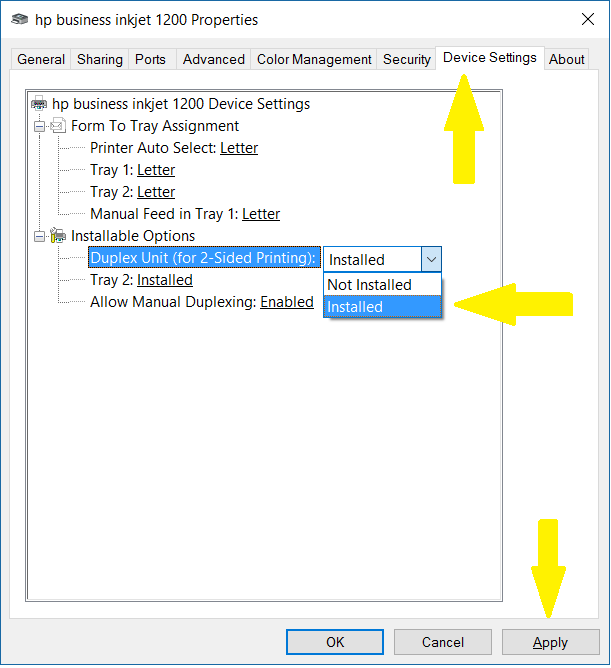Viewer missing when InDesign is installed via package contents Manager: how to install it? (Windows)
Hello
We will have a problem with InDesign CC through package deployment on 9 + Windows7 workstations: Content Viewer is absent - error when previewing a folio. (I checked that it cannot be included in the package)
I suggested to administrators to manually install the DPS Desktop tools downloaded from the Adobe website (Adobe - DPS Desktop Tools: for Windows) they report on the deployment of InDesign, install is not successful.
All other CC applications work, including InDesign (updated to the latest version of February 2015). Adobe AIR seems to be settled.
User has admin roles. Any suggestion regarding the correct installation workflow? We can only install Content Viewer?.
Thank you.
L.
See https://helpx.adobe.com/digital-publishing-suite/kb/manual-install-content-viewer.html
Neil
Tags: Digital Publishing Suite
Similar Questions
-
When InDesign CS6 installing I get an error message
When InDesign CS6 installing I get an error message
.
And this error message would be...? You must be more precise. Also provide the system specifications.
Mylenium
-
Error: ISScript.msi is missing when trying to install iTunes
Original title: cant DOWNLOAD i tunes on my windows xp
I keep trying to download i tunes on my windows xp, but every time the same message comes up saying the ISScript.msi is missing and to start I don't know where to look on my computer or how to get it
Hi keaks,
1. you are trying to download iTunes or install iTunes?
We found that this error occurs when you try to install iTunes. If you install iTunes, try the following steps:
Step 1: Uninstall the previous version of iTunes
see How to change or remove a program in Windows XP .
b. Once you find the program iTunes in the list, select it and remove it.
c. restart the computer.Step 2: Try to reinstall the iTunes program by turning off all non-Microsoft programs
a. open the article: http://support.microsoft.com/kb/310353
b. method 2, follow steps 1 and 2, and then restart the computer.
c. install the program.
d. in the article, follow the steps in the "steps to configure Windows to use a Normal startup state" section, and then restart the computer.
e. start the iTunes program and verify its operation.For further assistance, please post your query to iTunes Forums.
Visit our Microsoft answers feedback Forum and let us know what you think.
-
When I moved HP Business Inkjet 1200 D of Windows VISTA 64-bit for new Windows 10 64-bit, the printer works fine, but the AUTOMATIC duplex option disappeared.
I looked under PROPERTIES, SETTINGS, ADVANCED, etc..,.
Windows search gave "DRIVERS ARE up-to-date"
I'm puzzled.
The default value for HP Business Inkjet 1200 seems to be the duplexer is 'not installed '. You perform the following operations (only once) to enable:
- Go to the folder devices and printers, right click on the Business Inkjet 1200.
- Select the printer properties
- Select the device settings tab. On the "Installation Options" tab select "Unit duplex (for double-sided printing)", then installed, apply, OK.
- Close all printer dialog boxes. When you reopen the duplex printing option will now be available.
-
Error - "the CD key you entered is invalid" when trying to install the Windows XP computer.
Original title: Windows XP CD Key can expire?
My old machine with Windows XP installed should be trashed. I want to install Windows XP on a netbook Eee. The Win XP CD is a CR - ROM with the retail CD. It was given by my former neighbor who worked at Microsoft and purchased at a reduced price.
Trying to install Windows XP, I had pop-up window "you entered the CD key is not valid. I installed Windows XP Home edition using this CD key several times on my old machine, to clean the operating system after a certain period of malware infection. The CD key is certainly valid.
So what's happening? The CD key can expire after a certain number of years? Note that what's happening during the initial installation - before the first logon. There is no internet connection. So it is not possible for the installation check if this CD key is used elsewhere.
I tried several times. Whenever I got this error in the installation step "installation of Windows.
The message itself is that I quoted above "the CD key you have entered is not valid.
These are the typical reasons, you would get such a message:
1. the user enters in the key not associated with the retail disk but another key, usually on top of the COST of the PC sticker.
2. at least one of the characters has been entered incorrectly. This could be because of user error or a faulty keyboard.
Just to be sure: you use a real retail CD? Or is it a generic OEM CD that was bought in a store?
A way around this problem is to use an XP SP3 integrated in a installation CD. If your CD is SP2 or earlier, you can create one on the scale of SP3, using a process called "slipstreaming". Then everything just when it's time to enter your product key, don't! Then you will see this window:
http://ethertubes.com/wp-content/uploads/WinXPSP3-2.PNG
You will have 30 days to activate (and enter the product key). This page should help:
http://Windows.Microsoft.com/en-us/Windows/help/genuine/product-key
-
How to decide when you will install the windows updates?
Windows updates start when I am in the middle of something and then restart my computer. I lose information. Is it possible that I can decide manually when I want to install?
Open Windows Update by clicking the Start button. In the search box, type Update, and then in the list of results, click Windows Update.
In the left pane, click on change settings.
Under important updates, click one of the following:
Install updates automatically (recommended)
Download updates but let me choose whether to install them
Look for updates but let me choose whether to download and install them
Never search for updates (not recommended)
To schedule your automatic updates, next to the installation of new updates, select the day and time you want updates to occur.
To get updates for your computer, under Recommended updates, recommended select the give me recommended updates the same way I receive check important updates.
To allow anyone using the computer to update, select allow all users to install updates on this computer check box. This applies only to updates and installed software manually; automatic updates will be installed independently of the user.
Click OK. If you are prompted for an administrator password or a confirmation, type the password or provide confirmation.
-
Installation and update of Windows Vista are no longer works... I tried all Microsoft fixed... nothing helps... continue to get errors and no installation, please help...
Thank you
Hello
Do the following and check:
Step 1:
Try to do a Scan of the SFC (System File Checker). The scan will look bad system files and will attempt to fix them, if possible.
(a) click the Start button.
(b) type: cmd.exe in the search results.
(c) right click the cmd.exe file and select 'run as administrator '.
(d) in the CMD window, type: sfc/scannow and press the Enter key.
(e) restart and see if that solves the problem.How to use the System File Checker tool to fix the system files missing or corrupted on Windows Vista or Windows 7
http://support.Microsoft.com/kb/929833
Step 2:
If the problem persists, you can also scan your computer the Microsoft Security Scanner, which would help us to get rid of viruses, spyware and other malicious software.
The Microsoft Security Scanner is a downloadable security tool for free which allows analysis at the application and helps remove viruses, spyware and other malware. It works with your current antivirus software.
http://www.Microsoft.com/security/scanner/en-us/default.aspx
Note: The Microsoft Safety Scanner ends 10 days after being downloaded. To restart a scan with the latest definitions of anti-malware, download and run the Microsoft Safety Scanner again.
Note: The data files that are infected must be cleaned only by removing the file completely, which means that there is a risk of data loss.
Let us know if it helps.
-
Is the creator of Dvd 32-bit even when it is installed on Windows 7 64-bit?
One last thing about my question on the manufacturers of DVD, my computer has been recently updated to a windows 7 64-bit to 32-bit program, Vista.
I went in my programs and noticed that the device is listed as c:/windows/system32/DRIVERS/cdrom.sys. This means that the program is a 32-bit is installed, which is not compatible with my 64 - bit windows update 7?
No it's not.
System32 is a folder that is used for both 32 and 64-bit Windows.
-
See 4.6 Client installed on Windows 7 Home edition does not connect to the Manager
Dear friends,
I just joined this communitity, need help with a small problem of debugging that arrested me in the track.
I recenty view upgrade 4.5 to 4.6 view, upgrade some services don't prevent not problems, but I have overcome by reading the blogs on the internet. After the upgarde I can't connect to connection Manager from the view of my Client to view 4.6 - Vesrion - 4.6.0 366101. Only thing I can think that my view client 4.6 is installed on Windows 7 Home Edition. But I had no problem connecting to the connection manager when I saw 4.5 client installed on the same workstation.
Any help will be much appreciated...
In VMware View Administrator go to
Display Configuration > servers > discovers the connection to the server > edit.
Uncheck the box for «use a tunnel connection is secure on the desktop»
then restart the view connection server service
-
Impossible to install 10 Windows on Bootcamp partition
Hello! I just tried to install Windows 10 on my Macbook with a 32 GB USB using Bootcamp. Everything was fine until I came to the part where I have to choose the partition where I want to install my Windows 10 and of course I chose the Bootcamp partition, but in fact I couldn't click on 'next' (I was so stupid and don't format it).
So I just format the Bootcamp partition and when I tried to click 'next' he just told me 'we could not create a new partition or locate an existing one. I went through google and searched all regarding this problem and there are a lot of guys having almost the same or exactly the same 'error' when trying to install 10 Windows on the Bootcamp partition, but nothing has really helped me. I deleted everything except my USB key and someone told me that I should only have 4 partitions or less.
He shows me the 4 partition but there are two partitions (3) and two partition (1).
Is this a problem?
Here is a picture of my diskutil list: https://i.gyazo.com/f554fb8aac609c2420f55f9696fa06a6.pnggiven that English is not my native language, I'm sorry for my bad spelling.
I hope someone can help me install Windows 10 with Bootcamp! Thank you very much!
You have a Fusion drive, which is usually not sold on a MacbookPro? You can check model/year your Mac? Please, do not post the serial number of your Mac.
If you replaced the optical drive to create your own Fusion player, you can run the questions, depending on the year/model of your Mac.
-
Error "Installation package could not be opened" when tried to install Age of Empires 3
Original title: installation package could not be opened
Due to problems with Age of Empires 1, 2 and 3, I recently uninstalled using Advanced Uninstaller. I then reinstalled AOE 1 and 2 but when I tried to install AOE 3 I got the message "the installation package could not be opened. Verify that the package exists and that you can access it. \Age of Empires III.msi"
I assumed that the installation disc (which must be loaded when reading) was struck and he was polite. The warning message still appears. I'm afraid I might have deleted something that I should not have when you uninstall the game. Any suggestions?
Hi kafka001,Try these steps and check the result.
Step 1: Copy the game on the hard drive and install the game as administratora. copy the contents of the CD game on a new foler hard disk.
b. right-click on the game configuration file and click "Run as Administrator"
c. follow the instructions in the wizard to install the game successfully.Step 2: Delete the contents of the temporary folder in Windows
a. Click Start, type % temp % in the start search box and press ENTER.
b. in the Organize menu, click Select all.
c. in the Organize menu, click on delete.
d. click Yes.Step 3: If the problem persists, try to install the game in a different folder or to a different drive
a. start game installation.
Note: Do not click on quick installation during installation.
b. follow the setting menus until you see the button change.
c. click on change.
d. in the path box, delete the existing path, and then type the following text:
: \Program Files\Microsoft Games\game name
In this example,is the drive letter of the hard disk and the name of the game is the name of the game you are trying to install.
e. click OK when finished.
f. follow the instructions that appear on the screen to install the game.For more troubleshooting, see this articleVisit our Microsoft answers feedback Forum and let us know what you think. -
Original title: Installation of Web cam problem
Mr President, whenever I try to install the creative material no web cam model. VF0350 to my laptop I get the error message that the "tsbyuv.dill" file is missing and asked to search for the file in c:\live!c~1\videoi~2\i386 is missing, so impossible to install my webcam creative VF 0350. I don't have the CD to install this product and so when I connect it to USB port on my laptop it doesn't work
Hi Germany,.
What is the brand and model of your laptop?
Tsbyuv.dll is a module that contains functions to manage the Toshiba video display.
If you are using a Toshiba laptop computer, you can check out the Toshiba support link and try to update the latest version of the drivers for the chipset and video drivers and check.
You can try to download the drivers for the webcam from the following creative support link and check.
Also, check out the following links:
-
I keep invited by the missing "sliprt.dll" message when trying to install Adobe flash player
I keep invited by the missing "sliprt.dll" message when trying to install Adobe flash player... Please help!
Original title: sliprt.dll lack of any help?
You can take a look at the following link:
http://answers.Microsoft.com/en-us/Windows/Forum/Windows_7-hardware/how-to-install-missing-sliprtdll-file/27830979-e1cf-4c94-A074-12f6d7272065
-
Cannot hear sound when it is online and when trying to install flash player then it show ATL file DLL missing, please reinstall the program
Hello
We are pleased to hear that you were able to find a solution to the question and I thank you for the information provided. Do not hesitate to contact us, in the case where you face other problems in the future.
-
I have a digital signature, but when trying to install its software, it says "(Package of Installation not supported by the processor - it comes to i3)?
Hi Richard,
1. what software are you trying to install?
2 are. what digital signature you referring?
3. What is the brand and model of the computer?
4. you made any hardware or software comes to the computer before the show?
Also check out the links for more information:
What is a digital signature?
http://Windows.Microsoft.com/en-us/Windows7/what-is-a-digital-signature
How can I decide that drivers are safe to install?
http://Windows.Microsoft.com/en-us/Windows7/how-can-i-decide-which-drivers-are-safe-to-install
Please write to us with the exact details of the question and the answers to the questions above so that we can help you further.
Maybe you are looking for
-
ThinkPad G40 reinstall windows
I want to reinstall windows, what should I do? Then I press the 'factory back to Settings' in the menu that I have after pressing "Access IBM" and I need a CD? Or should I use a regular Windows XP installation CD (which I did not) and do like I alway
-
my windows update does not work
my windows update: error code 80080005. Please help me. Thank you very much.
-
Cannot install Windows Live Essentials Error: 0 x 80190194: WaitForCatalog
Hey all, I have just installed a fresh Windows 7 on my PC, everytime I try to access windows live essentials (only for the mail app), I get an error Could not install programs An unknown error has occurred. Error: 0 x 80190194 Source: WaitForCatalog
-
How to limit NAvigationPane drag right on time
I have a custom cursor which has two handles. When I try to move the handle to right in the right navigation pane, previous pane you the top of the page. does anyone know how to disable this behavior of the user interface for the Navigation pane?
-
BlackBerry 10 Sencha Touch theme
Hello I want to talk about the 10 Sencha BlackBerry theme, which is available in version 2.3 of Sencha Touch. We create HTML 5 apps similar to native applications of Cascades. Sencha himself used his SenchaCon developer event to announce this amazing