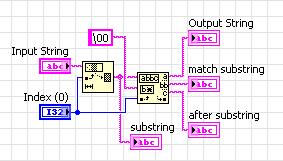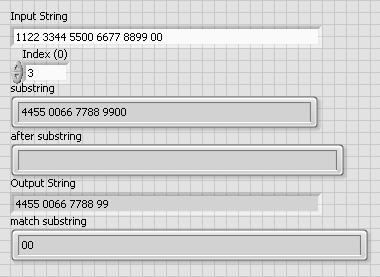VTML Tags to speech do not work in Captivate 6 - are in Cap 7 once again?
I had fun a hart namely, that functionality has been "forgotten" in version 6.
With Neospeech that I worked long to make the unique voice to work in all the features and the cost of additional license... Unfortunately the spindly sound voice so I can't really use... and because of the different time zones, it is difficult to find the error with Neospeech
Now I see that 7 Captivate is available.
Is there info if the vtml tags work again as they did in the older versions?
Hotline of Adobe Support was NO HELP at all, very unfriendly... only it was, should I get the trial version and find out for myself, enough impertinent.
Hello
Sorry to hear about your problem.
Could you pelase share me a sample of your VTML tag you've applied as well as the name of the speech agent that you used for this project. Please install the Neo text to speech from here-
https://www.Adobe.com/cfusion/TDRC/index.cfm?product=Captivate
And reapply the VTML on any voice of her and let me know if it works.
Would be nice if you can share a screenshot of the management of your speech.
Thank you
Anjaneai
Tags: Adobe Captivate
Similar Questions
-
Neo speech does not work in Captivate 4
I have 4 Captivate and Captivate 5 installed on my computer. Even if I downloaded and installed neospeach for Captivate 4 voices, I can't get to work. When I try to convert a slide note speech by clicking on the button convert in the slide notes area, I get a message that it needs to be downloaded (again). Can someone help me with this?
Hello
I remember well, version 4 speech was heavy and is not intuitive. You need to download and install. You thought that you have been completed at this time there, but in reality you simply did the true Installer available. Then, you run the real Installer to get the installed voices. Then, you need to restart the Captivate.
My apologies if you have already done all these steps. If so, perhaps there is a bug in there. If this isn't the case, perhaps helping the recall?
See you soon... Rick
Useful and practical links
Captivate wish form/Bug report form
-
Text-to-speech does not work on Microsoft Sreets & trips 2010 on Vista"
OS: Vista/s. installed 2010 Microsoft Sreets & Trips but text-to-speech does not work. Also installed on my XP machine and it's market

Why no text to speech using Microsoft Streets and Trips 2010 on my Vista machine. It works fine on my XP machine. "Is IT" did not find anything worng woth the sound system.
Hello peacefulponzer,
I suggest that you post your question on the Microsoft newsgroup "Streets and Trips" for a better response to your question:
http://www.Microsoft.com/communities/newsgroups/en-us/default.aspx?DG=Microsoft.public.streets-trips
Site of Support of Streets & Trips 2009:
http://www.Microsoft.com/streets/en-us/support.aspx
Thank you
Irfan H, Engineer Support Microsoft Answers. Visit our Microsoft answers feedback Forum and let us know what you think. -
I am running Windows 7 and noticed that Windows updates did not work. The parameters are defined for the update every day. When I went to update manually returned an error WindowsUpdate_80070017. MSFT site was no help. Any recommendations?
Since neither updates Jan - 10 have installed, I'm going to hand you Support MS in the hope that they can resolve the problem. See below.
That being said, is an interpretation of the 80070017 - cyclic redundancy check error "a device attached to the system does not work," which suggests that a hardware problem might be the cause of the error (although I must say that it is a very low possibility in this case).
Good luck!
=======================
Visit the Microsoft Solution Center and antivirus security for resources and tools to keep your PC safe and healthy. If you have problems with the installation of the update itself, visit the Microsoft Update Support for resources and tools to keep your PC updated with the latest updates.
~ Robear Dyer (PA Bear) ~ MS MVP (that is to say, mail, security, Windows & Update Services) since 2002 ~ WARNING: MS MVPs represent or work for Microsoft
-
My Recycle Bin does not work. Deleted files are not stored in the Recycle Bin.
My Recycle Bin does not work. Deleted files are not stored in the Recycle Bin.
When I delete a file, none of these files are saved in the Recycle Bin.tried to restore desktop icons. no use.
Tried to change the icons as method 2. Yet, my deleted files are not saved in the trash.
My last bag of stuff.
I assume that your allotted basket size is too small or you were not "empty" the collector for a LONG time.Right click on the Recycle Bin > properties > size under Custom, how many MBs are awarded?
Mine is 1023 MB. I saw someone almost 5000 MB.Increase size, play with the numbers until the darn bac actually works the way it should be.
Please post back. I'm curious to know the result.t-4-2
-
My Windows telling me that he needs 11 updates. These consistenly updates fail and the Microsoft fix did not work. Error codes are 641 and 80070641.
Hello
Did you change your computer before this problem?
You can follow the suggestions and check out them.
Method 1
You can follow the procedure in the article.
How to resolve problems connecting to Windows Update or Microsoft Update
http://support.Microsoft.com/kb/818018
Method 2
You can reset the Windows Update components.
Important: This section, method, or task contains steps that tell you how to modify the registry. However, serious problems can occur if you modify the registry incorrectly. Therefore, make sure that you proceed with caution. For added protection, back up the registry before you edit it. Then you can restore the registry if a problem occurs. For more information about how to back up and restore the registry, click the following windows Help article.
Back up the registry
http://Windows.Microsoft.com/en-us/Windows7/back-up-the-registryHow to reset the Windows Update components?
http://support.Microsoft.com/kb/971058
Method 3
You can download and run the system update readiness tool.
Description of the update tool of the system to Windows Vista, Windows Server 2008, Windows Server 2008 R2
http://support.Microsoft.com/kb/947821Method 4
Step 1:
Place the computer in a clean boot state.
How to troubleshoot a problem by performing a clean boot in Windows Vista or in Windows 7
http://support.Microsoft.com/kb/929135
Note: After a troubleshooting follow step 7: reset the computer to start as usual
Step 2:
You can manually download and install updates from Microsoft Download Center.
Microsoft Download Center
http://www.Microsoft.com/downloads/en/default.aspx
Method 5
You can disable temporary of your security software.
Disable the antivirus software
http://Windows.Microsoft.com/en-us/Windows-Vista/disable-antivirus-software
Note: Antivirus software can help protect your computer against viruses and other security threats. In most cases, you should not disable your antivirus software. If you do not disable temporarily to install other software, you must reactivate as soon as you are finished. If you are connected to the Internet or a network during the time that your antivirus software is disabled, your computer is vulnerable to attacks
See also:
Problems with installing updates
http://Windows.Microsoft.com/en-us/Windows-Vista/troubleshoot-problems-with-installing-updates
-
"For reasons of security, this program will not work while system debuggers are active. Please remove or disable the system debugger before attempting to run this program again. »
This message appears whenever I try to open Video Edit Magic, I already turned off Norton.Try to adjust the compatibility setting and run...http://Windows.Microsoft.com/en-us/Windows-8/older-programs-compatible-version-Windows
-
I'm on the last update of lightroom 5 and captive capture still does not work with el Capitan. are there plans to upgrade or do I have to buy the new lightroom 6?
Hi Yanni,
Tethered shooting works fine with Lightroom 6.4 on El Capitan.
You can then go ahead and buy Lightroom and perform the tethered shooting.
Kind regards
Tanuj
-
The sound in my apps does not work unless my headphones are plugged in, how to fix this?
The overall sound does not work in any of my apps unless earphones are connected. All other sound works and I checked the individual applications to ensure that the sound is turned on and he says he is.
Try this...
Close all open applications... Sign in your account... Perform a reset... Try again...
Reset ( No Data will be lost)
Press and hold the sleep/wake button and the Home button at the same time...
Wait for the Apple logo to appear...
Usually takes about 15-20 seconds... ( But may take longer...)
Release the buttons...
If no joy... Try to plug and unplug the helmet a few times... Be nice...
-
Twitter Widget does not work in Captivate 8 (Mac)
When I add the A3C widget to my lesson, check to add Twitter Collaboration, enter my Twitter handle and then click on register, I get an error indicating that the widget has expired. When I followed the instructions for sending an email to get the latest version, I get a bounce back. How can I get the latest version of this widget to make it work in Captivate 8 on a Mac?
Hello
Welcome to the Adobe Forums
You can later download the Widget here: https://files.acrobat.com/a/preview/de077110-1e10-439c-b256-96b46e584254
Note: Use Insert-> Widget in Adobe Captivate
Thank you
Gerard Vikram
Adobe support
-
Game audio action does not work in Captivate 7
Hello
On the first slide in my class, I added a "quick start" guide It consists of a series of legends that contains text. In each legend, there is a text link "Continue" triggering a tip action to hide the current legend / show the following. This works perfectly.
Now, I tried to reach audio at each step of the guide. I added a "audio playback" action after stocks show/hide for the first step. No audio not playing. When I changed the audio of the game to be the first action in the script - the script did not work at all. When I changed it between the show and the skin, leather working and show does not. What I gather from this is that play the audio does not work and also stops all this.
Any advice?
Thank you
Just checked, created an action shared with almost exactly the same commands, but grouped together all the containers in text in a group Gr_TC
Hide:
It worked perfectly. You don't see a label, because it is a common action, to which I just filled in some settings. Attached to three buttons, had 3 containers of text and 3 different audio clips.
The audio clip plays when it is used in another way? The only difference seems to be that you have a clip of VO and I used one of the sounds included with Captivate.
Another way would be to fix the audio on the text as audio of the object container. Once you view the text, audio will play, when you hide the text to stop. It was the way to go before COP6:
http://blog.lilybiri.com/playtime-with-audio-and-widgets
Lilybiri
-
Tab key does not work for text input areas in Captivate 3
I'm building a software simulation of training where I am using text input boxes. Some use the enter as a shortcut key, some use the tab key. Those who use the keys work well, failure caption works by forced entry when you press Enter, it advances to the next screen. Those who use the Tab key does not at all. The legend of failure does not work and the Tab key does not advance to the next screen. I compared to those that work and those that don't work and I see no difference. I set the text entry box to pause at the end of the slide so that it should not be a problem here. I even tried to have the action 'to success"to be continue rather than go to the next slide and use a click box using the Tab key as a shortcut to move to the next screen - nothing helps! Is it possible that the Tab key could have been turned off somehow? I'm totally at a loss, please help!
Thank you!
Hello
See if the link below will help you.
See you soon... Rick
Useful and practical links
Captivate wish form/Bug report form
-
Tag HTMLText FONT does not work
Hi guys,.
I'm shooting a question that does not have the tag ARE in my project. Let me describe what I need:
1. I need to put the different font in a dynamic textfield unique style. For example, the text is: "Welcome, Fred" and I want Fred to be bold and use "Vernada" as his police while others are left in 'Arial '.
2. I use htmltext and embeded fonts here, strings are loaded from external xml files
3. I found in the doc help make the tag could do. So I put the embeded "Arial" for the dynamic textfield fonts and add < FONT FACE = "Vernada" > Fred < / DO > in the XML files, but it will not show "Fred" to all the
4. of course, I added the two "Arial" and 'Vernada' in the library.
5. the problem is when I change the embeded fonts in "Vernada" for the dynamic textfield and modify the XML as < FONT FACE = "Vernada" SIZE = "25" > Fred < / MAKE >, it works this time. I mean the size of the character changed to 25.
6. my conclusion is that the police tag only works when its font family of his textfild is like that you want to set.
Is this correct? I don't think Adobe will design it like that? I missed something?
I can't say a large part of these screenshots, except that you do the right things. but because you are using a font Chinese Flash and not in this forum I do not see that your face attribute is the name of the font family.
-
cDAQ-9174 does not work in the Bay area
Hello
I have a strange problem. We use a cDAQ 9174 to collect data of voltage. It works very well when we use it in our lab in San Clemente, California. However, when we bring this same cDAQ North to our laboratory in the Bay area, it is no longer connects with the laptop. We plug it in the same way, but the computer does not detect the cDAQ while Northern California laboratory. While at San Francisco International Airport, I even tried to plug the cDAQ to my computer while waiting for my flight, and is not connected with the computer then.
But when we arrived in San Clemente, California and tried the cDAQ overnight, he connected and communicates very well with the computer.
It is with the same laptop, cDAQ and power cables and usb. The only thing that has changed is the location. We brought this cDAQ North 3 times and each time it never works in the North, but the day after return to the South in San Clemente, the cDAQ works.
Can someone explain what is happening? It is difficult to solve the problems because right now the cDAQ works very well even though we are in San Clemente.
Thank you
OK, I think I understand why he did not.
I plugged the DAQ today and noticed that I had some ths same problems as before, he did not communicate with my laptop. Labview programs designed to ensure that it did not. I remember talking to a representative of Labview by telephone and he said that sometimes turns off background services. I went looking and found a service called 'NOR device Loader' was arrested. The executable is called nipalsm.exe.
I restarted the service and reconnected in my DAQ and it still worked!
I believe that through this service is stopped, the computer does not load the drivers for data acquisition, so that won't work.
I was able to reproduce the problem by stopping the service and trying to launch my labview programs, meeting the same mistakes that I've had in Norcal. And I solved the problem by restarting the service.
We had tried to restart your computer to solve the problem, but I guess that this service is not starting sometimes when the computer restarts.
-
Match pattern does not work correctly when you are looking for a null character
I use the match pattern to retrieve a string NULL completed a response, I'm getting a device on a serial port. The VI is attached and here is a screenshot of the block diagram.
It works very well with the index value 0, 1, or 2. When index is 3, I get the result below.
Why model matching is not finding the null character?
Thank you!
I'm Datura, need to remove the cable from the shift control for the control of the match pattern.
DUH!
Maybe you are looking for
-
Satellite L510 - need Synaptics driver for Windows 7
The synaptic Touch Pad Driver has stopped working on my L510. The only driver on the synaptic Web site is for vista os. iIhave w7 and need 13261. Can I use the driver for vista?
-
Time string written additional zeros in my text file
I use the time get/data and format date/time string to write a diary of my time running time to loop, so that my program is running. The problem is the file of text both written in this format: 12:26:13 - 0.000000, where these zeros come and how to r
-
DV7-6b57nr: upgrade processors A1T85UA
I'll try to find a possible upgrade for my processor on my laptop I have currently a wih (AMD A6 - 3400 M APU with 1.40 GHz Radeon HD graphics card) one (4 MB L2 Cache) cache Micro processor, but I can't find anything or any forum with someone who ha
-
Microsoft windows XP Professional edition, report of invalid key
Hi group, I recently acquired various work redundant COMPUTER equipment, more has been discharge so I thought I could do some use. I got a HP D530 S nude which I plan on my daughter in her room for homework fundamental & internet. The disc has been r
-
All of a sudden when I open Oulook Express it goes directly to the Inbox, however, there is no annotated the headers of the message. The Inbox goes to an open email (last seen) and I have to scroll between open emails to read. There is no front pag