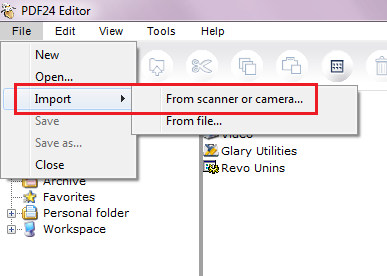WANT 4524: scanning
Hur jag att for gor scanna 2 eller fler och skapa en pdf - fil av dessa sidor?
HI @PStaberg,
Welcome back the HP's Support Forums!
I see you want to scan multipage documents into a single PDF document. I'd be happy to help you and don't forget to come back to this thread and check "Accept as Solution" if I helped successfully will solve you the problem. If you want to say 'Thank you' to my effort to help, click on the "thumbs up" to give me a Kudos.
In order to help you, I'll need more information.
What operating system do you use?
- Mac OS X: how to find which Mac OS X Version is on my computer?
- How to find the Windows Edition and the Version on your computer.
What is the name and the product number of your printer?
If you need assistance, please let me know the instructions above. Please reply to this message with the results. I can't wait to hear strings attached good luck!
Tags: HP Printers
Similar Questions
-
I have a photosmart C4680 and I want to scan a picture to my computer. How can I do this?
I have a photosmart C4680 and I want to scan a picture to my computer. The computer is a HP Windows 7 64 bit Vista.
Try reading this:
-
Want 5530: want to scan from the front panel of the printer computer
Hello
I am not able to use the scan to computer function from the front panel of the printer to a PC recently updated.
On the front panel, I press 'Scan', then 'computer '. The name of the computer to which I want to scan is listed, so I select it. The scan preview screen appears then I press 'analysis '. After a standby display told me that the computer does not have to check the cable, etc...
The PC is turned on, and the connected user.
Printer is connected directly to the PC via USB cable.
PC operating system is Windows 64-bit 10.
Printer is 5530 want all-in-one.
HP Print and Scan Doctor no problem.
I tried with a disabled firewall.
I uninstalled and reinstalled several times (using a new download of HP).
When I open the printer software 'manage the scan' is not listed (only the Scan item is 'search for a Document or a picture", that works).
Test page will print from PC.
Another PC (running Windows 8.1, connected via a network) seems to work.
Any suggestions?
Hello
Thank you for using the HP Forums. You can try this:
Please uninstall and reinstall the software COMPLETE features, follow these steps:
1 uninstall the software from your computer
Try this program to uninstall Microsoft
https://support.microsoft.com/en-us/help/17588/fix-problems-that-block-programs-from-being-installed...
2. download and save the software COMPLETE features (do not install online)
The following resources will help you:
HP printer install wizard for Windows
http://ftp.HP.com/pub/softlib/software13/COL50403/MP-150580-2/hppiw.exe3. install the FULL feature software "saved".
Once you have downloaded and installed the software, FULL of features, you will be able to print and scan.
If you are installing via a USB connection, connect the USB cable only when prompted by the software.
Let us know if it works!
-
HP 4630: I am wanting to scan several pages in PDF format that I I use a HP4630
I am wanting to scan several pages in PDF format I can do, but I want to print a copy at the same time? Is this possible. I use a HP4630?
Hello
No, they are two different functions.
Kind regards.
-
I want to scan a form and be able to type the required information
want to scan meducal form and be able to type the required information
Buy a scanner and the software that allows you to do this?
Really - I'm not being sarcastic - but Windows XP does not natively any real OCR functionality or features of form design, etc. I warn you - even if you do not get a software that will do something in the sense of what you want - for the most part - it will eventually be a manual process. I have not found a software that works 100% when it comes to such things. OmniPage did things like that for years and even, as he got, requires a fairly manual effort to correct the errors, egt shape and form fields just right--that if there is a single thing - it may not be worth the purchase.
--
Martin Stanley
-- -
I have a HP 3510 and I want to scan to a word document an idea how I can do?
I have a HP 3510th printer all in one
I am running Windows 7 64 bit
I want to scan to a word doc. No idea how I can do?
Hello
Please follow the instructions below:
http://Office.Microsoft.com/en-AU/Word-Help/scan-and-edit-a-document-HA010254879.aspx
Kind regards.
-
I am running Acrobat Pro DC under MacOsSierra and when I want to scan a dokument I can´t choose the option request to the digitization of additional pages. Why?
Lars Andrae
If I'm not mistaken you use ICA scanner. This 'Still Prompt pages' option is not available for ICA scans from now. But we are working on that, and will soon be available. I'll put you once its available.
For now please try the TWAIN driver.
Thank you.
-
I want to scan a document of 4 pages and save it as a single document HP deskjet 307 a windows7
I use HP deskjet 307 has windows 7 - I want to scan multi-page documents and save them in a single document to send and publish on a Web site
Hello
There are many alternatives like this
You can download this free software from the following link. You can use pdf24 to edit pdf files too. :
http://en.pdf24.org/pdf-editor.jsp
Kind regards.
-
I want to scan a ddoc to electronic mail and I need the port for thunderbird
I want to be able to send a scan doc via e-mail and ny erbird customer. When setting this up in Windows Fax and Scan she prays for a Port #? My question is where can I find this info and how can I get in?
what you put on foot is the scanner to send an e-mail. Therefore everything that your email provider tells that you are their SMTP settings. It is in no way related to Thunderbird.
-
a popup that wants to scan and I do not know whence it
Every day when I return to my office when I got the computer "sleep" there this pop up on how I have to scan my computer for viruses. "optimizer Pro" or something like that wants to do the analysis. Can I search with a unknown scan pop up? I use 'avast' for safety.
Its a scam, but it must uninstall it from the control panel. Run a scan of malwarebytes just in case.
-
-With the help of HP Photosmart B110
-Use of Tower/Desktop computer running Windows 7 64 bit
Printer/Scanner connected via WiFi to router
-Printer part works, I can print to this device
-Scanner is accessible via the device Web page.
I want the software of the scanner Solutions Center.
I can't install the Solutions Center on Windows 7 64 bit. Setup stops and says that I have USB hardware and driver problems. USB on my Tower is USB2 and USB3 ports. Everything works perfectly and the Windows Device Manager has no problem with USB drivers/devices.
How can I install the scanner software (or all of the Solutions Center software)?
Tried to look in the folder for the files of instsaller scanner, nothing seems to work. (pulled other positions where it not install Solutions Center). Computer is working very well, so my only option at the moment is to look through the device's Web page, but it is not the best. And I would like to use the software. Also one third of the software "fax and scan" software and windows does not see the connected B110 (probably because it is on a network and not directly plugged into a usb port), so these two options came out.
HP forum, help please. Is there a way to bypass the usb part? I use this device on a network. Windows 7 sees (even if only as a printer), so also want windows to consider it as a scanner as well.
Thank you
Hi @jedi11csa,
Thank you very much to get back again.
I just talked with a few colleagues in this regard, and this problem seems to be more a matter of Windows operating system, if the computer displays that USB related errors as well as the installation had not yet reached the point where it asks you to select your connection type.
Maybe it's an investigation that is best suited for community Microsoft Forums as my resources have been exhausted in this respect.
I hope that you are able to find the solution you need.
Thank you.
-
Want 4524: Impossible to install the software
Hello
I recently acquired the HP Envy 4524 printer, I have set up on my WiFi network and printed from my iPhone and iPad with AirPrint and even printed my Mac using the printer set up as a printer AirPrint. I would like to install the driver of HP printer with the HP Easy Scan software so I am able to scan and have more control over the printer that I can with AirPrint.
I tried to use the HP Easy Start software, but it was not easy at all. I went through the process and everything was good until I got to the part "Download and install the software" installation and I get a message saying "unable to install the software. Try again later. »
Is it a temporary problem at the end of HP?
Thank you
Fred.
Hi @JZjr,
Welcome to the HP Forums!
I see that you have trouble to install your HP Envy 4524 on Mac OS X 10.11 El Capitan. I'm happy to help you!
For this printer, there is no full feature software and drivers directly from HP for Mac OS X 10.11 El Capitan. This printer can use the built-in driver directly from Apple, which is installed by using the Apple update. According to this document, OS X v10.11 v10.10 compatible printers.
I recommend you to go through this guide, installation of a printer Mac driver by using Apple Software Update. Or, if you need to download the driver manually, you can do it on this website, HP v3.1 for OS X printer drivers.
Then you scan using one of the methods in this post, Re: iMac OS X 10.9.3 Scan for iMac driver for HP OfficeJet Pro 8500 a A910a does not appear to be, by my colleague @Sunshyn2005. (These options works with this printer on Mac OS X 10.11 El Capitan).
If this, or one of the posts on this thread, helped you to solve the problem, please click 'Accept as Solution' said post. To show you 'like', or that they are grateful for my post, please click the thumbs upwards below. If there is anything else I can do to help, please don't forget to let me know!
Hope this information is useful and thanks for posting!

-
I have a printer HP Deskjet 3054 - when parsing it will be only a small part of what I want to scan
my printer will scan only the upper left what whether I want to be scanned and I need a whole letter to scan. I went into the settings and there is nothing I can find that will help me. What can I do?
Hi almarlane,
What version of OS are you running?
What application program that you use to scan (capture image scanning HP, ECT.)?
Make sure you have selected the entire document by holding down the mouse button and drag over the area you're wanting to analyze before hitting the scan button. Here are some documents that help with scanning.
-
Hello
Sorry for my bad English but I'm French speaking.
I want to change the directory where my printer to store the results of the analysis. I can't find this option in the HP software (! it's the french software supplied with the printer).
Thank you for helping me.
Daniel (Brussels-Belgium)
Hello @Stockel1949 and welcome to the Forums of HP, I hope you enjoy your experience!
I see that you are looking in the analysis destinations. I'd be happy to help you!
Select HP Scan and select advanced at the bottom right. Select the Destination, and then select the destination of your choice.
Good luck and please let me know the results of your troubleshooting operations. Thanks for posting on the HP Forums!
-
want to scan document into word document, says I need XP Professional with FrontPage?
I want to be able to scan a document into a Word document. I'm going to start, programs, and he said: scanning of document, but when it initializes said he needs from XP Professional with FrontPage? where can I download it so I can use the digitization of documents?
New - depends on the software. You did not mention the manufacturer or model of the scanner in question - so - even though it is highly unlikely that it's a Microsoft product, no one here can guide you directly to the manufacturer of products FAQ and manuals and forums and others for you show where you can get more information about how to use the scanner in question in the way you want to use.
So, to simplify things:
(1) what is the brand of scanner and the model?
(2) have you installed all the drivers and the software of scanner said manufacturer?
Maybe you are looking for
-
TestStand Simple OI does not close properly
Hello. We need to build a test system that runs TestStand 4.2 and code modules are created with LabVIEW 9.0. The SW is running on a PC with Windows XP. We currently use TestStand Simple (LabVIEW version) User Interface to run the tests, and with the
-
Need help with the transfer of windows XP partition.
I have a new laptop (running xp prof 32-bit). My U/S laptop (abandoned on a trip) has a larger size hard drive but windows is corrupted and messy. Can I format the biggest hard drive (after retrieving all the data on my desktop pc I did) and then clo
-
How can I get my Windows Vista Ultimate product key so that I can install it on my new computer?
I have a windows vista Ultimate edition with service pack, one on a promotional drive and I need to install it on another computer because the other comes to break. I need to know who to ask the original of the licence Key? original title: Windows Vi
-
Problems with installing the new version of hp support assistant-sp54373
I have a Compaq Presario CQ60-202US running Windows 7 Home Premium 32 bit. A regular HP support assistant began and have downloaded the new version of HP support assistant (sp54373) and after installing the new version and rebooted the software he g
-
Icon unrecognized of blackBerry Smartphones
Hello On my home screen, there is an icon that I've never seen before. It is a blue square with 2 white lines and a picture of a person. I don't know what it is or how to get rid of. Help, please. Jake