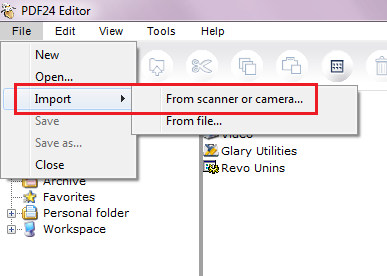I want to scan a document of 4 pages and save it as a single document HP deskjet 307 a windows7
I use HP deskjet 307 has windows 7 - I want to scan multi-page documents and save them in a single document to send and publish on a Web site
Hello
There are many alternatives like this
You can download this free software from the following link. You can use pdf24 to edit pdf files too. :
http://en.pdf24.org/pdf-editor.jsp
Kind regards.
Tags: HP Printers
Similar Questions
-
I have a 2 page PDF, but I want to split pages and save each in a single document. How to do that without having to print and scan?
Cannot be done with the player; you will need Acrobat for that.
If you do not have Acrobat, and it is a unique work, you can use the 30 day trial of Acrobat Pro DC: https://www.acrobat.com/en_us/free-trial-download.html
-
I'm trying to scan multiple pages and save them as a single document from several individual pages. Help, please!
Hello
I'm linking you to a document we have on the home page of the product for this printer. It is said that it is for Mac OS x v 10.10, but I think that it also works in Maverick.
Scan multiple pages into one file
Click on the + sign next to scan to a single file
It will allow you to scan multiple photos, but on the documents.
See if that helps.
-
HP Deskjet 1513: HP Deskjet 1513 - how to scan multiple Pages and save it as a pdf. File
I am trying to scan several pages (3 pages) and save them all in a single pdf. file. But, the scanner scans a page at a time and save each separate page as a pdf file. file. I don't see any options in the settings tab for that matter. How can I scan multiple pages and save them as a pdf. file? Thank you.
Hello
Please try:
Double-click the icon of the printer on the desktop,
Select scan a Document or Photo,
The first page on the glass (face-down)
Check the options (size, dpi...) and select document Scan to file, (note: not more than 300 dpi).
Click on Scan - machine will scan the first page
Delete the first page on the glass, put the second page,
Click on + (plus sign) it is located on the left side of a red x
Machine will sweep the second page, put 3rd page on the glass and click on + again... until the end and then click Save
Click done after saveKind regards.
-
HP Envy 5530: I have HP 5530. I want to scan a document to an e-mail.
I have a document to scan to e-mail. What are the steps to do this? Thank you
Hello
Your printer MUST be on the internet. Please try
Option 1:
b Scan button (in the next menu),
(b) touch email, wait for your printer to connect to the server
(c) now, you can select your account (or add a user)...
d. touch continue
(e) Noew select Document or Photo (Photo will be jpg file and Document will be pdf file),.
f select size (photo of the IIR)
(g) enter the email Receipient (s) then press to continue
(h) the scan to E-mail button
Option 2:
Scan, save to your computer and send it as an attachment.
Kind regards.
-
I want to scan a ddoc to electronic mail and I need the port for thunderbird
I want to be able to send a scan doc via e-mail and ny erbird customer. When setting this up in Windows Fax and Scan she prays for a Port #? My question is where can I find this info and how can I get in?
what you put on foot is the scanner to send an e-mail. Therefore everything that your email provider tells that you are their SMTP settings. It is in no way related to Thunderbird.
-
How can I scan a book page and save ONLY the text, less photos, etc.?
Hp scanjet 5590 scanner. Scanned page of the book, TIF format. How can I remove the images, photos, etc. and leave the text; preferably in the .txt file.
Hello
I suggest you to check the user manual that came with the Scanner for all parameters.
You can try to cut the image using MS Paint and scan it
Also, if you try to convert the file from one format to another, follow the link below and check if the steps help.
http://Windows.Microsoft.com/en-us/Windows7/change-a-pictures-file-type-file-format-using-paint
Also, I suggest you to check if there is any third-party applications that can help in the accomplishment of the task.
Warning: Using third-party software, including hardware drivers can cause serious problems that may prevent your computer from starting properly. Microsoft cannot guarantee that problems resulting from the use of third-party software can be solved. Software using third party is at your own risk.
It will be useful.
-
My daughter uses the option to go back and save your work before closing down as a way open to passing the family safety settings. When she is about to be disconnected because of the time limit, she knows that three programs open with live data on them (like playing content in YouTube, chatting and playing an internet game all at the same time) he will come to the top and he the opportunity to go back and close its data. It completely negates the purpose of the limits of time. Because it doesn't then go back to the top and stop her. It falls just the problem completely. I don't know that this is just a gap in the family of security software. But thought I would ask to see if this option can be disabled, or if there is a way around it.
If you find the Parental control in Windows help, he will guide you to articles online for the safety of these two parental controls & family. There may be a solution in the event of children in one of these roads.
-
Scan multiple documents in a single file with HP advantage 3525
I want to scan several documents and save them in a file using the printer HP advantage 3525. It scans only one document and it must be savrd to a new file every time. How do I overcome this? Thank you
Hello
There are few options but please try first the builtin option. There is a small (+) sign after a click just + page to add another page... and at the end to record the entire session to a pdf file:
Kind regards.
-
Photosmart C410 series AOI - scan a Document in glass?
Hello
Customer has one of the highest machines, when he wants to scan a document, it can do this 2 ways, first by putting the paper in the tray and press the scan on the Panel before or, secondly, by putting the document in the document feeder and using the options of the HP Solution Center. In both cases, the analysis ends without any problem.
If he wants to scan a document using the scanner glass - sometimes, the page is torn and could jam at the tray - and he tries one of the methods above nothing happens at all, its as if the glass is not recognized.
If, on the other hand, it uses the HP Solution Center and selects "Scan of photograph" (as opposed to "scan Document") it diagonally, works without any problem at all.
Can anyone throw any light on this for me? It can use the scanner at the same time, but not as he wants in the long term.
Thank you
KP, I recommend you to uninstall the software in the "programs and features" in your control panel. Follow this link below, select your correct model and the operating system, reinstall the software.
There may be a problem with the communication and coordination with your computer right now.
Let me know if it helps!
-
SCANeR a document to connect to the pc?
If I want to scan a document for a scaner connection to the PC. then send this document to someone what should I do?
Your scanner gives you the ability to save in PDF format? Scan and save on your computer then attach. -
Hur jag att for gor scanna 2 eller fler och skapa en pdf - fil av dessa sidor?
HI @PStaberg,
Welcome back the HP's Support Forums!
I see you want to scan multipage documents into a single PDF document. I'd be happy to help you and don't forget to come back to this thread and check "Accept as Solution" if I helped successfully will solve you the problem. If you want to say 'Thank you' to my effort to help, click on the "thumbs up" to give me a Kudos.
In order to help you, I'll need more information.
What operating system do you use?
- Mac OS X: how to find which Mac OS X Version is on my computer?
- How to find the Windows Edition and the Version on your computer.
What is the name and the product number of your printer?
If you need assistance, please let me know the instructions above. Please reply to this message with the results. I can't wait to hear strings attached good luck!

-
OfficeJet J6480 scan several Documents into one file
Hello
I have an Officejet J6480 on a Mac. I want to scan several documents and saved it as a PDF file. I don't know how to do this.
Put the original in the high plateau of the loader page in the printer. Open Device Manager from the Dock on your Mac HP and double click on Scan to PDF (or could say scan Document).
-
Have installed Acrobat Pro. I want to scan a document and create a pdf file. When I click on 'File' or 'Tools' and then click on 'Create', it does not give me an option 'Create PDF from a Scanner. It gives me the opportunity to convert web pages or documents already on my computer in PDF format. I tried through Adobe Reader as well as Acrobot have installed and uninstalled the toolbar a few times. Thoughts?
Hi all
For me, it seems that you use Adobe Acrobat Reader, if this is the case, please try use Acrobat Reader cannot create documents from a scanner.
Concerning
Utkarsh
-
HP 2540 of scan to create a multiple page pdf?
I just bought a 2540 all-in-one and I'm trying to scan multiple pages of a document and create a multiple page pdf file. After I scan a page, I wonder if I'm done, or save the document or cancel. Although I unchecked the box in the advanced settings to create a separate document for each scanned page, I am up to present unable to understand how to scan multiple pages and create a multipage document.
Ok
The HP scan auto-run selet PDF or TIF format.
Be sure to check the preview and adjust the DPI than 300 or lower.
Then use the add page button to scan additional pages and save the analysis once you have finished
Maybe you are looking for
-
my unit locked since February and have still not unlocked. is it possible that you can speed up the progress? Contact your service, just ask me to wait two and a half months already, ask me always wait.
-
I recently updated my iPhone to an iPhone 5 6 more. Before the upgrade, I backed up my phone on iTunes. After restoring from my account to my new phone, my iTunes purchases are no longer on my phone. I want to get my ringtones back so that I don't ha
-
Access denied to the CBS.log file
Hello I found the cbs.log file but when I tried to open it I get access denied. Found a similar question in another post, but was unable to find a solution. Running Vista Home Premium SP2 64 bit on a HP Pavillion dv9700 Windows 7 or IE8. Also tried t
-
I recently built my own PC for games, browsing the web and doing school work. It worked fine for a few weeks with no problems. Recently however, I upgraded my ram because two of my poles failed on me. I've been too out of my diet, because my old one
-
I'm trying to get the camera to work. followed the examples of code camera located in github, referenced from BB developer site. the code example works very well. It comes to BB10 on alpha device. When I call this: If (camera_open (mCameraUnit,