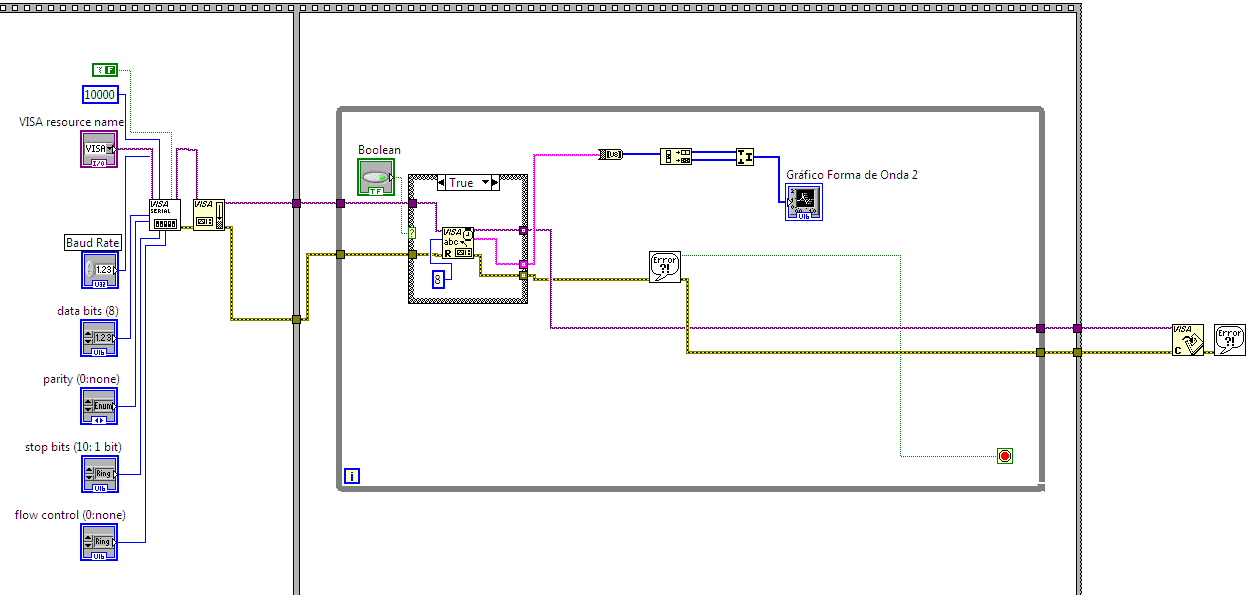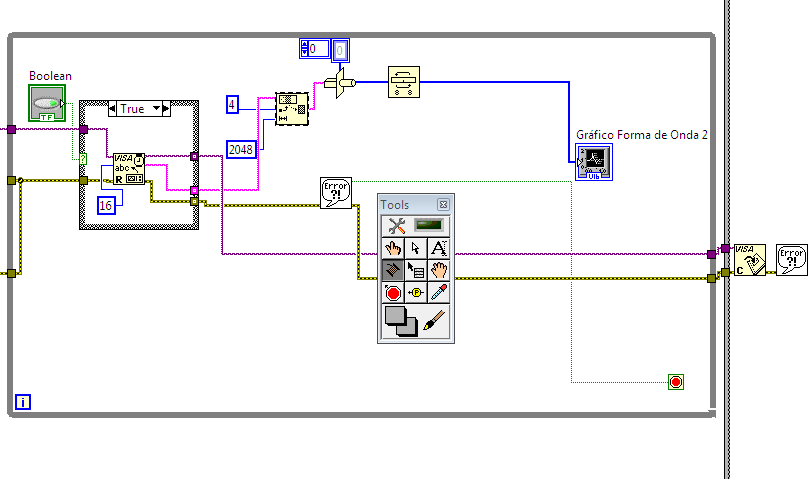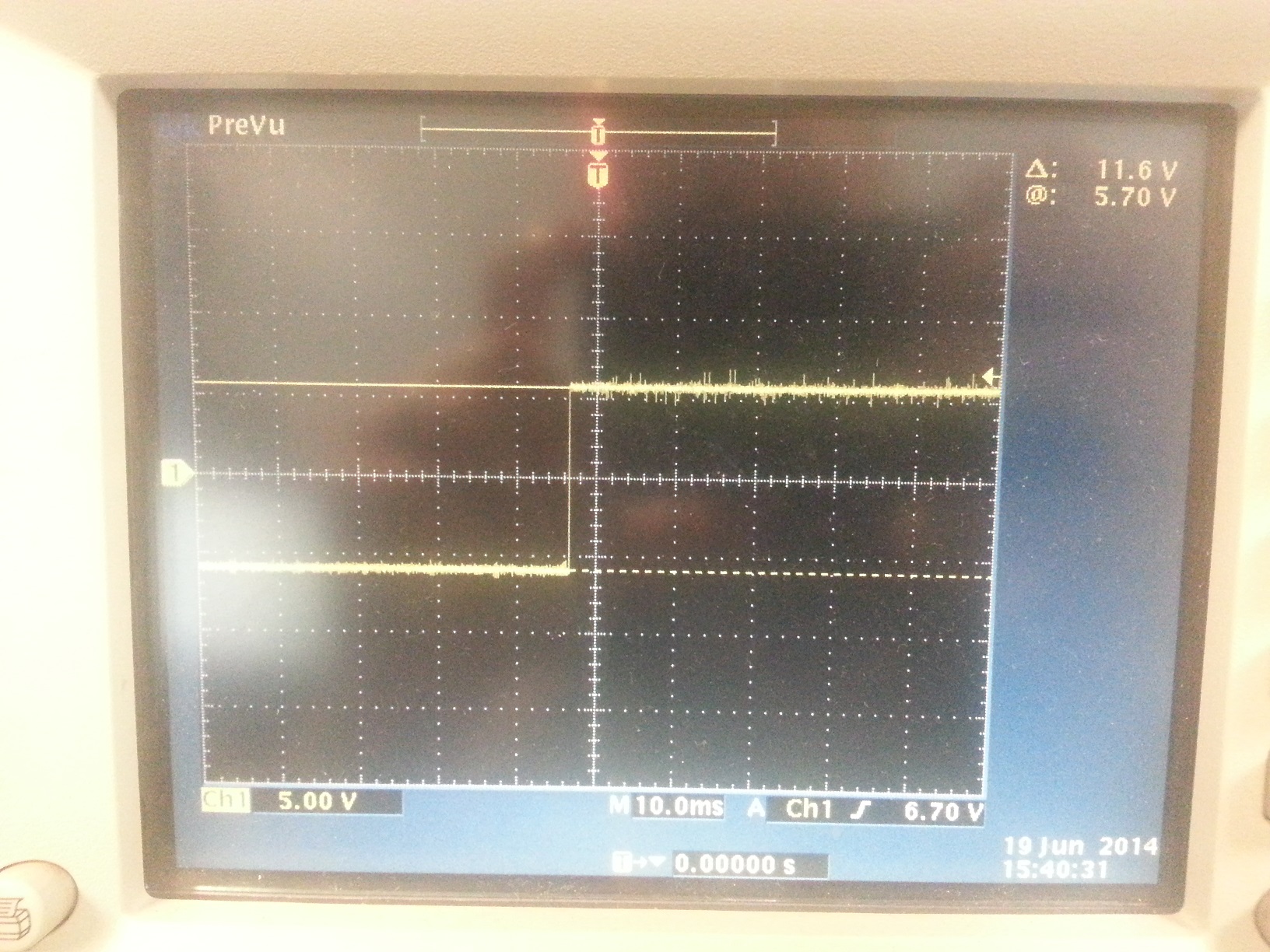What standard corresponds to the Serial Port of the Tecra A9
What standard corresponds to the Serial Port of the Tecra A9?
What is RS - 232?
All I know is that it s a serial port 9-pin
Tags: Toshiba
Similar Questions
-
Other devices PCI Serial Port driver for Tecra R840-A208 necessary
After formatting, I'm unable to find PCI Serial Port driver.
Is there someone who has the same driver problem?
Have you installed a clean version of the OS?
Have you started to install drivers for your machine?
Have you installed driver chipset at the beginning? -
What does "corresponds to the mailbox of van" exactly do FTP channel tapped?
Hello world
are there any specific detailed description, what really makes this setting?
regadrs chrisHello Chris,
This setting is VAN FTP. You can get more details here-
http://www.b2bgurus.com/2009/03/van-FTP.html
Kind regards
Anuj -
xw6600 Workstation - Serial Port problems
I want to add a standard RS232 9 pins (serial) port on my HP xw6600 workstation.
Due to the current expansion I have only x 8 PCIe and PCIe x 16 available on the motherboard slots.
I tried two dedicated PCIe Searial maps (PX-235 BrainBoxes and SatrTech BY - 1 S 552) and caused both the PC go into a continuous re-start cycle, i.e. the PC through the BIOS and rebooting itself before loading the operating system. I tried to disable the interface Serial Port built into the BIOS, but it made no difference and cars (s) should be removed.
I noticed that the motherboard has an onbard Serial Port adapter, but I don't know what hardware is required to present this port at the rear of the workstation (cable and plate back I guess), or even if it can be used for this purpose.
If someone added a serial port to the device, I'd be interested to know how they did it.
Thank you.
That's what you're looking for. It is a connector standard seial that connects to the head set to edge out motherboard to an empty slot on the back of your pc. There are many on the market. You should be able to find a room for @ $6-8, 00 USD to any electronic parts store. If you activate the serial port in the BIOS, coupled with the installation of a configuration like this, you should have what you are looking for.
-
Hi, my laptop is not a serial port.
If I want to connect to some hardware using RS-232, RS-485, CANBUS etc, will I have problems using a serial USB adapter?
When I was programming PIC microcontrollers, we were told not to use adapters to program the PIC. I found this a little confusing because the signal from the adapter must be identical to what would come of a serial port. I don't know what is the reason.
Are there any known issues using a serial USB with hardware adapter (specifically the sbRIO-9651 reference carrier I use and also just in general) or I would be fine to use it?
I have a box of NI USB - 232 which will stop working. Not sure if it's a loop of mass or something with signals through it, but... Yes, they didn't last real long in my experience. (It was years ago, I sent a bunch of back, don't know if improvements have been made since that time.)
IOGear GUC-232 has and from SILabs CP2102/MAX3232 work well for me. never had a problem with those. Anything FTDI is solid, beware fake chips with this manufacturer.
7Fh has a HID-UART chip available (CP2110), which works well on machines that have restricted permissions for driver installation.
-
Re: What type of video connection has the Tecra A10 - 11I: VGA/DVI?
Hello
I'll buy a cable to connect my Tecra to the TV. The manual of the TV indicates that laptop to connect may have a DVI or VGA connector.
What type of connector the Tecra A10 - 11I there? I can't find this information anywhere.
Thanks for the help!
bwprius
> I can't find this information anywhere.
It's really strange.
You have this laptop in front of you?All ports are described in the document user s manual, so please open and check the 35-40 pages. You will find explanations for all available ports.
If you do not have this document you can download it HERE.
-
2 ways to send 16-bit to the serial port. What is the good?
I am trying to send data via a serial port... This data consists of a 16-bit format. The data are sent by a DSP. Searching in the internet I found two ways to send data. The first is that the first photo anda the second way is the second picture. I read data ok, which in this case is a sine wave. But I 'don't know if it is correct or not.
In the first case , the citation read buffer sende th 8-bit to decimate them VI that will be concatenated after to join numbers function...
Is it fair or not? Second question. I noticed when I put multiples of 8 in the number of bytes the graph is ok. But when the number is not a multiple is the graph 'missing pieces '. Why?
In the second case, I confess I didn't undertood it. I know that the CASTING of TYPE function transforms the string on a table swap bytes (DSP sends the MSB and LSB) I know what subset of string. I read that the 4 in the offset is put there to avoid the reading of the data header. But I don't know why 2048 is here. The latter reads data too...
With any who answer my questions would be a really really help
Thank you guys.
First case
second case
Both are probably correct for the data being sent.
If you want to read a unique 16-bit value at a time, then obviously you would set the number of bytes to read to be 2. The following code shows two ways to convert the two bytes to a single value. The chain Unflatten to specify the boutien.

You don't mention her, but how do you synchronize the data. With the dsp to send two separate bytes, not sure what byte you will read first. Do you send start/stop characters so that you know this vital information?
-
level of tension for the serial port sbRIO
What are the levels of RS - 232 votage on sbRIO serial ports? Signal levels might be: 3.3 V, ± 5 V, ± 10 V, ±12 V and ± 15 V? ±12 v what I often see for a direct connection to the serial port of a PC.
Hi Matthew,
The signal levels to the sbRIO-9605/06/23/26/33/36 are ±5V. I took a quick screenshot of TX W.R.T. GND. Tensions in the data sheet the standard ±5.4V (typical) loading with 3 k and a minum of ±5.0V. The RS-232 standard can accept a pretty big swing however (-3V to-25V) and (+ 3V to + 25V) for two levels of logic. The screen was shot I took with a unloadeed line so the voltage levels appear to be higher than most.
The transceiver set used is the MAX3243.
-
Using the Serial Port on the HP 50 g graphic calculator
Hello world
I have another question. I want to use the Serial Port on the HP 50 g to connect with another device. The device is called the MFJ-1214PC. What it does is to accept the text and commands through a 9-pin serial Port and converts the text in a Code Morse/RTTY sound audible. It also decodes Audible the Morse Code and RTTY radio signals and displays them as text on your computer. The program that controls the MFJ-1214PC was originally written for an IBM PC for the MS-DOS operating system. The HP 50 g graphic calculator meets the system requirements for the simplest version of the program. I was wondering if there is an MS-DOS emulator written for the HP 50 g, which would allow the HP 50 g to become the computer in this case, or if the program could be rewritten and brought to the HP 50 g. If it could be rewritten, programming language what do you think would be better suited to this type of application (if it is even possible?) or UserRPL, SystemRPL or Assembly. Don't forget that I'm a complete newbie with the HP50g and have never programmed with it yet. I'll include the manual of the MFJ-1214 PC as an attachment so that you won't have to look for him. Thank you in advance for your help!
~ Zekelegge ~.
I understand (from my brief overview) out of the box-MFJ-1214PC, this offer box decoder output series computer. The computer (50g in your case) will have the software to read message series and then convert that to an output for display.
BartDb gave you the right answer.
A serial cable with the correct speed level and reversing lever to manage as well as the 50G has a RS-232 signal to the outside world is the ideal solution.
However, make sure that the output of the decoder box series package can be understood by the 50 g. aud, bits, etc. (you have the set-top box manual, so you'll have to look that up)
the streamsmart is not an aggregator of serial port.
in other words, these connectors DIN of Qty 4 on the front do not accept series rs-232 input and send then to 50 G.
I'm not an expert, streamsmart more info on these boxes is rare to find. The probes are even more rare.
However, I know that the 4 connectors are for the analog-to-digital conversion in the probes. The streamsmart works as a "data logger" in which he sees the input probe, the A/D converted, then sends it to the 50G (or a computer via the USB port).
In addition to the solution of Bart, there was another named Tiwag forum poster who created a serial cable and displayed a schematic representation of the cable. This information can be found here:
to see an example of programming to use the serial port of 50G, you can reference the following hpcalc GPS data collection program.
http://www.HPCalc.org/details.php?id=7105
It is written in userrpl so can be crossed with the reference of users advanced for the translation of the syntax.
It seems that the main routine of concern for the comm to the gps is in the file "GPS >.
-
Tecra M11 - 17V - identify the serial port on the docking station
I have a laptop Toshiba Tecra M11 - 17V, which I often use with the docking station that accompanies it.
There is a DB9 serial port at the back of the docking station, but I don't know what COM Port.I use Windows 7.
In the device, COM9 Manager - COM22 are identified as Port BT (bluetooth). Com7 - COM8 are RIM Virtual Serial Port v2, COM17 is Prolific USB-to-Serial Comm Port and COM18 is USB-Serial CH340.
I thought that COM17 or COM18 were the most likely candidates, but have not been able to get to answer using one of them.
I connect a Psion 5 (Comms app) to him and have developed ports and the Psion 8bits, 19200 baud, no parity, 1 stop bit.
Hello
> There is a serial port DB9 on the back of the docking station, but I don't know what COM Port, it is
I think you have misunderstood something wrong
COM ports in Device Manager are virtual com ports
There is no link between a serial port and a virtual com port.I have a question: what docking station you have exactly?
I had an express port replicator and this device required an additional serial port driver installation.
-
Part number for the serial port in option HP Z420
I am looking for the serial port in option for the HP Workstation Z420, but in a datasheet, it is only mentioned as an optional serial port kit.
What is the number on the right side of the product? The same for the workstation Z400 was PA716A, but it was not compatible with the new workstation model...
I used the same part number, I used to model Z400 and it seems to work well.
HP code is PA716A. -
Tecra A8: external keyboard connected to the serial port: the necessary specific configurations?
Hello
I want to share a monitor and an external keyboard with Tecra A8 and a desktop computer. To do this, I bought a switch 2-port Linksys where I plugged the external monitor and a keyboard. With the monitor without problem because there is a specific port for this. However my Tecra has only 3 USB ports and a serial port 6-pin where I connected (with a 6-pin Mini DIN adapter) on the keyboard. When I turn on the screen it's ok, but the keyboard (I also tried a mouse) does not work. Do I need a specific configuration on the serial port to accept the external keyboard? If so, what commands do I need on the XP operating system?
Thank you
LuisRGB (monitor) port used to connect the external monitor.
If you want to connect the external keyboard, you have to use the USB ports.
Additional legacy USB emulation must be enabled for the keyboard.
These settings you can change in the Toshiba HWSetup under control panel.If you connect multiple devices to the switch USB (hub) Please be sure that the USB hub using external power.
A low power USB could be a reason for the external USB device failure. -
analysis of the chain of the serial port to retrieve data
Hi all
It is a problem of beginner. I have two sensors sending data to a same wireless serial port. In order to distinguish which is which. I coded each sensor to send data with a unique address UoL 000 X, then followed by two values, I want to read. These two values are in the float with format fixed impression (decimal fixed after the third bit). The format string of the first sensor should looks like UoL 0001 123,45678 876.54321. I use the Scan of the String function, unfortunately, it doesn't work that way. Could you please check the VI for me? Or a better solution for this application. Thank you very much.
S.G
It does not because what you have set is not different from what you have joined earlier. Have you tried something?
See this amendment attached to your VI. The format strings work with the examples you gave, and sends the data to the appropriate indicator.
Also, I cleaned up the mess that the inner loop where you were waiting for 1 or more bytes. Which means most of the time that you would probably get an incomplete message.
-
Error: The property node (arg 1) in .vi VISA set up a Serial Port (Instr)
Hello
I've seen people once they have gotten this error, but none of them really apply to my situation.
Right now I use LabVIEW example code to read from a device manufacturer. This device is connected using a Tripp Lite USB adapter series (http://www.tripplite.com/en/products/model.cfm?txtSeriesID=782&txtModelID=2430) for the connection from the PC to device with RS232. The adapter works fine when using the software prepared in advance (not LabVIEW) given by the manufacturer and the COM port is seen by LabVIEW. When I run the program, I get the property node (arg 1) visa set up a Serial Port (Instr) .vi (I've also attached the VI but it's a standard VI I got of LabVIEW). I get this error despite the fact that I use the same COM port, who has worked with the manufacturer's software.
I have attached manual of Protocol RS232/debit BUS (not sure if this applies) that requires the device. The device is a mass flow controller whose operating instructions is: (http://nemu.web.psi.ch/doc/manuals/device_manuals/Bronkhorst/917023--Operation%20instructions%20digi...
I'm using LabVIEW 10.0.1
Any help is appreciated
Try to restart the PC and then try the LV version before trying other software.
I have seen thrid party serial interfaces work on the first try but fail when you switch to another application. It was as if the pilot did not know that it was no longer the first process.
Ben
-
Can not read the serial port VISA without MAX
Hello
I'm trying to build an application that will interface with a Black Cat Systems GM-10 radiation detector.
The app works fine on my computer (with the full development system OR) but when I install it on another computer, without LabView, the application cannot see the serial port!
I checked that the driver is installed correctl and Windows can see the device, but when I run my program, he can't seem to access the serial ports.
I then tried to install MAX on the second computer, how the application worked well, but as I install this app in other places, I don't really have the ability to install MAX everywhere (software must be autonomous).
Any help would be appreciated!
Z
I would have joined the project file, but the forums seem to not want to allow me to download that big of a file.
What version of LabVIEW are you using? With 8.x, the installer is very able to install the runtime of NI-VISA and MAX. If you are using an older version of LabVIEW, there is an option to include the series VISA support. Install just MAX will do nothing to make the available ports. This is the VISA that does this.
Maybe you are looking for
-
Satellite U400 not reconnect to WLAN after coming out of hibernation
I have a Satellite U400, and I connect to my office wireless network. It works great until my laptop goes into hibernation mode. When I bring it from hibernation, it do not reconnect to my wireless network and I have to restart.Once restarted, it con
-
PIXMA MG6120 scanned in PDF with Windows 7, but not after that I went to Win 8.1/64
I have a printer Canon Pixma MG6120, who analyzed the documents properly to a pdf file in the past, but will not now. The last time that I scanned a doc to PDF was July 1 when I was running Win 7 Home Premium with any driver was then installed. The
-
WIndows Live essentials update
Hi, yesterday I sent myself spam email (was a friend so I opened) and as I did I got a pop up in the bottom right of my screen saying windows live essentials has an update. It seems a bit suspicious to me because I've never seen this before pop-up,
-
device works on some usb ports
My iPad has stopped working on the USB port in the front on my PC. It keeps connecting and disconnecting. It works fine when connected to a USB port on the back of the PC. In windows, each USB port has its own driver. This is why you see the message
-
Computer stops while playing games online and receive an error with Network Diagnostics
Original title: the failing application name: iexplore.exe, version: 8.0.7600.17115, time stamp: 0x50379d9d I am looking for why my windows7 breaks down. This can be corrected The failing application name: iexplore.exe, version: 8.0.7600.17115, time