What wireless card for P2800?
Hello
I would like to add a wireless card to my P2800, Win 2000 family Edition.
I decided to go through Netgear PC Card wireless 32-bit CardBus Dual Band WAG511 - 108 MB/sec.
What do you think? Do I have a problem with it on my pc?
Thanks a lot for your help.
Franfrantic
Hello
If you have a proper driver for W2000 I see no problem why this wireless card should none work properly.
Tags: Toshiba
Similar Questions
-
Hello
What wireless card do you recommend for the HP P6597C desktop computer? Thank you
I would recommend this Newegg. It's a PCIe adapter. It is cheap, highly recommended and a good brand ASUS).
Best regards
ERICO
-
Satellite A30 (PSA30E - 1896C-EN) what wireless card
Hi all
Having rebiult my A30, with your help, I'm looking to install a wireless card. The user manual says: "Mini-PCI card. But does not specify the size (and yet some providers seem to have different sizes for the mini-PCI). Furthermore, by reading the existing threads, they seem to suggest keeping an eye on "n" standard (forthcoming).Can you describe the key points that I have to watch out for when buying this wireless card for this laptop, please?
With gratitude, Robin
> User manual says: "Mini-PCI card. But does not specify the size (and yet some providers seem to have different sizes for the mini-PCI).
Mini-PCI slot is a standard interface supported by all hardware manufacturers.
There are no sizes different mini-PCI! There could be a mini-PCI or PCI slot.
However, the user above posted a WLan card reference number. I recommend googoling for this issue in order to find the right wireless network card. -
How can I determine what NETWORK card for vShere driver?
I want download the driver of NETWORK card adapter: Marvell 8001 that is integrated on the motherboard for vShere.
I checked that the kernel has been 2.6.18 - 128.ESX. But, I don't know what Linux is, for example, Red Hat or anything else. So, how do I determine what NETWORK card for her driver and where I ca nget it?
Thank you!
George
Just thought I'd provide the link to the HCL. http://www.VMware.com/resources/compatibility/
If you have found this device or any other useful post please consider the use of buttons useful/correct to award points
-
M6-n010DX: Dual Band Wireless card for AMD based m6-n010DX
Recently bought a router ASUS RT-N56U dual band. Works very well and offers 2 powered by USB port for network implementation 'server' hard drives. Problem is that my laptop has only a single band wireless card. Checked the "Maintenance and Service Guide" for the m6-n010DX and the ' Intel Dual Band Wireless-AC 7260 802.11 2 × 2 WiFi + BT 4.0 ac adapter Combo "is listed (page 4). Thought it strange that an Intel card scored for a portable base processor AMD, but I decided to give it a try. IT DID NOT WORK! Does anyone know a card dual band wireless that works?
Thanks for your help,
Here's what he said.
Integrated wireless options integrated wireless LAN (WLAN) through two WLAN module wireless antennas to appear together Support for the following WLAN modules:
● Qualcomm Atheros AR9565 802.11b/g/n 1 × 1 WiFi + Bluetooth™ 4.0 Combo Adapter - 733476-001
● RT3290LE Ralink 802.11b/g/n WiFi and Bluetooth 4.0 Combo Adapter 1 × 1 - may be iNtel CPU but no P/N?Doesn't look like there is a dual-band for her Bard?
-
I have a Realtek RTL8188CE 802.11b/g/n WiFi Adapter in my HP Pavilion g4-1311nr and I was wondering what other wireless cards are available for my model? I would like to be able to connect to my 5 GHz wireless network and possibly to have bluetooth as well. Thanks in advance.
Hello:
Here is the link to the service manual for your laptop. Supported wireless cards are listed in Chapter 3, pages 26 and 27.
http://bizsupport1.Austin.HP.com/BC/docs/support/SupportManual/c02966468/c02966468.PDF
Looking at the list, unfortunately, there is no card dual band supported for your laptop. Who would be a card dual band (Realtek 8188BC8 802.11a/b/g/n 2 × 2 WiFi and Bluetooth 3.0 + HS adapter Combo), when people have ordered, turns out be a single band (2.4 GHz) only.
You cannot install any other card wireless, other than those listed in the service manual and they must have the part number HP on them or will not work.
Installing an unsupported wireless adapter will not go beyond the DESKTOP and will be rejected by the BIOS until the card is removed.
Paul
-
Wireless card for the s5-1014 model
Apparently, my wireless card is dead in my HP Slimline s5-1014 model. Should what card I buy to replace? Running Windows 7 Home Premium currently sound.
Hello @TKV03,
Welcome to the Forums of HP Support! It's a good place to find the help you need, so many other users, the HP experts and other members of the support staff.
I understand that you do not want to replace the WLAN card. I'll be happy to help you with this!
Your office has a PCI Express x 1 slot minicards. This is where the wireless network card must be. You should be able to replace it with the same card. You can view the diagrams below, to see the location:
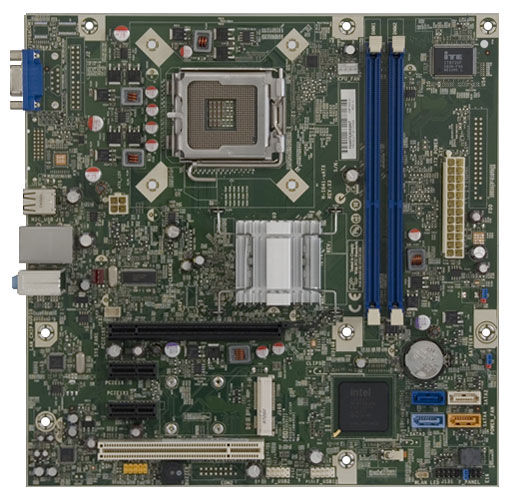
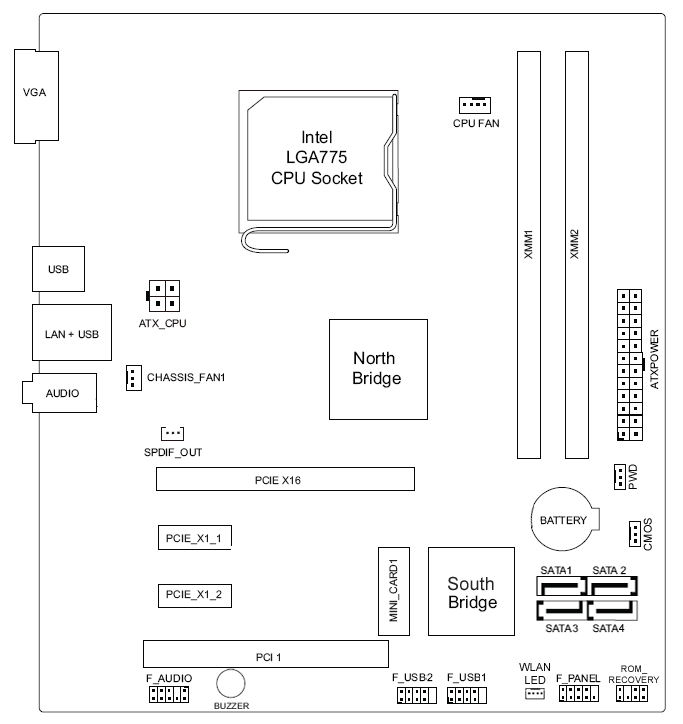
Please let me know if this information helps you solve the problem by marking this message as 'accept as Solution' , this will help others easily find the information they seek. In addition, by clicking on the Thumbs up below is a great way to say thank you!
Have a great day!
-
What wireless card I have in my Satellite A40
Hi all
I got a Toshiba Satalite Pro A 40 a friend (PSA45E)
Windows XP has been pretty slow I decided to reinstall the OS and now have a problem to install the wireless card
For the moment, I have Windows XP (without Service Pack, which should be the first version that was on sale, I guess) but can't install the wireless network adapter
I tried several times to toggle the map with the FN key, but Windows does not. Also the Device Manager does not list any unknown device or wireless card. So I do not know who the card is now installed
I'm very sure I saw some SSID with the old windows before you install the new Windows
now I'm wondiring if I can download recovery CD from the WEB or find a free software that can read the material on a PC, even if the drivers are missing, to see if the card responds.
Also, I noticed that he was in the back of the computer laptop and the MAC on the network card on a sticker. Tosiba does not have a sticket with the WLAN MAC on the back?
Where would I be able to find a manual to physically locate the mini-pci card?
Thank you
ChrisHi Polly
I think you have the wrong of my knowledge the A40 Satellite Pro does not support the wireless network card. There is no installed wireless network card and that's why you find no WLan MAC address sticker at the bottom of the unit.
The Satellite Pro A40 can't be improved with a wireless network card internal minPCI because as much as I know the WLan antenna is not available.
If you want to use the Wlan then I would recommend as an external option, it could be an external USB WiFi key.
-
Dual AC Wireless Card for DV7-7212nr
Looking for a dual-band and/or AC reference number card wireless that works with this portable "lockdown". Really appreciate it!
dbroman3 wrote:
Is this a fact?
I have 3rd generation Intel Core i7-3630QM processor and said about 10 months ago that nothing works like HP does not allow.
Obviously, I am hopefull that your are correct, but do not want to lose $35 on something that will not work.
PS my craving came with Ralink RT3290
Thanks in advance for confirmation!
Yes, it is a fact. I couldn't it believe me because the old 6000 series were always the white list. I tried 4 different Intel (6200, 6300, 6235, 7260) wireless cards and all worked on my Dv6-7000 which is a processor Intel Ivy Bridge computer laptop like yours but only 15.6 ".
-
Update wireless card for hp envy 15-1060ea
Hello
I have hp envy 15-1060ea laptop with intel 5100agn wirless card and windows 7 Home premium windows
I think to upgrade because I think that my wireless card is not powerful and recovers not signels
I saw 2 models that seems better than 5100agn
1 intel 5300agn (full or half) size
2 intel 6300agn
can you get it someone please let me know who they r compatiable with my laptop and
If so which one is better
and if not is there any other wireless card is better than 5100agn
Thank you very much
Hello:
Here is the service manual for your laptop. Can be found in Chapter 3, beginning on page 3-5 supported wireless cards.
http://h10032.www1.HP.com/CTG/manual/c01911053.PDF
Important note: you can buy only a wireless card that is listed in the manual and it MUST have the HP part number on it or it will not work. No ifs, ANDS or goals.
Paul
-
Hello all,.
I am looking for an internal card replace the Intel Wifi 5100 agn card that came with my machine. I tried every fix posted in the forums and the updated drivers to V13.1.1.1 but is not connect with my Linksys wrt160n router. He has no problem to connect with my wrt54g router, but wireless is a nogo.
I'm leaning towards it being the card because I can connect two routers with portable Gateway to my wife with a n Atheros wireless card. So I tell myself another card to my Hp n wireless might work.
Any help would be greatly appreciated, thanks in advance.
Thanks for the suggestions guys, but I ended up solving the problem myself. Stupid me, I forgot that the old G router has been on channel 1 in order to make it work in my house. Because my building is old more than 125 years old and the walls are original. This means that the plaster is maintained by a mesh of underlying lead. It seems this degraded the signal wire and only channel 1 worked. I went from the N-router to Canel and boom it works. Didn't even have to disable N mode to operate.
Sounds weird, but it wasn't the problem. Thanks again for all the suggestions.
-
What wireless network for Time Capsule backups?
Just installed a new Capsule of time at home. The time Capsule is a wireless router, and I can connect all my devices wirelessly to the Network Time capsule wireless. I still 2 other active wireless networks because I use 2 additional wireless routers for access anywhere in the House. All three of my wireless networks are created from the same internet modem. I want to confirm is whether or not my Mac can be connected to one of the 3 networks for automatic backups on the Time Capsule wireless? Or is the Mac must be connected to the network of the time Capsule for automatic backups to time capsule wireless? Thanks in advance for your help.
The same as the TC.
Set the other to extend the network of transport CANADA instead of create a network.
-
Hi and welcome to the forum!
You are looking it fake on eBay, you just type in the part number as thiscompatible cards for your tablet is mentioned here, I think you should use the one that supports your phone operator. Don't forget to buy lenovo approved and unlocked cards from eBay sellers, ask them this beforehand.
I hope this helps.
-
Satellite Pro 420CDT: What wireless card might be compatible?
Hello
I have an old 420CDT Satellite Pro and I am trying to get a wifi card to work with it. Can anyone recommend one? I'm using Windows 98.
Riaz
Hello!
Yes, I think that all wireless with drivers Windows 98 PCMCIA cards would be OK, perhaps that some of them are for max. 11 Mbps transfer speed only...
Best regards
Pete v.
-
15 - ac146nd: wireless cards for portable computers HP 15 - ac series
I found more information on three cards out of wireless and read a manual for the maintenance and Service of Guide
Some WLAN module is missing to the list of the main components of the computer in Chapter 3
I find more information of this product description manual 1 chapter.
Realtek RTL8188EE 802.11bgn adapter Wi - Fi 1 x 1
Realtek RT8723BE 802.11bgn 1 x 1 Wi - Fi + adapter Combo BT4.0
Broadcom BCM43142 802.11 bgn 1 x 1 Wi - Fi + BT4.0 HMC Combo adapter
Intel Dual Band Wireless-AC 3165 802.11 ac 1 x 1 WiFi + BT Combo Adapter 4.0
Hello @edwtie,
Thank you for visiting the HP Forums! The Forums are a great place where you can find solutions for your problems, with the help of the community!
I stumbled upon your post on the WLAN Module and wanted to help!
There is only one slot m2 for the wireless network adapter, it should be A, or E. The compatible WLAN Modules for the laptop appear to be 2230-2730.
Please let me know if this information helps you solve the problem by marking this message as 'accept as Solution', this will help others easily find the information they seek. In addition, by clicking on the Thumbs up below is a great way to say thank you!
Have a great day!
Maybe you are looking for
-
View e-mail Message Source without having to first open the message?
To view an email Message Source in Thunderbird, the message must first be opened. It is a security risk, as well as embarrassing. Same Outlook Express allows you to view > Message Source without having to open it first. Is there a workaround or this
-
My reports from G10 5mth old "video error - files neede to display video are not installed or not working not properly." Please restart Media Center and/or restart the computer. Follow the instructions makes no difference. Anyone know what I need to
-
OfficeJet Pro All In One 6835: Officejet Pro 6835 printhead error
My Pro Officjet 6835 all in one shows a printhead error. I installed new ink cartridges about 2 weeks ago, and it printed fine since then. I tried troubleshooting. When I try to "Clean printhead" computer, it simply says "printer is busy". When I
-
During the installation of Service Pack 3 on my laptop Windows Xp Home edition, I get a message 'Insert CD - Microsoft Office Xp' Professional with Front Page. I don't have all the CDs of origin provided by Dell but that you can't find CD with a nam
-
Loss of speakers and Protocal errors with Windows 9.
I installed Winows 9 and immediately lost all the sounds from my speakers on my laptop. Nothing I did reinstalled or disabled them. Now I get a warning of a "serious error Protocal." Everything worked fine with Windows 7, so I'm inclined to believe i