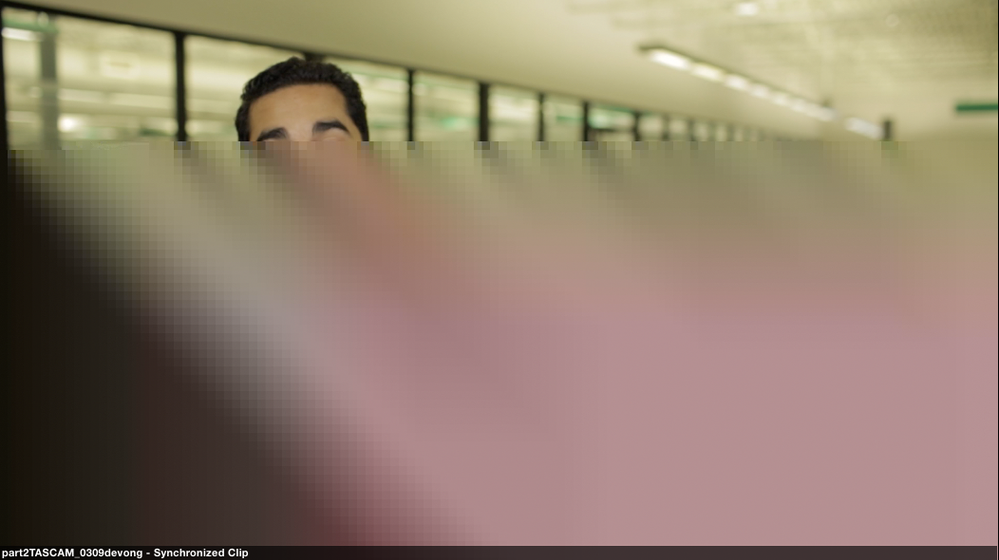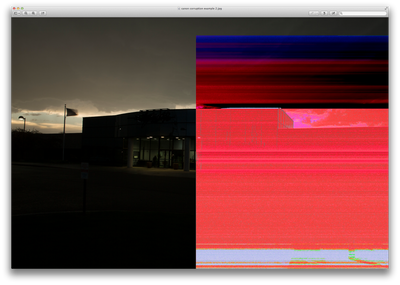Why is there the constant disk activity since I upgraded to 30.0?
Since Firefox has been upgraded to v 30.0 (and it has been updated automatically, I don't like) there is the constant disk activity. Is there a way to revert to a previous version until this problem is solved?
I created a new profile and all the disk activity is gone. Thanks cor - el.
Tags: Firefox
Similar Questions
-
frequent blocking of 30-60 seconds with the solid disk activity
I have a problem when VMware Workstation locks for 30 to 60 seconds, with the solid disk activity. No reaction, even to things like no caps lock or num lock (virtual machine uses the keyboard extended; if I'm in the host, it shows the caps/numlock lights - i.e., VMware is busy and does not move the keyboard to the virtual machine, but does not lock the host)
Host and client are Windows XP SP2; I am running VMware Workstation 6.5.0 build 118166 (there is a newer version, but nothing in the release notes applicable looks to this)
Laptop has 4 GB of memory, 2 Ghz Core 2 Duo.
2 discs; system on a virtual machines on another (7200 RPM, 16meg cache)
I tested both S.M.A.R.T. drives - well within the parameters of "good".
I tried everything I can think with it - enabling/disabling virtual memory (XP) on the host or client, performance parameters, change the virtual computer's memory size, etc..
It happens sometimes strange - when I'm just typing (as in this sentence - it just did it) and is happening in the virtual machines that are different sizes of memory. It seems to happen in all virtual machines, regardless of their size of the memory. (I have VMs from 512megs upwards) It happens when I'm under VM only one or more - it seems worse when running more than one, but not linear. at the least not bad enough to keep me from running more than one. (I usually use only one or two virtual machines) It never happens if I am not under VMware. If I'm just under apps on the host.
It does not matter what applications I use in the client. Definition of VMware to keep everything in memory does not help. Disable the removal of pages of memory doesn't help. (which shouldn't matter if I run only 1 VM, would it?) Newspapers are disabled. I have configured VMware to use the maximum of the reserved memory (3456meg). There is no worse if I run apps in the host (usually just one editor, sometimes Firefox, sometimes Nero Burning Disc)
I am baffled by the latter. It seems to be deteriorating lately, but maybe it's just my annoyance level Crescent... I'm not sure; I think that way started when I went to this laptop, but I'm not sure.
Someone at - it ideas?
-Al Weiner-
Look over your logs, I see that you seem to have active VMware shared folders. VMware shared folders have all kinds of strange questions. Try to disable/turn off your VMware shared folders to see if that makes a difference.
-
Why is there the photos that I am importing out grayscale.
Why is there the photos that I am importing out grayscale.
I'm the dragging in a tabloid paper that I normally use and my photos are without any color, even after I place.
Look at the documents tab and see how you are. If she says grayscale, then all of the imported pictures will also be grayscale.
-
Satellite Pro L10, the hard disk activity?
Hi, I noticed that on my new L10 Pro of Satellite keeps it hard drive light flashing every 3 seconds approximately and I can also hear disk activity, even when he's just sitting there idle. I was wondering if this is normal, if so why? I was a little suspicious, so I checked all processes running, nothing suspicious. I thoght maybe it's because my drive is fragmented, then defragmented but no change. I thought maybe theres a kind of disk being cached on. I have 512 MB of ram and adequate committed virtual memory, if its doing with VMM is this normal?
Hello
It is not easy to say what the reason for this. I had a similar problem with my Satellite. The HARD drive was very often active and very slow. In my case, the reason was the antivirus software. The scanning of the HARD drive has been the almost permanent process and something to work on the machine was almost impossible.
After removing the antivirus software HDD is fast. Now, I found a new and there is no problem more.
-
Why is there the questionmarks on files?
Why is there question marks on these files in first? My guess is because I did not correctly define Adobe first 2015 to the source files. But it's impossible because I can not find some video files sources since the locations of file in PR I use these files from a program I downloaded a Mac online.
Thanks for your help.
The problem must be that it cannot find the files. However, all the files are there. How to solve this problem? Thank you.
I solved the problem. I chose the name of the task, Adobe Premiere, I created. Then I went into the PROJECTS and DOUBLE click ON IMPORT OF FILES. A warning window popped up indicating that he could not find any files. I simply chose where these files were and then selected LOCATE. Now all files are where they should be in the PROJECTS window.
-
my vista system crashed and now it asks me for my vista drive. He doesn't like my drive to upgrade to vista, says that my XP system drive does not work either. where I kenza a copy of vista disc that works?
To reinstall Vista:
You can not legally do a clean install of Vista with a Vista Upgrade disk/license.
Reinstall XP > then go to Vista.
~~~~~~~~~~~~~~~~~~~~~~~~~~~~~~~~~~~~~~~~~~~~~~~~~~~~~~~~
Here's a startup repair disk, you can do:
Download the ISO on the link provided and make a record of repair time it starts.
Go to your Bios/Setup, or the Boot Menu at startup and change the Boot order to make the DVD/CD drive 1st in the boot order, then reboot with the disk in the drive.
At the startup/power on you should see at the bottom of the screen either F2 or DELETE, go to Setup/Bios or F12 for the Boot Menu.
When you have changed that, insert the Bootable disk you did in the drive and reboot.
http://www.bleepingcomputer.com/tutorials/tutorial148.html
Link above shows what the process looks like and a manual, it load the repair options.
NeoSmart containing the content of the Windows Vista DVD 'Recovery Centre', as we refer to him. It cannot be used to install or reinstall Windows Vista, and is just a Windows PE interface to recovering your PC. Technically, we could re-create this installation with downloadable media media freely from Microsoft (namely the Microsoft WAIK, several gigabyte download); but it is pretty darn decent of Microsoft to present Windows users who might not be able to create such a thing on their own.
Read all the info on the website on how to create and use:
http://NeoSmart.net/blog/2008/Windows-Vista-recovery-disc-download/
ISO Burner:http://www.snapfiles.com/get/active-isoburner.html
It's a very good Vista startup repair disk.
You can do a system restart tool, system, etc it restore.
It is NOT a disc of resettlement.
And the 32-bit is what normally comes on a computer, unless 64-bit.
See you soon.
Mick Murphy - Microsoft partner
-
Why is there the databases for two Web sites in my appdata roaming default firefox profile folder?
Www.fling.com _ C:\Users\user\appdata\Roaming\Mozilla\Firefox\Profiles\i4unw84s.default\databases\http_
C:\Users\user\appdata\Roaming\Mozilla\Firefox\Profiles\i4unw84s.default\databases\https_cashier.bovada.lv_
Two of these databases of site are 64 KB and io_temp.sqlite files. I want to know how they were created and what information is that are stored there. I know that my boyfriend goes to the website of bovada much, but want to know if he has information of personal connection stored for two of these sites. I know that they are not cookies because I saw the list of cookies and delete the and these files are still there. I really want to know if the only way that the sites Web could be in the folder because he saved intentionally information stored on these sites and if not, then why they are part of a roaming profile?
Hello, I could not find any documentation on what the data in the profile or an io_temp.sqlitefolder - file would do in firefox (perhaps it was a first version of dom storage or indexeddb).
If you have questions about the use of these sites by your boyfriend, you should probably talk with him directly about this, instead of finding an answer in this way... -
Periodic constant disk activity
My new 64 bit Windows 7 computer has the annoying problem to access the hard drive in a second apart permanently. Watch resource monitor 'System' service writes to disk to the approximately 10 to 20 KB/s, even if nothing is runnning. Use of CPU is<2% and="" system="" memory="" is="" 8gb.="" i scanned="" for="" malware="" and="" spyware="" and="" the="" like="" with="" various="" utilities,="" the="" machine="" checks="" out clean.="" i="" tried="" turning="" off="" search="" indexing,="" defragmentation,="" automatic="" backups,="" etc.="" but="" the="" problem="" persists,="" even="" when="" started="" up="" with="" minimal="" services="" in="" safe="">
Anyine you suggest what else I could try to fix this? I'd hate to do a reinstall, especially if it won't help.
Before zipping of the trace, I took another look at the list of uninstalling programs in the control panel and found the Intel and other RAID facilities listed. I uninstalled them without harmful effects on the system, and that is access to the incessant drive disappeared! I feel stupid rally... should have done this first. in any case, it's the Process Explorer you suggested which revealed running programs. The next time that this type of complaint rises, my first suggestion after having eliminated the malware would seek the RAID drivers when there is no Bay RAID array in place.
Thanks again for your help!
-
Why are there "The Hobbit" looking so weak?
For many fans of Tolkien the first tranche of the Hobbit trillogy was one of movies dissapointing most of his life.
Simply, it does not anywhere close to film height of the Lord of the RINGS.
The quality by a large number was tacky beyond belief. The CG looked less convincing than the rings.
The story was boring.
There was very little atmosphere.
I could go on and...
But, since it is a Visual Effects forum, I would like to know the reason that there is such little depth to the scenes of the atmosphere and asethetics.
Is it because it was shot digitally?
My wife and I watched the Hobbit twice in the same day. First on a normal screen with normal projection then in the ultimate theater with HFR and 3D. The first viewing was acceptable for me but great film not because there was so much CGI that the 'magic' went on a lot of shots. Just too many things in the framework in a large number of sequences. Say what you like on CGI, but when you throw in the miniatures and mix the practical effects with CGI screen experience is much better. Take an example of The Dark Knight.
When we walked in the 3d version of extreme high refresh rate my wife stayed for about 10 minutes. She leaned over to me and said: I can't watch this. I feel like I'm watching TV on the biggest screen in the world. It's driving me crazy and gives me a headache. BTW, our seats were theoretically almost perfect.
There are some color classification differences with the show being much cooler HFR. I saw of Douglas Troubull Showscan experiences with 60 fps and j70mm projection and they have been wonderful to look at, so I can't blame all on HFR. Only, he has not worked for me. Too many times the 3D and the intensification by CGI scenes were just too. Large images + great direction can overcome a poor script. 50 cooks trying to throw everything in their pantry in a single pot in fact weak and tasteless stew. I think it was the problem here. Too creative in pushing their own technology and being close to the project that they thought they were doing something wonderful. All that remains in this case long enough actually their own Howard the duck. At least the Hobbit didn't sink that low.
-
Why is there the lag when you press the SPACEBAR for playback in edit mode?
When I press the SPACEBAR to start playback of a file in edit mode, a second of 2-3 delay before playback starts ago, this makes editing very difficult competently. does anyone know of any settings that may resolve this problem or may have another reason for why this might be happening?
It may happen if the sampling frequency of your hearing file does not match that of your audio interface as hearing should make a conversion of the prior sampling rate it loads the audio buffer.
-
How to get a notification when all control the spread is active since InDesign
Hi all
I need to be notified when any main spread is selected from InDesign or pages are inserted or removed from any master spread.
To do this, I've implemented a custom Viewer derived from Cobserve.
In AutoAttach(), the code is as follows,
InterfacePtr < IWorkspace > docWorkspace (doc-> GetDocWorkSpace(), UseDefaultIID());
If (! docWorkspace)
break;
DocSubject InterfacePtr < Applicationo > (docWorkspace, UseDefaultIID());
If (! docSubject)
break;
docSubject-> AttachObserver (this, IID_ISPREADLIST, IID_IABCDOCOBSERVER);
docSubject-> AttachObserver (this, IID_ICURRENTSPREAD, IID_IABCDOCOBSERVER);
docSubject-> AttachObserver (this, IID_IMASTERSPREADLIST, IID_IABCDOCOBSERVER);
docSubject-> AttachObserver (this, IID_IPAGEPREFERENCES, IID_IABCDOCOBSERVER);
I have observed these protocols, but still not get any notification when any spread is selected (all active spread) or pages are added in any master spread.
Do it me know about what interface should be observed to be notified for the same thing? I'm OK for control of the workspace document as topic?
Please help me. Thanks in advance.
Daves61,
I need to specify the type of event you are interested in.1. When you click once on the page/spead widget in the Pages panel and only widget is selected. The window layout remains unchanged. OR
2. When you double-click on the widget selected master spread page/double appears in the layout window.
In the first case, you work with the Pages panel.
Take a look at the file PageTransitionsPanelObserver.cpp in the SDK.
PageTransitionsPanelObserver: LazyUpdate()In the second case, you work with the layout window.
-
Why is there the unordered lists displaying bullet as ordered, numbered lists?
I'm a developer web front end and whenever I have an unordered list < ul > on a Web site, the new version of Firefox is switching balls (which is the standard for non ordered lists) numbers (which is the norm for ordered lists, or < ol >). Is it possible that this can be corrected? Those are the Web standards and all the sites that we use < ul > then it will be very difficult for us to go back through and give each site a list-style-type.
You can post a link to a page accessible to the public (i.e. no authentication or signature required)?
You can right click on the list item and inspect element allows to open the Inspector and check what are the rules are applied to the UL and LI elements.
-
Why is there the occasional corrupted video images/photos on my MKII and MKIII?
The above plans are an image from the video and the photo taken on my Canon MarkIII, respectively, during a session at the other week in Omaha, DON'T. Every once in a while in some clips, maybe every minute or so, a corrupt pixelated image will appear as seen above. Thus, in the course of a couple of my timelapses a number of corrupt executives would be manifested, as seen in the image at the bottom.
Everyone knows something like that? I found this prognosis in another thread:
«It can also be an early symptom that begins the reading circuit / write failure - sometimes a capacitor or a transistor works fine but when warm (lots of photos with time or the camera over a long period) begins to flee and sends abnormal signals.» If this is the case it usually worsens over time. It may also just be external interference: an electronic or magnetic strong radio signal interfering with the electronics of the camera. "I saw someone whose shoot together turns like that because he would be put in place very close to a large power transformer.
Thanks in advance for the help,
-Gabe
I am inclined to think that you won't encounter read/write failure simultaneously on the MkII circuit some and the MkIII regardless. Cameras tend to follow their own adgenda and rarely conspire against the photographer so mischeeviously.
Apart from this finding, I would seek a similar State. You buy and use the same memory cards in both cameras. You live in a hostile environment or you work in a hostile environment. (Hey, it's a good question! Ha Ha.) You're like me and tend to drop your posessions darlings.
 Your memory cards are not designed for data that you save, and you're the buffer overflow.
Your memory cards are not designed for data that you save, and you're the buffer overflow.Good luck.
-
Why is there the lag when the controls of the transformation of an image are changed
I have not noticed this until the course of the latest updates. When I manipulate the anchor point, position or scale an image using the sliders to entry in Control Panel under Motion effects image redrawn in the timeline is behind the entrance to the value of the slider with the mouse. So when I click and drag the x value of the position property of the image does not seem to move at the same speed that the value is changed by the mouse. It feels like the image try constantly catching up to the value being edited. It makes it quite difficult to use visually control transform simple handling.
My best guess is that the most recent update uses the GPU to redraw the images in a way that causes redraw poor and problems behind. Unfortunately I found the user interface of many Adobe products becoming more and more difficult to use because of problems of refreshment and buggy redrawing issues.
Can I solve this problem of lag when you change the values for transform a sequence or an image in the Panel effects/movement in some way?
As I discovered under file > Project Settings > General in the rendering engine: only the Mercury playback engine software and was gray. I had to update the Nvidia Quadro 5000 drivers version 340.84 to market the MPE GPU accelerated rendering engine. This solved the problem of lag in refreshment for the images I use on the timeline.
* I found it strange the GPU of MPE VAC. become disabled without warning until an update of my pilots was completed.
-
Why is there the oscillations during sampling a signal by steps?
Maybe you are looking for
-
We are a company with sales almost exclusively through our site. In the last two weeks, we have had many reports (the certificate is not reliable because no issuer channel was provided) of our customers who use FireFox. I suspect that there has been
-
I'm unable to tag my files with numbers as I usedto
I'm unable to tag my files in the Gallery of photos using numbers that I did for the photos of dates have been taken.What I am doing wrong?
-
I have a 5 d 3 for about 6 months now and the Cape of mode dial fell when I took my camera a few days ago. What is the best way to replace repaired? It seems that the whole top plate may need to be replaced which suggests sending for Canon for warra
-
Windows Update freezes when installing updates
Whenever I turned off my computer, windows update freeze install update 2 of 5. I let it run for hours, and still it does not move beyond update 2 of 5. I've been struggling with this probably 2 months now. Because it's cold, I have to hold the power
-
Money Plus Deluxe does not recognize my product key
Original title: Money more Deluxe To install MS Money Plus Deluxe on my new Windows 8 PC and it worked OK. The 2-month window expired to activate it. I tried to turn it on, but it did not recognize my product key and it has stopped working. How ca