Widget browser still works in DW cs5.5?
Widget browser still works in DW cs5.5?
The widget browser was abandoned several years ago, then you won't be able to use it to download widgets. If you already have a locally installed widget, I expect that you should be able to use the browser widget to set it up. CS5.5 is is no longer officially supported, so it's really a question to test yourself.
Tags: Dreamweaver
Similar Questions
-
My browser Widget no longer works.
My browser Widget no longer works. I tried to reset all my cookies in all browsers online that I use (FireFox, Safari, and Chrome for the test Web site) and he have set Safari as my default. I know that my password etc, just do not see why it has suddenly stopped working (last used a month ago).
I also checked all my browsers to accept cookies as suggested by some forums that this is a problem.
Any other suggestions?
-
Update CS4 CS5 - Will CS4 still work?
I have CS4 Web Premium on a computer Windows Vista X 64. I downloaded the trial of CS5 Web Premium and everything seems to work fine (i.e. both versions are running on this computer and seem to work well).
My question is: if I switch to CS5, CS4 still works?
The main reason I ask is I have onOne software plugin suite 4.5 under Photoshop CS4. onOne is in charge of $149 to upgrade to a version that works with CS5. I still want to be able to use onOne, but at this point, not enough to pay the upgrade price.
I appreciate anyone who can offer comments.
Thanks, Wayne
As you already know, CS5 is not CS4.
Nothing changes when you plugin the serial number.
Bob
-
I'm working on Dreamweaver creative cloud and need Widget Browser
When I try to insert a widget in the Insert menu, and then click Widget browser, I get "Failed to launch" a caveat: "Please be sure that this application exists...". "Can someone tell me where to download it? Thank you!
Have you tried Google?
-
My Adobe Acrobat widget does not work. Whenever I try to convert a webpage to PDF, a window opens saying that "any version of Acrobat can be found, install Acrobat 11.0.09 or update version to use the extension create PDFs.» I downloaded the latest version but iut still does not work. I use a MAC and Chrome as a browser.
Can you help me?
If you use Adobe Reader, you will not be able to create a PDF file. Adobe Reader cannot create a PDF file, modify/edit the content of a PDF page or export the contents of a PDF page.
For those, you must use Acrobat or one of Adobe's online subscription services.
Be well...
-
Widget Browser for Dreamweaver 5
Hello, I work with two systems, one is a former a Mac Version 10.6.8. and 5 of Dreamweaver. My question: there is no possibility to open the widget browser. If I confirm to go there is only the window information, average now confirm with password and open browser widget. Can you tell me why.
The widget browser was discontinued a couple of years. You might be able to use the Exchange to the Add-ons panel: Adobe Exchange. He says it's for CS6, then it might not work in CS5.
-
Interactions of YouTube widget does not work in Cp7
I was still not able to take advantage of the new functionality of the widget YouTube pre-built Interaction. When I try to test the YouTube video in the dialog box, I get a 404 not found error message. I get the same result if I publish the video in any case (I did in case there was a problem connecting internally on my computer). I use Mac OS x (server) Mountain Lion - computer brand new. I tried with the firewall turned on and off. I can access the same YouTube page directly without problem. There any video that I use. It just does not load via Cp7. In addition, the widget Web objects works fine. Any Mac users have this problem?
I solved my problem. I thought that I should just copy / paste the link youtube gives you when you click on the button share. However, this does not work for me. If I copied the URL of the browser (which includes watch? v =) then it worked. However, I am disappointed that the button fullscreen is not available in Captivate, but it's still a very interesting feature.
-
My site was working fine up until firefox updated 34.0.5. Now the images will not scale to fit the box more. I use flexbox so that the site is changing to adapt to the size of the browser. In css, I set img {max-width: 100% ;} and this would make the jpg file size automatically to fit the area they were in, but no more than Mozilla really screwed up this with updated 34.0.5.} My site still works fine with IE and Chrome, but 70% of my web traffic using firefox so I would really like this to work in firefox.
Any help is greatly appreciated!I work by setting a special parameter in CSS for the images that I needed to scale and then I have it referenced by SPAN for each img in HTML, not quite how I wanted it to work since now images filling the box even with monitors really big format, which means that they could now be blurred on a 4 k monitor but firefox left me no choice. Looks like I have going to aid in future chrome like firefox really shit the bed on this 34.0.5 updated
-
I don't know what other details I can give you. I'm not very computer wise. Just a web browser and Claris emailer daily. It is a problem of catch 22. For example when I install a program. flash player Adobe for example, it tells me to close firefox to continue and when I do I get the firefox still works the message even if there is no window. And if the installation is not complete. I love firefox but it kinda turns out to be a dealbreaker. hope you can help.
- Try this.
- Type in the bar of address about: config.
- Accept the warning.
- On the page that appears, in the filter box, type Network.http.Max - connections.
- Replace the value 32 (which is probably the value 256 in your case).
- Close the topic: config page.
- Restart the browser.
-
Why the YouTube widget does not work?
I have some difficulty working with the YouTube widget. Everything worked well with her two days ago (8/18), but since yesterday it stop working. All my colleagues are facing the same thing. The test button no longer works. When you tap on all we get is a black screen with the YouTube logo on the bottom right. When I press F11 to display an overview of all works fine, but when published we get the black screen with the logo in the bottom right. What is executed that the publication of the file locally, a remote server or Adobe Acrobat Connect Pro. I am running version 9.02.421 and colleagues use this version and the previous version (9.01.xxx).
What differs from F11 preview vs a file published?
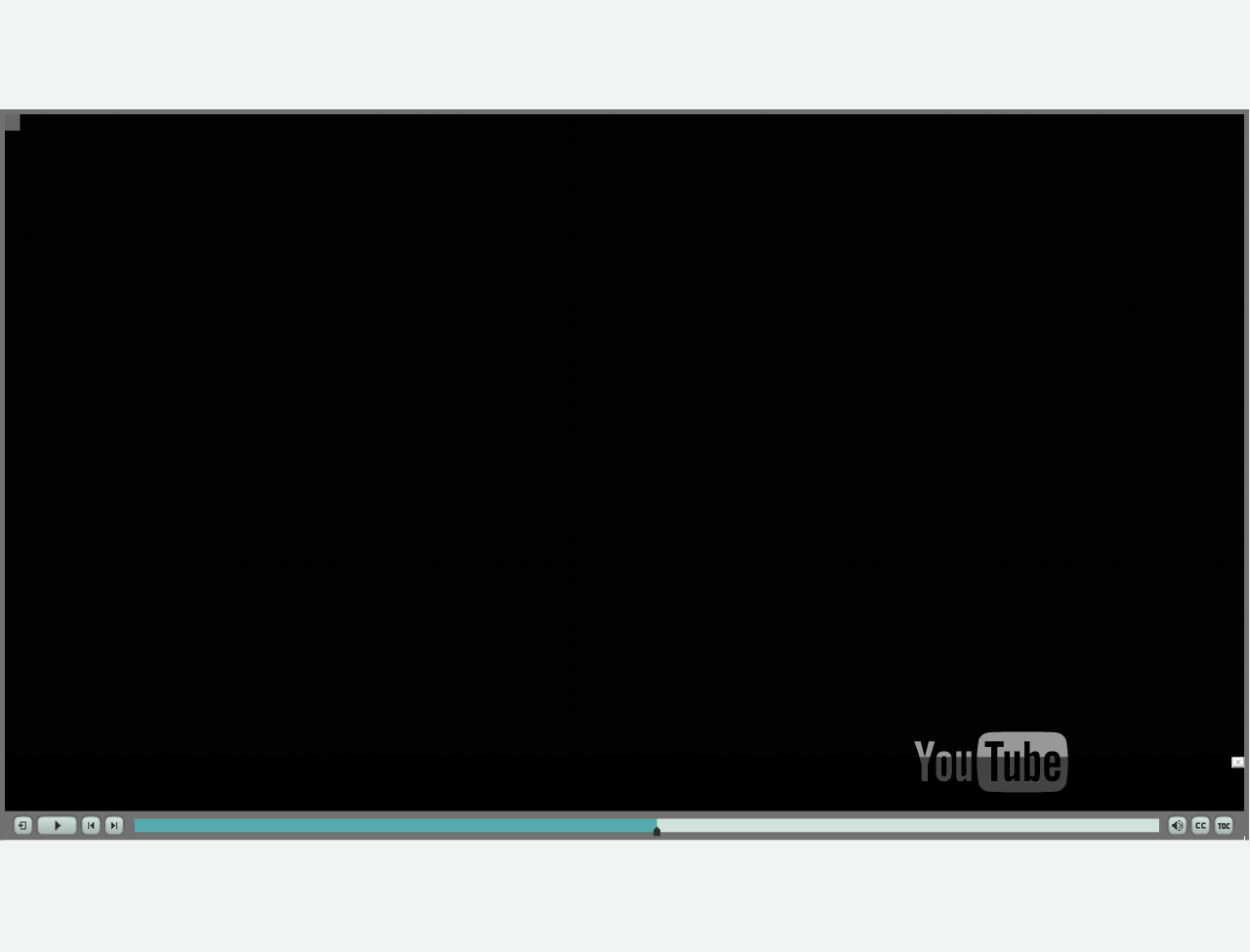 .
.Please help I need a solution for this ASAP as video is the main format that I work with and have a time-sensitive project that should be displayed.
I can confirm that the test button now does not work in the changes of URL to "youtube.googleapis.com/v/". I still Captivate installed 9.0.1.320 on a machine and the same thing happens in this YouTube widget as it is in my 9.0.2.421 install.
A few questions for you.
Are you an edition to the HTML5 or SWF?
Can you confirm that the widget is the most recent version? You can do this by clicking on the blue in the Properties Panel icon when you have the widget selected in the slide.
The version should be 17. If not you will have to remove the widget from your slide, then reinsert the Interactions of learning.
Also, can you confirm for me that the YouTube URL uses the correct structure? It should be https://www.youtube.com/watch?v= and not the shortened structure https://youtu.be/ .
The difference between F11 and F12 previews is F11 shows a preview using HTML5 and present F12 to preview using the Flash. The final publication should be the same as the preview of F11, if you are publishing on HTML5, but you need to run a local web server or publish the file published on a server to ensure that everything works the same. There are a few things that are happening in the published output requiring a web server in order to display correctly.
-
If you use CFHEADER and CFCONTENT to disseminate an Excel file, Javascript still works?
Hello, all,.
I use a hidden iFrame which loads a page using CFHEADER and CFCONTENT to disseminate an Excel of a form submission. I'm _trying_ to use JavaScript to change the value of the button element that sends the form to the parent page.
I see no success. JavaScript still works when a page using CFHEADER and CFCONTENT?
I can't even a simple JS alert() to work.
V/r,
^_^
I don't expect Javascript to run when you use,
These tags Coldfusion binary content, i.e. sending code Excel, result to the browser.
-
Dreamweaver CS6: unable to connect to the Widget browser
I am not able to identify you in Adobe Widget Browser
The browser widget has been deprecated and the site that will fill the feature with the info disappeared for several years.
You can still get some of the extensions that were available in the page modules Adobe here: https://creative.adobe.com/addons
-
widgets, apps not working not not in muse
I have the latest version of Muse. I have an account with Muse-themes. I love their product; However, with the help of a widget is often hit and Miss. It seems that Muse has a mind of its own. Sometimes, I add a widget (i.e. MP3 player) and it works just great. Then I wen to edit the widget and I get that symbol of warning of hell. The widget no longer works. I remove it and re add it and nope, not working. I even have one until the MAC restarts and the Muse, delete the widget library, download it again, install it, create a site empty and no it doesn't work anymore. Don't understand the guy from Muse-theme or another. Their support is in email and I get standardized answers which is something that I've tried. I have other issues with muse as well. I saw the site in a local browser, but after I publish it online there all the children questions such as dynamic boxes does not have 100% width, touch scrolling causes the site in a cell or a tablet to start to behave erratically, such as zooming out of control etc. Design, fashion, if I click on an adjustment as kerning and press the small arrow at top or down values and I hold for more than 3 seconds, Muse seems to block the click and the custom drop until the maxs app on or crashes. The same goes for click hold and drag the top or bottom of the screen. If I hold it for more than 3 seconds, you are finished. Wait until the application stops on its own, or crashes. I also had many unexpected demand to close the errors.
This is a new iMac 27 i7 Intell, 32 GB of ram and 2 GB of video. HHD of fusion.
I did install a lot but the come along applications and adobe products.
Any help is welcome at all seriously. I spend time generating valuable revenue, fixing things that should work and cannot load my customers for my time. Argh!
Thank you people!
Brian
Step 1. Choose one of the issues to focus on the first and provide more information on this particular issue. If the problem is in the browser, the most important thing to provide would be the URL of a page that illustrates the problem. If the problem is in the Muse, screenshots are often useful/necessary for the community to understand and help solve the problem. Thank you.
-
I subscribe to the student package and I also received a confirmation SMS saying that the sum was deducted. But when I connect through creative cloud, it shows that I'm still working on a trial version. Why is this?
Log, activation, or connection errors. CS5.5 and later, Acrobat DC
Mylenium
-
Photoshop CS5: Shots of the menu bar on cintiq 21ux I work with photoshop cs5 on a Wacom Cintiq 21 ux and it has always worked great. But all of a sudden the documents, I work in a wink from the above menu bar and I can't go back there. It covers only 2/3 of the cintiq. I installed the drivers from the wacom and installed photoshop again, but the problem is not resolved. It's very frustrating because it is almost impossible to work this way. I hope you can help me. I have Yosemite on the iMac, and it worked correctly. The problem occurred suddenly. I reinstalled the driver for the Tablet and photoshop cs5, but it does not solve the issue. I have a multiple display set in place. All other applications work fine (corel painter, illustrator, indesign). It's almost as if there is an invisible magnetic line on the screen where align with the document and the other tabs in the workspace. Now, I bought and installed cs6 and the problem is still there. Can you give some advice? Is this a known issue? I don't know if it ' s a problem caused by Wacom, Photoshop or Apple. Help, please. Thank you.

I suggest that you take a look at this thread and see if something is a help to you: problem window CS6 on Cintiq on OSX Yosemite
Benjamin
Maybe you are looking for
-
Is the iPad limit data usage via personal hotspot from my iPhone?
I have unlimited use of data in the Netherlands, but in France the use of the data is limited. I don't want my iPad to consume all the data because of unwanted downloads. The iPad is aware that he uses a personal hotspot from my iPhone. It modifies t
-
Cannot use new external TV as a monitor for my Satellite P100-240
Hello I have connected my Toshiba to a new Panasonic LCD 32 '' via a VGA cable.When the computer starts, I get the standard Toshiba opening page, then the opening of Windows XP on the TV, but then nothing when my laptop start. When initialization is
-
How long does take to load up one I watch
How long does take to reload a new one that I watch ready to be used for Christmas
-
Unknown device on X 300 after downgrading to XP Pro
Device Manager indicates an unknown device, possible identifying information is the Device Id of Instance = ROOT\MS_PSCHEDMP\0000. After the downgrade to XP Pro, I have updated all the drivers and the software by using the system update, but the unkn
-
DO YOU KNOW HOW TO CLEAN THE TASKBAR BEFORE THE ICONS FOR ITEMS FROM THERE?
HELLO CLASSMATES. I WOULD LIKE TO KNOW HOW TO CLEAN THE TASKBAR BEFORE THE ICONS FOR ITEMS FROM THERE. PLEASE, I BEG YOU. Thank you. JOE
