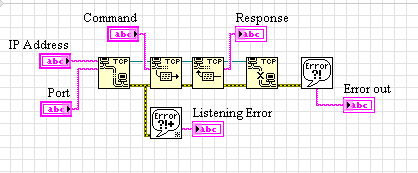WiFi connects to the wrong supplier
Hi, I have a problem with my Acer Aspire laptop, which is Vista Home Premium. WiFi connects to BT Openreach instead of TalkTalk, which is my provider. It started a month or two it is
I removed BT Openreach in my list of network several times, I also tried to move it to the bottom of the list and unchecking the boxes. Whenever he reappeared in the network from the list, sometimes immediately, sometimes after a few days.
I suspect that this is due to a setting on my laptop, as it does not seem to occur on other computers in the House, but I don't know where to look.
Any advice would be welcome, thank you.
bigbob6056
Thanks for the reply of Brian, as I said it linked not only detect the signal from BT.
I finally managed to get my son to have a glance, he thinks that Acer put in place was running at the same time as Vista a cause of conflict.
He changed a few settings on the side of Acer & this problem has not happened since.
Unfortunately I do not know what it changed, so I can't pass the details.
Thanks anyway,
bigbob6056
Tags: Windows
Similar Questions
-
Satellite A500 - battery light flashes when connected to the power supply
Win 7 Satellite A500 PSAM3A-03P00E.
Battery light flashes when connected to the power supply (intermittent fault), when I disconnect the sector and reconnect the flashing stops and battery (high capacity) continues to receive.
Also, when battery light blinks the keyboard backlight stays on when it should white and if the backlight is turned off and the battery light starts to blink the keyboard backlight turns on, all other functions seem to work well.
Charges of battery and the wedges load properly (when the battery flashes).
Hello
Have you noticed this problem since the first day of purchase?
Theoretically, it could be possible that your battery begins to malfunction
On the other hand, an electrical problem could also be possibleHowever, try this:
Remove the battery and the AC adapter. Then press and hold button power 30 sec long.
Then insert the battery and plug AC adapter still does that help?By the way: this is the BIOS updated? If this isn't the case, perform an update.
-
Windows does not load and displays a black screen when it is connected to the power supply
Original title - Windows Vista running on my laptop Sony VAIO
Trying to turn on my laptop using the built in battery nothing happens. When the laptop is connected to the power supply and turned on Windows does not. It shows something in the sense that it does not properly off. It tries to load back to a system restore point before the last stop, but seems to fail again during this process. All that is displayed is a black screen. Currently the power on light is on, the battery light is on, but the drive activity light is off.
Yet once again, I switched on the laptop and finally the Startup Repair process is automatically called. After the display of the bar to attempt repairs, the system has been repaired successfully. As a result, the I ran my Norton anti-virus, followed by Windows Updatesoftware.
-
Connecting to the wrong wireless network.
Nope. Tried to make this process a few times just to make sure that I was just doing and still it connects to the wrong network. Something else I could try?
I'm in the boat the same, did you ever get a resolution on this?
Separated from the<>https://answers.microsoft.com/en-us/windows/forum/windows_7-networking/connecting-to-the-wrong-wireless-network/633fcfd6-7bdd-4369-b66f-94611c5df76e >
Here are some solutions to try if you can't connect to Wi - Fi. Follow the below mentioned steps to solve the problem:
1 remove the network and let Windows re - find. Then enter the password again.
http://Windows.Microsoft.com/en-in/Windows-8/get-online-tutorial
2. change the TCP/IP settings, if the IP address is set to manual
http://Windows.Microsoft.com/en-in/Windows/change-TCP-IP-settings#1TC=Windows-7
3. If none of the above steps work, follow the link to solve the problem below:
http://Windows.Microsoft.com/en-in/Windows/cant-connect-to-network#1TC=Windows-8 -
Windows 7 wireless emphasizes the connection to the wrong access point
I use a model of wireless USB Netgear WN111 with Windows 7 64-bit adapter, connect to a D-Link wireless access point.
Every time I have connect or wake the computer from sleep, he insists on connecting to the wrong access point - it connects to an unsecured Linksys device somewhere within the range. I then manually connect to the correct access point - my D-Link.
I went into the network sharing Center > manage the wireless networks and removed the network Linksys of rogue, but it always comes back.
Any ideas or advice?
Hello
I don't know why he keeps picking up the 'rogue' network after that you deleted. My Windows 7 does not behave like that, and my research can reveal a way that I could do. Maybe someone else can tell you why he does. However, as a solution, you can try the following in manage wireless networks...
1. do not remove the network of thugs, move it to the bottom of the list all the way down.
2. open the rogue network properties and uncheck the box "connect automatically when this network is in range.
3. open the properties of your network and check the box "connect automatically when this network is in range.
4. you can even try to untick "connect to a more preferred network if available" both networks.
Please mark this as useful or response if applicable.
Tricky
-
Satellite Pro M70-132: excellent WiFi connection but the pings are slow
Hi all...
My Satellite Pro M70-132 have problems with Wi - Fi connections (WiFi built in)... Generally, when the connection is excellent (indicator of windows), the pings are slow - very long time: 1212ms, 325ms, 645ms, 2112ms, 91ms, s 168ms... etc 'demand time limit has expired' (or sth like this).
I have updated with the latest version of the Intel WiFi driver - it does not work...
I installed new system - it does not work...Is it possible, that LAN WiFi is dead on my M70-132? How can I check before sending my 'Toshi' to the service?
(BTW - built-in Bluetooth has been switched off...)
I was tempted to access with several AP and also ad hoc. Every time, same results... connection strong-great but pings are slow... and often ping timeout...
The IP address has been set manually and automatically - it does not work... too multidimensional :-(
It's not metter WEP encryption is enabled, 'on' or 'off' and no authentication method does not change the situation with WLAN...
Post edited by: maxgoldie
Hello
If the work of WLan connection and you are connected to the router so I guess everything's ok.
Time to ping depends on not always the strength of the signal.If you ping other ip on the net if the time depends on the provider and type of connection.
But if you ping your WLan router and it s very slow so it s a bit strange.If you think there could be something wrong with the Wlan card then you can try asking for help ASP.
-
SAT L500D does not have to be connected to the power supply until the reboot
Hi all
I have a L500D, purchased locally and I have a problem that seems to escape correction by the helpdesk of Toshiba. My laptop while operating on battery comes with messages expected that the battery has x % remaining and suggests I plug the laptop into the power supply. I connect the laptop on the adapter and the power of the taskbar icon indicates the adapter is plugged in but it also shows that it does not load (adapter also remains cold, indicating no power is being developed). Low battery messages continue until the laptop stops ultimately. On commissioning again the laptop acknowledges that she attached to the adapter sector and charges upward.
Helpdesk from Toshiba said a new BIOS version had been released and that I should update the BIOS and would probably "fix the problem". Went to the Australian Site and there is no other choice to see downloads for this model L500D [product number], helpdesk then took me on the European site where I updated the BIOS, then spent several hours on the phone with Symantec trying to uninstall and reinstall Norton 360, which ceased its activities and could not be uninstalled leaving my laptop not protected.
Someone at - it an idea of what is the cause and how it might be remedied? Appreciate your thoughts.
Hello
If you have updated the BIOS and the help of t n right?
Hmm I think that this problem of card mother s that looks like the adapter does not work correctly because everything is ok after new reboot
I think the laptop is under warranty and you should get in touch with a local ASP to discover exactly what s wrongBut I think that it s motherboard related question
-
HP DESKJET 2540: My HP printer connects to the wrong wireless network
Hello
I use a MacBook Pro, OS X 10.9
I have a printer HP DESKJET 2540
I just installed a new network at my place. I'm trying to connect my printer to this new network wirelessly via WIFI.
BUT the printer keeps on connecting to the previous network, which is an open access network (FreeWIFI)
I've tried EVERYTHING. I pressed simultaneously the Wireless button and the button to launch the copy in black. The wirelss test report shows that my printer is currently always logged the previous SSID
Help, please!
TX
Hi @JACE1,
Welcome to the HP Forums!
I understand that your HP Deskjet 2540 guard wrong wireless network connection. I'm happy to look into this problem of connectivity for you!
On the wireless test report, must be an IP address from the printer. Try putting the IP address in a web browser, such as: Safari or Firefox, etc. You should see a built-in Web server. Find the network tab and then select it. Then, look for the wireless configuration wizard option. (This should be able to search for the network wireless appropriate for you).
See page 55 of the User Guidefor more details your printer.
Hope this solves your problem and have a nice day!

"Please click the Thumbs up icon below to thank me for having responded."
-
Re: Satellite P850 full face feels 'sparkling' when it is connected to the power supply
Hello
I recently bought a P850 138.
Whenever the power supply is connected and turned on the laptop case computer feels strange to the touch, and if you move your hand through it, as you often eventually do during the strike, etc., you get this weird 'static' y feeling.When you are disconnected from the power grid the sensation continues for a short while, but soon after the case feels just like normal metal again.
I guess that something happens which is originally the case become statically charged, but does anyone have any ideas as to why what is happening? Is this a common problem?
Any ideas?
Thank you very much in advance for your answers
Hi neh23
It's the first time I read on this subject and in my opinion its definitely not a portable common behavior I think you should get in touch with a Toshiba service provider in your country to check the laptop.
-
No Wifi connection after the installation WIN7 on Ideapad Y510
Upgrade to a larger hd and win7 Home premium. Installation went perfectly except for one thing - no wifi on intel wireless wifi link 4965ag. Convenience store shows the NIC 'not connected' and fails to pass 'association test' on a wireless proset software. Lenovo introduces only the drivers vista and xp for intel 4965ag. At Intel site, ran its Analyzer and he finished best driver installed, I had.
This is my thread at M$ this wireless connectivity problem is HUGE in Win7.
I also posted on the Intel website, a helpful reader suggested I try here at Lenovo.
Anyone having this problem when upgrading to win 7 and how you solved it would be great! I've been working on solving this for 3 weeks and I am puzzled. Thanks for any help. Matt125
Ah-Ha! Conductor of energy did not work. Don't know if deployed correctly. M$ did not win 7 compatible with Intel 4965ag backward. SOLUTION: BUY A USB WIFI! THIS PROBLEM SOLVED NO WIFI CONNECTIVITY. USING MEDIA LINK USB WIFI. SOLVED. THANKS FOR THE COMMENTS!
-
Try to connect to the power supply via the IP address
Hello
I am trying to connect to a power supply of Sorensen XEL60 - 1.5 P. I have its IP address and port number, but I'm stuck on an error 63, cited at the end I tried the advice in this forum and online without success, including:
Disabling firewall
* the ip address ping command
* Tools > options > VI Server
http://digital.NI.com/public.nsf/allkb/6ccced1045c479d286256a3a00655123
Open all the ports LV wants
Nothing improves the situation. What I will try?
Thank you very much
Error 63:
LabVIEW: Serial Port receive buffer overflow.
=========================
LabVIEW: The network connection was refused by the server. For TCP/IP, make sure that the server is running and listening on the port you want to use. Firewalls can also cause a server to refuse a connection. To VI Server, make sure that you have enabled the server from VI tools > Options > VI Server.No reason to be a donkey to people asking for advice. I tried UKRAINE by the boards, conscientiously the profit and loss account.
I can actually get the power supply to operate on the VISA. It needed fixed two bugs, in the case where others are interested:
* Setting VI_ATTR-TERMCHAR_EN to VI_TRUE
* Creation of the resource VISA under the 'manual entry of the raw socket"rather than one of the other two. This is necessary because I'm trying to communicate via a specified port.
So I'm fine now, I just can't pass strings directly via IP and port that I thought I should. It may be a device-specific problem, but I'm always interested in other thoughts.
Thank you
Warren Harding
-
loose connection to the power supply
I have a HP Pavilion e043cl 15 Notebook PC with name of the model E5K58UA I bought August 2013. My best friend bought the same brand/model from the same place 2 weeks before me. We BOTH have had this same problem almost from the beginning. Speaking for mine... it became worst Crescent until I don't know if it will load OR start the next time I try to turn it on. I have "glued it" the only way he will now. It changes almost every day, so I have to move it and the re - paste. We feel that it was a problem of hardware design for almost that we bought them. Unfortunately, none of us buy the extended warranty. It was mainly in the part that we bought at Costco with my Costco AmEx that allow you to add an extra year warranty and apparently are not now. I have done some research and think that it is the connection to the computer. Can anyone confirm that, and if so, where would you recommend that I buy a replacement? I don't want to spend a ton of money given these were $399 new. I am sure that I am able to fix as well. I also wanted it to go on the record it seems be a VERY common problem which should NOT happen on a laptop this quickly. None of us carry these computers around with us on a daily or even weekly. It seems quite ridiculous to deal with this problem already. I got a DELL computer for 7 years. I had to replace the entire power cord, but the connection port was never a problem. This seems put together much cheaper. I feel HP should replace the port free of charge, just don't expect that this will happen. A consultant where I can get the spare part required at a reasonable price would be greatly appreciated. I have confidence in particular a HP original spare part because those original seems not be made good in the first place. Thank you very much!
There is no parts but HP parts. The power supply is on a dongle that plugs into the motherboard. They don't directly solder it on the map more.
It is the repair:
It is the part:
(13) power connector cable 719859-001
See Page 92 of the manual. Here is the site where you can order the part:
If it's 'the Answer' please click on 'Accept as Solution' to help others find it.
-
No wifi connection have the connection with other computers
Unable to connect to internet with wifi connection ok with the ethernet cable. disabled Kaspersky antivirus (no change) have used the restore of the system (no change) I have two other computers and connection ok. Have tried internet explore and Google Chrome - neither work. With Google Chrome get error 106. Uninstalling Google Chrome (no change)
Hello
Did you change your computer?
I suggest you to see the links and check.
Network connection problems
http://Windows.Microsoft.com/en-us/Windows-Vista/troubleshoot-network-connection-problems
The problems of Internet connection
http://Windows.Microsoft.com/en-us/Windows-Vista/troubleshoot-Internet-connection-problems
See also:
Wireless network card: frequently asked questions
http://Windows.Microsoft.com/en-us/Windows-Vista/wireless-networking-frequently-asked-questions
-
No WiFi connection between the laptop <-> printer... printing of habit!
My laptop does not show a green WiFi level or levels of ink for my Epson SX430 printer and will not print. I've uninstalled and reinstalled the drivers updated as requested. All cartridges renewed and checked... Print test paper after 5 long minutes of waiting. Will not print a document windows? Printer shows RED above copy/printing area. Looked at all areas of problem-solving. Done everything that I can think to start... No chance!
Hi Suzanne,.
I apologize for my late reply.
According to your description of the problem, you are able to work with the printer when it is connected directly to the system via a connection cable. I suggest you try the following steps to diagnose the reason the printer works fine with the system of didn't make any problems with windows except if connected wireless.
Method 1:
Run the next fixit and check if it helps:
Diagnose and automatically fix problems printing and printer
In addition, check with the advanced sharing settings as described in the following method.
Method 2:
I suggest you to change the following options in the Advanced sharing settings (Open Network & Sharing Center > Advanced sharing settings to change):
-Enable network discovery
-Turn on the file and printer sharing
-Turn on sharing so anyone with network access can read and write files in public folders
-Turn off password protected sharing
Check if you can connect to the wireless printer.
In addition, please try the steps outlined in the following link:
Hope this information is useful. Please post back your results for assistance.
Thank you.
-
WIFI connects to the router but no internet connection on 15R 3521
Hi, the new laptop 3521 with Win7 Pro the WLAN will connect to the selected wireless router but is unable to establish an internet connection.
WLan Driver 1703 was duly installed once the Chipset driver was installed, as recommended.
Fortunately, other mobile devices to connect to the same router. Ubuntu on this laptop was also happy to connect to internet on WIFI, only Win7 fails.
Disabled the Win7 firewall, but no change. This connection, unidentified in the network and sharing Center. Router SSID etc have been entered correctly. Remove the WLAN profile and not reinstated, no change.
Tried to connect to another router wireless with the same result. I can only run this laptop on wired connection to the router.
I am at a loss as to what other steps I could take to correct this key WLan / internet access.
Any suggestions would be welcome. See you soon.
Hi love,
Thanks for your advice. I deleted the profiles (two identical found!), also removed all entries of all WiFi routers in Win 7 registry. This step has not resolved the problem.
However, I found the reason for the connection problem and the solution is the following:
In the wireless connected (TP-Link) router, wireless--> channel settings is set to 'AUTO' (which is to select automatically 20 MHz or 40 MHz).
In the device driver Dell WLAN 1703 (properties--> advanced--> bandwidth 802.11 n, the value has been set on (ie the Atheros is the default!)) "20 MHz.
Once I put the option value "20 MHz / 40 MHz Auto", the connection comes to life.
What a relief!
The question is now completely resolved. Thank you to all who have contributed.
Better with respect to Dzsino.
Maybe you are looking for
-
Hi guys,. I clean my hard drive for space I wonder what is this file? It is grayed out so I can't click on it.
-
Looking to buy a MacBook. I'm old school so I'm leaning toward the version expandable screen retina-not with all ports and an optical drive. Portability and autonomy are not the determining factors in my decision. Worth the investment?
-
Hello How can I find my phone is stolen it please guide me Thank you iPhone 6 64GB IME:************ MODEL: A1549 < personal information under the direction of the host >
-
Hello Why some usb drives are not displayed under "storage" on admin the WAG310G browser-Soft when it is attached to the usb port on the WAG310G? Are there special requirements - or the discs must be specially formatted? And when I see a disc usb bro
-
Error "USB2.0 - CRW is not a pilot.
Original title: MY PROBLEM I have this problem: "USB2.0 - CRW is not a driver" is the problem in windows 8 pro. The error code is 28 on dell inspiron 15 tablet pc.