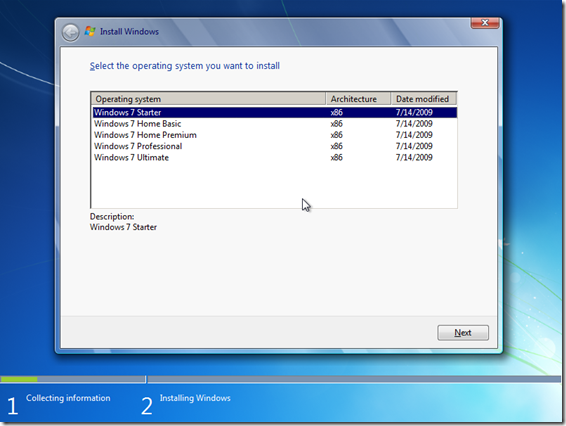Windows 7 Home Premium to support Installation of Refurb PCs?
I need to reinstall Win 7 Home Premium (Refurb) so that I can then upgrade to 10 Windows on a refurbished laptop, which took his record wiped clean. I have a product key on the sticker on the machine, but I do not have the installation media. Where can I get the installation of Home Premium disc (Refurb), as an iso? I'm kinda stuck without it. It will work for a normal installation of Home Premium disc key, or is refurb edition installation media a special variant?
The key should work with a normal installation disc.
* Edition
More information and alternative resources:
If you have a friend with a version of "Retail" (Full or upgrade media, only in the media that you don't need their key) of the installation DVD (should be the same as your key was for: Home Premium, professional or Ultimate) it will work with your "Retail" or "OEM" product key, if you need to reinstall or repair Windows.
Read the following articles on the Wiki:
Create your own ISO file from a Windows 7 installation DVD:
How to create a Windows 7 universal installation DVD or a USB Flash drive:
Start the computer from a Windows 7 installation disc or USB flash drive
How to get Windows 7 spare filter
Amazon: Windows 7 32 & 64 bit DVD SP1, all Versions included. Starter, Home Basic, Home Premium, professional and ultimate. Re-install Windows Factory Fresh! Recover, repair, Re install DVD/ROM or DVD
Note: Read the fine print and client users.
J W Stuart: http://www.pagestart.com
Tags: Windows
Similar Questions
-
How to get a windows Vista Home Premium 32-bit installation disc?
My computer is an emachine T5086. It has Windows Vista Home Premium and when loading drivers they stop loading at "windows32 drivers/crcdisk sys. I don't know what that means.
Then, the computer restarts and asks me to install my windows installation disc for repairs. F8 on reboot is not available as an option. I don't have a repair option I turn on the computer and hold down the F8 key manually. I don't have a windows disk or recovery disk and I can't to where I can find a restore either point.
How to make a windows Vista Home Premium 32-bit installation disk? I have my product key. Or where can I get one?
Hello
There are different methods to reinstall Vista.
There is no Windows Vista downloads available from Microsoft.
You can contact the manufacturer of your computer, eMachines and ask them to send you a set of recovery disks.
They should do this for a small fee.
http://www.eMachines.com/EC/en/us/content/home
To reinstall Vista using their recovery disk/s, you start from the 1st recovery disk they provide and follow the manufacturer's instructions to reinstall:
You need to change the Boot order to make the DVD/CD drive 1st in the boot order:
How to change the Boot order in BIOS:
http://pcsupport.about.com/od/fixtheproblem/SS/bootorderchange.htm
"How to replace Microsoft software or hardware, order service packs and replace product manuals.
http://support.Microsoft.com/kb/326246
And if you have never received a recovery disk when you bought your computer, there should be a recovery Partition on the hard drive to reinstall Vista on how you purchased your computer.
The recovery process can be started by pressing a particular combination of the key or keys at startup. (Power on / start)
Maybe it's F10, F11, Alt + F10, etc., depending on the manufacturer.
Ask them to the proper key sequence.
Some manufacturers have more available Vista recovery disks.
If this happens, you may need to try this instead:
You can also borrow and use a Microsoft Vista DVD, which contains the files for the different editions of Vista (Home Basic, Home Premium, Business and Ultimate) must be installed. The product key on your computer / Laptop box determines what Edition is installed.
Other manufacturers recovery DVDs are should not be used for this purpose.
And you need to know the version of 'bit' for Vista, as 32-bit and 64-bit editions come on different DVDs
Here's how to do a clean install of Vista using a DVD of Vista from Microsoft:
"How to do a clean install and configure with a full Version of Vista '
http://www.Vistax64.com/tutorials/117366-clean-install-full-version-Vista.html
And once the operating system is installed, go to your computer manufacturer's website and get the latest drivers for your particular model or laptop computer.
And phone Activation may be necessary when you use the above installation method.
"How to activate Vista normally and by Activation of the phone '
http://www.Vistax64.com/tutorials/84488-activate-Vista-phone.html
See you soon.
-
Why Windows Vista Home Premium 32-bit installs not Windows updates?
I am not able to download and install Windows Vista Home Premium 32 bit windows update. This Gateway laptop has always been able to quickly and easily install the update by clicking windows update. However, since the introduction of Windows 10 it has been a lot of your time trying to install updates. I had this same problem with Windows 7 too. Never before there was no problem for the two operating systems. Installation of Windows updates has always been easy and fast without any problem. Running the troubleshooting isn't good and hunting error codes has been unproductive. What the hell is happening?
Hi Joe Cool1:
'Check for updates...' crashes and slow Windows updates currently affect the SP2 for Vista and Win 7 SP1 users, and I doubt it's a coincidence that Microsoft has ended mainstream support and only provides support for these two operating systems. The evidence points more to a problem with the Windows Update Agent (WUA Vista, C:\Windows\system32\wuaueng.dll v7.6.7600.256 has not been updated since June 2012) and the problem tends to be more prevalent on computers with slower processors and a limited amount of RAM.
There are step-by-step instructions posted on 16 June 2016 wire m #l's updates doesn't work do not, he has been looking for updates to the hours which should speed up Windows Update for both for Win 7 SP1 and SP2 for Vista. The instructions were for users of Vista, so when you reach step 4 just use the appropriate links of Win 7 on the page Web of Dalia http://wu.krelay.de/en/ (Win 7 x 64 if you have 64-bit Win 7 OS;) Win 7 x 86 if you have a 32-bit Win 7 OS) to download packages update stand-alone correct (.msu files) for missing Windows kernel mode driver (Win32K.sys) updates on your Win 7 machine.
You can also find some useful tips in entry 9 August 2016 Microsoft MVP Woody Leonhard on his Woody on Windows InfoWorld blog titled 2 easy steps to speed up scans of Windows 7 update that includes detailed instructions for the use of circumvention of Dalai to http://wu.krelay.de/en/. Woody's workaround for Dalai to speed up Windows Update to users as well Win 7 SP1 and SP2 for Vista.
------------
32 bit Vista Home Premium SP2 * Firefox v48.0.1 * NIS v22.7.1.32 * MMFA Premium v2.2.1
HP Pavilion dv6835ca Intel Core2Duo T5550 1.83 GHz, 3 GB RAM, NVIDIA GeForce 8400 M GS -
Re-install (clean install) Windows Vista Home Premium with no installation disc
I have a laptop that is running Windows Vista. I would like to wipe the drive and reinstall Vista. The computer came preloaded with Vista and did not include the operating system installation diskettes. How would I be able to get the Vista installation diskettes? My computer is an Acer Aspire 5100. I am running Windows Vista Home Premium 32-bit (SP2).
Hello
There is no Windows Vista downloads available from Microsoft.
You can contact Acer and ask them to send you a set of recovery disks.
They should do this for a fee if they are still available.
And if you have never received a recovery disk when you bought your computer, there should be a recovery Partition on the hard drive to reinstall Vista on how you purchased your computer.
The recovery process can be started by pressing a particular combination of the key or keys at startup. (Power on / start)
With an Acer, it's "left Alt + F10 at startup".
"How do I restore my computer using the eRecovery Management program outside of Windows?
http://Acer.custhelp.com/app/answers/detail/A_ID/2631
And if you do not score a manufacturer of recovery on your hard drive, you should be able to make your own recovery from her disks to reinstall the operating system.
See programs > Acer > then their eRecovery software stars for them.
Some manufacturers have more available Vista recovery disks.
If this happens, you may need to try this instead:
You can also borrow and use a Microsoft Vista DVD, which contains the files for the different editions of Vista (Home Basic, Home Premium, Business and Ultimate) must be installed. The product key on your computer / Laptop box determines what Edition is installed.
Other manufacturers recovery DVDs are should not be used for this purpose.
And you need to know the version of 'bit' for Vista, as 32-bit and 64-bit editions come on different DVDs
Here's how to do a clean install of Vista using a DVD of Vista from Microsoft:
"How to do a clean install and configure with a full Version of Vista '
http://www.Vistax64.com/tutorials/117366-clean-install-full-version-Vista.html
And once the operating system is installed, go to your computer manufacturer's website and get the latest drivers for your particular model or laptop computer.
And phone Activation may be necessary when you use the above installation method.
"How to activate Vista normally and by Activation of the phone '
http://www.Vistax64.com/tutorials/84488-activate-Vista-phone.html
See you soon
-
Uninstall Vista Home Premium 32 bit and Windows 7 Home Premium 64 Bit installation
How do I format my C: so that I can install my new WIndows 7 Home Premium 64 bit? My system is compatible for 64-bit.
When I try to format C: my system does not allow because of the Vista OS.
At the startup/power on you should see at the bottom of the screen either F2 or DELETE, go to Setup/Bios or F12 for the Boot Menu
Go to your Bios/Setup, or the Boot Menu at startup and change the Boot order to make the DVD/CD drive 1st in the boot order, then reboot with the disk in the drive.
http://www.SevenForums.com/tutorials/1649-clean-install-Windows-7-a.html
How to do a clean install with Windows 7
http://social.answers.Microsoft.com/forums/en-us/w7install/threads
"Download Windows 7 installed and activated on your PC."
They will help you in the Windows 7 Forum at the above address.
See you soon.
Mick Murphy - Microsoft partner
-
Invalid activation key Windows 7 Home Premium after re-installation
I have a laptop HP Pavilion G6 with recovery of 7 Home premium windows installed on the hard drive. (I don't have any drive recovery). I had to use Ubuntu for awhile, so I lost my recovery. However, I have always the product key, so I installed windows from a copy, which I downloaded from the Microsoft Web site, and when I insert the key to activate windows, it is said "Home Premium de Windows 7 key you typed is invalid for activation. What should I do? I tried the thing of activation of phone but they keep hung up (the answering machine, computer or whatever it is).
Please help me, what should I do?
Skip entering product key and complete the installation.
then try to reactivate by phone:
How to activate Windows 7 manually (activate by phone)
1) click Start and in the search for box type: slui.exe 4
(2) press the ENTER"" key.
(3) select your "country" in the list.
(4) choose the option "activate phone".
(5) stay on the phone (do not select/press all options) and wait for a person to help you with the activation.
(6) explain your problem clearly to the support person.
http://support.Microsoft.com/kb/950929/en-usSee the following topics:
-
It's a Vista Home premium OS.
32-bit system
very simple installation used for business
There is no trace of PC_Cillin in the computer that I can find.
Revo uninstaller tried and not found.
' Start diagnosis with the same result.
Noted the old PC-Cillin software.A good bet to find a 'install hung' is this app.
290301 - description of the Windows Installer CleanUp Utility.url
Messages rating helps other usersMark L. Ferguson MS - MVP
-
When vista windows Home Premium end support?
When Windows Vista Home Premium will support end and Vista Ultimate?
Not only well-documented life cycle, but no one does support their products for like a long lifecycle like Microsoft. Microsoft still supports Windows 2000, released 8.5 years ago and Internet Explorer 5.5 on it.
Then, on this basis, I wouldn't worry by the persistence of support for many years.
Here is a link for you,
http://support.Microsoft.com/lifecycle/search/default.aspx?sort=PN&Alpha=Windows+Vista
If you have any questions, just ask.
Thank you. Jonathan Z - level 2, Microsoft Store Support
-
Finnish version to Windows 7 Home premium
Hello!
Is there any place where I could legally download a WINDOWS 7 HOME PREMIUM FINNISH version?
I've looked everywhere and all I find is English and other languages .iso files
Or is there a way to change the language of my current WIN7 Home premium.
It's really frustrating and I see no reason why this must be so hard and difficult because there are Finnish versions of this operating system.
-Teemu
You will need to use an existing edition and create a disc of an all the where you can choose Windows 7 Home Premium (finishing) during installation.
Download Windows 7 Professional SP1 (complete)
32 bit (x 86) - X 17 - 59192.iso
64-bit (x 64) - X 17 - 59194.iso
64 bit 32 vs
http://Windows.Microsoft.com/en-us/Windows7/32-bit-and-64-bit-Windows-frequently-asked-questions
My PC running the 32-bit version or 64-bit Windows?
http://Windows.Microsoft.com/en-us/Windows7/find-out-32-or-64-bit
Once we have the .iso file, they may want to use the Microsoft .iso to USB/DVD tool to create a DVD or bootable USB (requires a blank DVD or USB flash to at least 4 GB key). Use preferably a USB key which you can edit the ei.cfg file.
Then look for the USB key, open the Sources folder and delete the ei.cfg file:

Once you have done this, you will now be able to choose Home Premium (finishing) during installation.
-
Satellite M40: installation of Windows 7 Home Premium
Hello
I am trying to upgrade my Satellite M40 (PSM40A - 03 K 009) for Windows 7 Home Premium, but towards the end of the installation, my laptop reboots and freezes you try to start Windows 7.
I restarted in safe mode, and it seems to get stuck loading \windows\system32\drivers\classpnp.sys.
I have tried everything I can think: Startup Repair running on the installation disc, install the latest versions of the drivers, update BIOS, disk reformatting, etc, but nothing seems to work.
Can anyone help?
See you soon
RobHello Rob
Please don t get me wrong, but this old notebook was designed for Windows XP Home edition. I imagine that you have problems with the installation of Win7, but I'm afraid that there is not much you can do about it.
This laptop old models are not supported for Win7 and Toshiba will not offer some updates as the BIOS update. If you want to use the newer operating system probably you must also update your hardware. Maybe it's time for the new laptop computer. ;)
-
I searched this forum and almost all resources on the net for days now nothing works. Give the message to a thread more appropriate that I couldn't find one that is truly representative and am a newb at this.
Summary of the problem: Bluetooth connectivity does not work properly after the window Vista Home Premium Service Pack 1 and 2 installation (SP 1 and 2).
My system:
Laptop Dell Inspiron E1705, 32-bit Winows Vista Home Premium SP2, Dell Wireless Bluetooth 355 Module + EDR 2.0
* My system was purchased in 2006 with Windows XP, but was not entitled to a free Windows Vista Home Premium Upgrade I did. I installed Windows Service Pack 1 and 2 about a week ago.
Problem: After downloading and installing the Windows Vista Home Premium Service Pack 1 and 2 (SP 1 and 2), my system does not recognize my Bluetooth (a touch of Sprint also) device known as the HTC Vogue. I stress that I have not had any problems with this device before downloads. I can't revert to the pre - SP State 1 and 2 because my system restore does not have these points more.
I have read several posts on various sites about people having similar problems with Bluetooth connectivity after the Vista SP 1 and 2 facilities. The problem is obviously the need for an updated driver. I went to the site to download driver Dell and the Blueooth only updates available are the following. (Note: these drivers all date from 2006 and 2007).
I had these installed before the SP 1 and 2 have been installed and they worked very well. After the upgrade, these drivers do not work. They won't recognise BT devices. I tried to upgrade the drivers by using update Broadcom suggested below it, but an error of following installation to contact Dell.
http://www.Broadcom.com/support/Bluetooth/update.php
I contacted Dell via e-mail and on the phone, but they want to charge me $60 for a one time service call just to talk about the problem because my warranty has expired. Provide updated drivers is not a problem of security in my opinion. Even after explaining the situation, their continuous support to just send me the link to download Driver Dell above with out-of-date drivers. I guess that's what they are charged to do, they do not have to admit a problem of compatibility. This obviously the same link they would charge $60 to send. I explained that I need just a Bluetooth Driver from Dell to at least version 6.3. Needless to say, I will never buy another Dell product.
On my end, I tried to uninstall my current drivers and then by installing a newer driver to support Gateway (Version 6.2.1.500 for and Acer). This allows me to install some parts of this update and the update Broadcom. However, it is not a perfect installation and expires after about 90% saying "this update is not for this system" because it is the gateway not Dell to be provided. Displays the version of the driver on my computer is Version 6.3.5.430 after doing this, but it is not a complete installation and some features are not available.
Does anyone have experience with this issue? I would like to have a link with some bluetooth drivers generic Version 6.3 type which will allow me to use the Broadcom link to upgrade to the last version that works with Vista SP 1 and 2.
Thank you for your help.
Support FREE from Microsoft for SP2:
https://support.Microsoft.com/OAS/default.aspx?PRID=13014&Gprid=582034&St=1
Free unlimited installation and compatibility support is available for Windows Vista, but only for Service Pack 2 (SP2). This support for SP2 is valid until August 30, 2010.
Microsoft free support for Vista SP2 at the link above.
See you soon.
Mick Murphy - Microsoft partner
-
Windows 7 Home Premium 32-bit OS is unable to complete the installation.
Windows 7 Home Premium 32-bit OS is unable to complete the installation.
I have a Dell Inspiron 530 of 2007 which came with Vista and has been updated 2 years later at 7 w. I had to reinstall 7 W... 3 or 4 times since 2010. I guess that my machine can't handle W7 very well.My current problem started with a BSOD problem. After trying some suggestions Internet on how to solve this BSOD problem that did not work, including repair of Windows, I did a data back up mode without failure and then decide to reinstall Windows 7 from the MS CD. My level of understanding is limited, but as noted, I've done this before with success. What I didn't understand is there seems to be another unsolved problem which does not allow the complete reinstallation of windows.I did a clean install, then a formatting and in both cases, W7 could not complete the installation. It progresses to the final stage of "complete installation" and then there is a second error message 1 that I can't read... "" a problem has been detected... close... "." It seems to be a reboot loop.I have since read that the original BSOD problem and the 'detected problem' could also well be linked to the display driver. And this driver it must be disabled before performing a Windows installation. But I'm not able to access Safe Mode or the control panel to turn it off. If this driver is the problem, is there another way to turn it off?Or are there any other suggestions on how to complete the installation of the operating system?Thank you.I see that you have posted on the Dell desktop Forums and Robert (rdunnill) gave you a suggestion. He is the expert forum on upgrade/repair of equipment in Dell desktop computers:
http://en.community.Dell.com/support-forums/desktop/f/3515/t/19632098
-
Error during installation of MS SQL Server Express Edition (2005) on my Windows 7 Home premium
Dear support team,
I'm trying to install MS SQL Server Express Edition (2005) on my Windows 7 Home premium... but give the error message "this machine doesn't have a product which corresponds to this installation package."
How can I solve this problem
Please email it to me at * address email is removed from the privacy *
Kind regards
Karim Hussain
Hi karim Hussain,.
You can post the question on the link given below for assistance.
http://social.msdn.Microsoft.com/forums/en-us/category/SQLServerYou can also consult the following link:
http://TechNet.Microsoft.com/en-us/library/ms143506%28SQL.90%29.aspx
-
I have a new computer with windows 7 Home premium. just installed my Presentation adobe acrobat 6.0 standard, the installation as a warning code 20225 appeared? I also noticed that my residence PDF printer is missing? You can help me solve the problem. Bren
Versions of Windows beyond Windows XP are not entirely compatible with Acrobat 6. The first version of Acrobat that is supported by Windows 7 is Acrobat 8.1 (is no longer licensed by Adobe). The latest version of Acrobat: Acrobat Columbia, six versions more recent than Acrobat 6. You need to upgrade to get all the features of Acrobat.
-Dov
-
Inoperative"HP Support Assistant" on a HP Pavilion p7-1254 to help de-Windows 7 Home Premium 64-bit
Product name: HP Pavilion p7-1254
Operating system: Windows 7 Home Premium 64-bit
Error message: HPSF.exe has encountered a serious problem and needs colse. Click 'OK' to outomatically restart this application
Changes to the system: NO
When the error occurs? Is this a feature repeated at startup or at another time? Updates to the system recently (Windows Update or other updates from HP support)?
The normal solution for most of the problems with HP Support Assistant is to uninstall the application from the control panel / uninstall a program. Then download and install the latest version of HP Support Assistant from the HP Web site:
HP Support Assistant
Search the topic download HP Support Assistant and select laptops or desktop computers, according to the case.
Maybe you are looking for
-
In the Numbers worksheet - is - it possible to select or define a are to print?
In the Numbers worksheet - is - it possible to select or define an area to print?
-
Photosmart 7250: Scan to email does not work
Hello all my printers apps work except scanning to e-mail, having connectivity problems. Can you help me please?
-
2210, printer all-in-one: I'm trying to print from my computer
I am trying to print from my computer and I get an error message saying: remove & check cartridge. I removed the black & color cartridge and released. I always get the same message when I stopped the top. I tried to close the primter but I get the s
-
PowerEdge R710 Codice di matricola: 4W4Y05J [DS
Buongiorno, Avrei need di UN preventivo by him varies possibility di assistenza hardware che potremmo Magdalene sul prodotto e del costo di UN tape drive compatibile con server there.
-
In Windows Live Movie Maker, how to make a subtitle with the inner different font sizes?
How to make a subtitle with different font sizes, as in the old Windows Movie Maker? I want to produce an effect video, like MTV clips that fade in and out for video (not before or after the video). It of about what I want to produce and could not be