Windows 7 is just starting in safe mode
Hello
Since yesterday, can I start only my operating system (windows 7) in safe mode. I tried to restore the startupfiles with the recovery dvd of windows, but I get the message that there is nothing wrong with the startupfiles. Then I took a glance to msconfig to see if 'safe mode' has been selected, but this isn't the case. I check the hard disk for defects, but also, this is not the case.
I also try to install a previous backup of the bus system with no result.
So now my question is, how can I solve this problem?
Is the only way to reinstall windows 7? And if yes, how do I do that? The key to windows only I have is that in the back of my laptop, and insofar as I have now, it is a key to an OEM version?
Thanks in advance,
Sven
Hello
I've never had such a problem, so I put t have concrete advice to help you.
You can test is to roll back the OS a few days back to see if the problem will be resolved.
Start OS in safe mode and open system restore options. Do back up OS available back sometime and check if this will fix this strange problem.
By the way: since when have you noticed this?
You might have installed some Windows updates?
Tags: Toshiba
Similar Questions
-
Windows xp does not start in safe mode how to
Computer says windows did not start successfully and does not start in safe mode, will not restart, do not go back to the last known good configuration
When you choose to start safe mode, which is the last thing you see on the screen?
When you arrive at the menu of Boot Options Advanced F8, you need to choose in this menu, the option:
Disable the automatic restart in the event of system failure
Then if XP does not start normally, you will see an error screen with information and clues about the problem and then you can decide what to do next.If you do not see the automatic restart on system failure option turn it off, you must reset your system and start typing the key F8 on the keyboard until you see her disable automatic restart on system failure option.
If you miss the window of opportunity F8, you must try again and start tapping the F8 key with more urgency (earlier and more frequently) until you see disable automatic restart on system failure, and then select.
You must keep trying the F8 menu until you see disable automatic restart on system failure option, and select it.
If your system has a Blue Screen of Death (BSOD), we need to know what the screen says:
Here's a BSOD example showing information you provide:
http://TechRepublic.com.com/i/tr/downloads/images/bsod_a.jpg
Send for the nose and the Red arrows (3 to 4 lines total).
Send all * line STOP message since there are clues in the 4 parameters.
If it looks like there is some kind of name listed in the STOP message file, send this line also.
Ignore the boring text unless it seems important to you. We know what a BSOD looks like, we need to know what your BSOD looks like.
Answering queries and results report of the disable automatic restart on system failure screen and you can decide what to do next.
You won't get past step 1 of KB307654 or install the Recovery Console or do a repair install without a real XP bootable installation CD that matches your currently installed Service Pack (very unlikely).
You have a real installation CD bootable XP that corresponds to your currently installed Service Pack?
-
Firefox does not, as soon as I open the window solutions, may NOT START in safe MODE?
Recently, I accidentally begain download some unwanted addons - but I cancelled the download before being finished and quickly removed the programs by uninstalling program files issues. Firefox worked pretty well at the time, but later he started to become less sensitive. I did some cleaning (clear the cache, etc.) and done a virus scan. Has not made a difference.
Eventually he started to get like some that I open a firefox browser - becomes inadmissible. The first two times, disconnection and reconnection to my connection int fixed. But now is not working and even after uninstalling and reinstalling firefox, it is inadmissible. I should have the version 6.0.2
Finally, there is no way I can run firefox in SafeMode because as soon as I open the browser it is inadmissible, which means that I can not even access toolbars.-> Close Firefox
- Click the Firefox button, and then click exit
- NOW press CTRL + SHIFT + ESC keys to open the--> Task Manager process tab-> click right firefox.exe and click end process tree -> close the Task Manager
-> Start Firefox in Mode safe by holding down the SHIFT key when you start Firefox
- As alternative method, use the Win + R key combination and enter one of the following values in the box run Windows:
- Firefox-safe-mode
- "C:\Program Files\Mozilla Firefox\firefox.exe"-safe-mode
- "C:\Program Files (x 86) \Mozilla"-safe-mode
-> Safe mode of Firefox window will appear-> don't SELECT ANY OPTIONS, just click continue in Safe Mode
Check and tell if its work while you use Firefox Mode without failure.
-> Themes and extensions troubleshooting
-
Update Windows 7 locked cannot start in safe mode
Compaq CQ2815EA under Windows 7 Home Premium desktop PC
Windows 7 Home premium is stuck on 'install the updates do not power off or unplug your machine'.
I tried the boot safe mode but F8 does not work. PC starts just return to the screen of Windows Update.
I tried full power and restart. Again, goes back to the Windows Update screen.
Tried to use HP and Windows Rescue Disk recovery disks, but had no success with them as I don't know which of these menu options to use.
Hello
Try the following.
Boot from the hot spare. Select repair.
Select the "Repair your computer" option and follow Option 2 in the guide here to run the Windows system restore.
Kind regards
DP - K
-
Windows XP will only start in safe mode after Windows updated 09/02/2011
We have seven Windows XP SP3 computers. All are set to download/install automatic updates every day at 03:00. Today, one of them does not start in normal mode. When the user arrives at 08:30, screen was black and would not, if power to monitor and PC were in. The user powered PC turned off/on. He came normally too far that the screen blue, just before the login box appears, sucked to boot options. Boot in safe mode and safe mode with networking mode. Restart in safe mode after shows the same result. The event log shows a SaveDump:
Event type: Information
Event source: Save Dump
Event category: no
Event ID: 1001
Date: 09/02/2011
Time: 08:30:01
User: n/a
Computer: TOTB-02
Description:
The computer was restarted after a bugcheck. The bugcheck was: 0x1000007f (0 x 80042000, 0x00000000, 0x00000008, 0x00000000). A dump was saved in the: C:\WINDOWS\Minidump\Mini020911-01.dmp.For more information, see Help and Support Center at http://go.microsoft.com/fwlink/events.asp.
Installed updates: KB2393802, KB2476687, KB2478960, KB2478971, KB2479628, KB2483185, 2485376
Word and Excel will not run. The office is OpenLicense. Says can not verify the license for this application.
Thank you
aDaniel
A suggestion: as stated above, I thought I was wrong this posted in the Windows 7 Forum. In fact, the link under XP for updates takes you to the Forum Windows 7 > Windows Update. It seems that it would be less confusing, if questions update go to a forum, out of Windows 7 and Windows Update as a stand-alone speaker.
Thank you for all your help,
aDaniel
-
Windows Vista does not start - only Safe Mode
Hello
Windows Vista does not start. Starts only in Mode safe. Same system of recovery is not backward by date
Press F8 all turn the laptop.
Choose the first option: by computer repair and try to repair the operating system automatically. -
My Windows XP does not start, including safe mode
Hi, I have a computer dell laptop with windows XP Home Edition. Is not start even in safe mode. In safe mode, it crashes after loading file isapnp.sys driver display. In other modes, it displays a white screen. I tried to replace the file sys of the installation CD but no use. I have run the command chkdsk from the recovery console, but no use. I tried to repair the xp using the installation CD. He did copy the game files and restarted after copying. But no use and crashes at the same files isapnp.sys. No error is displayed. Please help me.
ISAPNP.sys is normally the last pilot of the group "reserved to the system", then xp loads 'boot bus extender' group. Some viruses may have injected a pilot belonging to this group: If your antivirus caught it or something strange has happened, your xp should hang at this moment.
You have to work offline (with a live cd such as ubcd4win or mounting your hard drive on a pc, not as one bootable of course), check if there is something strange in windows\system32\drivers, for example a .sys 0 KB long file with an unusual name, then find his name in the registry (it might have a weird registry entry too)
Take care to do a backup (export to a reg file) before you delete these entries. In addition, this type of virus usually load something else, at least as autorun (e.g. under HKEY_LOCAL_MACHINE\SOFTWARE\Microsoft\Windows\CurrentVersion\Run), so you have to check the registry for other suspicious entries in known locations (and/or do a scan with antivirus update offline)
These are some advanced "s maneuver", so if you do not feel comfortable and do not understand the question better if you request technical support.
Good luck
Riccardo/Italy -
PC Windows 7 does not start in safe mode after current updates
I have a HP pavilion dv8t-I7-windows edition laptop home premium. After a few updates auto windows, my pc would no longer start - got 'configure the custom for windows update desktop setting. I got the pc in safe mode and did a restore and pc worked fine. However windows last night did automatic updates again, and this morning same problem was back. However, this system time freezes everything trying to load all the drivers for safe mode - then now I can't do a restore. I noticed when I saw that windows wanted to restart for the new updates that half of the updates were for windows 10 House - I don't even have 10 windows on my laptop. Very frustrating that these 10 updates windows could be the cause of my pc becomes unusable.
Any help would be appreciated.
Hello
My apologies for the late reply.
I suggest you to fix your PC using a windows 7 installation media.
- Boot from the Windows 7 disc.
- Once you select your language, time settings and keyboard, click Next to load the next window, and then click repair your computer on the lower left corner of the window.
- You should then be presented with a screen to choose an Option , with Troubleshooting as an option to select.
- In Troubleshooting screen, select Advanced options.
- Select startup repair in the Advanced options screen, and then select the operating system to repair, target, which would be Windows 7 in this case.
Kind regards
-
I tried the free space on my hard drive, running antivirus and do the system restore.
It does not always start in Normal mode.- Close all running programs and open the windows if you are back on the desktop.
- Click on the Start (
 ) button.
) button. - In the search box of the Start Menu (
 ) type msconfig and press enter on your keyboard.
) type msconfig and press enter on your keyboard. - The System Configuration utility will open and you will see a screen similar to the one below.

Figure 8. Vista System Configuration utilityClick the Startup tab.
- You will now be on the screen start as shown below options.

Figure 9. Tab of Vista startup in the System Configuration utilityMake sure the checkbox Start secure is off
- Press the apply button, then press the OK button > Restart, etc..
- You can also get there by click Start > programs > Accessories > run > type in: msconfig > OK > takes you to the foregoing
Mick Murphy - Microsoft partner
-
What to do if windows could not even start in safe mode?
I have a serious problem. I met a PAGE_FAULT_IN_NONPAGED_AREA win32k.sys shortly after running sfc/scannow on my windows 7 x 64 build 7601 laptop computer equipped. I can't use the grace error 0x800700b7 or similar system restore. I can't access SafeMode because the bsod. I called the Microsoft hotline, and they couldn't help. I looked everywhere on the internet and found no solution. Wiping my PC isn't AN OPTION so don't SUGGEST this. I have files I could not save because this has happened all too quickly. Please help me. I can't afford to lose or replace this laptop. Give me all the help you can get!
I think that I managed to solve my problem with the restoration of the system after all. Sorry for all the clamor that this could cause. My laptop is fine now. Guess it was just a phase, or an act of the divine will. I pray for the speedy recovery of my laptop. Too bad, it took 4 hours. But I'm grateful.
-
My system worked properly on 25 April and then something happened and now the machine comes back with "Start menu options" but will not start in one of the listed options, modes result in the same outcome. System also starts on the Vista CD.
System begins to boot normally, shows the tracer Green Windows at the bottom of the screen, then the mouse pointer appears and moves but the rest of the screen remains black.
That's it, that's all what he will do. I checked the settings of the computer and ran the diagnostic tests available and everything seems to go fine and passes all the tests.
I worked on my own computers for over 20 years and never been stumped before, but I must say this is a first, and I have no idea what to try to do it now.
Help or direction is appreciated.
original title: Vista 64-bit Black Screen of Death, with just a mobile available slider, the system does not start in safe mode.
See if there is a way to tecover clean your data before doing a restore to conditions of factory that will wipe the drive of all. You can use Knoppix http://www.knopper.net/knoppix/index-en.html with a good ISO as Copier: http://isorecorder.alexfeinman.com/isorecorder.htm as well as a blank CD (which you will need to do on another computer). Starting on this disc and lla should give you enough access to the system (if you do not have any other means) to backup your important data.
So since you seem to have no other alernatives, you can try retoring the original factory computer options. However, if it is a hardware problem as could very well be the case, you can still encounter problems after even this drastic step. Then you will need to consider in a reputable computer repair shop (NOT Geek Squad or or a any of these big store centers) or maybe even go back to the manufacturer for repair. Check out several options and compare the costs, quality and guaranteed and then make your best decision.
I hope this helps.
Good luck!
Lorien - MCSA/MCSE/network + / has + - if this post solves your problem, please click the 'Mark as answer' or 'Useful' button at the top of this message. Marking a post as answer, or relatively useful, you help others find the answer more quickly.
-
Help please the windows does not start in safe mode
I have windows 7 and I got a simple error that I need to fix but I need to get into safe mode. I'm doing the tapping of f8, but it just goes to the login page. Ive tried several times and just can't get it
Hello
There are 2 methods to get into Safe Mode.
http://www.bleepingcomputer.com/tutorials/how-to-start-Windows-in-safe-mode/#Windows7
Use the msconfig method:
Using the method of System Configuration tool:
Note: If you have problems to enter Safe Mode using the F8 method, don't use this method to force so that it starts in mode without failure. For reasons that why you should read this.
- Close all running programs and open the windows if you are back on the desktop.
- Click on the Start (
 ) button.
) button. - In the search box of the Start Menu, type in msconfig as shown in Figure 12 below.
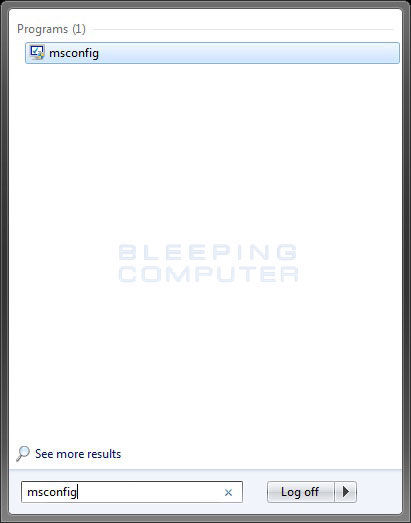
Figure 12. Windows 7 search boxThen press enter on your keyboard.
- The System Configuration utility will open and you will see a screen similar to the one below.
Click the Startup tab.
- You will now be the home screen as shown below.
Put a checkmark in the checkbox Start secure
- Press the apply button and then press the OK button.
- Now, you will see a prompt stating that you must restart the computer to apply the change.
Click the restart button to restart your computer.
- Your computer will now restart directly in Mode without failure. When you get to the Windows 7 logon screen, log on to the computer and perform all the necessary tasks.
- When done with your tasks, starting in Safe Mode, start msconfig.
- When the program is opened and you are on the general tab, select the Normal startupoption.
- Press the apply button, then the OK button.
See you soon.
-
The purpose of doing a virus scan after Windows starts in safe mode?
I've heard some suggestions that, in certain circumstances, it is best to do a virus scan after Windows starts in safe mode. So I have two questions:
(1) would what type of circumstances you perform a scan antivirus in safe mode?
(2) what are the advantages or disadvantages?
I have found no reliable info that answers to these questions and would be grateful for any info, or even just a point in the right direction.
Thank you!
Hello
The advantage is that some process and services are not loaded in Mode without failure there is less chance
This malware can load and interfere with the process. The downside is the same if its best
to run the malware checks mode safe and then in Windows. Or run in Windows and as appropriate
difficult to remove malware is detected then run in Mode safe, then in Windows.If you need search malware here's my recommendations - they will allow you to
scrutiny and the withdrawal without ending up with a load of spyware programs running
resident who can cause as many questions as the malware and may be more difficult to detect as the
cause.No one program cannot be used to detect and remove any malware. Added that often easy
to detect malicious software often comes with a much harder to detect and remove the payload. Then
its best to be thorough than paying the high price later now too. Check with them to one
extreme overkill point and then run the cleaning only when you are sure that the system is clean.It can be made repeatedly in Mode safe - F8 tap that you start, however, you must also run
the regular windows when you can.TDSSKiller.exe. - Download the desktop - so go ahead and right-click on it - RUN AS ADMIN
It will display all the infections in the report after you run - if it will not run changed the name of
TDSSKiller.exe to tdsskiller.com. If she finds something or not does not mean that you should not
check with the other methods below.
http://support.Kaspersky.com/viruses/solutions?QID=208280684Download malwarebytes and scan with it, run MRT and add Prevx to be sure that he is gone.
(If Rootkits run UnHackMe)Download - SAVE - go to where you put it-right on - click RUN AS ADMIN
Malwarebytes - free
http://www.Malwarebytes.org/Run the malware removal tool from Microsoft
Start - type in the search box-> find MRT top - right on - click RUN AS ADMIN.
You should get this tool and its updates via Windows updates - if necessary, you can
Download it here.Download - SAVE - go to where you put it-right on - click RUN AS ADMIN
(Then run MRT as shown above.)Microsoft Malicious - 32-bit removal tool
http://www.Microsoft.com/downloads/details.aspx?FamilyId=AD724AE0-E72D-4F54-9AB3-75B8EB148356&displaylang=enMicrosoft Malicious removal tool - 64 bit
http://www.Microsoft.com/downloads/details.aspx?FamilyId=585D2BDE-367F-495e-94E7-6349F4EFFC74&displaylang=enalso install Prevx to be sure that it is all gone.
Download - SAVE - go to where you put it-right on - click RUN AS ADMIN
Prevx - Home - free - small, fast, exceptional CLOUD protection, working with others
security programs. It is a single scanner, VERY EFFICIENT, if it finds something to come back
here or use Google to see how to remove.
http://www.prevx.com/ <-->
http://info.prevx.com/downloadcsi.asp <-->Choice of PCmag editor - Prevx-
http://www.PCMag.com/Article2/0, 2817,2346862,00.aspTry the demo version of Hitman Pro:
Hitman Pro is a second scanner reviews, designed to save your computer from malicious software
(viruses, Trojans, rootkits, etc.). who infected your computer despite safe
what you have done (such as antivirus, firewall, etc.).
http://www.SurfRight.nl/en/hitmanpro--------------------------------------------------------
If necessary here are some free online scanners to help the
http://www.eset.com/onlinescan/
New Vista and Windows 7 version
http://OneCare.live.com/site/en-us/Center/whatsnew.htmOriginal version
http://OneCare.live.com/site/en-us/default.htmhttp://www.Kaspersky.com/virusscanner
Other tests free online
http://www.Google.com/search?hl=en&source=HP&q=antivirus+free+online+scan&AQ=f&OQ=&AQI=G1--------------------------------------------------------
After the removal of malicious programs:
Also follow these steps for the General corruption of cleaning and repair/replace damaged/missing
system files.Start - type this in the search box-> find COMMAND at the top and RIGHT CLICK – RUN AS ADMIN
Enter this at the command prompt - sfc/scannow
How to fix the system files of Windows 7 with the System File Checker
http://www.SevenForums.com/tutorials/1538-SFC-SCANNOW-Command-System-File-Checker.htmlHow to analyze the log file entries that the Microsoft Windows Resource Checker (SFC.exe) program
generates in Windows Vista cbs.log
http://support.Microsoft.com/kb/928228Also run CheckDisk, so we cannot exclude as much as possible of the corruption.
How to run check disk in Windows 7
http://www.SevenForums.com/tutorials/433-disk-check.html-----------------------------------------------------------------------
If we find Rootkits use this thread and other suggestions. (Run UnHackMe)
======================================
If necessary AFTER THAT you are sure that the machine is clean of any malware.
How to do a repair installation to repair Windows 7
http://www.SevenForums.com/tutorials/3413-repair-install.htmlI hope this helps.
Rob Brown - Microsoft MVP - Windows Expert - consumer: bike - Mark Twain said it right.
-
How to not show the windows in safe mode (pop-up), start in safe mode
Firefox Safe mode
Safe Mode is a special mode of Firefox that can be used to troubleshoot issues. Your add-ons and custom settings will be temporarily disabled. You can also Reset Firefox if you want to start fresh. Start in Safe Mode Reset FirefoxThis window I want to cancel whenever I want to use the command line
"C:\Program Files (x86)\Mozilla Firefox\firefox.exe" -safe-mode How to do it? Thanks
There is a pref extensions.enabledAddons you can find on the topic: config page.
One possibility would be to have two versions of a user.js file to initialize this pref with extensions installed and enabled and copy one you need by launching Firefox via a cmd file.
If you are that tight on memory, then you only need to run a version at the time.It is Pref plugin.state to disable plugins in case you want to do the same, but plugins are used when you visit pages that use them and affecting all the plugins for "Ask to activate" should suffice.
-
Upgrade to Firefox 24 and now nothing works at all despite uninstall it and reinstall several times and lose all my favorites etc. However, it does not start in safe mode. At first, I thought it was my Norton 360 Security, but after 2 hours in contact with them, I'm still in the same position. When I double click on the Firefox icon I see the moment where the cursor and then it disappears and nothing loads.
My OS is Windows Vista Premium and I use Windows internet explore for the time.
HELP Please!
Thank you nellus91.
I used the Microsoft Safety Scanner first, and it found nothing. I then used TDSSkiller and he found the problem.
Problem solved.
Thank you.
Maybe you are looking for
-
Satellite M - PgUp PgDn, home and end keys no longer work
All of a sudden these keys no longer work on the computer when I'm on the internet. They sometimes work in PDF files in Word, but otherwise, they do not work...
-
Authorizing the Audible account
Is someone of other problems I see with Audible authorization? I chase it with sound/Amazon technical support, but after a few days they have not yet come up with something useful... Question: I'm working on a backup PC that has not been authorized
-
My pc has the administrator password, I don't remember and I trye install new xpOS pc will not let me install what can I do for the eraser to erase the password
-
Inspiron N411z / 14z stuttering-hum
A stuttering buzz that interrupts / audio breaks only started this week and that seems to happen every 60 seconds or more whenever I play audio or video w / audio. I have installed McAfee and clear improvements in the speaker/headphone setting nothin
-
Hello I read this tutorial http://www.BlackBerry.com/knowledgecenterpublic/livelink.exe/fetch/2000/348583/800332/800505/800345/... to create a list of items on the messaging screen. Now, I like, when I select an item from the list, open a new screen