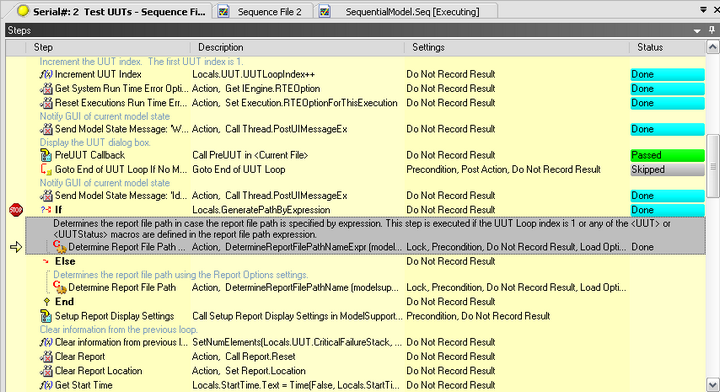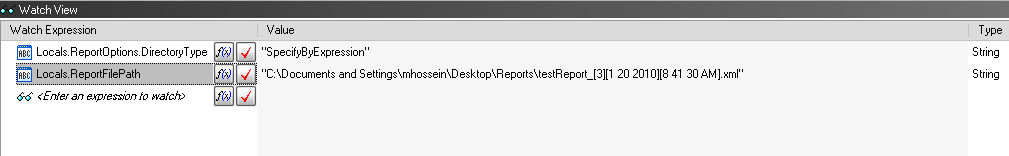With the new update version 29,0 gmail does not work?
Whenever I try to open gmail, this gives:
The page is not redirecting properly
Firefox has detected that the server redirects the request for this address in a way that will never end.
This problem can sometimes be caused by disabling or refusing to accept cookies.
Otherwise, all other Google products work very well! Gmail only works.
If you have not already tried to delete your existing Google cookies, please try this. You can load the Google search, then either:
- Click on the padlock in the address bar > more information > Security > "View Cookies".
- Right-click the page and choose View Page Info > Security > "View Cookies".
- Menu Tools > Page Info > Security > "View Cookies".
In the dialog box that appears, you can delete cookies from Google.
Then try to reload the page and sign in again. Who help me?
Tags: Firefox
Similar Questions
-
FoxFire browser works normal for a few days, then begins to gel, where I can't scroll with the mouse or click on facebook and fabulis.com. I each somputer reboot or push CTRL to clear the screen on the desktop, then refresh the desktop page and then click the icon to return to where I was and continue on firefox.
It starts to become slow when it starts to redirect my web sites
-
Since the new update of Firefox, Yahoo toolbar does not work and I have no bookmarks... Help
I tried to download the yahoo toolbar, but got a message saying that it is corrupt. current toolbar does simply not work.
Hi kle1, yahoo has to update and relieved of their toolbar extension functionality: https://downloads.yahoo.com/faqfirefoxtoolbar
If you want to have a bookmarks toolbar, why not use the feature already built-in firefox instead? : Bookmarks Toolbar - see your favorite at the top of the Firefox window websites
-
new update of flash player 11 does not work with internet explorer 8
I have Windows 7 and IE 8. It is a home desktop computer.
When the last update of Flash Player 11.5.502.146 is automatically installed on January 9, IE8 has stopped working. I can browse a site, but then it just hangs. I can't click on a toolbar or other buttons or links - I can't even close IE - I have to use the Task Manager. If I disable Flashplayer, IE works fine, but then of course no content can be displayed. If I go to a site and then activate Flash Player, I can't click on anything again, so it does not work. Help. The most recent update does not work with IE8?
This looks like a problem that might be addressed in our latest beta version of 11.6. Could you try this updated version and let me know if this can help?
http://labsdownload.Adobe.com/pub/labs/flashruntimes/flashplayer/flashplayer11-6_install_w in_ax.exe
-
I'm trying to familiarize themselves with JAXB in jdeveloper. I am facing some problems. There are a few test cases for which he works, for others it is not.
Case 1:
XML file is created manually. Respective java class to xmlelements is created manually. There is no ObjectFactory.java or jaxb.properties. Demarshalling this XML file works fine.
Case 2:
XML file is not created manually. All the respective java classes including ObjectFactory.java and jaxb.properties are generated using the widget ' JAXB 2.0 content XML Schema model "jdeveloper. I deleted ObjectFactory.java, jaxb.properties, and package - info.java. Demarshalling xml with this class file works fine.
Case 3:
Even in case 2, but this time I do not delete or change whatever it is generated and used as it is. It does not work. Get the following error.
Picked up _JAVA_OPTIONS: -Dawt.useSystemAAFontSettings=on -Dswing.aatext=true javax.xml.bind.UnmarshalException - with linked exception: [Exception [EclipseLink-25008] (Eclipse Persistence Services - 2.3.1.v20111018-r10243): org.eclipse.persistence.exceptions.XMLMarshalException Exception Description: A descriptor with default root element rss was not found in the project] at org.eclipse.persistence.jaxb.JAXBUnmarshaller.handleXMLMarshalException(JAXBUnmarshaller.java:816) at org.eclipse.persistence.jaxb.JAXBUnmarshaller.unmarshal(JAXBUnmarshaller.java:109) at com.example.jaxbintro.JAXBExampleClass.main(JAXBExampleClass.java:36) Caused by: Exception [EclipseLink-25008] (Eclipse Persistence Services - 2.3.1.v20111018-r10243): org.eclipse.persistence.exceptions.XMLMarshalException Exception Description: A descriptor with default root element rss was not found in the project at org.eclipse.persistence.exceptions.XMLMarshalException.noDescriptorWithMatchingRootElement(XMLMarshalException.java:129) at org.eclipse.persistence.internal.oxm.record.SAXUnmarshallerHandler.startElement(SAXUnmarshallerHandler.java:208) at oracle.xml.parser.v2.NonValidatingParser.parseElement(NonValidatingParser.java:1598) at oracle.xml.parser.v2.NonValidatingParser.parseRootElement(NonValidatingParser.java:455) at oracle.xml.parser.v2.NonValidatingParser.parseDocument(NonValidatingParser.java:401) at oracle.xml.parser.v2.XMLParser.parse(XMLParser.java:239) at org.eclipse.persistence.internal.oxm.record.XMLReader.parse(XMLReader.java:157) at org.eclipse.persistence.internal.oxm.record.SAXUnmarshaller.unmarshal(SAXUnmarshaller.java:688) at org.eclipse.persistence.internal.oxm.record.SAXUnmarshaller.unmarshal(SAXUnmarshaller.java:271) at org.eclipse.persistence.internal.oxm.record.SAXUnmarshaller.unmarshal(SAXUnmarshaller.java:258) at org.eclipse.persistence.internal.oxm.record.SAXUnmarshaller.unmarshal(SAXUnmarshaller.java:218) at org.eclipse.persistence.oxm.XMLUnmarshaller.unmarshal(XMLUnmarshaller.java:306) at org.eclipse.persistence.jaxb.JAXBUnmarshaller.unmarshal(JAXBUnmarshaller.java:106) ... 1 more
The project is included in the annex to this issue. It is ready for use. More information in the commentary to the java code. The main class is JAXBExampleClass.java.
What is the problem with case 3?
OK, I've been messing around with codes generated a bit and found the solution. The problem is that the value of the XmlSchema namespace had error in package - info.java class. There is no specified XmlSchema namespace in the XML file. Thus, the given value in the package - info.java was wrong.
@javax.xml.bind.annotation.XmlSchema (namespace = "http://www.example.org", value / / wrong, set it to an empty string or that of your xml file, if it has any)
elementFormDefault =
javax.xml.bind.annotation.XmlNsForm.QUALIFIED)
package com.example.jaxbintro.xmlerror;
After you set the namespace to the empty string, since my xml file do not have one, code ran very well.
@javax.xml.bind.annotation.XmlSchema (namespace = "",)
elementFormDefault =
javax.xml.bind.annotation.XmlNsForm.QUALIFIED)
package com.example.jaxbintro.xmlerror;
The file package - info.java can also be removed and it will work. For more details on the package and XmlSchema annotated level, what information on the package class is for, be found in the following link.
https://JAXB.Java.NET/NoNAV/jaxb20-FCS/docs/API/javax/xml/bind/annotation/XmlSchema.html
-
So I have a macbook pro - and she advised me that I had to update my Adobe flash player. So I go through all the steps and I'm stuck at the last stage, where he asks me my user name and password. I go in there correctly - several times and it does NOT connect. He shakes to show that there's an error. Double check my file AND I go to the Adobe site to connect with the same information. and it works very well.
WHAT IS THE PROBLEM? Help please.
Could you please try ComputerName administrator as username and the password as password.
I hope this works.
Concerning
Hervé Khare
-
Errors with the new Motorola Moto G4 more and WiFi not working not
Hello, I got a brand new Motorola Moto more G4 64 GB phone two days ago, and since then, I have had several different problems.
When I started my phone for the first time that I saw that there was an update (after initial installation) and I clicked to install the update and in the end, I received a message saying that the update failed, but I never got re - apply the update again and unfortunately I do not know what was in this update.
Anyway, the first day I was able to connect to my WiFi at home, but since yesterday my WiFi setting is always off and when I try to tap on the button nothing happens. My phone is not even show the available WiFi connections, because the WiFi is completely turned off (as in airplane mode). When I try to turn on the WiFo then it immediately clicks back OFF - no message or whatever. I have tried several things but essentially decided to do a factory reset, and I also deleted the cache partition.
After the reset, I get several errors now:
'Unfortunately not stopped the user interface of the system.',
"Unfortunately the retail Config Service was stopped.", etc.
I did a clean reset several times and it happens every time. When I click on them away I can always configure my phone but the WiFi problem. Also after the reset, there is no update available, I found weird because it is the first time. My Android version is 6.0.1.
Anyone know what to do? I feel that this phone is totally buggy and I would maybe return to Motorola if I can't fix it myself.
dustinmoris wrote:
Hello, I got a brand new Motorola Moto more G4 64 GB phone two days ago, and since then, I have had several different problems.
When I started my phone for the first time that I saw that there was an update (after initial installation) and I clicked to install the update and in the end, I received a message saying that the update failed, but I never got re - apply the update again and unfortunately I do not know what was in this update.
Anyway, the first day I was able to connect to my WiFi at home, but since yesterday my WiFi setting is always off and when I try to tap on the button nothing happens. My phone is not even show the available WiFi connections, because the WiFi is completely turned off (as in airplane mode). When I try to turn on the WiFo then it immediately clicks back OFF - no message or whatever. I have tried several things but essentially decided to do a factory reset, and I also deleted the cache partition.
After the reset, I get several errors now:
'Unfortunately not stopped the user interface of the system.',
"Unfortunately the retail Config Service was stopped.", etc.
I did a clean reset several times and it happens every time. When I click on them away I can always configure my phone but the WiFi problem. Also after the reset, there is no update available, I found weird because it is the first time. My Android version is 6.0.1.
Anyone know what to do? I feel that this phone is totally buggy and I would maybe return to Motorola if I can't fix it myself.
Hi dustinmoris,
Sorry to hear that. Since you have already completed a factory data reset, repair indeed is necessary. But you mentioned that the phone is brand new and you received it just 2 days ago, you can go back to where you bought it so that they help you more.
Kind regards
Joy
Motorola support
-
Photomatix plugin does not work with the new update
I use the Plugin "Merge to 32-bit" with the photomatix software make my HDR editing. With the new update of Adobe, this plugin has stopped working. Anyone know if it's because Adobe LR has blocked or something in that sense or is it just a bug in the new update?
Photomatix has decided to go back to me again and this time with a link that fixes all photomatix plugins in LR. I've already tested and all included plugins fusion to 32 bit running again. Thanks to the team of photomatix.
-
path of the TestStand 4.2 file report "SpecifyByExpression" does not work
I noticed that there is a problem in specific terms that has been fixed in 4.2.1
Is not this problem.
This is a problem when I select 'Specify report File Path by Expression' specify the expression to use, and then TestStand uses settings appropriate to the option "specific directory.
I rechecked and it is quite reproducible.
The phrase is: "
\\Reports\\ _ [ ] [ ] [ ] .xml'" But each time, the report file is generated by using the specific directory setting.
Is there a solution for this?
Thanks for any help.
BTW, the "New Message" page on your site does not work in Opera 10.01 - I can not enter line breaks after the current line in the editor no HTML - line breaks go in front of the current line instead.
I don't feel well in software TODAY. Entering the path expression of the report in HTML file is not my favorite activity!
Nick-
I'm a little confused as to what you mean. You have configured ReportOptions to specify the report by Expression file path? If so, the Locals.ReportOptions.DirectoryType property contains the string "SpecifyByExpression"? The directory 'C:\Documents and Settings\Temp\TestStand\Reports administrator' is where TestStand stores reports where the report should be saved on disk in the directory the Client's sequence file, but the file of the Client's sequence has not yet recorded on the disc.
I followed the Locals.ReportOptions.DirectoryType and the Locals.ReportFilePath of the process template properties to check if they contain the appropriate strings.
Determine the path of file report Expression is default SequentialModel.seq, where the expression is evaluated and the Locals.ReportFilePath property is set. You should check to see if this step is actually performed during your run and if the Locals.ReportFilePath property is on the right channel:
I hope this helps.
-
The Roboform plugin still fails to work with the new update?
RoboForm has disappeared with the new update. I went back to the old version. WORKS very well...
The latest version of RoboForm (7.6.7) is perfectly compatible with Firefox 8. Siber Systems generally offer an update within 24 hours otherwise before compatibility when an up-to-date browser. They also have live telephone support large if you have any questions.
-
The new update of Lightroom 6.4 doesn´t works with my 10.8.5 on a Mac OS.
The new update of Lightroom 6.4 doesn´t works with my 10.8.5 on a Mac OS. 6.3 Lightroom runs without any problem. Where this is the problem with the 6.4 Version?
You will need to first uninstall Lightroom.
Then, reinstall 6.0 from this link: Install Photoshop Lightroom
and upgrade to version 6.1 of this link: keeping up-to-date for Lightroom
-
With the new updated subMSO script no longer works.
I have a problem... In my folios (interactive comic), I nested MSO... MSO (1) with another MSO (2) in it, and then in MSO (2) it is an another MSO (3) and so on...
I come to them with a script that is described in this page:
All work fine with output of previews on the dps and happy 23 24 viewer desktop tool.
But with the new update does not work the button inside Sub-MSOs.
All suggest?
Thank you.
We just released an update for DPS tools dealing with issues around HTML/iFrame and version 25 buttons. You can download the updated components by following the links to http://www.adobe.com/go/learn_dps_install_en.
Neil
-
Any browser looks graphically unstable and content is empty with the new update, is it just me or is just the update which is unstable?
Hello
Try disabling graphics hardware acceleration. You will have to perhaps restart Firefox for it to take effect, so save any work first (e.g. you compose mail, documents online that you are editing, etc.).
Then perform the following steps:
- Click the menu button

then select Options Preferences on Mac or Linux, or Windows.
- In the window of Firefox Options (or preferences), click on the Advanced tab, and then select general.
- You will find in the list of parameters, the checkbox use hardware acceleration when available . Clear this check box.
- Now restart Firefox and see if the problems persist.
In addition, please check the updates for your graphics driver by following the steps in the following knowledge base articles:
This solve your problems? Please report to us!
Thank you.
- Click the menu button
-
How to set the location of the function "reload the page" with the new update?
Since the new update, my previous settings have been changed and I can't get back them.
I could already right-click and customize what I wanted to see, now, I have a "menu open from the things I've decided I don't want to see" option stuck right without an option to not see. Okay so.My main problem is that all of my computers I always 'Reload the page' and "Stop reload the page" options to the left of the URL bar. With the new update, ironically designed to make easier user interface customization, they are stuck in a slot inside the URL bar.
I wonder if anyone knows a way to customize it? Please and thank you.
Sorry, in Firefox 29 the reload / Stop button drop-down list is not movable. But there are extensions available to restore this preference.
This extension is popular, for example.
https://addons.Mozilla.org/en-us/Firefox/addon/classicthemerestorer/ -
Apple not recognized with the new update ID
What now, after the update
Apple not recognized with the new update ID!
I have the same question. The user and the password are ok because I can log in here: https://appleid.apple.com
But after the last update my iPad say that "the apple ID or the password is incorrect."
Maybe you are looking for
-
scam message to call apple support 33728 080814 - anyone else received
A warning window of virus supposed to be from an Apple Support and give a number to ring to get rid of the supposed malware The number to call is 08081433728 Everyone received the same and apart to close the pop up is there anything else I should do?
-
playback. File CSV by Labview online!
In fact I have a. CSV file that is written by a software during the test. (it's a simple CSV file containing 4 columns).How to read data in. CV file simultaneously in labview? (I mean reading the data in Labview when the.) CSV file is saved by anothe
-
Hi, I have a Sandisk 8 GB class 6 SD in my laptop card reader. Previously, I could get my photos on it. I used it in my camera since then. Have not formatted, just take some pictures. Now, for some reason any it does not recognize. There is no light
-
I have a lot of sites attatched to my internet how can I remove the
-
Upgrade to Windows 8 still possible during the "real" being warned?
My version of windows 7 to watch as not being is not authentic suddenly. I tried to fix it for a while, but honestly I looked for an excuse you move to Windows 8 in all cases. I wanted to just make sure that the kit Pro Windows 8 designed to upgrade