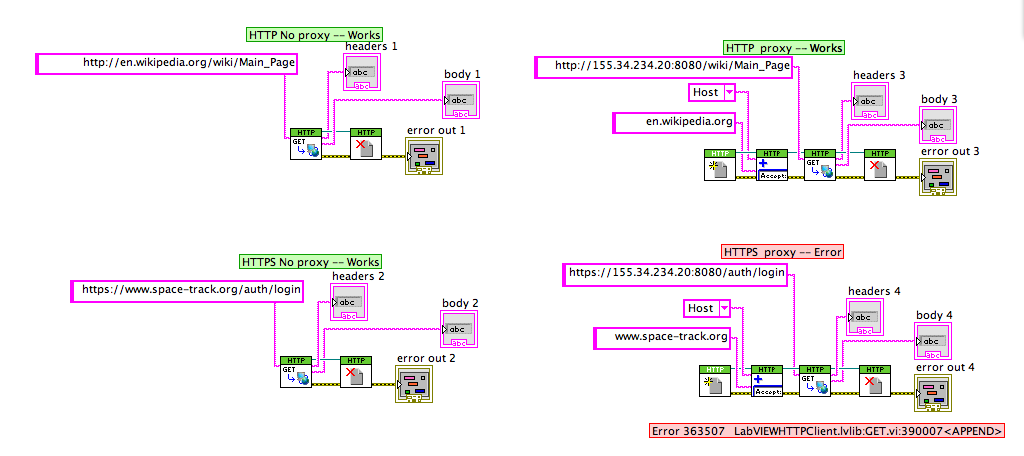WRT610N V2 Access restrictions & https protocol (bug?)
In case this help someone else.
I had problem creating a simple access restriction. A block of time "Daily" for a particular MAC address.
When I changed the timeslot and tried to save the change I would lose contact with the router and it would not take effect.
I have the router configured to use https. I administer it wireless using the html of Firefox on multiple computers WIndows interface.
What seems to be the problem, it's that I can't save the change to the settings in https mode. When I do that I get no confirmation that the setting has been changed and the router changes again using http - failed attempts so continued to reach over https.
Once I get enough smart to go back to the http I can access. I see that the change was not justified. The interface still has the verified https option... I have it turn off and turn on/off it turn it on again for re - perform an operation of https.
(I use the current version of the firmware of 2010)
I think you should try to reset the router and reconfigure.
You have already updated the firmware on your router.
Try re-flashing the firmware on your router. Connect the computer to the router with the Ethernet cable. Download the latest firmware on your computer. Open the router configuration page and update the firmware on your router.
After upgrading the firmware of your router, it is recommended that you must reset the router and reconfigure. Press and hold the reset button on the router for 30 seconds. Release the reset button and wait 30 seconds. Power cycle the router and reconfigure.
Tags: Linksys Routers
Similar Questions
-
WRT610N v2 - the "Access Restrictions" menu is missing in the administration interface.
Hello
I would like to use the features of the WRT610N v2 access restrictions. Unfortunely the menu "Access Restrictions" is missing in the admin GUI. I have all the others: ' Set - up ', 'Wireless', 'Security', storage, Applications and games, Administration, and status.
I checked the Firmware already and I use the last one that is available on the cisco web site.
I also noticed that I don't have the 'Cisco's Linksys' text in the upper left as can be read on the user guide, but only "Cisco".
You have any clues?
Thank you very much in advance
Hi thanks for your messages.
I found that the defender of network domestic in admin-management solved disabling my problem: I now have access to the menu acess restriction.
Thanks again for your time. -
WRT610N after upd to 2.00.01 tab "Access Restrictions" disappeared
Hello. I decided to update firmware 2.00.00 B05 to 2.00.01 wrt610n. After it - tab "Access Restrictions" had disappeared. Can I use this function on this version? If not where can I download firmware by 2.00.00 B05 version?
Thanks for help. After factory reset - tab appeared. But after restoring the file settings - it was gone again. So, after the reasonable operation sequence - I found this "Home Network Defender" flag is directly influences for this tab
-
How to set access restrictions "collision" in wrt610n - what are the preferences of rule?
Hello. I want to implement access restrictions to a MAC address (machine of my child) based on the days of the week. Su in Th allow less access time throughout the fifth - his afternoon access should arrive later. The question is how do I program in the router. I know I can set the rules with the keyword 'allow' and 'disable', but I do know not preference storage.
When I put (Su-Th-6-21) allowed the time to access and router automatically denies internet access machine set outside this interval of time then. The problem is in the power of the time who refuses so calculated. I want to give more time access at the weekend, so I was hoping if I can simply add rule ' fifth - his 6-22:30 allowed access time. I hoped that router will consider time explicitly defined in time inexplicitly set but it seems that this is not so.
Does anyone know the rules rule? What are their preferences/priorieties, iis, it is possible to stack more rules affecting a MAC address or it is so simple that the first rule "rulez"? Is it possible to put more than one rule of time touching a machine?
GV, thanks for your explanation. I would discuss only if access to equal access to the router itself and what is more, the reset action would be easily detected and can be protected physically. It is a pity however, during the router power can intestinal strategies. I like being green and I would like to physically cut access to my home network by disabling the router (even if I tried to maximize the software protection). Thanks again for your confirmation, we must only remember that it is better to use 'disable' the rule that 'allow' if the router can suffer power breaks.
-
Firefox always happening in https protocol even if I have no private browsing
upgraded to FF4 on my MBP (OS X 10.6.7) two days ago. Since I can't access washingtonpost.com and nytimes.com (for example), because FF keeps surfing to the https protocol.
I have Permanent Private Browsing mode OFF, and I started NOT Private Browsing in tools...
I'm going to the FF version prev because there is a lot of links that I can't access.I have all the browsers installed ( am a front webdev myself) and no other gives me this annoyance. Also checked with my husbands notebook. We have exactly the same settings. He is using Windows7. And he can access the links I cannot. So there is an issue with MBP and FF4 and protocols. Any chance of a prompt solution?
Thanks in advance!
PS btw, the language that I use on all my software is always English. but I asked me to register AND sign in (after the registration confirmation email) to connect in Danish or whatever the Scandinavian language which was... may be you would like us all to talk about this, that would be fantastic, and I like to live next to the Danish border, but I also like to work in English. Thank you!
You have an extension that forces a secure connection?
- HTTPS everywhere: http://www.eff.org/https-everywhere
Start Firefox in Firefox to solve the issues in Safe Mode to check if one of the Add-ons is the cause of the problem (switch to the DEFAULT theme: Tools > Modules > appearance/themes).
- Makes no changes on the start safe mode window.
See:
-
LabVIEW can access a HTTPS site behind a proxy?
I tried to use LabVIEW to access an https through our firewall/proxy business site and were unable to operate. Anyone has any experience with this and or should this be possible?
With success, I was able to get the LV websites (http and https) access without going through a firewall and through messages on these forums figured out how to access http site through the firewall, but have developed in white when you try all https sites. Here are a few test cases, I've tried. All these sites are easily accessible via browsers, so it is not because of the firewall/proxy iblocking.
Any help would be appreciated,
-Harold
Well, now I understand your configuration. Unfortunately the HTTP client supports only the tunneling proxies (sometimes called gateway proxies, those who accept a connection and then move the application to another server without modifying it) because they occur without intervention of the customer. It is not supported for HTTP proxy servers (sometimes called proxies forward) which, as you have noticed, ask the customer to send a CONNECTION request to the proxy via the SSL protocol.
To use the HTTP client here, you must configure your proxy to accept HTTPS connections on a different port using a valid SSL certificate and then forward these requests to the remote server as a proxy tunneling.
-
ON wrt54g "access restrictions".
Hi all:
at the expiration of the duration of the rule. It will not apply to another rule during the series.
For example, I put up one of those computers allowed to access the internet between 07:00 ~ 11:55. This PC can access the internet after 11:55, the same I put another rule for this PC with a time of 12:00 ~ 18:00.
Is a solution for my needs.
Cordially Beswt
Tom
Access Restrictions allows you to restrict Internet access on your network. You can deny access to specific computers, block certain applications and services and block certain websites by the use of keywords or the URL at a given time. This feature allows you to customize up to 10 different Internet access policies for personal computers, which are identified by their IP or MAC addresses.
Here is the link of Restrictions on access to application for computers: http://www6.nohold.net/Cisco2/ukp.aspx?vw=1&docid=20b29e54474a4a17aff594cb659747ea_4041.xml&pid=80&r...
-
the "http" Protocol is not registered program
edited the title was 'Sir'>
Windows 7 for example, I try to go to gmail and I get this: problem with shortcut. Unable to open this Internet shortcut. The "http" Protocol doesn't have a registered program. Gift; t know where it comes from. How to fix?
Your Internet shortcut is corrupt. You can edit and fix, but it is probably simplest to just delete the shortcut on your desktop and create a new.
For example, to access Gmail, open Internet Explorer and go to the Gmail login page (click on--> https://accounts.google.com/ServiceLogin?service=mail&continue=https://mail.google.com/mail/)
Click the file menu, and then click on send, and then click shortcut on the desktop. Click Yes in the box that opens.
If you don't see the file menu, right-click in the title (top) bar, then click on the left 'menu bar '.
If this does not help, then
Set Internet Explorer as default browser-
- Click Start and type default programs in the search box
- Click on the link that is
- Click on the "Set your default programs" link
- Select Internet Explorer from the list on the left and then click on "Set this program as default"
- Click OK
-
HTTPS protocol between the client vpn and host of the internet through tunnel ipsec-parody
Hello
We have a cisco ASA 5505 and try to get the next job:
ip (192.168.75.5) - connected to the Cisco ASA 5505 VPN client
the customer gets a specific route for an internet address (79.143.218.35 255.255.255.255 192.168.75.1 192.168.75.5 100)
When I try to access the url of the client, I get a syn sent with netstat
When I try trace ASA package, I see the following:
1 FLOW-SEARCH ALLOW Not found no corresponding stream, creating a new stream
2 ROUTE SEARCH entry ALLOW in 0.0.0.0 0.0.0.0 outdoors
3 ACCESS-LIST Journal ALLOW Access-group outside_access_in in interface outside
outside_access_in list extended access permitted tcp everything any https eq
access-list outside_access_in note hyperion outside inside
4 IP-OPTIONS ALLOW 5 CP-PUNT ALLOW 6 VPN IPSec-tunnel-flow ALLOW 7 IP-OPTIONS ALLOW 8 VPN encrypt ALLOW outdoors upward upward outdoors upward upward drop (ipsec-parody) Parody of detected IPSEC When I try the reverse (i.e. from the internet host to vpn client), it seems to work:
1 FLOW-SEARCH ALLOW Not found no corresponding stream, creating a new stream
2 ROUTE SEARCH entry ALLOW in 192.168.75.5 255.255.255.255 outside
3 ACCESS-LIST Journal ALLOW Access-group outside_access_in in interface outside
outside_access_in of access allowed any ip an extended list
4 IP-OPTIONS ALLOW 5 VPN IPSec-tunnel-flow ALLOW 6 VPN encrypt ALLOW My question is why this phenomenon happens and how solve us this problem?
Thanks in advance, Sipke
our running-config:
: Saved
:
ASA Version 8.0 (4)
!
ciscoasa hostname
domain somedomain
activate the password - encrypted
passwd - encrypted
names of
name 10.10.1.0 Hyperion
name 164.140.159.x xxxx
name 192.168.72.25 xxxx
name 192.168.72.24 xxxx
name 192.168.72.196 xxxx
name 192.168.75.0 vpn clients
name 213.206.236.0 xxxx
name 143.47.160.0 xxxx
name 141.143.32.0 xxxx
name 141.143.0.0 xxxx
name 192.168.72.27 xxxx
name 10.1.11.0 xxxx
name 10.1.2.240 xxxx
name 10.1.1.0 xxxx
name 10.75.2.1 xxxx
name 10.75.2.23 xxxx
name 192.168.72.150 xxxx
name 192.168.33.0 xxxx
name 192.168.72.26 xxxx
name 192.168.72.5 xxxx
name 192.168.23.0 xxxx
name 192.168.34.0 xxxx
name 79.143.218.35 inethost
!
interface Vlan1
nameif inside
security-level 100
IP 192.168.72.254 255.255.255.0
OSPF cost 10
!
interface Vlan2
nameif outside
security-level 0
IP address 193.173.x.x 255.255.255.240
OSPF cost 10
!
interface Vlan3
Shutdown
nameif dmz
security-level 50
192.168.50.1 IP address 255.255.255.0
OSPF cost 10
!
interface Vlan23
nameif wireless
security-level 80
192.168.40.1 IP address 255.255.255.0
OSPF cost 10
!
interface Ethernet0/0
switchport access vlan 2
!
interface Ethernet0/1
!
interface Ethernet0/2
!
interface Ethernet0/3
!
interface Ethernet0/4
!
interface Ethernet0/5
switchport access vlan 3
!
interface Ethernet0/6
switchport access vlan 23
!
interface Ethernet0/7
!
passive FTP mode
clock timezone THATS 1
clock to summer time CEDT recurring last Sun Mar 02:00 last Sun Oct 03:00
DNS lookup field inside
DNS server-group DefaultDNS
domain pearle.local
permit same-security-traffic inter-interface
permit same-security-traffic intra-interface
object-group Protocol TCPUDP
object-protocol udp
object-tcp protocol
object-group service RDP - tcp
Remote Desktop Protocol Description
EQ port 3389 object
object-group service UDP - udp VC
range of object-port 60000 60039
object-group VC - TCP tcp service
60000 60009 object-port Beach
object-group service tcp Fortis
1501 1501 object-port Beach
Beach of port-object 1502-1502
Beach of port-object sqlnet sqlnet
1584 1584 object-port Beach
1592 1592 object-port Beach
object-group service tcp fortis
1592 1592 object-port Beach
Beach of port-object 1502-1502
1584 1584 object-port Beach
Beach of port-object sqlnet sqlnet
1501 1501 object-port Beach
1500 1500 object-port Beach
the DM_INLINE_NETWORK_1 object-group network
object-network 192.168.50.0 255.255.255.0
object-network 192.168.72.0 255.255.255.0
object-network 192.168.40.0 255.255.255.0
object-network VPN_Pool_2 255.255.255.0
the DM_INLINE_NETWORK_2 object-group network
object-network 192.168.50.0 255.255.255.0
object-network 192.168.72.0 255.255.255.0
object-group network inside-networks
object-network 192.168.72.0 255.255.255.0
WingFTP_TCP tcp service object-group
Secure FTP description
port-object eq 989
port-object eq 990
DM_INLINE_TCP_1 tcp service object-group
port-object eq ftp
port-object eq ftp - data
Group object WingFTP_TCP
DM_INLINE_TCP_2 tcp service object-group
port-object eq ftp
port-object eq ftp - data
Group object WingFTP_TCP
the DM_INLINE_NETWORK_3 object-group network
object-network 192.168.72.0 255.255.255.0
object-network VPN_Pool_2 255.255.255.0
the DM_INLINE_NETWORK_4 object-group network
object-network 192.168.72.0 255.255.255.0
object-network VPN_Pool_2 255.255.255.0
object-group network Oracle
network-object OracleTwo 255.255.224.0
network-object OracleOne 255.255.240.0
network-object OracleThree 255.255.224.0
the DM_INLINE_NETWORK_5 object-group network
network-object Grandvision 255.255.255.0
network-object Grandvision2 255.255.255.240
object-network Grandvision3 255.255.255.0
host of the object-Network Grandvision4
host of the object-Network GrandVision_PC
the DM_INLINE_NETWORK_6 object-group network
network-object Grandvision 255.255.255.0
network-object Grandvision2 255.255.255.240
object-network Grandvision3 255.255.255.0
host of the object-Network Grandvision4
host of the object-Network GrandVision_PC
the DM_INLINE_NETWORK_7 object-group network
network-object Grandvision 255.255.255.0
network-object Grandvision2 255.255.255.240
object-network Grandvision3 255.255.255.0
host of the object-Network GrandVision_PC
the DM_INLINE_NETWORK_8 object-group network
network-object Grandvision 255.255.255.0
network-object Grandvision2 255.255.255.240
object-network Grandvision3 255.255.255.0
host of the object-Network GrandVision_PC
object-group service DM_INLINE_SERVICE_2
the purpose of the ip service
EQ-3389 tcp service object
the DM_INLINE_NETWORK_9 object-group network
network-object OracleThree 255.255.0.0
network-object OracleTwo 255.255.224.0
network-object OracleOne 255.255.240.0
object-group service DM_INLINE_SERVICE_3
the purpose of the ip service
EQ-3389 tcp service object
Atera tcp service object-group
Atera Webbased monitoring description
8001 8001 object-port Beach
8002 8002 object-port Beach
8003 8003 object-port Beach
WingFTP_UDP udp service object-group
port-object eq 989
port-object eq 990
WingFTP tcp service object-group
Description range of ports for the transmission of data
object-port range 1024-1054
HTTPS_redirected tcp service object-group
Description redirect WingFTP Server
port-object eq 40200
Note to inside_access_in to access list ICMP test protocol inside outside
inside_access_in list extended access allow icmp 192.168.72.0 255.255.255.0 any
Note to inside_access_in to access list ICMP test protocol inside outside
access-list inside_access_in note HTTP inside outside
inside_access_in list extended access allowed object-group TCPUDP 192.168.72.0 255.255.255.0 any eq www
access-list inside_access_in note queries DNS inside to outside
inside_access_in list extended access allowed object-group TCPUDP 192.168.72.0 255.255.255.0 no matter what eq field
access-list inside_access_in note the HTTPS protocol inside and outside
inside_access_in list extended access permitted tcp 192.168.72.0 255.255.255.0 any https eq
Note to inside_access_in to access list ICMP test protocol inside outside
access-list inside_access_in note 7472 Epo-items inside outside
inside_access_in list extended access permitted tcp 192.168.72.0 255.255.255.0 any eq 7472
access-list inside_access_in note POP3 inside outside
inside_access_in list extended access permitted tcp 192.168.72.0 255.255.255.0 any eq pop3
inside_access_in list extended access permit udp host LifeSize-PE-HQ any object-group UDP - VC
inside_access_in list extended access permit tcp host LifeSize-PE-HQ all eq h323
access-list inside_access_in note video conference services
inside_access_in list extended access permit tcp host LifeSize-PE-HQ any object-group VC - TCP
inside_access_in list extended access permitted tcp 192.168.72.0 255.255.255.0 any
Note to inside_access_in to access list Fortis
inside_access_in list extended access permitted tcp 192.168.72.0 255.255.255.0 any object-group Fortis
access extensive list ip 192.168.40.0 inside_access_in allow 255.255.255.0 any
inside_access_in list extended access permitted tcp 192.168.40.0 255.255.255.0 any
inside_access_in list extended access permitted tcp 192.168.40.0 255.255.255.0 any eq www
inside_access_in list extended access permitted tcp 192.168.40.0 255.255.255.0 any https eq
inside_access_in allowed all Hyperion 255.255.255.0 ip extended access list
inside_access_in list extended access udp allowed any any eq isakmp
inside_access_in list extended access udp allowed any any eq ntp
inside_access_in list extended access udp allowed any any eq 4500
inside_access_in list of allowed ip extended access any Oracle object-group
inside_access_in list extended access udp allowed any any eq 10000
access-list inside_access_in note PPTP inside outside
inside_access_in list extended access permit tcp any any eq pptp
access-list inside_access_in note WILL inside outside
inside_access_in list extended access will permit a full
Note to inside_access_in to access the Infrastructure of the RIM BES server list
inside_access_in list extended access permit tcp host BESServer any eq 3101
inside_access_in list extended access permit tcp any any DM_INLINE_TCP_2 object-group
inside_access_in list extended access permit tcp any any HTTPS_redirected object-group
access extensive list ip Hyperion 255.255.255.0 inside_access_in 255.255.255.0 allow VPN_Pool_2
inside_access_in list extended access permit udp any host 86.109.255.177 eq 1194
access extensive list ip 192.168.72.0 inside_access_in allow 255.255.255.0 DM_INLINE_NETWORK_7 object-group
access extensive list ip VPN_Pool_2 inside_access_in allow 255.255.255.0 any
inside_access_in list extended access deny ip any any inactive debug log
Note to outside_access_in to access list ICMP test protocol outside inside
outside_access_in list extended access permit icmp any one
access-list outside_access_in Note SMTP outside inside
outside_access_in list extended access permit tcp any any eq smtp
outside_access_in list extended access udp allowed any any eq ntp disable journal
access-list outside_access_in note 7472 EPO-items outside inside
outside_access_in list extended access permit tcp any any eq 7472
outside_access_in list extended access permit tcp any any object-group inactive RDP
outside_access_in list extended access permit tcp any any eq www
outside_access_in list extended access permit tcp any any HTTPS_redirected object-group
outside_access_in list extended access permitted tcp everything any https eq
access-list outside_access_in note hyperion outside inside
outside_access_in list extended access permitted tcp Hyperion 255.255.255.0 DM_INLINE_NETWORK_4 object-group
outside_access_in to access Hyperion 255.255.255.0 ip extended list object-group DM_INLINE_NETWORK_3 allow
outside_access_in list extended access permit tcp any host LifeSize-PE-HQ eq h323
outside_access_in list extended access permit tcp any host LifeSize-PE-HQ object-group VC - TCP
outside_access_in list extended access permit udp any host group-object-LifeSize-PE-HQ UDP - VC
outside_access_in of access allowed any ip an extended list
outside_access_in list extended access udp allowed any any eq 4500
outside_access_in list extended access udp allowed any any eq isakmp
outside_access_in list extended access udp allowed any any eq 10000
outside_access_in list extended access will permit a full
outside_access_in list extended access permit tcp any any eq pptp
outside_access_in list extended access permit tcp any any DM_INLINE_TCP_1 object-group
outside_access_in list extended access allowed object-group ip DM_INLINE_NETWORK_8 192.168.72.0 255.255.255.0 inactive
outside_access_in list extended access permit tcp any any Atera object-group
outside_access_in list extended access deny ip any any inactive debug log
outside_1_cryptomap list extended access allowed object-group Hyperion DM_INLINE_NETWORK_2 255.255.255.0 ip
outside_1_cryptomap to access extended list ip 192.168.50.0 allow Hyperion 255.255.255.0 255.255.255.0
access extensive list ip 192.168.72.0 inside_nat0_outbound allow Hyperion 255.255.255.0 255.255.255.0
inside_nat0_outbound list of allowed ip extended access all 193.172.182.64 255.255.255.240
inside_nat0_outbound list of allowed ip extended access all 192.168.72.192 255.255.255.192
inside_nat0_outbound list of allowed ip extended access all 192.168.72.0 255.255.255.0
access extensive list ip 192.168.72.0 inside_nat0_outbound allow 255.255.255.0 VPN_Pool_2 255.255.255.0
access extensive list ip 192.168.72.0 inside_nat0_outbound allow 255.255.255.0 DM_INLINE_NETWORK_5 object-group
inside_nat0_outbound list of allowed ip extended access all GrandVisionSoesterberg 255.255.255.0
inside_nat0_outbound list of allowed ip extended access any Swabach 255.255.255.0
access-list 200 scope allow tcp all fortis of fortis host object-group
access extensive list ip VPN_Pool_2 outside_nat0_outbound allow 255.255.255.0 DM_INLINE_NETWORK_9 object-group
outside_cryptomap_2 list extended access allowed object-group Hyperion DM_INLINE_NETWORK_1 255.255.255.0 ip
outside_cryptomap_2 to access extended list ip 192.168.50.0 allow Hyperion 255.255.255.0 255.255.255.0
Note Wireless_access_in of access list, select Hyperion / wifi access NAT rule.
Access extensive list ip 192.168.40.0 Wireless_access_in allow Hyperion inactive 255.255.255.0 255.255.255.0
Wireless_access_in list extended access deny ip 192.168.40.0 255.255.255.0 192.168.72.0 255.255.255.0
Comment by Wireless_access_in-list of the traffic Internet access
Access extensive list ip 192.168.40.0 Wireless_access_in allow 255.255.255.0 any
standard access list splittunnelclientvpn allow 192.168.72.0 255.255.255.0
splittunnelclientvpn list standard access allowed Hyperion 255.255.255.0
standard access list splittunnelclientvpn allow Pearleshare 255.255.255.0
splittunnelclientvpn list standard access allowed host 85.17.235.22
splittunnelclientvpn list standard access allowed OracleThree 255.255.224.0
standard access list splittunnelclientvpn allow 143.47.128.0 255.255.240.0
splittunnelclientvpn list standard access allowed host inethost
Standard access list SplittnlHyperion allow OracleThree 255.255.0.0
Standard access list SplittnlOOD allow OracleThree 255.255.0.0
Standard access list SplittnlOOD allow 143.47.128.0 255.255.240.0
access extensive list ip 192.168.72.0 outside_cryptomap allow 255.255.255.0 DM_INLINE_NETWORK_6 object-group
outside_cryptomap_1 list of allowed ip extended access all GrandVisionSoesterberg 255.255.255.0
outside_cryptomap_3 list of allowed ip extended access any Swabach 255.255.255.0
192.168.72.0 IP Access-list extended sheep 255.255.255.0 GrandVisionSoesterberg 255.255.255.0 allow
192.168.72.0 IP Access-list extended sheep 255.255.255.0 VPN_Pool_2 255.255.255.0 allow
pager lines 24
Enable logging
asdm of logging of information
Within 1500 MTU
Outside 1500 MTU
MTU 1500 dmz
MTU 1500 wireless
local pool VPN_DHCP 192.168.72.220 - 192.168.72.235 255.255.255.0 IP mask
mask 192.168.75.1 - 192.168.75.50 255.255.255.0 IP local pool VPN_Range_2
no failover
ICMP unreachable rate-limit 1 burst-size 1
ICMP allow any inside
ICMP allow all outside
ASDM image disk0: / asdm - 613.bin
don't allow no asdm history
ARP timeout 14400
Global 1 interface (outside)
NAT (inside) 0 access-list sheep
NAT (inside) 1 0.0.0.0 0.0.0.0
NAT (wireless) 1 192.168.40.0 255.255.255.0
public static tcp (indoor, outdoor) interface smtp smtp Mailsrv_Pearle_Europe netmask 255.255.255.255
public static tcp (indoor, outdoor) interface ftp ftp netmask 255.255.255.255 Pearle-DC02
public static 990 Pearle-DC02 990 netmask 255.255.255.255 interface tcp (indoor, outdoor)
static (inside, outside) tcp 3389 3389 Mailsrv_Pearle_Europe netmask 255.255.255.255 interface
public static tcp (indoor, outdoor) interface www Pearle-DC02 www netmask 255.255.255.255
public static 40200 Pearle-DC02 40200 netmask 255.255.255.255 interface tcp (indoor, outdoor)
public static tcp (indoor, outdoor) interface https Exchange2010 https netmask 255.255.255.255
public static tcp (indoor, outdoor) interface h323 h323 LifeSize-PE-HQ netmask 255.255.255.255
public static 60000 60000 LifeSize-PE-HQ netmask 255.255.255.255 interface tcp (indoor, outdoor)
public static 60001 LifeSize-PE-HQ 60001 netmask 255.255.255.255 interface tcp (indoor, outdoor)
public static 60002 LifeSize-PE-HQ 60002 netmask 255.255.255.255 interface tcp (indoor, outdoor)
public static 60003 LifeSize-PE-HQ 60003 netmask 255.255.255.255 interface tcp (indoor, outdoor)
public static 60004 LifeSize-PE-HQ 60004 netmask 255.255.255.255 interface tcp (indoor, outdoor)
public static 60005 LifeSize-PE-HQ 60005 netmask 255.255.255.255 interface tcp (indoor, outdoor)
public static 60006 LifeSize-PE-HQ 60006 netmask 255.255.255.255 interface tcp (indoor, outdoor)
public static 60007 LifeSize-PE-HQ 60007 netmask 255.255.255.255 interface tcp (indoor, outdoor)
public static 60008 LifeSize-PE-HQ 60008 netmask 255.255.255.255 interface tcp (indoor, outdoor)
public static 60009 LifeSize-PE-HQ 60009 netmask 255.255.255.255 interface tcp (indoor, outdoor)
public static (inside, outside) udp interface 60001 LifeSize-PE-HQ 60001 netmask 255.255.255.255
public static (inside, outside) udp interface 60002 LifeSize-PE-HQ 60002 netmask 255.255.255.255
public static (inside, outside) udp interface 60003 LifeSize-PE-HQ 60003 netmask 255.255.255.255
public static (inside, outside) udp interface 60004 LifeSize-PE-HQ 60004 netmask 255.255.255.255
public static (inside, outside) udp interface 60005 LifeSize-PE-HQ 60005 netmask 255.255.255.255
public static (inside, outside) udp interface 60006 LifeSize-PE-HQ 60006 netmask 255.255.255.255
public static (inside, outside) udp interface 60007 LifeSize-PE-HQ 60007 netmask 255.255.255.255
public static (inside, outside) udp interface 60008 LifeSize-PE-HQ 60008 netmask 255.255.255.255
public static (inside, outside) udp interface 60009 LifeSize-PE-HQ 60009 netmask 255.255.255.255
public static (inside, outside) udp interface 60010 LifeSize-PE-HQ 60010 netmask 255.255.255.255
public static (inside, outside) udp interface 60011 LifeSize-PE-HQ 60011 netmask 255.255.255.255
public static (inside, outside) udp interface 60012 LifeSize-PE-HQ 60012 netmask 255.255.255.255
public static (inside, outside) udp interface 60013 LifeSize-PE-HQ 60013 netmask 255.255.255.255
public static (inside, outside) udp interface 60014 LifeSize-PE-HQ 60014 netmask 255.255.255.255
public static (inside, outside) udp interface 60015 LifeSize-PE-HQ 60015 netmask 255.255.255.255
public static (inside, outside) udp interface 60016 LifeSize-PE-HQ 60016 netmask 255.255.255.255
public static (inside, outside) udp interface 60017 LifeSize-PE-HQ 60017 netmask 255.255.255.255
public static (inside, outside) udp interface 60018 LifeSize-PE-HQ 60018 netmask 255.255.255.255
public static (inside, outside) udp interface 60019 LifeSize-PE-HQ 60019 netmask 255.255.255.255
public static (inside, outside) udp interface 60020 LifeSize-PE-HQ 60020 netmask 255.255.255.255
public static (inside, outside) udp interface 60021 60021 LifeSize-PE-HQ netmask 255.255.255.255
public static (inside, outside) udp interface 60022 LifeSize-PE-HQ 60022 netmask 255.255.255.255
public static (inside, outside) udp interface 60023 LifeSize-PE-HQ 60023 netmask 255.255.255.255
public static (inside, outside) udp interface 60024 LifeSize-PE-HQ 60024 netmask 255.255.255.255
public static (inside, outside) udp interface 60025 LifeSize-PE-HQ 60025 netmask 255.255.255.255
public static (inside, outside) udp interface 60026 LifeSize-PE-HQ 60026 netmask 255.255.255.255
public static (inside, outside) udp interface 60027 LifeSize-PE-HQ 60027 netmask 255.255.255.255
public static (inside, outside) udp interface 60028 LifeSize-PE-HQ 60028 netmask 255.255.255.255
public static (inside, outside) udp interface 60029 LifeSize-PE-HQ 60029 netmask 255.255.255.255
public static (inside, outside) udp interface 60030 LifeSize-PE-HQ 60030 netmask 255.255.255.255
public static (inside, outside) udp interface 60031 LifeSize-PE-HQ 60031 netmask 255.255.255.255
public static (inside, outside) udp interface 60032 LifeSize-PE-HQ 60032 netmask 255.255.255.255
public static (inside, outside) udp interface 60033 LifeSize-PE-HQ 60033 netmask 255.255.255.255
public static (inside, outside) udp interface 60034 LifeSize-PE-HQ 60034 netmask 255.255.255.255
public static (inside, outside) udp interface 60035 LifeSize-PE-HQ 60035 netmask 255.255.255.255
public static (inside, outside) udp interface 60036 LifeSize-PE-HQ 60036 netmask 255.255.255.255
public static (inside, outside) udp interface 60037 LifeSize-PE-HQ 60037 netmask 255.255.255.255
public static (inside, outside) udp interface 60038 LifeSize-PE-HQ 60038 netmask 255.255.255.255
public static (inside, outside) udp interface 60039 LifeSize-PE-HQ 60039 netmask 255.255.255.255
public static (inside, outside) udp interface 60040 60040 LifeSize-PE-HQ netmask 255.255.255.255
public static Mailsrv_Pearle_Europe 7472 netmask 255.255.255.255 7472 interface tcp (indoor, outdoor)
public static LanSweep-XP netmask 255.255.255.255 8001 8001 interface tcp (indoor, outdoor)
public static 8002 8002 LanSweep-XP netmask 255.255.255.255 interface tcp (indoor, outdoor)
public static LanSweep-XP netmask 255.255.255.255 8003 8003 interface tcp (indoor, outdoor)
static (inside, outside) 193.173.12.194 tcp https Pearle-DC02 https netmask 255.255.255.255
inside_access_in access to the interface inside group
Access-group outside_access_in in interface outside
Access-group Wireless_access_in in wireless interface
Route outside 0.0.0.0 0.0.0.0 193.173.12.206 1
Route outside OracleThree 255.255.224.0 193.173.12.198 1
Route outside 143.47.128.0 255.255.240.0 193.173.12.198 1
Route inside 172.27.0.0 255.255.255.0 Pearle-DC02 1
Timeout xlate 03:00
Timeout conn 01:00 half-closed 0:10:00 udp 0:02:00 icmp 0:00:02
Sunrpc timeout 0:10:00 h323 0:05:00 h225 mgcp from 01:00 0:05:00 mgcp-pat 0:05:00
Sip timeout 0:30:00 sip_media 0:02:00 prompt Protocol sip-0: 03:00 sip - disconnect 0:02:00
Timeout sip-provisional-media 0:02:00 uauth 0:05:00 absolute
dynamic-access-policy-registration DfltAccessPolicy
AAA authentication LOCAL telnet console
the ssh LOCAL console AAA authentication
Enable http server
http 192.168.40.0 255.255.255.0 Wireless
http 192.168.1.0 255.255.255.0 inside
http 192.168.72.0 255.255.255.0 inside
http GrandVisionSoesterberg 255.255.255.0 inside
SNMP-server host inside 192.168.33.29 survey community public version 2 c
location of Server SNMP Schiphol
contact Server SNMP SSmeekes
SNMP-Server Public community
Server enable SNMP traps snmp authentication linkup, linkdown cold start
Crypto ipsec transform-set ESP-AES-256-MD5 esp-aes-256 esp-md5-hmac
Crypto ipsec transform-set ESP-DES-SHA esp - esp-sha-hmac
Crypto ipsec transform-set ESP-DES-MD5 esp - esp-md5-hmac
Crypto ipsec transform-set ESP-AES-192-MD5 esp-aes-192 esp-md5-hmac
Crypto ipsec transform-set ESP-3DES-MD5-esp-3des esp-md5-hmac
Crypto ipsec transform-set ESP-AES-256-SHA 256 - aes - esp esp-sha-hmac
Crypto ipsec transform-set ESP-AES-128-SHA aes - esp esp-sha-hmac
Crypto ipsec transform-set ESP-AES-192-SHA esp-aes-192 esp-sha-hmac
Crypto ipsec transform-set ESP-AES-128-MD5-esp - aes esp-md5-hmac
Crypto ipsec transform-set esp-SHA-ESP-3DES-3des esp-sha-hmac
Crypto ipsec transform-set esp-aes-256 GRANDVISION esp-md5-hmac
life crypto ipsec security association seconds 28800
Crypto ipsec kilobytes of life - safety 4608000 association
Dynamic crypto map SYSTEM_DEFAULT_CRYPTO_MAP 65535 set pfs
Crypto dynamic-map SYSTEM_DEFAULT_CRYPTO_MAP 65535 value transform-set ESP-AES-128-SHA ESP-AES-128-MD5 ESP-AES-192-SHA ESP-AES-192-MD5 ESP-AES-256-SHA ESP-AES-256-MD5 ESP-3DES-SHA MD5-ESP-3DES ESP-DES-SHA ESP-DES-MD5
Dynamic crypto map SYSTEM_DEFAULT_CRYPTO_MAP 65535 define security association lifetime 28800 seconds
cryptographic kilobytes 4608000 life of the set - the association of security of the 65535 SYSTEM_DEFAULT_CRYPTO_MAP of the dynamic-map
card crypto outside_map0 1 match address outside_cryptomap_1
outside_map0 card crypto 1jeu pfs
outside_map0 card crypto 1jeu peer 212.78.223.182
outside_map0 card crypto 1jeu transform-set ESP ESP-3DES-SHA-AES-128-SHA ESP-AES-128-MD5 ESP-AES-192-SHA ESP-AES-192-MD5 ESP-AES-256-SHA ESP-AES-256-ESP ESP-3DES-MD5 MD5-DES-SHA ESP-DES-MD5
outside_map0 map 1 lifetime of security association set seconds 28800 crypto
card crypto outside_map0 1 set security-association life kilobytes 4608000
card crypto game 2 outside_map0 address outside_cryptomap_2
outside_map0 crypto map peer set 2 193.173.12.193
card crypto outside_map0 2 game of transformation-ESP ESP-AES-128-SHA ESP-AES-128-MD5 ESP-AES-192-SHA ESP-AES-192-MD5 ESP-AES-256-SHA ESP-AES-256-MD5 ESP-3DES-SHA ESP-3DES-MD5-DES-SHA ESP-DES-MD5
life card crypto outside_map0 2 set security-association seconds 28800
card crypto outside_map0 2 set security-association life kilobytes 4608000
card crypto outside_map0 3 match address outside_1_cryptomap
outside_map0 card crypto 3 set pfs
outside_map0 card crypto 3 peers set 193.172.182.66
outside_map0 crypto map 3 the value transform-set ESP-3DES-SHA
life card crypto outside_map0 3 set security-association seconds 28800
card crypto outside_map0 3 set security-association life kilobytes 4608000
card crypto outside_map0 game 4 address outside_cryptomap
outside_map0 card crypto 4 peers set 213.56.81.58
outside_map0 4 set transform-set GRANDVISION crypto card
life card crypto outside_map0 4 set security-association seconds 28800
card crypto outside_map0 4 set security-association life kilobytes 4608000
card crypto outside_map0 5 match address outside_cryptomap_3
outside_map0 card crypto 5 set pfs
outside_map0 crypto card 5 peers set 86.109.255.177
outside_map0 card crypto 5 game of transformation-ESP ESP-AES-128-SHA ESP-AES-128-MD5 ESP-AES-192-SHA ESP-AES-192-MD5 ESP-AES-256-SHA ESP-AES-256-MD5 ESP-3DES-SHA ESP-3DES-MD5-DES-SHA ESP-DES-MD5
life card crypto outside_map0 5 set security-association seconds 28800
card crypto outside_map0 5 set security-association life kilobytes 4608000
Crypto map outside_map0 65535 ipsec-isakmp dynamic SYSTEM_DEFAULT_CRYPTO_MAP
outside_map0 interface card crypto outside
crypto ISAKMP allow inside
crypto ISAKMP allow outside
crypto ISAKMP enable dmz
crypto ISAKMP enable wireless
crypto ISAKMP policy 5
preshared authentication
3des encryption
sha hash
Group 2
life 86400
Telnet 192.168.72.0 255.255.255.0 inside
Telnet timeout 5
SSH 192.168.72.0 255.255.255.0 inside
SSH GrandVisionSoesterberg 255.255.255.0 inside
SSH 213.144.239.0 255.255.255.192 outside
SSH timeout 5
Console timeout 0
management-access inside
dhcpd dns 194.151.228.18 is 10.10.1.100
dhcpd outside auto_config
!
dhcpd address 192.168.72.253 - 192.168.72.253 inside
!
dhcpd address dmz 192.168.50.10 - 192.168.50.50
dhcpd enable dmz
!
dhcpd address wireless 192.168.40.10 - 192.168.40.99
dhcpd dns 194.151.228.18 wireless interface
dhcpd activate wireless
!
a basic threat threat detection
host of statistical threat detection
statistical threat detection port
Statistical threat detection Protocol
Statistics-list of access threat detection
no statistical threat detection tcp-interception
Group Policy "pearle_vpn_Hyp only" internal
attributes of Group Policy "pearle_vpn_Hyp only".
value of server WINS 192.168.72.25
value of server DNS 192.168.72.25
Protocol-tunnel-VPN IPSec l2tp ipsec
Split-tunnel-policy tunnelspecified
value of Split-tunnel-network-list SplittnlHyperion
Split-dns value pearle.local
internal pearle_vpn_OOD_only group policy
attributes of the strategy of group pearle_vpn_OOD_only
value of Split-tunnel-network-list SplittnlOOD
internal pearle_vpn group policy
attributes of the strategy of group pearle_vpn
value of server WINS 192.168.72.25
value of server DNS 192.168.72.25
Protocol-tunnel-VPN IPSec l2tp ipsec svc
Split-tunnel-policy tunnelspecified
value of Split-tunnel-network-list splittunnelclientvpn
Pearle.local value by default-field
Split-dns value pearle.local
username anyone password encrypted password
username something conferred
VPN-group-policy pearle_vpn_OOD_only
type of remote access service
tunnel-group 193 type ipsec-l2l
tunnel-group 193 ipsec-attributes
pre-shared-key *.
tunnel-group 193.173.12.193 type ipsec-l2l
IPSec-attributes tunnel-group 193.173.12.193
pre-shared-key *.
NOCHECK Peer-id-validate
type tunnel-group pearle_vpn remote access
tunnel-group pearle_vpn General-attributes
address pool VPN_Range_2
Group Policy - by default-pearle_vpn
pearle_vpn group of tunnel ipsec-attributes
pre-shared-key *.
type tunnel-group Pearle_VPN_2 remote access
attributes global-tunnel-group Pearle_VPN_2
address pool VPN_Range_2
strategy-group-by default "pearle_vpn_Hyp only".
IPSec-attributes tunnel-group Pearle_VPN_2
pre-shared-key *.
tunnel-group 213.56.81.58 type ipsec-l2l
IPSec-attributes tunnel-group 213.56.81.58
pre-shared-key *.
tunnel-group 212.78.223.182 type ipsec-l2l
IPSec-attributes tunnel-group 212.78.223.182
pre-shared-key *.
tunnel-group 86.109.255.177 type ipsec-l2l
IPSec-attributes tunnel-group 86.109.255.177
pre-shared-key *.
!
class-map inspection_default
match default-inspection-traffic
!
!
type of policy-card inspect dns preset_dns_map
parameters
message-length maximum 512
Policy-map global_policy
class inspection_default
inspect the preset_dns_map dns
inspect the ftp
inspect h323 h225
inspect the h323 ras
inspect the rsh
inspect the rtsp
inspect the skinny
inspect sunrpc
inspect xdmcp
inspect the sip
inspect the netbios
inspect the tftp
inspect the pptp
!
global service-policy global_policy
context of prompt hostname
Cryptochecksum:7d4d9c7ca7c865d9e40f5d77ed1238eb
: end
ASDM image disk0: / asdm - 613.bin
ASDM BESServer 255.255.255.255 inside location
ASDM VPN_Pool_2 255.255.255.0 inside location
ASDM OracleTwo 255.255.224.0 inside location
ASDM OracleOne 255.255.240.0 inside location
ASDM OracleThree 255.255.224.0 inside location
ASDM location Exchange2010 255.255.255.255 inside
ASDM location Grandvision 255.255.255.0 inside
ASDM Grandvision2 255.255.255.240 inside location
ASDM Grandvision3 255.255.255.0 inside location
ASDM Grandvision4 255.255.255.255 inside location
ASDM GrandVision_PC 255.255.255.255 inside location
ASDM location LanSweep-XP 255.255.255.255 inside
ASDM GrandVisionSoesterberg 255.255.255.0 inside location
ASDM location Pearle-DC02 255.255.255.255 inside
ASDM location Pearle-WDS 255.255.255.255 inside
ASDM location Swabach 255.255.255.0 inside
ASDM GrandVisionSoesterberg2 255.255.255.0 inside location
don't allow no asdm history
Where is that host (inethost)? Inside of the ASA, or on the internet (on the outside)?
If it is outside, you must configure the NAT for the pool of vpn as you turn on the SAA.
NAT (outside) 1 192.168.75.0 255.255.255.0
-
Access Restrictions - is when the next version
Is there a way to restrict access to the virtual device... a firewall or something so that not only everyone on the network can access the http page via a browser? Be nice to be able to lock more.
There is a new version of this camera anytime soon? What time of updates will be at it on this version?
Be nice to have the server names and the connection credentials do NOT attempt to back up automatically so that the next person accessing it does not use someone elses credentials.
Agreed. The caching of credentials will be configurable in the next version. Regarding the restriction of access which would have to happen in your internal network, since the device has no notion of users, it uses just your credentials to talk to vCenter.
-
How to prevent the FF loading all Web sites using the HTTPS protocol
FF is trying to load initially all Web sites using the HTTPS protocol, including of mozilla.org. Then I get the error of no reliable connection of course. Mozilla .org is the "invalid security certificate" and "the issuer of the certificate is unknown." I tried to delete the file cert8.db as suggested elsewhere but that did not help. If there is an option for this somewhere, I can't find it. I have the latest version of FF and Win7 running. Thanks for the help.
There must be some sites that are still using a secure connection, as http://www.amazon.com/. If even a link to Amazon is redirected, you can check if you have an extension like HTTPS Everywhere.
For Mozilla sites, Yes, you establish a secure connection.
But you shouldn't get certificate errors! When you get this for virtually all secure sites, the problem is usually as follows:
(1) error of date, time, or time zone who throw checks validity of the certificates of your system. Sometimes allowing to use a timesource on the internet, the computers can introduce this problem.
(2) not be set up to work with your security software that intercepts and filter secure connections from Firefox. Products with this feature include Avast, BitDefender, ESET, Kaspersky; AVG has a shield search function which can cause this error on search sites.
(3) malicious software on your system for the interception of secure connections.
So... who is?
If you have any of these specific security products, which would be the first thing to check. We might be able to help with specific next steps based on what you have if you tell us.
Alternatively, you can examine the certificate to which Firefox is opposed to see if the issuer information pointing to the culprit. Take for example my test page:
https://jeffersonscher.com/RES/jstest.php
You should see a section "I understand the risks" in the page. If you expand this section, you will find a button Add Exception. You don't need to complete the process of adding an exception (I suggest not adding one until we know that it is not a problem of malware), but you can use the dialog box to display the information that makes Firefox suspicious.
Click Add an Exception, and then view. If the view is not enabled, try first the button get certificate. Then in the certificate Viewer, refer to the section "issued by". What do you find here, or under the hierarchy of certificates? I have attached a screenshot for comparison of screen.
-
WRT160Nv3 problem with blocking traffic through Access Restrictions
Hello.
I want something very simple. Block Youtube. I go in "Access Restrictions", choose a name for the policy 1, turn it on, choose the pc in the list of pc, but then...
If a click Deny, all other options will be disabled (grayed out, do not click or write on them).
Therefore, I can't put the URL I want (youtube).
I tried to write the url with "allow" and then change to 'decline', but it crashes ALL the traffic.
Not good.
So, how can I make a new policy just to block this URL?
Is it normal that when I click and choose "Refuse" all is disabled afterwards?
Thanks in advance.
Kind regards
Leo
for the internet access policy DENY wants to restrict internet access for hours and days specified. This may block ALL internet traffic to the said Annex. Web site blocking of URLS, blocking by keyword and the applications would then NOT AVAILABLE as long as the computers would have access to internet at first if you have such a policy is disabled.
for your case, you can try to turn on the restriction of access to the internet to ALLOW then specify youtube.com under website by URL blocking. This would have internet access all the time (if you have the DAILY deadline), computers or during certain days and hours but do NOT have access to youtube.
-
Access to all computers, Access Restriction stops
I put the time of access restriction for my son (we have a wireless access for all systems). I use MAC address on its systems. Xbox, Kindle Fire and his laptop.
The MAC address are Correct. Here's the problem:
I put the 'allow' and the time from 18:00 - 23:00 (all about the Christmas holidays) - the system works for awhile it is cut, as I'd like, but...
After a period of time, the whole House goes online. I have to restart put it on router e2000, then disable access restrictions. System works then. Problem is reproducible. What is the problem. I've updated the firmware already. Otherwise, the system works very well. Never dies. Just at the moment where I set access restricions for awhile he kills houese entiore. BTW I can totally deny him 24/7 and the system idsables access very well. It's just when I put a specific time. I am very frustrated.
Turning it off for an hour, did the trick. Don't know why, but its working now. Thanks for the tip.
-
WRT54G2 Dropping connection with active Access Restrictions
Recently, we have replaced Nano from my 13 years with a key, which means that it can now access the internet from (almost) anywhere in the House. So I did some research and found the WRT54G2 of Access Restrictions.
I got the WRT54G2 for 5 years, and it has been extremely reliable. I'm a programmer (although, ironically, not necessarily PC-savvy!) who works full time at home, and I have no problem with the network. But now that I have implemented Access Restrictions, he abandoned his connection once or twice a day. So it falls, it becomes quite slow. Once it comes down, I unplug the router, wait 60 seconds and plug back in. Then everything works again.
I found no other people (in the forums) mention the same problem, but I hope someone can help out me.
Access restrictions are the following:
- Status: activate
- Change the list of PC: IP range 01:2 ~ 254
- Days: every day
- Opening hours: 24 hours
- Blocked Services: NO
- Blocking of the website with URL: white
- Blocking of the site by keyword: naked, nude, etc...
I have 3 polciies due to the number of keywords I am trying to block, given that each policy allows only 6 keywords. Policies are all set to the top in the same way except, of course, the key words.
The WRT54G2 is model V1, and the version of the firmware is 1.0.01. The upgrade of the firmware help? Download from Linksys for model 1.0 page, says "no available firmware/driver download.
Access restrictions, "IP Range 01" should be in 100 ~ 149 instead of 2 ~ 254? I am train to restrict our family office, my laptop, iPad and keys - anything in the House with internet access.
Thanks in advance for your help.
Yes, I think that any other additional filtering that by default will slow down most any router. It is probably more problematic for wrt54g2 because if it is little CPU and memory.
I guess you can try to reset to the default values and reconfigure him from scratch. But still, I don't think that the wrt54g2 has a very large CPU that can handle a large number of filtering.
Maybe try a solution like Norton DNS DNS? Or open DNS? Instead of access restrictions. I don't know, I'm not real experienced with access or parental control restrictions.
-
Access Restriction tab is missing on the interface web e3000
I'm sure that this tab was there before but now its missing - would it because I enabled the Parent on Cisco Connect control?
If so - how I can 'recover '.
(I thing parent control in Cisco connect is too limited)
Concerning
Fleohans
Yes, the Access Restrictions tab disappears when the section of Parental control is turned on. According to the FAQ, a hard reset is the only way to restore it.
Maybe you are looking for
-
Stop adding sites to the new tab page
Before installing the update, when I opened a new tab only the best 4 sites that I pinned would be present. After all other sites in my history make their appearance on the new tab page, and I had to delete them manually. How can I prevent NEW sites
-
Any page containing the address of "autozone.com" only partially load. Loading of Firefox can stop as if was complete, no errors, no message. IE, Chrome load the page lol. Firefox will load the page complete mode "private brousin".
-
Satellite A200 - upgrade to Windows 7 - DVD Player problems weird!
Hello I decided to upgrade to Windows 7 rather than replace my A200, which is always good as new after 3 1/2 years... In typical MS fashion, the upgrade was not incident free, but the main problem is that my DVD drive will no longer read my 2007 Micr
-
Currently for only 2 GB RAM. I want to add another 2 GB. The specs are clear, but there is only a physical size. How to identify the correct size? That is to say a bought was more than twice the length of one already installed. This model only suppor
-
Windows Update fails with error 0 x 80244004. Do NOT use Eset.
When I try to update Windows I get the error that could not display the page with error code 0 x 80244004. I am running XP SP3. New facility for many years. ESET doesn't work DO NOT and never have. Run Avast. As an experiment I uninstalled Avast and