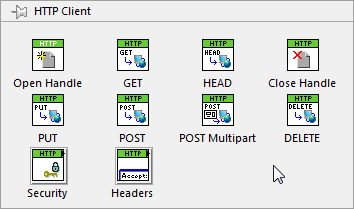Yokogawa WT210 do interact with LabVIEW (or anything else)
Hey all,.
I have a wattmeter Yokogawa WT210 I'm reading from. I downloaded the Yokogawa drivers for Labview device built into the finder driver instruments and can pull up examples. I also have the appropriate wiring (DB25 to DB9 to USB) who works with other devices (including a spectrophotometer, I had to write drivers for myself - PITA). The question is when I run the sample programs, nothing happens. I get an error in time-out for the first command that is sent to the device (* IDN?). If I am wiring a 'false' in the 'control of ID?' errors of command in the same way. It's as if the unit will not respond to all orders. I think I put instrument in the right seat (488.2 throughout the series in 'Local' - windows and device settings menu both have same speed baud rate, parity, etc. - using the default values). I also looked at the manual a bit. I've seen other people on the forums get examples of programs working with little trouble, so I know that the drivers are ok... anyone got any ideas?
EDIT: Also, it won't work with one of the downloaded programs on the site of Yokogawa, but then again, I do not know if I use this software to the right. I have not tried their WTViewer... or whatever it is called.
GE
Tags: NI Hardware
Similar Questions
-
OfficeJet 4635: Officejet 4635-no printing Page of Configuration with accuracy or anything else.
The configuration has only support for 3 (magenta, yellow, and blue) horizontal lines, media 3.
The ink levels are okay.
Unfortunately, I don't think I remember not where I bought it. Costco probably and I don't have a receipt. Yes, Word to the wise, always keep your receipt until you consume your ink cartridge.
Either way, I got a pack (2) and I just used the 2nd and it worked. What a waste of money. If you think that the vocation that # will help, I will try in the next few days. Otherwise, thank you for your time.
-
Possible GPIB communication through interactive control of Visa, not with Labview
Hello
I have a communication problem with Labview with GPIB instruments (with functions of visa).
I get:
"Error 1073807298 occurred at the VISA opening
Possible reasons:
"VISA: (Hex 0xBFFF003E) failed to perform operation due to i/o error."
However, it works with an interactive control visa and this is where I am confused!
Here is my setup:
-Labview 2011 assessment
-VISA 5.1.2
KUSB - 488B with the associated drivers (adapter USB to GPIB of Keithley)
Because I can speak with my instruments in visaic, I guess the installation of drivers for the Keithley interface is ok.
Trace IO NOR I see beeing of commands passed through Labview to VISA so that they "see" between them.
I found a thread where someone had the same problem and its solution was downgrade to Labview 8.5.1, which is not possible for me.
You have an idea to solve this problem?
Kind regards
Baptist
Here's a follow-up on this issue.
I tried with Labview 32-bit on main machine: it works.
The pleasure is that I have to use Labview 64-bit.
So the ultimate solution is now to run a client and a server of visa on the machine: Labview 32 bit can directly access my resources GPIB, Labview 64-bit must go through the closure of the network.
-
Executable VI with Labview 2011
Hello everyone, I'm doing an executable on LabVIEW 2011 SP1. I've never done before, but in my project, I go to tools-> Build Application (EXE) from VI... I check to make sure that all the Sub VI are in the Dependencies tab and I put the way I want the EXE to go, then I build it. Building compiles and I have good Run-Time Engine installed, but when I go to open the EXE file, I get a lot of mistakes because void VI could not be loaded. I checked these Sub VI that were not loaded and they are locked and password protected. Probably comes with LabVIEW, so they don't want to play us with anything. How can I get these included in the EXE and not return an error?
Thank you.
I deleted the Run-Time Engine and downloaded again, and I think it worked. Strange, but I accept it
-
smartphone with labview programming
is it possible to run programs that I've written in labview on a smartphone? (iphone/android/new windows 8?)
is it possible to program a smartphone with labview?
Your questions were asked before several times. Please search before asking a question to see if it has already been covered or partially answered.
With regard to your questions:
NO.
and
Laughing out loud
The LabVIEW Embedded Module has been designed to work with Windows Mobile, but not Windows phone (what Mobile has been transformed in). Several ideas exist in the exchange of ideas of LabVIEW in this regard. OR (supposedly) works on them, but have not announced anything. In the meantime you can try to use something like this:https://decibel.ni.com/content/docs/DOC-19387 or this: http://sine.ni.com/nips/cds/view/p/lang/en/nid/210042
-
Able to interact with a Panel before the remote cRIO to a computer, but not another
I have a cRIO application that publishes a remote façade for the monitoring and control of the application. A PC (Win7 & firefox), I can see, interact and control the cRIO through published remote façade. A second PC, also Win7, I can see and monitor the status of the cRIO, but no interaction does not control remote that opens and it's true that I use IE, FF or Chrome as a browser. When a PC is connected to the cRIO, via a dedicated Ethernet connection and only the cRIO and PC are on this network. For this private network of two devices, the PC is always the address 192.168.1.1 while the cRIO always use 192.168.84.199 (port 8000).
The rules of firewall on both computers are configured to allow all inbound and outbound programs/ports/protocols to be used between these two IP addresses.
Two PC's have development systems LabVIEW to update installed on it (which more or less guarantees that they have the minimum requirement LV of execution necessary to see and use a remote façade).
What may be different on the PC who discovers, but cannot interact with the remote control?
Right-click on the second, and then select "take control of this VI.
As far I know - that a viewer of the remote façade can control the frame at any time - the rest cannot display.
-
I need assistance with LabVIEW RT and dll
Hello!
I'm new to LabVIEW but I am facing something very difficult.
I develop with LabVIEW 2012 on a cRIO-9082, and I would use a specific DLL in a VI. The DLL is called TcAdsDll.dll and it is used to communicate with a PLC. (This DLL is provided by Beckhoff, for more information: http://infosys.beckhoff.com/index_en.htm TwinCAT > TwinCAT system > TwinCAT connectivity > TwinCAT ADS).
When I use the 'library of the call' function with the DLL, I get an error 7. I'm just trying to call a simple function of the DLL.
I know that in LabVIEW RT (Pharlab) only certain DLLs are supported. I also checked the DLL with the tool of NEITHER, but after the 10th dependend DLL calling it just hangs.
If someone is able to provide assistance, I would be very grateful!
Does anyone know, what are the rules for the dll must be met to use in LabVIEW RT?
Thanks in advance!
A DLL must call only Win32 API supported by the Pharlap ETS system in question in the first place. Since NO guard updated the ETS with almost every new version of LabVIEW it depends actually. DLL checking tool is the only way I know to check this. If this DLL checking failures, or as in your case tool breaks down, the DLL is not justifiable on the RT system. The Beckhoff ADS DLL is a complex beast with many dependencies on any other DLLs Beckhoff and what else, and as such a bad candidate to run on NI RT systems.
In addition to this fundamental questions, you have additional problems with the Microsoft c runtime library in his infinite wisdom, has decided to create a new C runtime library version with each new version of Visual C. It is already a problem for a developer when deploying to standard PC Windows, but gets a problem almost unmanagabel when targeting something as Pharlap ETS. NEITHER seems to have paid the MS C runtime for their version of the toolchain Visual C of choice for LabVIEW RT system, but this isn't an option for you. If the 3rd party DLL to be used has been compiled in a version of Visual different C that ANYTHING used for the RT version you want to use, then you almost certainly run into trouble, unless the DLL was created with Visual C 6.0 (now a very old version)!
I've created in the past as a VI based entirely the LabVIEW ADS communication library. It is a tedious job to know the actual byte stream protocol. Unfortunately it is not something that I can share with the community.
Your best bet would probably be to use the cRIO Ethercat solution and go with an Ethercat on your PLC interface. EtherCAT is sort of a superset of the ADS interface.
Maybe you can also talk with these guys here. They have a few ADS LabVIEW library and Ethercat libraries too. Not sure if they are basic DLLS and if they would be compatible with LabVIEW RT well.
-
The jury of ELVIS will work with LabVIEW Student Edition 2010
Hello
This question was asked in the forums of LabVIEW, but no solution has been found. I have a windows 7 x 64 machine with LabVIEW 2010 Student Edition. When I try to install ELVIS 3.0.5 traditional software I get the following (no error code) message: "this Setup program requires the LabVIEW 8.5 development system or later to be present on this computer. Development system LabVIEW Base in any version of LabVIEW is not supported. Please install LabVIEW and then rerun setup of NI ELVIS. »
I also installed the DAQ software for PCI DAQ board. I do not have access to a 32 bit machine and do not know how to get my board work (no ELVIS II) ELVIS. I have provided a screen shot of the message during the installation of the software of ELVIS.
.
Hey dduong16,
Thank you very much for taking the time to provide additional information. After talking with several experts about your system, we concluded that this error is the result of an incompatibility between 3.0.5 Elvis and LabVIEW 2010 64-bit. Even the latest drivers of Elvis are not yet supported by 64-bit LabVIEW: see notes in support of the operating system on the Readme Elvismx 4.2.3
To solve your problem, you will need to uninstall the 64-bit version of LabVIEW and install a 32-bit version. If you are a student, you should be able to get this version of your computer (it will work fine with your Windows 7 64-bit OS - it will install on 32-bit OS emulated inherent in your system). If you are not a student, please send me a personal message, and we will be working with an account representative to get you the necessary version.
I apologize for the inconvenience, this made you and appreciate your patience. We have updated the Elvis 3.0.5 Readme to reflect this incompatibility (the change may not appear yet, because it takes time to propagate through our system), and I'm trying to create a Base of knowledge on the subject article to help future users who encounter this error.
If there is anything else that I can help you, please you after return. Thank you!
~ kgarrett
-
Greetings OR Forums,
I am developing a telescope pointing control system that needs data ephemerides generated from a Jet Propulsion Laboratory web site:
http://SSD.jpl.NASA.gov/horizons.cgi
The main interface of their horizons system is via Telnet which is precarious and is no longer supported by LabVIEW. I was hoping that someone could advise me on how to start using LabVIEW to interact with the web page of cgi based at the above address. If I can do it, I can retrieve the necessary ephemeris data and analyze inside LabVIEW using the commands of the base string.
Is there a kit of basic tools that you can point me to interact with web pages or any code sample?
Thank you
ScottHigh Altitude Observatory
Boulder, CO
Use screws of HTTP Client:
VI GET is the standard demand 'give me this web page' - give it the URL of your ephemeris data session and the release of 'body' will give you the web page content - if you use the raw text of output, then this should make analysis easier chain (without tags html etc..).
(In addition, you can use Telnet in LabVIEW, it is not a library group for her more - you should be able to use the TCP screws to roll and you can also if interface with other libraries/applications Telnet for example PuTTy... it might even be something in .NET)
-
Notes on (bases) imaging with Labview
Hello world
Would you recommend any note book or a conference based on the acquisition of images (wink, grab, sequence etc.) with Labview (including how to set a buffer and how do I save images?)
I've not found anything particularly interesting online, I hope you can help me with this. Please post directly here the links if you know some.
Thanks for your help.
-
Problems using panels of remote façade with LabVIEW 8.6
Hi all
I have an executable in time real LabVIEW I have deployed and running on a PSC-2220, and now I want to access the façade of this executable from a local computer connected to it. I'm doing it by running a VI on the local computer that uses the "RP. Open the connection to the server"VI. I used a similar setup with a PSC and LabVIEW 8.5 and it worked very well. I went through a lot of documentation on the site OR on the way to implement and did all the usual things:
I have the VI in a project deployed on the CFP.
I activated the web server and VI server on the target.
I am passing the correct name of VI, IP address and the port at RP. Open connection to the server
I can see that RT executable runs on the CFP, when I deploy it. My problem occurs when I make the call to RP. Connection to Open the VI server executes the call, but the façade of the executable of RT on the CFP never opens, and I never an error of appellant VI (I have a PR of VI to a dialogue and an indicator error and I get nothing). He calls the VI of PR, but then wait indefinitely and never opens the front of the executable RT. This same problem occurs when I try to do the remote façade using web publishing tool, or when I use the option "Connect to remote front panel" in LabVIEW.
Has anyone ever seen this before, or know of anything I could hurt? Is this a problem with 8.6?
Thank you.
Hello
You use FieldPoint 6.0.2? We have a report of Corrective Action (#125870) for the remote front panels for the cFP-2220 with LabVIEW 8.6 and FieldPoint 6.0.2. R & D is currently working on a fix, until then, the only known workaround is to use LabVIEW 8.5.1.
-
Hello. Has anyone tried to read the info of the sensor via the port USB Ant + in LabVIEW? I have a code for this kind of work... I use the Dynastream provides driver or create a pilot VISA with VISA Driver Wizard, I get the following errors in the LabVIEW VI "VISA Open:
"The VISA specified resource is not a USB device.
"1073807346 error has occurred when opening VISA. The possible reasons: the given reference of session or the object is not valid. »I tried to use "VISA Defaults" and "Load settings" to the "access mode" of the resource.
Any idea would be appreciated. LabVIEW code is attached. The main program is "Ahad_Vectorfinalpstruct_JFA" in JFA_Mod\Jamie.
Thank you
-JamieHi jfalesi,
This is real engineering Applications to the OR. More information about your project can be useful to help you. You are able to see the device NI Measurement and Automation Explorer (MAX)? If so, did you do a test? If Yes, this also, try to use VISA test panels to communicate interactively with your task. Before troubleshooting code, it is best to follow these steps to make sure that the computer can indeed connect with the resource.
Good luck!
-
OS 10.3 / WebView: no interaction with the Google Maps Javascript API
Hello
Google Maps Javascript API no longer works correctly using the Web on OS 10.3. On all the operating system previous releases everything worked perfectly fine in WebView but on OS 10.3 even if the plan (or view, or anything else provided by Google APIs) is displayed correctly, there is no interaction whatsoever with it - no response to taps, none is panoramic, no zoom, etc.
I don't speak of the 10.3.0.698 Simulator - I do not have access to the true OS 10.3 device.
Even simple examples of Google Maps doesn't work, try for example:
import bb.cascades 1.2 Page { Container { preferredHeight: 720 preferredWidth: 720 WebView { preferredHeight: 720 preferredWidth: 720 url: "https://google-developers.appspot.com/maps/documentation/javascript/examples/full/marker-simple" } } }The map appears, but there is absolutely no interaction with it - just a STATIC content. On OS 10.2.xxxx, it works perfectly fine...
P.S. If you open the same example URL directly in the web browser on OS 10.3 everything works well - responds to taps, she can be zoomed, panned, etc.. So, it's apparently a problem with user agent (which is probably the same web browser both webview). Change the user agent in WebView to e.g. Z10 user agent doesn't help, either.
Can anyone help?
Your sample application does not seem to suffer the original bug, I thought. That bug could cause a WebView with no ancestor ScrollView would get too small window Visual and tactile input would be anchored to the Visual display window very small. If you want to learn more on this topic, see a tale of two windows - part for the discussion of Visual and updated display on the page. Perhaps your sample application it is OK because it specifies a preferredHeight for Web display, which can affect the used Visual display window.
To be more precise, on a real device of passport BlackBerry running OS versions 10.3.0.1052 and 10.3.0.1154, the sample you provided responds perfectly to press ENTER.
However, on the Simulator on OS 10.3.0.698, I can confirm input touchscreen does not work. Therefore a separate bug, which seems to be specific to the Simulator.
I think you can be assured that end users will still be able to use your app (s) on a real passport of BlackBerry device, but it is unfortunate that it does not work on the Simulator.
-
BB10 - interaction with a childwindow
Hi all
I have a child with interaction with a window problem.
I developed an application with phonegap (2.7.0) and I'm trying to make a paypal payment in my application.
This requires to open a child window to display the connection at Paypal and after checking paypal redirect me to what I want.
My problem is that I have no way of knowing if the transaction is completed and when to close the window.
Ideally, I would like to read the url inside the childwindow to act accordingly, but once I opened my window, I can't do anything in it.So here is my appeal:
childwindow = window.open('https://www.sandbox.paypal.com/webscr?cmd=_express-checkout-mobile&token='+token, '_blank');My childwindow object contains managers of loadstart, loadstop and output.
I suspect that the inAppBrowser of phonegap is just useless and prevents me from using the childbrowser good webworks.
Anyone had this problem before?
Thank you
Hi Erik, thanks for your response.
I finally solved my problem: the new phonegap feature inAppBrowser.
Since Cordoba 2.3.0 introduced a childBrowser based on one of the previous plugins. Problem is that if it works pretty well on Android and iOS, they have not spent time at all on Blackberry, I would say. Their instance replace the webworks one, but on this one, you cannot run any code in the child window, so no way of knowing the location currently.
I disassembled this inAppBrowser in the Cordoba code relief on the webworks on blackberry and everything is okay now: finally access the location.href and use a setInterval to close the window after redirect as suggested by Erik.
Hope this will help people to this question too.
-
FMR and making it partly interactive with buttons
Hello
I notice that with the edition of FMR, you cannot insert buttons, and others. But is it possible to have interactions with FMR, even a next or pause button...? (apart from a palybar)
Or the ability to publish in the form of a swf file. ?
See you soon
Sabine
Update,
There is actually a way of interactivity achieiving with video on slides and it is the CP5 was 'Insert slide Video' in CP6 is just the menu video, insert video with this option, you can place buttons, captions and almost all other objects on the same Blade (or spread 1 video on mulitple slides)... Thanks to those who made me look differently and dig more) :-)
Pretty much anything you want using any type of interactions :-)
Me very happy chappy now!
See you soon
Sabine
Maybe you are looking for
-
I have my pictures on iCloud on my iphone, iPad and mac. I'm running out of storage on my iphone.
I have pictures on iCloud on my iphone, ipad and imac. I'm running out of storage on my iPhone. What should I do?
-
Firefox goes through a process of 'verification' whenever I open it. Is this normal procedure now?
Using Mac OS X 10.10.3 and Firefox 38.0.1. At the opening, Firefox will thanks to a "check" every time. This is the new norm?
-
I tried this for a while, but it doesn't seem anyone actually removed. I have seen that messages from people turn it off and resetting the page by default, etc.. I actually want to REMOVE, but the function remove on the search of AVG security does no
-
Satellite T210 problem of speaker sound audio (T210-112) if the system is moved
* Phone: Satellite *.* Model: T210-112 *.* Operating system: Windows 7 *.Condition: newVersions of BIOS/Driver: unknown * Symptoms: *.* When the phone is picked up, fixed, tilted or moved * in the air during audio playback the * noise reverberates *
-
Lenovo is sending me a new keyboard for my X 200. Can someone please give me instructions on how to remove the keyboard, or point me in the direction where the instructions are? Thank you.